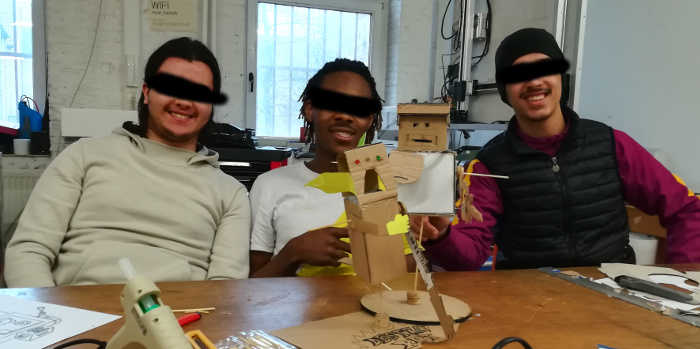Computer-Aided Design (CAD)
The assigment page
The goal of this week was to experiment different CAD tool in order to model my Final Project.
Fusion360 is a CAD software publish by Autodesk. It's free (as a free beer) if you're student. It's my first real CAD software.
In 01/02/2018 we had at WAAG, a Fusion360 workshop where we learned the basics of this software.
I've learned a bit my myself before but I didn't have the best pratices.
So in my first presentation of my final project, I've made this 3D model:

Like you can see in the video below, it's very simple modelisation.
So I used my new knowledges to make a more precise model:
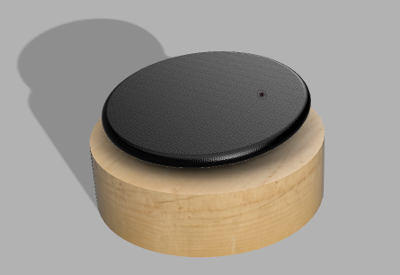
And I try to make a crank system in order to choose pad's angle.
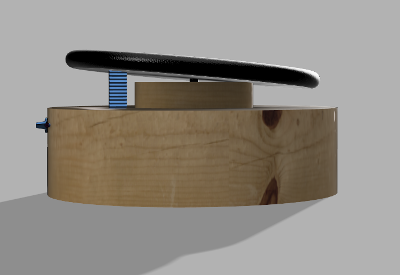
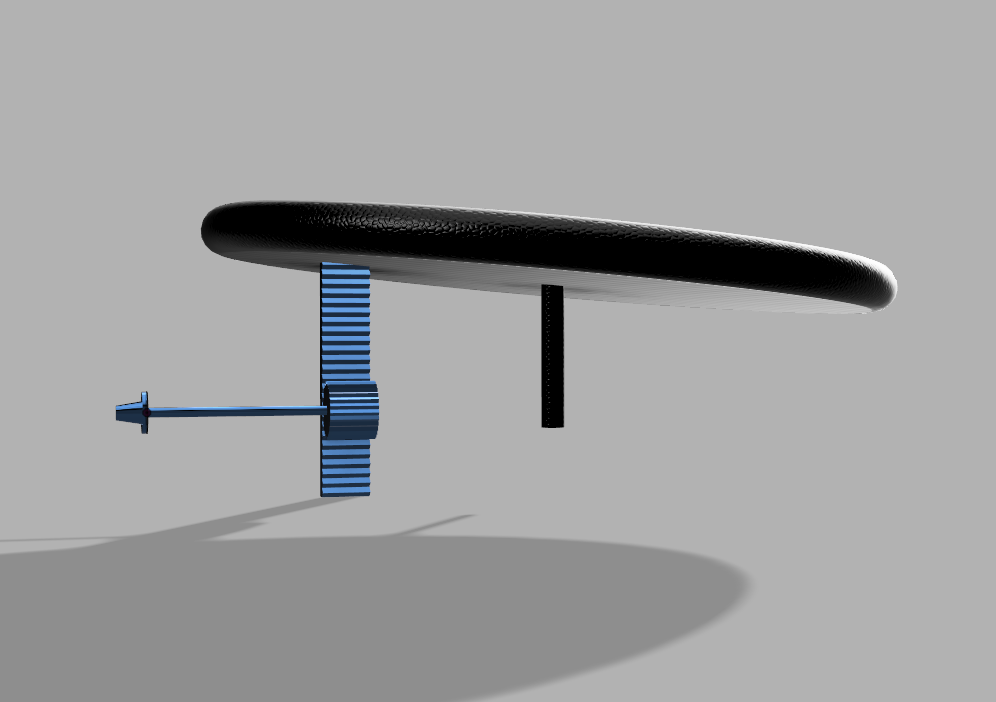
But I think there's more precise tools to make cranks like the thread one.
You can see on the video below how I've made it:
-I draw 2 circles in a sketch.
-I've extruded the offset to 50mm.
-I've made a two side extrusion to close the stand.
-I draw a 35mm circle in the middle and extrud the offset to make a little stand for the pad.
-I made a little rectangle hole (10x5) for the crank.
-I designed the crank.
-I designed the crank system inside the stand and the knob.
-And I finished with the pad, I use Filet to round the edges.
-I used the Render module to put some textures (Glossy Pine and Plastic textured)
You can download this model here.
Bonus
I'm mediator in a fablab in Molenbeek called Fablab'ke. It's especially for young people.
I'm doing a BattleBot workshop where the students have to design, model and make a boxing robot. So I used Fusion360 to make an exemple:
Cardboard design:

Fusion360 modeling and 3d printing:
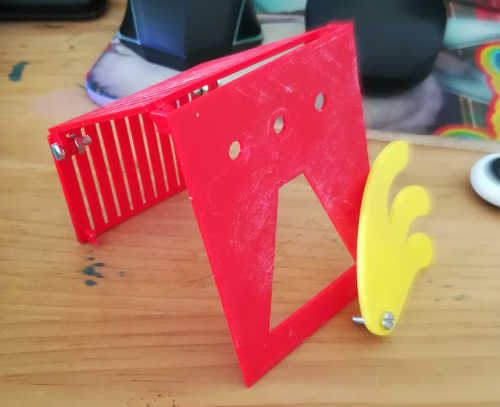
The first Cardboard robot from the first 3 hours of workshop: