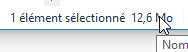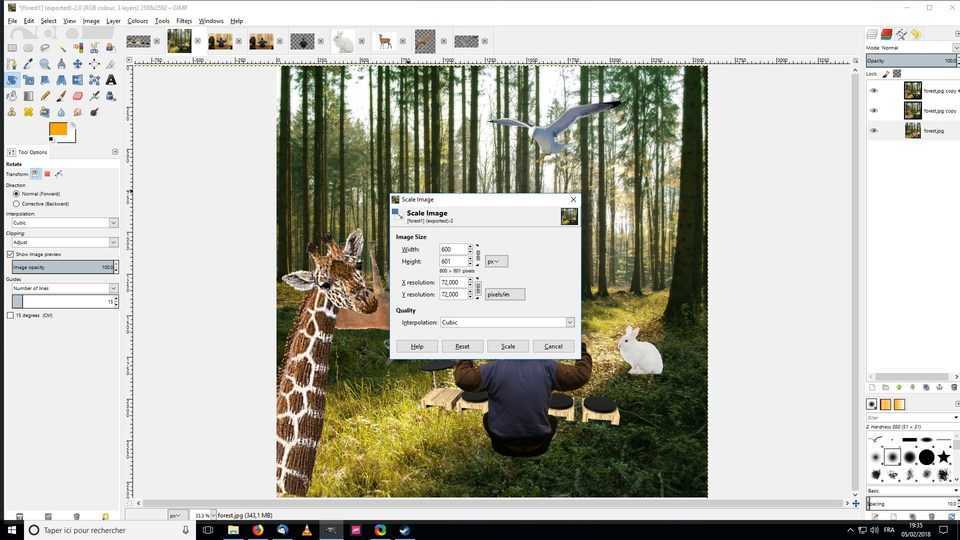Computer-Aided Design (CAD)
The assigment page
The goal of this week was to experiment different CAD tool in order to model my Final Project.
GIMP (official website) is a free and open-source image editor. If you know Photoshop, it's the same but free, more flexible software with a clunky GUI.
It's perfect for photo and image editing and making gif.
I've made this gif! It's an artistic view of the possibities of my final project.
Now, how I made it:
1. I went on the website and i've downloaded the software.
2. Gimp was launched, I've opened this image:
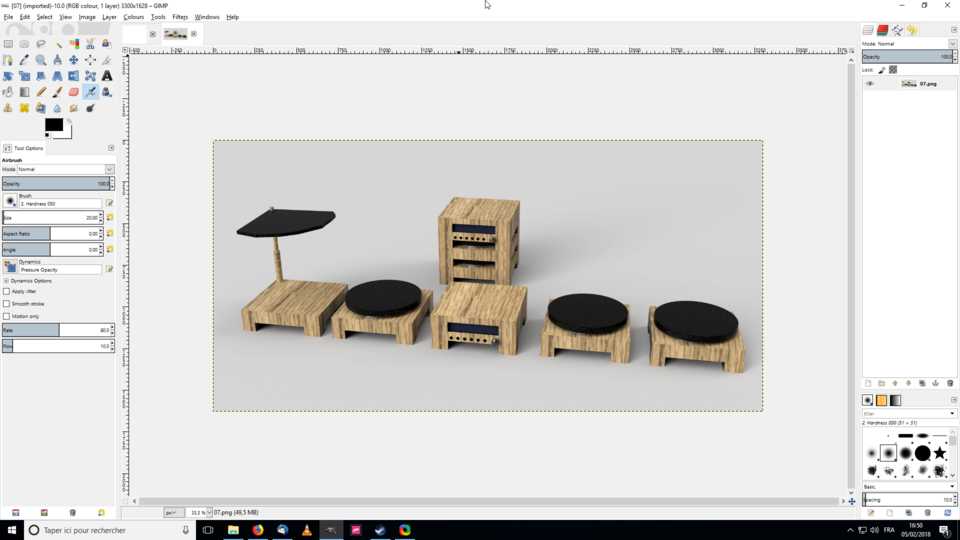
3. I've changed the contrast with the Level option and croped the image using the color selector. Once my image was cropped, i went on internet, looking for a photo of nature.
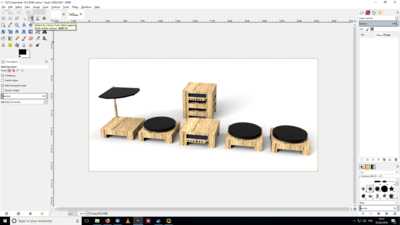
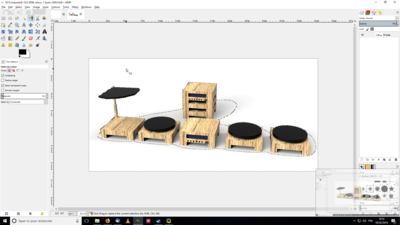
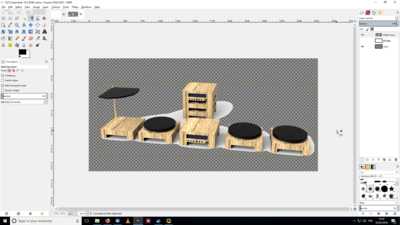
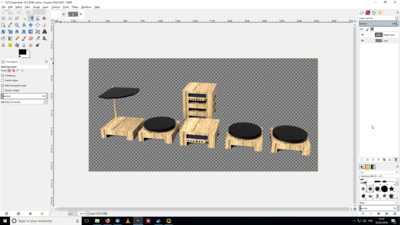
4. I found a nice little forest. I've opened it in Gimp, copied the cropping drums in the forest and resize it.
Now there's 2 layers, drums on the front, the forest as a background.
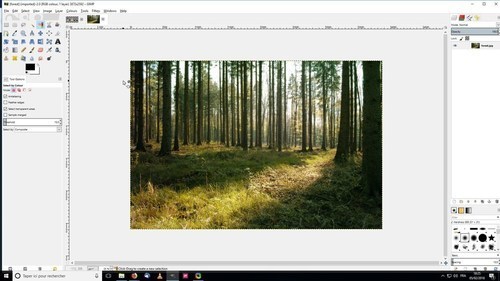
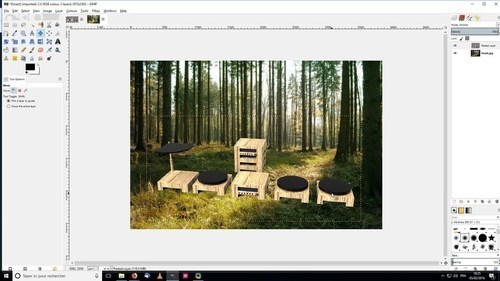
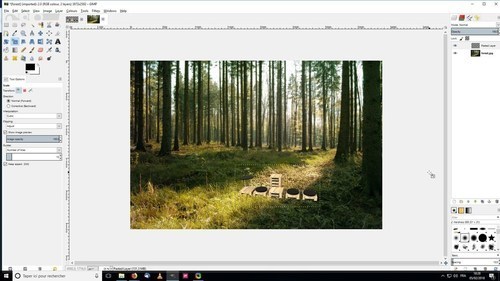
5. My girlfriend took 3 photos of me:
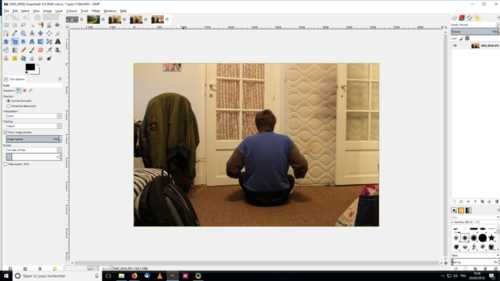
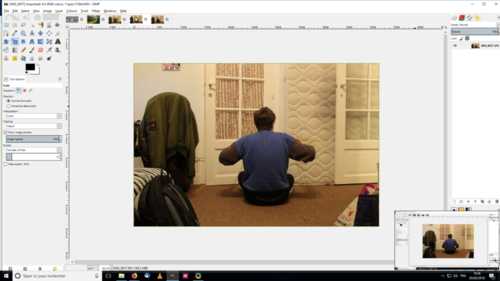
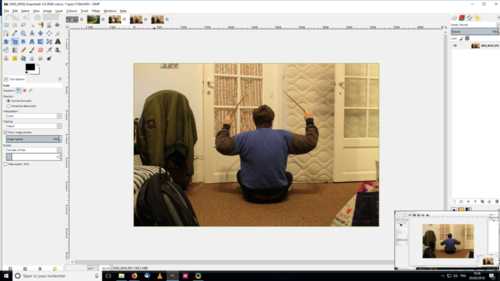
6. I've cropped myself 3 times and copied these to the main scene.
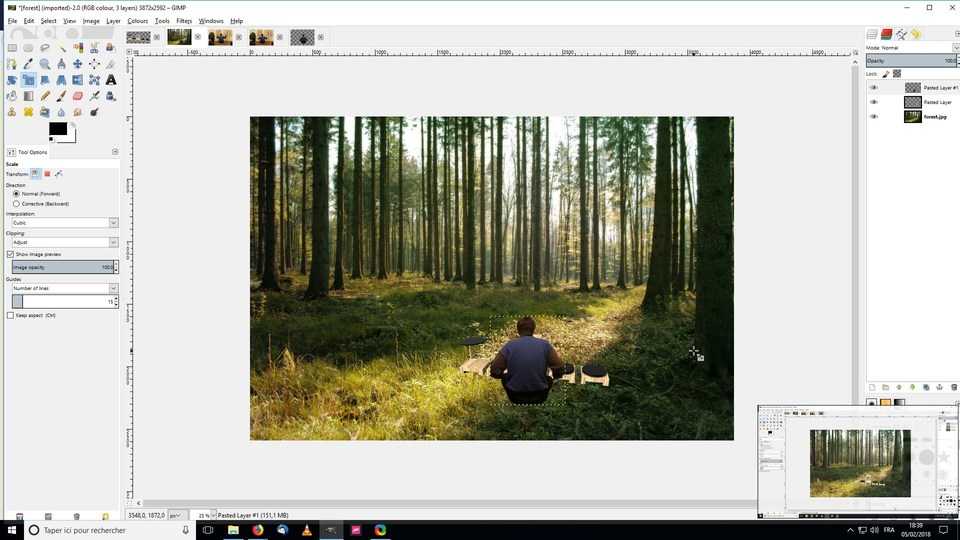
7. I've copied the forest 2 times in order to had to 3 Xavier and 3 forest. I've merged each forest with one Xavier.
There's 2 way to make a gif in Gimp: decide that each layer is a frame who replace the one before or that layers are cumulative.
I've chosen the first solution. And btw, I added some animals.
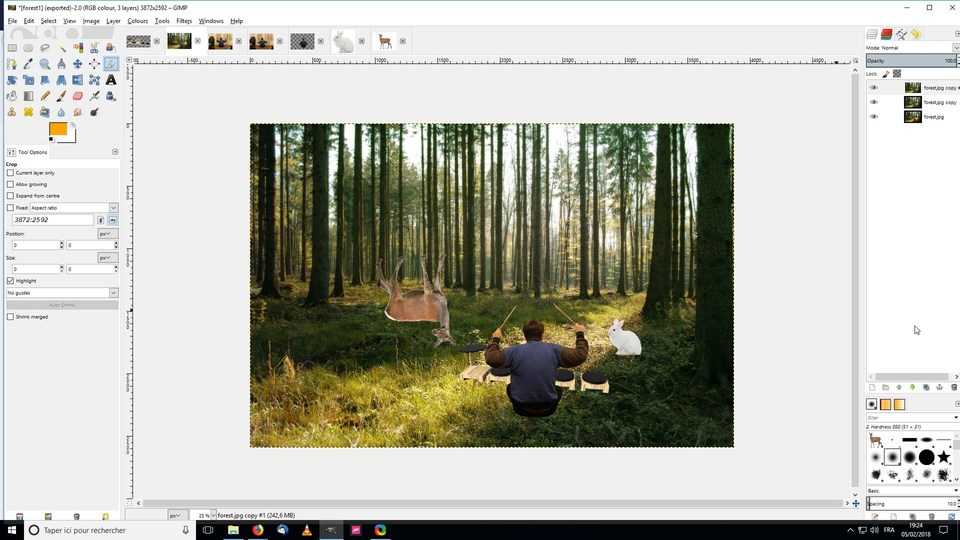
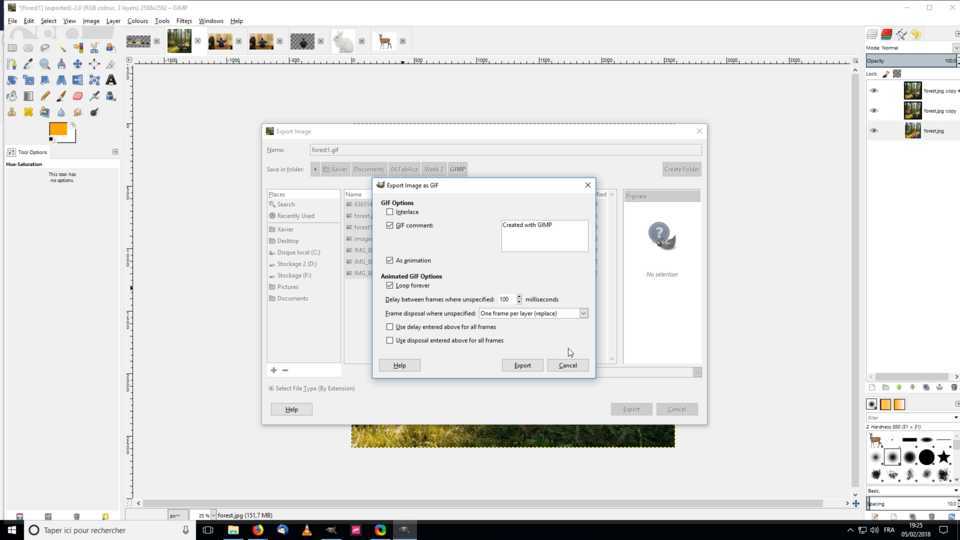
8. I've added some contrast effects, cropped the scene in order to be a square image and scalled the scene because the image was to heavy.