Computer-Aided Design (CAD)
The assigment page
The goal of this week was to experiment different CAD tool in order to model my Final Project.
Inkscape is a 2D vector graphics editor. It's libre an open-source. It's also using a xml-based free format, SVG.
I love this software because is very flexible, you can write script with it and there's a lot of handy add-ons.
For exemple, I drew some years ago a font using Inkscape script, the Version.
But I don't think it's the best software for makers but it's perfect for a first approach.
With Inkscape I've made a ready-to-cut drum stand, you can download the svg (if you want to edit it in Inkscape) or the dxf (if you want to make it):
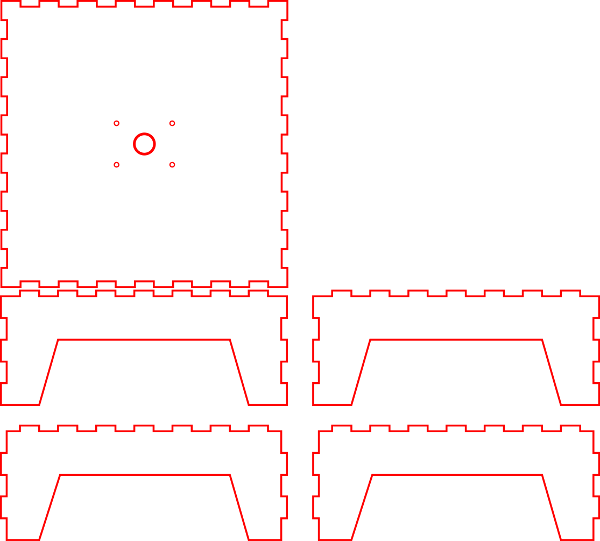
Now, how I made it:
1. I went on the website and i've downloaded the software.
2. I've opened the software. By default, you have a A4 scene that you can edit using the document properties tool:
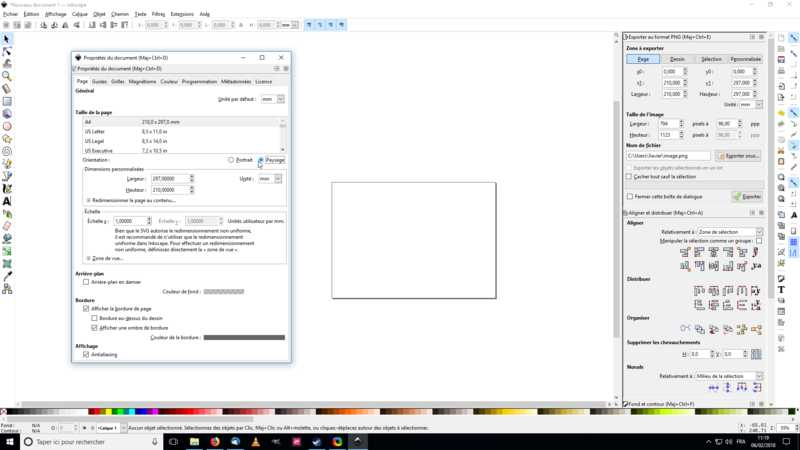
3. Basicly, I want to make a sort of box. I searched on the internet and I find on Carrefour du Numérique, the Cité des Sciences Fablab, a fablab extension.
You can find the doc here. But it's in French. So you have a box generator and you can edit the size:
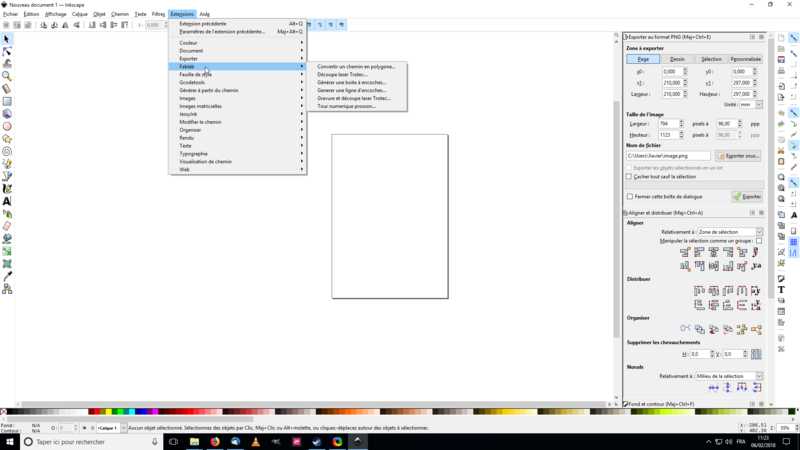
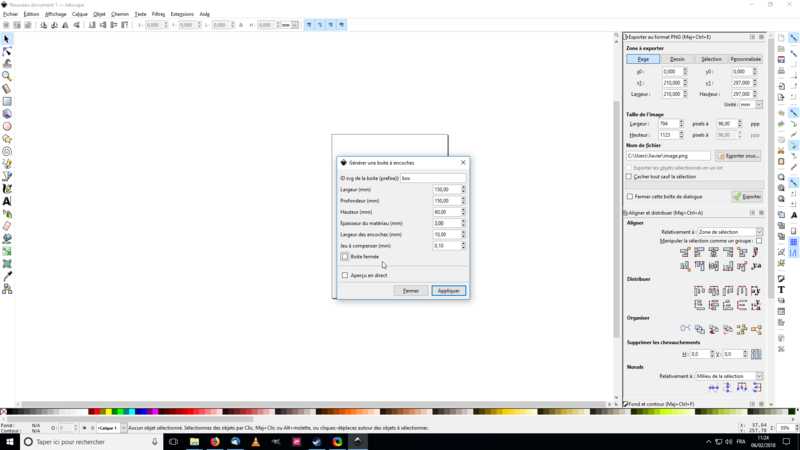
4. Now I have a box. It's ready-to-cut.
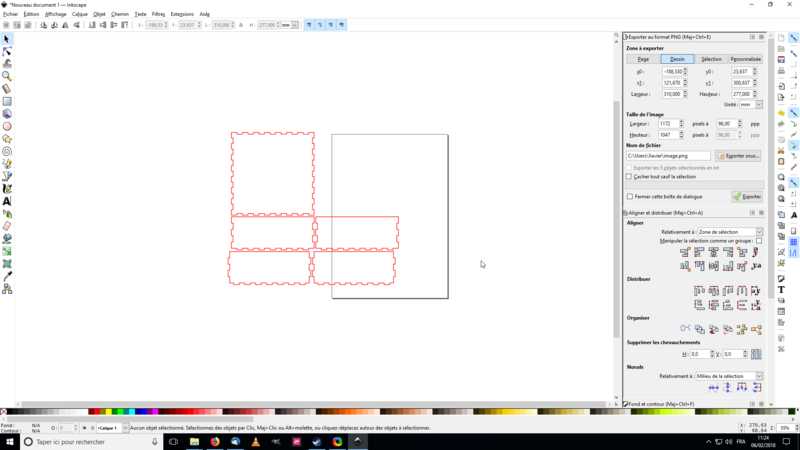
5. I wanted to make some tweaks. I've started to change the "Normal" display mode to "Outline". It's easier for precise work.
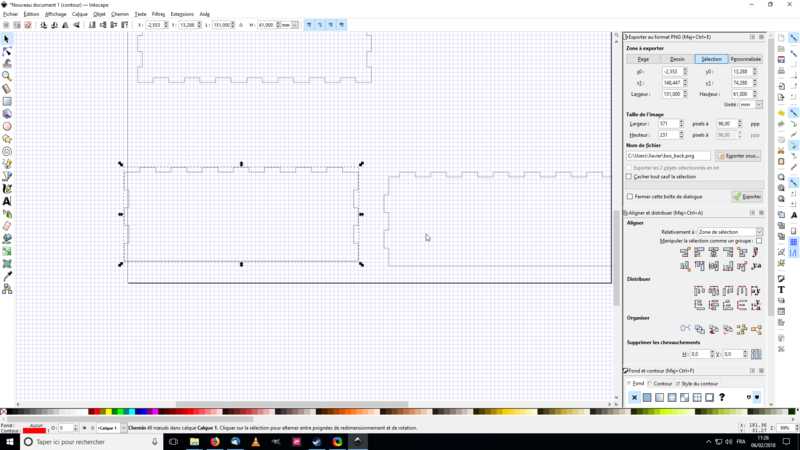
6. I use the circle tool to make a hole in order to let the electronic stuff pass. I used "Align and Distribute", my circle is in middle.
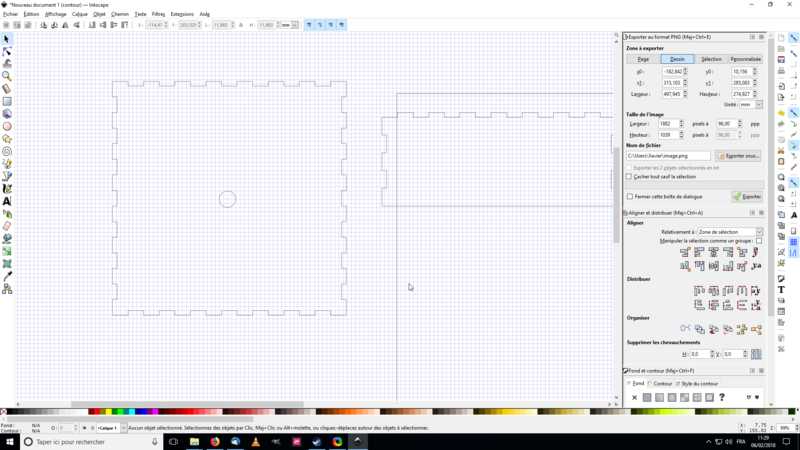
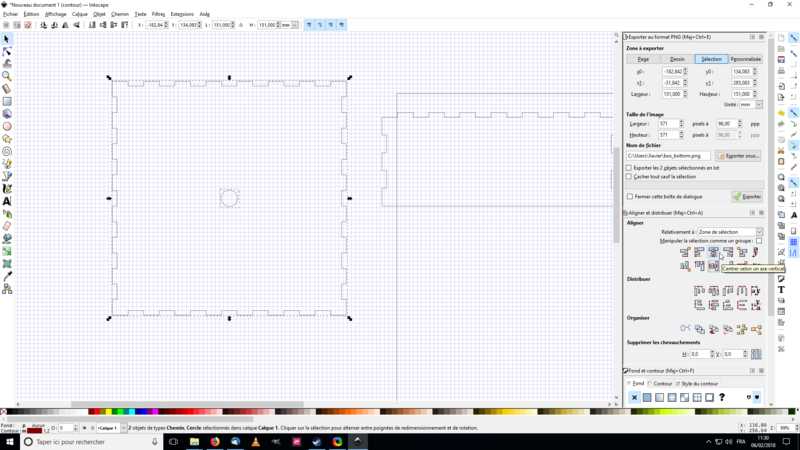
7. For the footers, I put 4 new nodes and align them in order to create a new form:
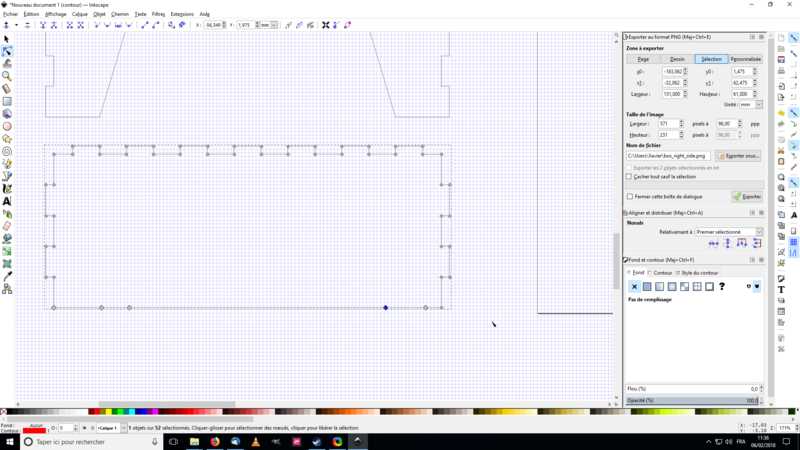
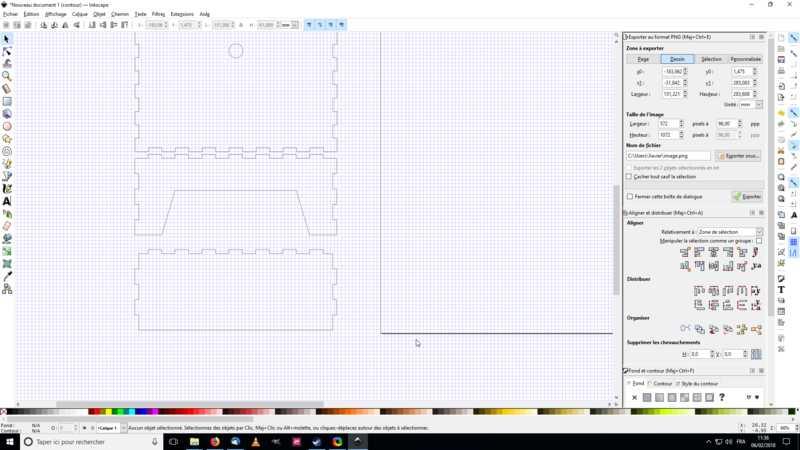
8. I wanted some little holes if there's anything to screw. I made one, cloned it and aligned it:
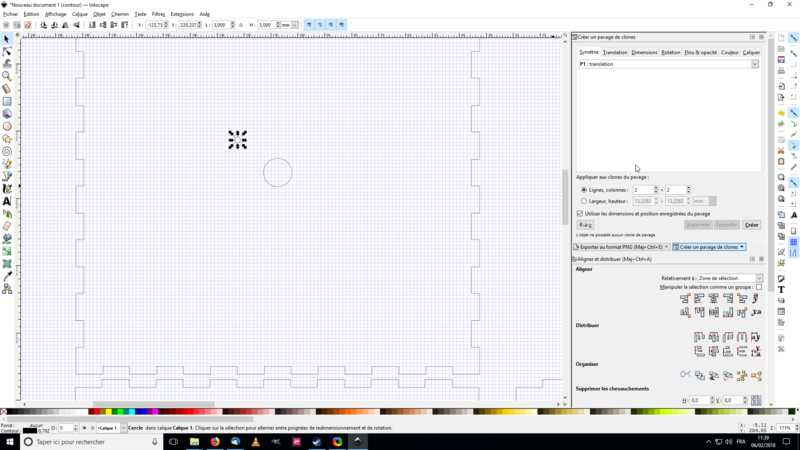
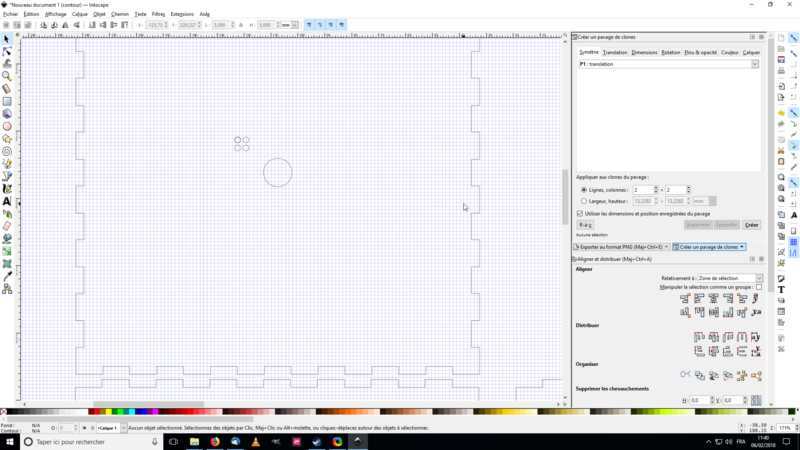
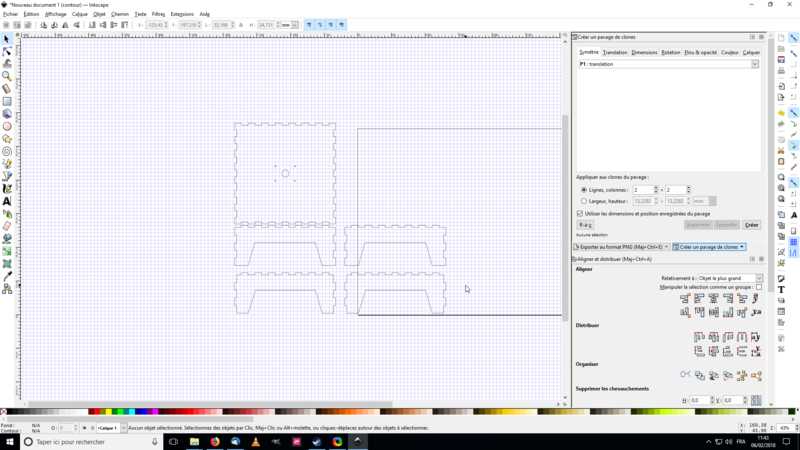
9. I finished thid documents by using the document properties to "Resize page to drawing".
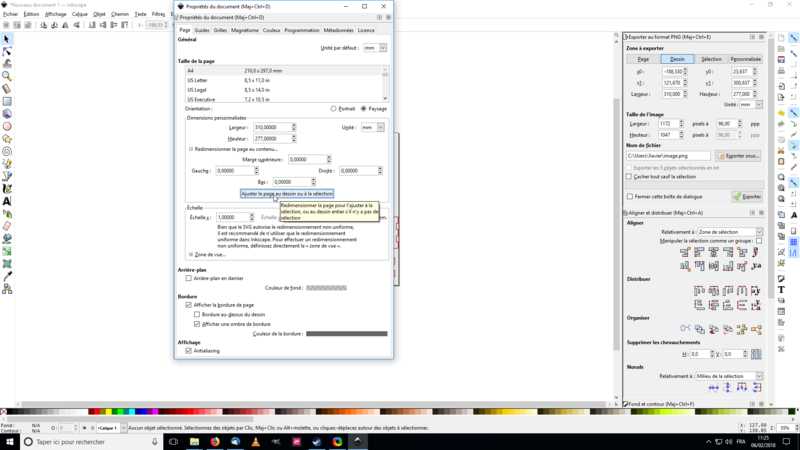
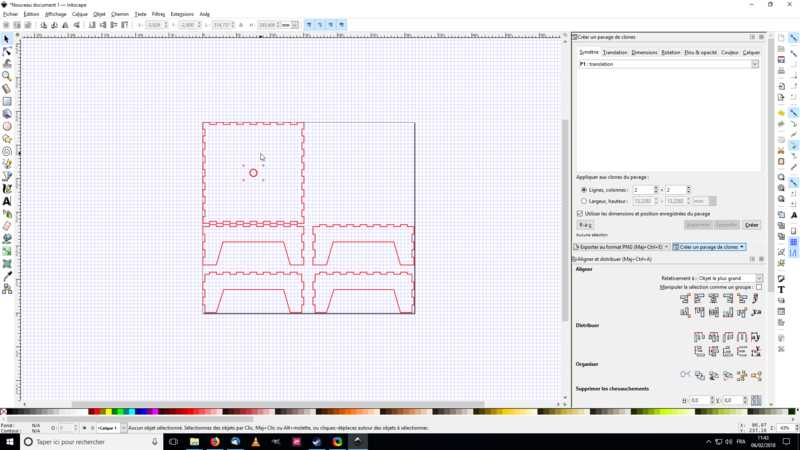
I saved this doc in svg, I can edit it later, and in dxf. I need dxf if I want to use a lasercutter or to open it in Fusion360.