Electronics design¶
Group Assignment¶
Here is link to our group assignment
We generated code for STM32 board with chatGPT to generate ramp and sinusoidal signals, and observed it with osciloscope
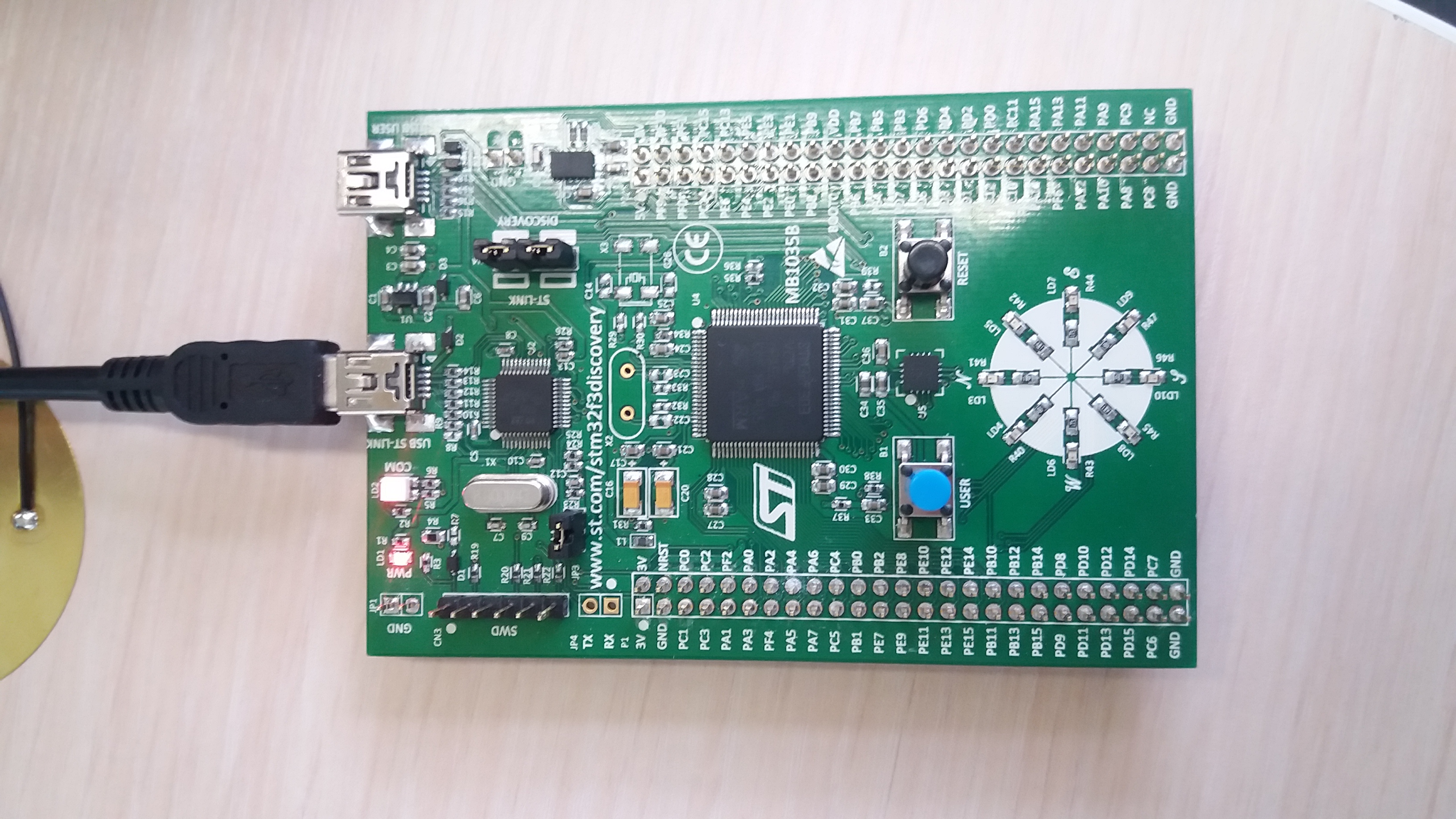
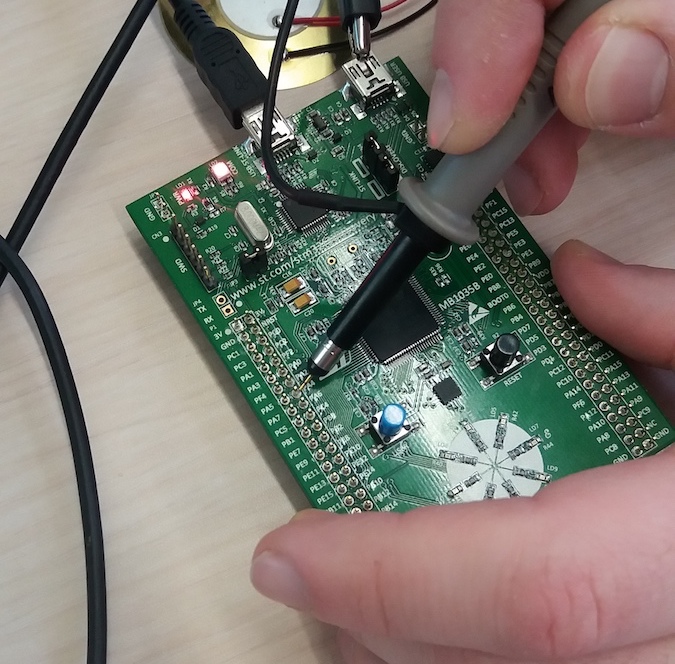
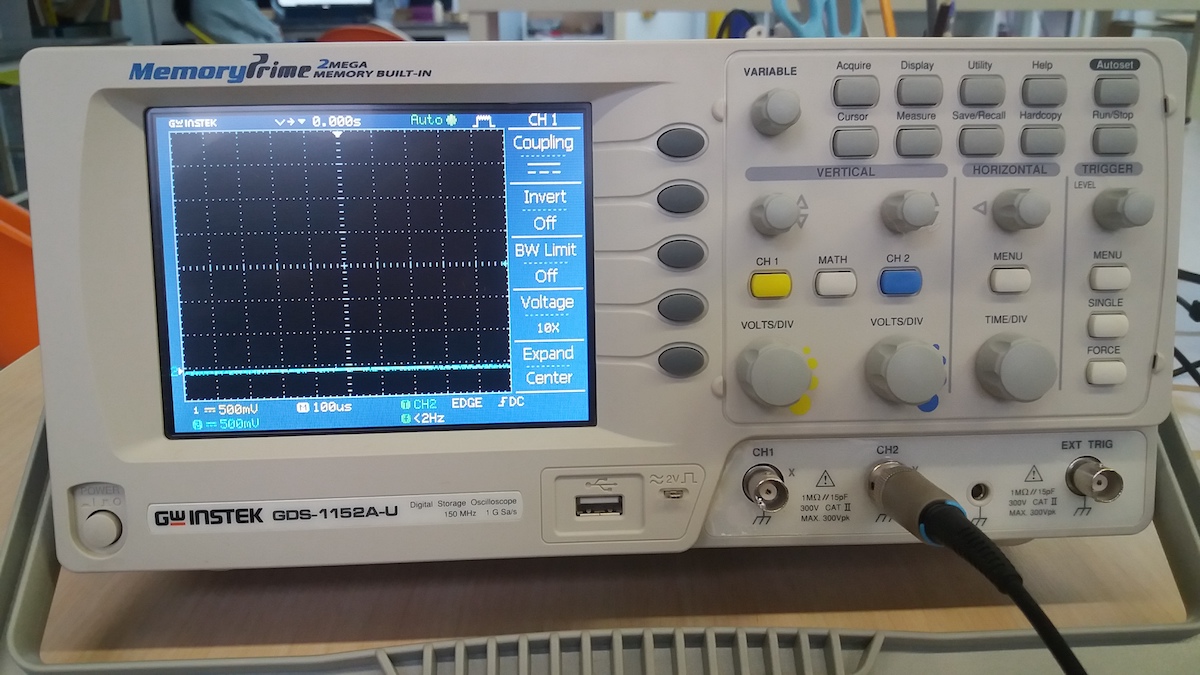
Here we can see Ramp signal
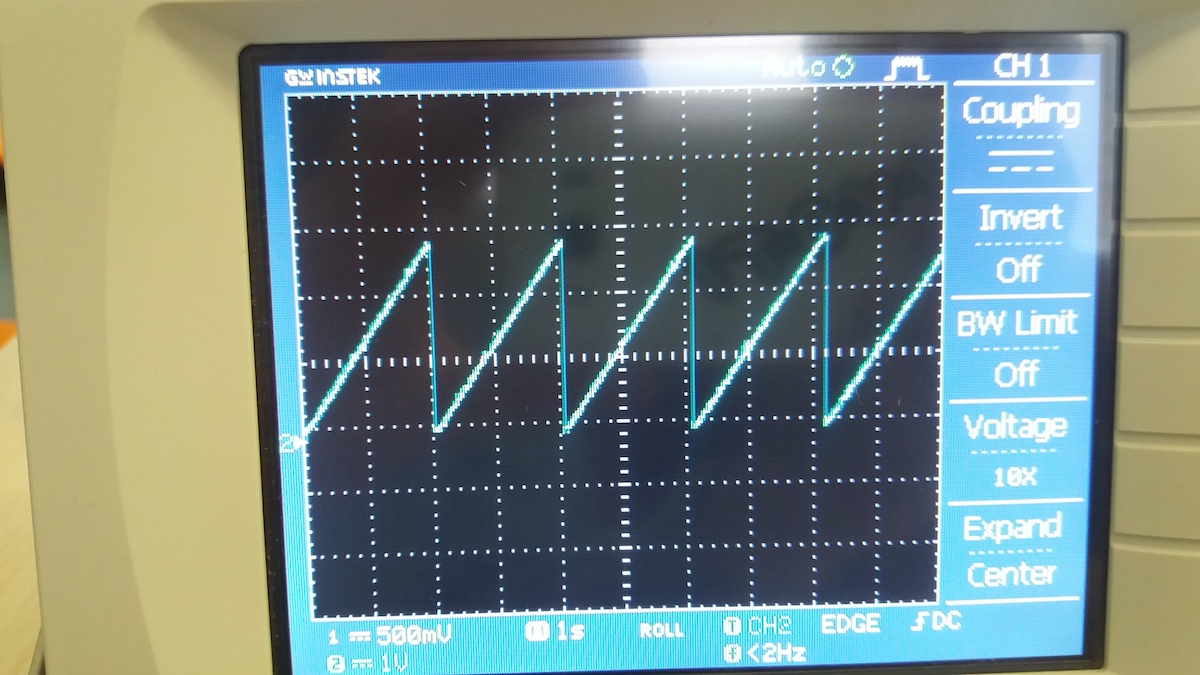
And here - Sinusoidal Signal
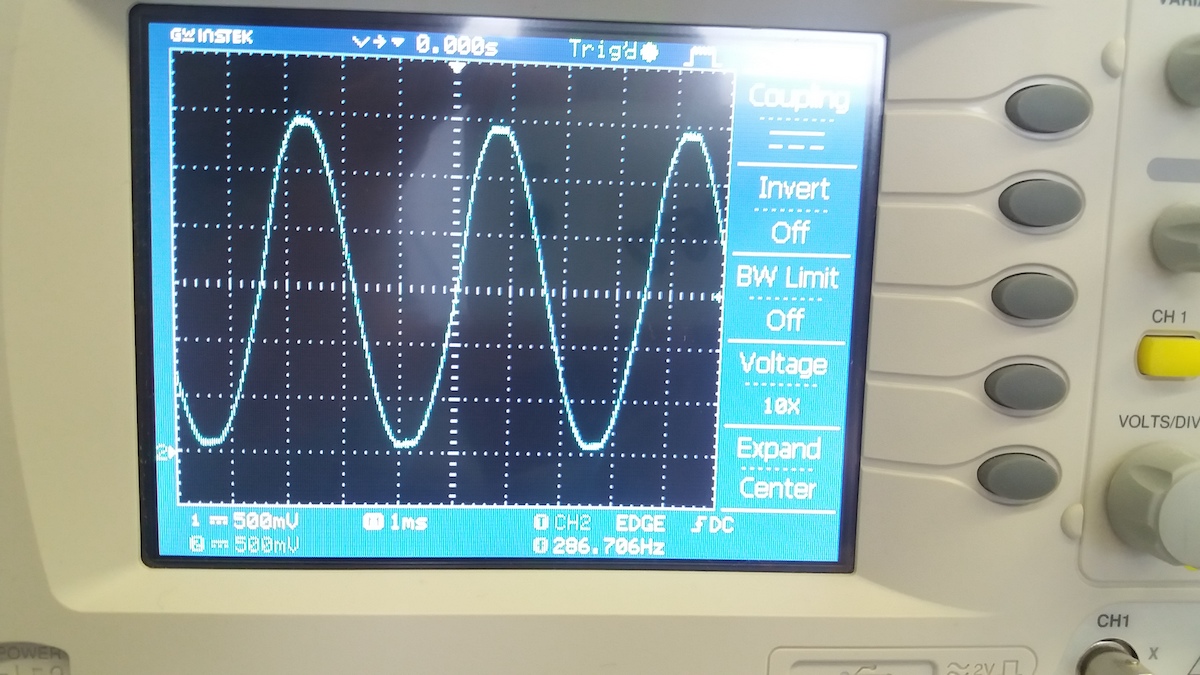
Research¶
I’m going to use SAMD11D14SS, I’ll check it’s documentation to find information i need.
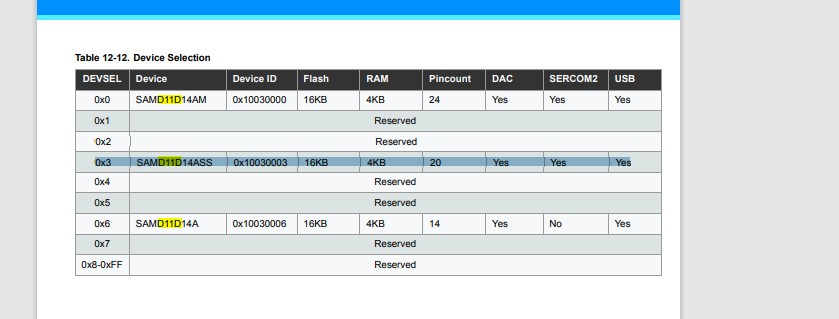

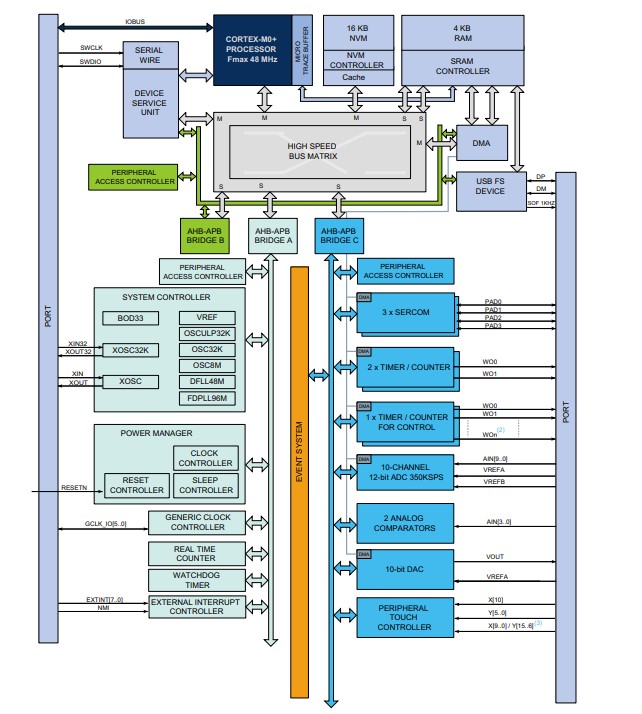
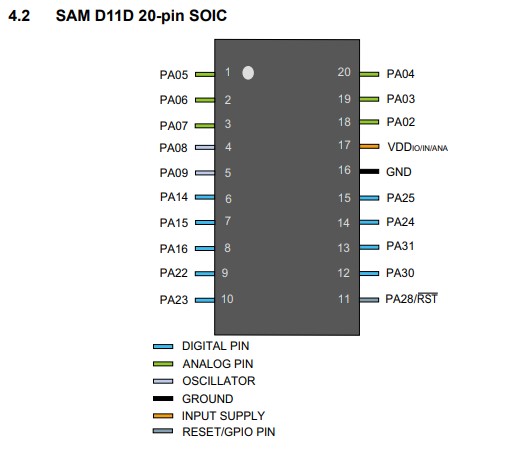
Adding FAB library to KiCad¶
Here is link
I did all steps, that written in README.md file
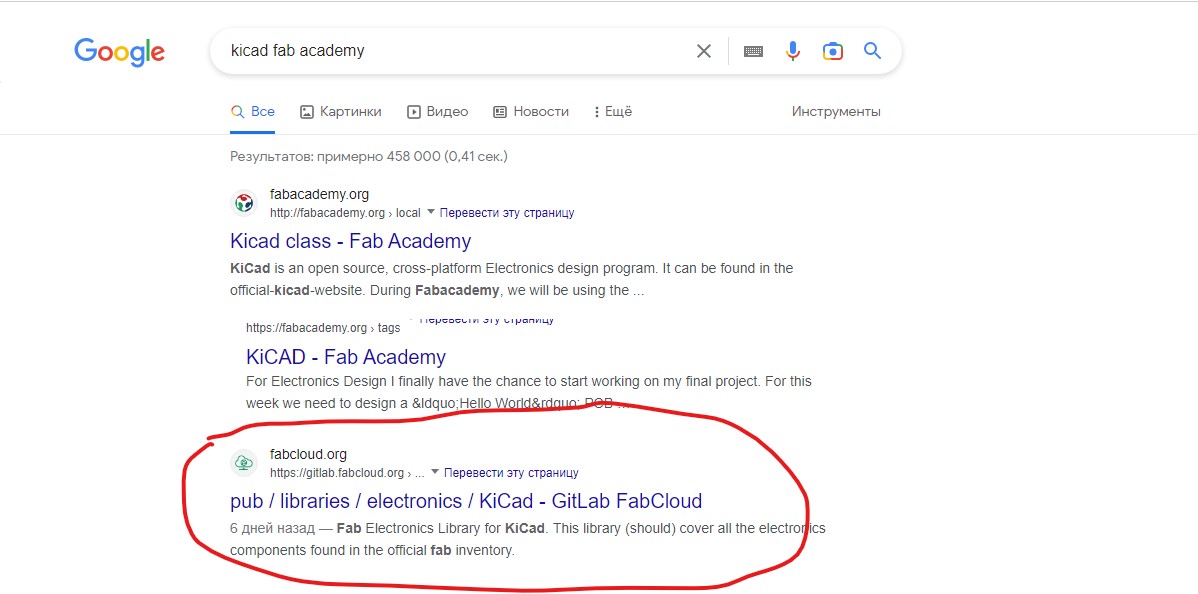
After finding library in google i go to git.
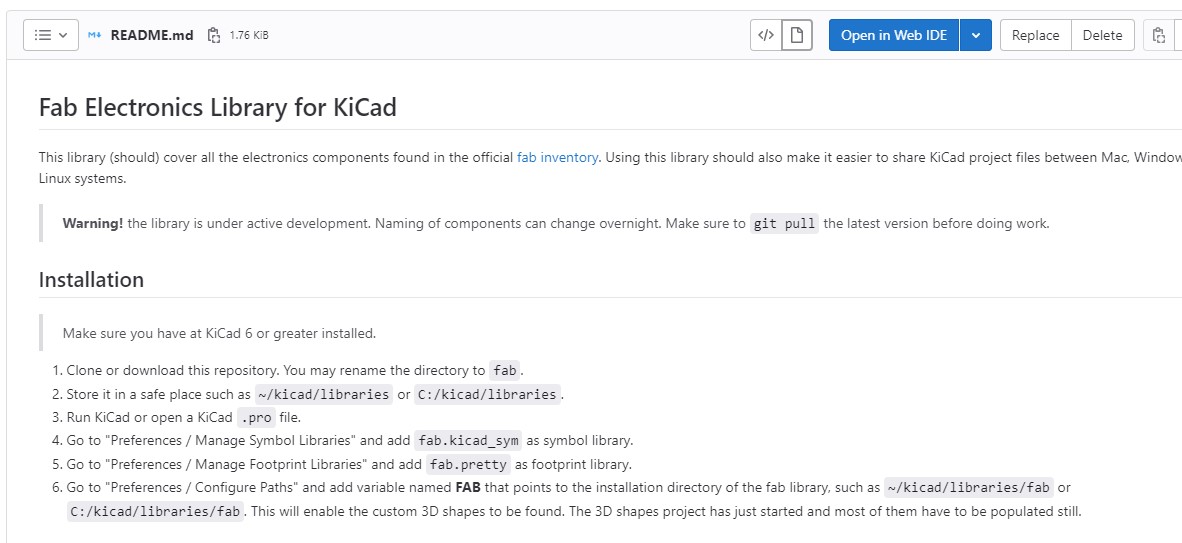 []
[]
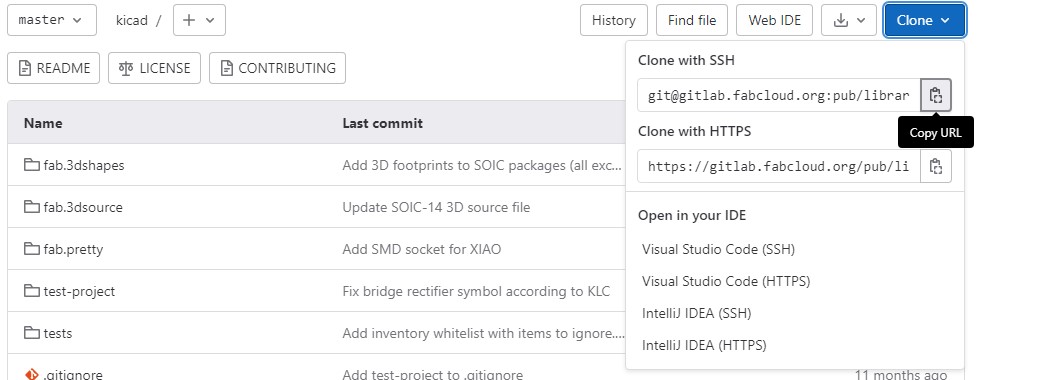
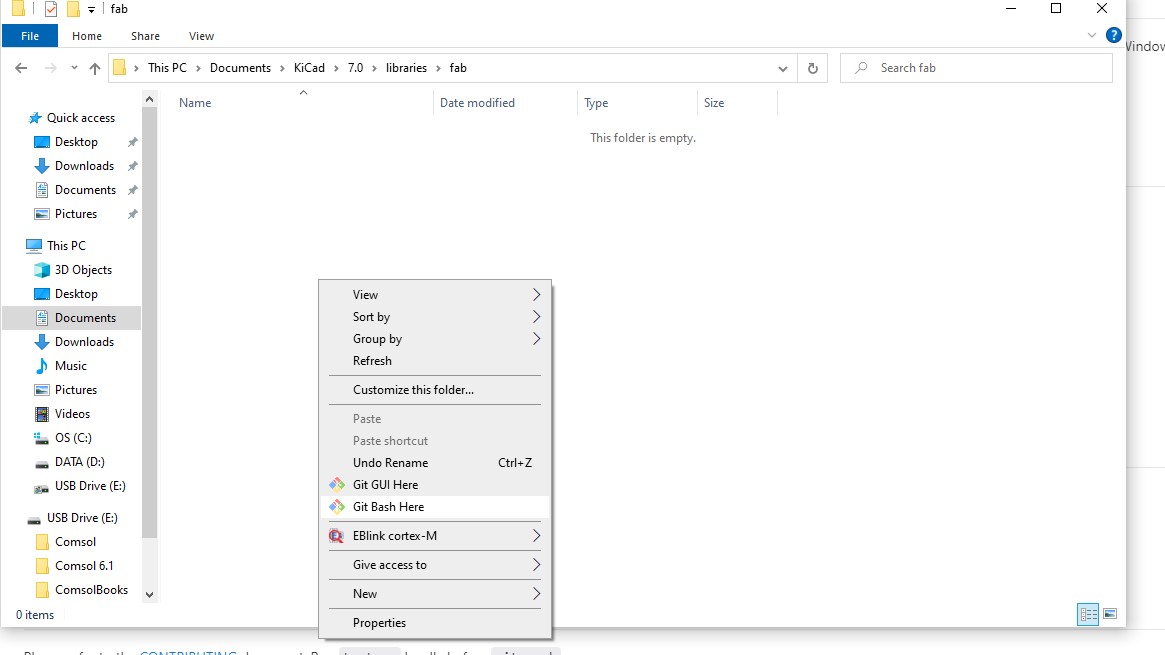
And clone everything in some folder on my pc.
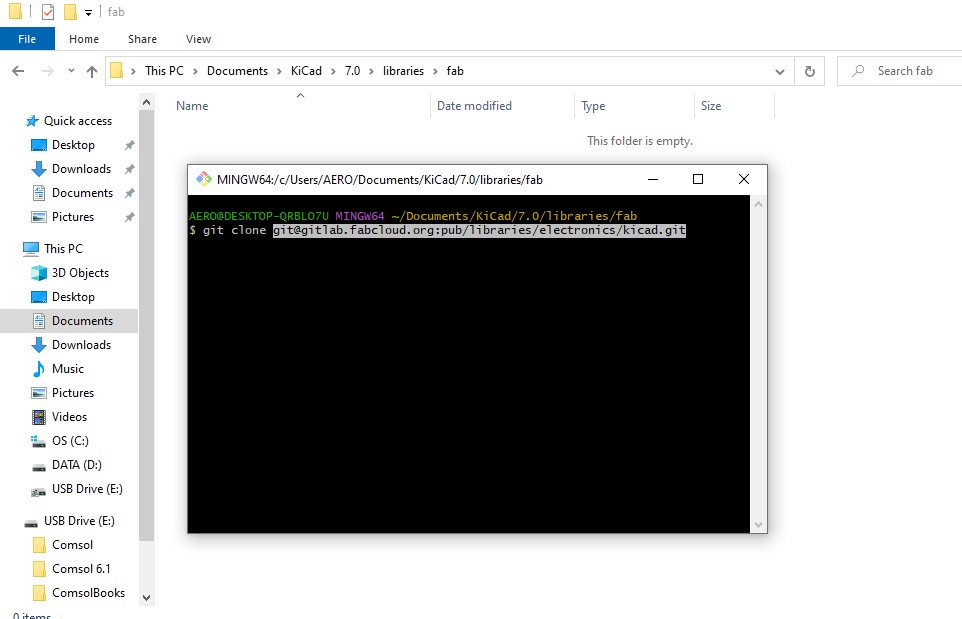
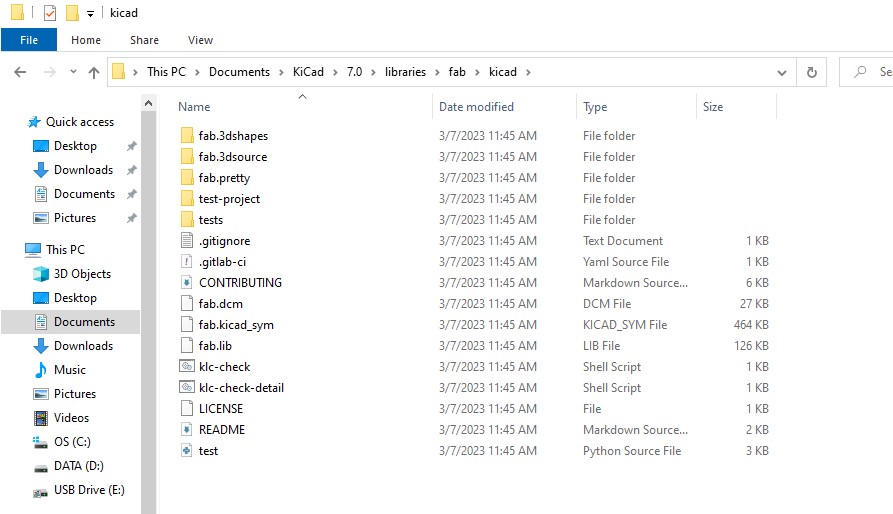
Then I go to KiCad and add “fab.pretty” folder as footprint library
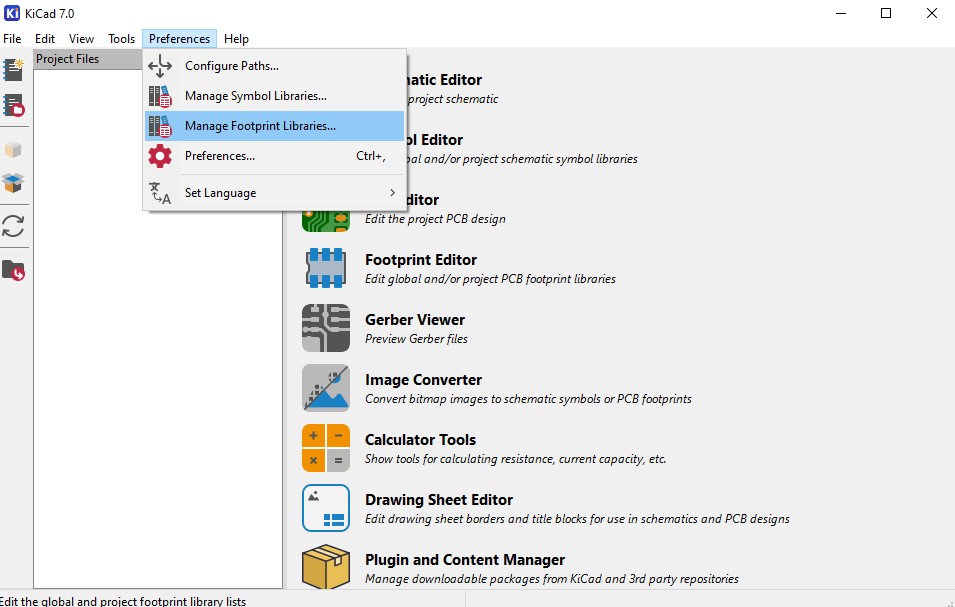
and “fab.kicad_sym” fila as symbol library
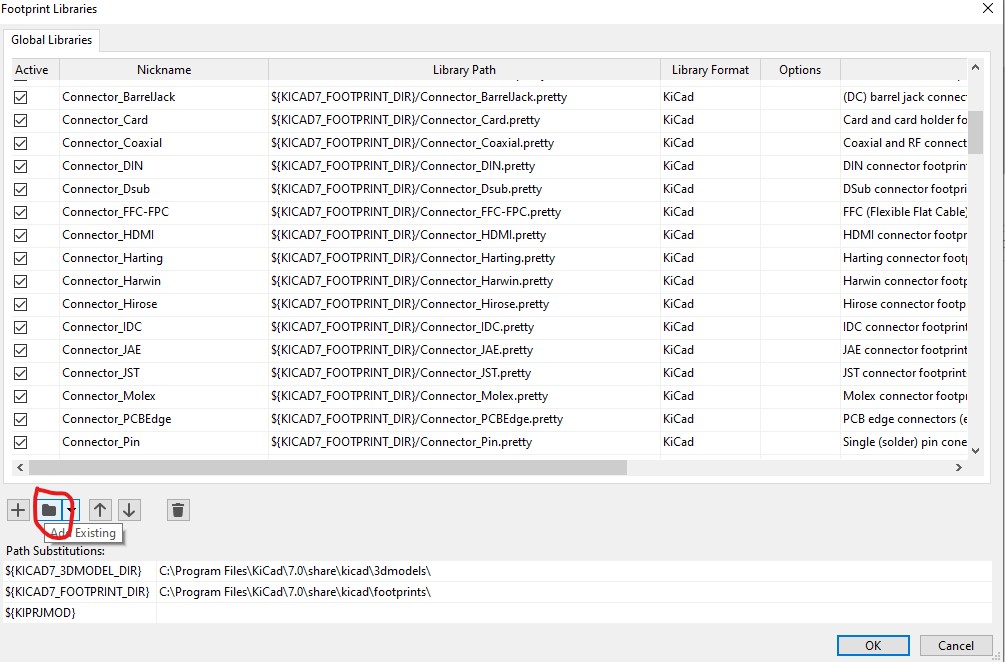
Design¶
I have to put pull-up resistors on D+ and D- pins.
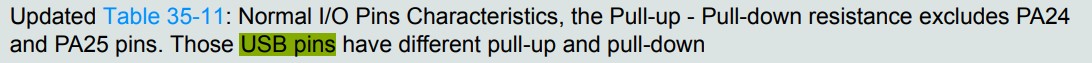

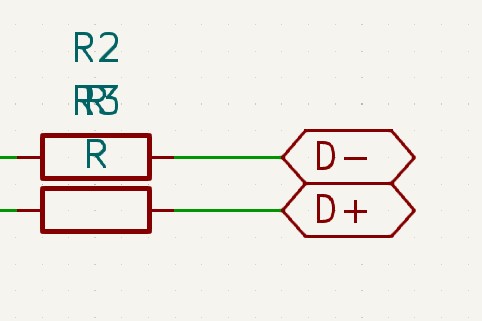
After making some connections in schematics i tried to connect them on PCB
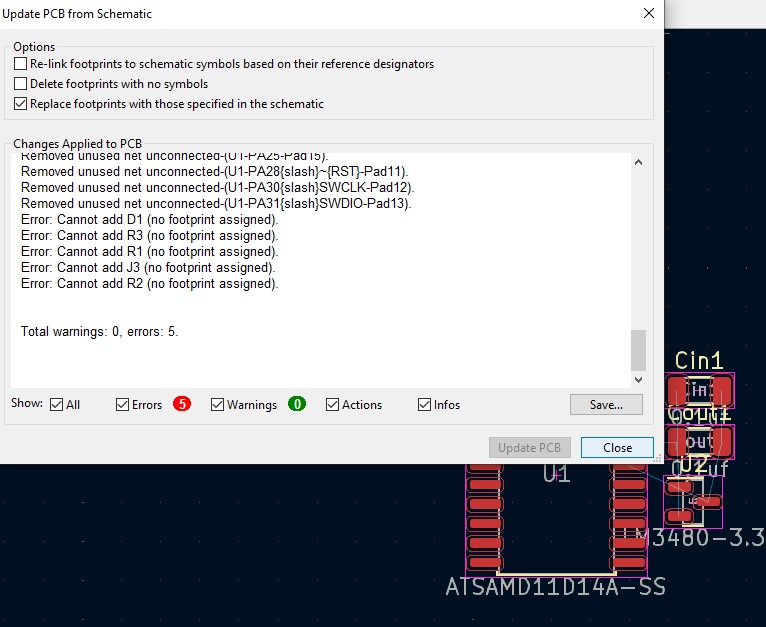
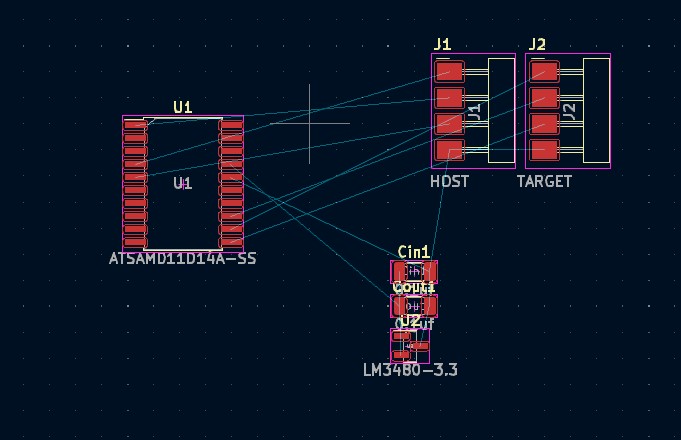
There was error showing that symbol didn’t had footprint. So in that case i am choosing footprint manually.
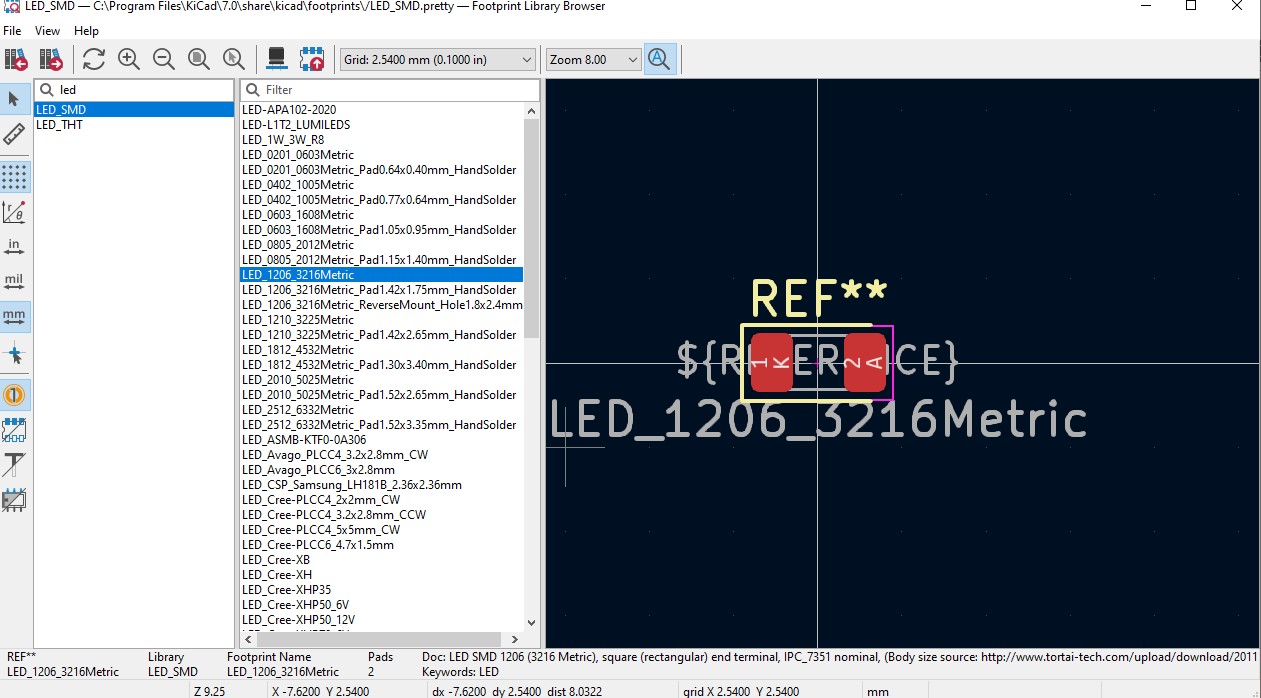
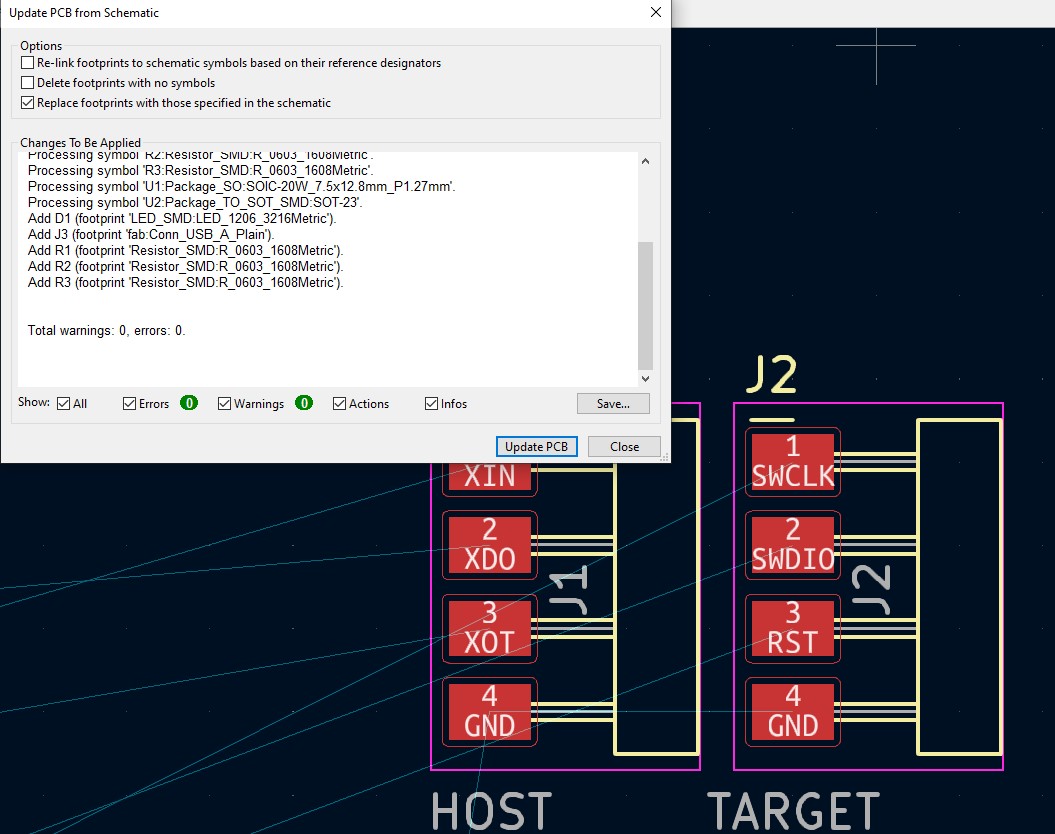
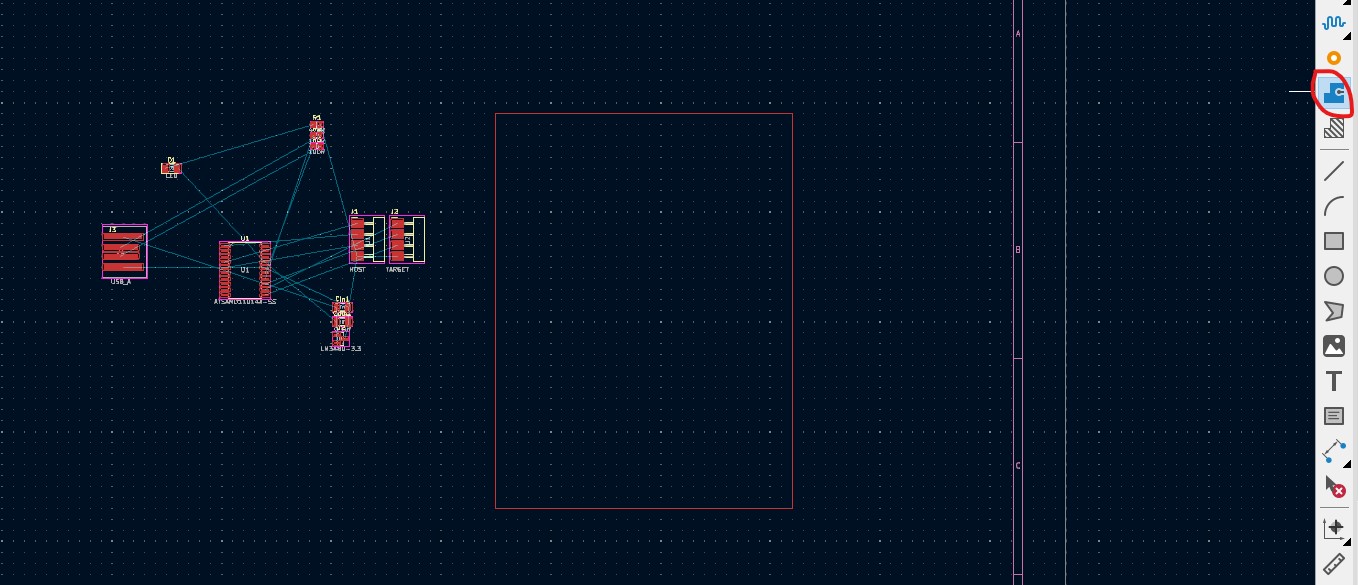
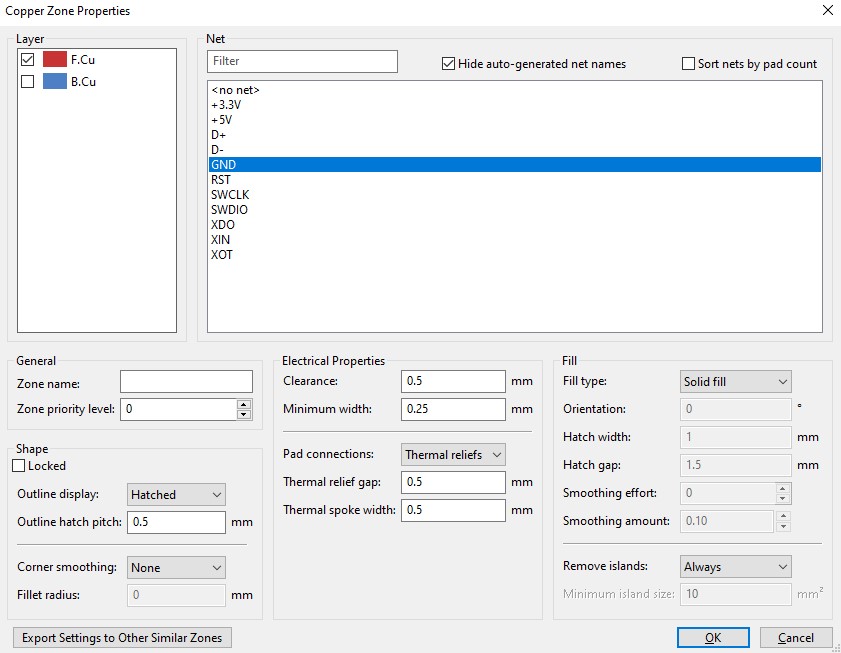
Here i am changing Global Label places, not to use 0R resistors.
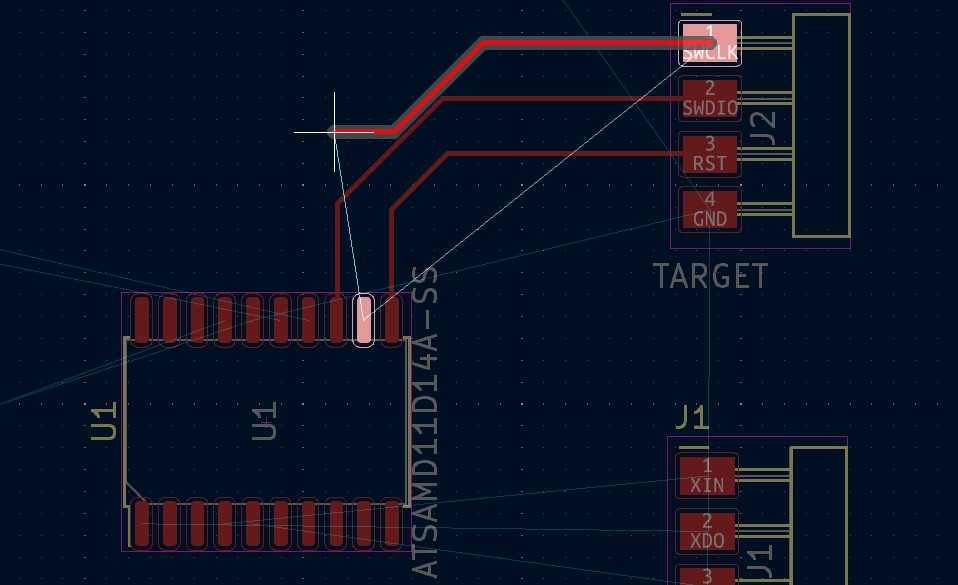
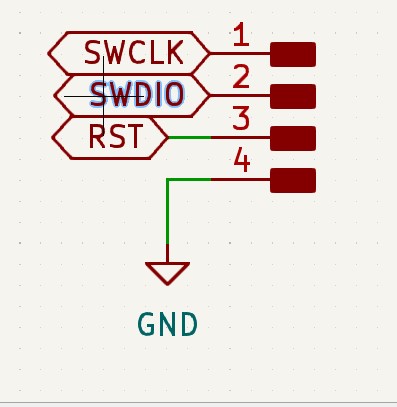
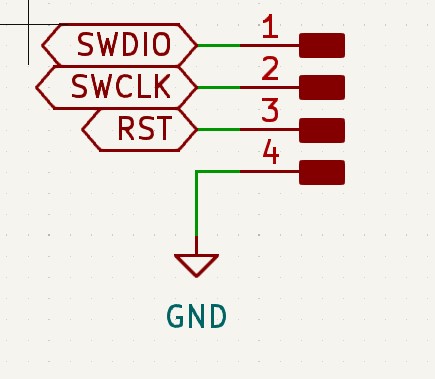
Also you can rotate elements and draw tracks between component pins.
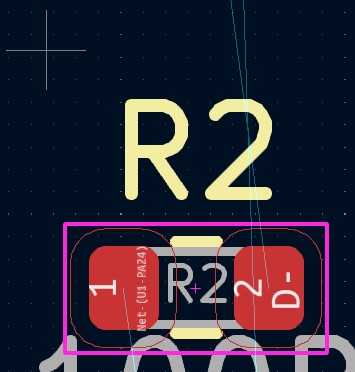
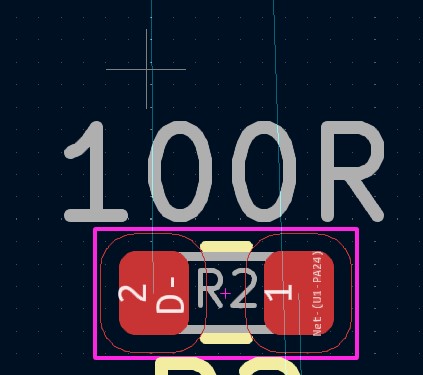

I want to add Touch sensors in my pcb, so i made reasarch about it.
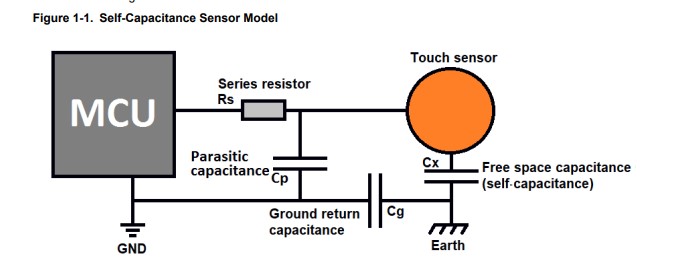
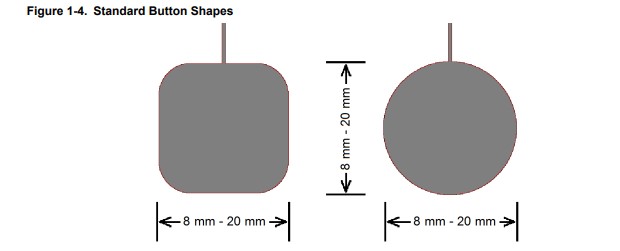
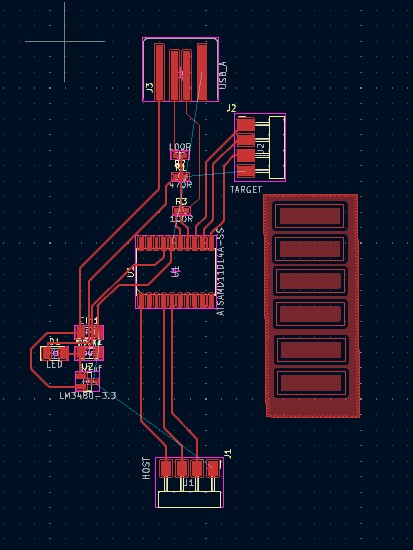
Then I found Touch slide footprint and decided to add it
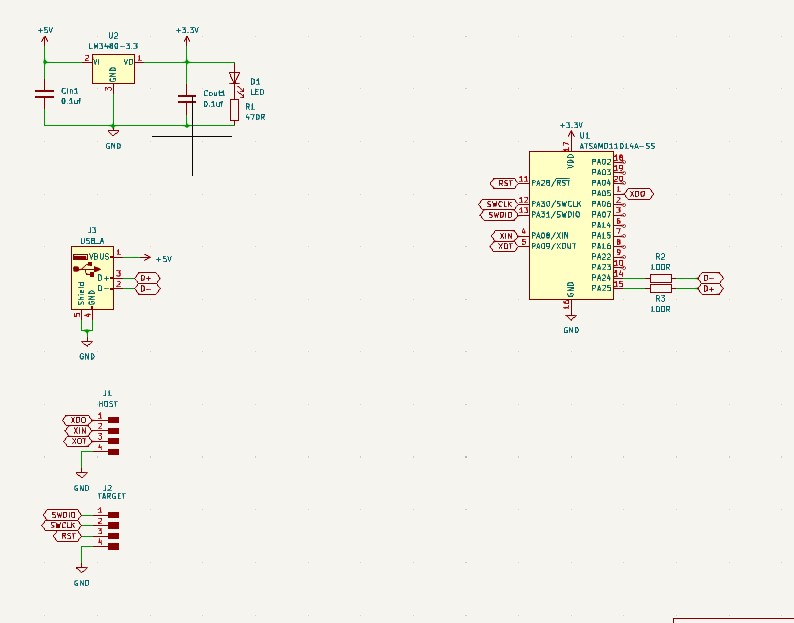
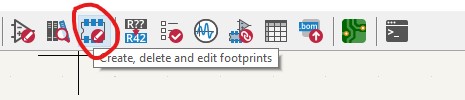
I couldnt find symbol for slide, so i made it by myself.
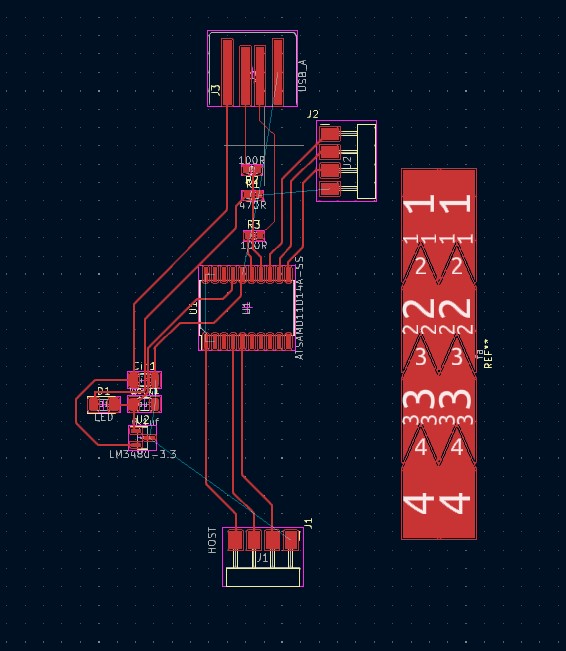
Here is some information how to connect slide to microcontroller
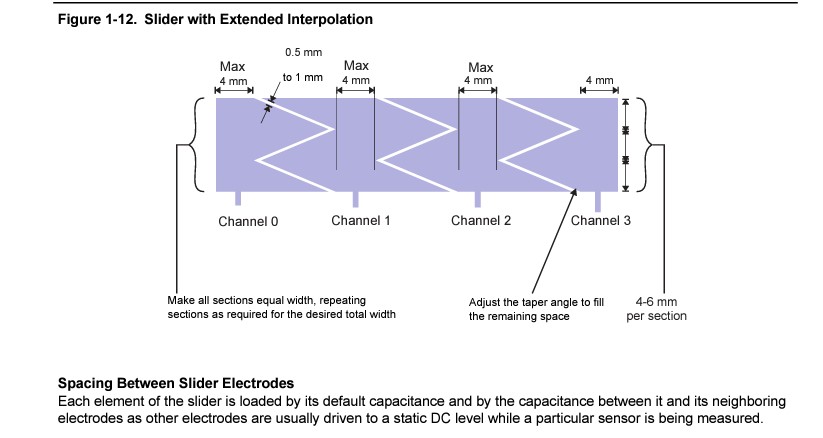
After adding slide in schematics i go to PCB design
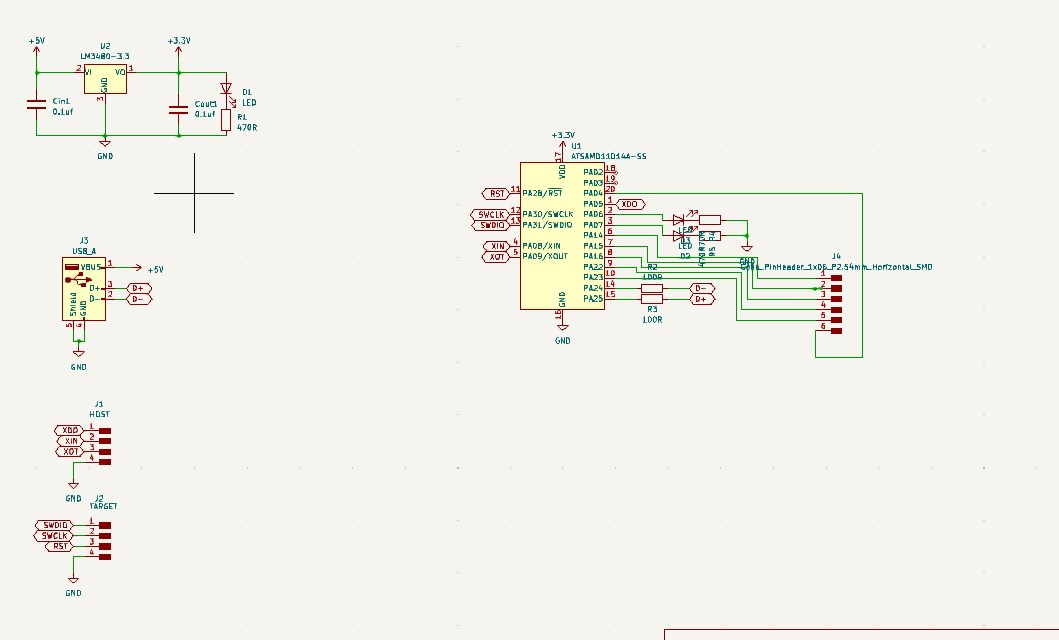
I set all zone as GND , to connec all “grounds” to board, not to have more tracks.
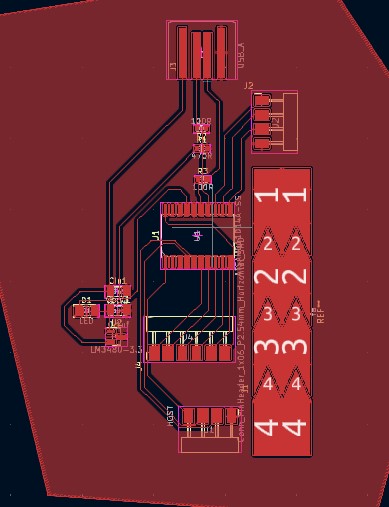
Then I draw my outline, and its all.
BUt i couldn’t conect tracs to slide, because it doeasnt have footprint.
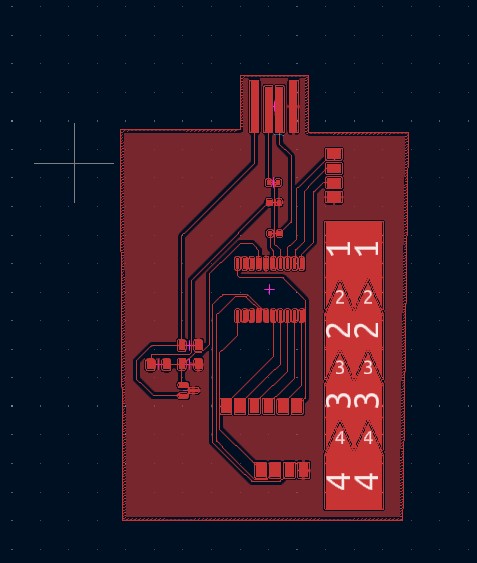
So i made footprint by myself in footprint editor.
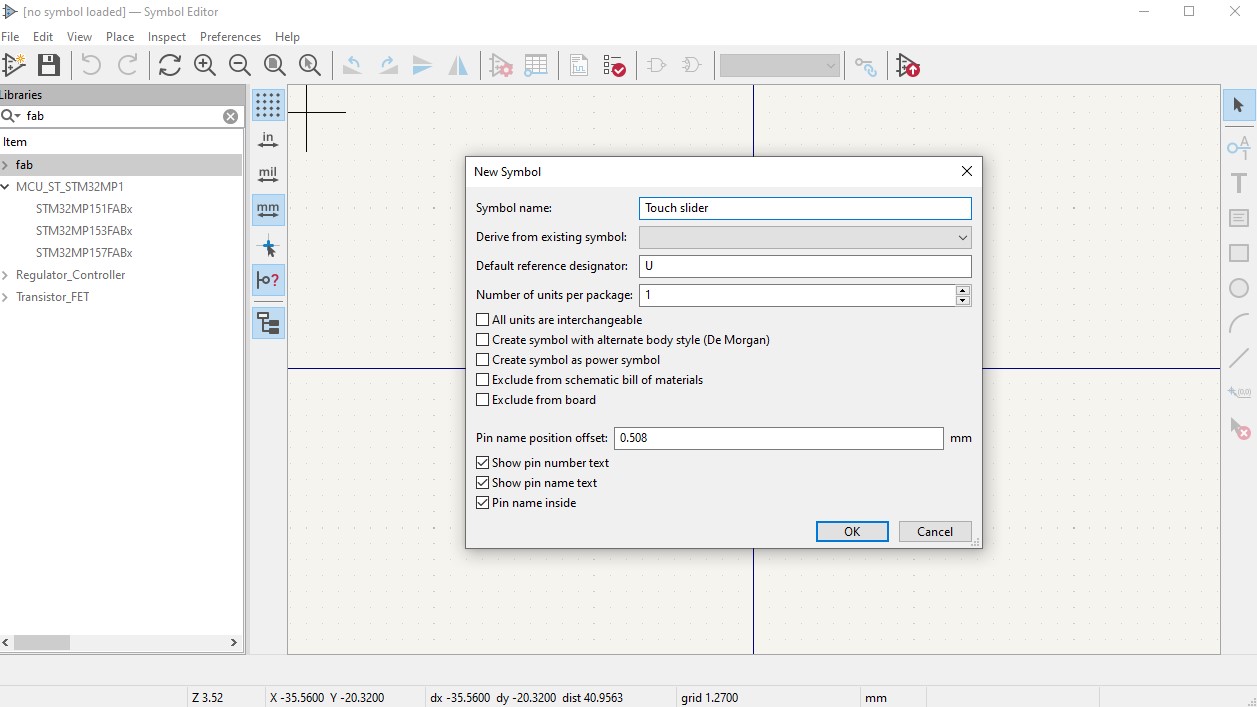
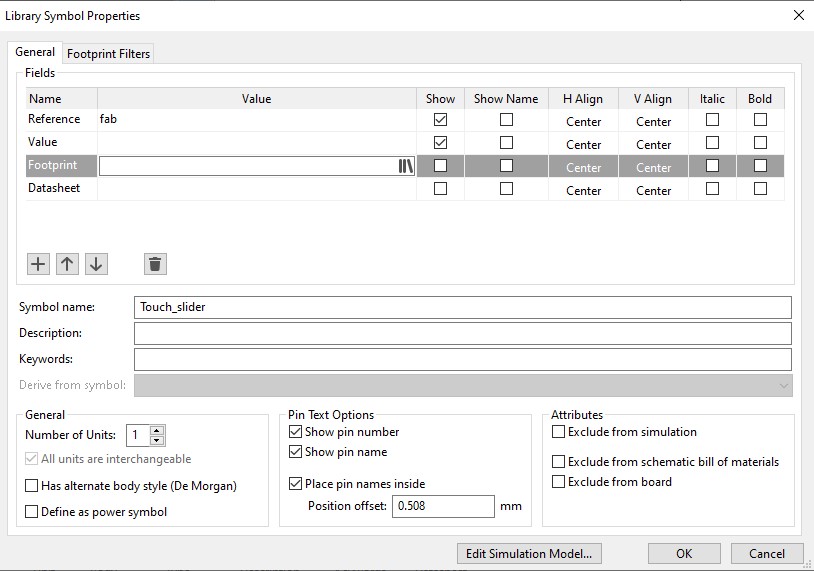
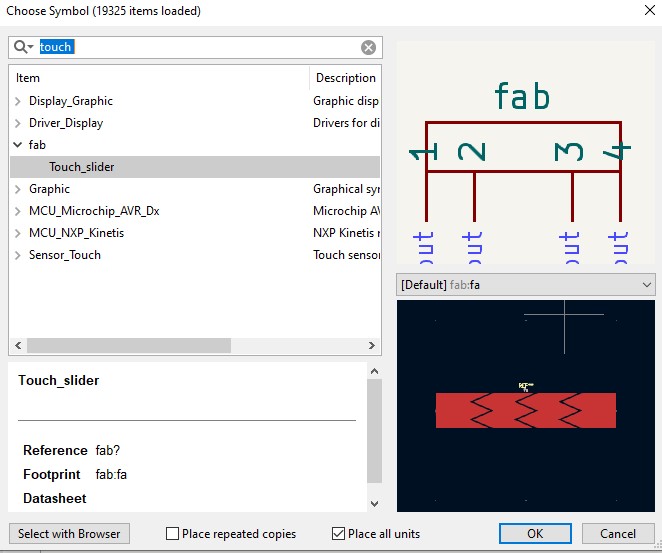
Also i added connection pads to slider.
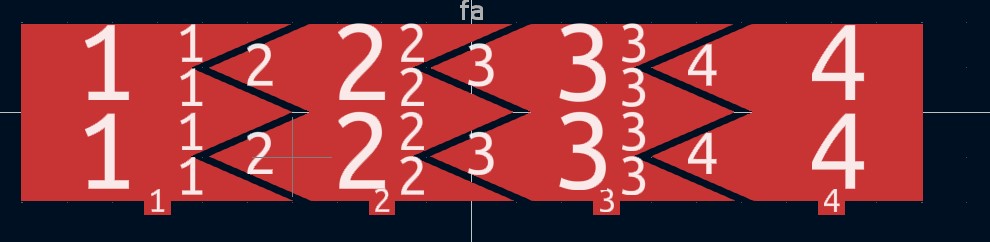
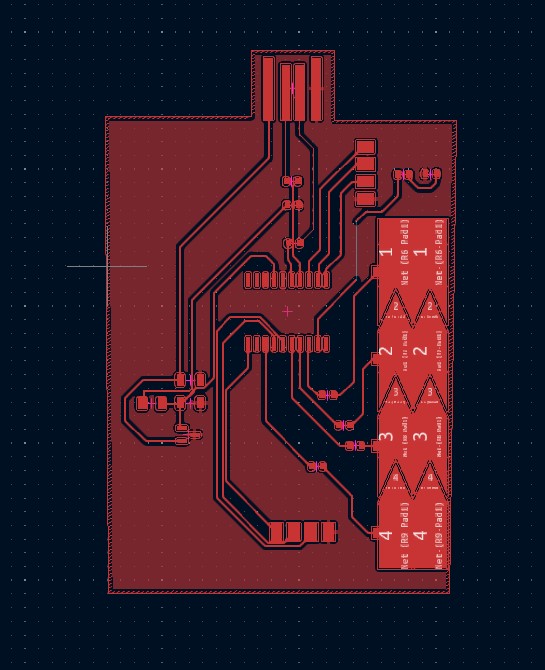
And here is it, 3D view of first PCB i’ve ever made.
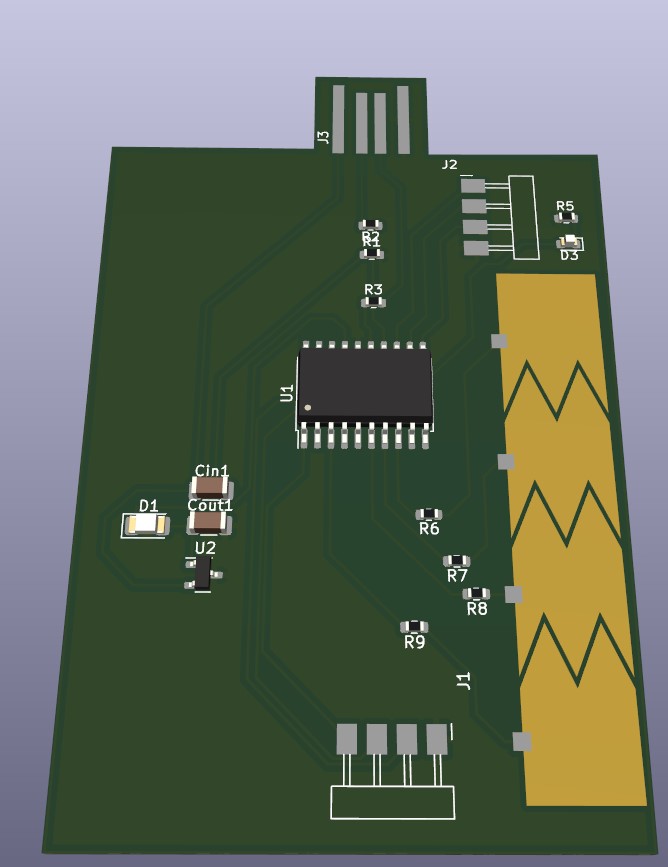
Attiny44a development board¶
Then i decided to design Attiny44a development board, and try to program it with Arduino UNO as ISP
My instructor Onik told me that function, and i want to try it, and i found much information about it here
For first, i added Attiny44a to my schematics
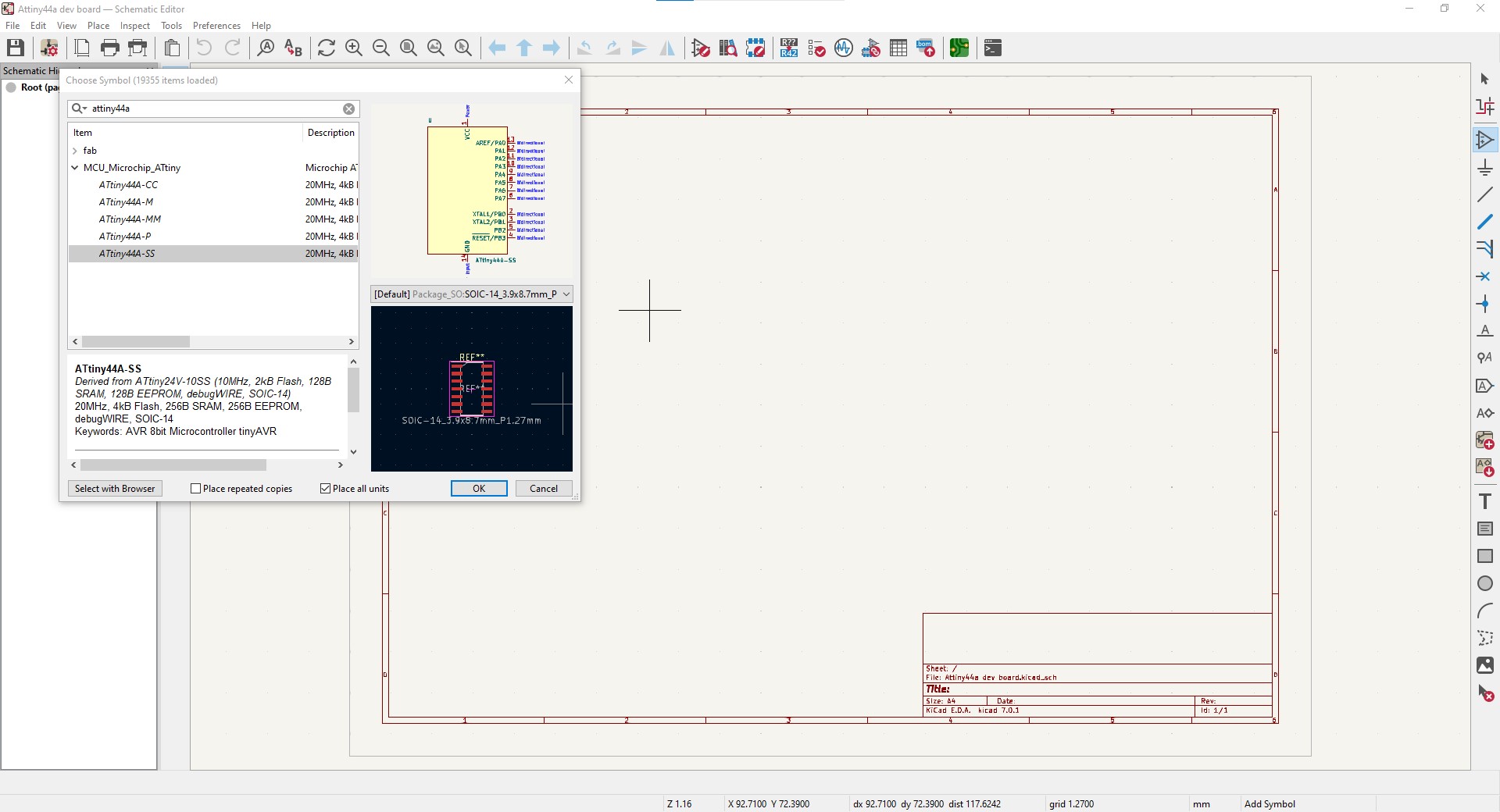
And then Added pins to power it, also LED to see, if it is powered and
PINs to connect to Arduino UNO.
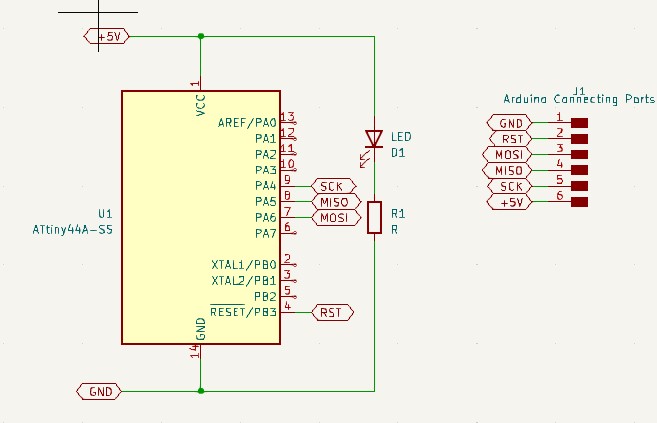
Then i added 6 more pins, to use them as input or output pins.
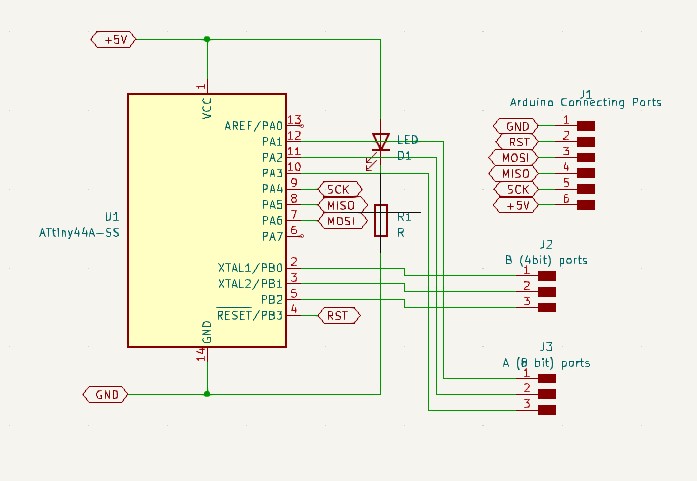
Also i added one more LED, that is connected to one of pins, to control it.
After some research, i found that LED’s that i want to use operates at 2-3V DC and 20mA current,
As Attiny44a pin gives 5v at “HIGH” position, i must connect resistor to my LED.
To calculate resistance I will use Ohm’s Formula I=U/R.
R max = (5V-2V “min value of voltage on LED”)/20mA=150 ohm. R min = (5V-3V “max value of voltage on LED”)/20mA=100 ohm.
So i need Resistor from 100 to 150 ohm resistors, to connect in a series to LED.
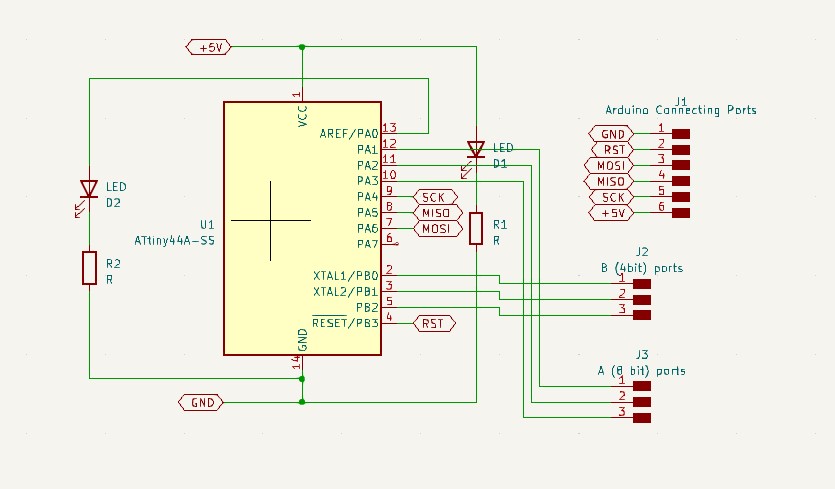
Then, in PCB design, i added my elements
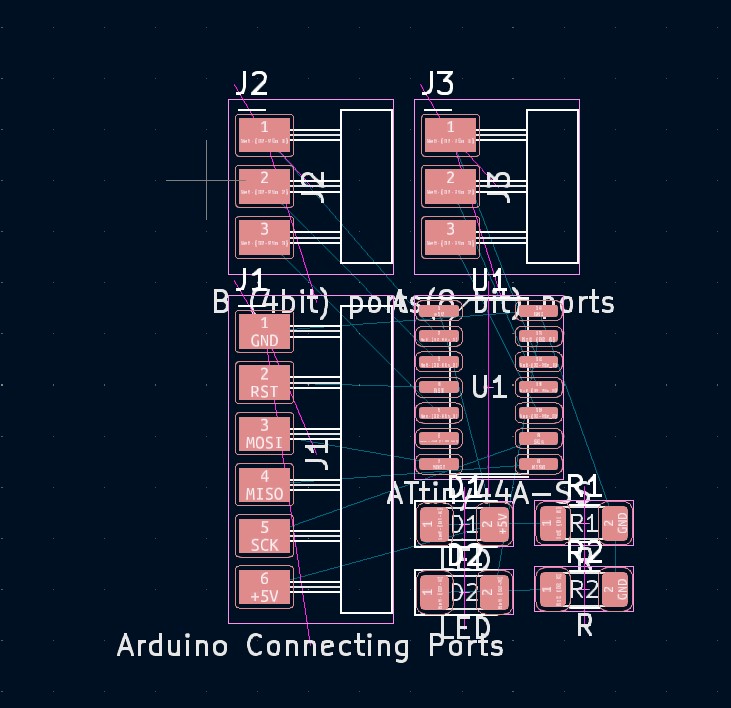
and started to connect them.
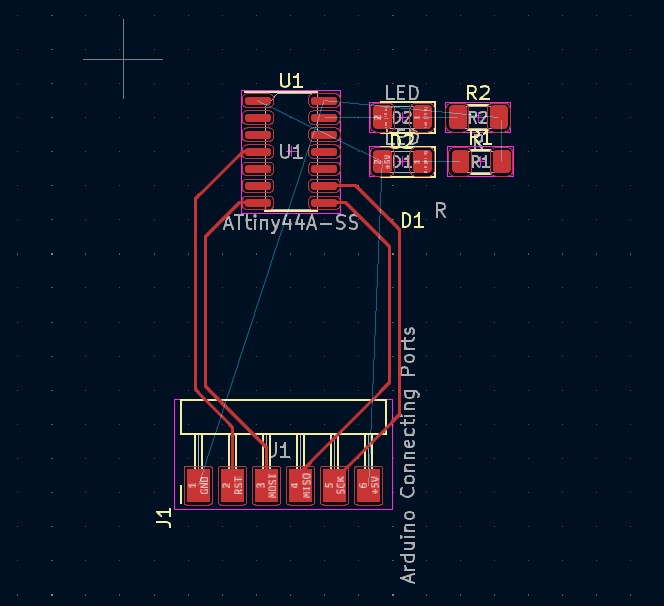
Here i had problem of crossing lines
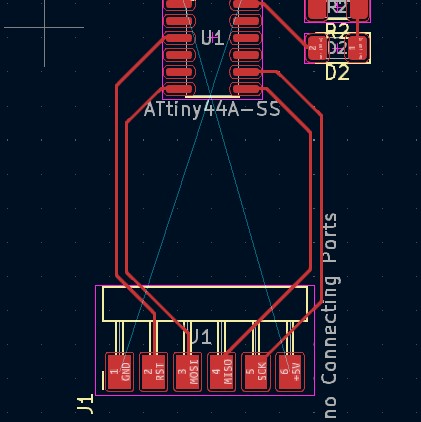
So I went to schematics, and changed positions of pins.
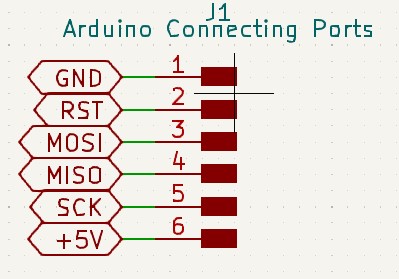
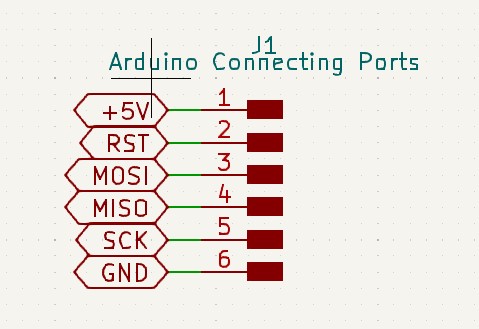
Problem solved:)
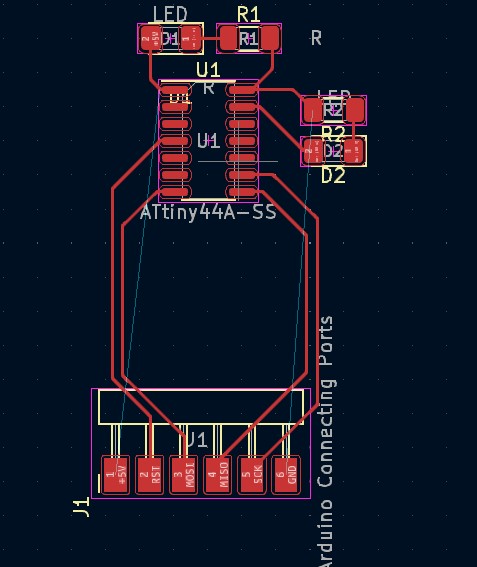
here gap between tracks is too small, so i moved elements a little bit and here it is
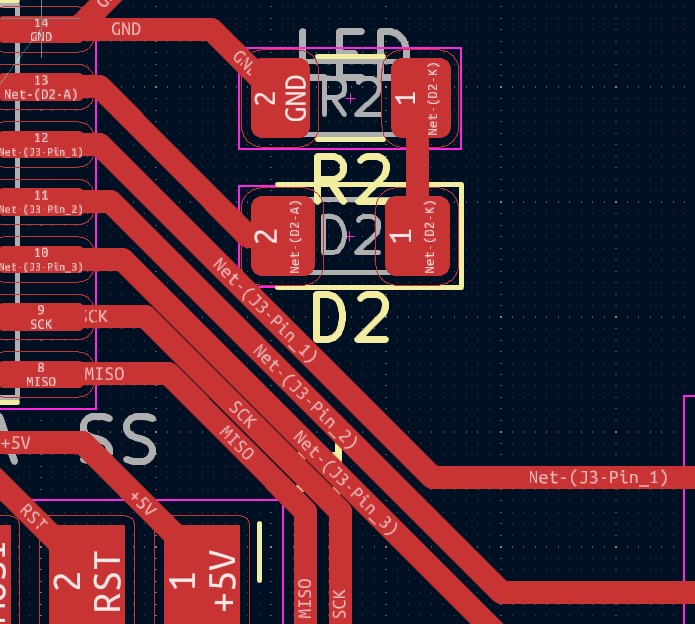
Lets draw outline.

Here is my PCB design
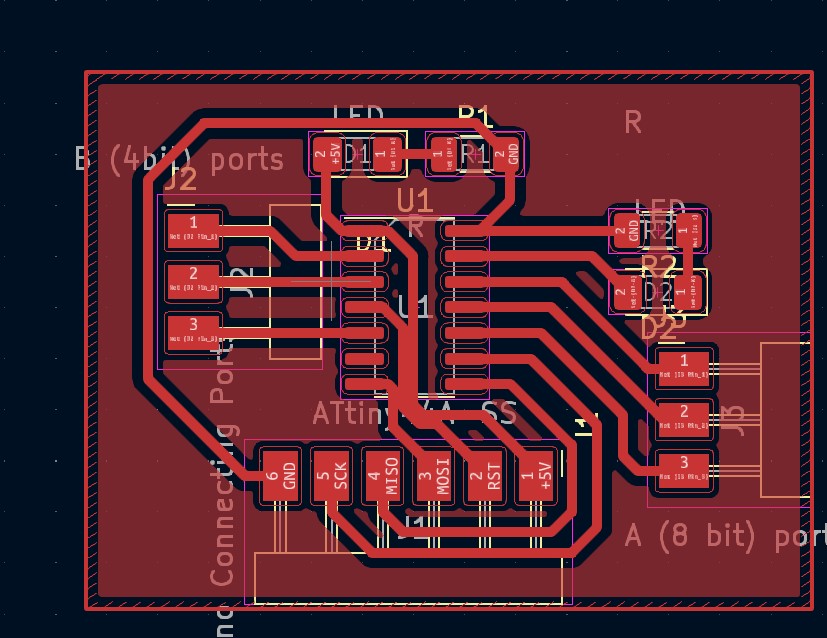
Noticed, that there is 2 tracks connecting in left lower angle of attiny (middle element of PCB) and solved it
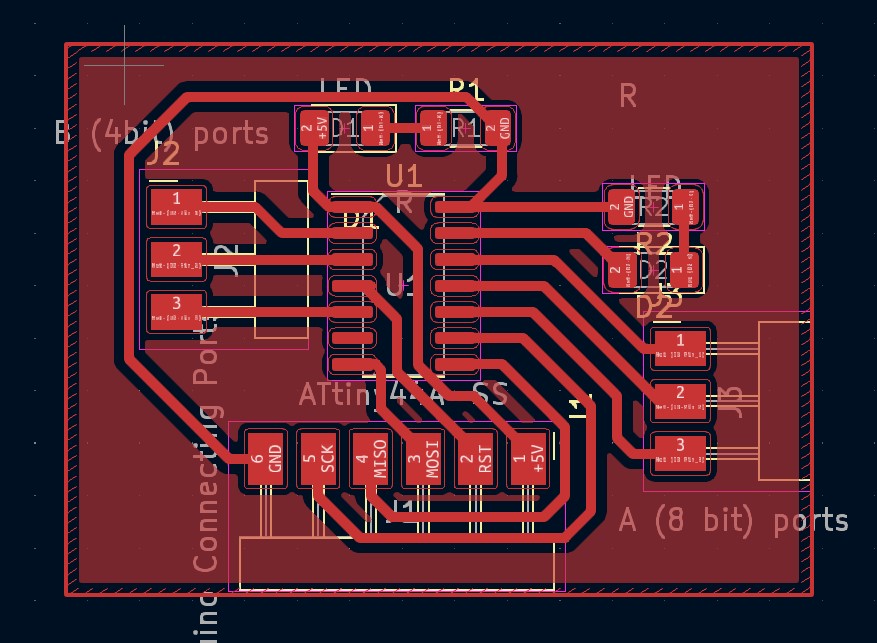
Helpful Links¶
Toush Sensor links link_1 link_2
KiCad learning playlist made by DigiKey on YouTube
You can find many useful and interesting information on that channel.
Websites of my instructors Onik and Babken. They did great job, and i learned many from their documentations.
Files¶
Here is zip file
Conclusion¶
This week in electronics design, we had a group assignment where we generated code for an STM32 board to produce ramp and sinusoidal signals, which we observed with an oscilloscope. It was pretty cool to see it all in action.
After that, I decided to use a SAMD11D14SS and checked out its documentation to find the information I needed. I also added the FAB library to KiCad to help with the design.
For my PCB, I added pull-up resistors to the D+ and D- pins and made connections in the schematics. I then went to the PCB design and encountered an error that required me to choose a footprint manually, but I managed to sort it all out.
I also wanted to add touch sensors to my PCB, so I did some research and found a touch slide footprint that I added to the design. I even created the symbol for the slide myself!
Finally, I designed an Attiny44a development board and learned how to program it with an Arduino UNO as ISP. It was a bit of a learning curve, but I found some helpful resources to guide me through it.
Overall, it was a great week of learning and experimenting in electronics design!