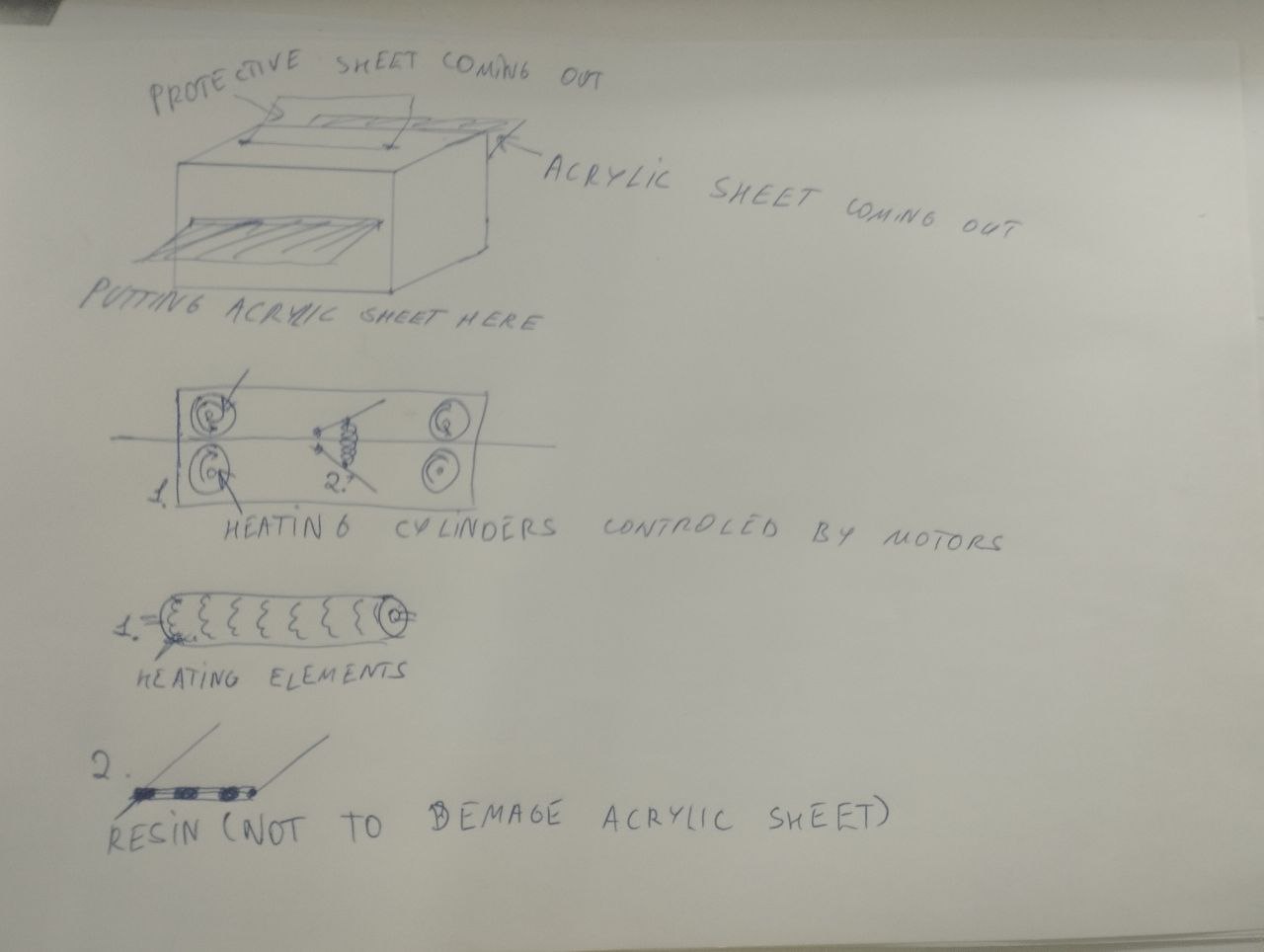Principles and Practices, Project management¶
This week i worked on my website. Let’s see what i have done
Research¶
I used FabAcademy 2022 students website (Onik Babajanyan), who is also big friend of mine.
I strongly recommend you using his documentations.
Version Control¶
FabAcademy is using Git to manage students works. Git is very good tool to have control on your projects, it gives you opportunity to view what, who and when have made changes, and to see how anybody else in FabAcademy have done projects. To know more about version control and Git you can go here
Get Started¶
For first, let’s download GIT software from it’s official website
Then create New Folder somewhere on your PC (i created it on Desktop) thats will be your website folder
Then right click on your mouse andselect Git Bash here
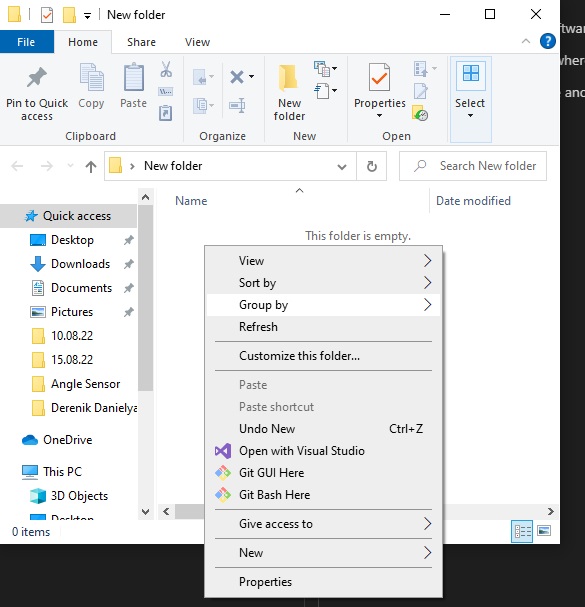
Git Bash and SSH-KEY¶
configure your git by following this steps (you can see Onik’s documentation for more information)
git config –-global user.name “YOUR_USERNAME”
git config -–global user.email “your email”
ssh-keygen -t rsa -C “$your email”
Then you must get you ssh key. You must use this command
cat ~/.ssh/id_rsa.pub
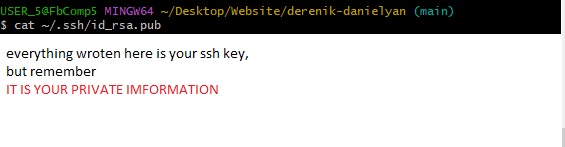
Copy your ssh key and paste it in your GitLab page in SSH-KEY, and click “Add Key”

Go to your project page and click Clone–>Clone with SSH and kopy that
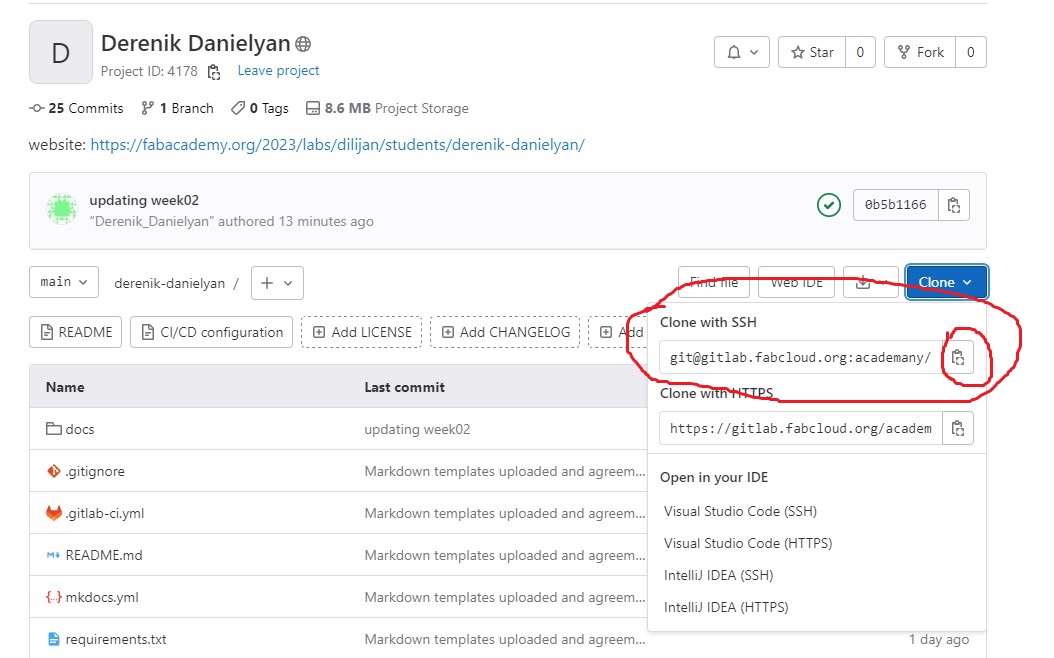
Then go back to your GitBAsh opened in folder and write
git clone (and paste copied link, without scopes)
Congratulations, your website is in your folder.
Editing files and adding them on your website¶
Download “Visual Studio Code” from its official website
After opening your website folder files ending with .md (markdown) with Visual Studio Code , you will see MarkDown interface.
It is very easy to use, but you can use its own documentation if you’ll face some difficulties))
Every time you’ll change some files, you must “PUSH” them to your website
follow the steps
- Click GitBash in your website folder
- Write “git status” this command will show you status of your “communication” with server
- If you will see red lines after last command, don’t be afraid. It’s all changes you have done. Write “git add .” to add that changes, be careful writing this command, there is space between add and dot.
- write “git commit -m “NAME OF CHANGE” ” Write your name of change, and it’s very important that name must fully describe what change you’ve done, also name must be written in ” quotation marks. “
- Then write “git push”
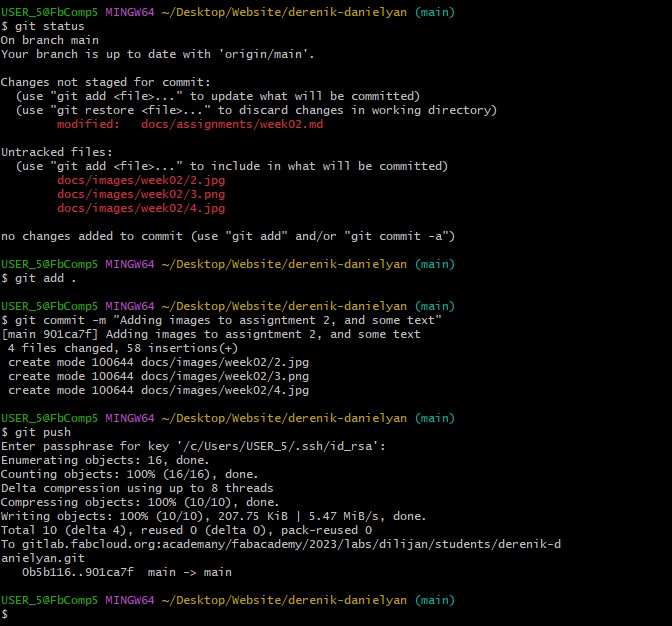
Open your GitLab Project Page and you’ll see
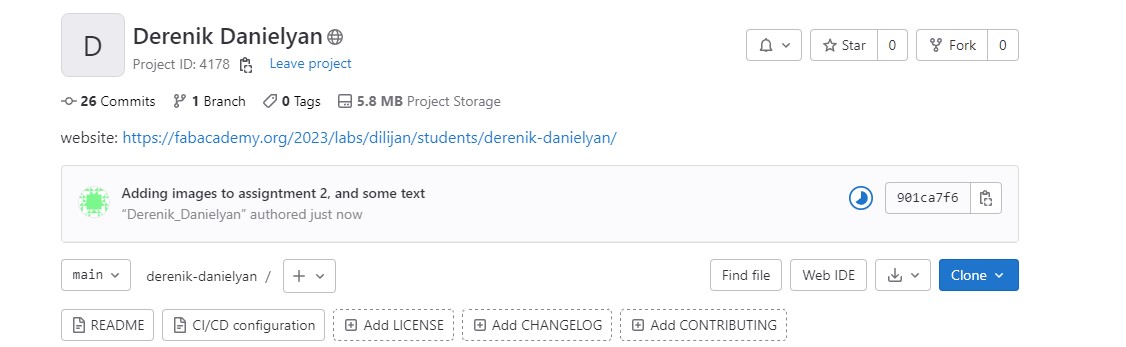
Wait until Blue clock becomes Green Approved Sign
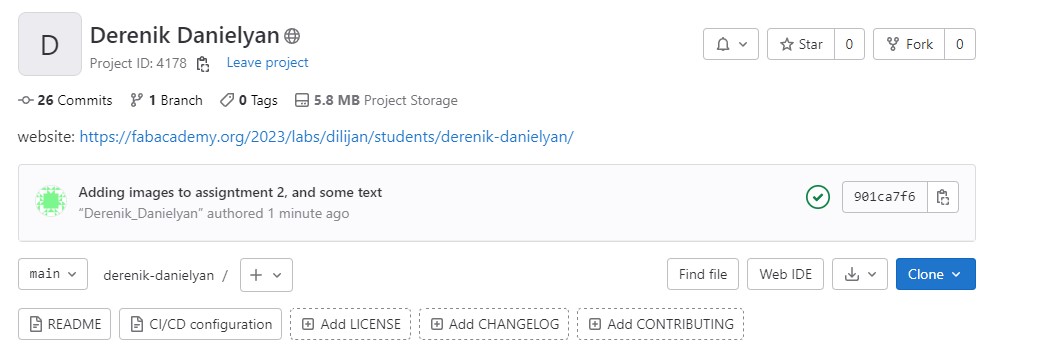
That’s all, your website changed :)
I am using MarkDown and MKDocs template
I tried to use HTML, but it takes much more time than MarkDown.
Let’s change our website colors, logo and font to customize my website.
We need to open “mkdocs.yml” file in Visual Studio Code
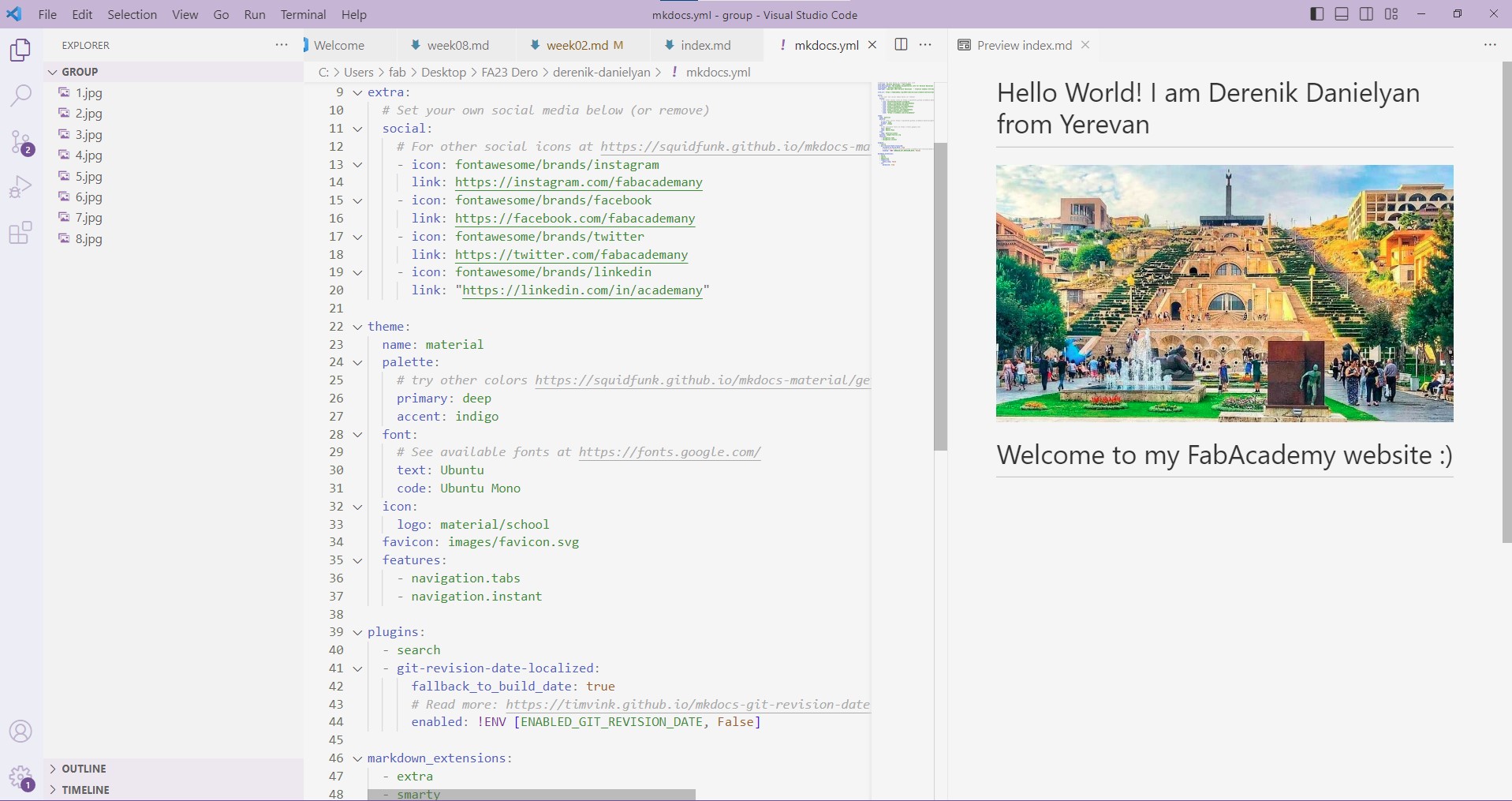
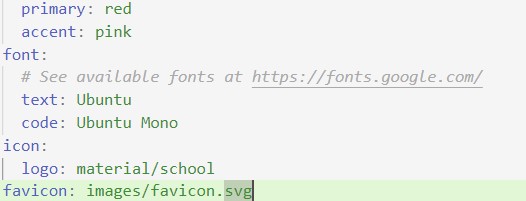
I found some logos at Font Awesome Website
As I play guitar, i decided to put guitar logo, after downloading it and putting in our “images” folder we can select it
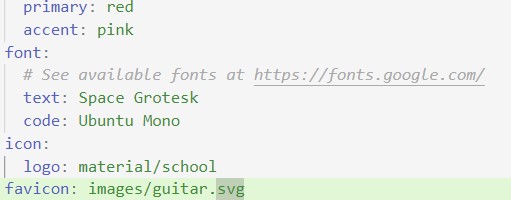
after that, you can open the file for week you work from “assignments” folder and work on it
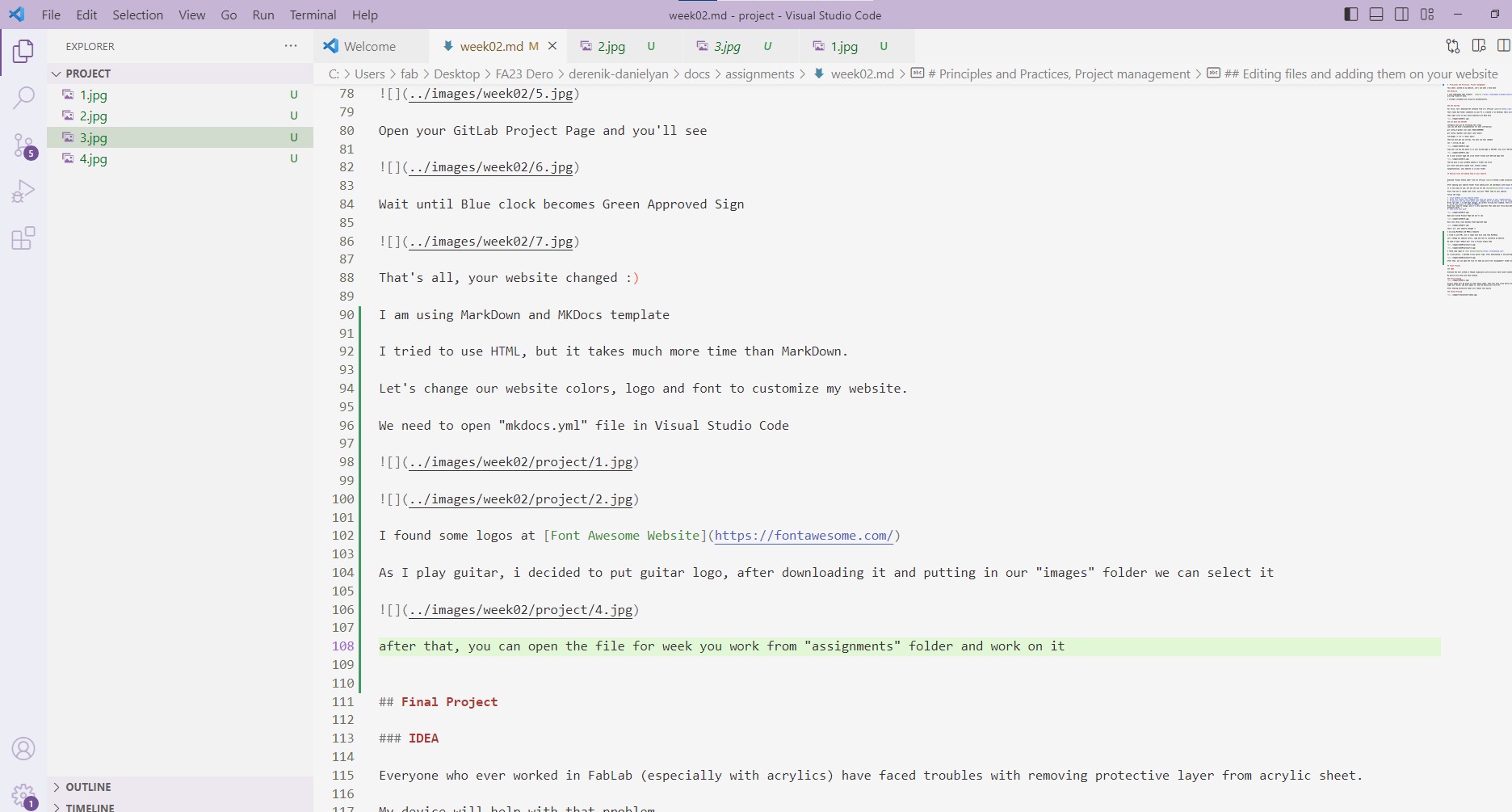
Final Project¶
IDEA¶
Everyone who ever worked in FabLab (especially with acrylics) have faced troubles with removing protective layer from acrylic sheet.
My device will help with that problem.
First drawing¶
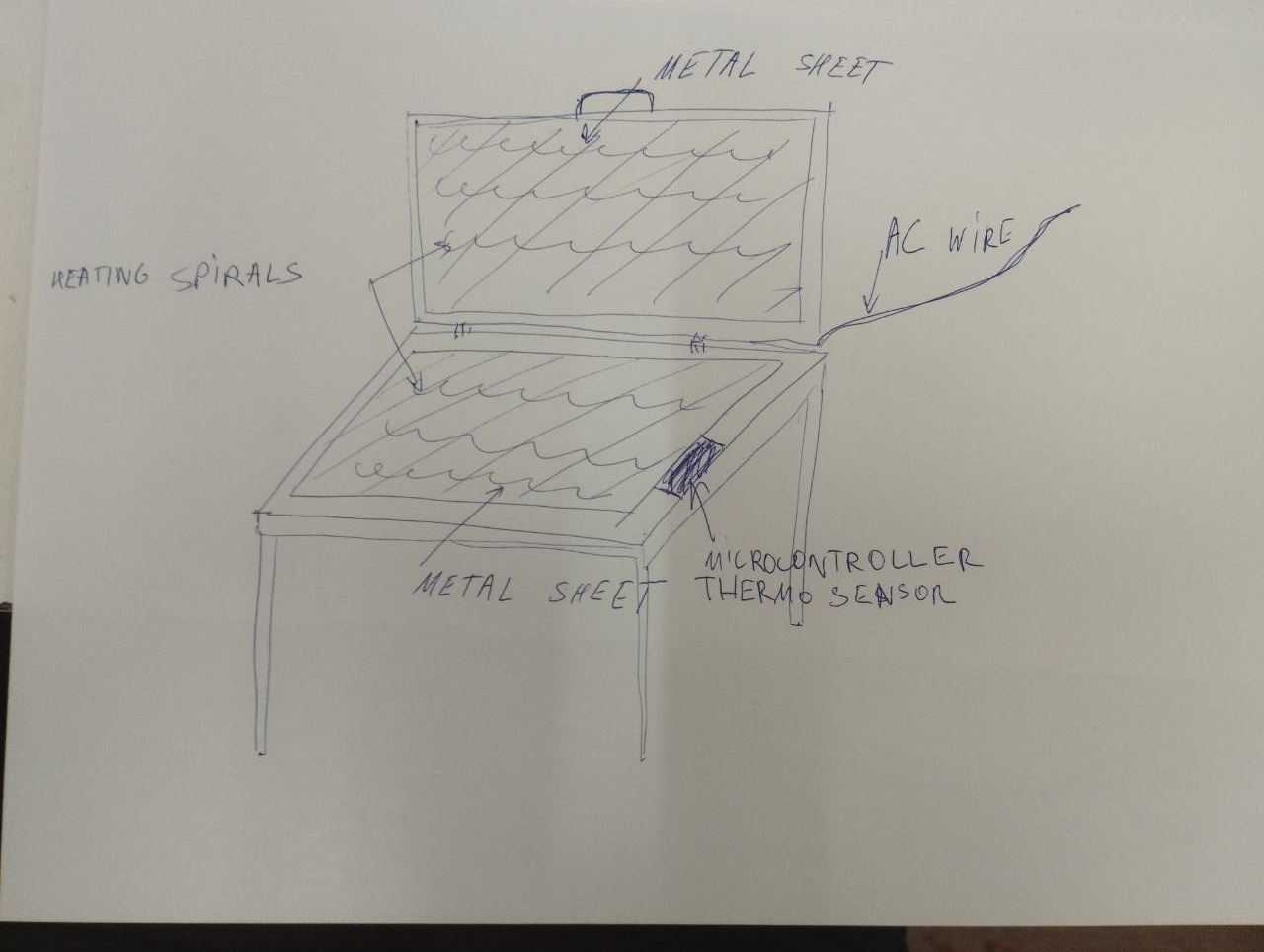
Acrylic sheet will be place on lower metal sheet, then user must close device and the device will start heating, after some seconds the green light will blink, and user opens it, and the device will turn off.
After heating protective sheet will remove very easily
Second drawing¶