OpenSCAD Live Tutorial
Parametric design
Draw a logo in https://aggie.io/
Examples:
| Mickey mouse | 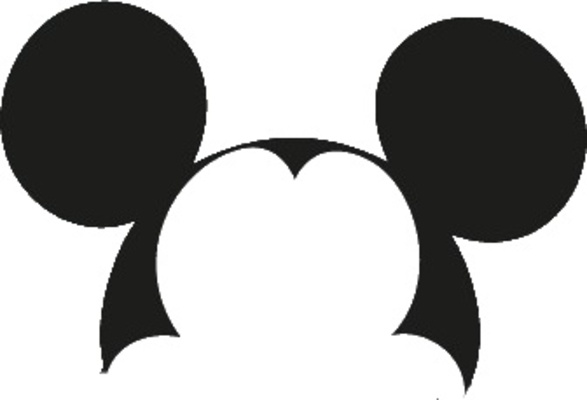 |
| Batman | 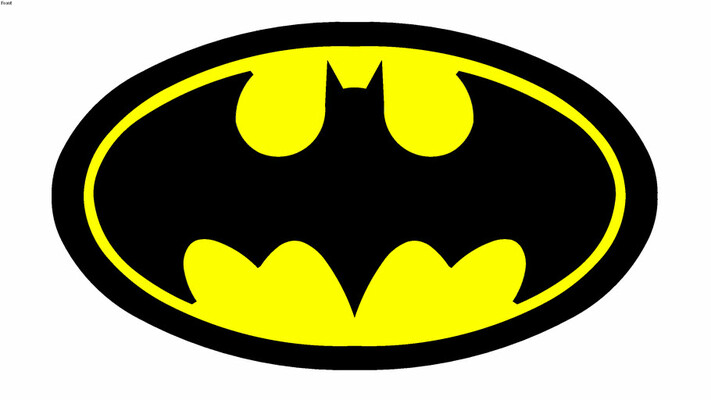 |
| Yin Yang |  |
Try yourself:
| Toyota logo | 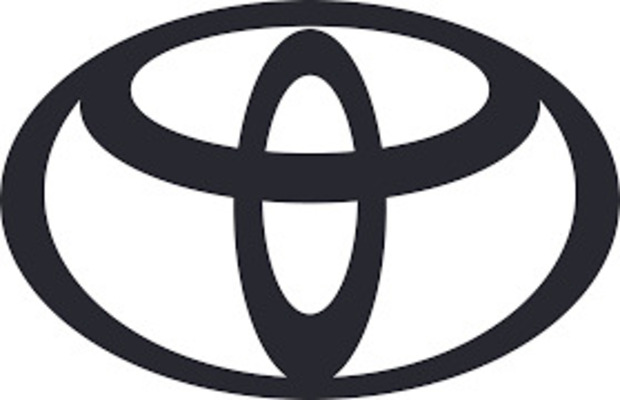 |
| Mitchubishi | 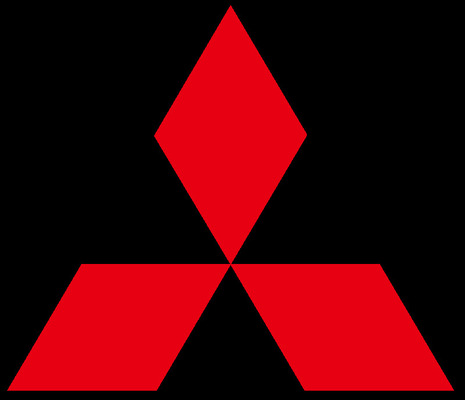 |
| Youtube |  |
| Tinder logo |  |
| Apple |  |
| Nike |  |
| Android |  |
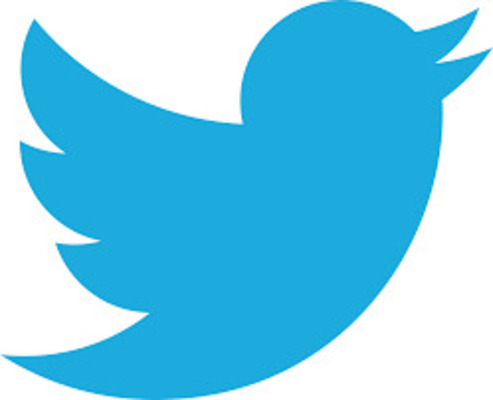 |
|
| XBox |  |
| McDonalds |  ] ] |
How to put a drawing into numbers?
- Mickey
- It’s all circles. What are the parameters of a circle?
- Mitchubishi
- How to parameterize triangles?
How to create more complicated shapes?
- Tinder
- CSG Tree
- Complicated shapes make a tree (hierarchical structure) of simple shapes.
OpenSCAD
Recreate Mickey
Using the circle() and the translate() command.
Variables
Variables are not what you’re used to in imperative languages. Try:
myVariable = 42;
myOtherVariable = 1337;
myVariable = myOtherVariable;
echo(myVariable);
echo(myOtherVariable);
Lists (which are often vectors)
aVector = [1,2,3];
aListOfVectors = [[1,2,3],[4,5,6],[7,8,9]];
Transormations and transformation hierarchy
A single translation:
translate([10, 40, -30]){
// Everything in this block is moved to [x:10, y:40, z:-30]
}
// if it's only one thing you want to move:
translate([10, 40, -30]) circle(100);
Nested translations:
translate([10, 40, -30]){
// Everything in this block is moved to [10, 40, -30]
translate([-10, 20, 50]){
// Everything in this block is moved to:
// [10, 40, -30] + [-10, 20, 50] = [x:0, y:60, z:20]
}
}
// if it's only one thing you want to move you don't need brackets:
translate([10, 40, -30])
translate([-10, 20, 50])
circle(100);
Boolean Operations
The same constructions works with operations:
difference() {
sphere(100); // The first object in this list is going to be the positive
translate([-50, 0, 0])
cube(30); // all subequent objects are going to take chunks out of the first
}
Programmy features
For-loops and if-statements
//Create an array of spheres
for (iSphere = [0:0.5:10])
// [0:0.5:10] -> a range datatype
// At first iSphere = 0 and for each iteration grows to 10 in steps of 0.5
translate([iSphere*10, 0, 0])
sphere(10);
// nested for loops
for (iSphereCol = [0:0.5:10])
for (iSphereRow = [0:0.5:10])
translate([iSphereCol*10, iSphereRow*10, 0])
sphere(10);
Modules
// Because
hexNutM8();
// reads way better than
difference(){
cylinder(d=15, h=5, $fn=6);
cylinder(d=8, h=5, $fn=50);
}
// you first have to put it in a module:
module hexNutM8(){
difference(){
cylinder(d=15, h=5, $fn=6);
cylinder(d=8, h=5, $fn=50);
}
}
// Or a reusable version for all sizes:
module hexNut(outerD=15, holeD=8, height=5){
difference(){
cylinder(d=outerD, h=height, $fn=6);
cylinder(d=holeD, h=height, $fn=50);
}
}
// defaults to M8
hexNut();
// or can be any size
hexNut(200, 300, 500);
Modelling
2D
square(); // which is almost never a square
circle(); // which is sometimes not a circle
polygon(); //which is always a polygon
3D
cube(); // which is almost never a cube
sphere(); // which is sometimes not a sphere
cylinder(); // which can also be a (truncated) cone
Some interesting ones:
// build geometry that encompass the list of objects drawn in it's scope
hull() {
hull(){
sphere(100);
translate([300, 0, 200])
sphere(100);
}
// Also works in 2d, great for rounded corners
hull(){
translate([-100, 100, 0]) circle(30);
translate([-100, -100, 0]) circle(30);
translate([100, -100, 0]) circle(30);
translate([100, 100, 0]) circle(30);
}
// minkowsky also works but is a bit harder to grasp
minkowski()
{
square([10,10]);
circle(r=2);
}
extrude
Any 2d geometry can be extruded:
linear_extrude(h=10){
circle(100);
square(100);
}
Comments and directives
- $fn
- determines the curve approximation
- #
- Makes anything drawn after it visible in the output
Why OpenSCAD?
- Commandline support (snowstorm)
- Customizer
- Webserver integration (Example: thingiverse customizer)
- Randomness - Create something slightly different every time
- Interoperability
- Data physicalisation, data import
- Blender export
- Excel export
- Text editor workflow (sublime, vscode)
- surface import
- text file
- image
- stl import
- Hybrid workflow:
- prebuild complicated shapes in visual CAD
- Customize with openSCAD
Why not?
- complicated one-off shapes that don’t need customization
- visual trial and error.
- I often try complicated things in another CAD package first
- aestetically pleasing shapes
- Lots of mathematics
- organic shapes
- If you dont like a rectangle to be called a square, an ellipsoid a sphere, etc…
- if you have trouble finding names for everything
Time left?
- Try to recreate some of the logos in OpenSCAD