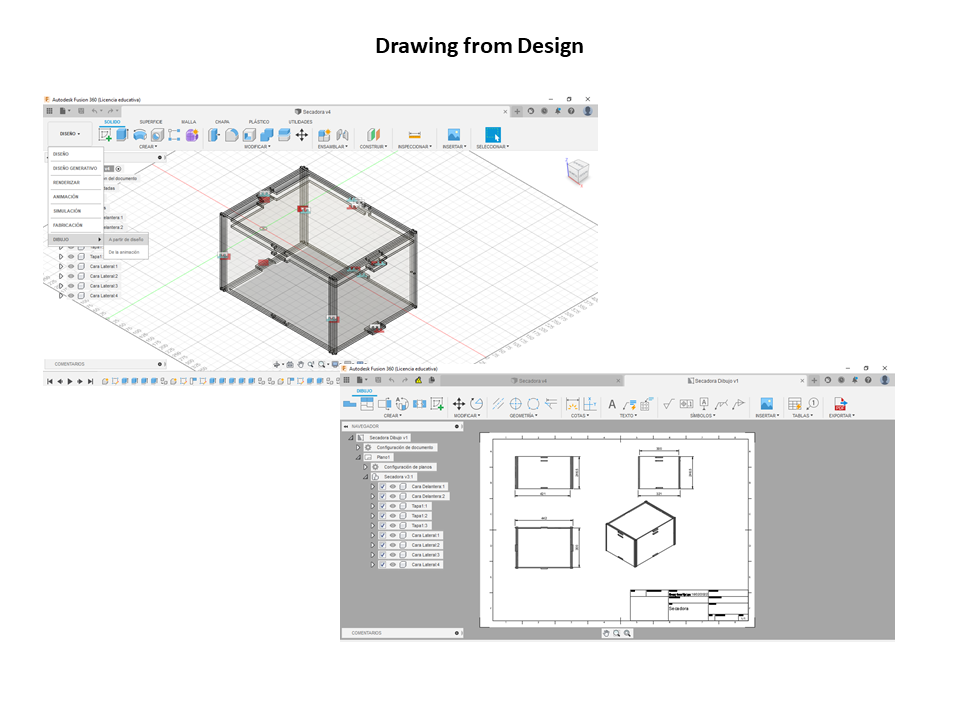3. Computer Aided design¶
This week I worked on defining my final project idea and started to getting used to the documentation process.
InkScape ¶
To model my final project, I started by designing in 2D the components of the prototype of the Coffee Drying Machine using InkScape
Entering the software and knowing its tools
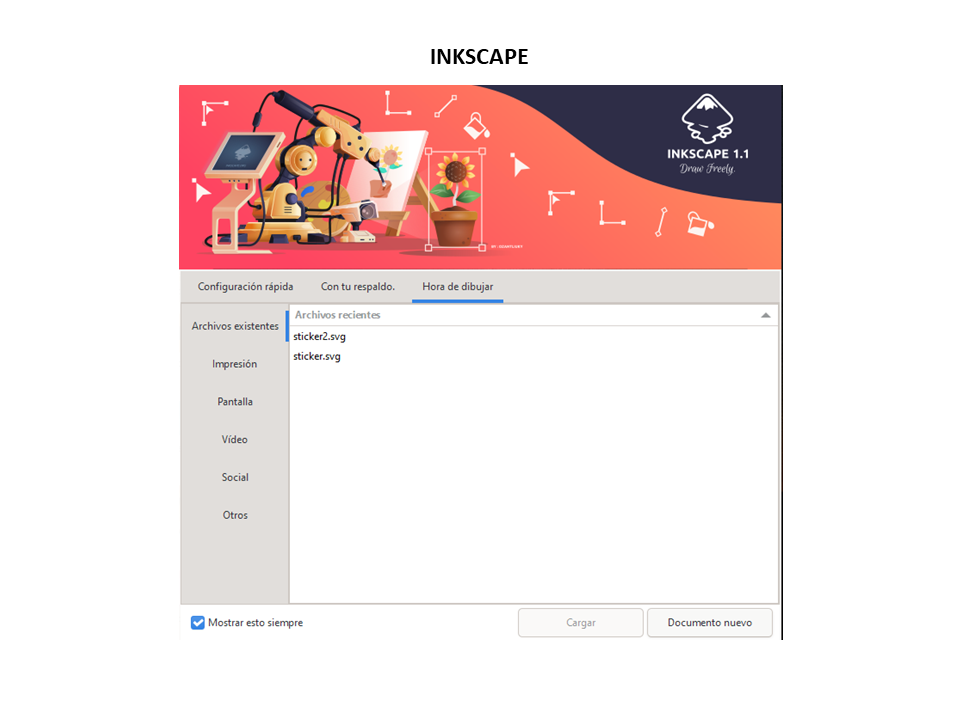
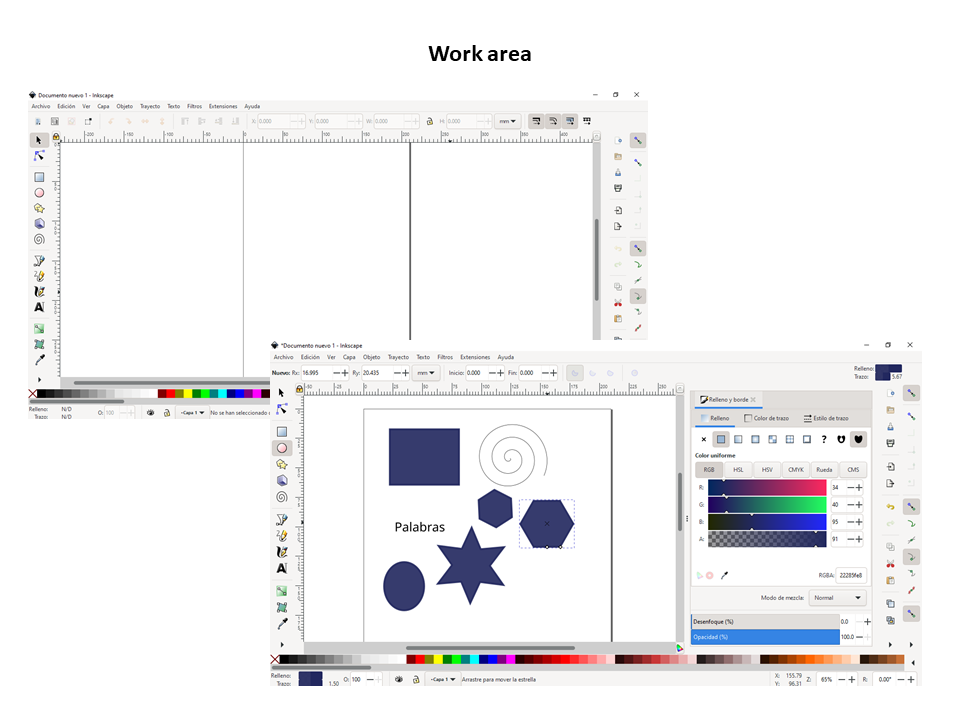
Modeling my prototype
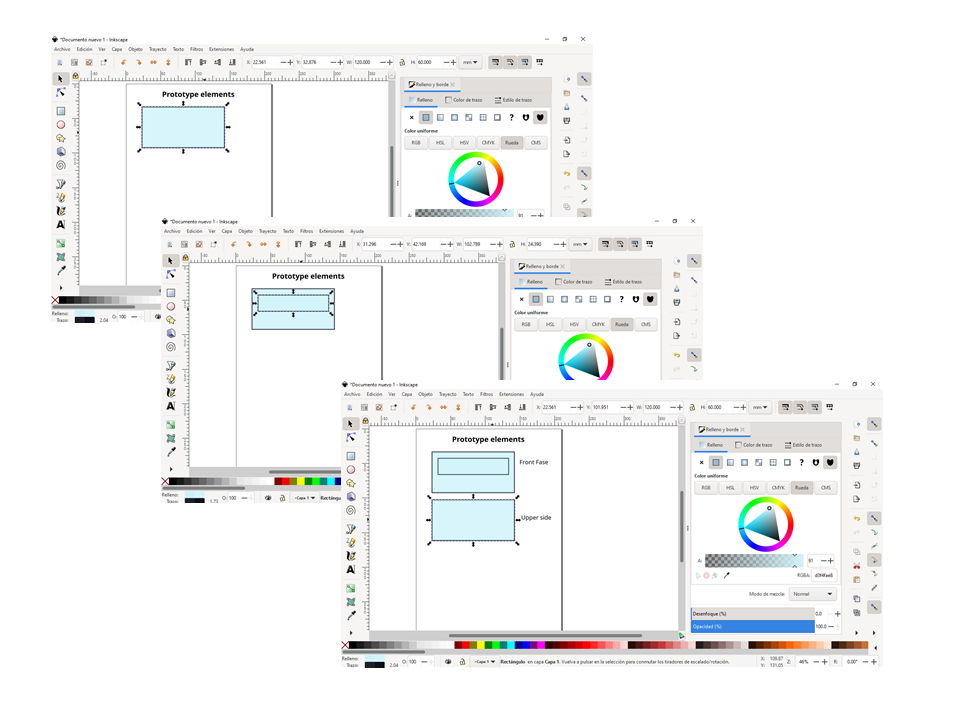
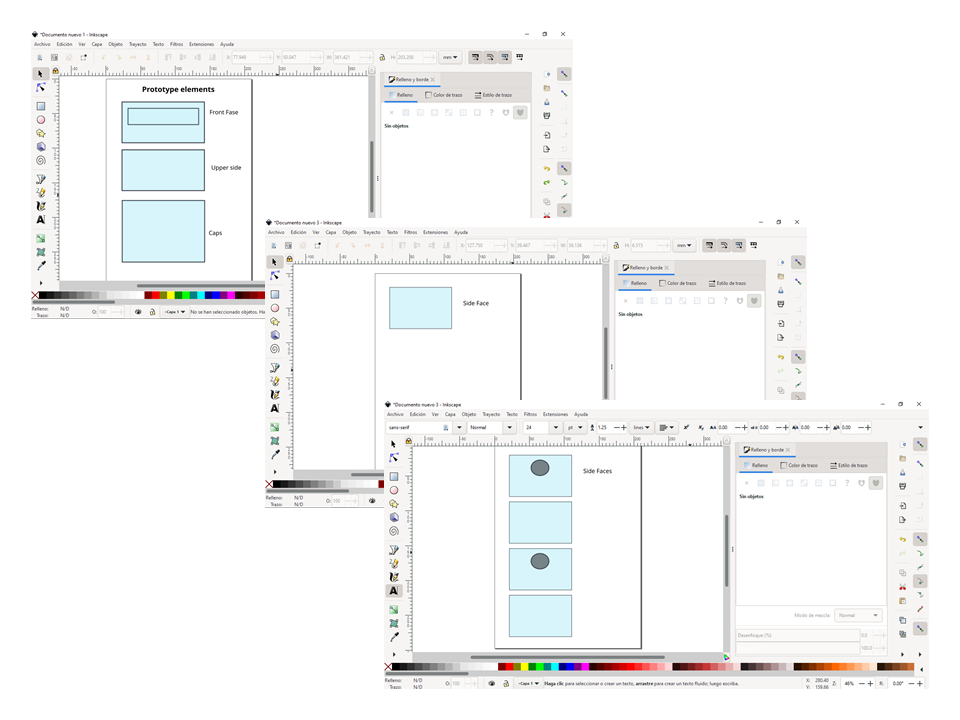
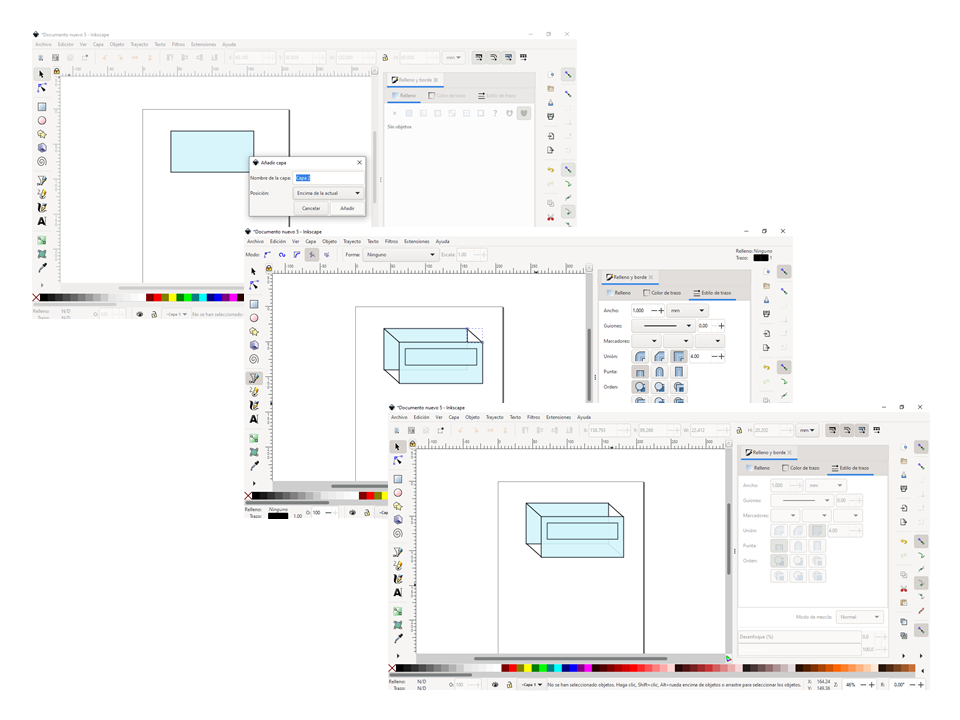
Fusion 360 ¶
For the modeling of my final project I will use Fusion 360. It is installed with an educational license, registering at AutoDEsk
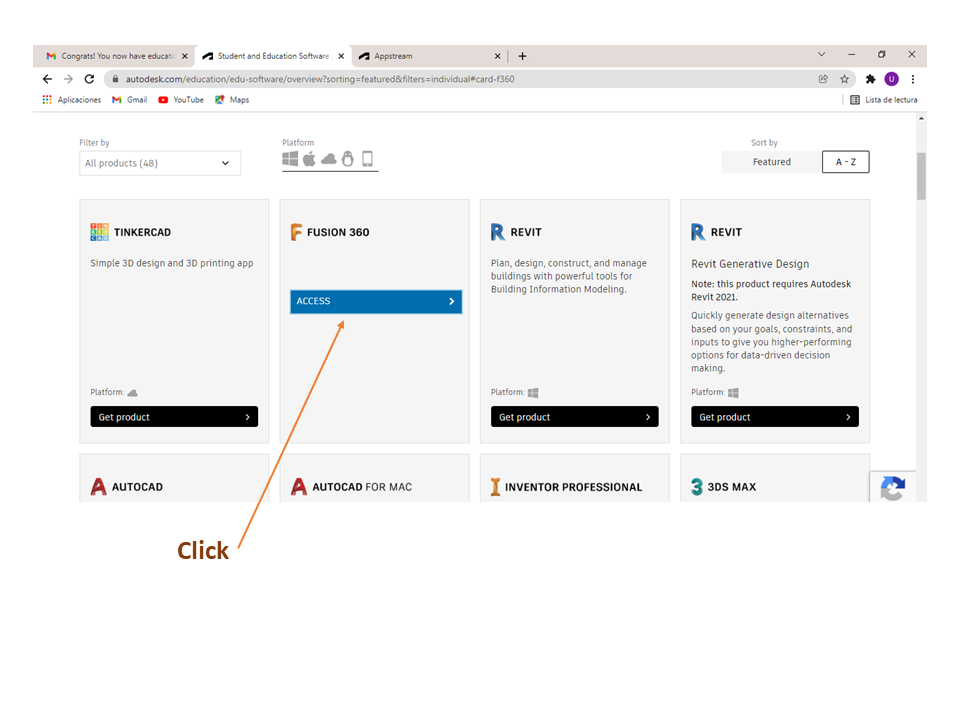
I installed the software and started creating my design
Diseño 3D
First I have designed a side by creating a component (Front fase), Then I copied (Upper side)
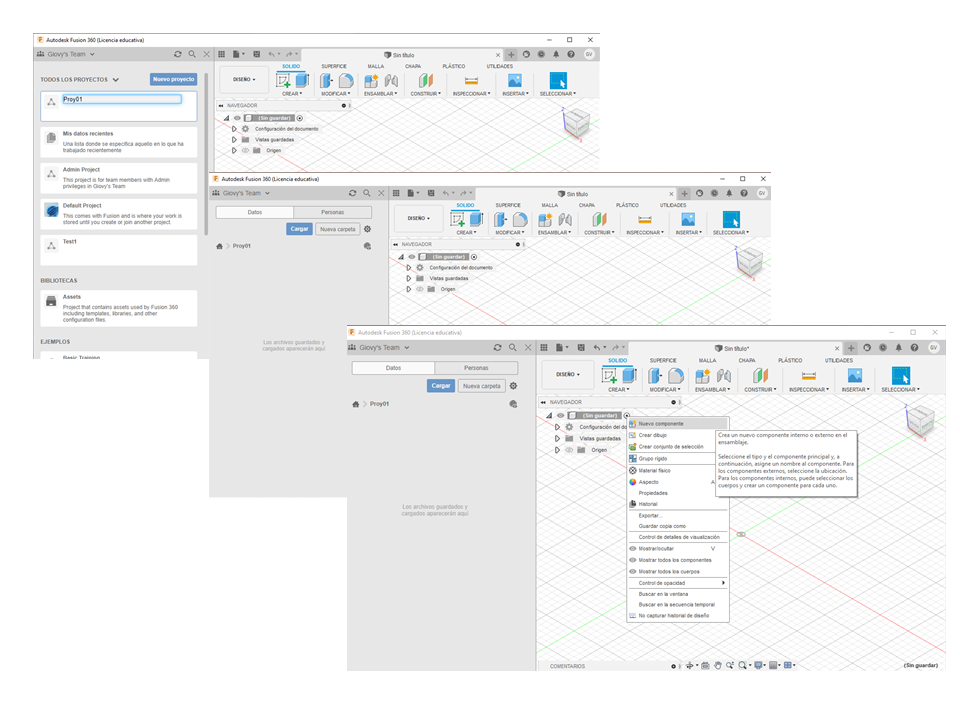
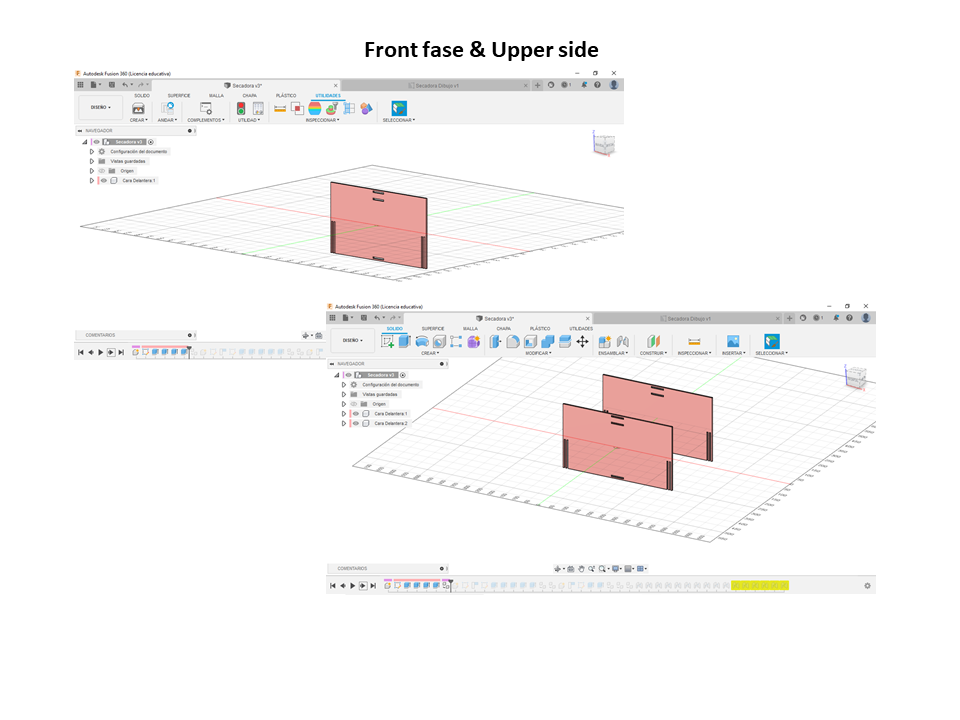
I designed the caps by creating a new component and I copied and pasted
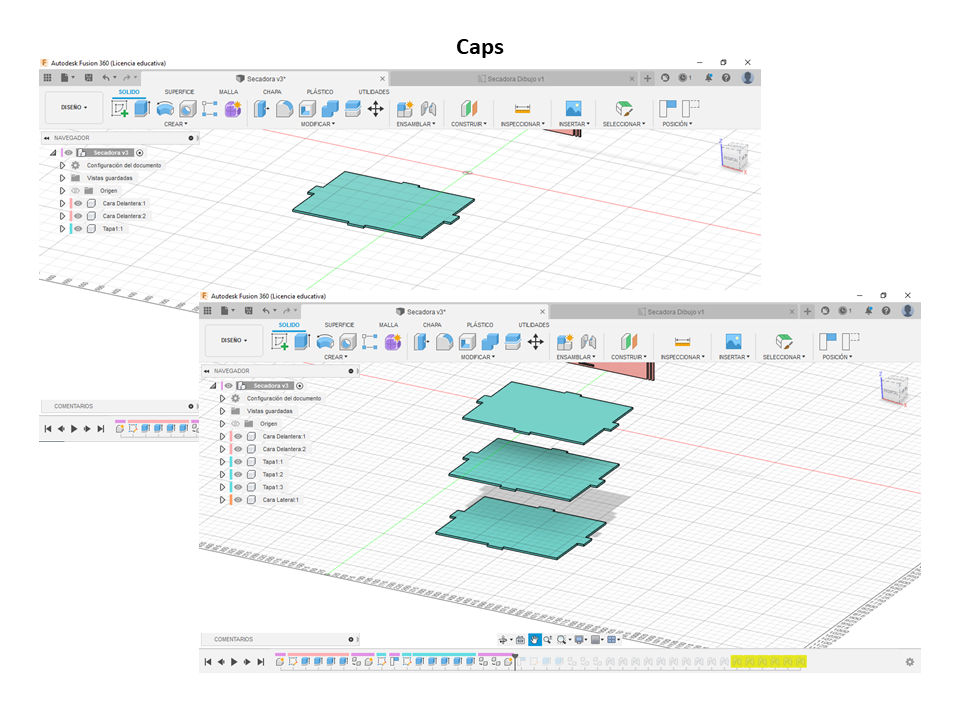
I designed side face by creating a new componente and I copied and pasted
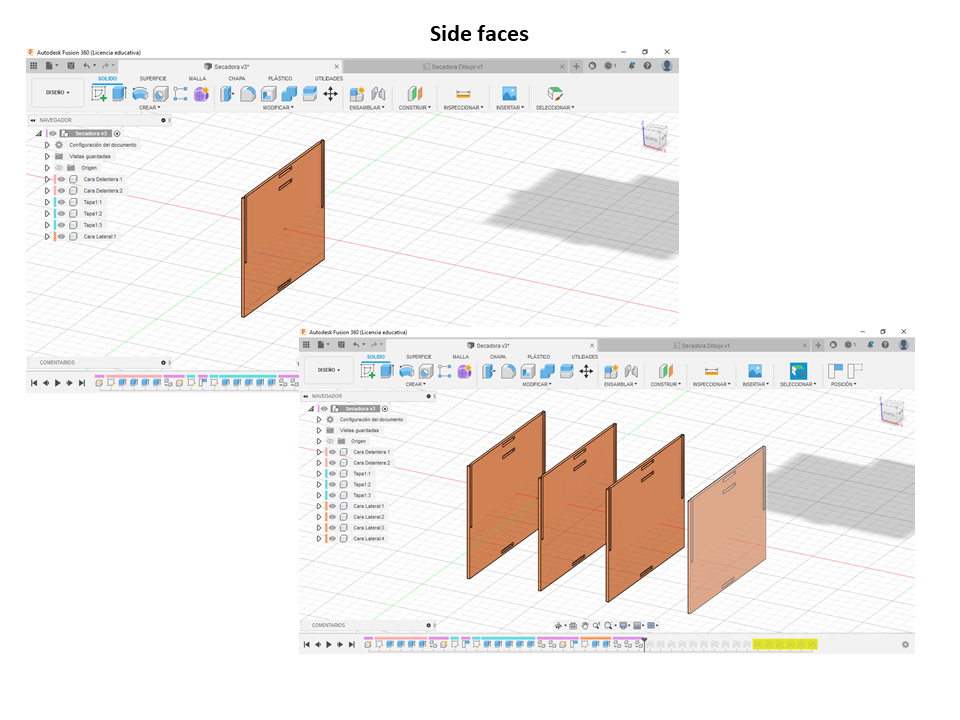
I assemble the pieces
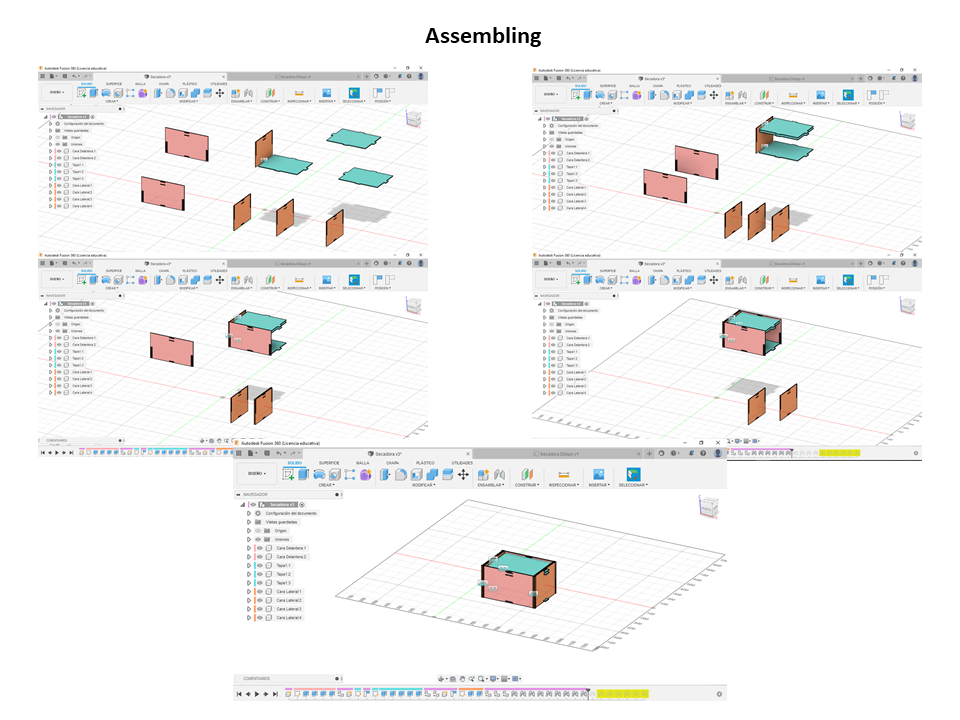
Render
Having the design almost ready I have rendered the prototype I put the appropriate settings
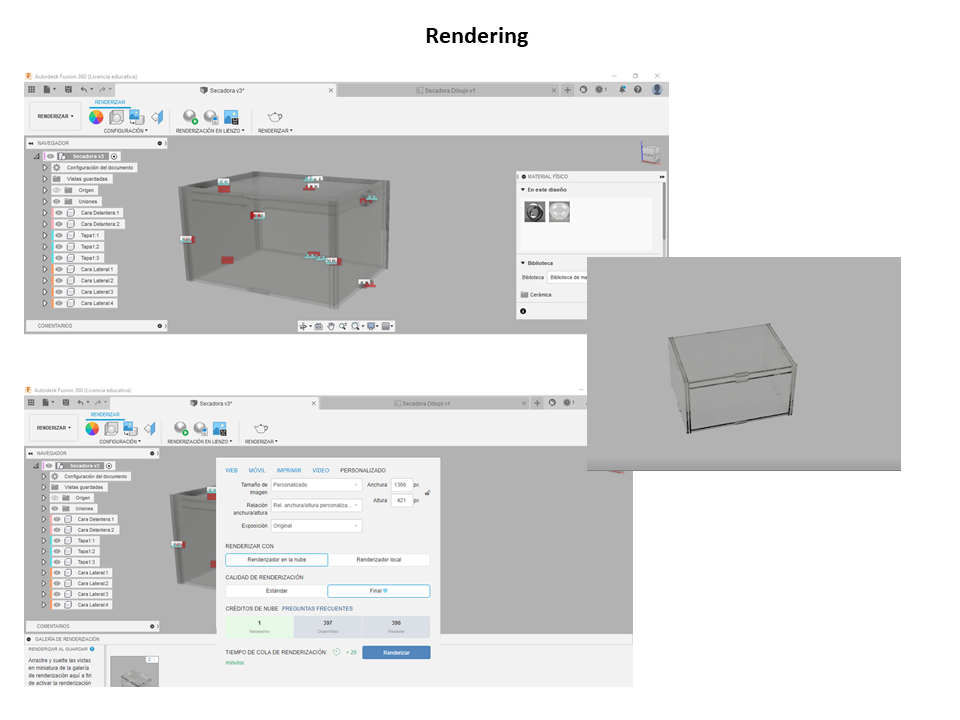
It renders
Drawing
Drawing views are then generated by drawing is selected from the schematic and the desired views are chosen