15. Interface and Application Programming¶
Objectives¶
- Design, build, and connect wired or wireless node(s) with network or bus addresses
Group Assignment Group Assignment page
- Send a message between two projects.
The Fifteenth week’s class of my fab academy life took place and the professor Neil class started as usual,this week assignmend as Interface and application programming

- start a new project by create app
- Use the drag and drop interface of create Apps UI
- Start programming by programming blocks
- Export the APP
- Tkinter &Pyserial
- Install pyserial
- Install Tkinter
- Start programming
In this week assignment is Interface and application programming, In first I did explor the previous years students documantation Link Here
Then I start the work
First I did the application creat using MIT App Inventor
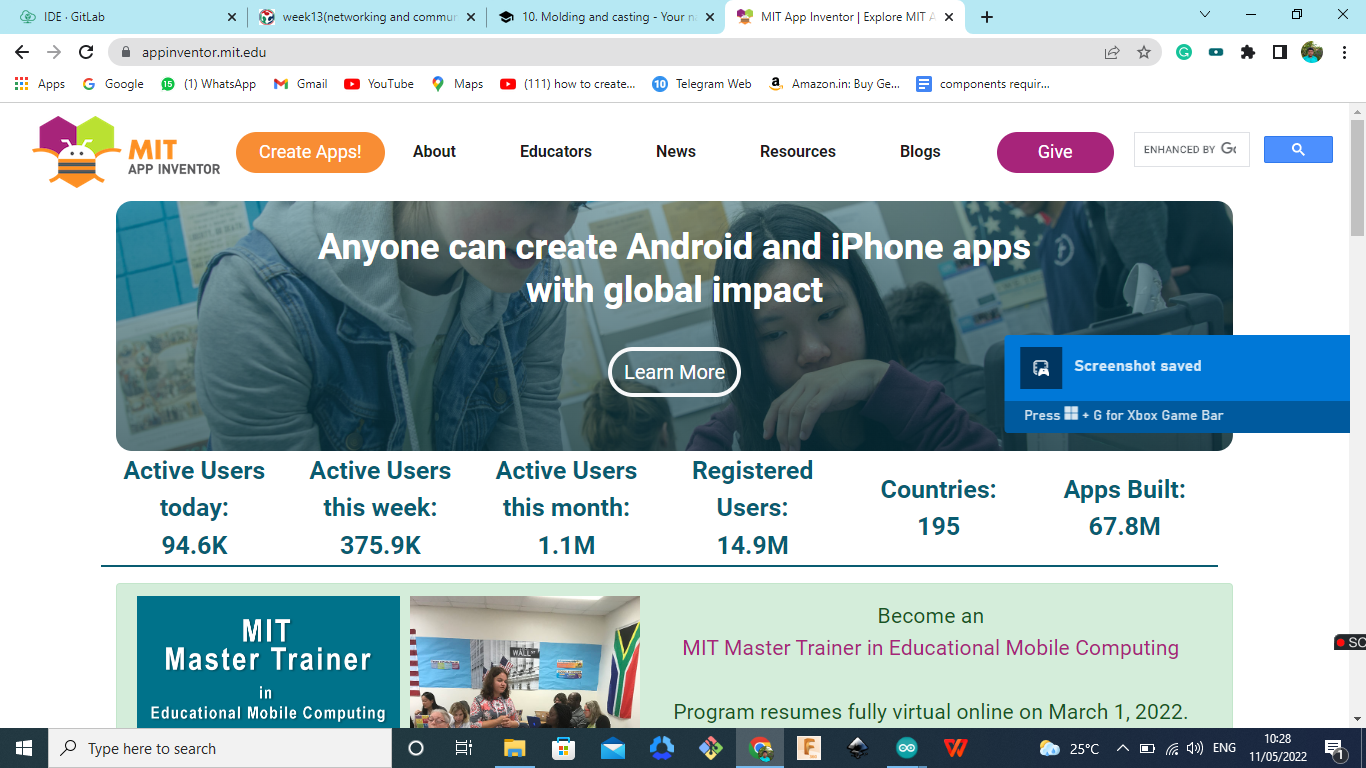
After login then take the creat Apps page
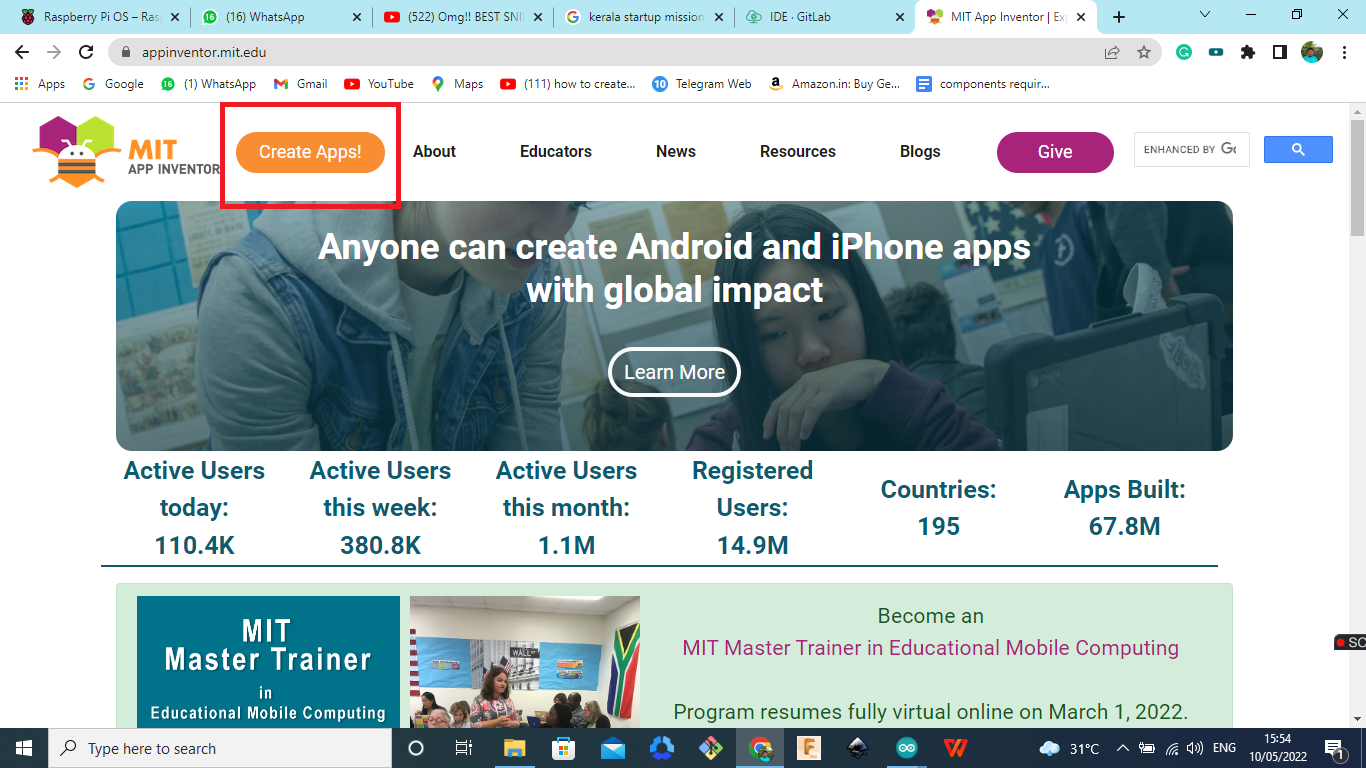
This is the User interface of creat Apps
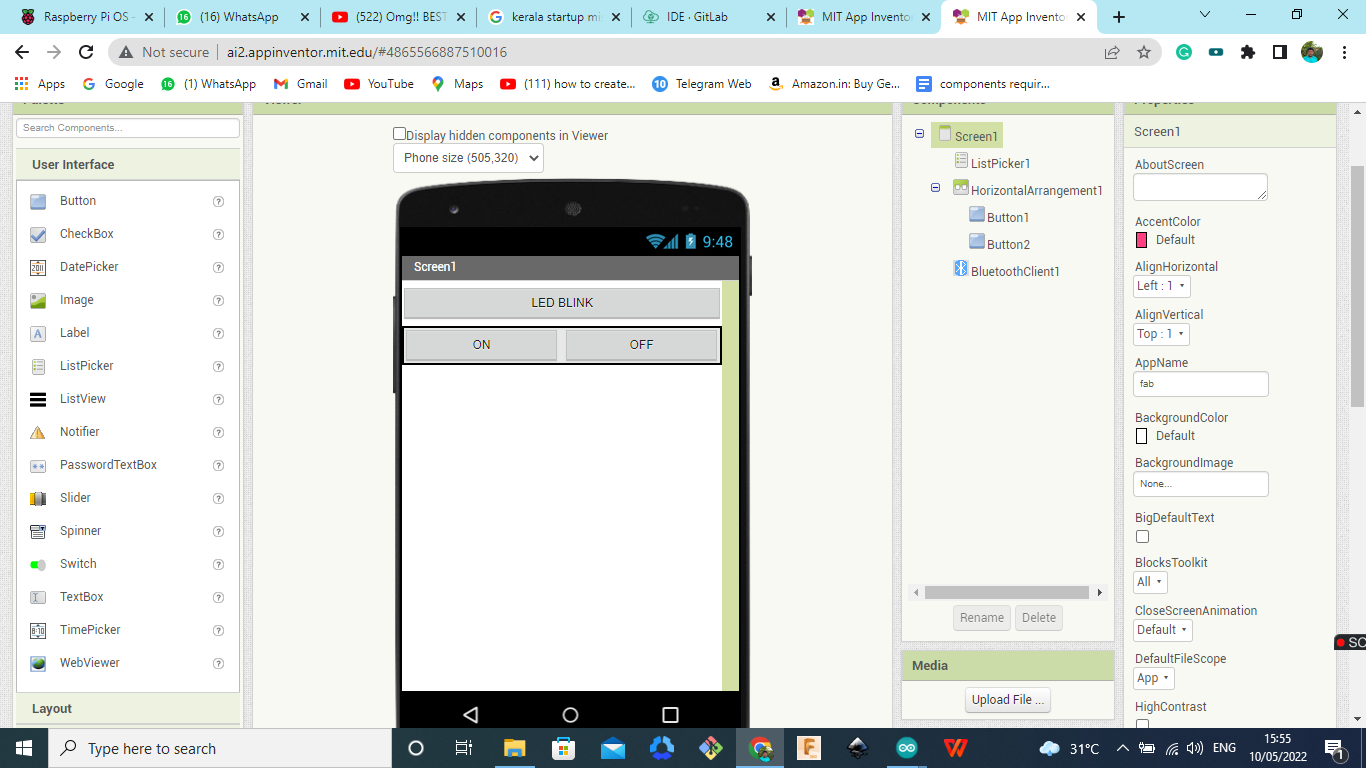
This is the tools of it
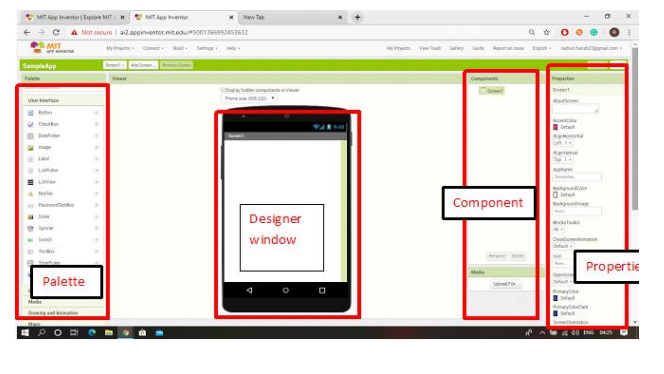
o Palette: which has the components used for designing the mobile app. o Designer window: where you can design your applicationUI. o Components: it will display the list of selected componentsfor your UI. o Properties: where you can configure the properties of your components.
I make a small application connect to bluetoothclient using led on/off process, This is sample application because I am a bignner in apps creating
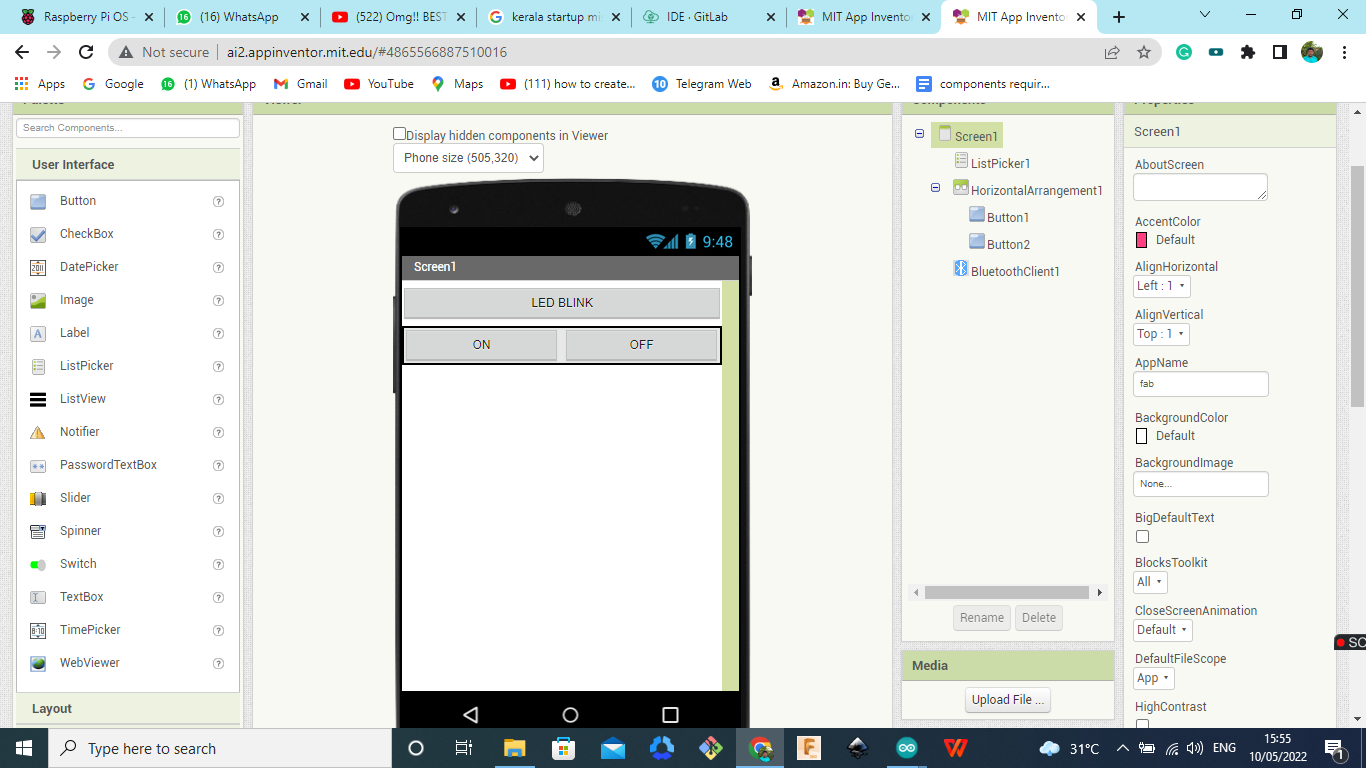
 Then I Did the next step in creat programming blocks use the blocks screen
Then I Did the next step in creat programming blocks use the blocks screen
This is the User interface of block
 Then I make the block programming As I want to this project
Then I make the block programming As I want to this project
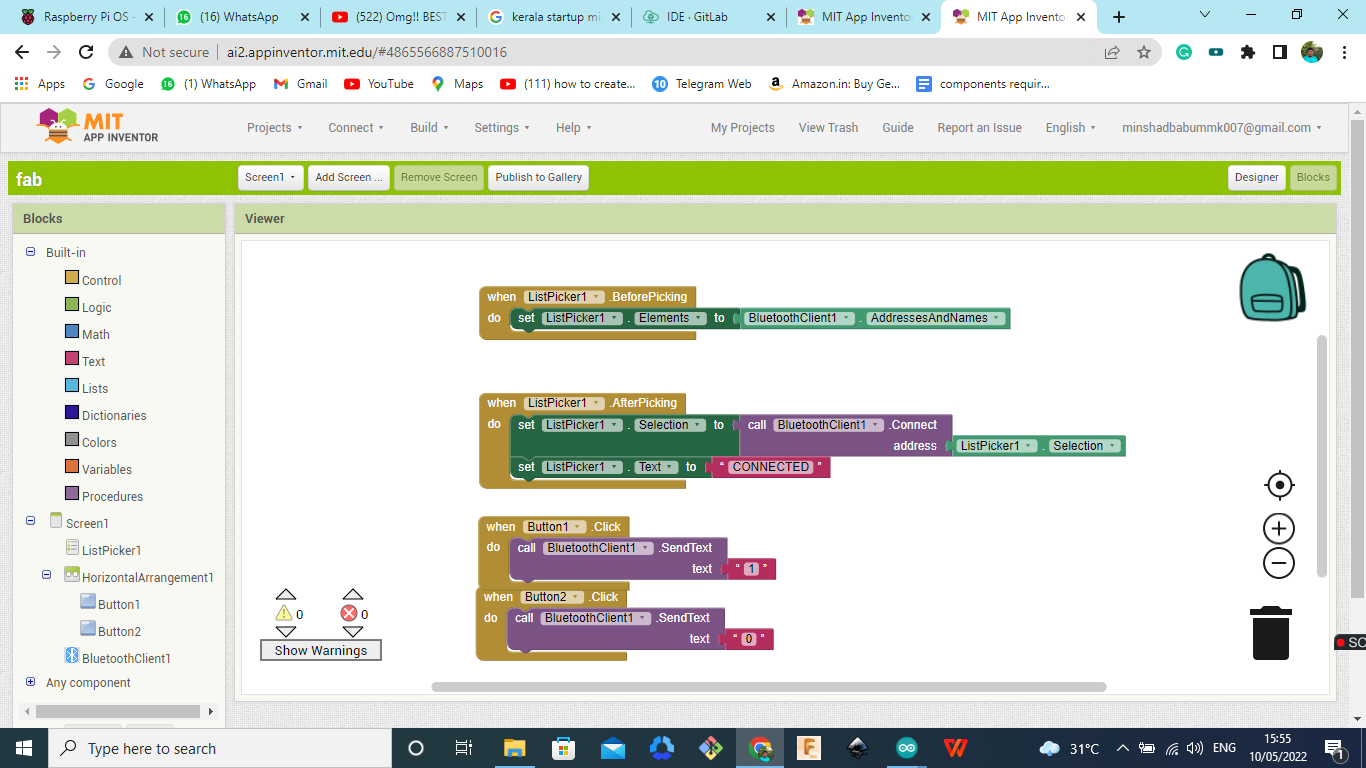
After that I download Application in my .apk file with QR code
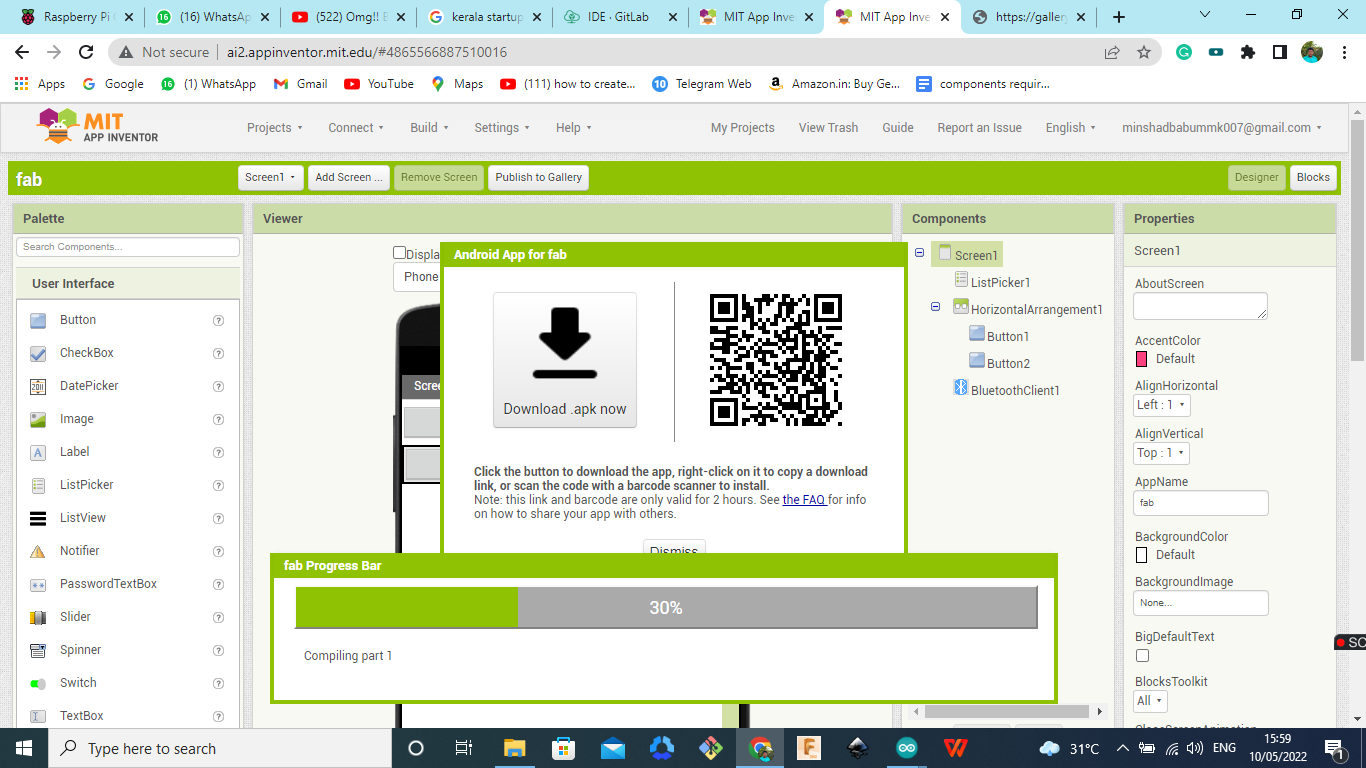
I download that application in my phone and open that file

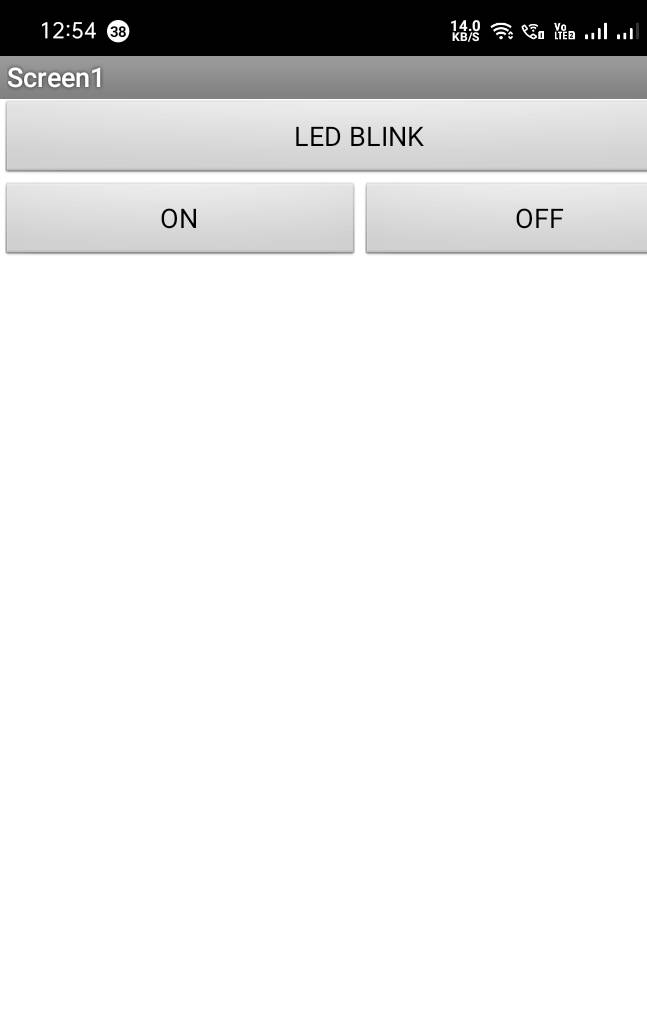
After that I start circuit works, I using the microcontroller samd21E17A in this microcontroller I is i make to the output week assignment ,I use the same board in this week

I take the components to this circuit (microcontroller,Bluethooth module, LED , Jumper wires and Bread boad)
 I connect the components in bread board
I connect the components in bread board
Then after that connection I start the programming using Arduino software

This is the programming
char Incoming_value = 0;
void setup()
{
Serial.begin(9600);
pinMode(6,OUTPUT);
}
void loop()
{
if(Serial.available() > 0)
{
Incoming_value = Serial.read();
Serial.print("\n");
if(Incoming_value == '1')
digitalWrite(6, HIGH);
else if(Incoming_value == '0')
digitalWrite(6, LOW);
}
}
Then I select the board, com port then upload the programming
After upload the programming I connect application and circut board using bluetooth
connected that and working is clearly
All filesDownload