3. Computer Aided Design¶
Objectives¶
- Model (raster, vector, 2D, 3D, render, animate, simulate, …) a possible final project, compress your images and videos, and post it on your class page.
Learning Outcomes
- Evaluate and select 2D and 3D software.
The Third week’s class of my fab academy life took place and the professor Neil class started as usual, this assignment is called computer aided design, thay introduce 2d, 3d, designing softwares and so introduced some softwares.
2D Designing Softwares¶


3D Designing Softwares¶

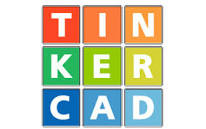
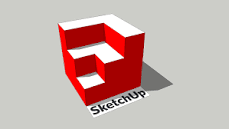
2D Design¶
There are two types of 2D design Vector file and Raster file.
Differance between Vector file and Raster file.
The key difference between vector and raster files comes down to utility. Raster files are composed of a set number of pixels, Because of this set number, if a raster file is printed at a larger dimension than what it was designed for, it will appear visibly grainy and pixelated because the dots that compose the image are forced to grow larger as the medium they’re printed on grows, In other words, don’t print an image from Instagram at poster size and expect it to look as crisp as it did onscreen.
Vector

Raster
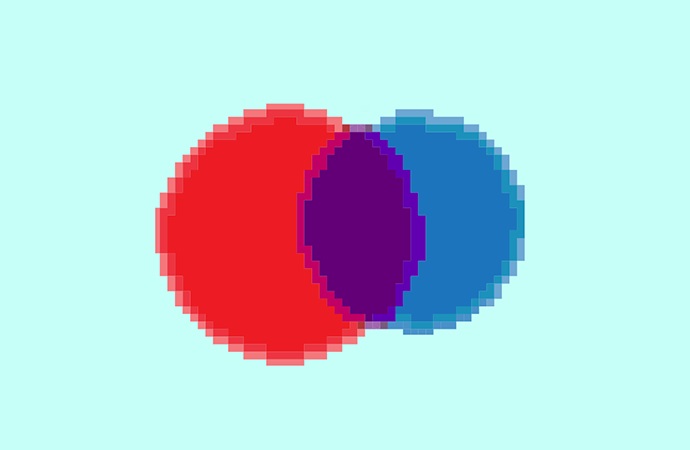
Gimp¶
I have some experience in 2D designing so 2D designing is not difficult for me, gimp software is very useful for beginners and it is easy to design, Gimp 2D design is a raster file
Gimp has some very useful tools in which I took some tools and tried them out.

I selected the window mode and there are two types of window mode: single - Windoe mode and multiple -Window mode.
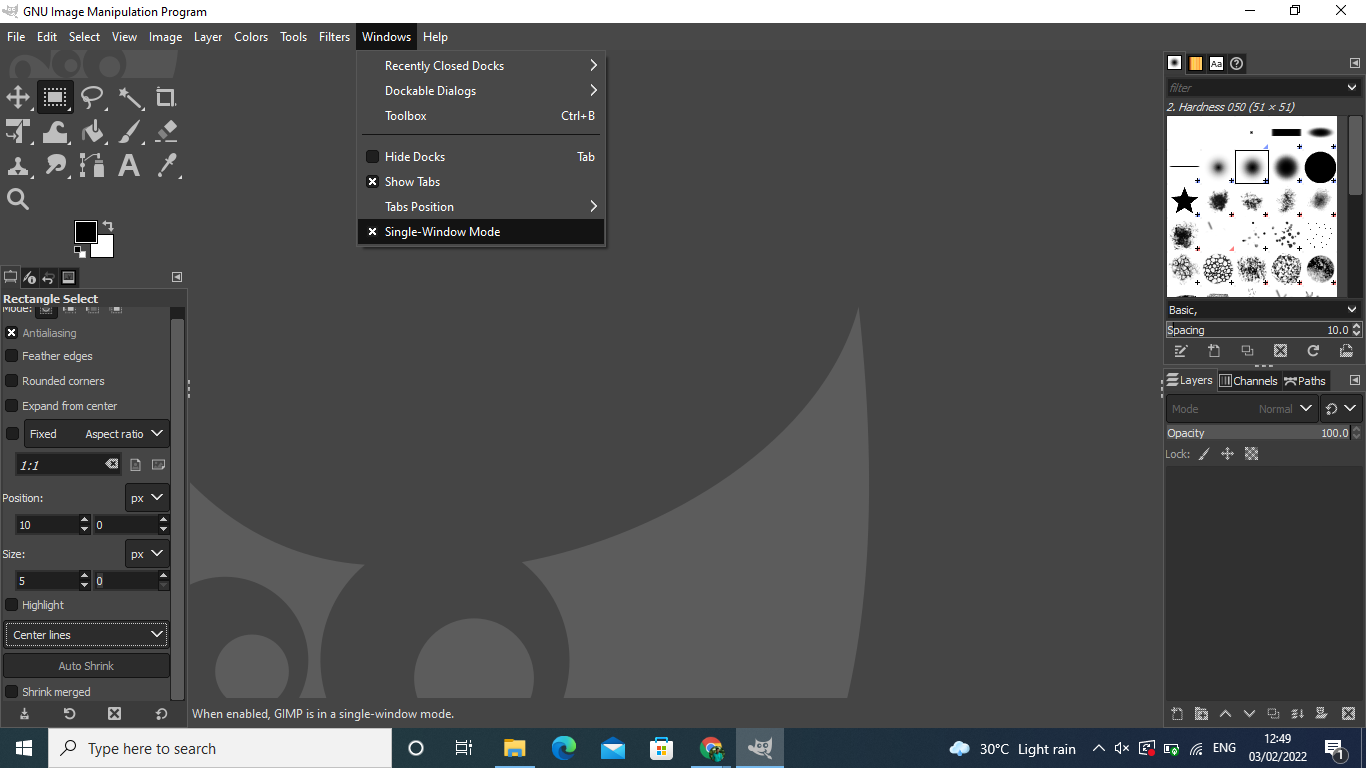
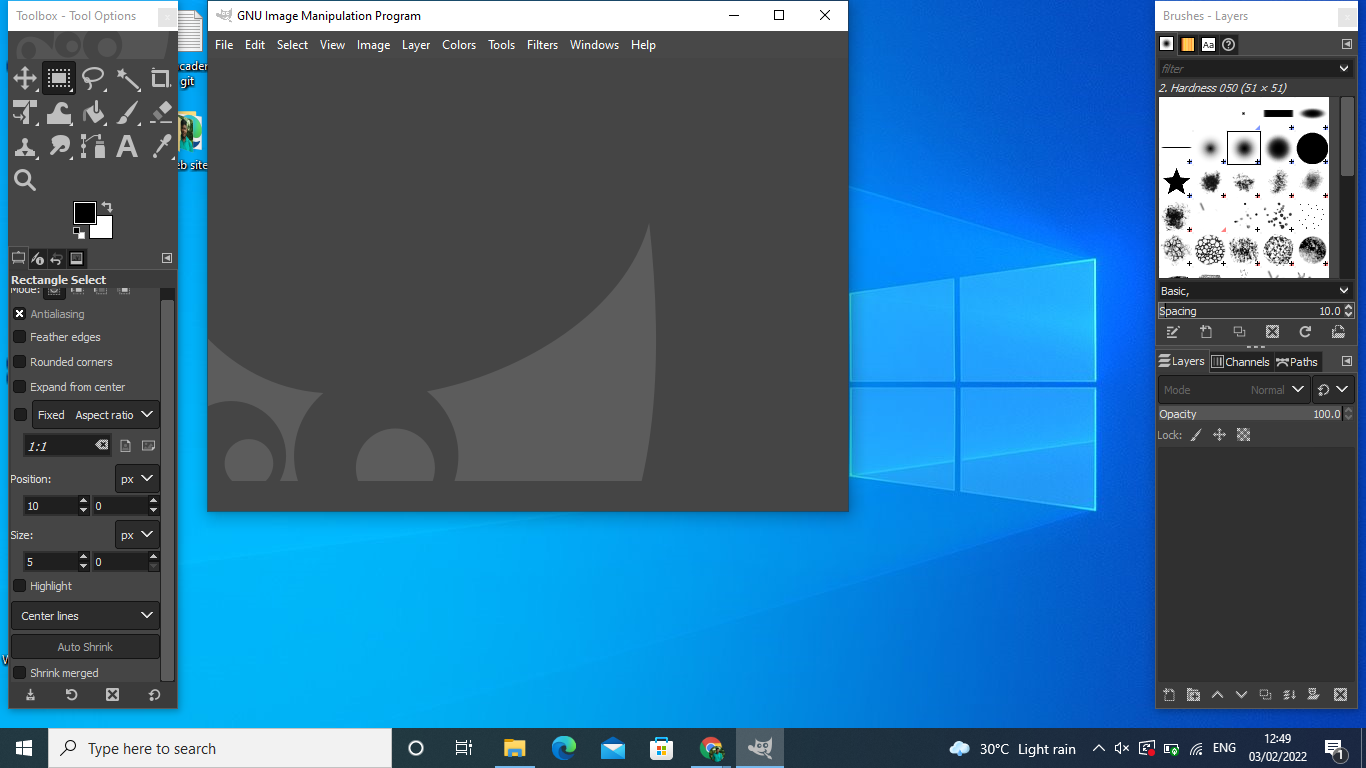
After that I selected the A4 screen because “A4 (300pp)” because if I design an A4 size screen then it will look beautiful.

After that I gave a color on the screen and gave the color of the picture I was coming to.
Then I made a new layer because I want to add an image to it.
That’s why I created a layer, To create a layer, go to the top layer menu and select New layer. Then I have a new layer open below.

 Then I added an image, then in order to add an image to the first layer I copied and pasted the image and went to edit and then the image came up on the screen.
Then I added an image, then in order to add an image to the first layer I copied and pasted the image and went to edit and then the image came up on the screen.


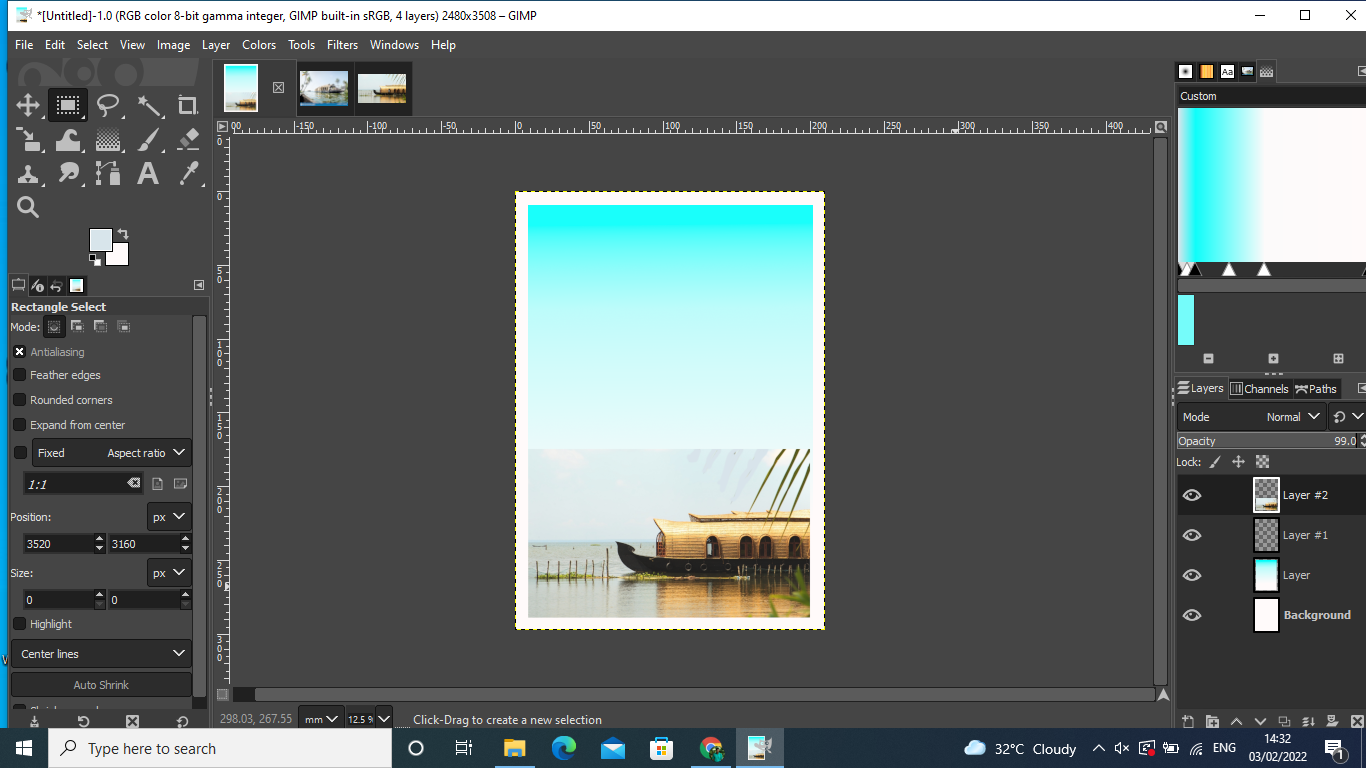 Then I edited the image layer and created a picture that I felt, this is the design I did in Gimp
Then I edited the image layer and created a picture that I felt, this is the design I did in Gimp
Inkscape¶
After designing in gimp I decided to design in Inkscape and for that I opened Inkscape, I have already designed in Inkscape before so there will be no more problems when I design in this,However I took a few tools and looked at the utility, very simply using a lot of design chaitu using some tools

I just took some tools for fun and just did it
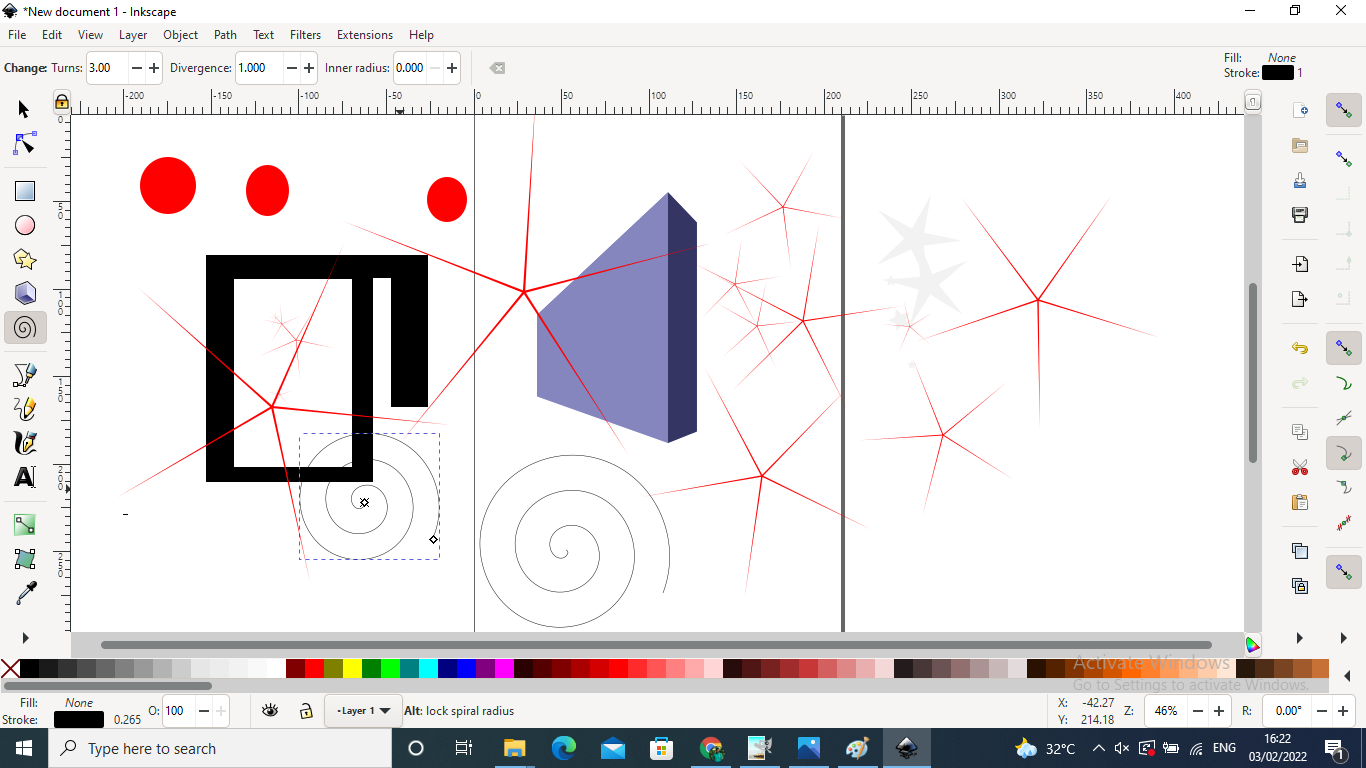
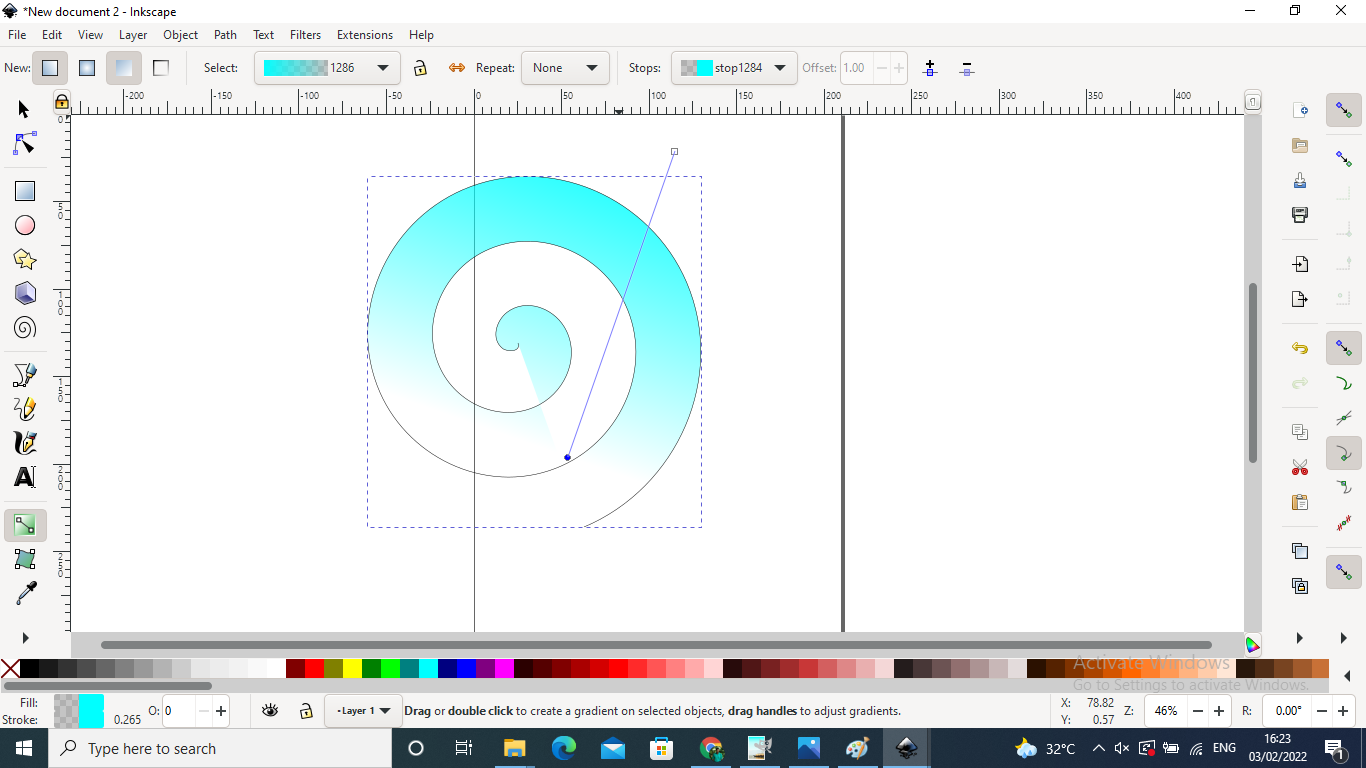 Have you ever designed a logo that I’ve seen anywhere, and the car took a very new page and draw one like that?
Have you ever designed a logo that I’ve seen anywhere, and the car took a very new page and draw one like that?
 This is a small design I did on inkscape.
This is a small design I did on inkscape.
3D Design¶
Thinkercad¶
I did a lot for 3D design because I used Thinkcard because I have never used this software before.
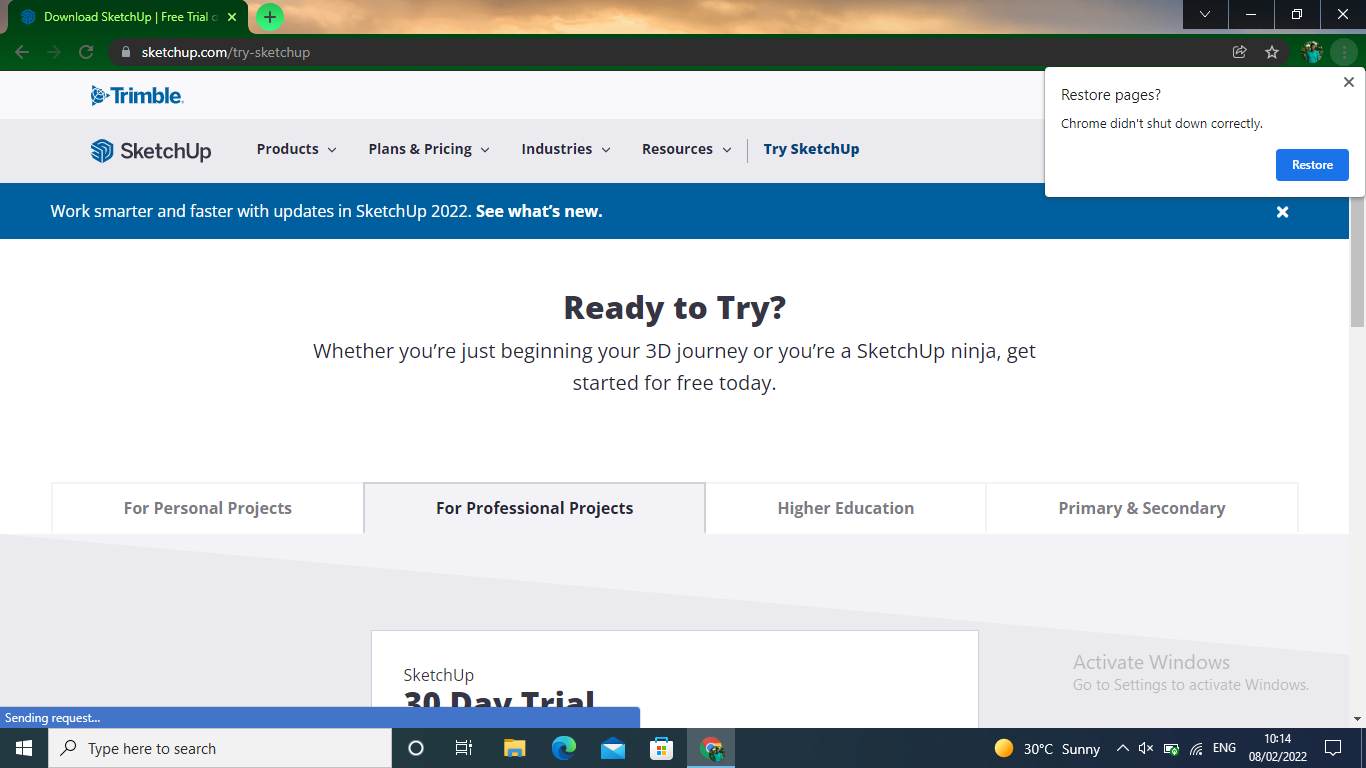
I took a very new page and decided to do a design using all the tools and took a box for it.
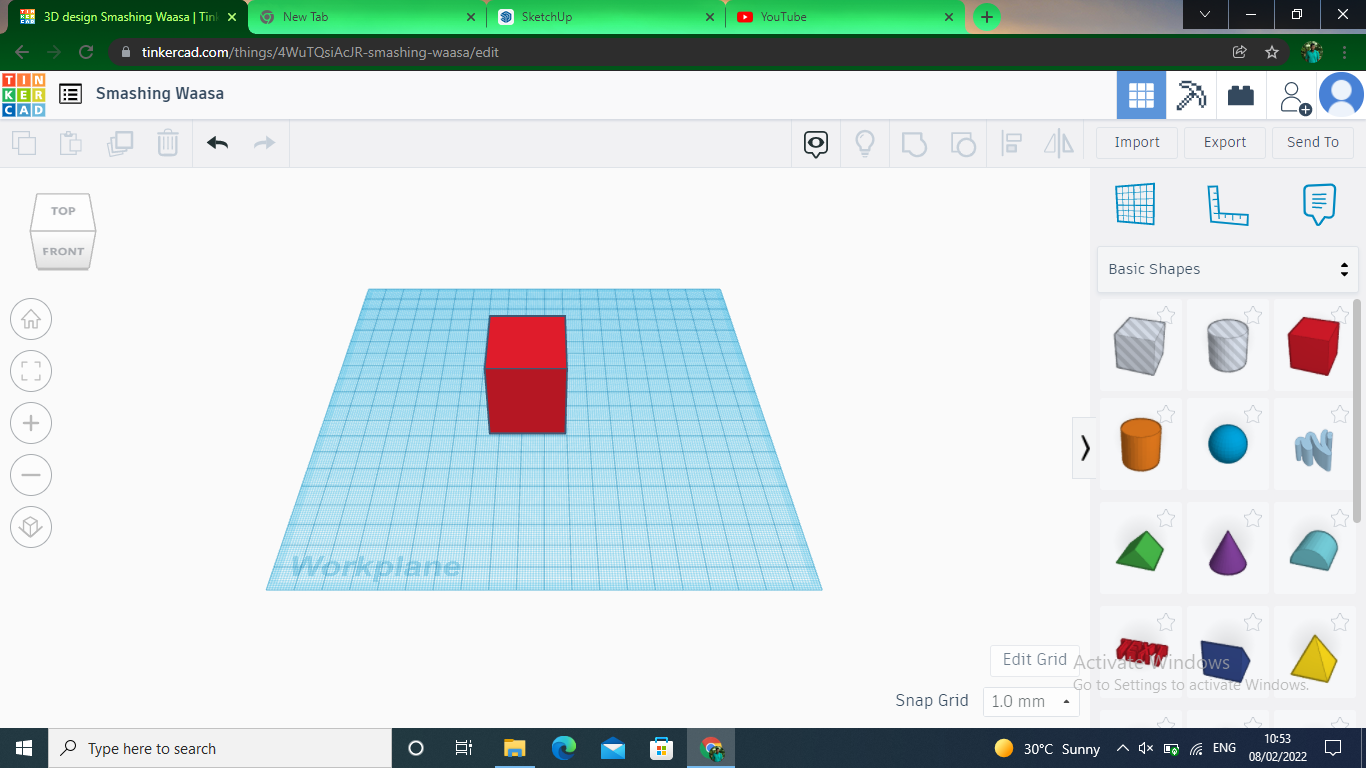
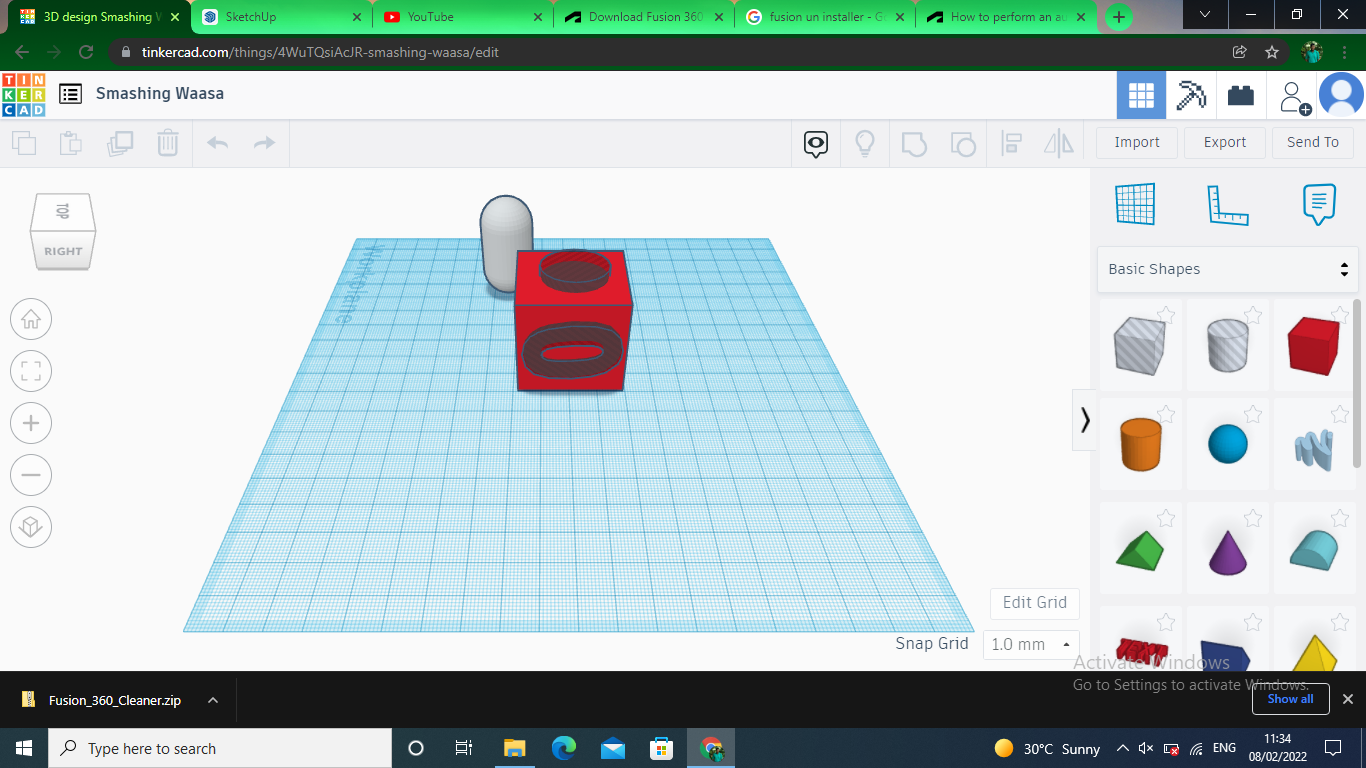
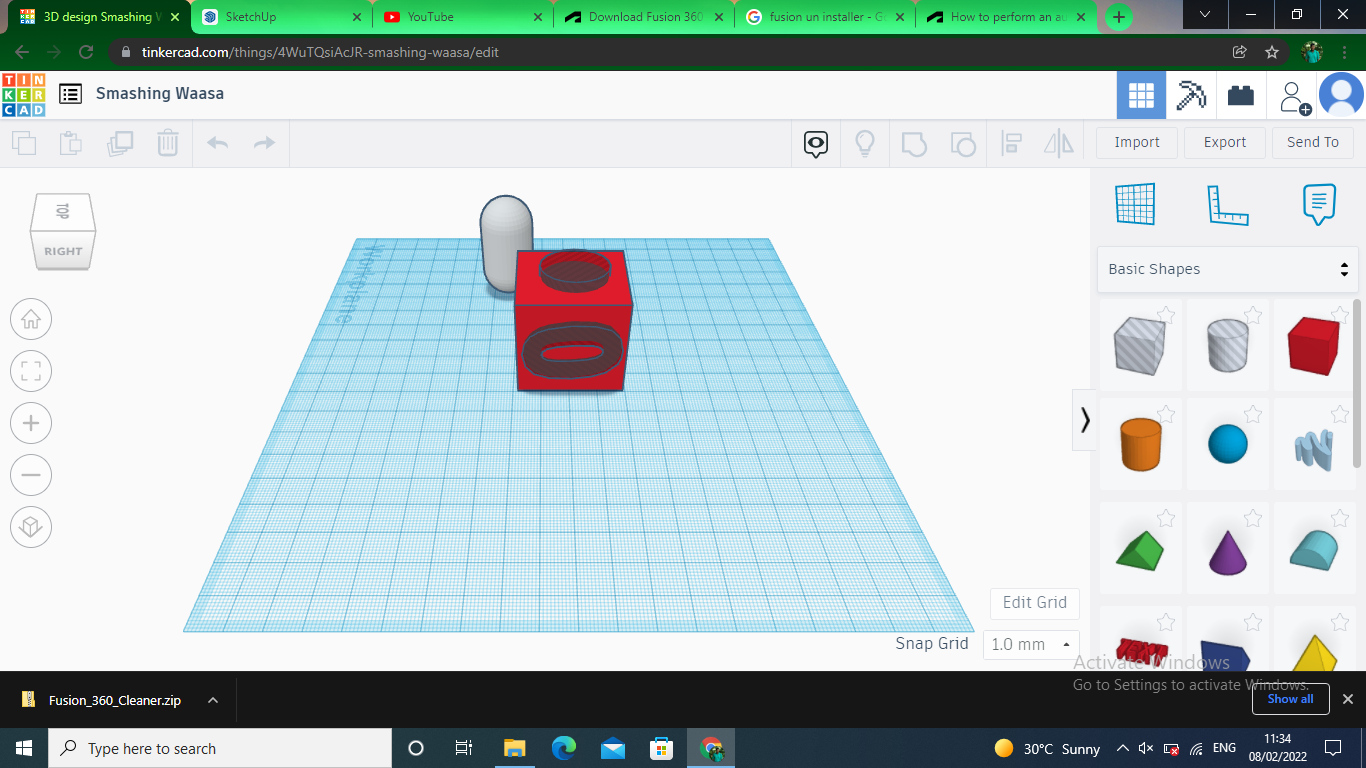 After that I drew a design that came to my mind, using some tools in it.
After that I drew a design that came to my mind, using some tools in it.
Sketchup¶
SketchUp is the second most preferred software for 3D designing because I have never heard of this software, so I thought I’d give it a try. When i first time software was opened it felt like it was software for kitties because it looked like a cartoon. Anyway I looked at a drawing and so I designed a picture and then I realized that this software is very easy to use and anyone can easily design it. I draw this picture in a very short amount of time. They are very good and they can design it very easily.

 I drew a school in it and that’s what came to my mind, this is what I designed in the sketch.
I drew a school in it and that’s what came to my mind, this is what I designed in the sketch.
Fusion 360¶
Fusion 360 is one of the software that I have used to do 3D design so far, because fusion 360 is the software that made my muscle feel great when talk about 3D design software in week 2 class.
I have designed number of projects in fusion 360 so I decided to design the case for my final project and built two boxes in u-shape


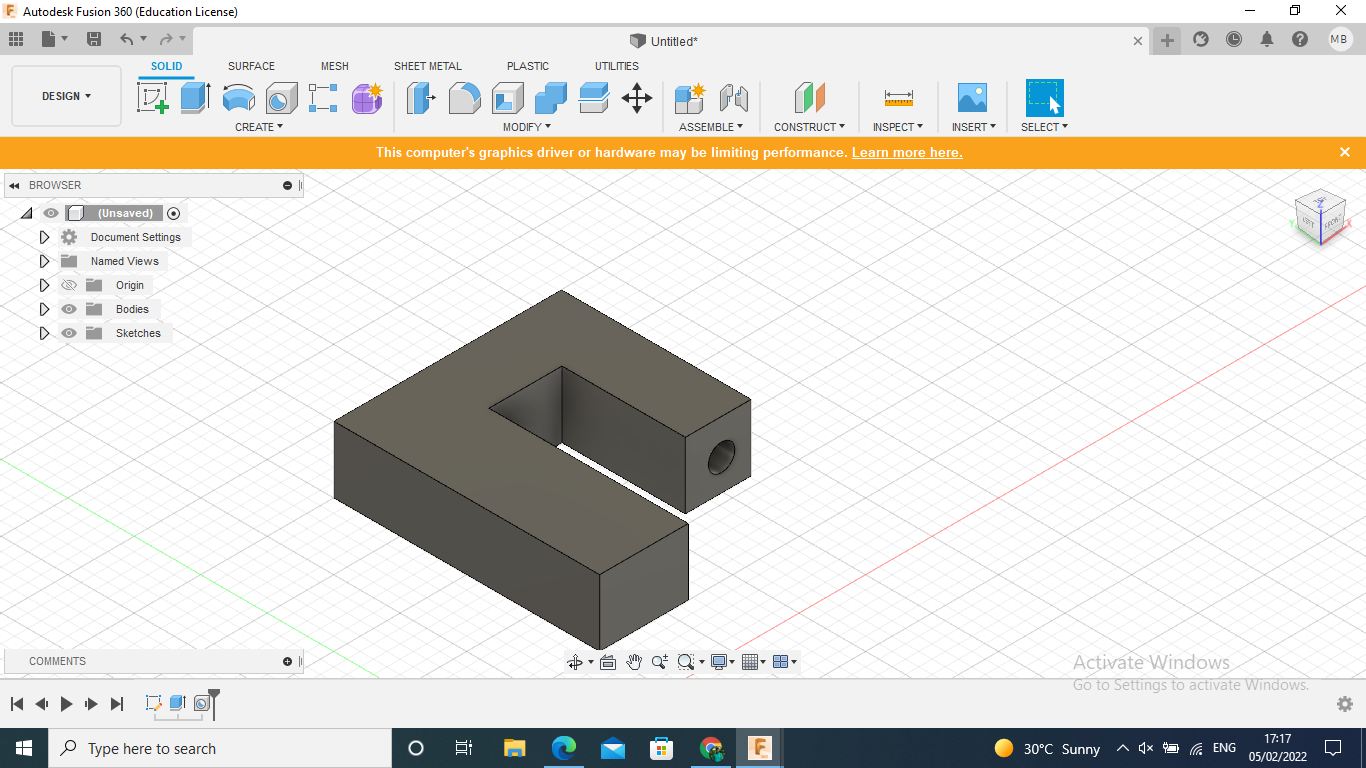 I was given a hole in it to fix the pH sensor, and I did nothing more.
I was given a hole in it to fix the pH sensor, and I did nothing more.
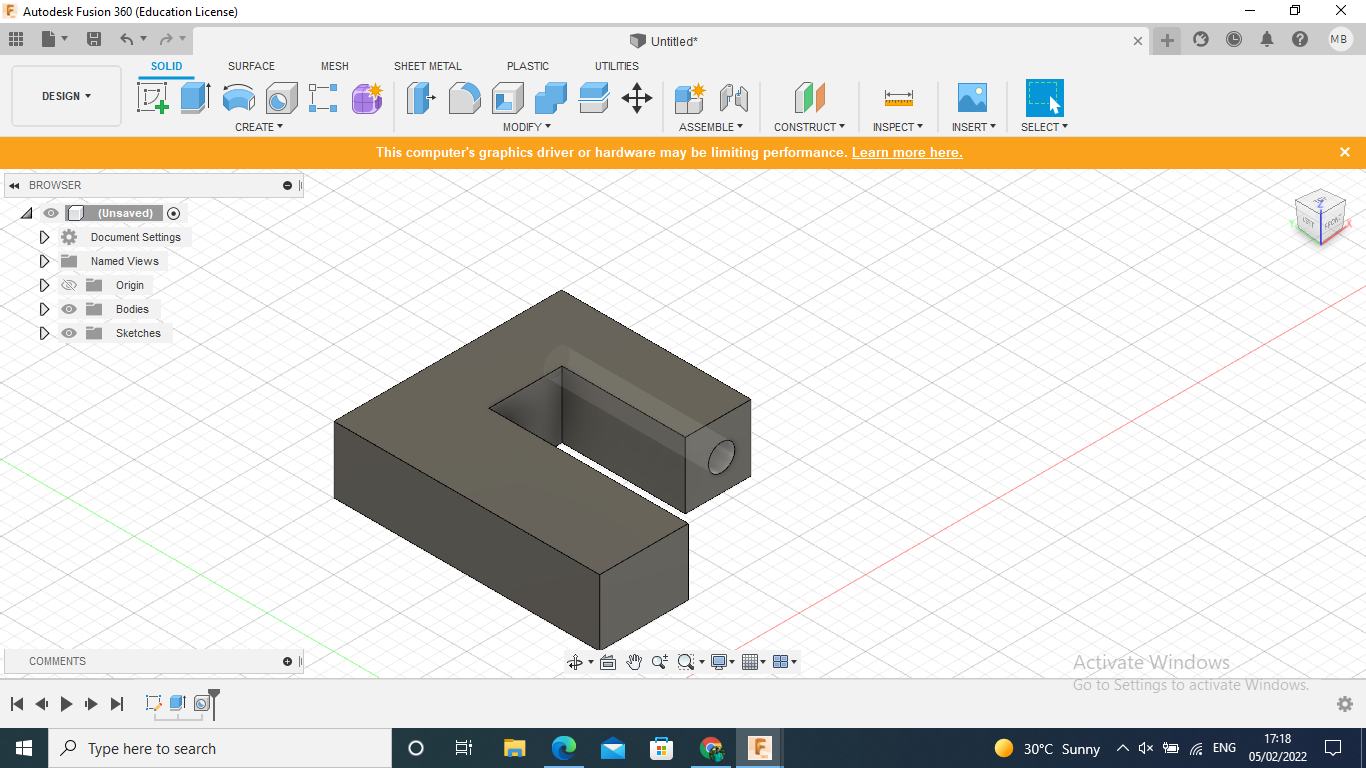 After that I did a few shapes design
After that I did a few shapes design
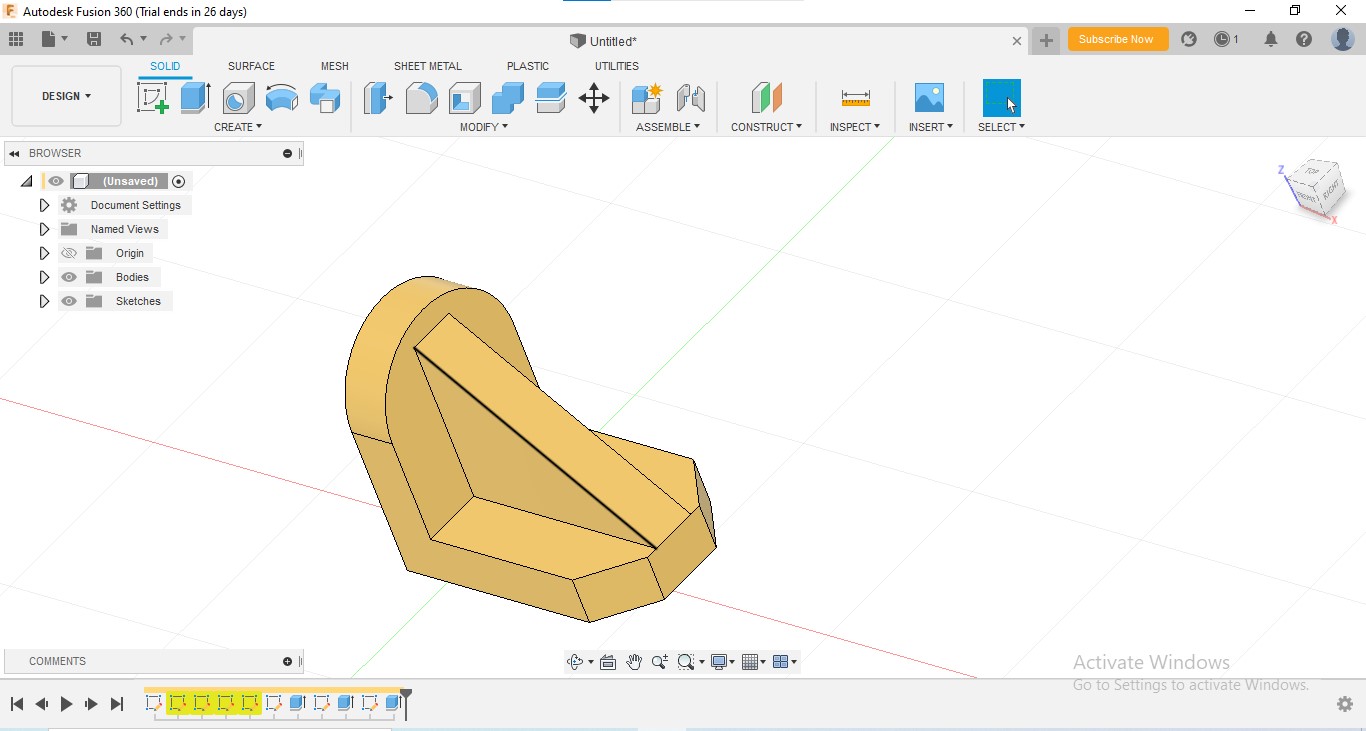
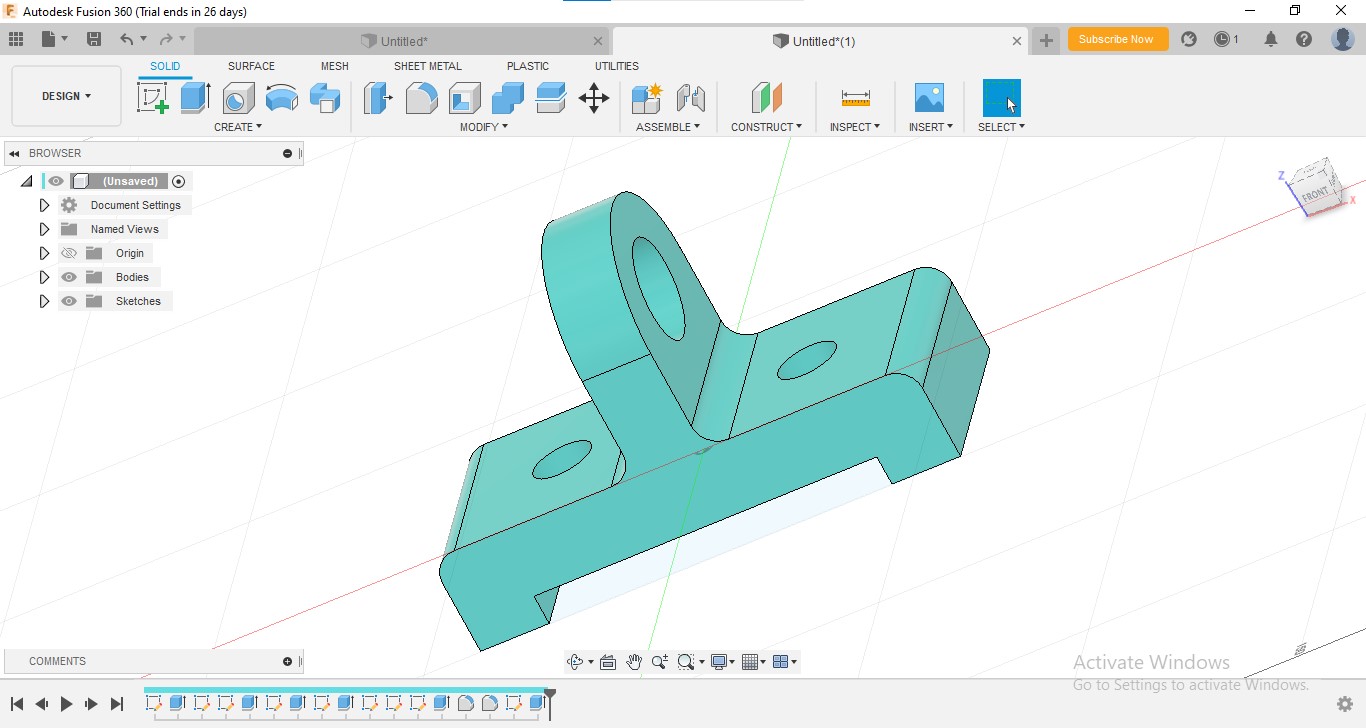
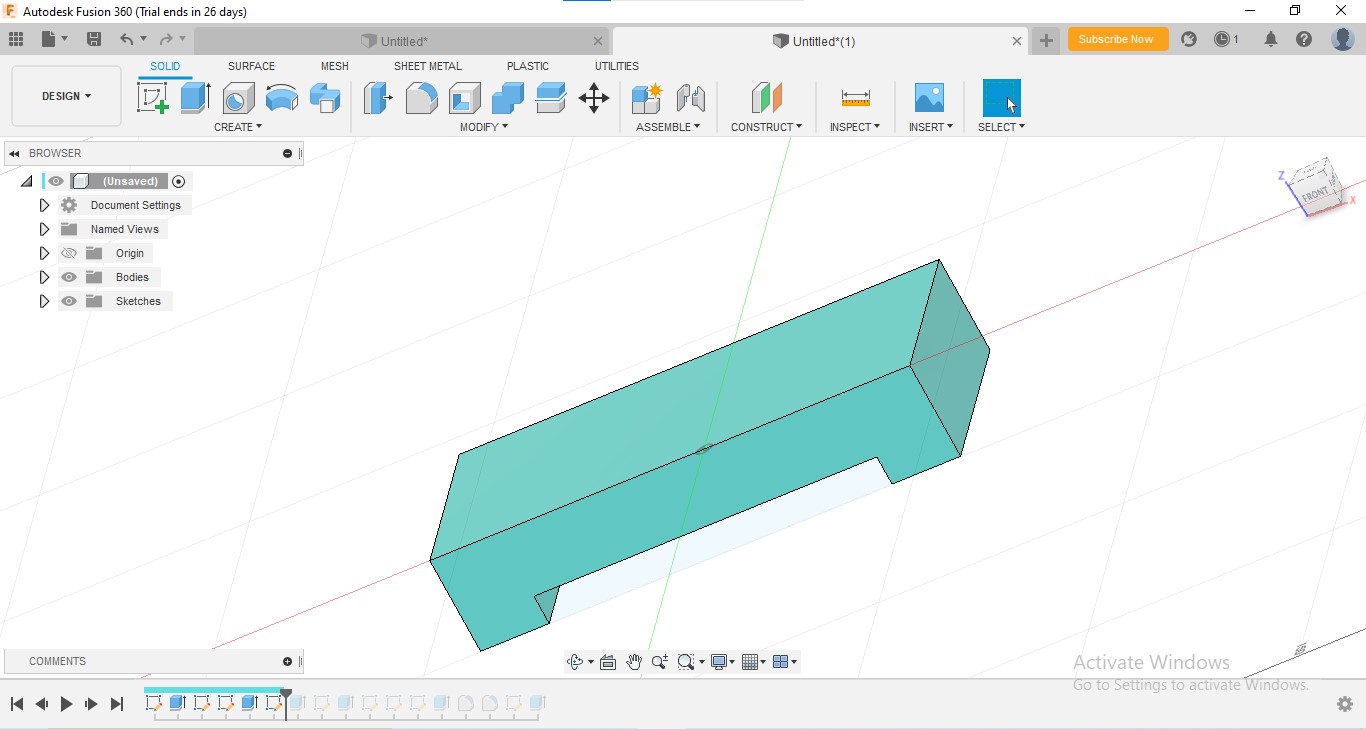
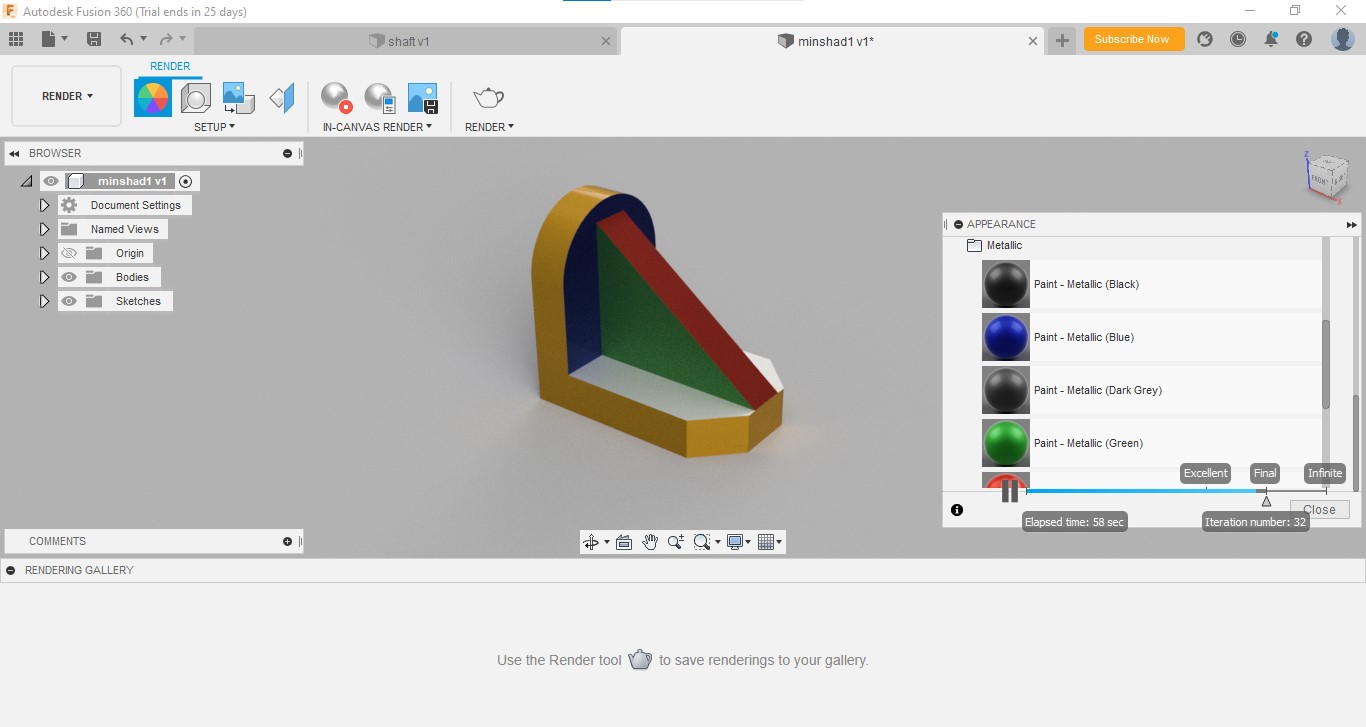
.jpg)
I do some other designs
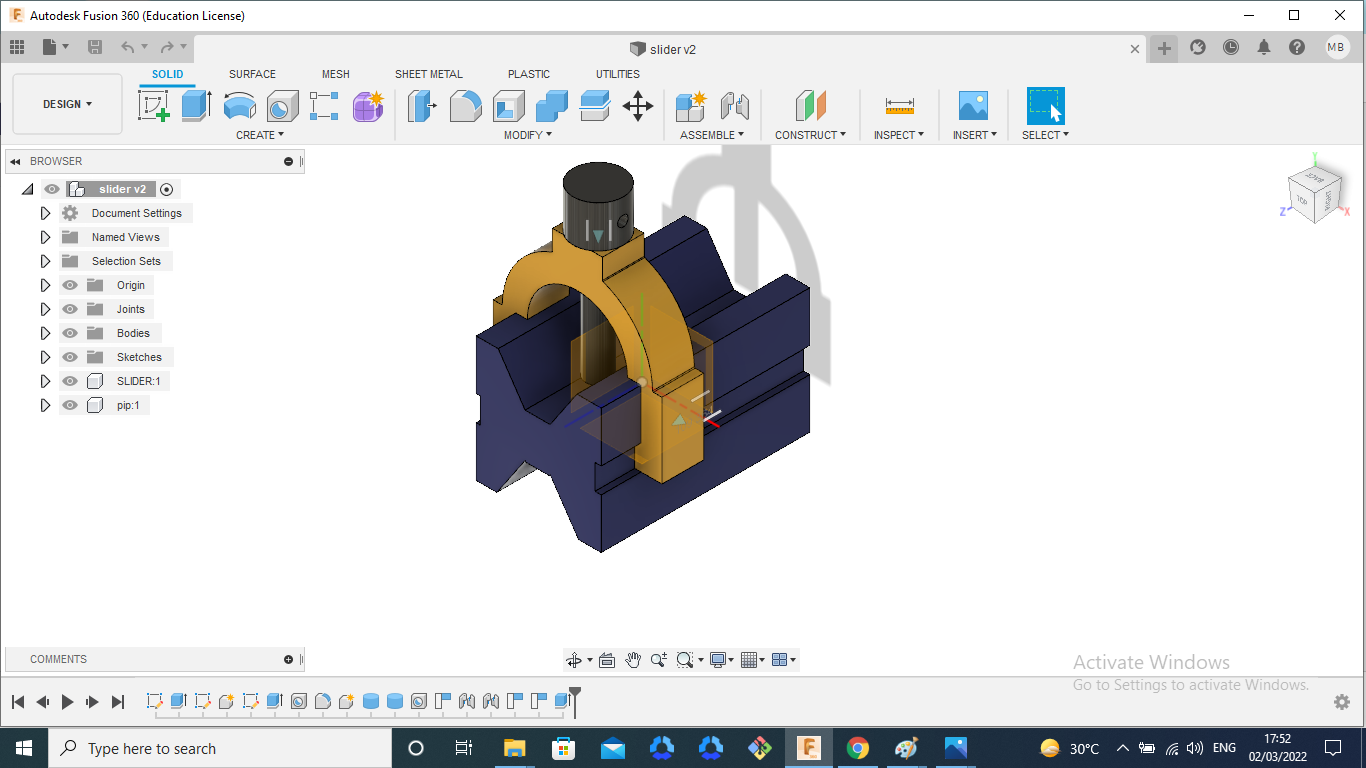


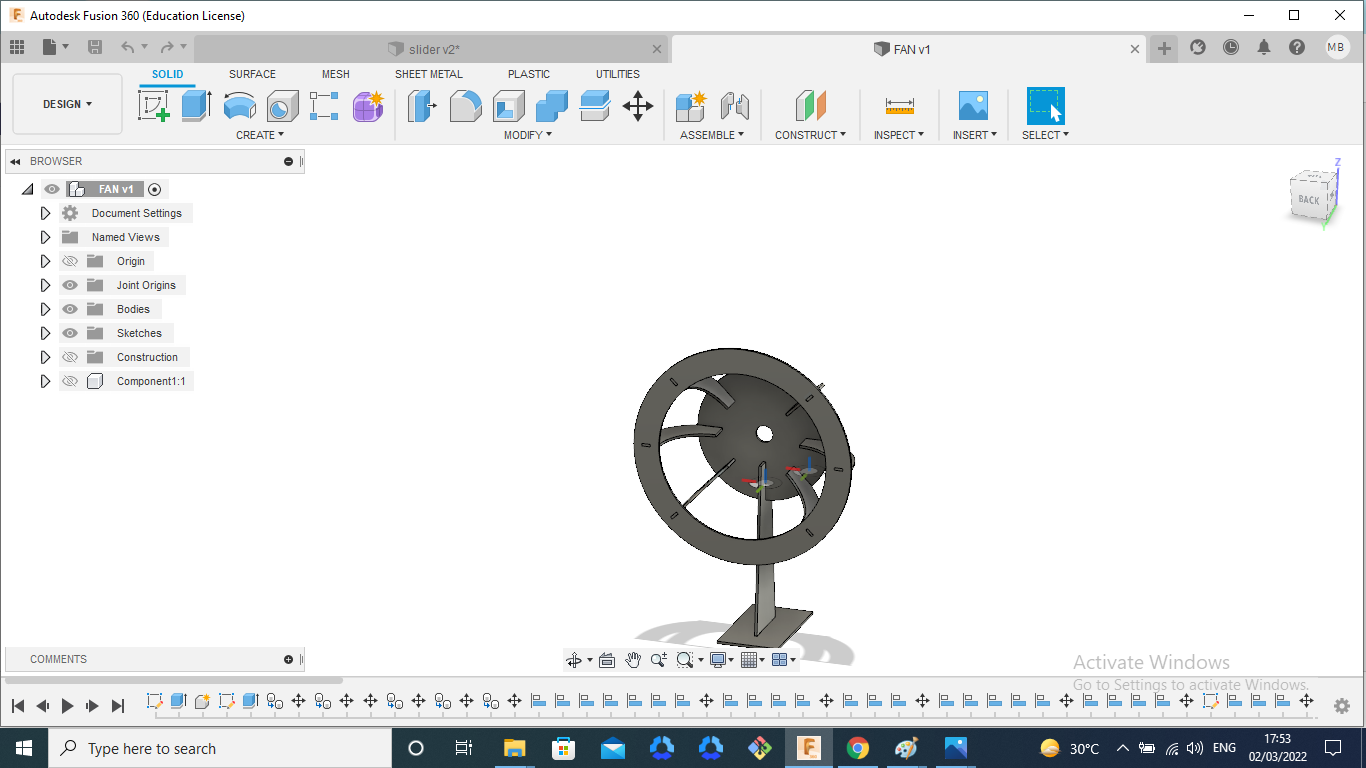

All Files Download here Download
What I learned¶
- 2D & 3D Desgning softwares
- 2D & 3D Designing