2. Project management¶
Using Git for My Website management¶

First of all I have installed all the software that is required:
Download Git. https://git-scm.com/download/win
Download Atom. https://atom.io/
Also, I have found this tutorial very useful to learn about “GIT”. https://learngitbranching.js.org/
Git¶
What is git? Git is a free & open source distributed version control system designed to handle everything from small to very large projects with speed & efficiency and using git bash interface to manage it
Basic git bash commands
cd: stand for change directory
git clone: is used to create a local working copy of an existing remote repository, use git clone to copy and download the repository to a computer.
git add .: to add all modified files to the staging area for Git
git status: this command returns the current state of the repository
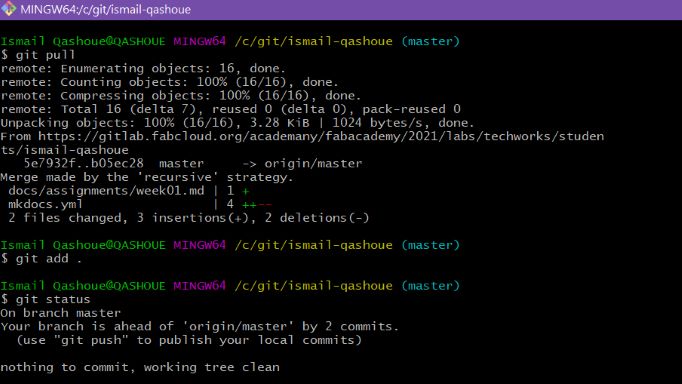
git commit: to stage the changes made to the files to a local repository
git push: to push modified files to my Website
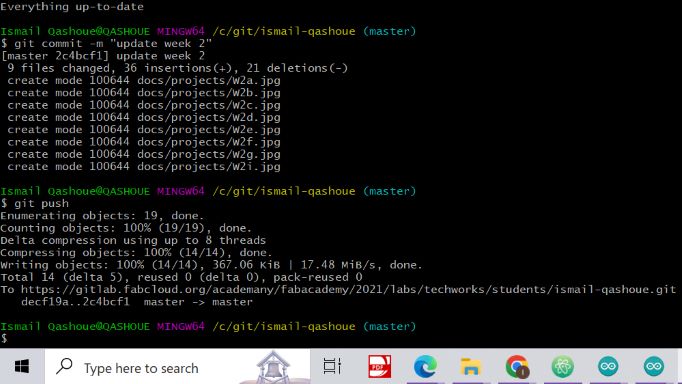
git config: git config is how to assign these settings. Two important settings are user.name and user.email. These values set what email address and name commits will be from on a local computer. With git config, a –global flag is used to write the settings to all repositories on a computer.
Set up¶
How to setup git?
To set global username/email configuration:
We open the command line.
Then we set the username: git config –global user.name “username
And then we set the email address: git config –global user.email “MY_NAME@example.com
Following steps are made to publish my website:
step 1:I created a directory Desktop\fab academy\git to save my repository.
step 2:From my account in fabcloud in gitlab, I copied the source URL to clone with HTTPS.
step 3: In git bash command I used cd to navigate through folder to access git folder that I have created .
step 4: then I used git clone command to clone my repository through copied https URL
Atom¶
Atom is a text editor where we can open Markdown files found in the cloned directory and edit them. first time when I worked on this project I was write Markdown code then upload it just for testing but after several attempts, I found an amazing tool on atom if you press CTRL+SHIFT+m you can preview your changes before uploading them into remote directory so this tool will save your time for sure .
And to do the above there are few points need to be made first:
• I have to learn at least the basics of the languages that I will use, which is MarkDown, and I have used this tutorial to learn about “MarkDown” language. https://www.markdowntutorial.com/
Below are some MarkDown language tutorial examples:
-
How to make Header:
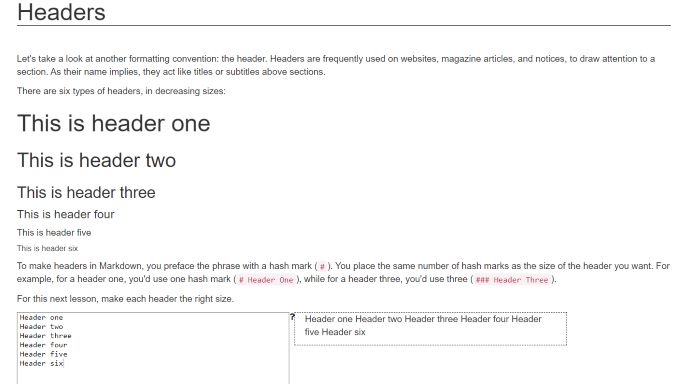
-
How to create Images:
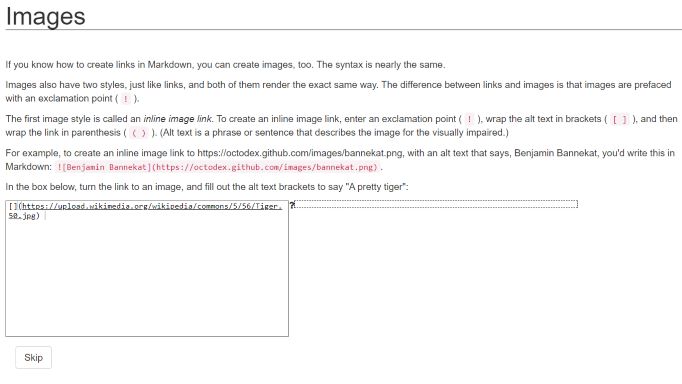
-
How to make Links:
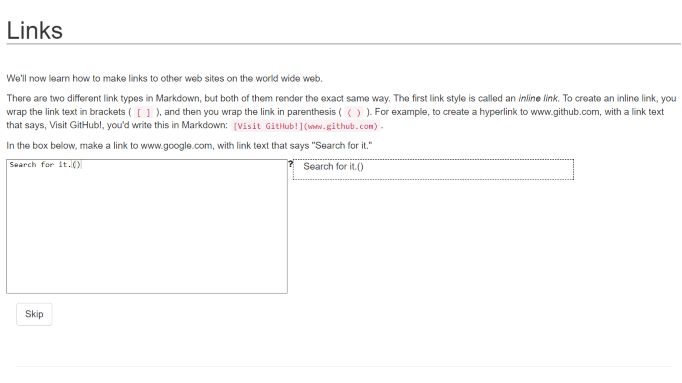
-
How to create Lists:
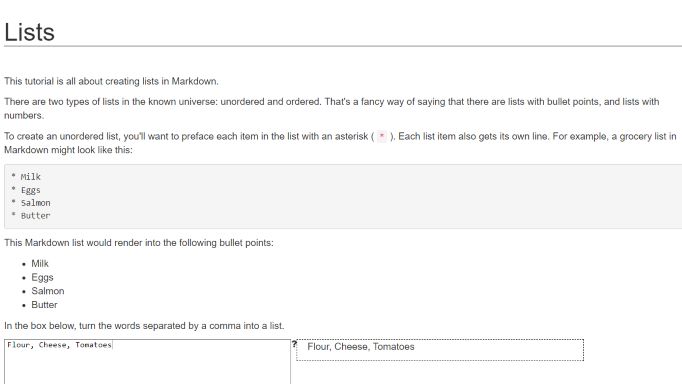
• Also, I have used this site to learn about “HTML”. https://www.w3schools.com/html/default.asp
• For website platform, I have decided to use Gitlab platform.
• And then gradually updating my website with new materials.
Using GitLab for My Account management¶
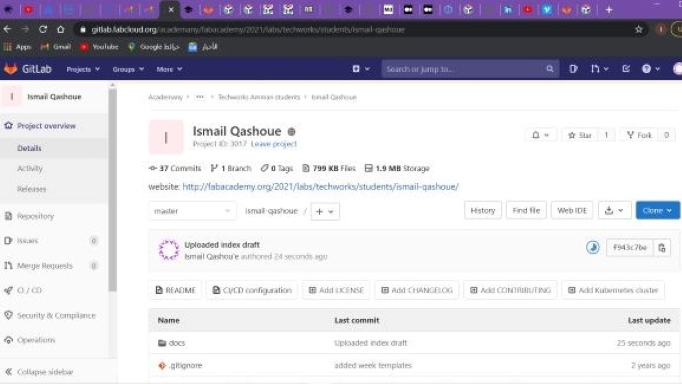
What is Gitlab?
GitLab is an collaborative platform used by organizations to plan, build, secure and deploy software by it’s teams while maintaining consistency and traceability.
What we use it for?
It’s used for tracking all changes made to files and syncing them with servers in tracked manner using commits. This process is called version control.