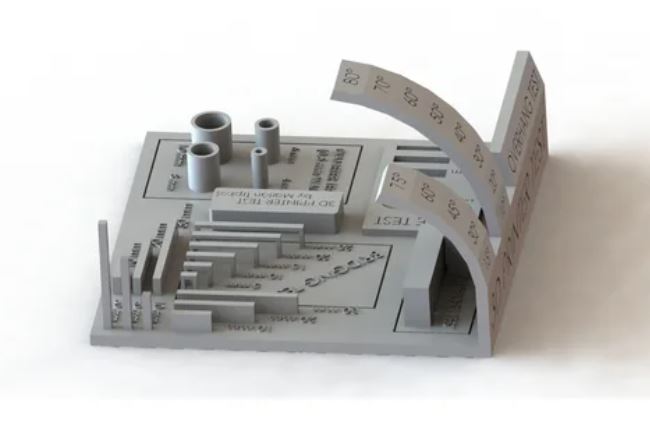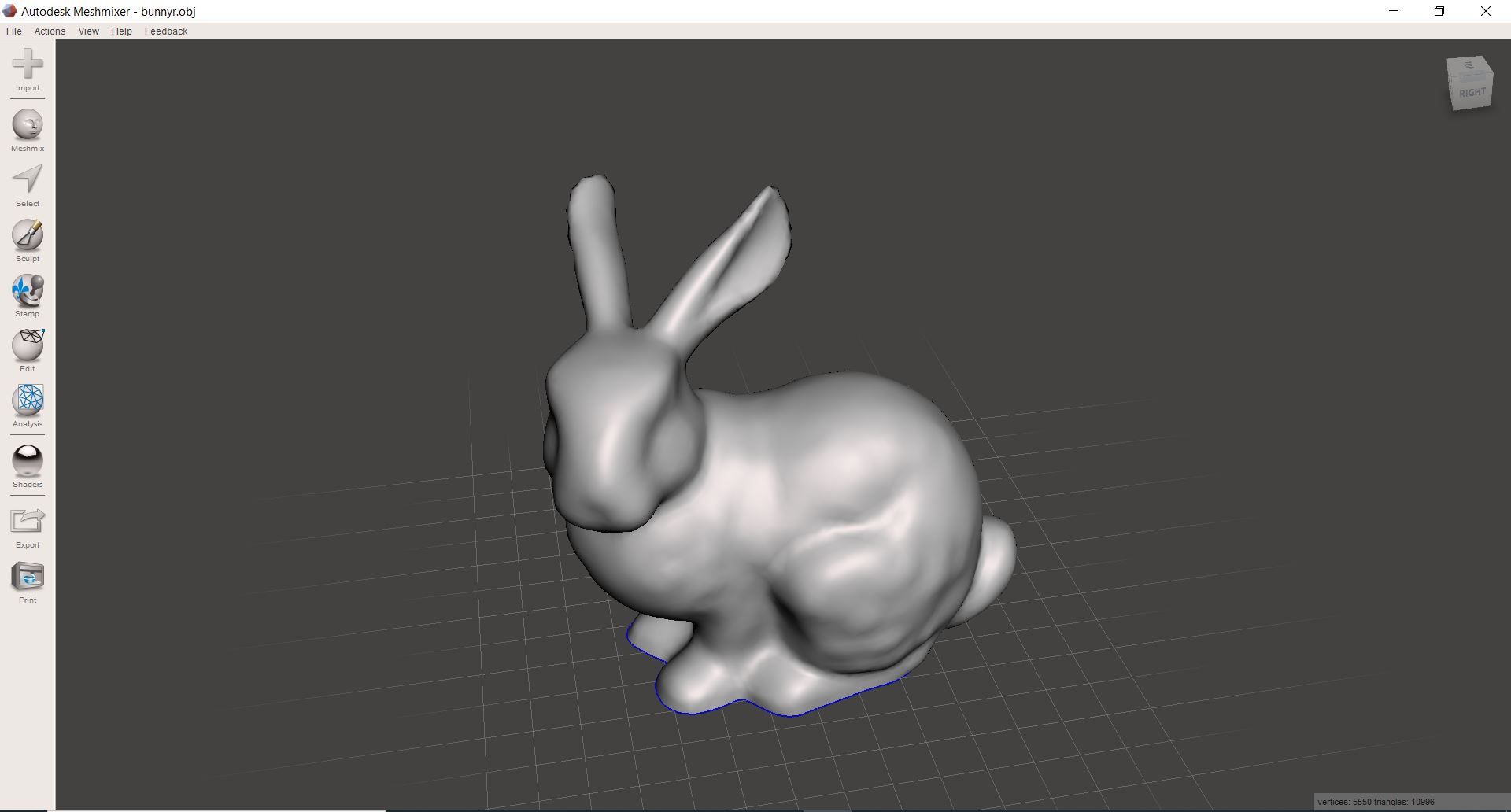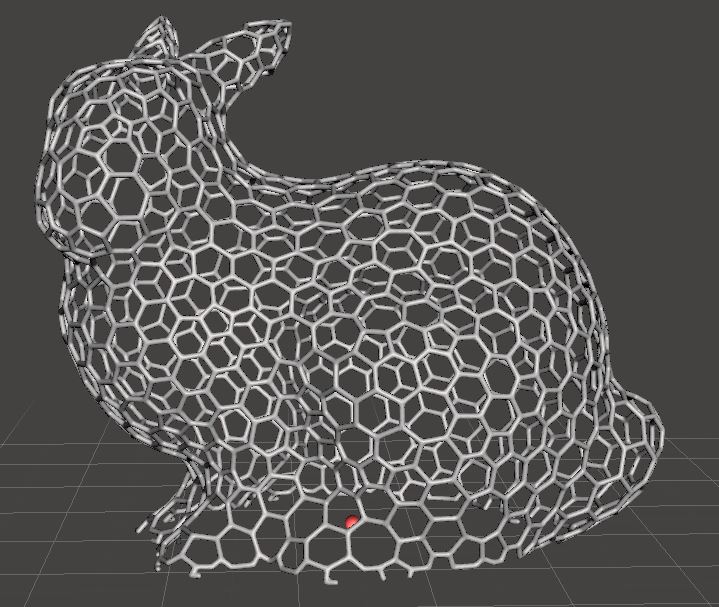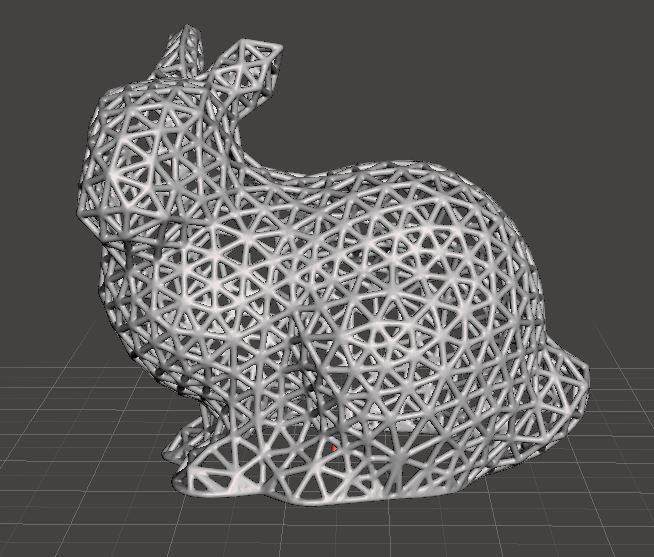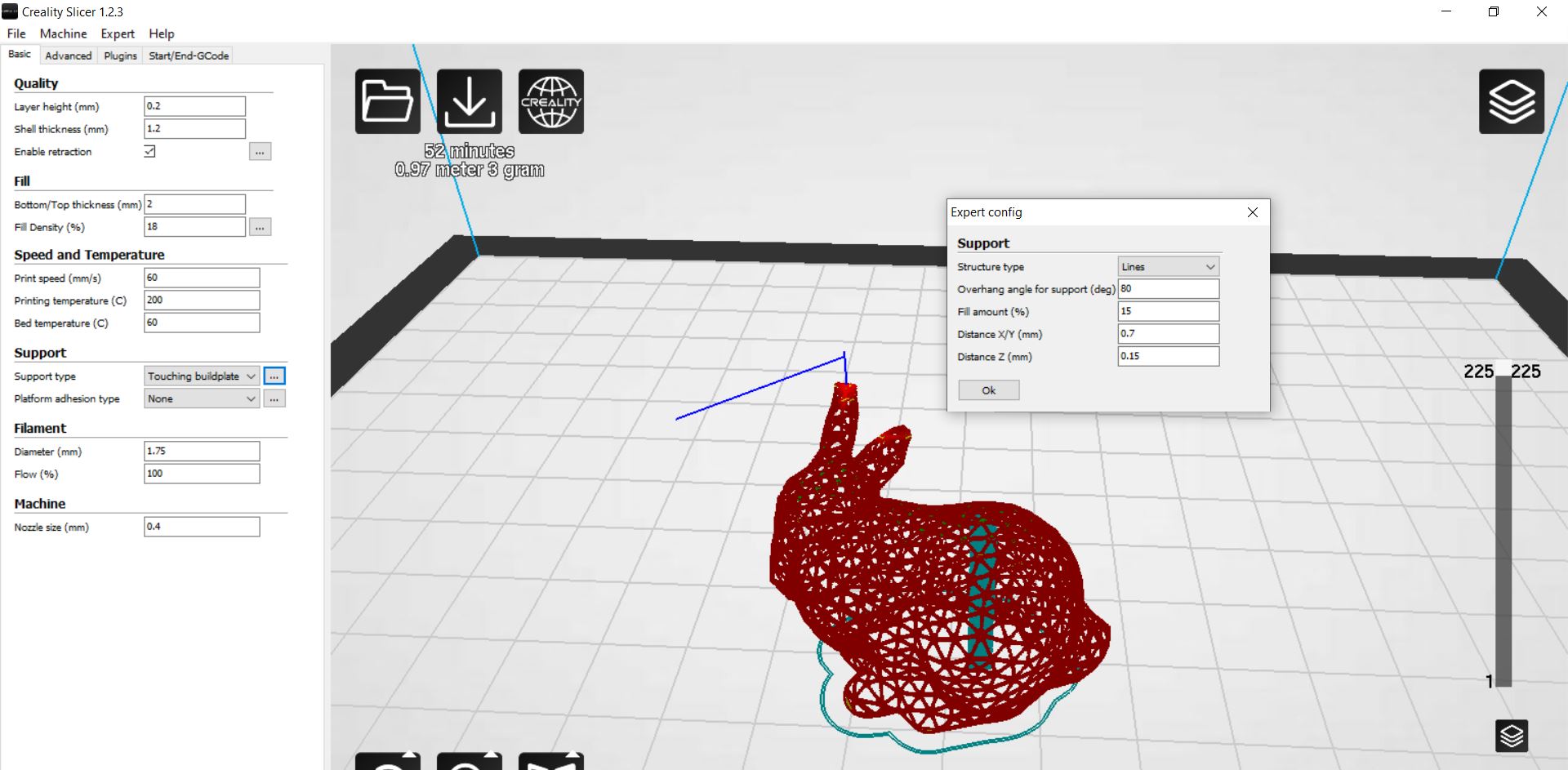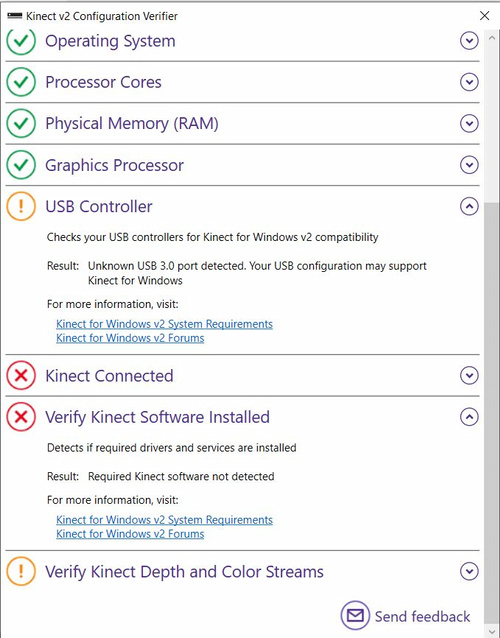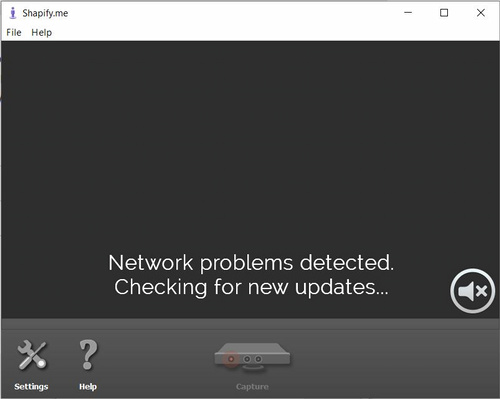6. 3D Scanning and printing¶
This week I played with 3d-printer and did the following assignments.
Group assignment
- test the design rules for your 3D printer(s)
Individual assignment
- design and 3D print an object (small, few cm3, limited by printer time) that could not be made subtractively
- 3D scan an object (and optionally print it)
Group Assignment¶
Introducing our 3d-printer¶
Our machine is a Creality CR-10S-Pro. It has auto bed-leveling.
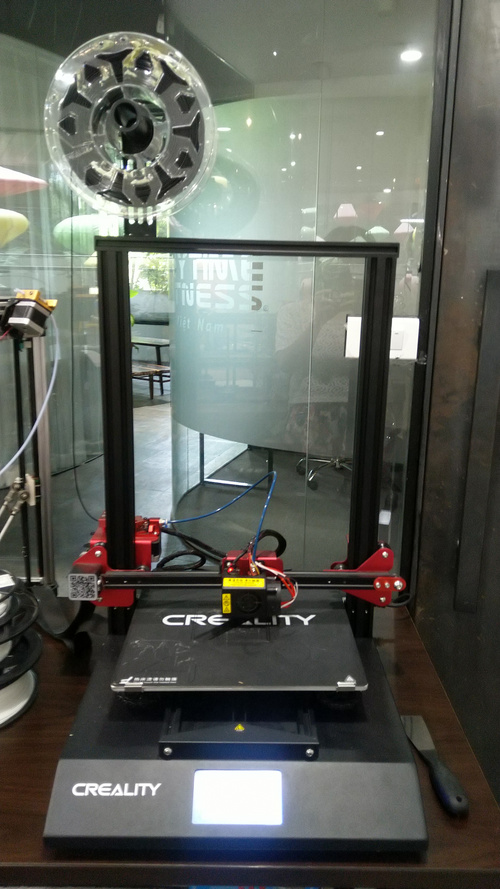
First torture test¶
My first attempt is to print an all-in-on test jig that comprises of support test, scale test, overhang test, hole test, diameter test and bridging test. The file is available here
The designer said print this with 100% Infill without supports but that would take too many hours, so I used 18% fill density which already took a little under 5 hours. Somewhere on the same site he also explicitly mentioned using thin-wall setting but I could not find such setting in Creality 3d-printer software.
The result is very disappointing with a lot of stringing, bridging and sagging.
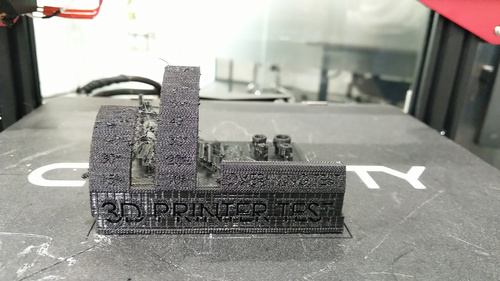
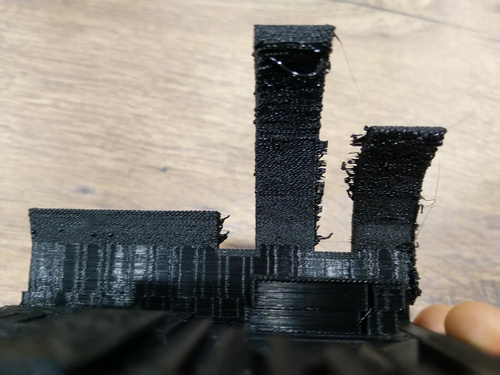
Wiser torture tests¶
Later I opted for simple tests that check for only a quality at a time, designed by Make magazine and Kickstarter.
Dimensional Accuracy¶
Printing time at 50mm/s speed: 1 hour 14 minutes
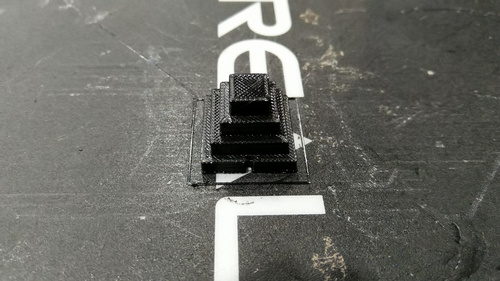
Measured with a steel ruler, the dimensional accuracy appears to be the same in both X and Y directions.
The length and width of the printed part at the lowest tier is 25mm and at the top tier 10mm, which correspond to the 3D-design. It would be more accurate to measure with a Caliper but I did not have nearby.

Stringing¶
The printed result on the left is with a retraction value of 1.5mm/s, and on the right 2mm/s respectively. The latter while even more undesirable, creates an interesting tree-branching effect.
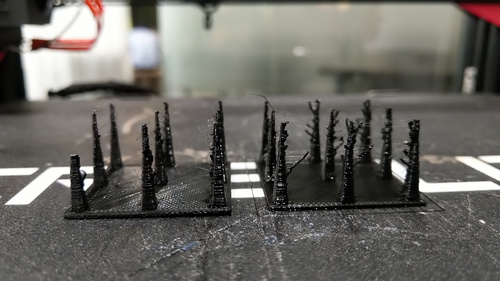
Overhanging¶
Printing time at 50mm/s speed: 1 hour 40 minutes I did not expect this print to be so thick, hence it taking much longer to print than the two prints earlier.

Individual assignment¶
A. Design and 3D-print an object¶
My idea for this assignment is to make wireframe model of an object, such as a rabbit. It’s probably unrelated to this assignment, but I like The Tale of Peter Rabbit and Beatrice Potter’s works in general.
In Meshmixer, I imported a bunny 3d-model with the intention of making it a voronoi pattern.
In View menu, select Show wireframe

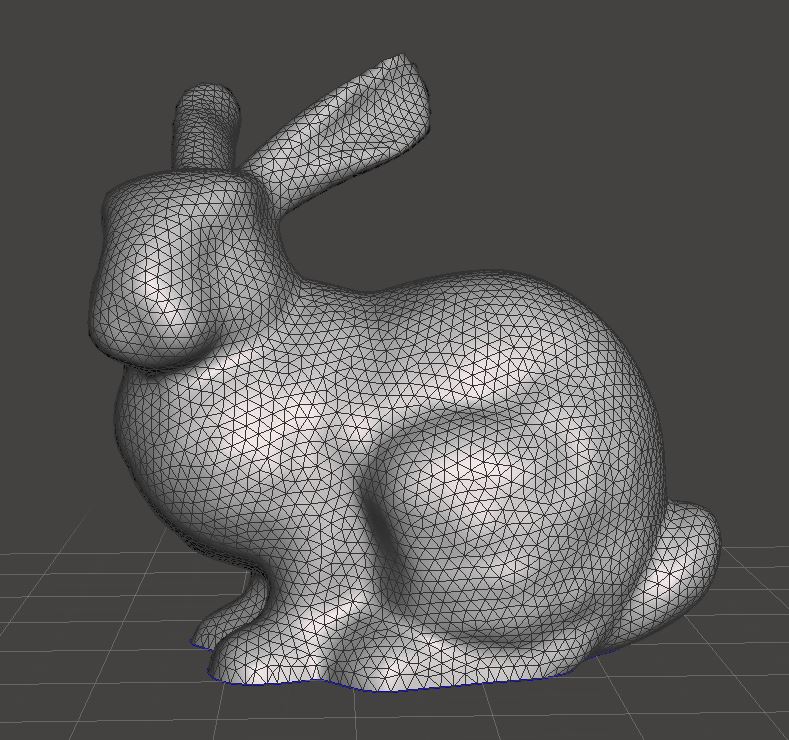

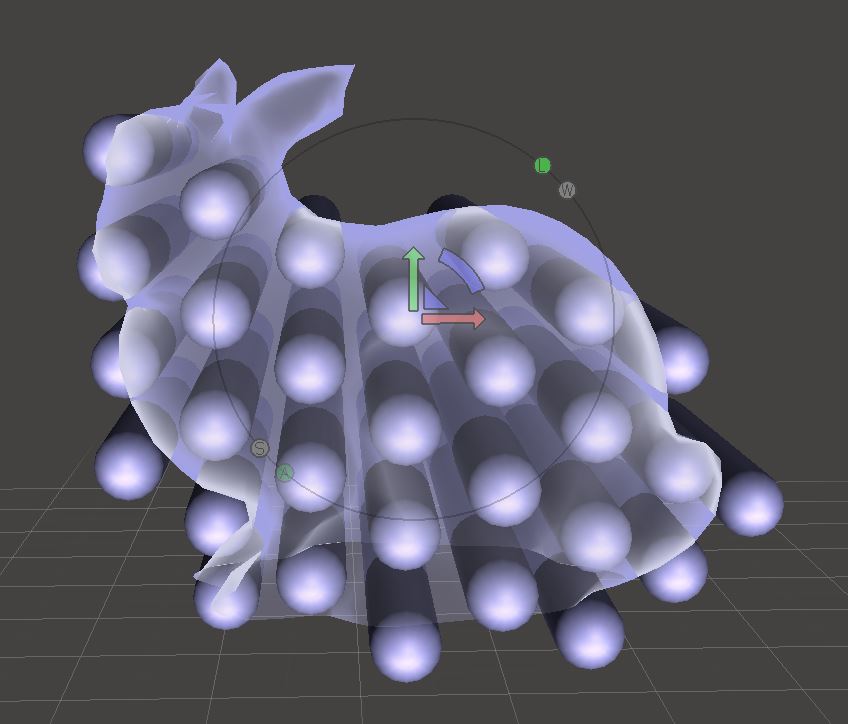
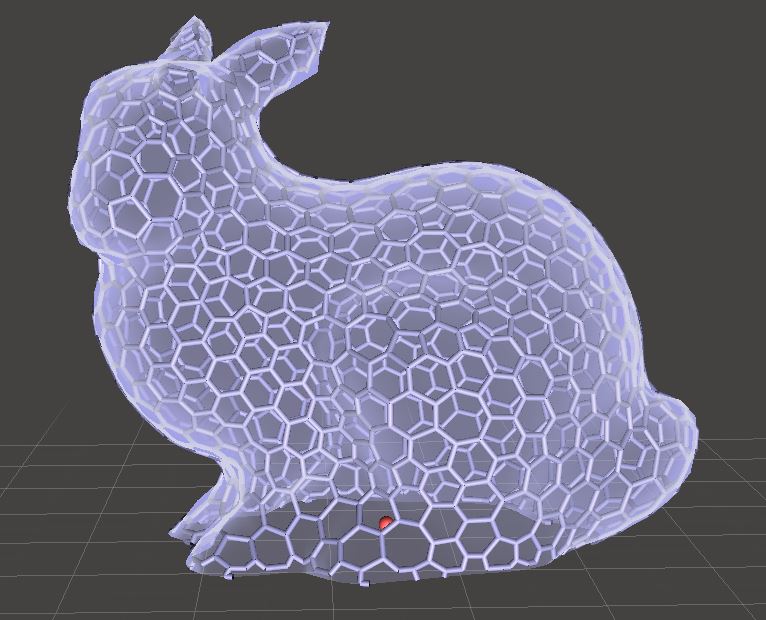
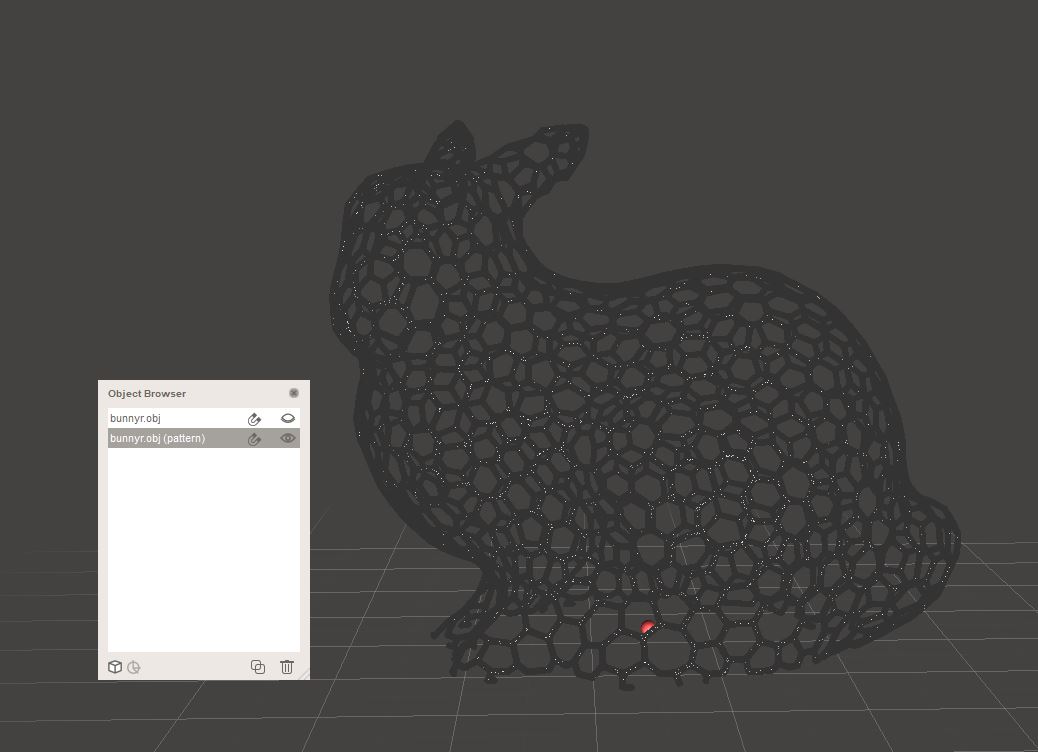
Meshmixer allowed me to export the wireframe model in .stl format, which I then imported to Creality software. The piece’s size is L51mm x W33mm x H44mm and estimated printing time 45 minutes.
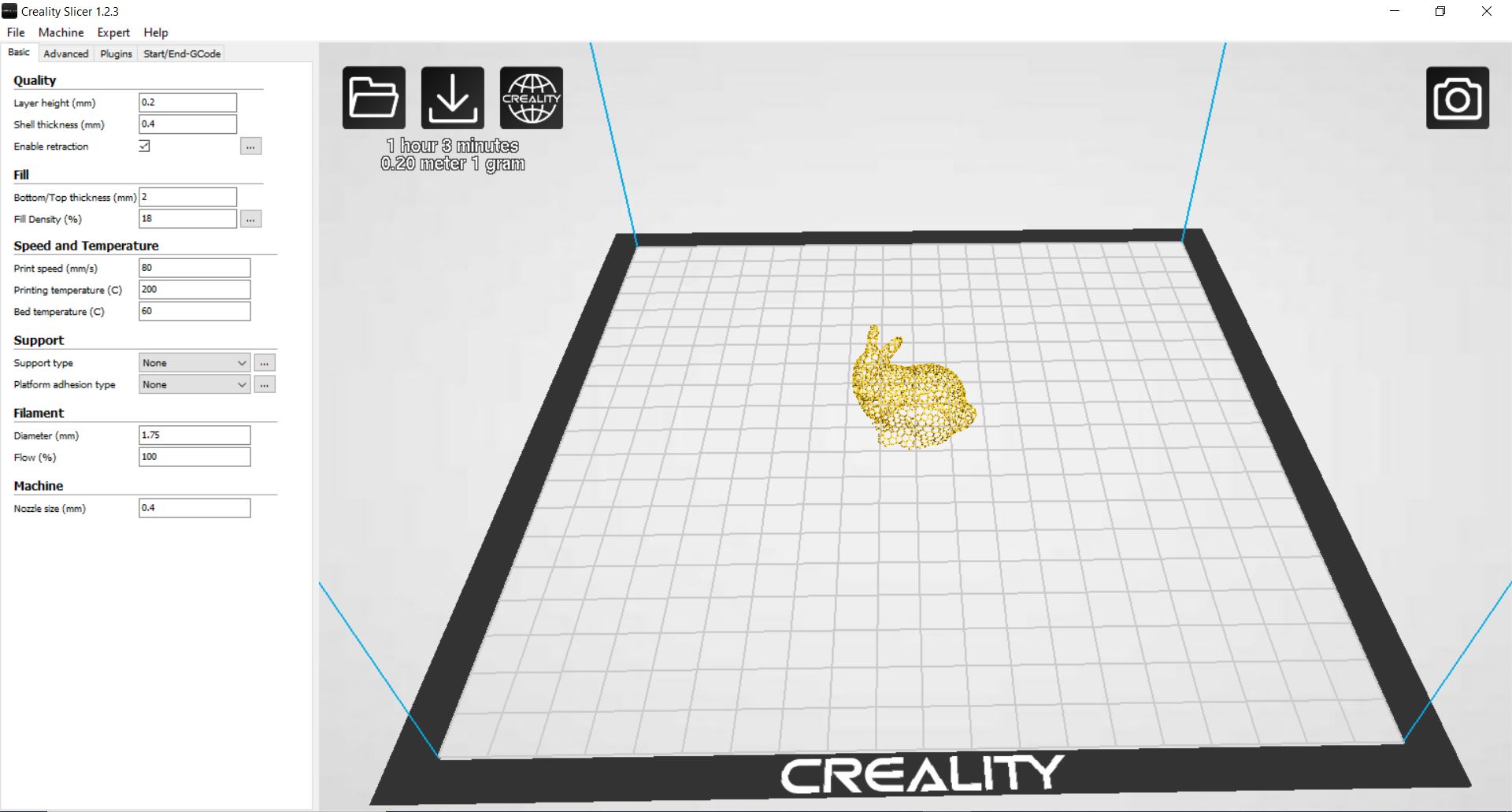
Around ten minutes into the printing process, the piece seems a bit fragile and on the verge of becoming a mess due to the filament coming out in mid air. I stopped there. Maybe the shell thickness being 0.4mm is too small, making the lattice too thin to support the structure.

My next idea for improvement is making the lattice stronger with the use of triangles.
This time I increased the overhang angle for support to 80 degrees. It only needs a supporting pillar in the center. The estimated printing time is 50 minutes.
Printed result¶
Exactly 1 hour 15 minutes later, my rabbit was done.
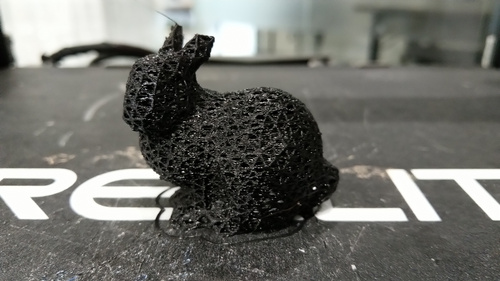
As I pulled the rabbit body up, the inner support came off straightaway. I did not even need to do anything special to get it out from the under the rabbit.
The printing quality is not perfect. One of the ears collapsed a little due to overhang. Stringing can be spotted as well.

B. Scan and 3D-print an object¶
Scanning with a mobile app¶
I thought there would be quite a number of mobile apps available for me to use. Unfortunately, nowadays there seem to be more scanning apps for iOS. On Android, apps like 123DCatch and Display.land have been discontinued. These days my only option is Qlone.
Scanning with Kinect Xbox 360¶
First, I installed Kinect Configuration Verifier to check if my computer system can work with the Kinect. My system appears good enough.
I was so excited to install 3D Scan App by Microsoft only to realize that it is no longer supporting Kinect 1 which I have.
Looking for alternatives, from this web article, I came across Shapify app and installed it. During installation, Shapify asked me to install Kinect for Windows SDK v1.8 which I did. However, upon starting up, Shapify informed that “Network problems detected. Checking for new updates” and took forever to check.
While waiting for Shapify to finish checking for updates, I proceeded to check out the only other workable option recommended in the article - Skanect. I installed Version 1.11.0 for Windows 64-bit.
This is my setup.

As soon as the software is launched, I positioned myself to be in the wireframe cube, and follow the intuitive workflow consisting of 5 stages as presented on the interface: Prepare > Record > Reconstruct > Process > Share. A quick and easy process, it took me barely 15 minutes from installation to exporting my first scan.
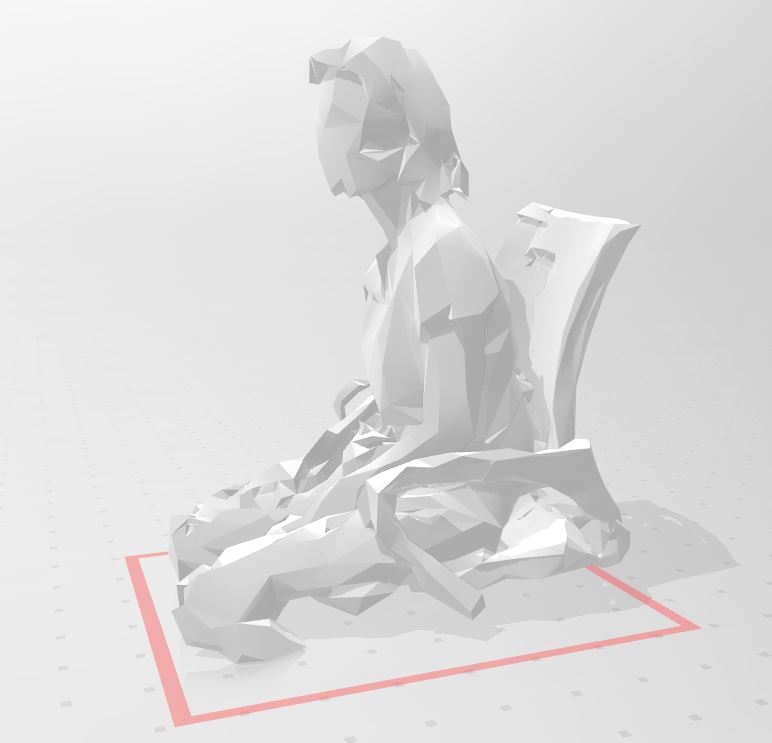
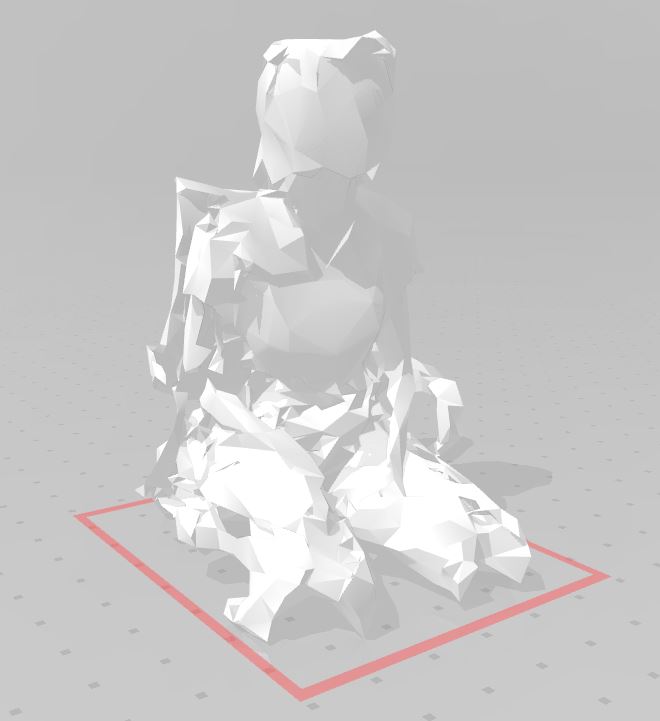
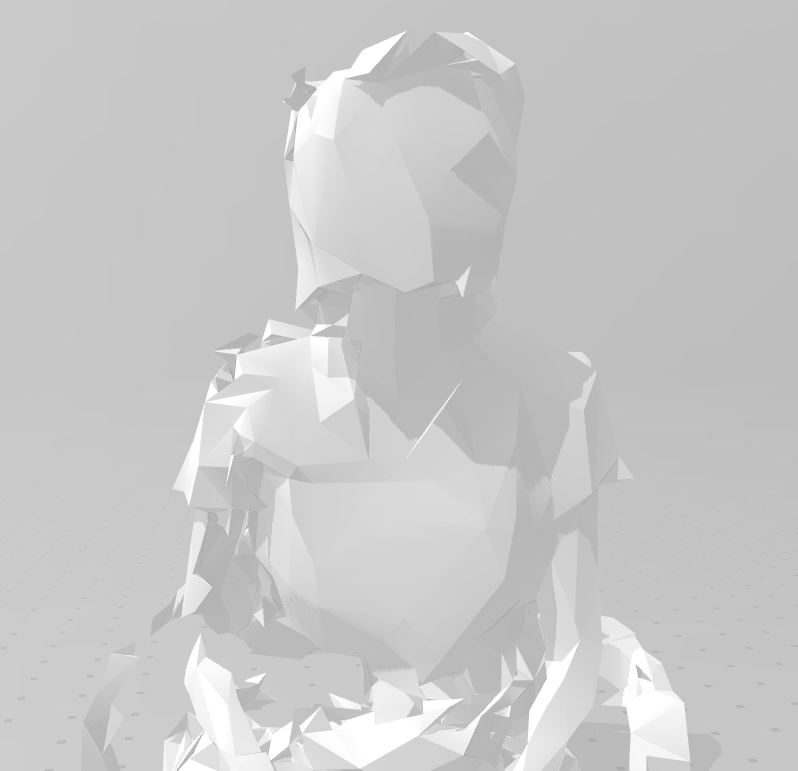
By now, I completely gave up any hope on Shapify which is still checking for updates. Skanect wins hands-down thanks to its ease of installation and scanning operation.
A tip from the Fab Academy tutorial is that it is handy to have a 3d-printed handle for the Kinect. Someone has kindly provided the design for free here. However, I did not have time to print it.
Just for fun¶
I was looking out from my office when I saw a gardener in our coworking place walking by with a very nice yellow and super big leaf. I don’t know where that thought comes from but out of nowhere, a little voice inside of me was thinking it would be so cool to scan that leaf. Seconds later I found myself running after the gardener.

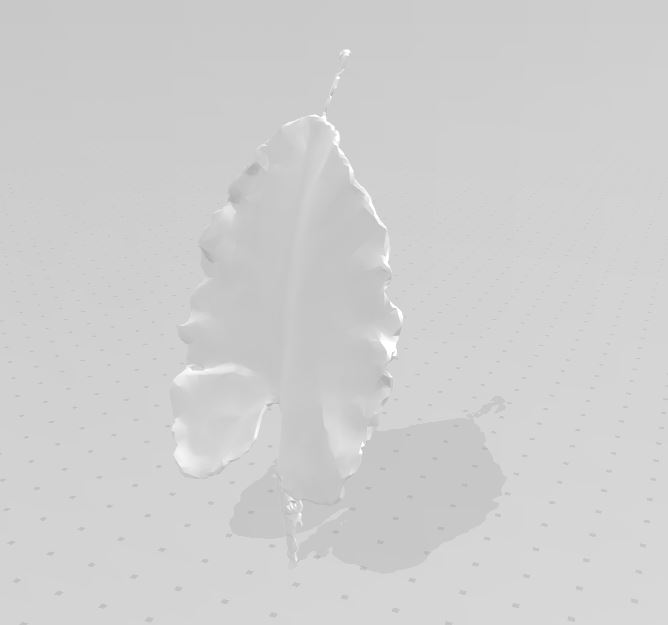
The colour scan of the leaf looks so nice. It would be great to share it with the world!
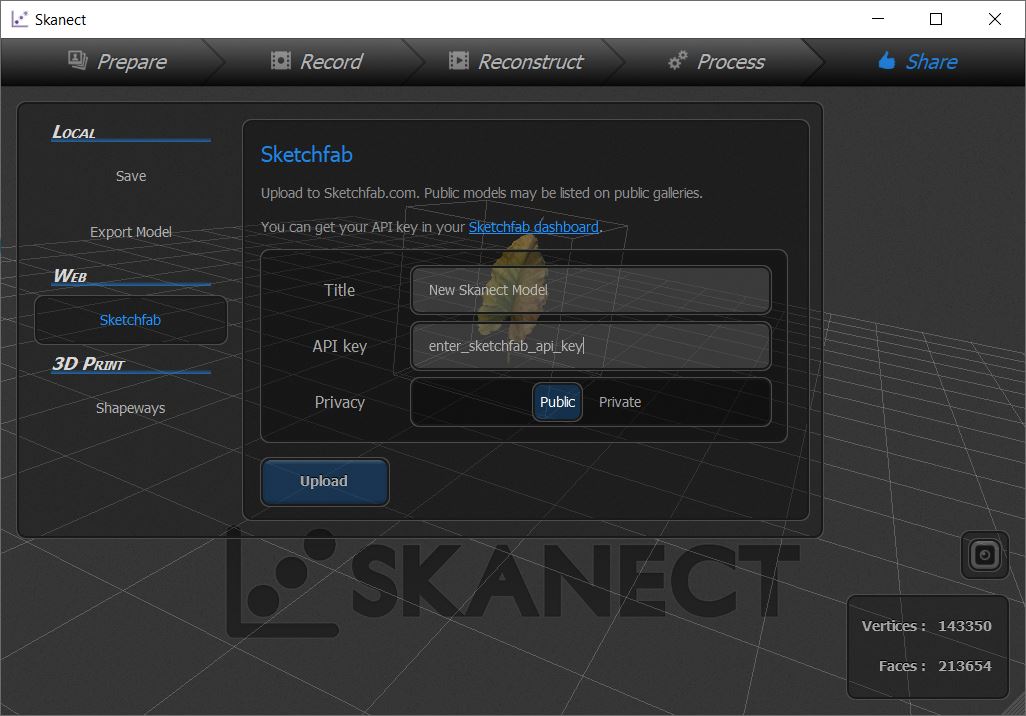
Sketchfab allows free users to upload models with 5000 faces at most, so I reduced the number of faces before uploading. I tried exporting the coloured scan model to Sketchfab several times. The first attempt results in an error.
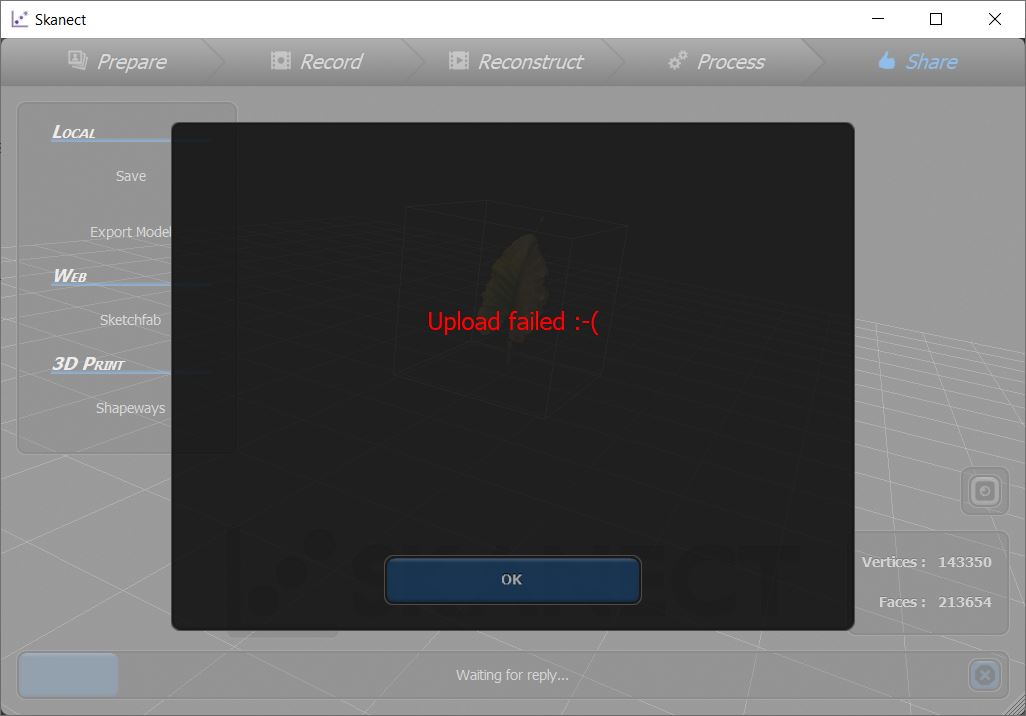
I thought that maybe the number of faces is still too high and reduced it again, 1000 at at time. Unfortunately this error always showed up even when it was only 1000 faces.
Anyone else encountered the same issue with Sketchfab?
Useful links¶
Files¶
- All-in-one 3d-printer test in .stl format
- Rabbit in Voronoi pattern in .stl format
- Rabbit in Wireframe pattern in .stl format
- Scanned model of myself sitting .stl format
- Scanned model of a colocasia leaf .stl format