2. Computer Aided design¶
- [ ] Modelled experimental objects/part of a possible project in 2D and 3D software
- [ ] Shown how you did it with words/images/screenshots
- [ ] Included your original design files
3D Design¶
I use Blender to make my 3D design by following the web tutorial step by step.
The process involve steps: 1. familiar with the tools and panels
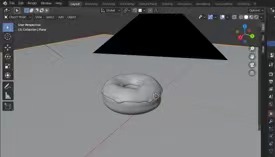
-
Move it by pressing g, to only move things in the x direction, press g+x, or to move an object in the xy-plane, press g+SHFT+z (move in every direction except the z).
-
Scale it by pressing s, the same extra options as for move above work for scaling.
-
Modelling
To create a donut, I create an torus object and change the size for inner and out rings.
I adjust the major and minor segments to have a shape with proper details.
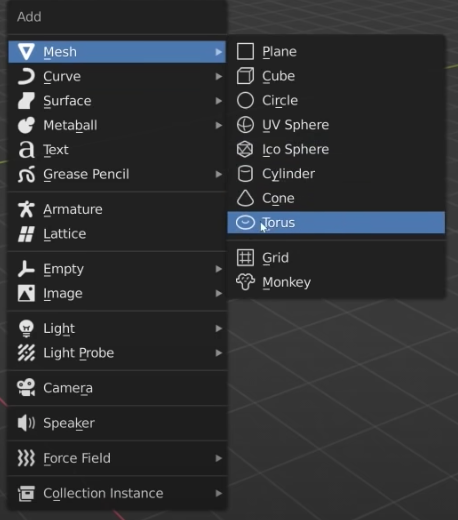
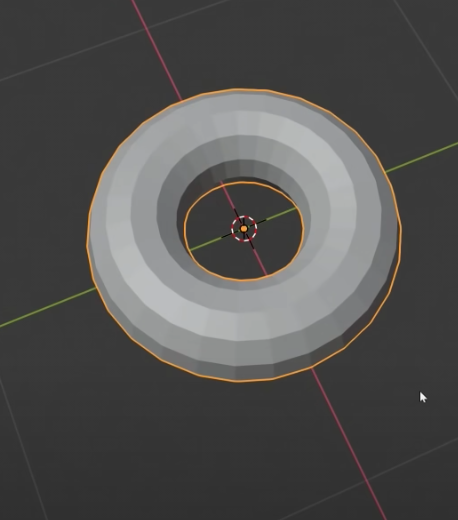

- Sculpting Click the tab from layout view to sculpting view. Use the sculptdraw function and set the radius to 90px and strength to 0.5. Then click the object to form a nature shape.
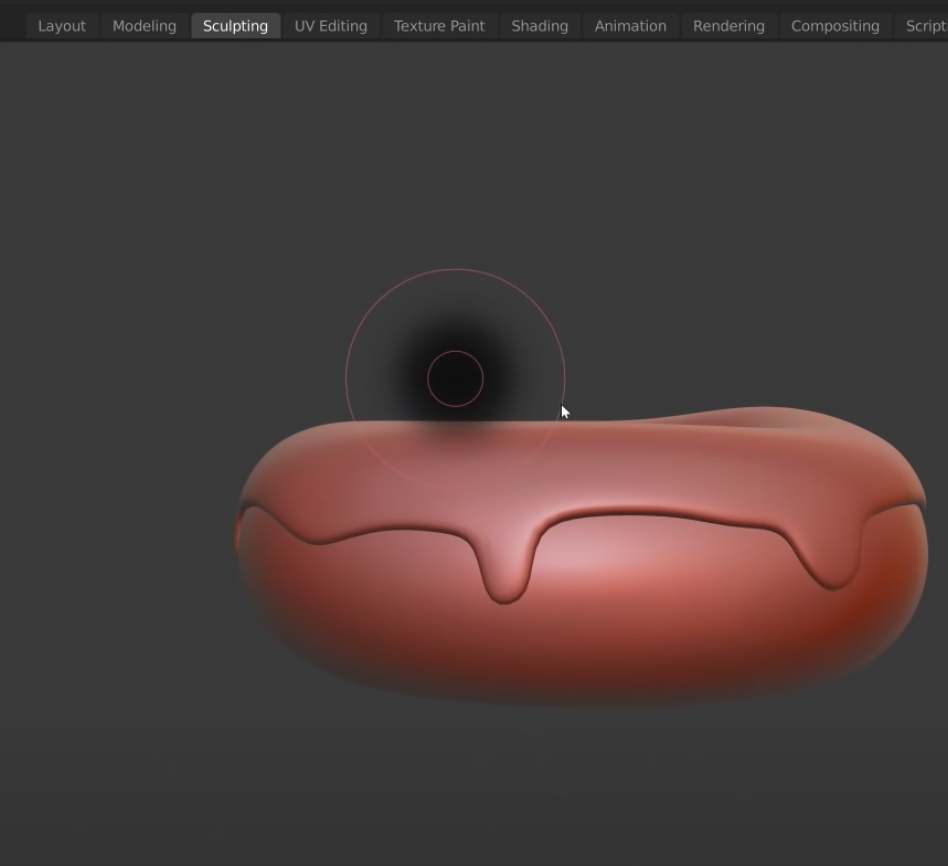
- Rendering
One of the main objects in Blender is the camera. When you create an actual render, it’s the viewport of the camera that gets rendered.

I update stl file to modelo to demonstrate the 3d model.
2D Design¶
I have designed a logo by using sketch.
There are plenty of resources to learn sketch from their official website
first create a base layer by click insert postcast and then add a rectangle filling the color with pink.
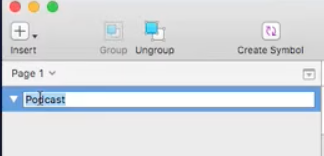 Then adjust the radius to 350.
Then adjust the radius to 350.
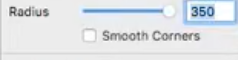 add triangle over the layer and fill with blue. then click the mask. Then add circle and letter C to canvas.
add triangle over the layer and fill with blue. then click the mask. Then add circle and letter C to canvas.
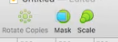 select the backgroud rectangle and letter C then click Difference to create following effect.
select the backgroud rectangle and letter C then click Difference to create following effect.
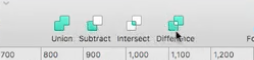

Source file: logo