-
00. FA20 Hyunho
-
01. Principles and Practices, Project management
-
02. Computer-Aided design
-
03. Computer controlled cutting
-
04. Electronics production
-
05. 3D Scanning and printing
-
06. Electronics design
-
07. Computer controlled machining
-
08. Embedded programming
-
09. Input devices
-
10. Applications and implications
-
11. Output devices
-
12. Interface and application programming
-
13. Invention, intellectual property, and income
-
14. Networking and communications
-
15. Molding and casting
-
16. Wildcard week
-
17. Mechanical design, Machine design
-
18. Project development
-
19. Final Project
Week16
Wildcard week
Group Assignment Link
Learning outcomes
Digital embroidery

It's a digital embroidery machine called Ennovis-950 made by Brother
Workspace is 100mmx100mm
it need a PES file

I will put my YouTube logo on the apron with a digital embroidery machine

To create a PES file, you first need to download the inkcape and inkstitch
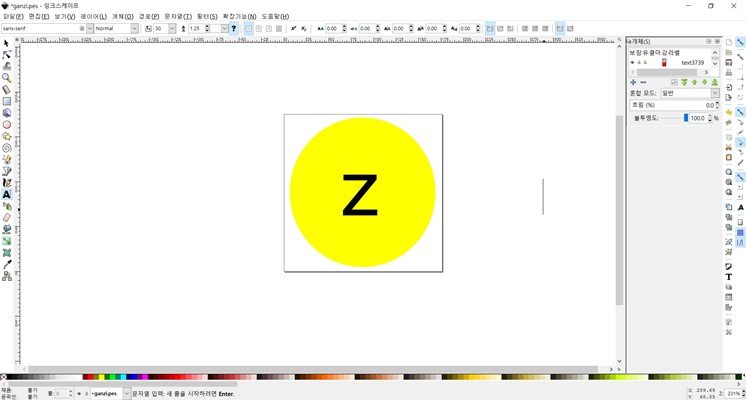
First, draw the logo
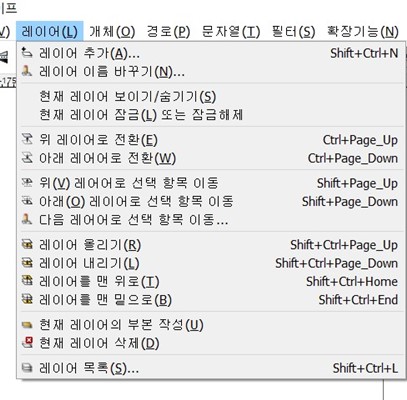
Lower the yellow background with a layer
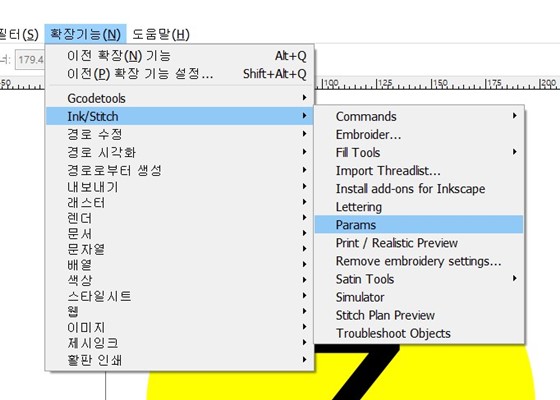
Inc/stitch > Params
allows you to run simulations
https://inkstitch.org/docs/params/
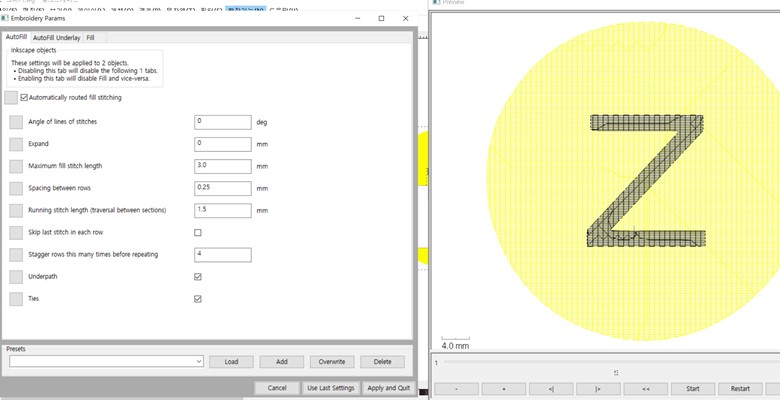
Ink/stitch > embroidery can be exported to pes file
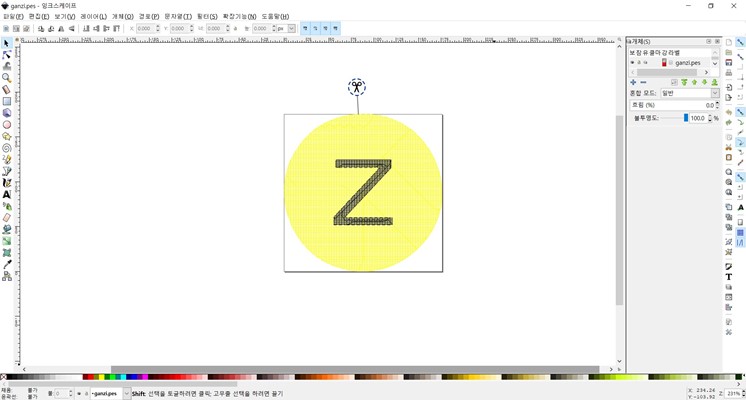
Appearance of the PES file
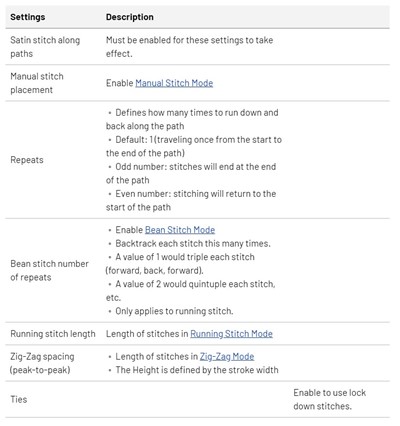
Description of the Params setting
For more detailed features and descriptions of Params, see this link

Sequence of embroidery thread

I added a piece of fabric to the back
It's to make the yarn stronger
The embroidery is flat by adding a fabric to one sheet on the back

complete!
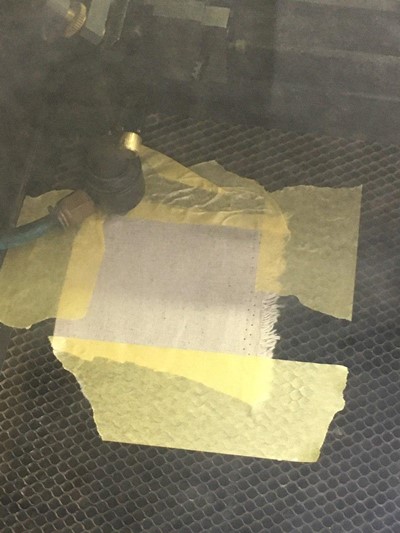
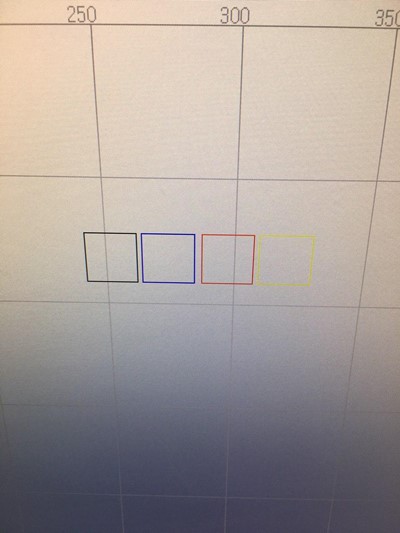
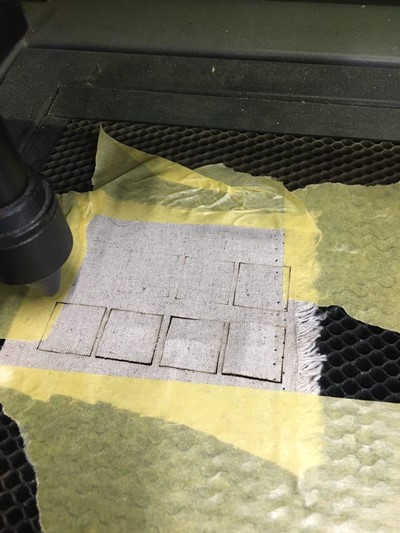
Cut test fabric with Laser Cutter
power 60 / speed 150

Cut my logo with scissors and put in a circle that was built into the embroidery software

Hero Shot of this Week
It's a very satisfying outcome for me

Leather from Craig as a birthday present!
After the academy, I plan to make a wallet and bracelet using leather
File