Computer Aided Design
This page reflects my past year work for the CAD week.
I have started a new project for this year and its related new CAD is here.
Introduction to CAD
I first discovered 3D modeling in 1996 and have been modeling nearly every day since. Here is a small portfolio.I've followed the progress made by 3D packages and have tried most of them during these last 25 years (about 150 CAD softwares). I've used some of them extensively during many years. To name just a few:
- 3D Studio (Autodesk)
- Bryce (Metacreations)
- Maya (Alias)
- SketchUp (@last / Google / Trimble)
2D CAD softwares
Concerning 2D CAD I intensively used Adobe Photoshop for raster images during about 10 years before switching to Gimp because it's free and open-source.I use it for most all of my 2D projects but also 3D ones (making textures, masks, post-processing renders, etc.).
Gimp has pretty much all the features you could find on Photoshop6 which is plenty enough for most of the tasks.
It uses a layer approach, has layer fusion modes, alpha channel for masking, bezier path support, many brushes and selection tools, filters, and supports a large variety of image file formats to name just a few of its features.

Concerning vector drawing I mainly use Inkscape for tracing bitmaps (raster to vector conversion), convert between vectorial file formats, and uses it to produce files either for the vinyl cutter or the laser cutter.
It has a great community support and it's free to use and open-source.
I also use Coreldraw to manage my jobs for laser cutting.
I mainly uses it to give vectors the color needed to manage my laser cutting and engraving jobs on the Trotec laser cutter.
When it comes to do very simple image manipulation like adding text, cropping, size reduction, etc. I mainly use Paintbrush that is a native Windows drawing app since OS first relase.
It can quickly be launch by just pressing
Windows+R (execute) then typing "mspaint" + Enter which is very efficient because it opens very fast when you only need to do some small and very simple tasks.It's the very first 2D drawing software I've been using when I got my 1st PC something like 35 years ago.
Most of the images on my Fabacademy website that have green annotations are done like this.
Modeling the project
My initial project is a quiet simple 3D model that shouldn't be very difficult with any package.After all it's just a box... without a name.
Let's call it the "MusiCard".
SketchUp
From all the 3D modelers I've used, SketchUp became my favorite for its very fast workflow.I use it everyday in our Fablab, either for
- 3D printing
- Vinyl and Laser cutting
- Milling
- anything else...
SketchUp is my "One app for all".
But it's not a parametric nor solid modeler as it only deals with polygons (meshes).
And it also lack rendering capabilities. But there are some plugins to export data to external renderers.
MusiCard V0.1
This is the first model I've made :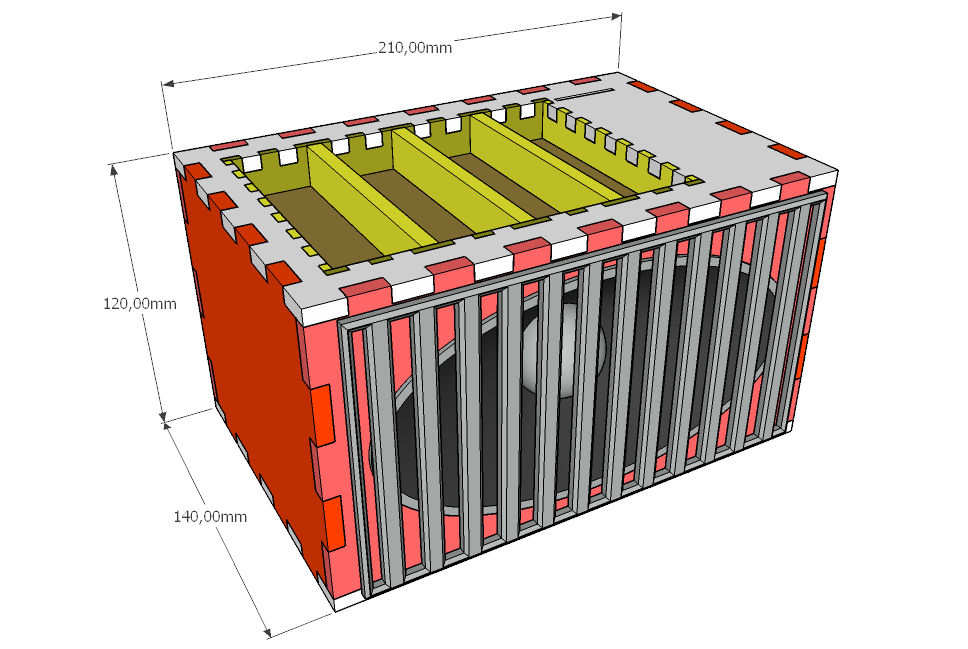
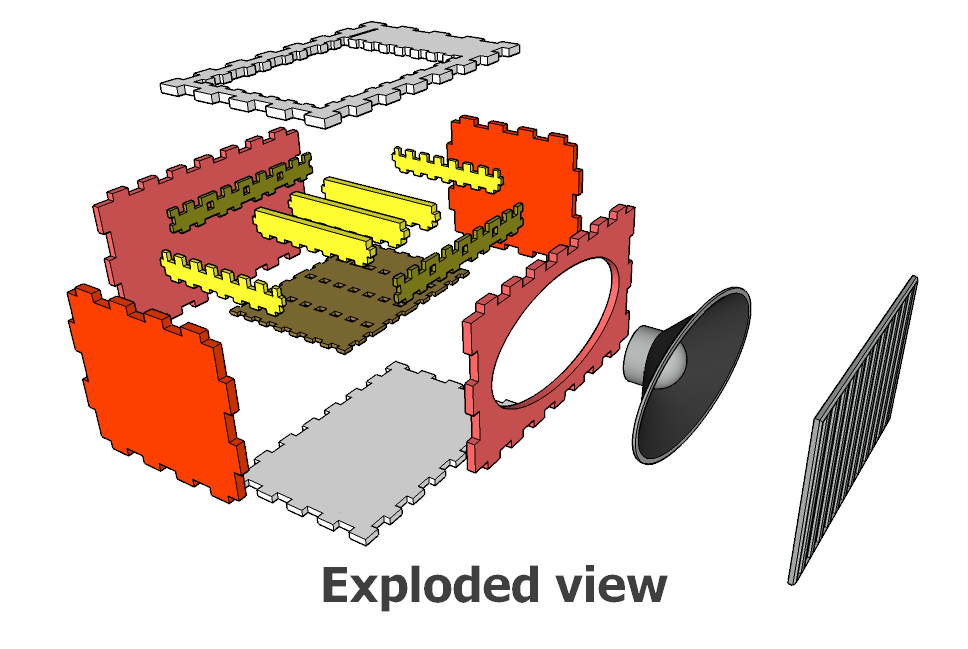
MusiCard V0.2
I decided to make it a bit more complex by adding sliding doors to the card drawers:The door will be made out of 3mm wood with partially cutted lines allowing it to retract and bend back in the groove.
I don't know if it will work and tests will have to be made on a smaller scale beforehand just to make sure...
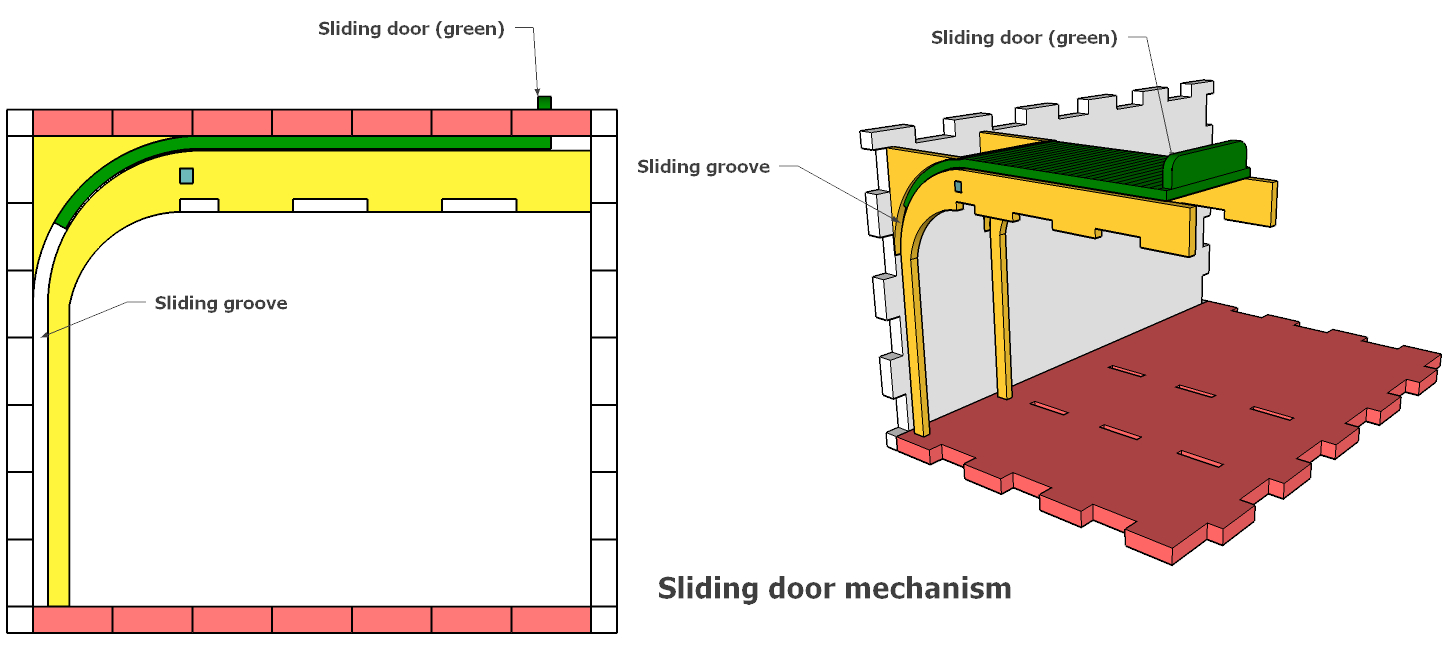
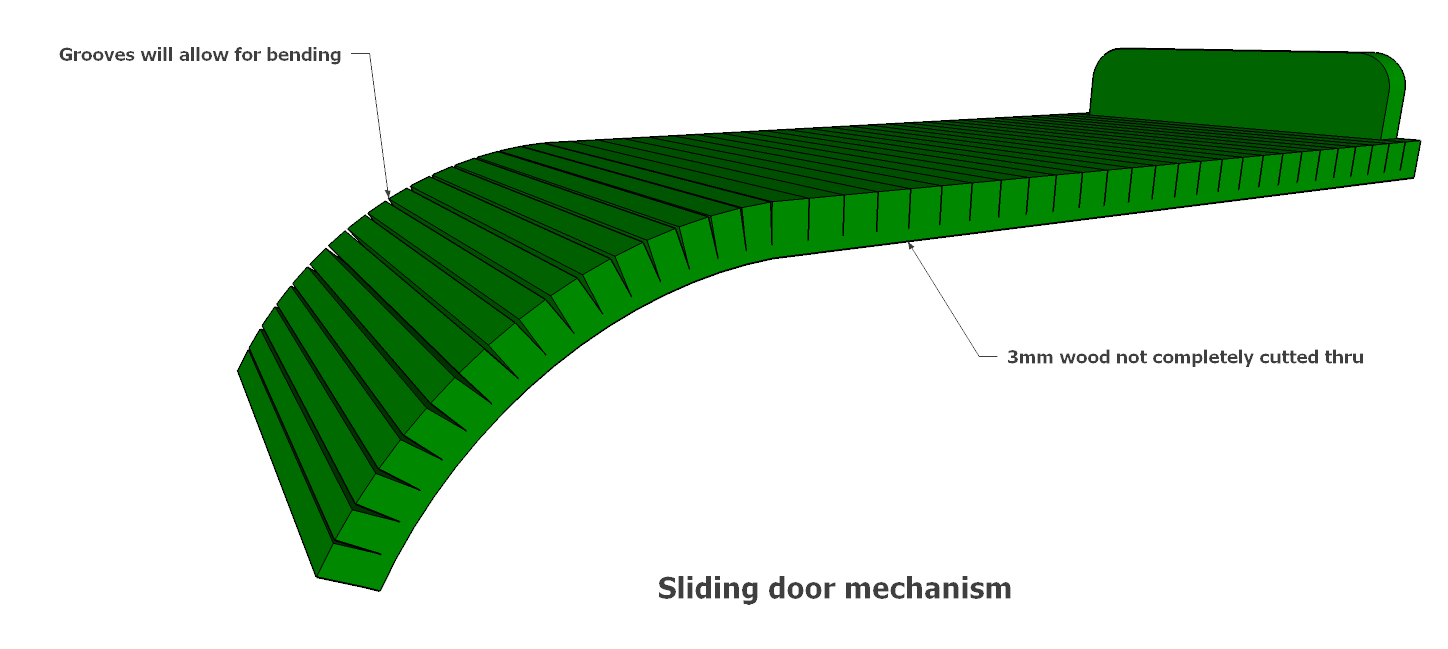
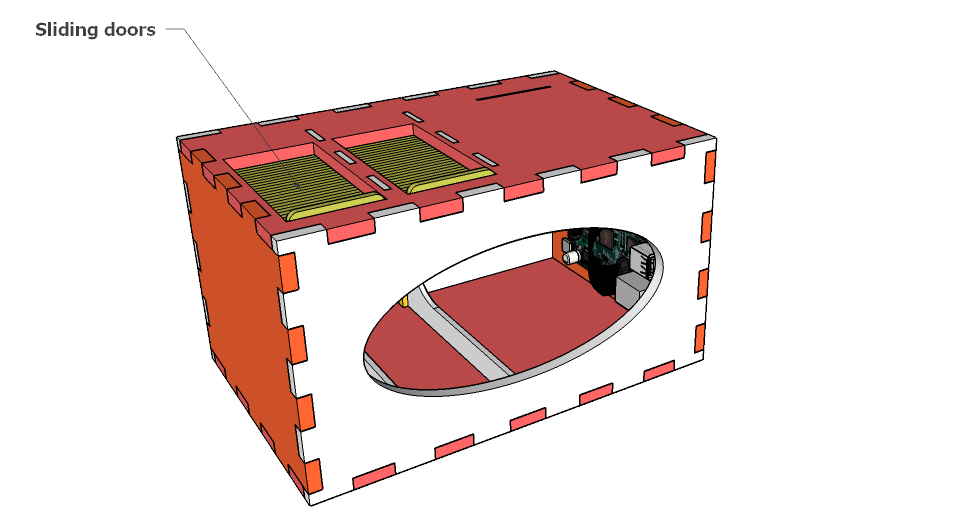
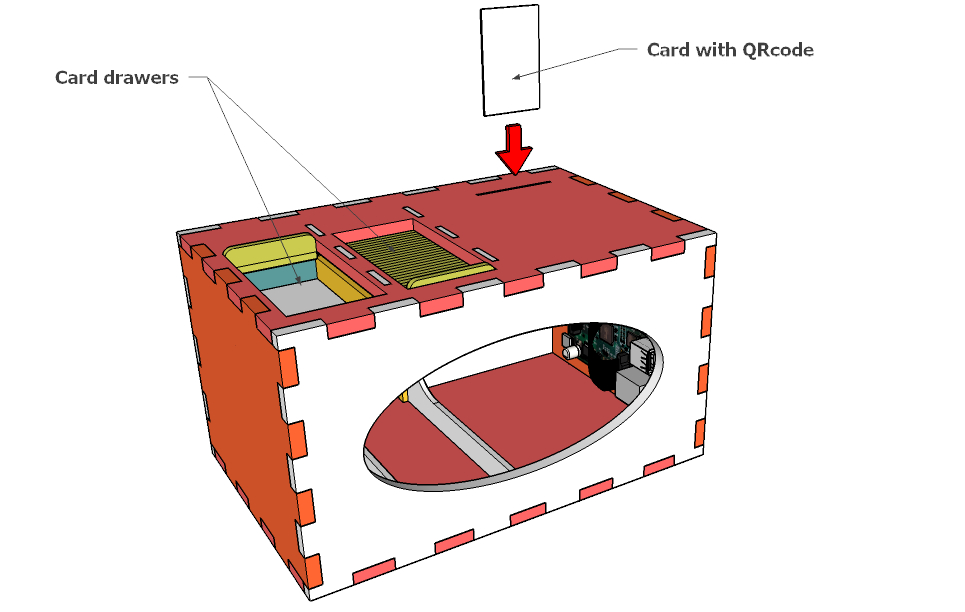
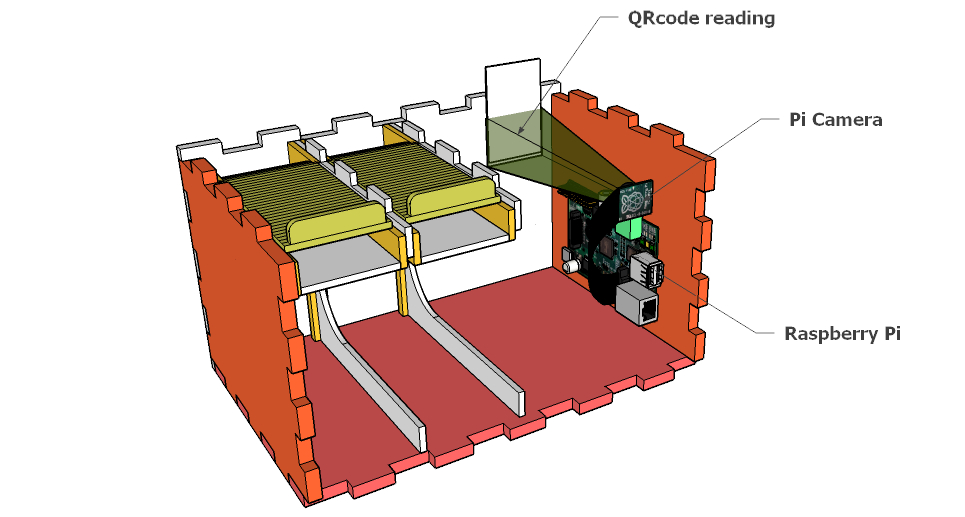
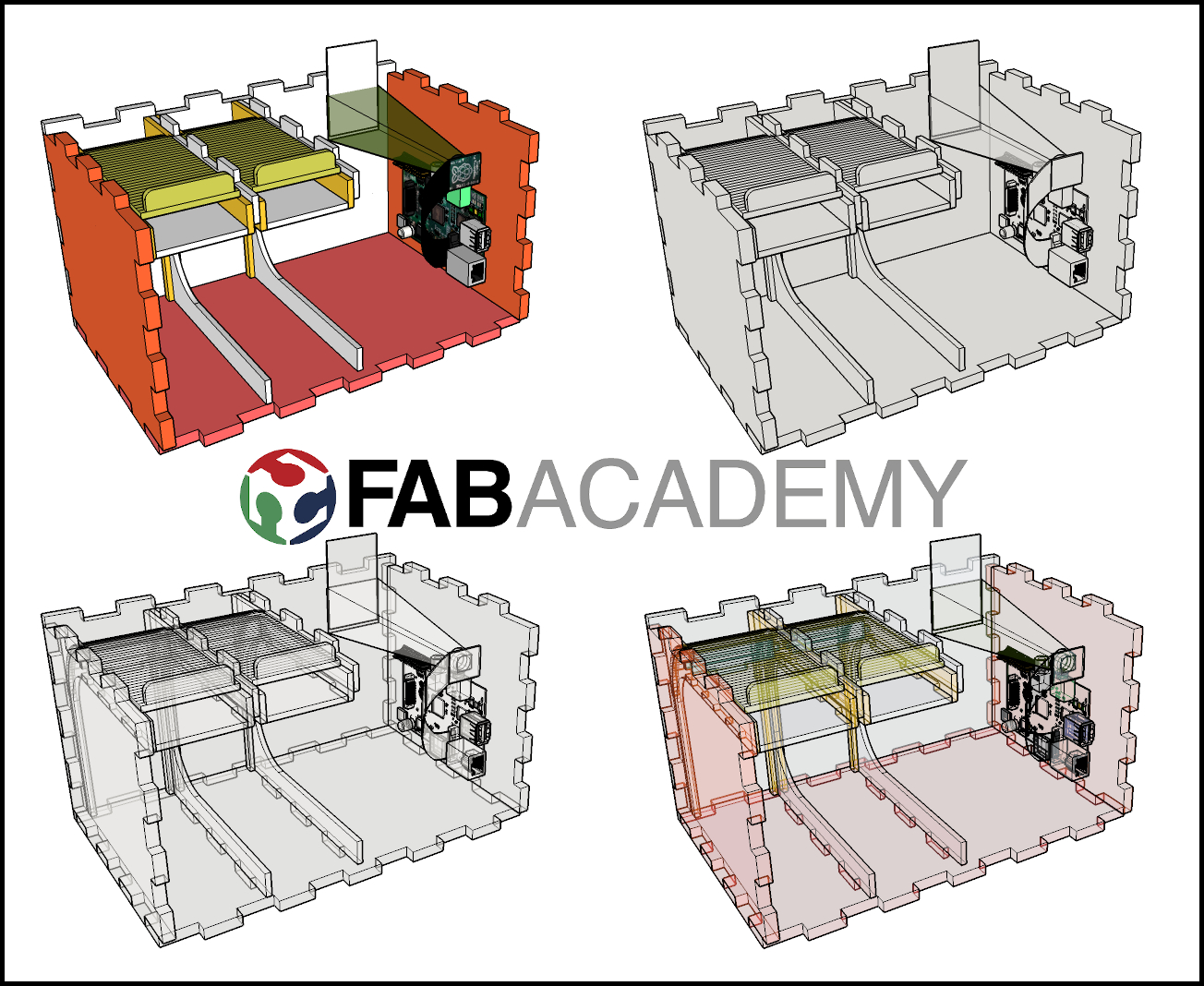
MusiCard V0.3
Why not implement some extra manual (physical) controls?Maybe a third version with
- an "On/Off" switch
- a "Volume" knob
- "Previous" and "Next" songs buttons
FreeCAD
I have tested FreeCAD many years ago but at that time I wasn't convinced by its ergonomy.
I only use it from time to time, and especially when I need to see or convert a CAD file (STEP/IGES) into a polygonal mesh (tesselation process).
FreeCAD is a parametric CAD application while SketchUp isn't. So it could complete my workflow.
Installing FreeCAD
The install process on Windows OS is very simple. All you have to do is launch the installer and follow the pocedure.Learning FreeCAD
At first I started by watching and reproducing each of the videos provided on the CAD Schedule page, then by following these tutorials.Here are the exercices I've done:
- 001_2Dconstraints.FCStd
- 002_Snaps.FCStd
- 003_Extrude.FCStd
- 004_Revolve.FCStd
- 005_Loft.FCStd
- 006_Sweep.FCStd
- 007_CSG.FCStd
- 008_filletchamfer.FCStd
- 009_Offset.FCStd
- 010_hierarchy.FCStd
- 011_3Dconstraints.FCStd
- 012_construction.FCStd
- 013_alignments.FCStd
- 014_assembly.FCStd
- 015_fold.FCStd
- 016_parametric.FCStd
- 017_algorithmic.FCStd
- 018_drawing.FCStd
- 019_render.FCStd
Rendering

There are so many renderers nowaday that it's impossible to test them all. And findind a free and "user friendly" photo-realistic one isn't simple.
I tried 5 of them.
Rendering can take a huge among of time depending on
- the complexity of your scene
- the number of light sources used
- the number of light rays and bounces
- the rendering algorithm used
- the size and quality of the rendered image / animation
- your hardware (computer, graphic card, memory, etc)
Fast render
Curiously VELUX Daylight Visualizer doesn't seem to be very well known as a renderer while it has some advantages like- opening native SketchUp files (.skp)
- being simple and fast
- producing decent renders
- offering light analysis
- being free to use
Here is a render of my project done with the VELUX app in less than 30 minutes (no post-process):

As you can see the UV mapping is not correct on the side of the object.
This software is mainly focused on analysis of daylight conditions in buildings...

Rendering within SketchUp
It's possible to invoke some render engines within SketchUp by the use of dedicated exporter plugins. Here are a few free ones :- Kerkythea (Su2kt plugin)
- LUXrender (Su2lux plugin - couldn't find the link anymore...)
- Radiance (Su2rad plugin)
- Mitsuba (t2h_su2objmtl_mitsuba plugin)
- AIR (SketchAIR plugin)
- other SketchUp render plugins (including commercial ones)
LUXrender
It seems that it is now called LuxCoreRender - not tested (the link provided previously is for the old version).You can set everything inside SketchUp like material properties, render engine settings, lights, etc. and then export your scene.
Image produced by LUXrender in about 4 hours (no post-process):

Visualizer
You can also render right within SketchUp by the use of the Visualizer plugin.
It's very simple and uses a very uncommon way of setting up materials by just adding adjectives to your material name ("metal","wood","glossy","shiny", etc.). The rendering window also offers extra options for quality, distance blur and synchronisation with your SketchUp scene. I made this small image in GIMP to show the different options:

This render was produced in about 2 hours (no post-process):

External renderers
I also tried DAZ Studio.I really don't like the UI because it's overcrowded with plenty of menus and you quickly get lost.
But the internal render engine (Nvidia Iray) can produce nice renders in a short time. And it can render animations. The folowing image was computed in 2 hours (no post-process):

Easier, Faster and Better?
LightTracer is a fast photo-realistic GPU renderer in your browser. It's very simple to use and can produce beautiful renderings.
It's also free and doesn't need to sign in or create any account to use it.
There's also an install provided but it can be downloaded only after creating an account.
The following image took about 30 minutes to render (no post-process):

Animation
I'd like to test Blender to render a small animation if I have the time. Or I might use DAZ Studio?.
Rendering comparison
Here are the results of the different renders next to each other for easier comparison purpose.