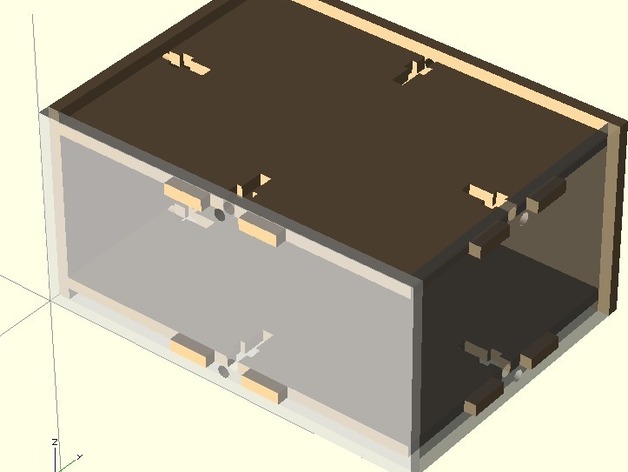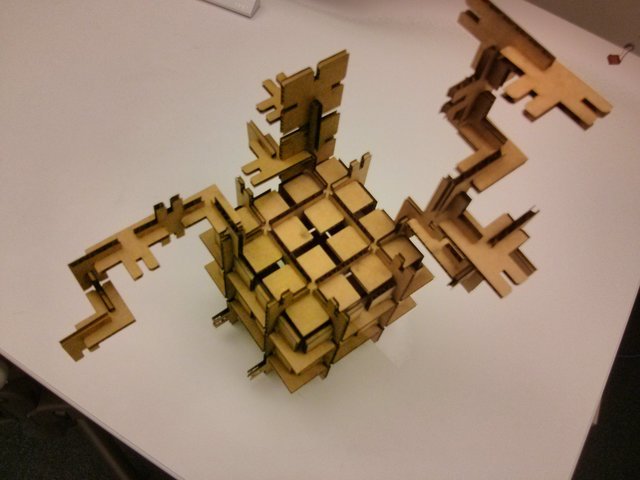4. Computer controlled cutting
The goal of this week is to test vinylcutter and design, lasercut, and document a parametric press-fit construction kit
Checkout the documentation of our group assignment.
Vinylcutter
For the vynile cutter, I want to make a sticker with the logo of my company. I take the design that I maid with Gimp, it can be downloable just by clicking here.

Preparation
- Download and install Silhouette studio
- Prepare the PNG
- Prepare vynile paper on the machine, upload it on the machine, and like in the bellow picture, you need to check that the machine is ready.
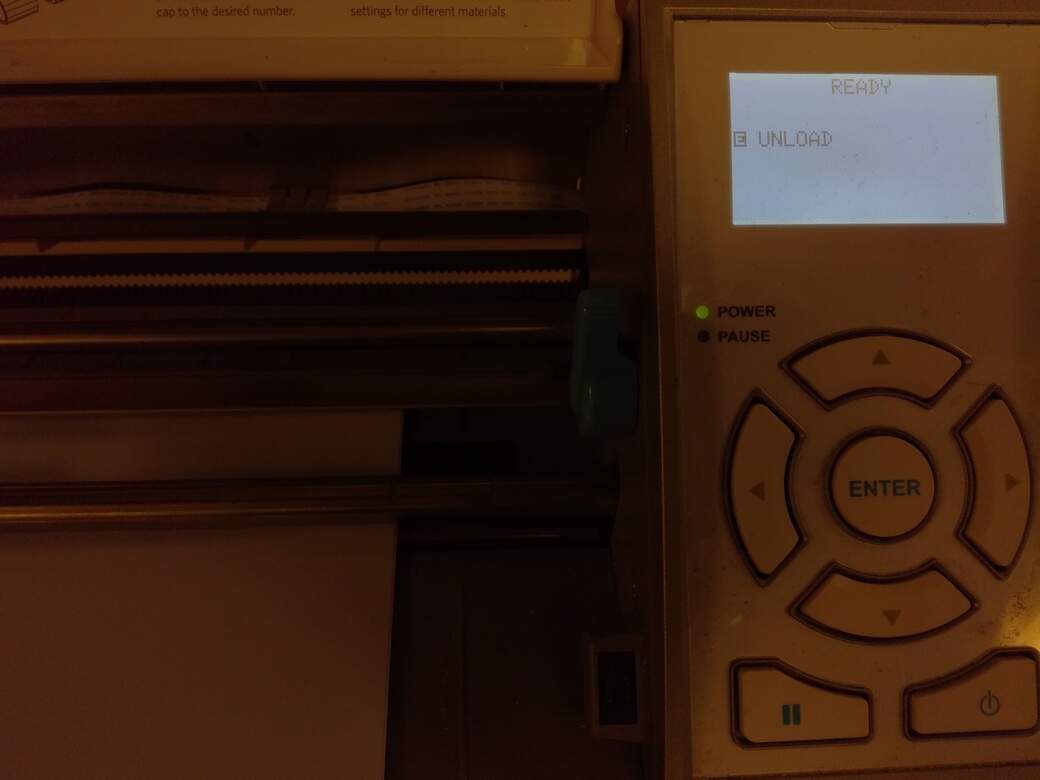
Silhoutte studio
Machining
- Upload the logo
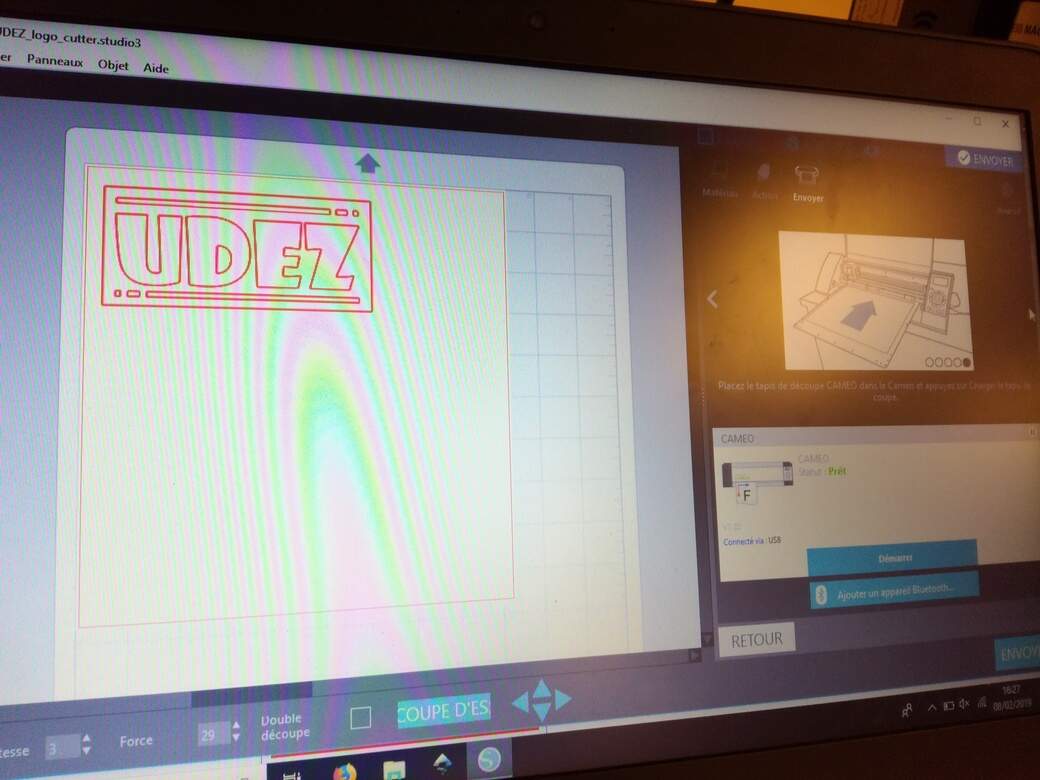
- Vectorize the logo in silhouette (not recommanded, but my logo is quiet simple so it's ok)
- Check that the vynile paper is already on the machine and ready to be used, and recheck the file, if the vectorization is ok.
- Then you can launch the job, when the job is launched, you need to be sure that you don't have problems with your vynile paper. It can fails sometimes and you can bait the machine.

- And here you can see the result in the first picture, it's the top of my laptop and the other is the bottom.
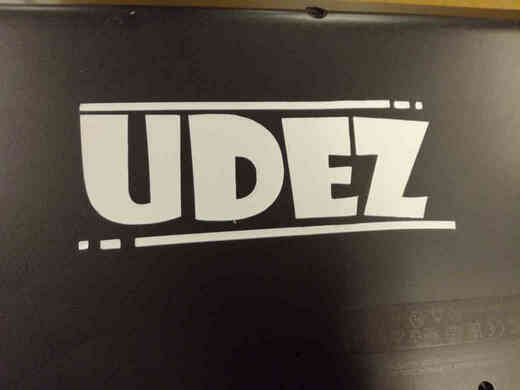
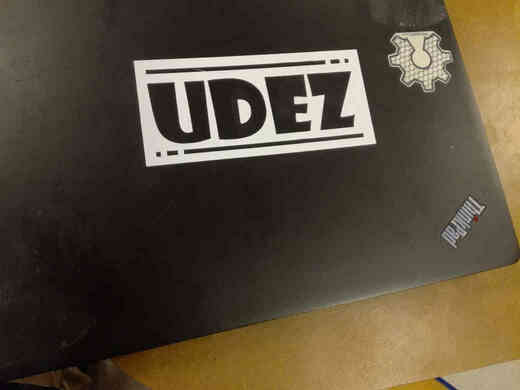
Files
You can download files just here:
Laser cutter

The failure
My initial goal
I would like to learn more about OPENSCAD, and continue to improve my first design.
So, I try to find openscad library for laser cutting and use it to make jointure for my first design.
The first and most important library that I found was this github library, so I try to use it.
Add library openscad on windows
- Download the library using direct download or when it's possible git.
- Add library on
OPENSCADPATH/libraries/folder _For more details, please go there
Why it's failure ?
Because for a reason that I really don't know, a major party of examples of the library doesn't work on my desktop; even the simple examples does not working.
It's work ... but not really
I choose to start by twho projects how inspired me.
My first idea was to test the two scripts and adapt them to my need. I try to apply modfications for my parameters and with cardboard. The code was not easy to read, and the modification doesn't always take effects. Moreover, the pieces was not totally pressfit. But it was so instructable for me to learn how to deal with openscad and laser cutting.
Library openscaser
To improve the previous projects and have my pressfit like I want. I decide to create my own OpenScad library.
I want create a library with this features:
- Generate collection of variable puzzles cardboard
- Utils functions for adding slots or holes
Modulesminimalistic and reusable
Organization
To create this library, I start by taking the script of Ben Z. Yuan and try to simplify it and remove what I can.
The idea is to start with most simple shape, and when it's done go to the next shape.
Github repository
The idea of this is to create parametric library to generate pressfit kits. You can find the sources, just here
Organisation code
Contains 3 files for the moment:
config.scadcontains all the parametric variable of the project.slots.scadcontains all the module to generate parametric slots and holes.This file need to be slit in two or three files (
utils.scad,transformations.scadandslots.scad)main.scaduseslotsto display and export the all thing.Need to write great parametric functions for displaying and exporting the code in DXF
For now, they are two functions in this file for rendering, one of the is an export light, just to see all the disponible pieces.
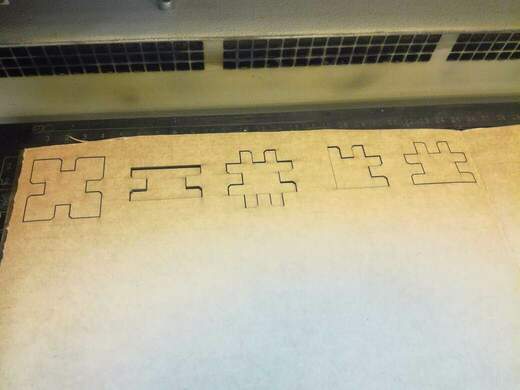
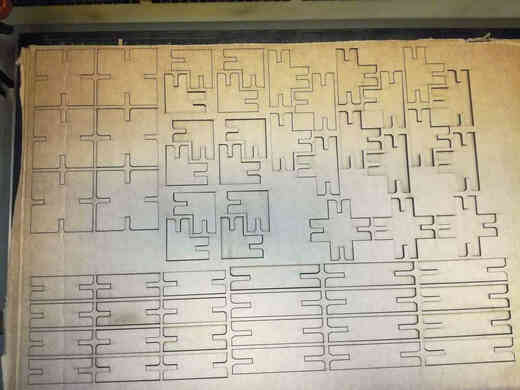
How to export render in DXF file
- Make a render of your code
- Then click on
File>Export>Export as DXF... - Upload the file on Inkscape
- Adapt your document properties in Inkscape Inkscape
- Launch the lasercut machine
Principale mistakes
usevsincludeto import library: When you useuseyou juste reference the library of openscad (you can not update variables), however when you useinclude, you make concatenation between the two files, so you can update variables.PreviewvsRender: When you work on openscad, you have two modes of visualisations, and for lasercut, you need to be always in rendering mode to show your final renderingExport as SVGdoes'nt keep the dimensions of the document
What's next ?
- write functions of diplaying and exporting
- Improve the transformation with external shapes