Classes and Final Project
week1 : principles and practices, project management
week3 : computer-controlled cutting
week4 : electronics production
week5 : 3D scanning and printing
week8 : computer-controlled machining
week13 : networking and communications
week14 : interface and application
week15 : applications and implications
week8 : computer-controlled machining
Assingment
Make something big
Idea
FabLab Barcelona has about twenty persons as FabAcademy students, so we cannot manage to finish this assignment for only a week. Normally making something with a milling machine takes 1 day for 1 person. Therefore, until now I did only modeling my work. First, I didn't know what I can make with milling machine, so I looked up the last year assignments and I got to know most of students made a chair. We can learn how to design the big thing and make joints with making chair, so it is basical, but good example. However still I thought making chair is little bit boring and I wanna make something that no one makes with the milling machine ever. Then, I got an idea: making Aeolian Harp (Wind Harp) with the milling machine. Aeolian Harp is played by wind with some strings, when the winds pass through the instrument, the strings inside of it vibrate and make carman's vortex. In short, the winds plays the harp automatically. The good thing is that it is really simple form even it is the instrument, and it is BIG. To make sounds, it needs at least 1.8m for putting string.
Actually I will not be able to bring it back to Japan, so I'd like to put it on Valldaura (Green FabLab) that is located on the top of the mountain, so it can get a good wind.
here is a scketching. I draw it by Rhino first, but after that I realized there are mistakes in the bog bone fillet (actually the size is wrong), so I used the solidworks. The one of the good thing of solidworks is that I can change the size anytime I want. For example, if I make circle holes
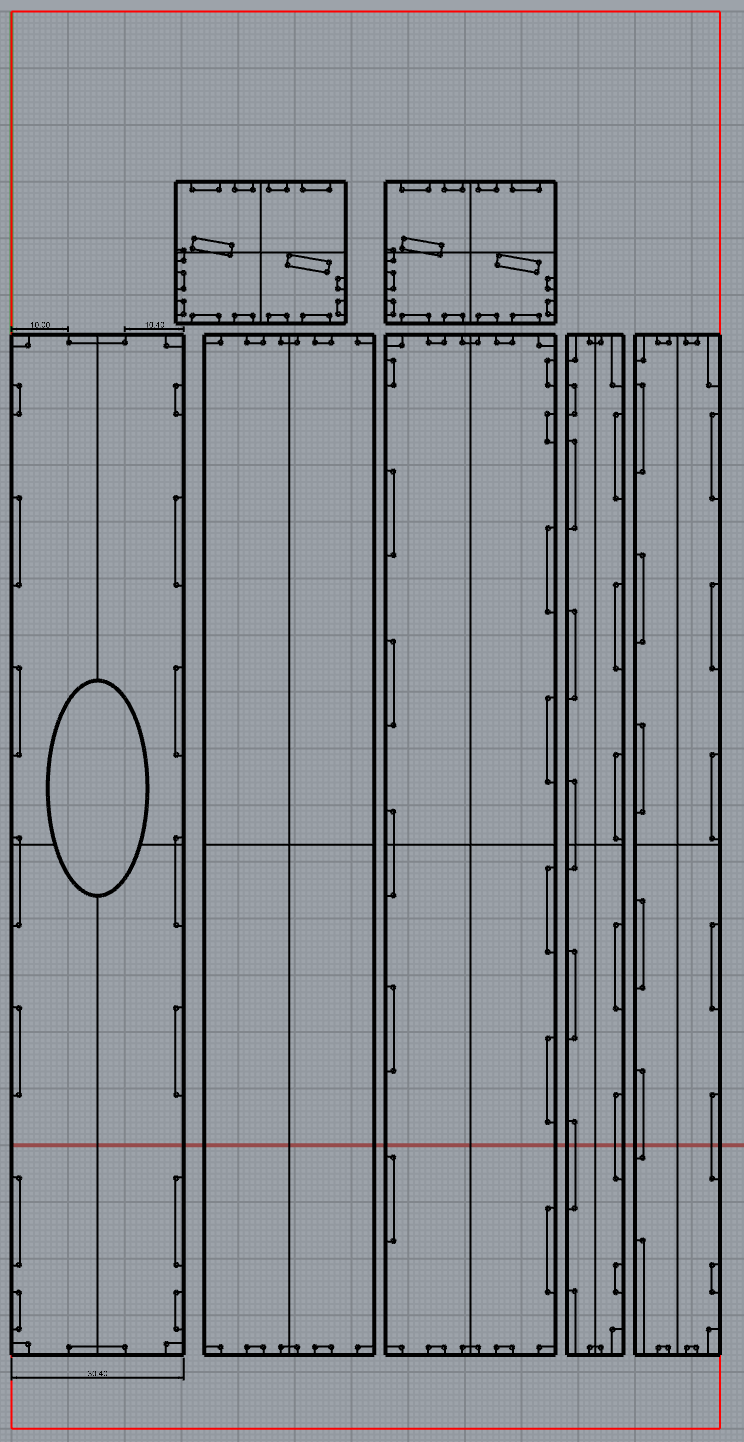
Modeling
About the modelling for milling machine, we need to take care the corner. The drill is circle, so it can't mill the edge of the corner. To avoid this, we make a small hole which is called "dog bone fillet" and the drill can enter the corner. Here is my tips for it. If you mill your board with 6mm drill, make a circle that size is 6.7mm, and move its center to the point that is located on like below. Then it works. Additioanlly, I make 0.2mm spaces between the joints. It works, but maybe it should have more spaces (0.3~4mm). Before milling your board, make sure your milling lines are separated by the layers (inside milling, outside milling, board size and holes), and make some holes for fixing the board.
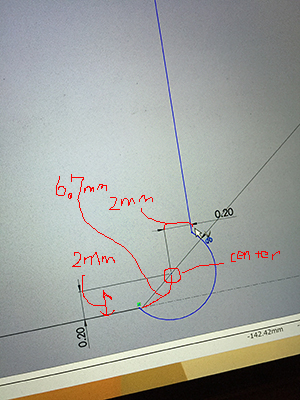
Milling
After modelling your board, then it's time to mill your board. I used the shop bot with the milling machien software except for using g-code. I exported the dxf file from solid works, then loaded it. After that, I initialized the shopbot, and set the height (some machines also need to set the 0 position.). Like PCB milling machine, we have to check it is totally clean. then put the board on the machine. First, we should mill the holes for fixing the board with screws. Because the drill rotates so fast, the board gonna be easy to move. After milling the holes, put screws and fix the board, then it's time to mill it. Also, in settings you should make the supports between the frames and the things what you want to mill for fixing it.



Actually assembling the things that you cut with the shopbot is so much effort, because the edges sometimes rough and sometimes I might need to make it smoothly with sand papers. Fortunatelly my stuff was not dirty, I need to do little bit. After that, use hummer and assemble these. Here is the result.

