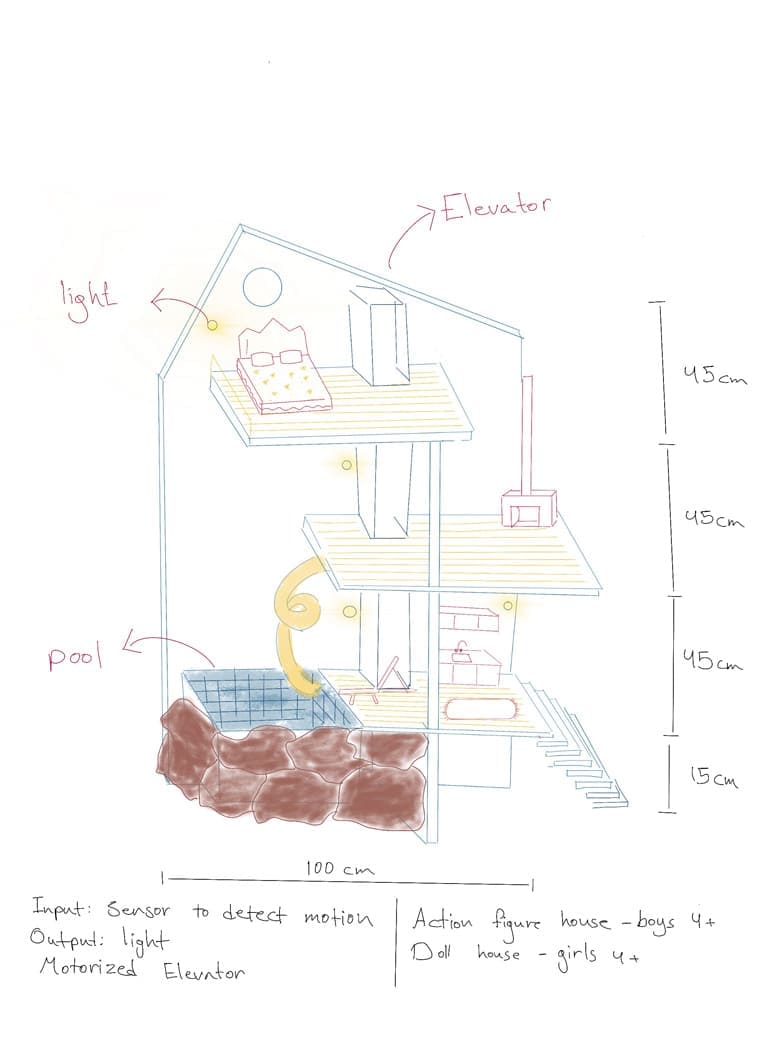Principles and Practices, Project Management¶
Welcome to week 1¶
Key Learnings For this week I focused on getting familiar with git, started working on my website and sketched two initial ideas of projects I wish to work on during my Fab Academy Journey!
I installed GIT through this Link; GIT bash got installed too (It is the portal where I can access my depository locally on my laptop), I also installed Atom through this link; which is the code editor that allows me to amend on my website using Markdown Coding language.
After installing GIT; open GIT bash & log in into your account at git lab through the website because we will be working locally through git bash and Atom meanwhile we will be monitoring the changes online through git lab fab cloud website.
Start with Git¶
git is a version control system. I will use git to keep a track of all changes I make on local files and push these changes to my website.
Sorry for this
- ls is a command that will list the content of your folders.
- ls -l is a command that will list the content of your folders including hidden files.
- pwd shows the “present working directory” . pwd is equivalent to executing cd on a DOS (Windows console host) terminal. This is the folder or path that the current Bash session resides in.
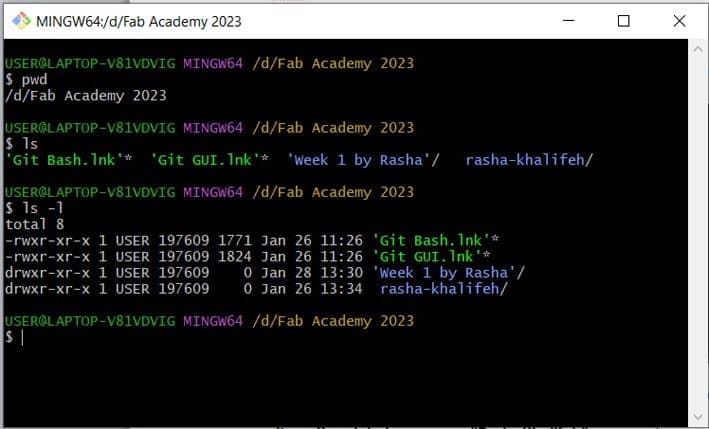
Add Security and configuration¶
I identified myself and my email address through these commands: * git config –global user.name “Rasha Khalifeh” , press enter. * git config –global user.email “kalifeh.rasha@gmail.com” , press enter. * git config –l , press enter, this will show you a list of what you configured. An SSK has already been provided, for adding it go to gitlab website > Profile settings > SSH KEYS > add key > add the SSH key provided which is: ssh –keygen –t ed25519 –c “git lab keypair”> it will generate a public key which was: Cat ~/.ssh/id_ed25519.pub>copy it in your gitbash portal
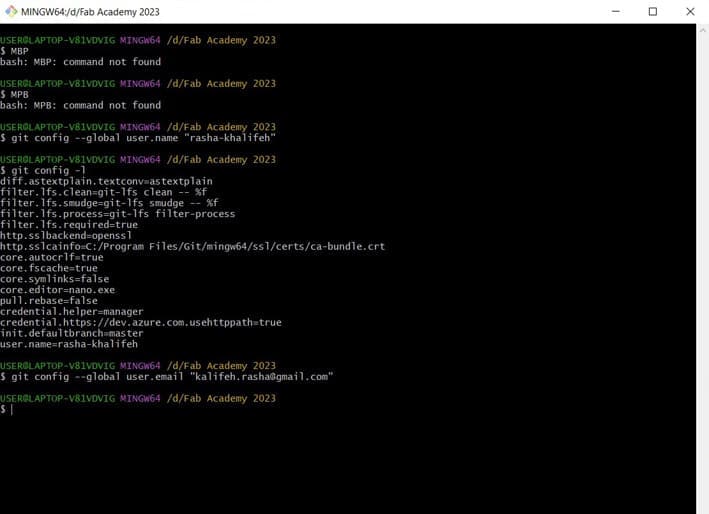
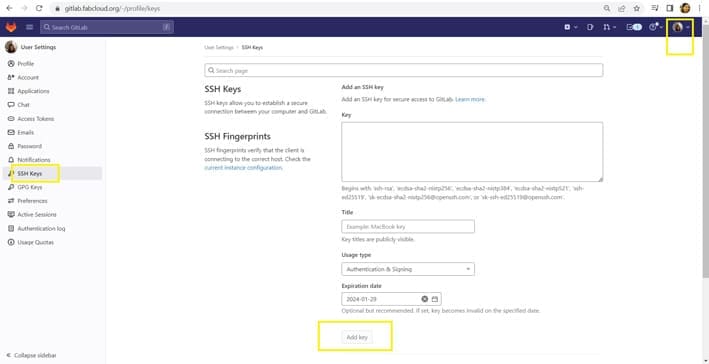
Et voila you just authenticated your key :)
Cloning my remote depository¶
Step1: I created a directory C:\git to save my repository.
Step2: From my account in fabcloud in gitlab, I copied the source URL to clone with HTTPS, Dashboard > clone > clone with SSH > paste it on your gitbash portal, press enter. I cloned it from my friend Lina Hudaib (Thanks Lina).
Step3: In git command I used cd git to work inside the directory created.
Step4: In git command I used git clone copied URL to clone my repository with the name as used in the cloud, which is “rasha-khalifeh”.
Now I’m working inside my cloned directory.
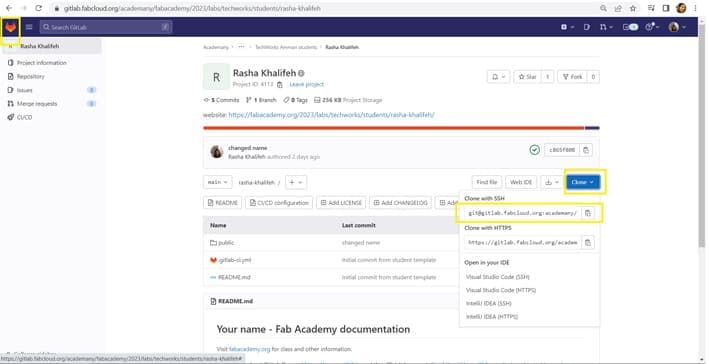
**Et voila your local git bash is connected to the cloud successfully**
Working On atom¶
I decided to use Markdown and to write my coding texts through Atom. Atom is a text editor where you can open Markdown files found in the cloned directory and edit them. Using CTRL+SHIFT+m you can preview your changes before uploading them into remote directory.
After downloading Atom, press on add new project > select folders > start amending on your website through markdown simple language, I chose “MKdocs Material Template” for my website. after changing of text through Atom Press save one step I kept forgeting about!

For Markdown I used this website to learn the basics markdown tutorial below are few things I learned:
-
To format something bold surround it with two asterisks ( ** ) in the beginning and the end.
-
To make something as a header add a hash mark(s) ( # ) in the beginning and the end. Number of hash marks determines header size.
-
To add a link, use brackets [] and parenthesis ( ) next to it. Add text between the brackets and address link between the parenthesis.
-
To add an image, use exclamation mark with brackets ![] and parenthesis ( ) next to it. Add image link between the parenthesis.
After every change on Atom go back to git bash to push all the changes you have made on the website through the following commands: * git status * git add . * git commit -m * git push
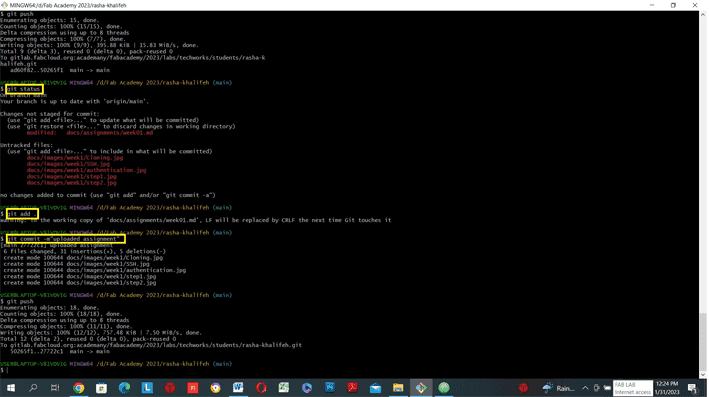
How I built my webpage¶
I designed my logo through Canva here is a link to Canva

I modified font through these settings on gitlab
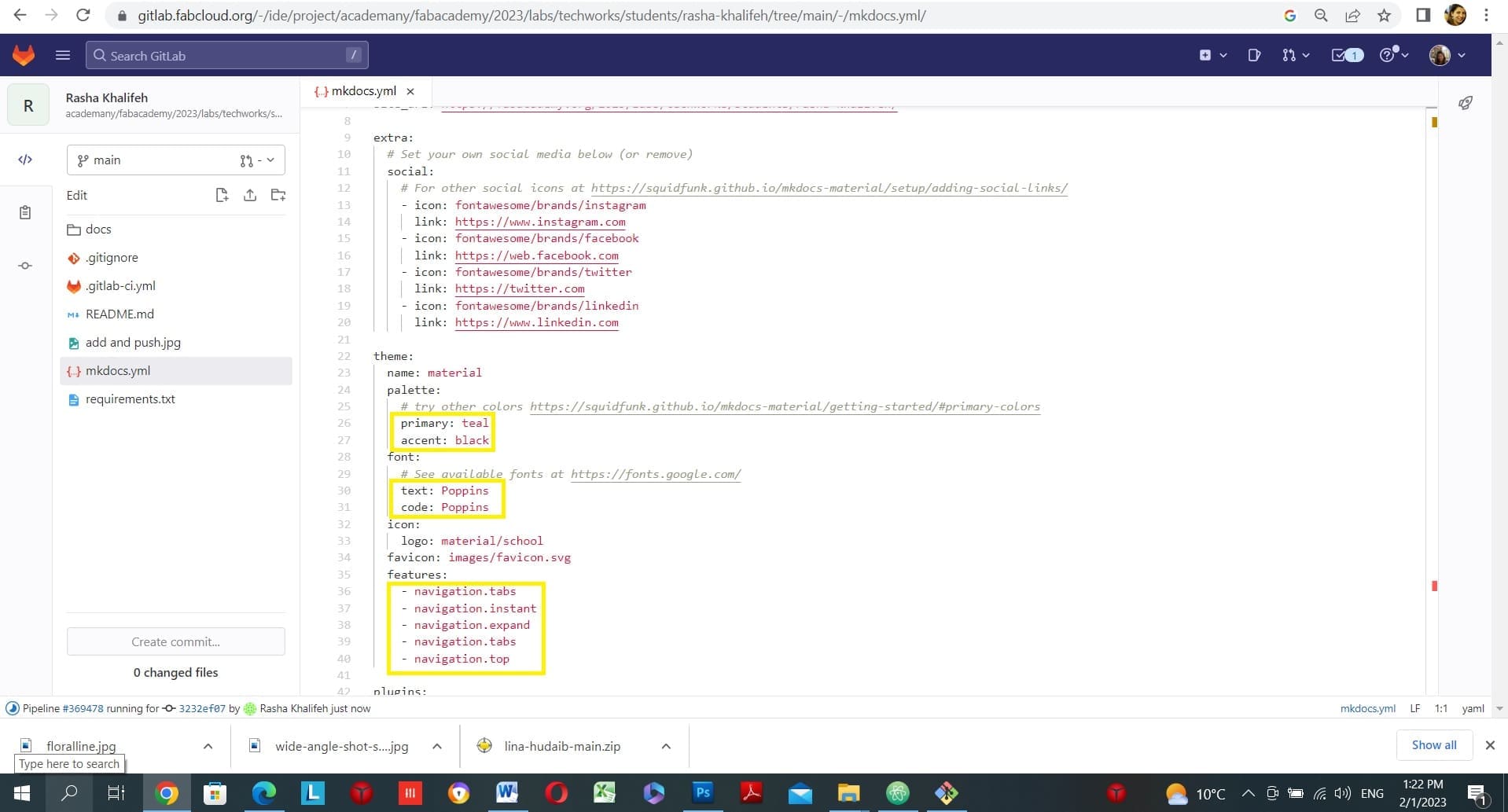
Resizing Images:¶
I used this website to compress my images, I like that I can compress all of my images at once! iloveimg
Error¶
At some point I kept pushing the updates I Made on my local repository but I kept receiving an error. This error was solved through the command line : git restore index.me I also followed the instructions of viewing hidden files in my directory and deleted the file which was specified in my git status.
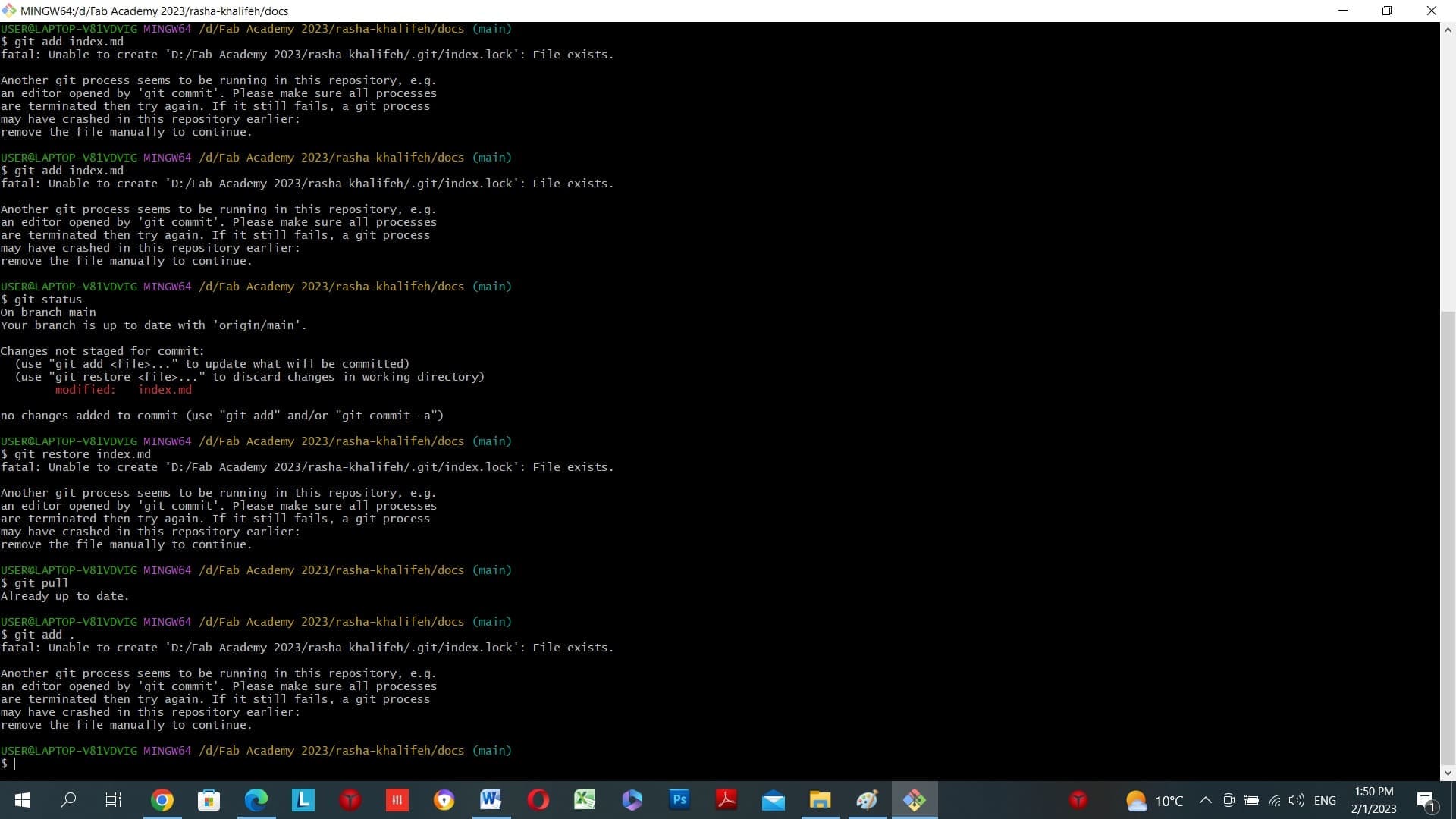
Project Management¶
I sketched two possible projects because I still haven’t decided which project to work on
First Project Inspired from the extraordinary landscape of my beautiful city Amman I want to create Logo bricks that consists of two elements: stairs (a major element in our city because of the hills) and buildings, this toy will encourage independent play for kids aged 4+, kids can form their own city, the connection between building and stairs will connect wires together to generate a change in city’s lighting.
Clustered Amman Buildings inspo

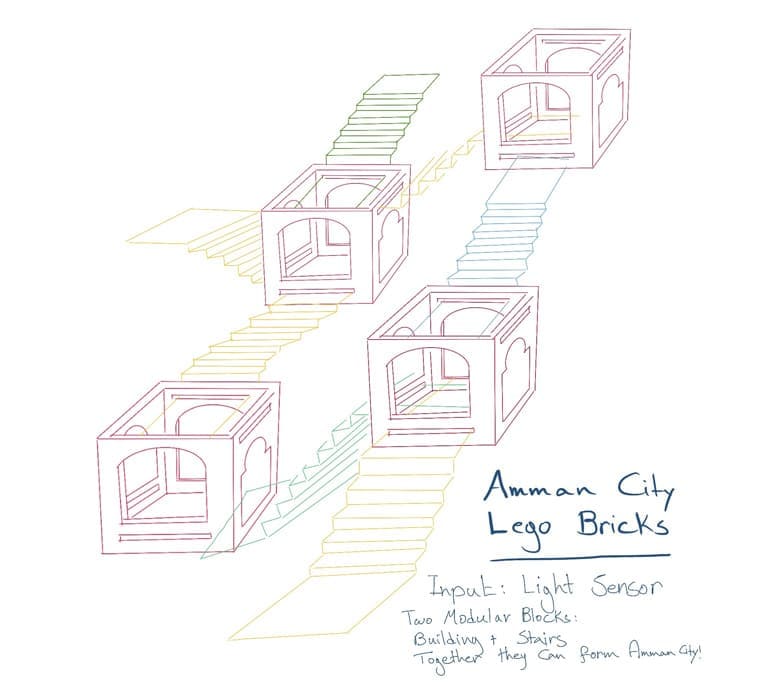
Second Project is my childhood dream doll house! This doll house can be used as an action figure house for boys aged 3+ or doll house for girls aged 3+, it is smart and modern, it has an elevator that is automated, lighting system that works through movement sensors, a pool and a slide, the skeleton design is modular and made of wood.