2. Project Management¶
Objectives¶
- Work through a git tutorial.
- Build a personal site in the class archive describing you and your final project
In First class of my Fab academy life took place and the professor Neil class started as usual,this week assignmend as khown as Project Management
GitLab and setting up the key¶
So as the part of the assignment, gitlab has to be registered. I have added the required G-mail and password then signed in.
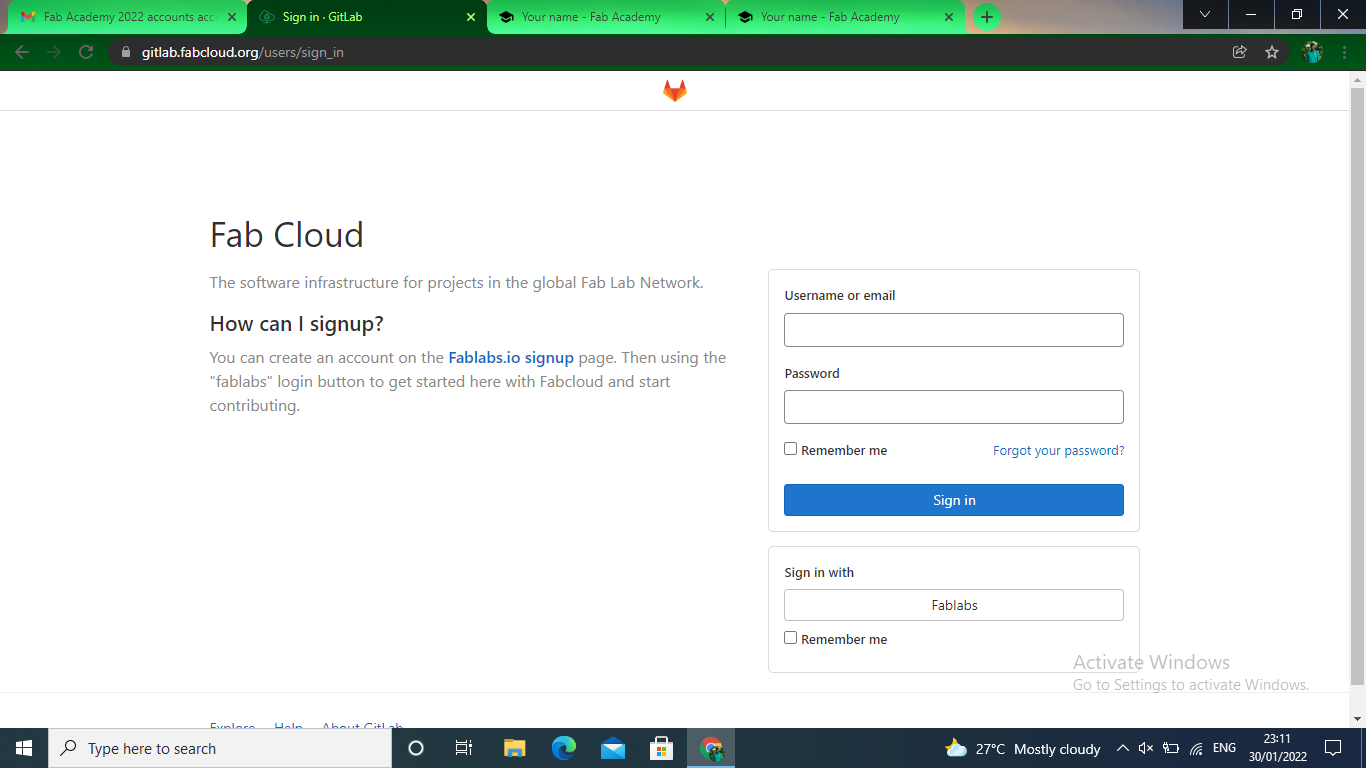
Open GitLab¶


Then go to the about section and click on the edit button to edit the about section on our index page.

After that I added all my details and added a photo of myself.
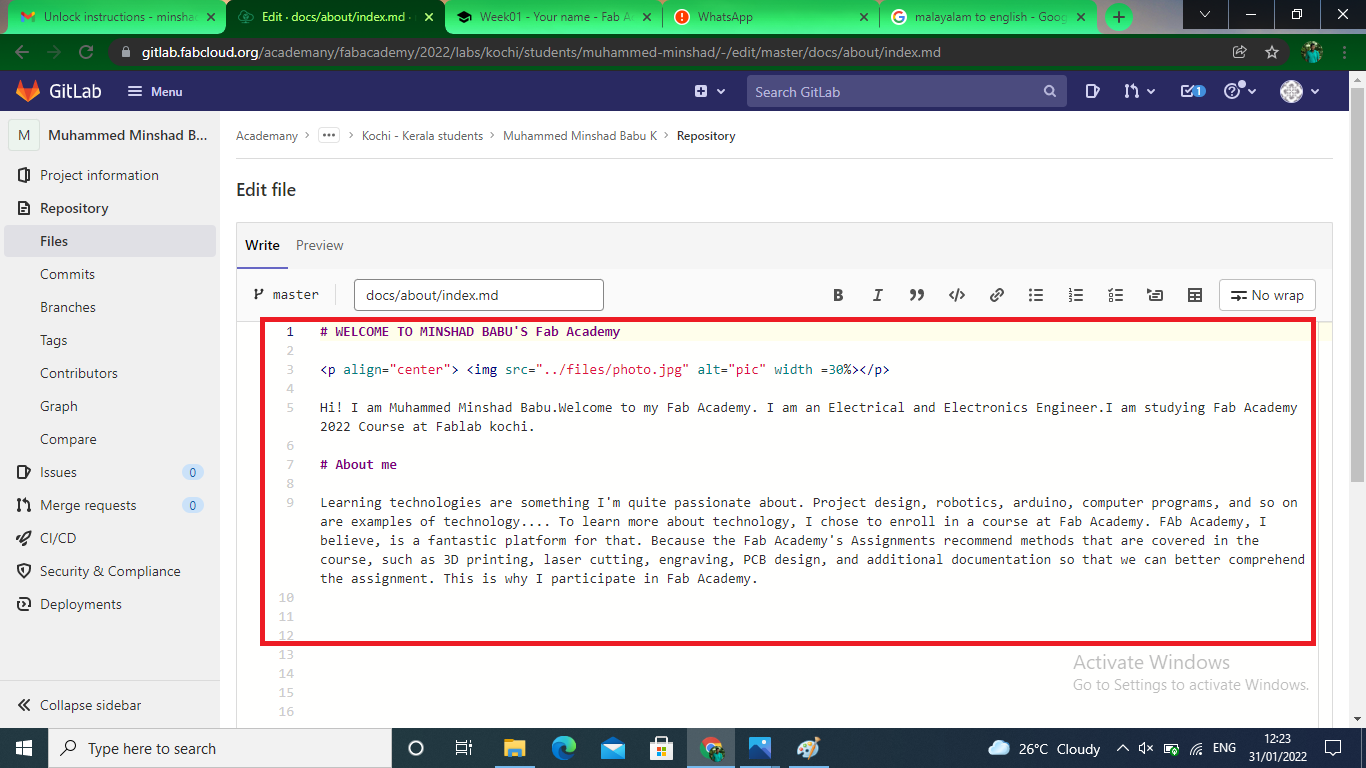
Softwares used¶

How to Create a web-page¶
So I decided to do web design as part of the first week assignment, I don’t know much about web design because I studied electrical and electronics engineering. So I creating a web page using html language. It is done using VS Code, VS Code is easly for new web page creators because it is programmed using the html language. I’m not designing a web page for anything more beautiful right now because this is my first time documentation so I need to spend more time documentation.


Take a look at any template and then click on try it yourself,there are many examples in w3 schools for new web page creators to learn


So the title is edited on the first page of the program edited in w3 schools, for that you have to check another in the programming and then click the run button.


Then I took the programming of the template I had edited and copied it to the VS Code software and then edited the VS Code programing and take one live server.


I use this programming to change the colour of name and background.
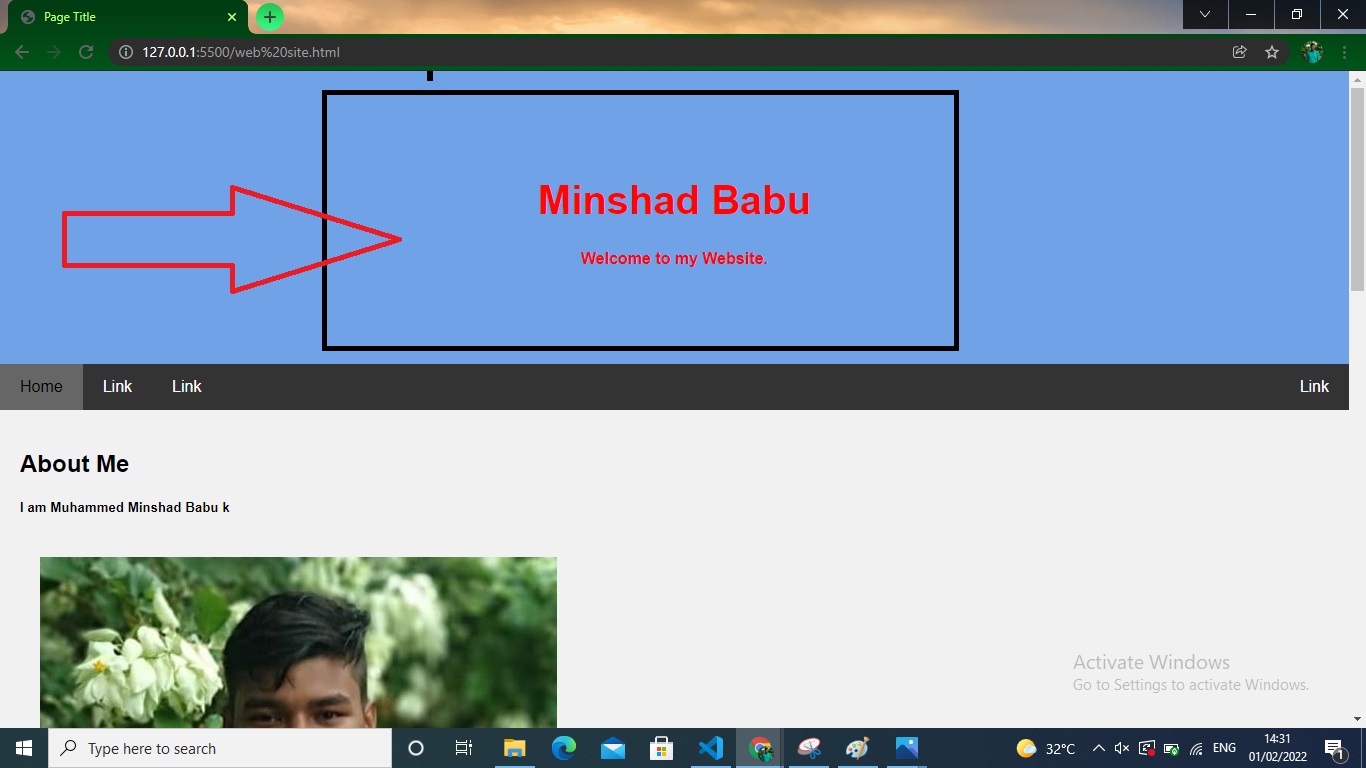
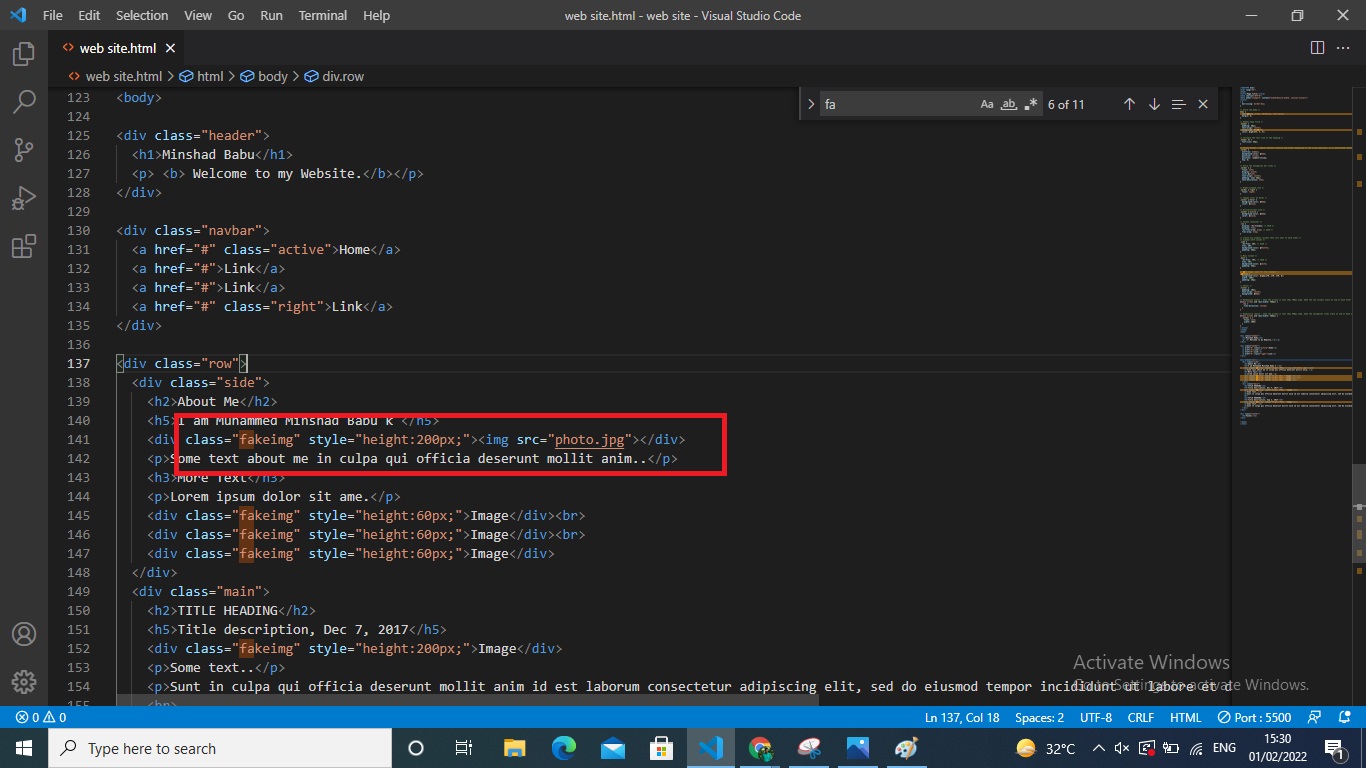
This programming is use to add my image in this webpage.
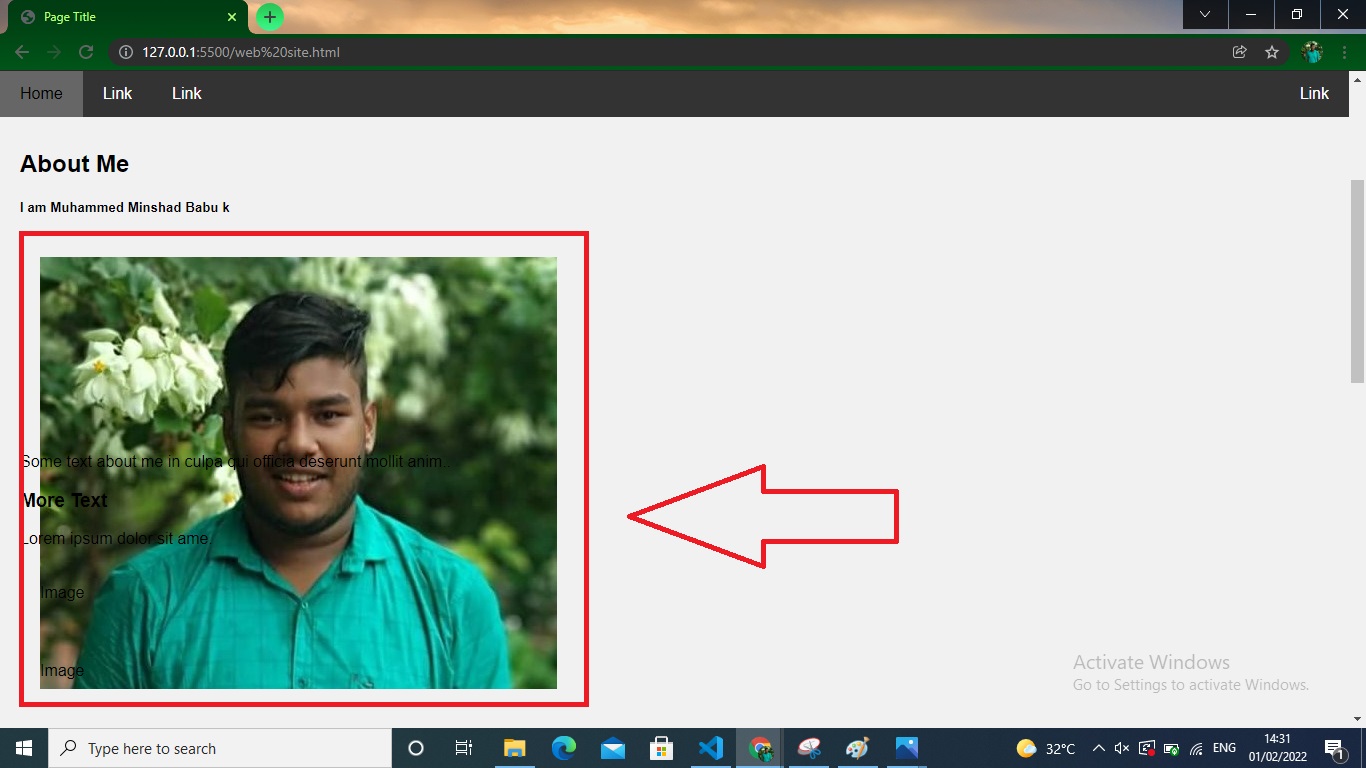
This is the result of the website
Git¶

What is Git?¶
Git is the most commonly used version control system. Git tracks the changes you make to files, so you have a record of what has been done, and you can revert to specific versions should you ever need to. Git also makes collaboration easier, allowing changes by multiple people to all be merged into one source.
Git Tutorial¶

After that I wend through A online git tutorial for this website
How to install Git¶
I Installed Git using this link
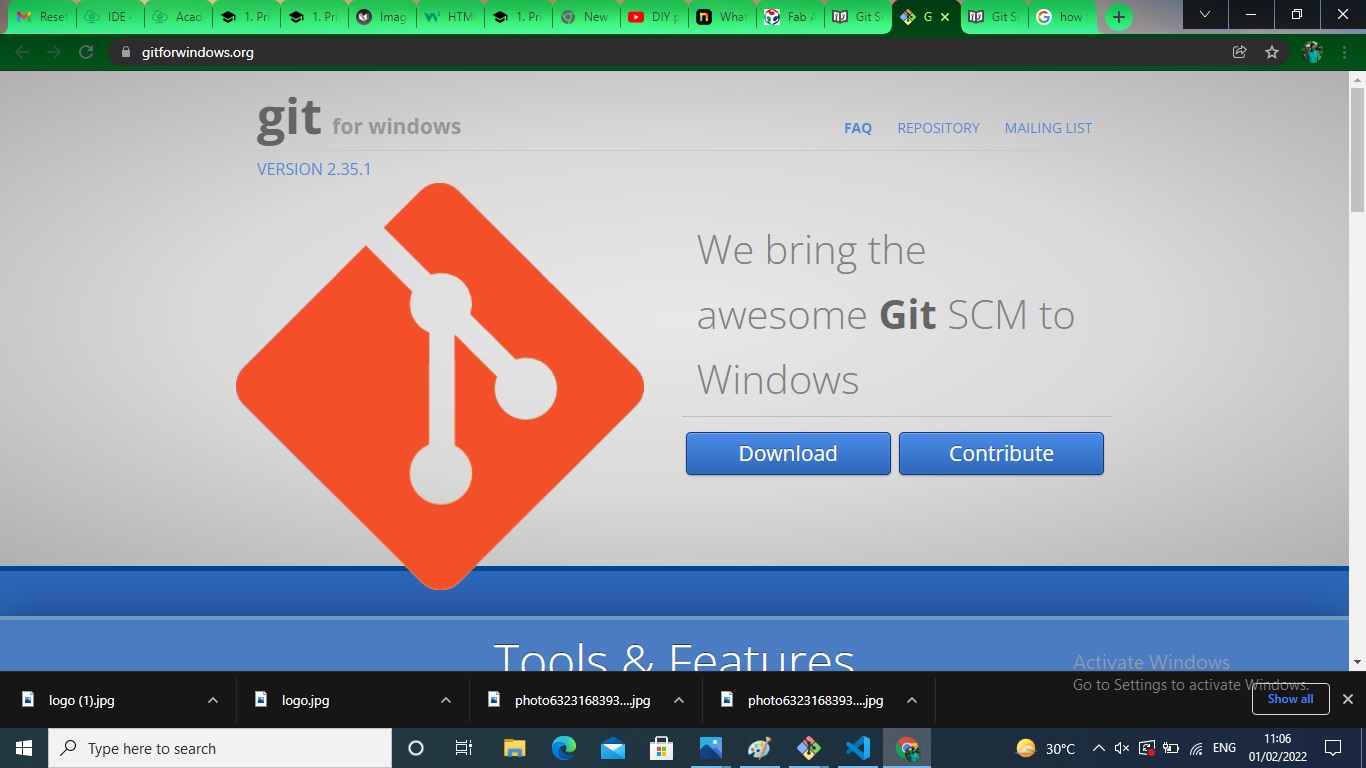

A similar screen will open after installation
Add your Git username and set your email¶
‘git config –-global user.name YOUR_USERNAME’

Configure you email address for uploading¶
‘git config -–global user.email your_email’

Check if you have an SSH KEY already¶
‘cat ~/.ssh/id_rsa.pub’ (If you see a long string starting with ssh-rsa, you can skip the ssh-keygen step)’

Generate your SSH key¶
‘ssh-keygen -t rsa -C $your_email’
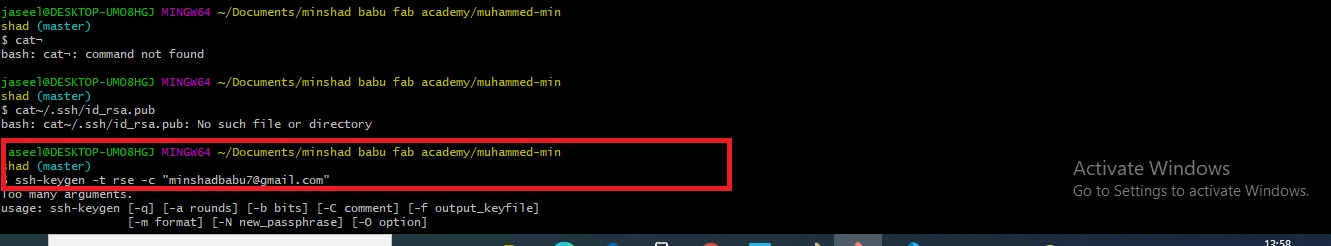
Now let´s see your keygen¶
‘cat ~/.ssh/id_rsa.pub’

Copy your key¶
‘Windows: clip < ~/.ssh/id_rsa.pub’
Paste this key¶
Then I pasted the key to GIT on the web version

After that I wend through an online git tutorial for this website