1&2. Principles and practices & Project management¶
This week I worked on defining my final project idea, as well as familiar gitlab and visual studio code enviroment to edited my websites. I also started to getting used to the documentation process to build a personal site and to desicribe me and my final-project.
Gitlab¶
I used git quite a few times compare with google driver in my school, I am not familiar with all of its commands and features. Therefore I worked with this tutorial to familiarize myself with git further.
Steps:
-
Configuration of user name (same as the one provided by GITLAB Academany)
Run command: git config –global user.name “name”
-
Configuration of your email (same as the one registered in GITLAB)
Run command: git config –global user.email “your.email”
-
Generate SSH KEY, you could have several, one for each repo for instance.
Run command: ssh-keygen -t rsa -C your.email
-
If you need to retreieve the SSH Key generated
Run command: cat ~/.ssh/id_rsa.pub
-
You need to copy the key you generated and then open your gitlab account and copy it inside User settings -> SSH KEYS.
Design Problem:¶
I wanted to make something to avoid messy after each season of robotics compitition, allowing CMAss Robotics Team students don’t waste the time to sorting screws.
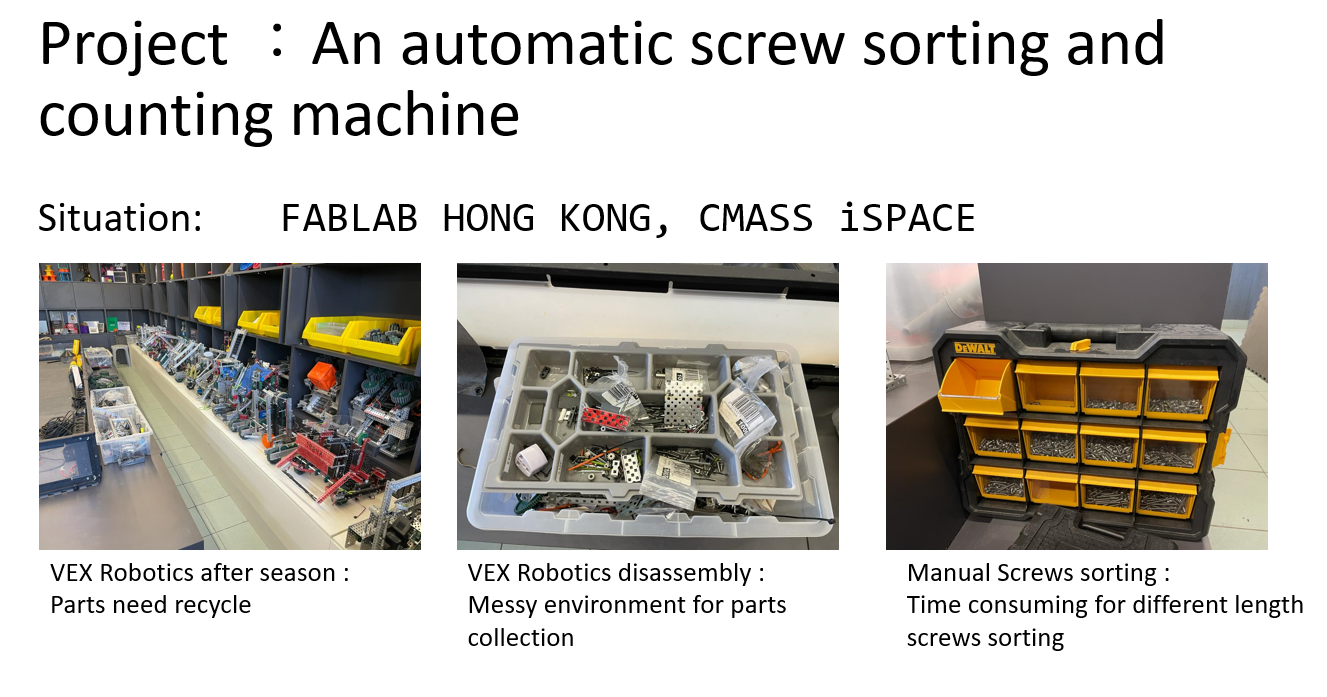
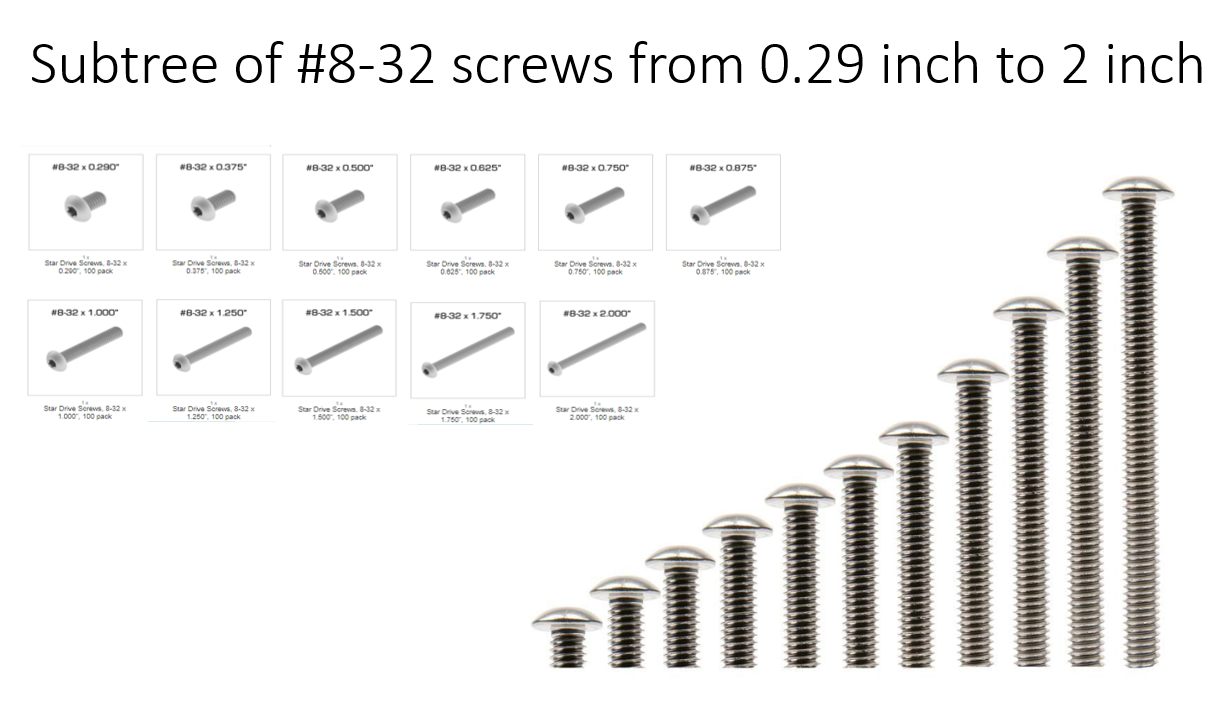
I started developing a automatic screws sorting and counting machine. This machine should be easy and affordable. It is able to meet the following basic requirements: Alignment and queue the screws; Measure and sort a pile of screws consisting of #8 size with length between 0.29 to 2 inch; and Route the screws to different length containers.
Research¶
Idea from Pinterest about Screw Sorting Machine and Fastener Sorter Project
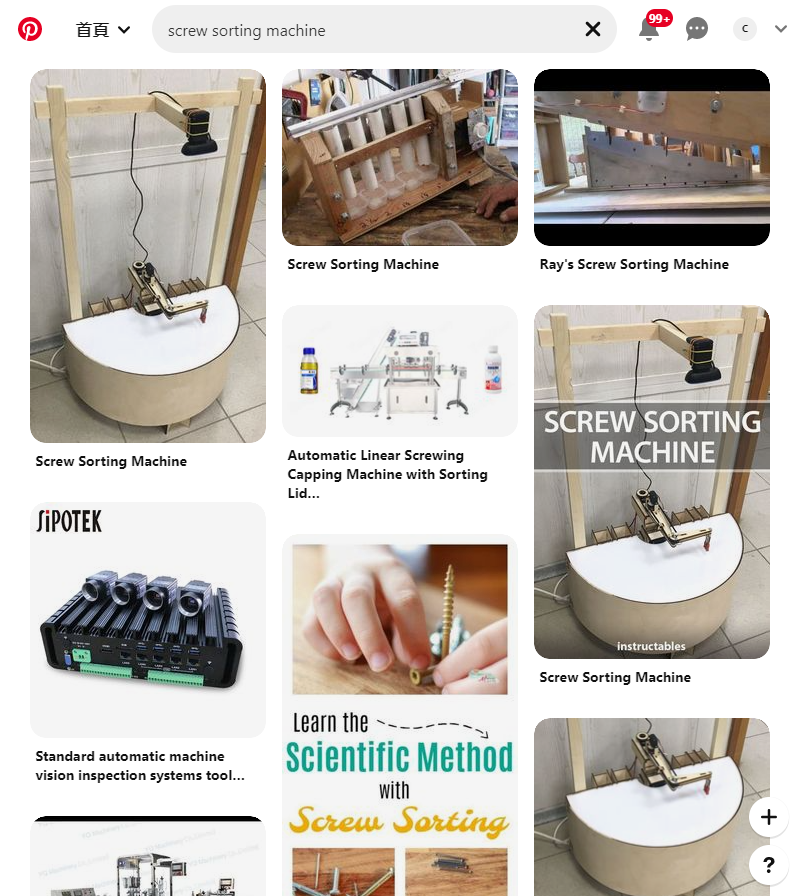
Useful links - Pinterest
During the Fabacademy I would like to work on my concept and the system itself. I hope to earn new skills and knowledge that I can use to develope it further.