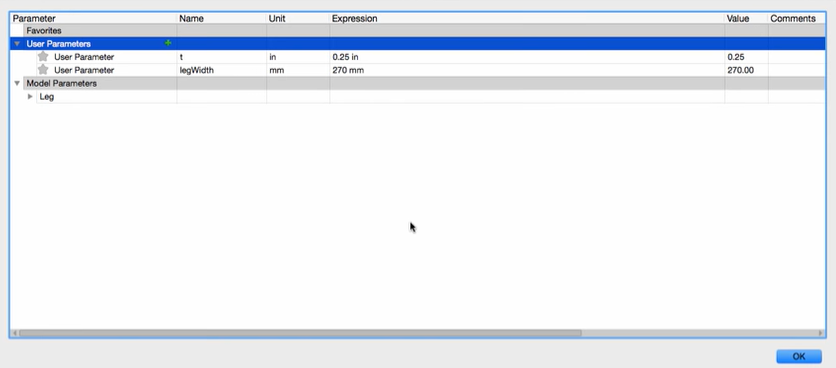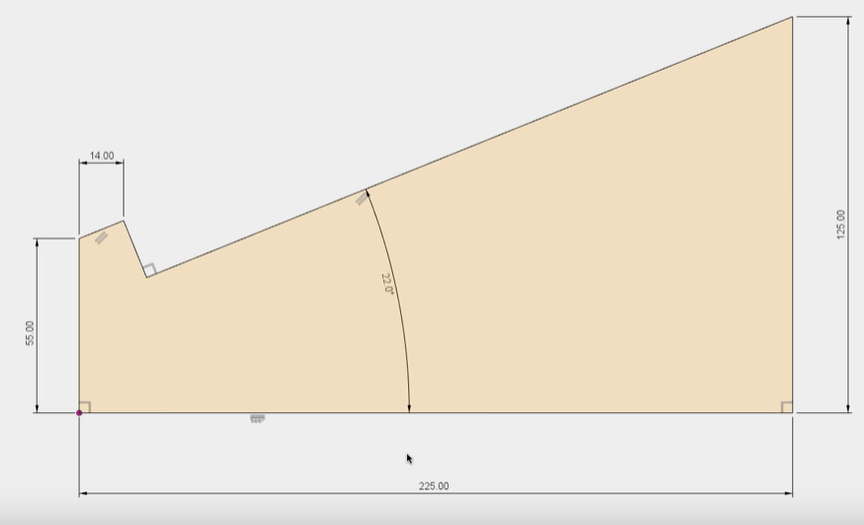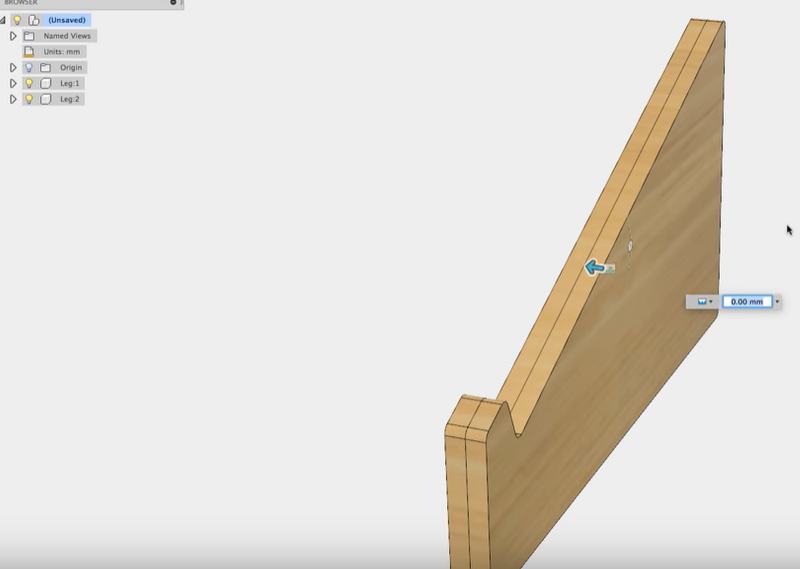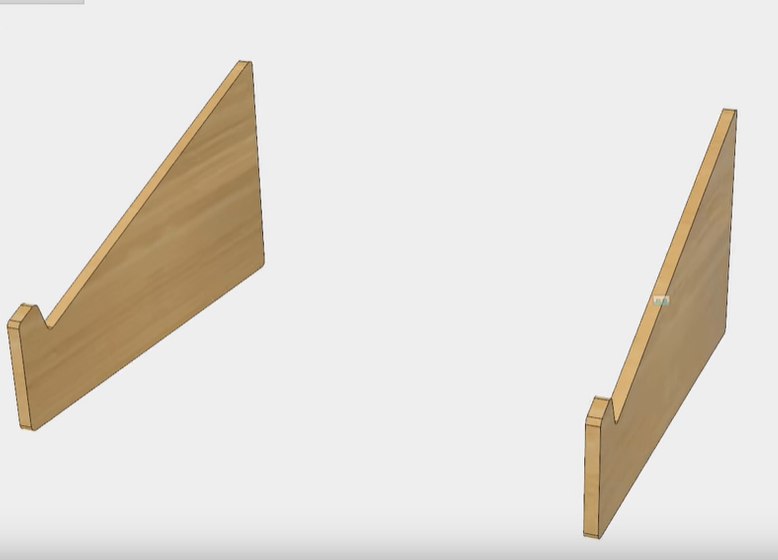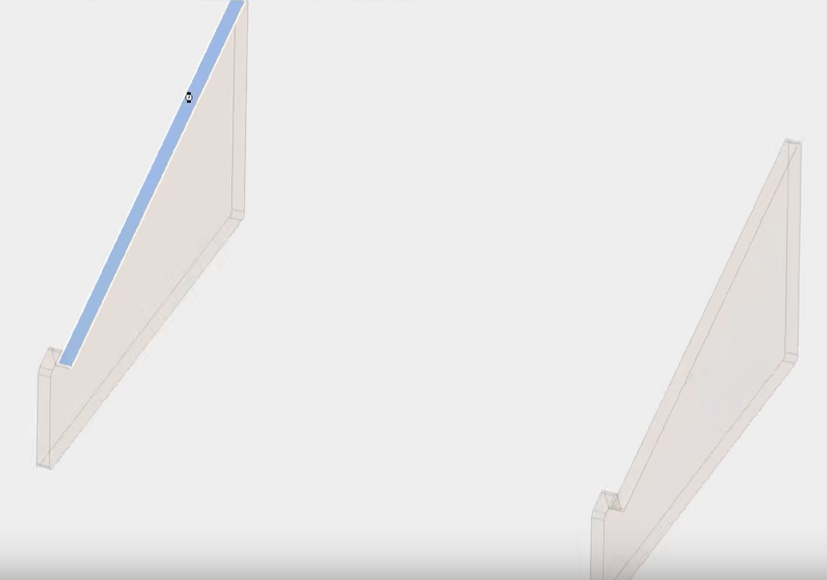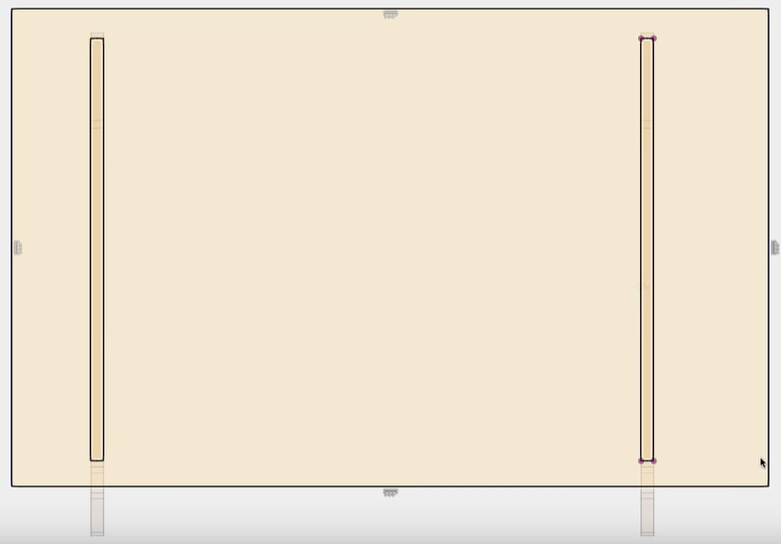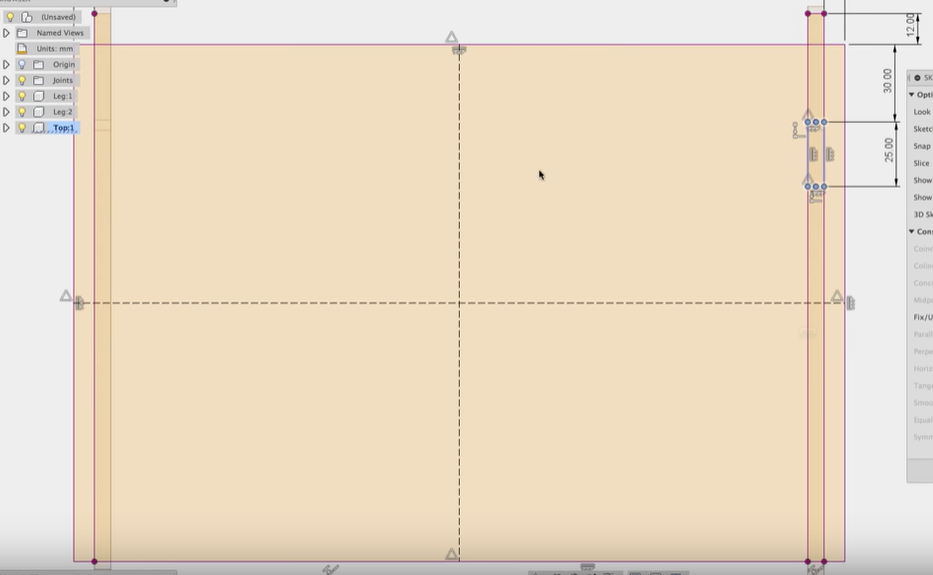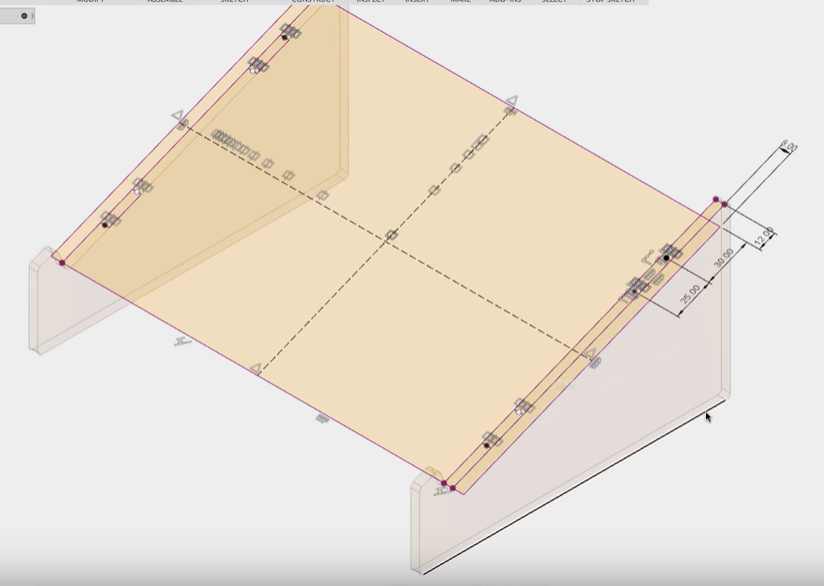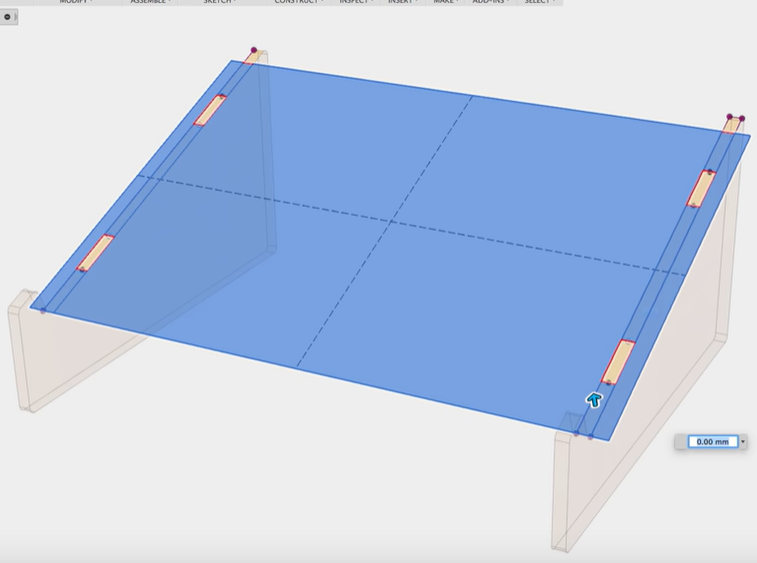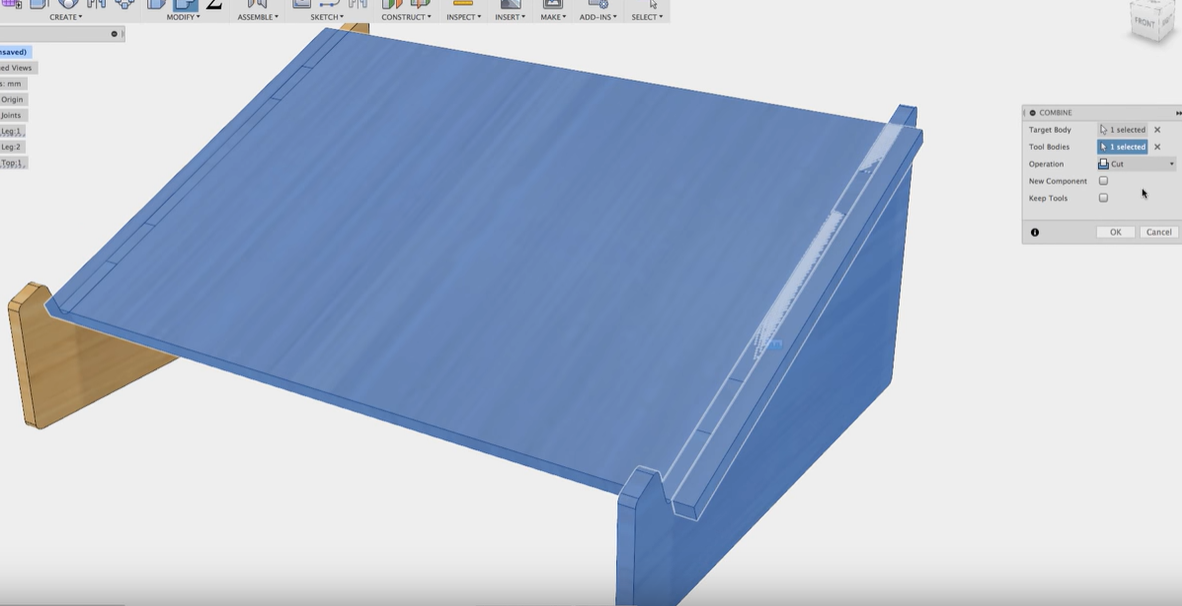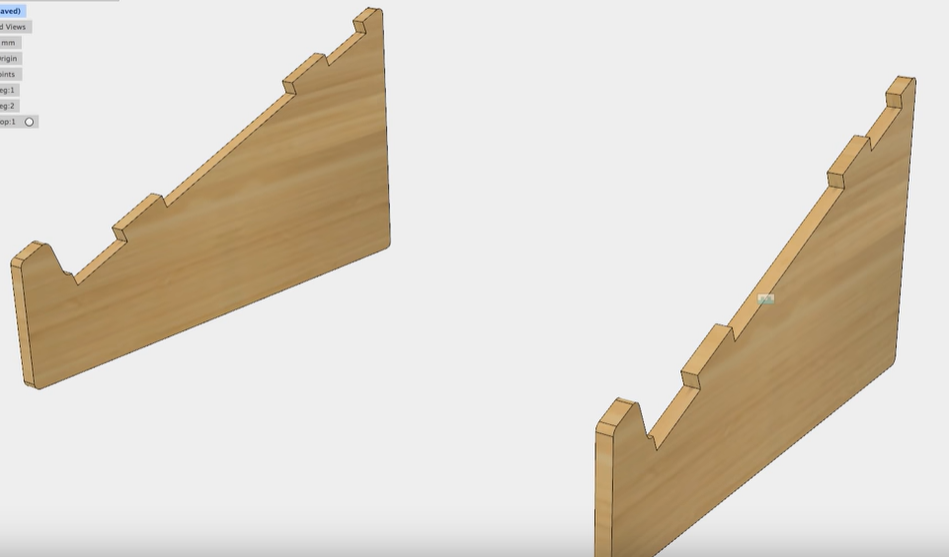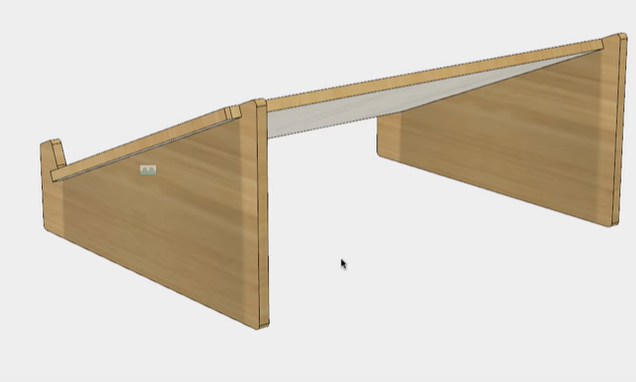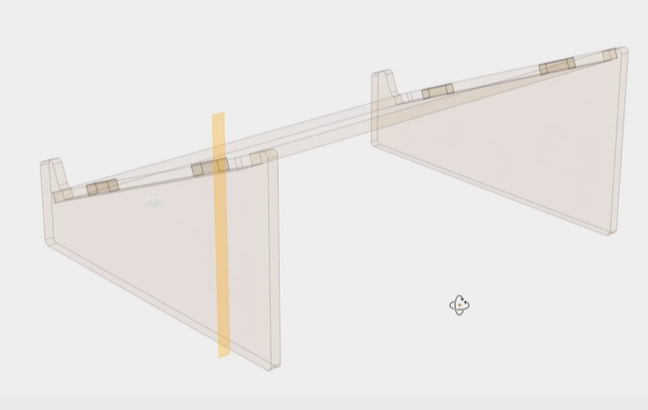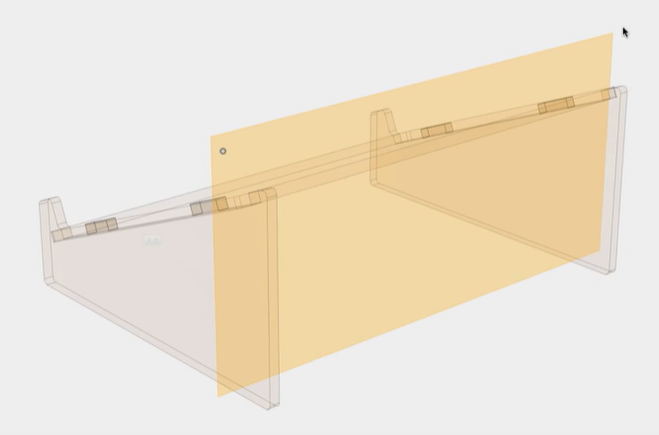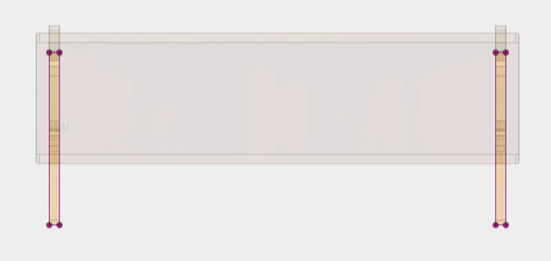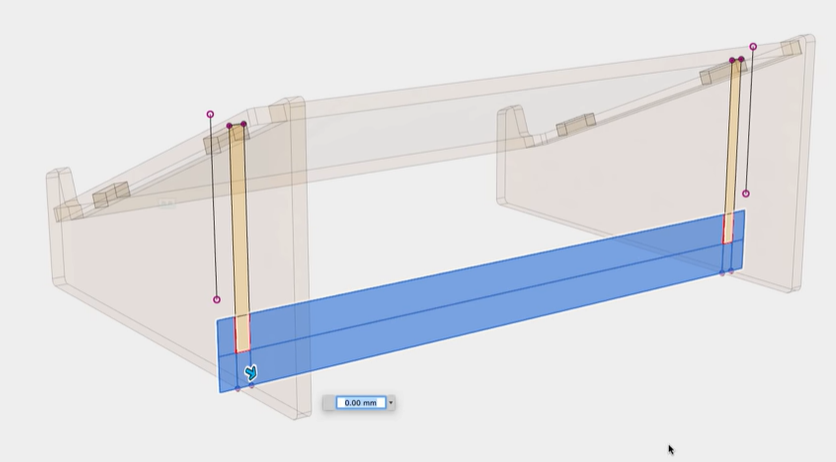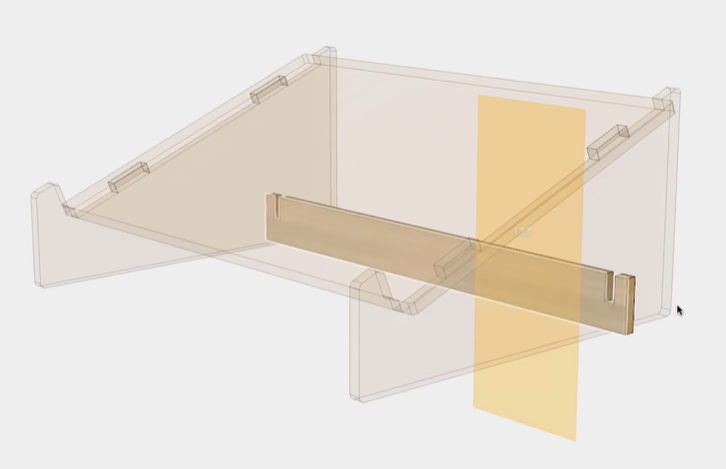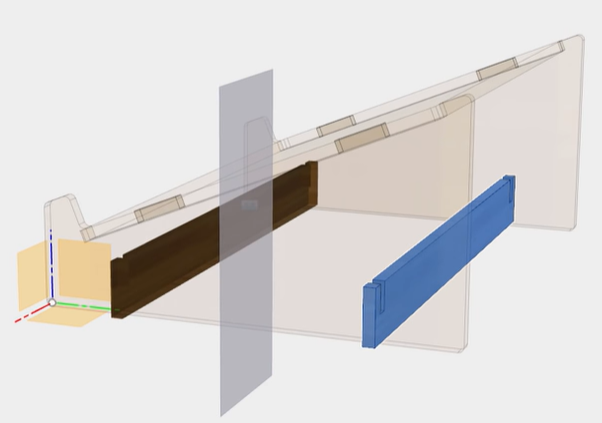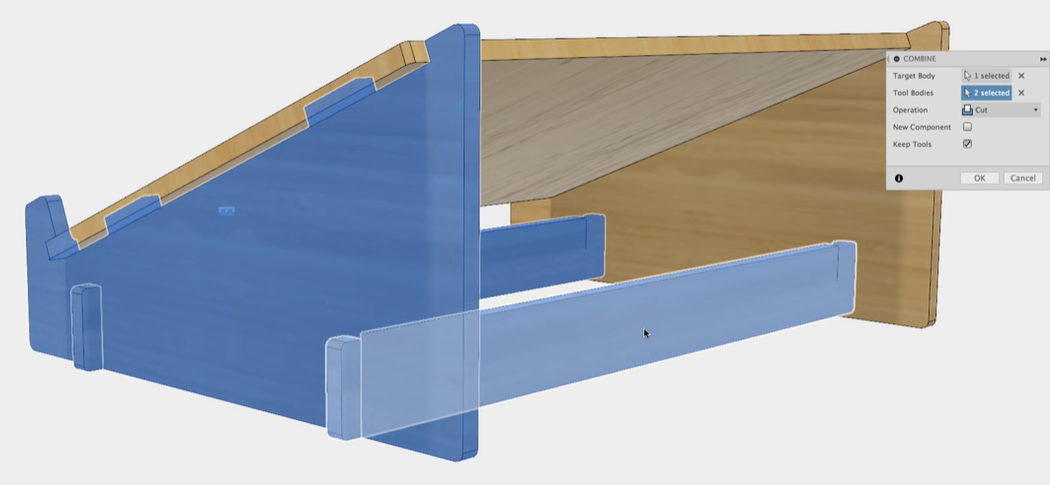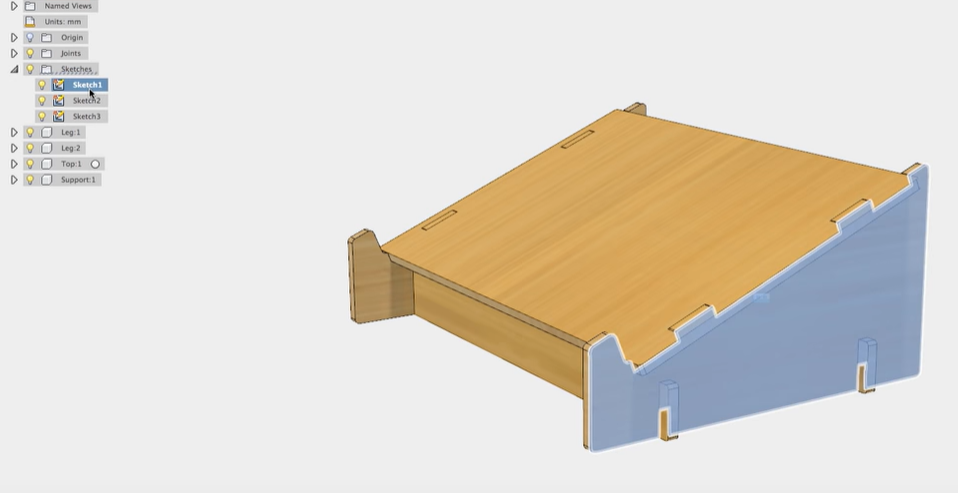03. CAD
This week, we are making a laptop stand.
Tools: We are going to use Fusion 360 and export 3 sketches in DXF format to open with CorelDraw and print with a CO2 cutter.
We will use User Parameters in both inches and millimeters, because we can.
We start by creating a sketch for the left leg, and setting a few constraints, like a 22 degree angle and parallel lines.
After extrusion, we do a copy-paste. Since we didn’t do Paste New, changes made on one leg will be replicated on the other one.
We will now join them together with a Joint, which allows us to fix their width.
And we project the top left side on the top right side.
We now create a sketch on the same plan as the top sides.
We now create a tab to make a hole in the sketch and we create two construction lines that will serve as mirrors.
We can now mirror this tab across both construction lines to get 4 tabs.
We now extrude this plan towards the bottom…
…and we now have a conflict: two plans overlap
So we do a combine by using one leg as a tool to cut the top body. We choose keep tools so the legs stay.
And the parts overlapping have now been cut.
And we fillet some edges
Now we create a bottom support. We create a New Component, and create an offset pane from the back of the leg
And we pull it across.
We create a new sketch on that face. We want to see the intersection of this sketch with the legs, so we choose Intersect and choose Bodies in the selection filter and choose the legs. Now, the intersections have been projected on the sketch.
We make the bottom colinear with the bottom of the legs and the sides colinear with the sides of the top plane.
We fix the height and add a line in the middle. Now we will extrude this part symmetrically by a factor of thickness / 2 so the total extrusion is thickness.
We want to copy-paste this support, so we first create a midplane halfway between the front and back sides of the leg.
We can now mirror the bodies using the midplane as a mirror and we fillet all the edges.
We are almost good but we have a problem: some edges have disappeared because the support and the legs are overlapping.
We fix this with a combine cut using the supports as tools and the leg as bodies and we fillet the edges.
We are done!
Now to print this, we will Create Sketch and click Finish Sketch on the top, support and leg. This will create 3 sketches that we can right-click and save to DXF to be printed.
Sketches