8. Computer controlled machining¶
Due date 2024/03/12
How to use this document
Please refer to instructions in the week02 weblog entry
Conceive¶
- This week we focused on creating large things with computer-controlled machines.
- Computer-controlled machining is like painting an image. One moves a tool around on a canvas to turn something imaginary into something real.
Assignment¶
| To do | Done |
|---|---|
| Group assignment | ⬇ |
| Test runout, alignment, speeds, feeds, and toolpaths for your machine | No |
| No | |
| Document your work to the group work page | No |
| and reflect on your individual page what you learned | No |
| Individual assignment: | ⬇ |
| Make (design+mill+assemble) something big | Yes |
| Include your design files and hero shot photos of the final object | No |
Learning outcomes¶
| To do | Done |
|---|---|
| Demonstrate 2D design development for CNC production | No |
| Describe workflows for CNC production | No |
Checklist questions¶
| Have you? | Done |
|---|---|
| Linked to the group assignment page? | Yes |
| Documented how you designed your object? | No |
| Documented how you made your CAM-toolpath? | No |
| Documented how you made something BIG (setting up the machine, using fixings, testing joints, adjusting feeds and speeds, depth of cut etc.)? | No |
| Described problems and how you fixed them? | No |
| Included your design files and ‘hero shot’ photos of final object? | No |
Individual assignment¶
-
Make (design+mill+assemble) something big. 861 table based on opendesk hot desk
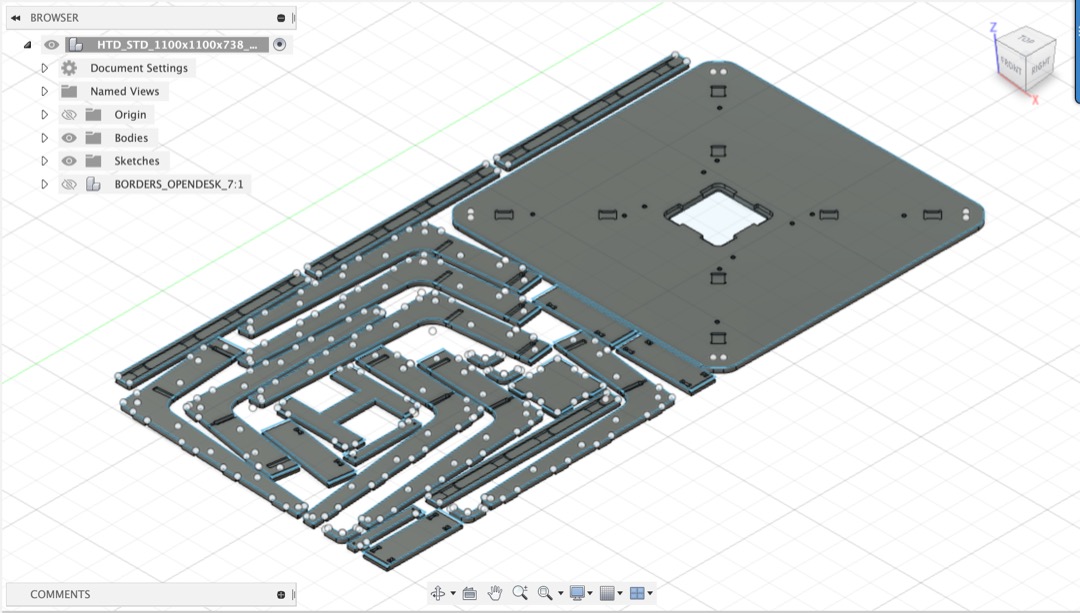
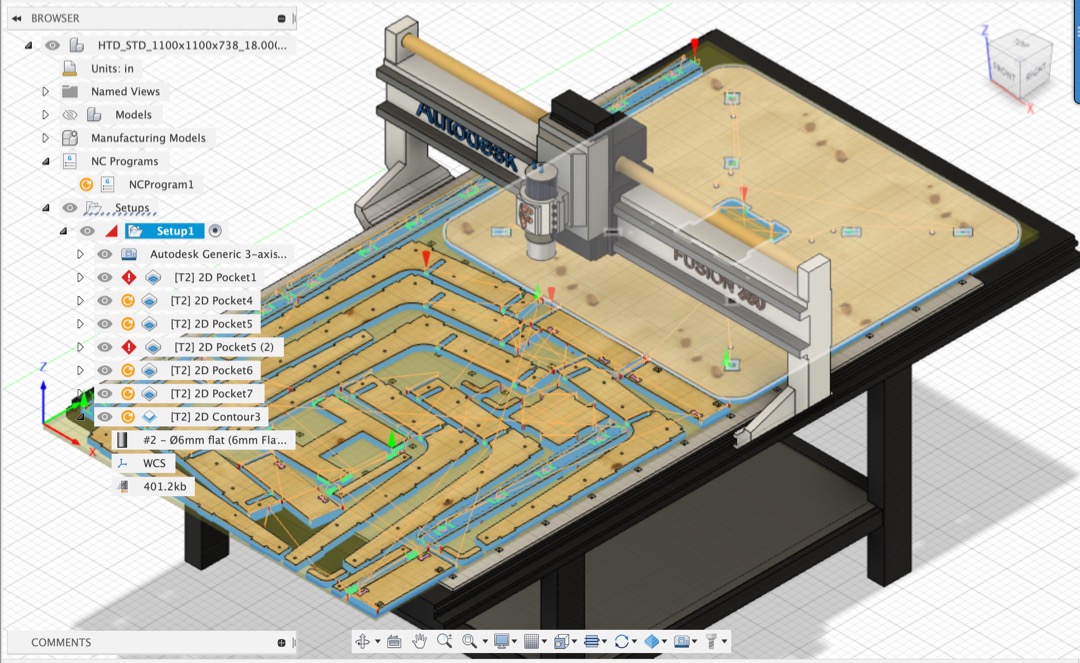
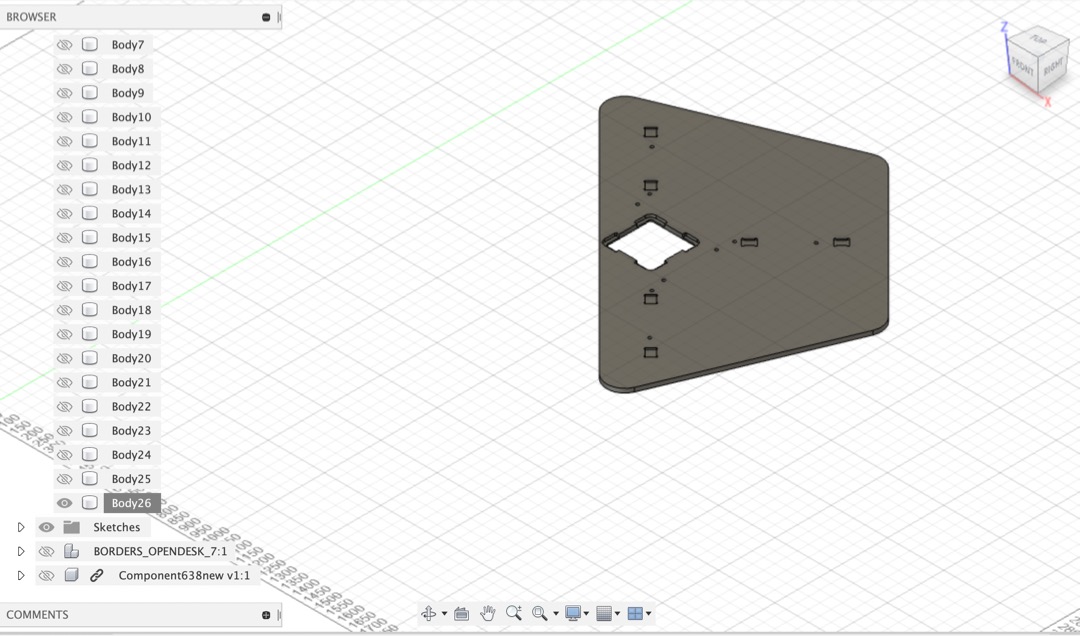
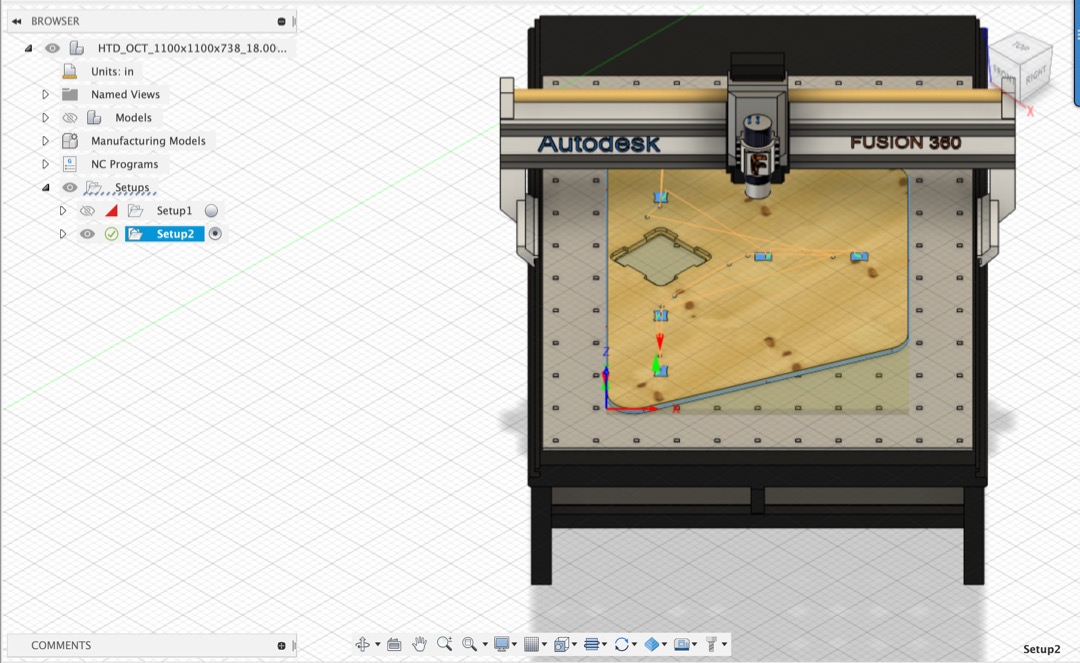








Context¶
- Syllabus Computer-controlled machining
- Assessment Computer-controlled machining
- Tutorial Computer-controlled machining
- Video Computer-controlled machining{ :target=”_blank”}
- Review Computer-controlled machining
- FabAcademy Mattermost Chat Page
- FabAcademy Evaluation Page This site requires a fablab.io account to login
- FabAcademy 2023 Documents
- FabAcademy Home Page
- FabLabs Home Page
Comprehend¶
- Computer-controlled machining happens when machines accurately and efficiently produce complex shapes automatically from instructions sent from a computer. Precision Machining, Hoffman, p.7
- Maslow CNC
- Form (attributes of machine)
- Frame made from whitewood 10 ft. 2”x4” dimensional lumber; PS1 5-ply 3/4” plywood; 1 3/4” subfloor screws; 3” deck screws
- Idlers
- Motors
- Sprockets
-
25 10 ft. chains¶
- Spindle is
- Arduino mega 2560 Controller
- Software
- Programming language
- Function (actions that the machine performs)
- XYZ speed
- Spindle speed
- Performance measurement
- Handibot
- Form (attributes of machine)
- Function (actions that the machine performs)
- Performance measurement
- Shapeoko XXL with Z-Plus
- Form (attributes of machine)
- Function (actions that the machine performs)
- Performance measurement
- Form (attributes of machine)
Take caution¶
- Human
- Machine
-
Environment
-
Calibrate¶
-
Control¶
-
Material-machine interface
- Materials
- Fixtures
- Tools
- machine-controller interface
- Controller-CAM interface
- CAM-design interface
- Design-human interface
- Group assignment
- Test runout, alignment, speeds, feeds, and toolpaths for your machine
- Make (design+mill+assemble) something big
Create¶
- Human-science interface
- Human-industry interface
- Human-art interface
- What assumptions can we break?
- Individual assignment
- Demonstrate 2D design development for CNC production
- Describe workflows for CNC production
-
Maslow setup a. Build frame b. Attach motors c. Connect controller d. Install arduino sdk to upload firmware to controller e. Install controller software, Mission Control, to control controller f. Use Mission Control to connect to Arduino controller g. Calibrate controller i. Distance to top of material–14 in. 355.6 mm ii. Distance between motors 2981.6 mm iii. Rotation radius 100 mm iv. Cut 1 & 2 75 7/8” 1927.22 v. 3 & 4 74 13/16 1900.24 vi. 5 to top 9 11/16 246.06 vii. Chain sag 164.48 viii. Chain distance from motor sprocket to triangle hanger L 64.5” R 67.625” ix. Changed right to match left x. Reran triangle test xi. 1 2 75 7/8 1927.22 xii. 3 4 75 3/4 1924.05 xiii. Top 5 9 1/8 231.77 xiv. Chain sag 188.897
-
Repair Gitlab pipeline a. Committed a change to my site that failed. I committed the change from chrome book b. I thought that a broken .yml file caused the problem but The previous commit made three-weeks ago passed. c. Reviewed the Version Control recitation video d. Generated another ssh-keygen on giaa using version control ssh instructions e. Pipeline still fails. f. I will look at clone template found at fab cloud projects g. T, convert command from image magic to reduce files, convert “file” -resize 800 -quality 65 “new-small” h. T, File command to see file properties, file “file” i. T, use git status to see local changes j. T, git add k. T, git commit l. T, git clone to establish a local repository m. T, git remote add name URL n. T, git branch -a, lists branches associated with repository o. T, git checkout -f
, changes local repository to history commit location p. T, new gitlab git ci yaml page demo min 43 in version recitation video