2. Project management¶
Project management is going to be a big learning curve, i allways tell my students to document everything take photo’s or screenshots as evidence. Because my curricullum is online and even the assignments and grades are online. So i can print out and there is no need for me to document. The system does it all for me. I am a terrible rollmodel in documenting But for this assignment i had to set up a blog to document the Fab academy progress and follow a Git tutorial, it is not new for me because 2 years ago i did a study “ICT in Education” and we had to make a online portfolio. I am not really into leaving a Big digital footprint on the internet but sometimes you have to sacrifice to gain knowledge.
MKDocs was really new for me, i did some HTML coding in the passed, my first website was build in MS Word, but when the CMS’s (wordpress,Joomla etc) came i was very happy because coding was not really my thing.
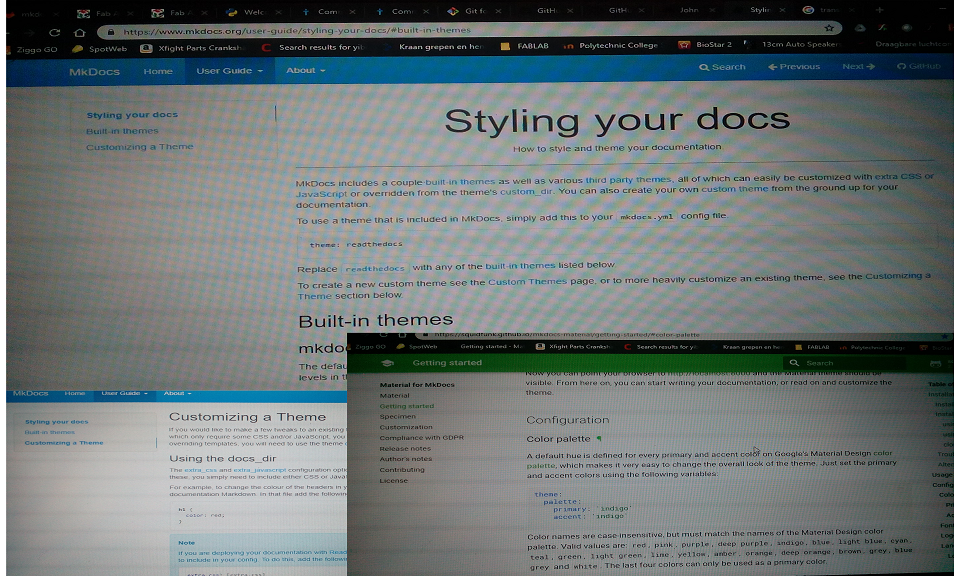
Research¶
First off all i Googled MKDocs and followed the links of Squidfunk because of the Material theme, and started reading.
I learned that MKDocs is very easy to modify. First, for a title or subtitle you just need to start a line with the symbol “#”. One symbol means a title, two symbols a subtitle and so on.
For displaying a line, you just type three dashes “- - -” (like the one between the title on this page and the first pargraph).
For normal text, you just write the paragraph.
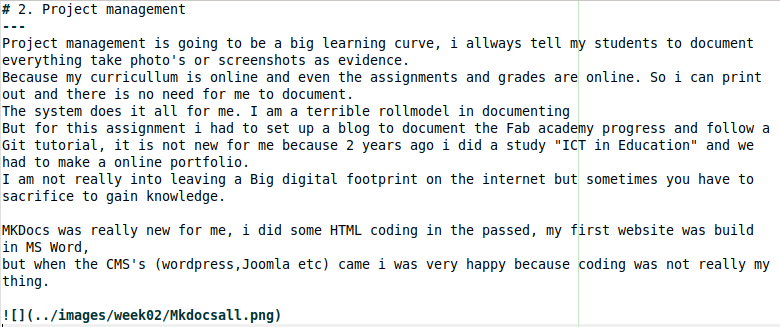
Images are added to the page usring the file relative location in this format:
! [ ] (..”relative location”)
For links you can use this code:
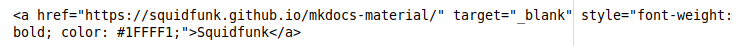
And the hex code allows to change the link font color:
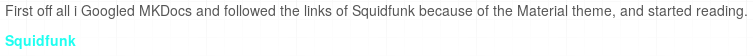
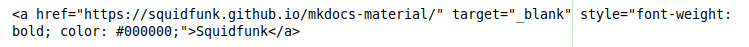
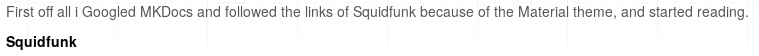
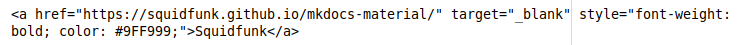
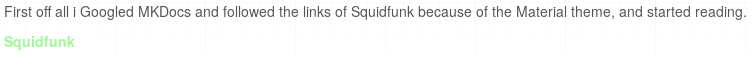
Setting up GitLab¶
After gaining knowledge about MKDocs i started to explore The GitLab Fabcloud environment, what helped me the most is the examples of students from previous Fab Academies. Some off them made whole tutorials on how they set things up. I looked at them but i am also a guy i like to get thrown into the deep and learn from my failures So i just got started with the tutorials on the Fabacademy sites
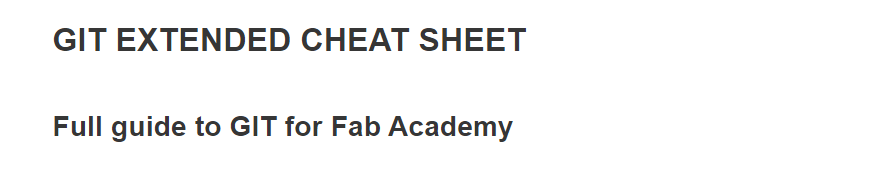
Setting up the SSH key was a easy thing, with the “GIT simple cheat sheet”
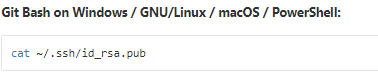
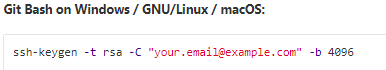
But the connection to clone my site locally was a bit difficult and was trouble shooting. With the help of my fellow students i managed to get the connection.
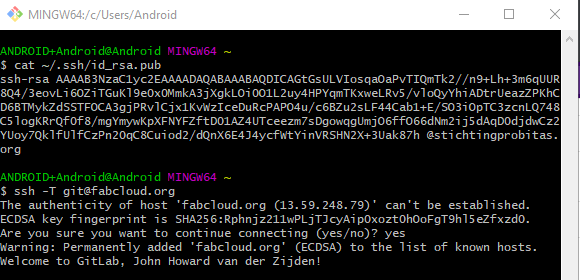
The tutorials where very clear and now i am putting my site on other computers just to learn the commands for Bash much better.
Then, for pushing my files to the repository I use the following commands:
- git add .
- git commit -m “message”
- git fetch origin
- git rebase origin/master
- git push origin master