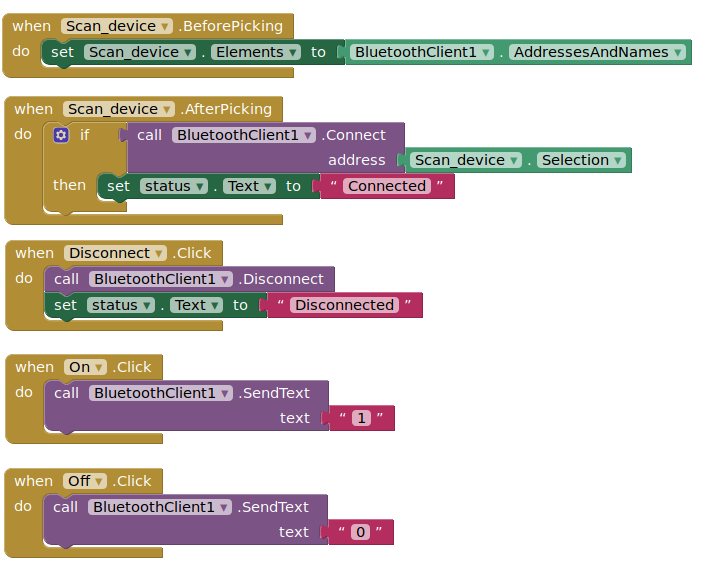16. Interface and application programming¶
Group assignment
- Compare as many tool options as possible
Arduino IDE Serial Monitor¶
The simplest interface to use is the one included in Arduino IDE. You simply use the serial monitor to send data to the board, then, the code must take the data and translate it into an action. In this case, the objective is to interface the led lights to turn them on or off from another device.
So, using serial monitor I send ‘1’ or ‘0’ and the code on the board will turn on or off the light according to the number read from serial.
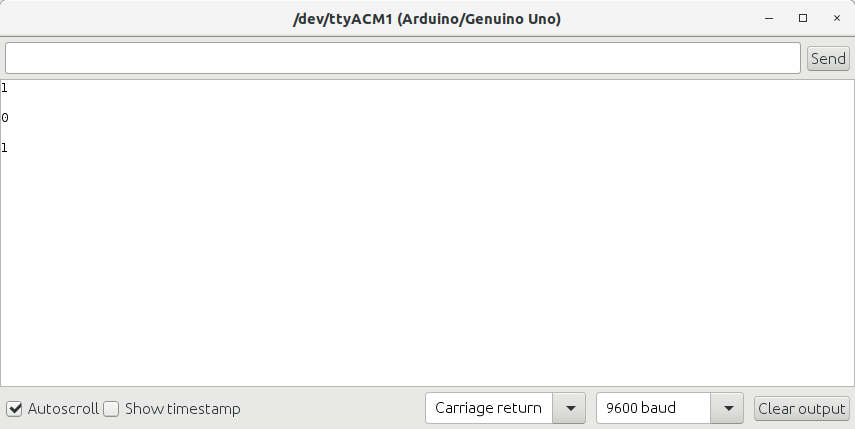
ArduDroid¶
ArdoDroid is a simple android app that allows to send data through a bluetooth board. If you think only as replacing the serial cable for the bluetooth connection, the process is really simple. You just send the data and the bluetooth takes it and sends it to the board. So, again, we are sending ‘1’ or ‘0’ and the code on the board will turn on or off the light.
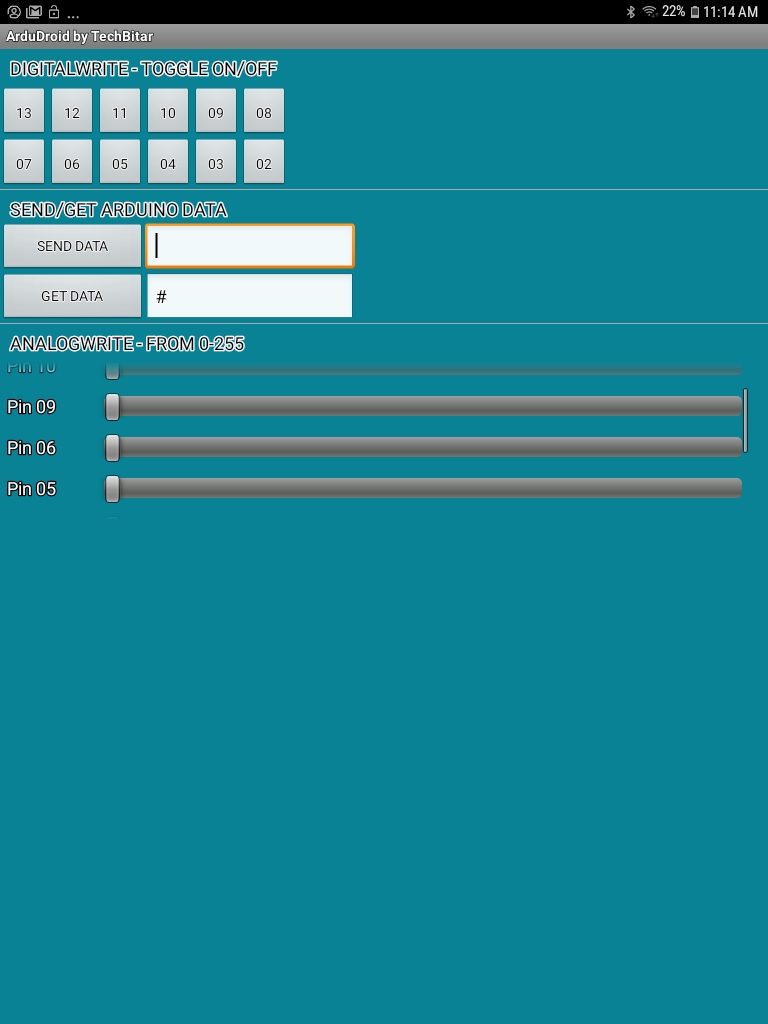
MIT App Inventor¶
MIT App Inventor is an easy to use app creator for android, no need to install, you can use it from a browser. Using the bluetooth module again, the app sends data to the board, and the board takes the data and performs an action.
First, the app has an option for scanning and connecting to the bluetooth device, then there is an action when the button is tapped.