Assignment 5: Design + 3DPrint + 3DScan
Again we took a fast class for using the 3D Print, then I did not get the 3DScan software installed in my Mac because the code does not work in my computer, so I received the support from my colleagues (FabAcademy students), who kindly borrowed their computer, in order to finish this part of the assignment.One of the Fab Textile students help us with the 3D Scan, she take the time for that, thank you Eli!. Then I started to practice with this tool, interesting, don't quite reliable at the beginning, after several attempts (playing with the amount of light, angle, and pulse), we finally did it! One useful thing about the 3D scan software was that you can do some retouch and cutting on your scan image.
This is the picture of my archives, because they are to heavy to upload them (9MB and 12MB).
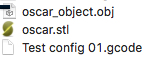
Design + 3DPrint
Now, for the 3D print assignment. First understand the 3d software and the main functions of the 3d printer.
After, defining the parameters for setting the 3d printer.
Later, in 4 hours I got the result and started to remove the skull from the bed print. It was easy to do it.