Week 3 | Computer Aided Design
Computer Aided Design
I decided to make a flute stand as I will need it in my final project. I am new to CAD Designing so this week was a bit challengig for me but I could understand the basics. I choosed to design my 3D model in Fusion 360 and Autocad.
First step of making was to take dimention of my flute and sketch it into my sketchbook. I made a rough sketch with dimention and tried to make it in the softwre.
I checked for fusion tutorials and refered tutorials on it's Officila Website
- Making a 2D sketch of flute stand
- Made a rough sketch of the stand
- Take the dimention of flute
- Rough Sketch with dimentions
- Search for pipe holding brackets
- Check for fusion 360 Tutorials
- Creating Sketch in Fusion 360
- Commands Used
- Line
- Circle
- Trim
- Offset
- Mirror
- Extrude
- Rough Sketch
- Final Sketch
- Making a 3D sketch of the stand
- By extruding the sketch you will find the 3D sketch
- Now make holes for the support
- Make a simple 2D layout by taking the dimention of the servo.
- After the 2D sketch was completed, I extruded the design.
- Line
- Extrude
- Fillet
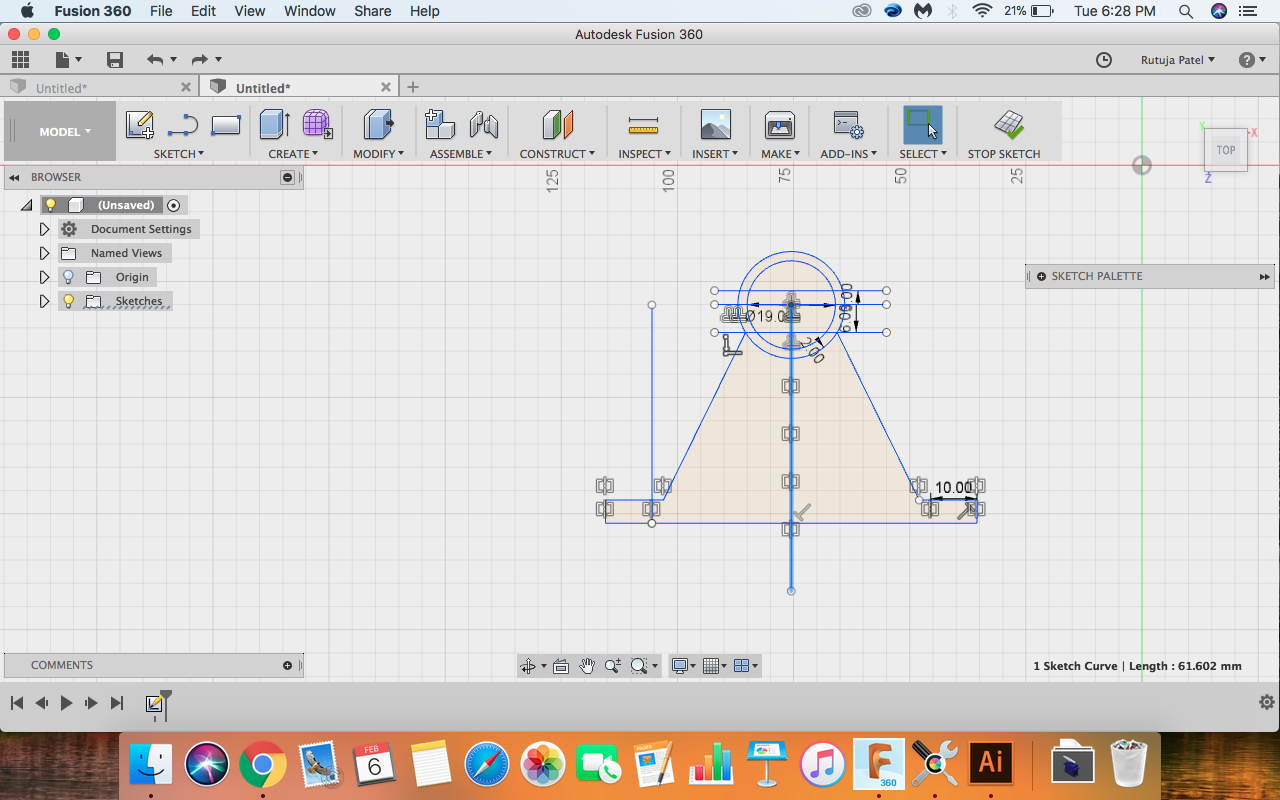
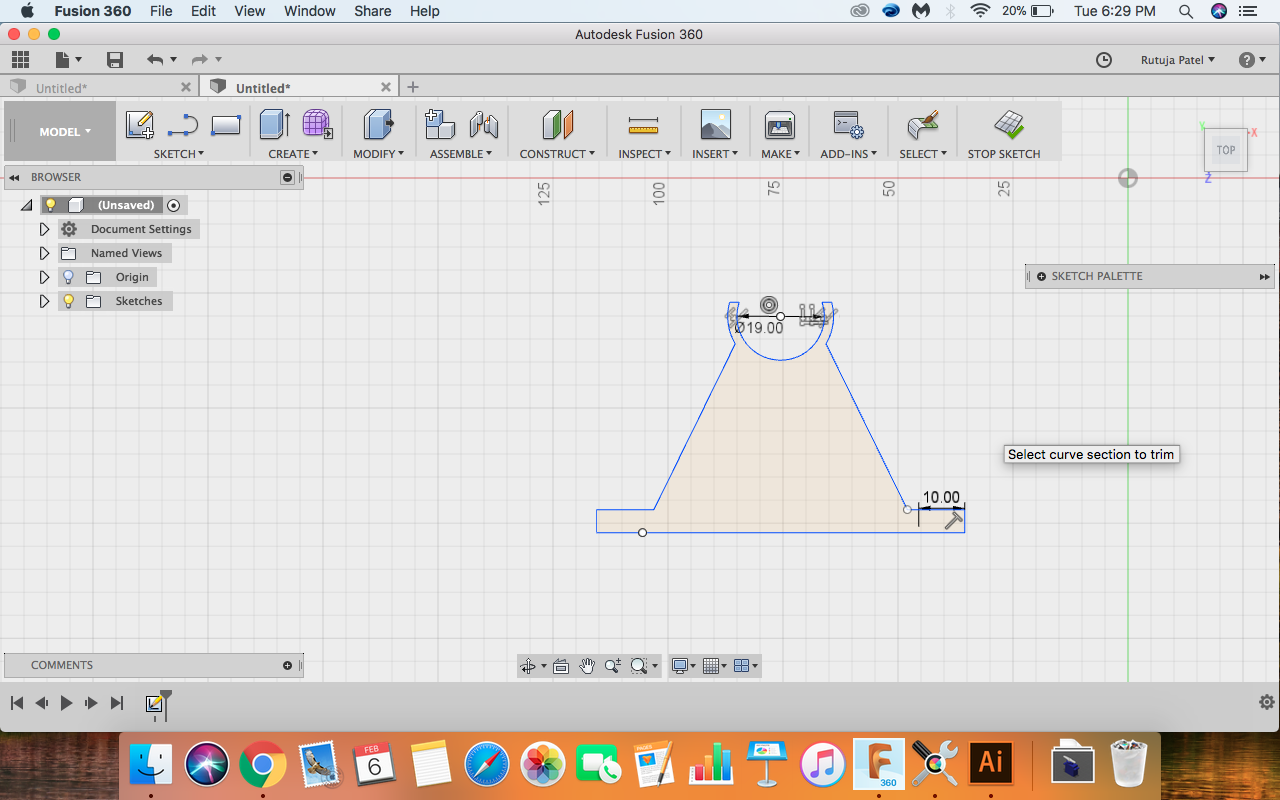
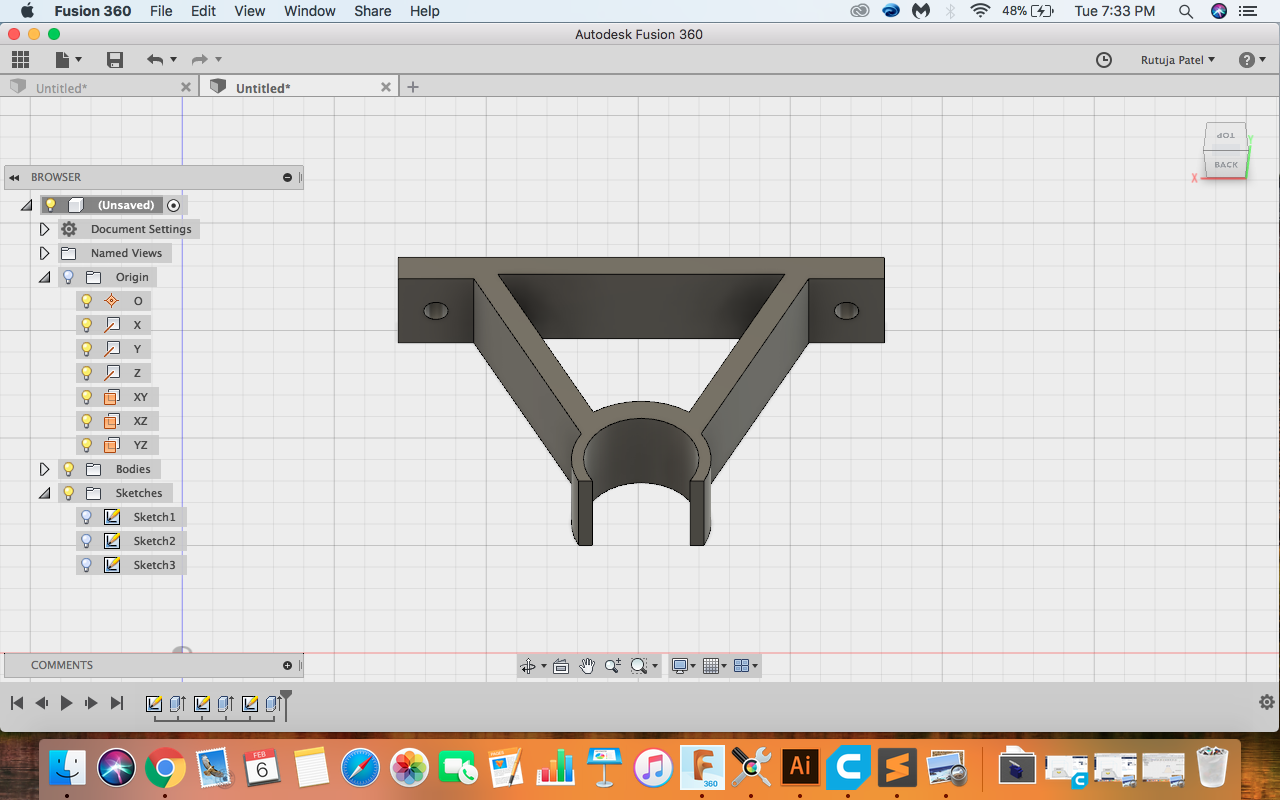
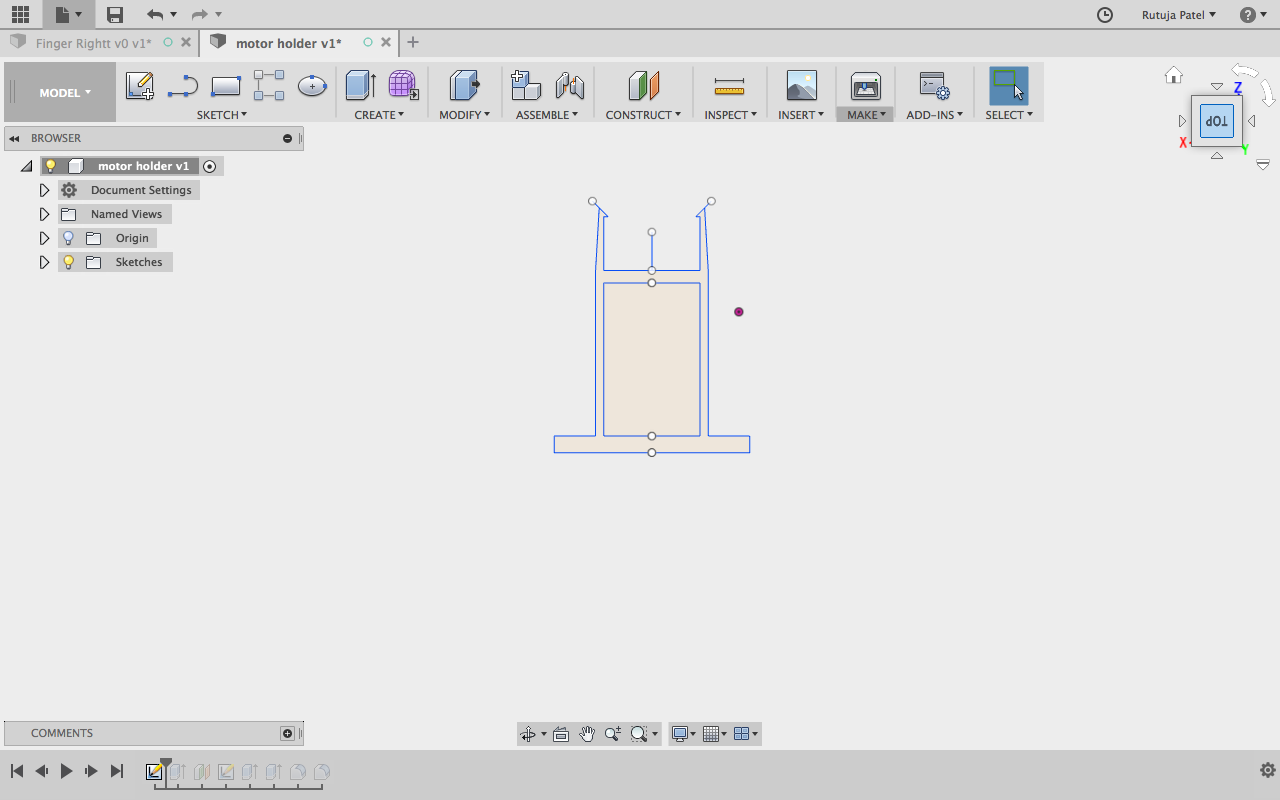
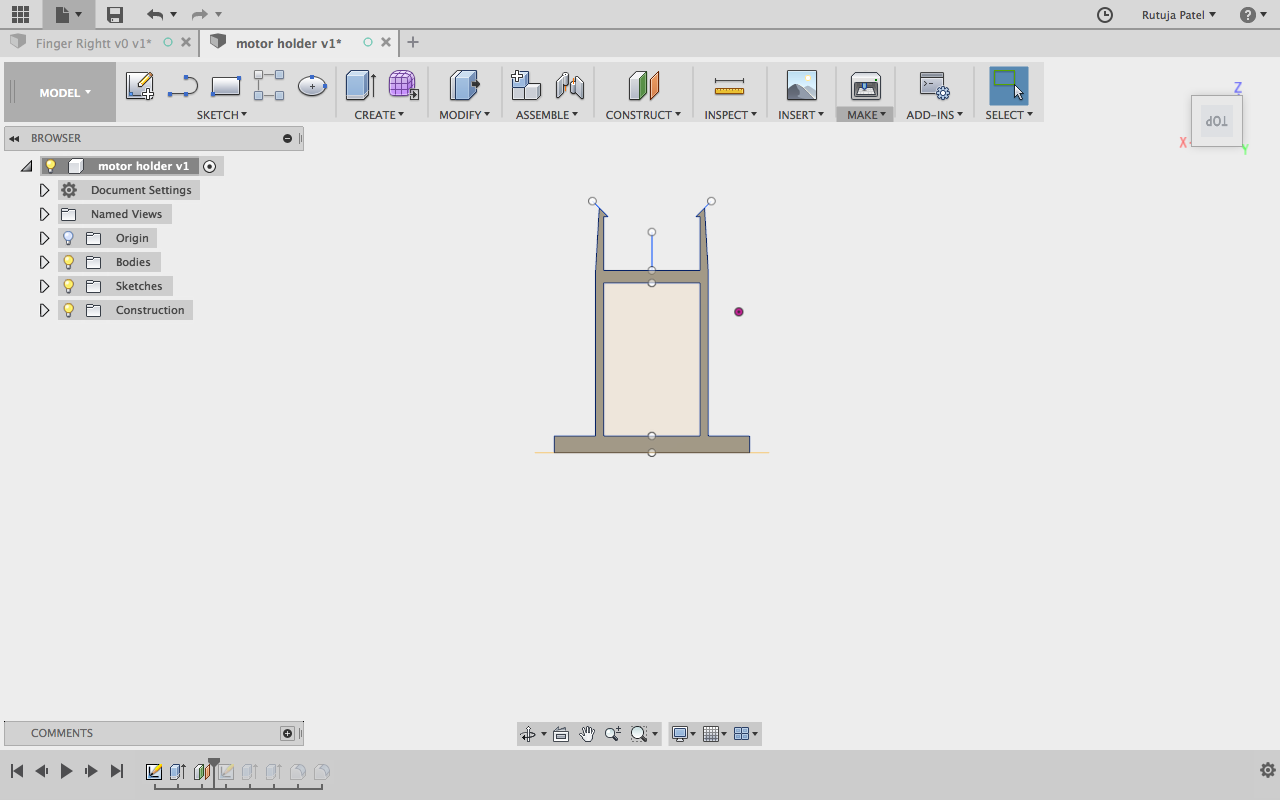
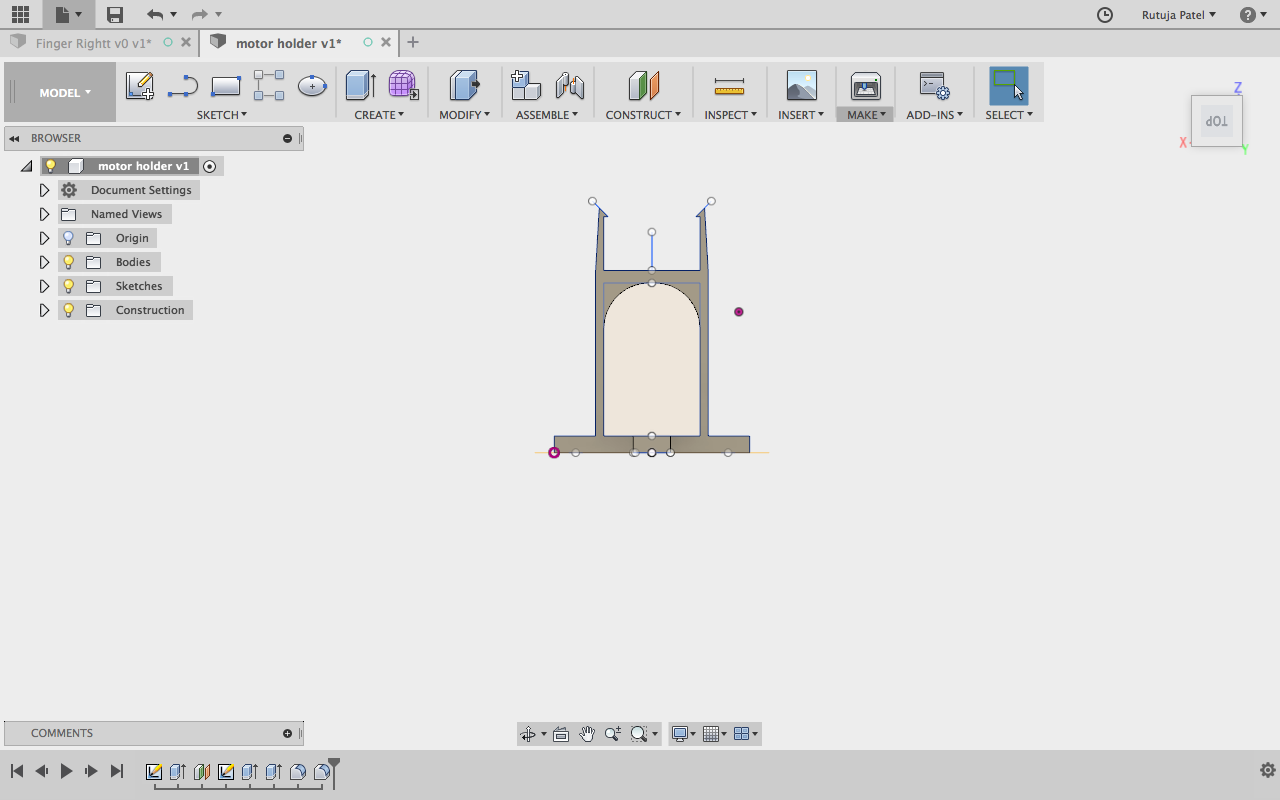
Next step I did was of making a layout of the base where all the stands of the electronics and all the stands will be fixed.
I had planned to laser cut it, so made a design in 2D view. My batch mate Dhruv Saidava helped me to make the design.
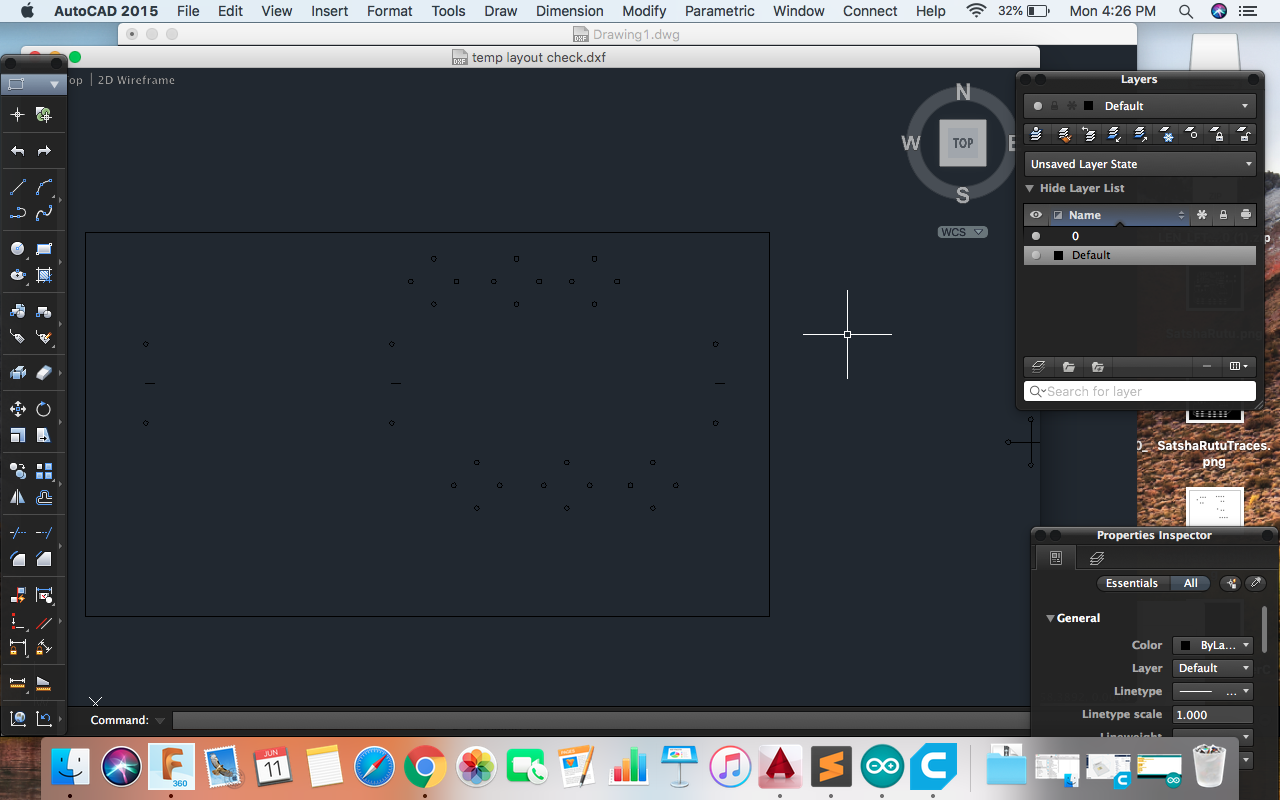
Files
- Flute Stand | Fusion 360 .f3d , STL
- Servo Stand | Fusion 360 .f3d , STL
- Layout of my Final Project Base .dxf
