|
Assignment 3: Render and animate a potential final project.
This weeks class is about Computer Aided Design, and the assignment is to render and animate a potential final project. The image below is rendered in Rhino, with the Toucan material set and the default render tool.

My rendering is an object that I am currently prototyping for a Waag project I am working on. It is a language development tool for children with both hearing and sight impairments. It will consist of a set of blocks with e-paper and RFID, and a monitor. The monitor will show an image, and the child has to select the block that matches the image and put it below the image in the screen. The RFID will be used to check whether the correct block has been placed. When there is a correct match, an animation appears and a new round begins. First the children will only put one block at the time, but later they can use three blocks to practice with word sequence, or perhaps to do some calculation excercises. The blocks are quite large so they are easy to see and manipulate.
About the process:
When browsing through the suggested CAD programmes I became interested in learning Blender, because it seems a good tool to make beautiful animations. Also I like the 123D tool because it is a user friendly option if you want to make a parametric design. I'll keep this in mind for one of the make-projects furhter in the course. In the end I decided to do the assignment in Rhino, since I have started learning the basics a while ago and I would like to practice a bit more. After some beginners frustration I like the tool because it allows you to quickly play with shapes and configurations. Here some images of my experiments:
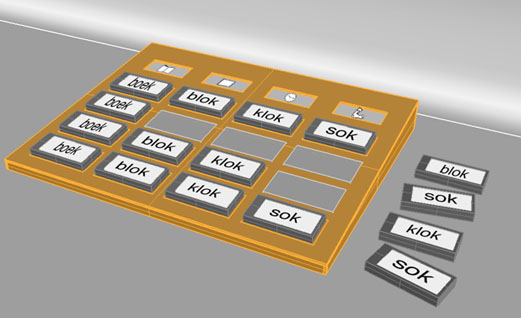
First I thought of a sort of a puzzle board, where the children have to place the word blocks in the column below its matching image. After drawing the object I added the images and words with Photoshop, but it looks a bit weird.
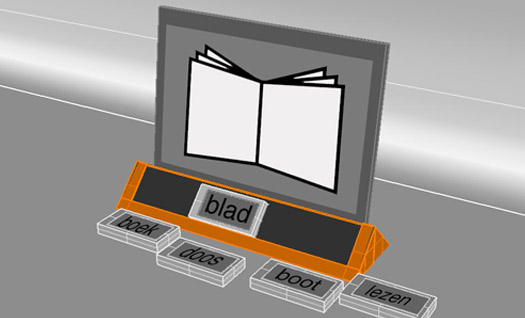
Since the images turned out very small in the puzzel board version, I made a version that works with a pc monitor. The blocks can be larger now, and it opens a lot of opportunities for rich visual and auditive feedback. This configuration brought me to the idea that I could also integrate the 'interactive scrabble board' and the monitor into one object. The result you find on top of this page.
|
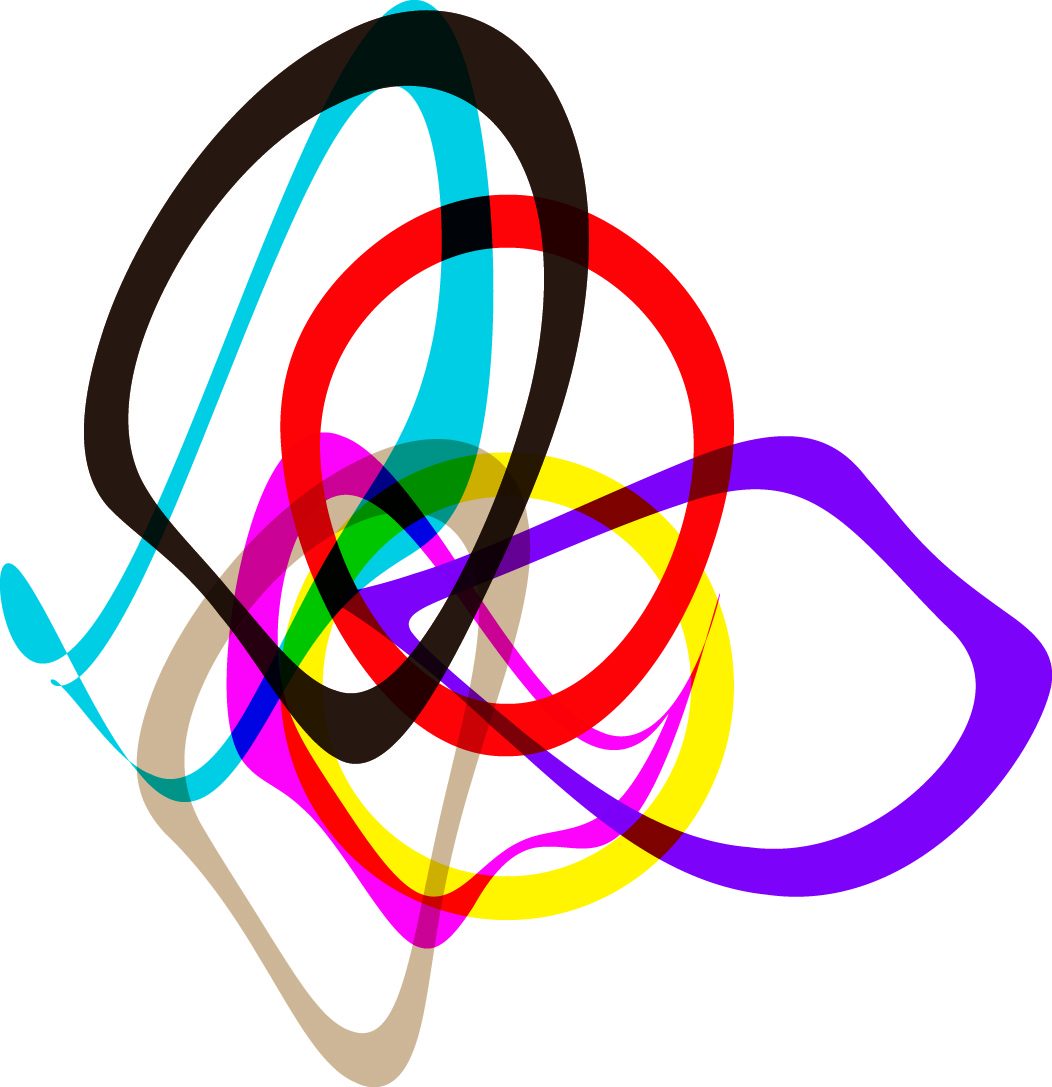 Astrids Fab Academy Projects
Astrids Fab Academy Projects