A continuously updated page of machine specs.
LASER CUTTER

BRM 1600 (x 1200) - CO 2 laser - Water cooled
| SPEC | VALUE |
|---|---|
| Focus | 17 mm |
| Power | 100 W |
| Max-Width | 1600 mm |
| Max-Length | 1200 mm |
| Max-Thickness | ~10 mm |
| Max-Speed | 1000 mm |
| Kerf | 0.015 mm |
Risk Assessment
| RISK | WHO IS AFFECTED | CONTROL MEASURES | RATING | DEFENSIVE MEASURES |
|---|---|---|---|---|
| Eye Damage | You | Machine lid contains an glass/acrylic window. | LOW based on low ratign of laser. | Dont look into/at the laser beam. Wear saftey glasses |
| Cutting effect diminshes due to dirty lense. | You | none | LOW | Clean regularly with lense cleaning fluid. |
| Fire | You, surroundings. | Fire extinguisher on hand. | MEDIUM | Big red emergency stop button. Don’t leave the machine whilst running. Careful adjustment of settings. |
| Toxic Gases from burning of material. | You, surroundings. | Extractor fan. | HIGH | Turn on extractor fan before starting job. Wait before opening the machine cover after job finishes. |
Available Settings
Speed: the rate at which the laser moves.
Minimum Power: the amount of power needed to cut corner or angles that aquire a longer exposure to the laser than a straight cut.
Maximum Power: the amount of power needed to just cut through the material in a straight line.
With the weighting of significance on the formula being on the side of speed rather than power. A change in speed has a greater effect than changing power.
Optimal Settings
| MATERIAL | THICKNESS | SPEED | POWER (min) | POWER (max) |
|---|---|---|---|---|
| Paper 80 gsm | 0.1 mm | 100 mm/s | 10 W | 12.5 W |
| Cardboard (corrugated) | 2.75 | 100 | 20 | 28 |
| Cardboard (high density) | 2.91 | 65 | 40 | 85 |
| 3 ply | 4 mm (3.91mm) | 90 | 35 | 85 |
| 3 ply | 6 mm (5.81mm) | 50 | 30 | 85 |
| 3 ply | 9 mm (9.02 mm) | 10 | 40 | 50 |
VINYL CUTTER

Roland GX24
| SPEC | VALUE |
|---|---|
| Force | 30-250 gF* |
| Speed | 10-500 mm/sec |
| Kerf | negligible |
‘*’ 1 gram-force [gF] = 0.00980664999999998 newton [N]
Risk Assessment
| RISK | WHO IS AFFECTED | CONTROL MEASURES | RATING | DEFENSIVE MEASURES |
|---|---|---|---|---|
| Cutting your finger | You | Difficult to place fingers near the cutter. | STUPID | Don’t place fingers near cutter |
Optimal settings
| MATERIAL | THICKNESS | SPEED | FORCE |
|---|---|---|---|
| Vinyl | 0.16 mm | 2 cm/s | 50 gF |
SMALL MILLING MACHINE

ROLAND ModelA MDX-20 3D Milling Machine
| SPEC | VALUE |
|---|---|
| Max-work area (X) | 203.2 mm |
| Max-work area (Y) | 152.4 mm |
| Max-work area (Z) | 60.5 mm |
| Max-table load | 1kg |
| POSSIBLE MATERIALS | |
|---|---|
| Misc | plaster |
| chemical wood | |
| Machinable Wax | |
| Foam | High Density Urethane Foam |
| Styrene foam | |
| Plastics | Acetal/ Delrin |
| Acrylic | |
| PVC | |
| ABS | |
| HDPE | |
| Polyacetal | |
| Polycarbonate | |
| Sandomur SS | |
| Metal (Non-Ferrous) | Brass |
| Aluminum | |
| Copper |
Risk Assessment
| RISK | WHO IS AFFECTED | CONTROL MEASURES | RATING | DEFENSIVE MEASURES |
|---|---|---|---|---|
| Appendage damage | You | There is a lid that must be closed to for the machine to activate. | LOW. | Don’t try to place parts of the body into the machine while the drill head is rotating. |
| Lung damage | You | none | LOW | Close the safety lid to keep dust down, and remove the dust regularly. |
Most used settings
| SETTING | DESCRIPTION |
|---|---|
| Speed | The rate at which the machine moves the drill bit moves when cutting material. |
| Jog | The rate at which the machine moves the drill head when the drill bit is not cutting the material. |
| Origin X,Y. | Where on the piece of material the machine should start milling.Bottom left is 0,0. |
| Cut Depth | How deep to lower the drill head when milling. When tracing the image, it should be just enough to mill the copper layer. |
| Max Depth | The maximum depth the drill head should mill. When cutting out the desired piece, it is usually the thickness of the material. |
| Offset no. | How many passes the machine will take along the path (e.g 4). A value of 0 removes all excess material. |
| Offset step | How far from the last path the head should start. (e.g. 0.5 = radius of the milling drill bit.) |
Limitations:
Thinnest copper track possible (by milling either side of it): 0.01 inches (0.0254 mm)
Thinnest milled line possible: Diameter of the milling bit. (e.g. 0.8 mm)
3D PRINTER
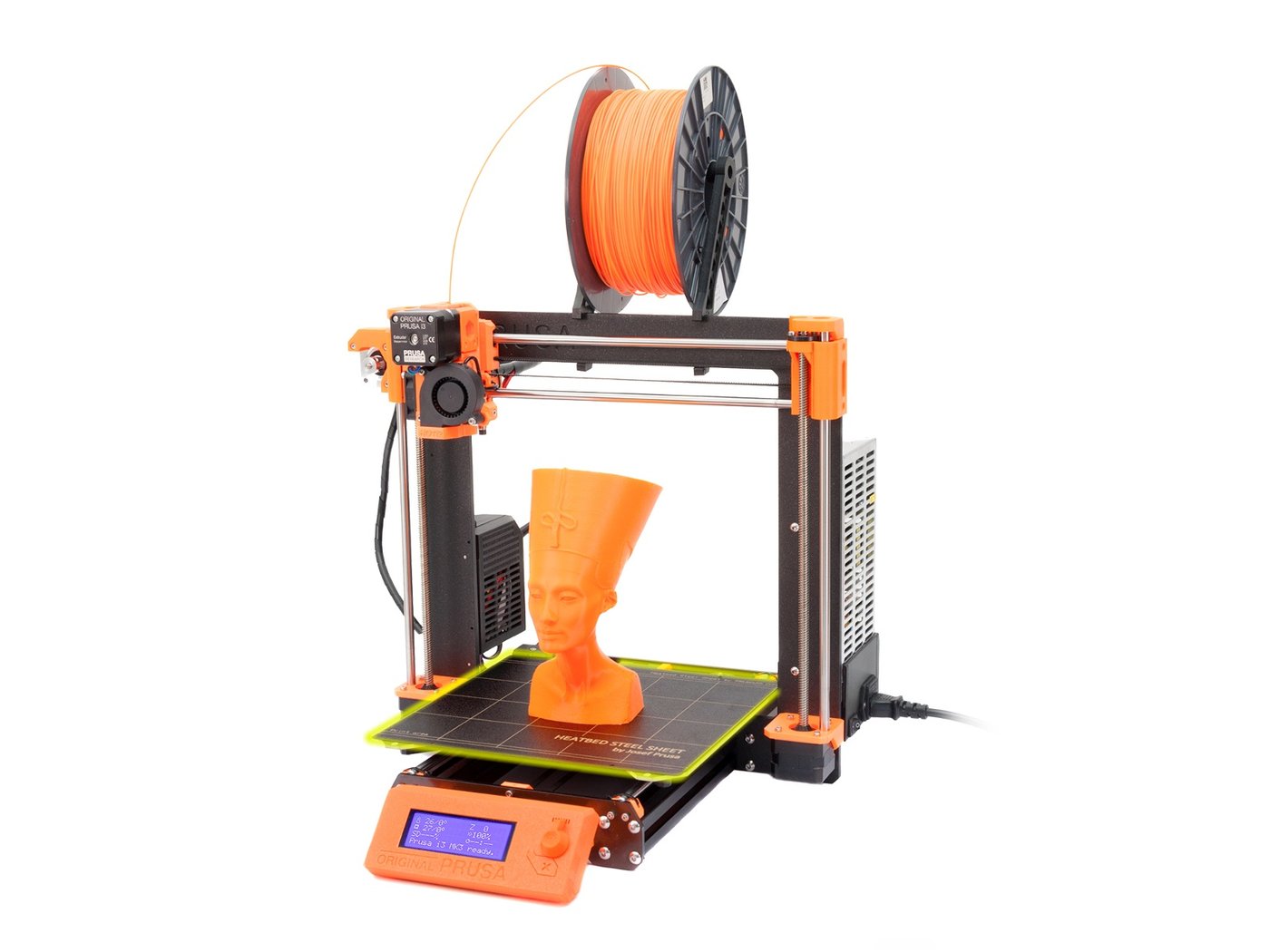
(Original) Prusa i3 MK3+
| SPEC | VALUE |
|---|---|
| Max-work area (X) | 25 mm |
| Max-work area (Y) | 21 mm |
| Max-work area (Z) | 21 mm |
| Min-layer height | 0.05 mm |
| Nozzle (dia) | 0.4 mm |
| Filament (dia) | 1.75 mm |
| Max-travel speed | 200 mm/s |
| POSSIBLE MATERIALS | |
|---|---|
| Plastics | Prusament PLA |
| ABS | |
| PET | |
| HIPS | |
| Flex PP | |
| Ninjaflex | |
| Laywood | |
| Laybrick | |
| Nylon | |
| Bamboofill | |
| Bronzefill | |
| ASA | |
| T-Glase | |
| Carbon-fibres enhanced filaments | |
| Polycarbonates |
Risk Assessment
| RISK | WHO IS AFFECTED | CONTROL MEASURES | RATING | DEFENSIVE MEASURES |
|---|---|---|---|---|
| Appendage damage/burning | You | This example is enclosed in a self-made cabinet. | LOW. | Don’t try to place parts of the body into the machine while the printer head is running. |
| Lung damage from the fumes of the melting material | You | None | LOW/MED (depending on the material) | Close the cabinet, and don’t spend too much time next to the machine. |
| Risk of fire | You | Smoke alarm inside the cabinet. | LOW | Check progress of printing job regularly. |
Most used settings
| SETTING | VALUE |
|---|---|
| Nozzle | 0.4 mm |
| Filament | PLA |
| Z axis | -0.1 mm |
Limitations (PLA)
| TEST | VALUE |
|---|---|
| Overhang Limit Long | 75 ° |
| Overhang limit short | 65 ° |
| Bridging 25mm | 25 mm |
| Stringing test | no strings |
| Hole test 2/3/4mm | All fine |
| Rectangle test 2/3/4mm | All fine |
| Scale test: vertical | 1.9 to 2.0 mm |
| Scale test: horizontal | 2.0 to 2.1 mm |
| Diameter 6 & 8 | Good |
Guide
Calibrate fully after moving the machine: Using ‘Wizard’ function, the machine runs through all the calibration tests in its menu, ensuring that everything is calibrated to the machine’s new position.
Clean bed before printing: To ensure the best possible surface on which the filament will attach, it is advised to clean the surface of contaminants with something like glass cleaner.
Check filament is loaded (and not twisted) and ready to go: Any obstruction to the path of the filament could stop the feeding of the filament and interrupt the print job. Use the machine controls to load the filament and run any tests to confirm a clean nozzle with good flow.
‘unfeed’ filament after use: In order to preserve the life of the nozzle, the filament and ensure a clean extrude on the next print job, it is advised to ‘unfeed’ the filament from the machine when whenever a print job is completed. The filament should be returned to a re-sealable bag and stored with care to the environment’s moisture and humidity.
Operating instructions
- Calibrate. First feed in the filament into the machine using the machines functions.
Go through the different calibration / tests that you feel necessary to confirm that the machine is primed and ready to print.
- Add file to slicer -> export to ‘g-code’. Using a ‘Slicing’ software program, generic or proprietary to the particular machine you’re using, load up the design file (.e.g. .STL file).
Place the design on the ‘work bed’, rotate, position and any other adjustments you may need. Using the ‘Simple’ presets, choose which printer settings, filament type and printer you are using. Choose if you want the program to automatically add supports and how much ‘infill’ to your model.
‘Slice’ the model and save the file as a ‘g-code’ file.
- Insert SD card into machine and print. Transfer the ‘g-code’ file to the machine via an SD card, and run the print job when confident all the settings are correct.
SHOPBOT MACHINE
 (image from Erwin)
(image from Erwin)
The Shopbot is a CNC (computer numeric control) tool used in prototyping and full production for cutting, carving, machining and milling in a variety of materials including wood, mdf, plastics, foams and aluminum.
Risk Assessment
Due to the scale and size of the forces used by the machine, ALL risks are HIGH. CAUTION needs to be taken at all times when operating this piece of machinery. NOTHING should be taken for granted at anytime and your FOCUS must be complete and unwavering.
| RISK | WHO IS AFFECTED | CONTROL MEASURES | RATING | DEFENSIVE MEASURES |
|---|---|---|---|---|
| FIRE IN DUST COLLECTING BAG | YOU, OTHERS | SMOKE ALARM (too late if you hear this) | HIGH | Never leave the machine whilst running. Turn off vacuum system. Turn off the machine. DON’T USE A FIRE EXTINGUISHER (Makes the fire worse!). |
| PERSONAL INJURY | YOU | NONE | HIGH | Stay away from the machine whilst its running. Wear protective eye wear and ear defenders. Secure long hair, loose clothing and jewellery. Hold hands behind back when viewing the machine’s operation. |
| DEATH | YOU | NONE | HIGH | See above. |
| MACHINE DAMAGE | MACHINE | NONE | HIGH | Make sure all areas around the moving parts of the machine are clear of obstructions. Any securing screws in the material are as low as possible. |
EMERGENCY SITUATIONS
Familiarise yourself with the SAFETY checklists below before operating the machine.
The machine is equipped with a BIG red emergency stop button. This is to be pressed if for any reason the spindle and machine needs to be stopped to negate further risks from moving parts.
IN CASE OF (OR POSSIBLE) FIRE
The following protocol is to be used in cases where there is (or is a suspected) case of fire in the collection bag of sawdust and excess material. Possible reasons for a possible fire can be from extended cutting in one area where the heat generated from the friction of the milling bit causes the excess material to smoulder. Or should the milling bit make contact with a securing screw head, sending hot sparks through the vacuum system to collection bag. ß
| ACTION | WHERE | REASON |
|---|---|---|
| HIT THE EMERGENCY BUTTON. | On the machine (1). | Stops the machine and spindle moving further and causing (more or)possible damage. |
| STOP THE VACUUM SYSTEM. | On the machine (2). | Stops the system feeding the collector bag extra oxygen. |
| UNCLIP THE COLLECTOR BAG FROM THE VACUUM SYSTEM. | In the vacuum pump room. | Ready the (possibly) smouldering bag for quick removal from the premises. |
| TIGHTLY CLOSE THE NECK OF THE COLLECTOR BAG. | In the vacuum pump room. | Limit any extra oxygen from getting into the collector bag. |
| CHECK THE BAG FOR SIGNS OF FIRE | In your hands. | To dictate what your next actions should be. |
| IF THE BAG IS NOT ON FIRE, TAKE OUTSIDE FOR A CLOSER INSPECTION. | In your hands. | To be sure the fire is not slow to ignite. |
| IF THE BAG IS ON FIRE, THROW IT OUT THE NEAREST WINDOW, OR, EXIT THE BUILDING WITH THE BAG VIA THE EMERGENCY EXIT | In your hands. | The quickest way to minimise further damage from the fire. |
DO NOT USE A FIRE EXTINGUISHER!!. THIS WILL BOTH ADD OXYGEN (THROUGH AIR TURBULENCE) AND SPREAD THE FLAMING MATERIAL OVER A WIDE AREA.
SAFETY
| PERSONAL SAFETY CHECKS |
|---|
| Long hair tied back. |
| Loose clothing secured. |
| Jewellery secured. |
| Eye protection. |
| Hearing protection. |
| No silly footwear. |
| ROOM SAFETY CHECKS |
|---|
| EMERGENCY EXITS ARE UNLOCKED. |
| Window is unlocked. |
| Routes to the EMERGENCY EXITS are clear of obstacles. |
| Door to the Vacuum system is open. |
| MACHINE SAFETY CHECKS |
|---|
| Areas around the machine are clear of obstacles. |
| The routes of the moving parts of the machine take are clear of obstacles. |
| Nothing external to the machine is touching it. |
| The spindle and mill bit are safely attached to the machine. |
| The working bed is clear of any loose objects e.g. screws or tools. |
| Notify the supervisor you are about to start the machining job. |
| Follow the operating protocol for turning on the machine and its systems. |
Limitations (2D)
| SPEC | VALUE |
|---|---|
| MATERIAL | MDF, Plywood, ? |
| MATERIAL THICKNESS | ? mm - ? mm |
| MAX Width | 1220 mm |
| MAX Length | 2500 mm |
| MAX dia mill bit | ? mm |
| MIN dia mill bit | ? mm |
Guide / Workflow
-
Design 2D sketches in Fusion360. Export as a .DWG file.
-
Clean up in Adobe Illustrator. Export as a .EPS (version CS2) file.
-
(WINDOWS 7) Import into vCurve Pro (Shopbot edition).
- Make tool paths.
- Export the Drill holes tool path separately into a Shopbot file.
- Export the other tool paths together into Shopbot file(s).
-
Import drill holes tool path file into the Shopbot and machine.
-
Screw your material to the work bed.
-
Import other tool path file(s) into the Shopbot and machine.
Operating instructions
PREPARE THE WORK BED FOR RECEIVING THE MATERIAL
Clean and check the work bed surface for raised points (from removal of previous screws), and loose excess material left over from the last job. Use sandpaper or other tools to make the work bed as flat as possible and limit the chance of raising the material.
Place material onto the work bed and check its positioning.
MACHINE ACTIVATION PROTOCOL
ALL steps below are needed to be followed before you start the machining job. Step [2] is not necessarily needed to setup the machine before milling. BUT step [4] should ONLY be activated when the machine setup is finished, the tool path file is imported and has been calculated, ready to [START] the job.
| ACTION | WHERE |
|---|---|
| Activate the Mains Electricity to the vacuum system and machine. | [1] At back of room, next to the vacuum system room. |
| Turn on the vacuum system on the machine. | [2] Square red button switch, next to the Emergency Stop button on the front of the machine. |
| Turn on the Shopbot machine. | [3] Twist the large red dial to the ON position. Positioned on the side of the machine. |
| Turn on the Spindle and wait till it spins up to cutting speed. | [4] Positioned next to the machine switch, place the key into the key lock switch and turn. |
SHOPBOT SOFTWARE & MACHINE
The Shopbot software will try and communicate automatically with the machine once the software is open. If there is an error, it is highly likely that the Shopbot machine is turned off. Turn it on and restart the software.
The “K” keyboard shortcut will open a small window in the program. This will allow you to use the number pad of the computer keyboard to directly control the movements of the Shopbot.
| SHORTCUT | ACTION |
|---|---|
| K | Open virtual keypad. |
| Arrow keys | Move Shopbot X and Y axis |
| Pg UP | Z axis UP |
| Pg DN | Z Axis DOWN |
-
‘Global’ ZERO X + Y Axis
Making sure that the Spindle wont hit anything on the bed, press the ‘X Y Zero’ button in the software. This will bring the spindle home and sync the ‘X + Y’ Zero-origin of the software and machine.
-
Attach Milling bit
If needed, adjust the height of the vacuum skirt to allow easy access to the spindle. There is a securing wing nut behind the skirt for this.
Using the special spanners, insert the milling bit and colette into the spindle (at least 4 mm greater than the job needs) and tighten securely. Bare in mind you will have to be able to undo it afterwards.
-
‘Local’ ZERO X + Y Axis
Using the keyboard shortcut move the spindle to the X, Y origin of the material. Making sure that the mill bit is at least 1/2 diameter of the mill bit within the X and Y axes. (TIP - take a picture of the co-ordinates inc ase the job is stopped and needs to be restarted at the same position.)
Press MENU > ZERO > ZERO [Z] X+Y to set the local origin of the material on the work bed.
-
DRY RUN (OPTIONAL)
If you wish to do a dry run of the tool path file, add an extra layer of material and follow the Zero Z axis procedure. This will set the Z axis above the level of the working material. You will NOT need to activate the spindle for this procedure. Remove the extra material after this procedure, and if happy with the results of the dry run, re-Zero the Z axis again to that of the working material.
-
Zero Z Axis (for material + drill holes)
Using the grounding tool (flat metal strip with a grounding cable attached to the spindle), touch the mill bit with the end and check to see if a light flashes on the Virtual keypad window. This indicates there is an good electrical connection, ready for the Z zeroing procedure.
Place the grounding tool further inside the material’s boundary and move the mill bit to match, so that it will touch when the Z axis is moved down.
When ready press the [Z Zero] button. The Shopbot will lower the Z axis until it touches the grounding tool. The virtual keypad window will indicate a Z axis value equivalent to the thickness of the grounding tool. The Z axis is now set.
Import the drill holes tool path and ready the file to start the job. Check you have followed ALL the safety checks above, and the Machine Activation Protocol, before you press [START].
-
Fix material
Once the mill bit has finished milling the drill holes and returned to the material’s origin, turn the key to the off position (and remove it from the key lock switch). Wait for the spindle to run down.
Attach the material to the work bed (to the sacrificial layer) with ‘Woodies’ screws. Taking care to firmly press on the material to ensure it doesn’t lift from the sacrificial layer as you fix the screws. The screw heads should be as close to the level of the material as possible.
-
DRY RUN (OPTIONAL)
If you wish to do a dry run of the tool path file, add an extra layer of material and follow the Zero Z axis procedure. This will set the Z axis above the level of the working material. You will NOT need to activate the spindle for this procedure. Remove the extra material after this procedure, and if happy with the results of the dry run, re-Zero the Z axis again to that of the working material.
-
Re-Zero the new Z Axis level
Now the material has been secured to the table, its Z axis value could have changed. You will need to go through the procedure of Zeroing the Z axis again.
Using the grounding tool (flat metal strip with a grounding cable attached to the spindle), touch the mill bit with the end and check to see if a light flashes on the Virtual keypad window. This indicates there is an good electrical connection, ready for the Z zeroing procedure.
Place the grounding tool further inside the material’s boundary and move the mill bit to match, so that it will touch when the Z axis is moved down.
When ready press the [Z Zero] button. The Shopbot will lower the Z axis until it touches the grounding tool. The virtual keypad window will indicate a Z axis value equivalent to the thickness of the grounding tool. The Z axis is now set.
Import the other tool paths and ready the file to start the job. Check you have followed ALL the safety checks above, and the Machine Activation Protocol, before you press [START].
When the milling job finishes, reverse the Operating protocol to turn off the machine and its systems.
Post Milling
Remove the fixing screws from the bed and then remove your work pieces from the excess material. Dispose of the excess material (saving any unused larger pieces for other jobs), and vacuum up any material not already cleared from the bed.
Your work pieces may need some finishing work such as removal of tabs and cleaning up of the dog bones for a clean press fit joint.
Most used settings
| SPEC | VALUE |
|---|---|
| Spindle speed | 18,000 RPM |
| Tabs | diameter of the mill bit. |
| Offset | -0.3mm |