Week03. Computer-Controlled Cutting¶
Due to the ncov virus, we are unable to access the lab. Hence, I don’t have a vinly cutter nor a LASER cutter, and the only available tools are as below, and the program now changes into HOW-TO-MAKE-(ALMOST)-ANYTHING-BY-HAND :P
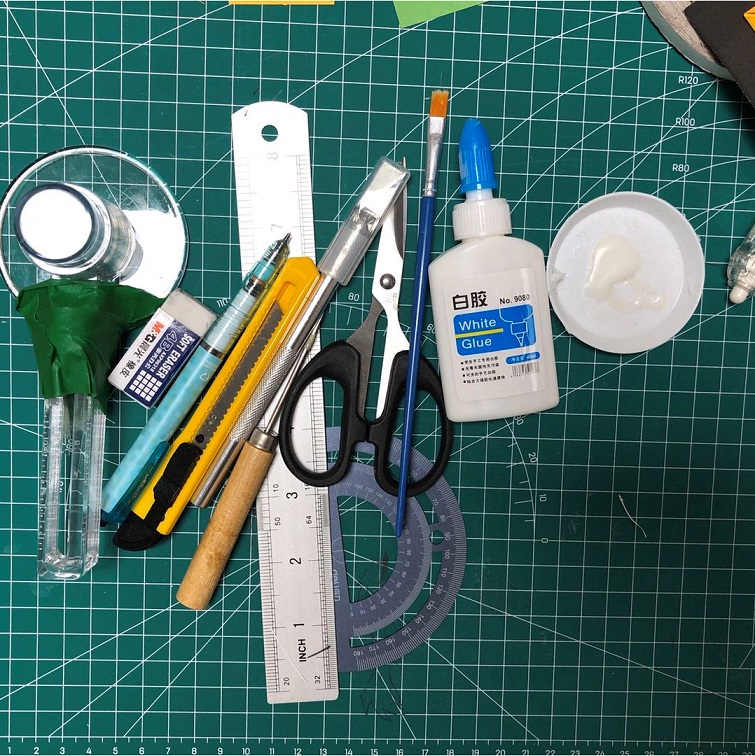
I decided to do origami and kirigami. I got inspirations from pinterest, and here are some easy works I did:
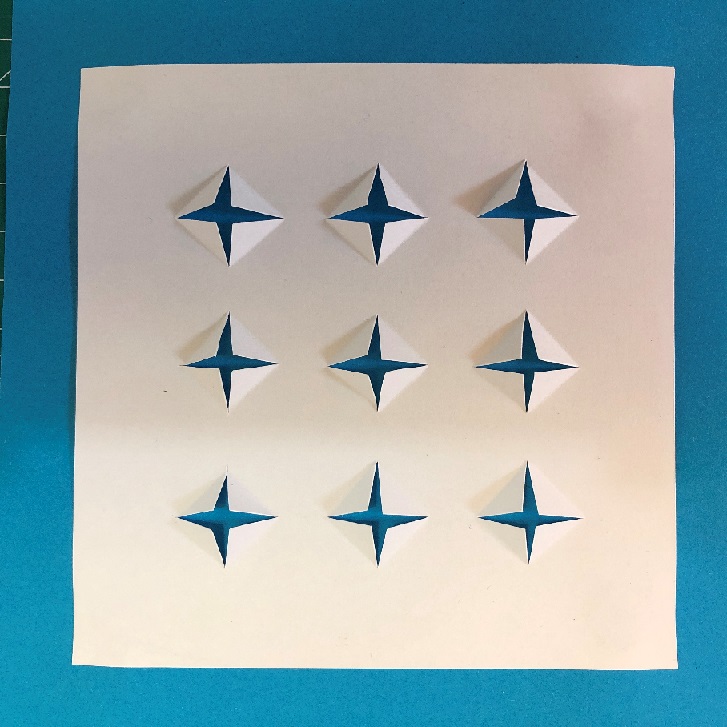
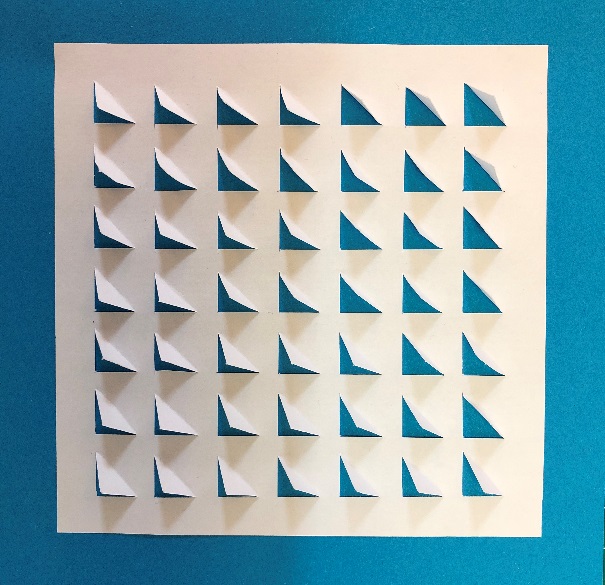
These are cut by hands, so I only did a very small one. I created a parametric digital version with so once I have vinyl cutter, I can do much large piece.
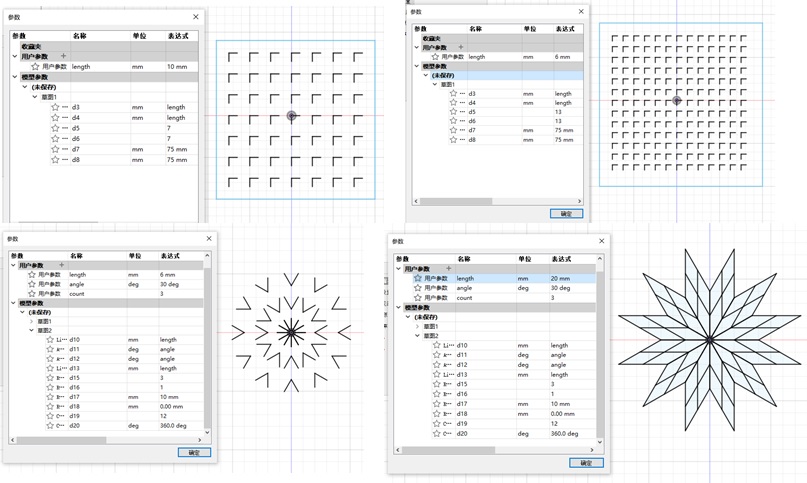
The parametric design is quite easy to use in Fusion360. In the sketch editor, first, find the “changing parameter” tool under “modification” menu; second add parameter accordingly; then you can use the parameters in almost every place where you used to type numbers.
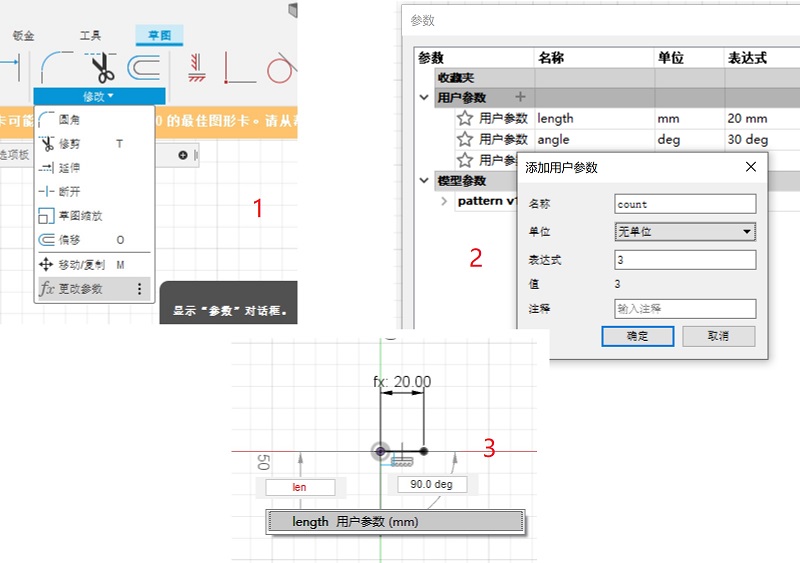
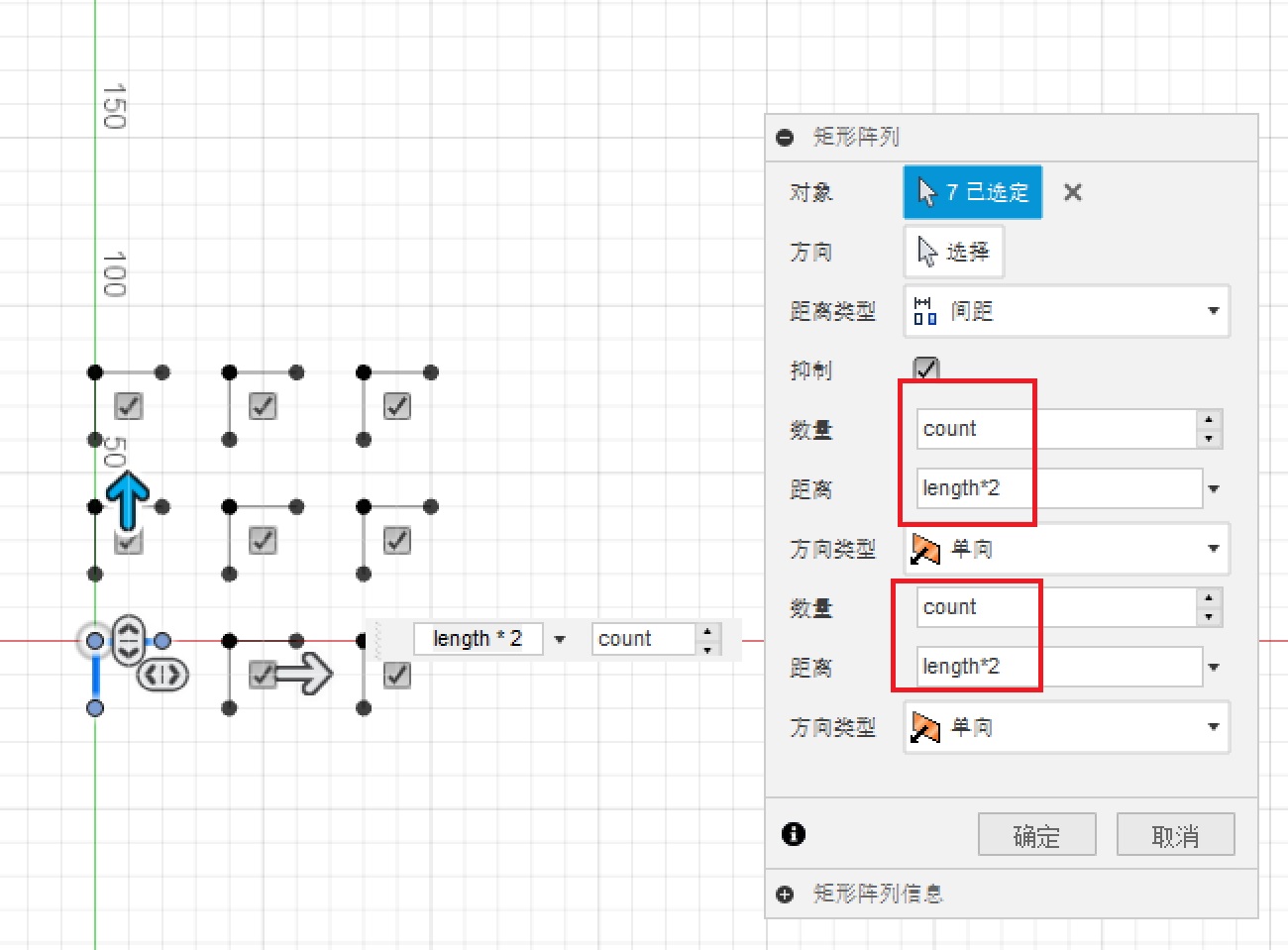
Then when you change the value of the parametric, the sketch will be updated according to the new value.
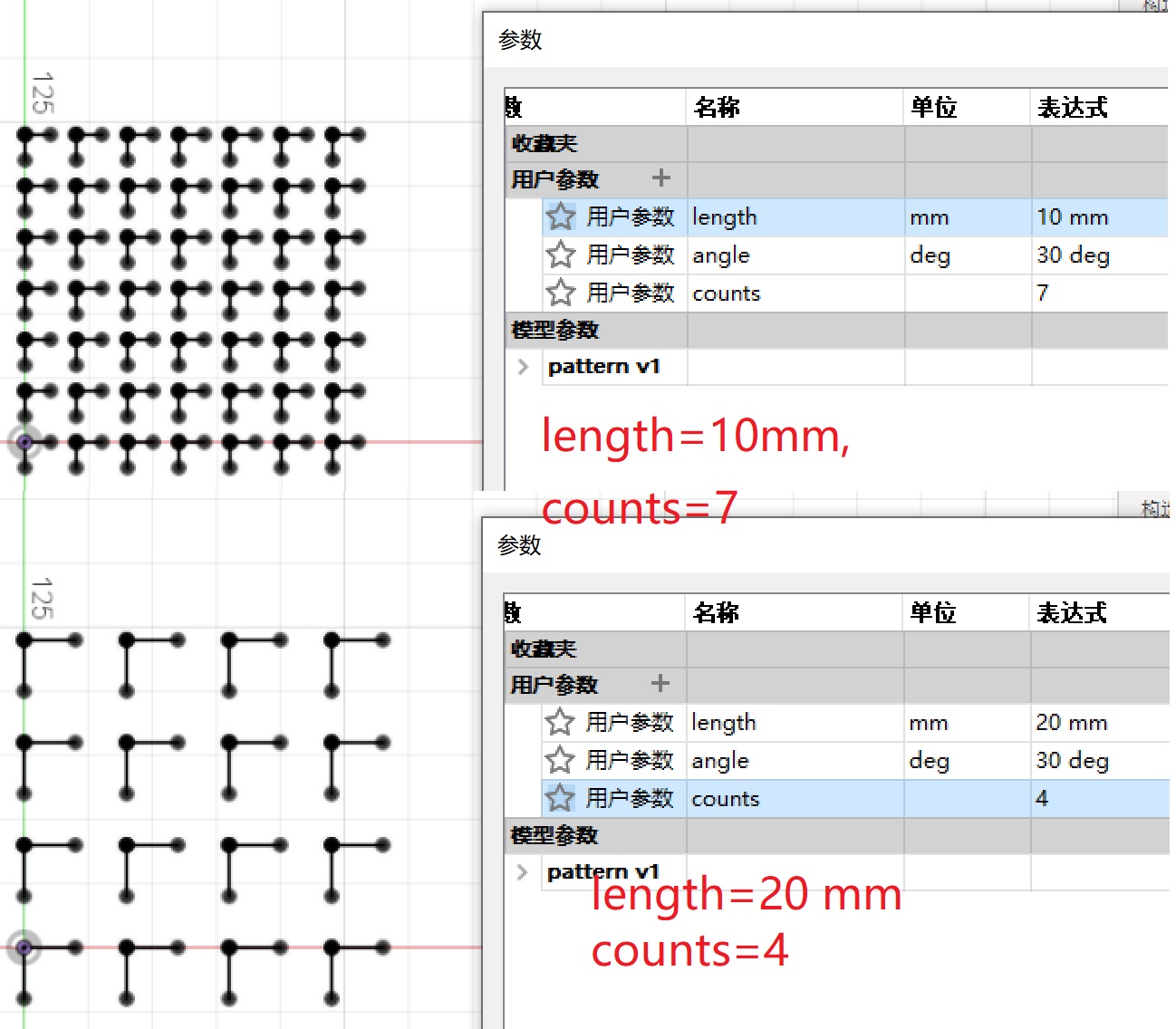
The flower is done by first using a rectangular pattern and then a circle pattern. It was quite nice while I changed the length. However, I changed the repeat count of rectangular pattern, the other circle pattern pieces did not change together.
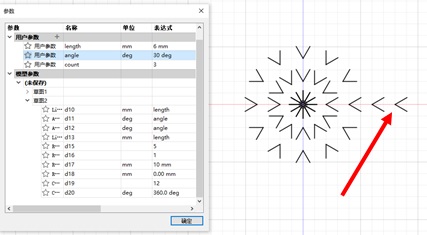
So I changed to use LOGO and run the code on a logo interpreter. The code below drawed three half-diamonds, and repeat for 8 times circlely. I also tried some other pictures but not suitable for making window decoration.
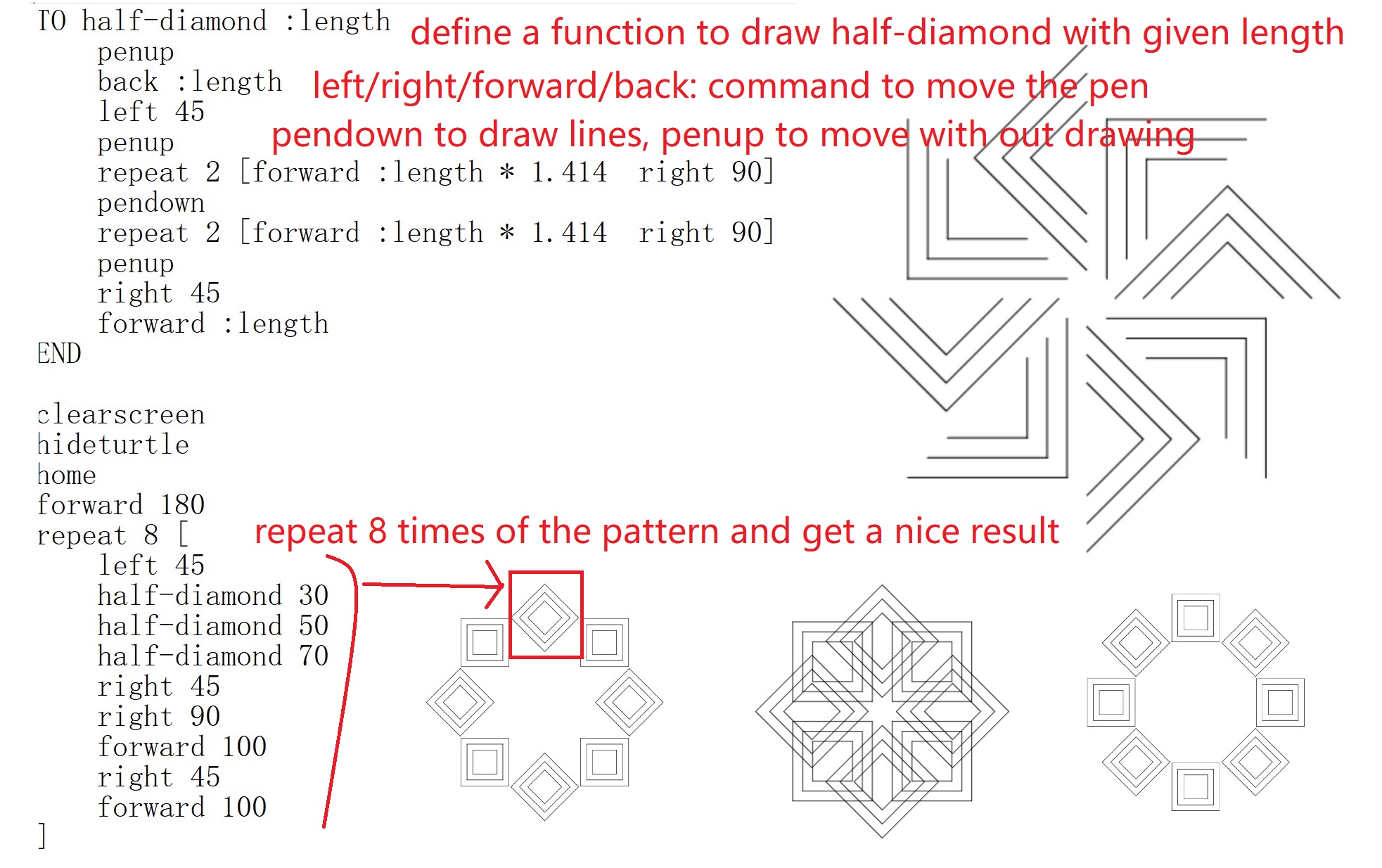
At first I used ```forward 200” and it turned out to be too big. The pieces in the red circle are too far away and cannot touch each other.
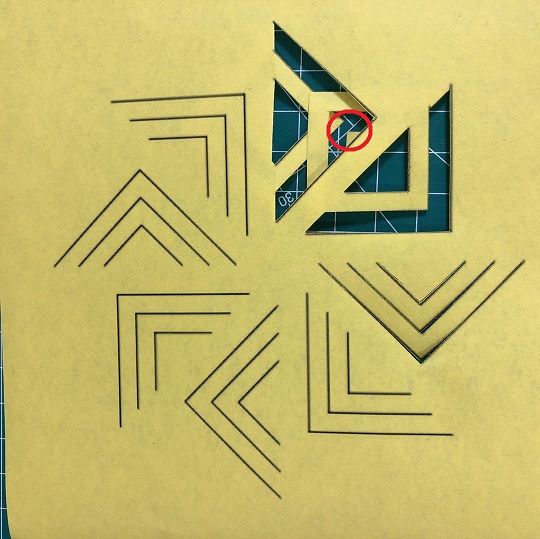
So I changed the forward distance, and got a nice window decoration.
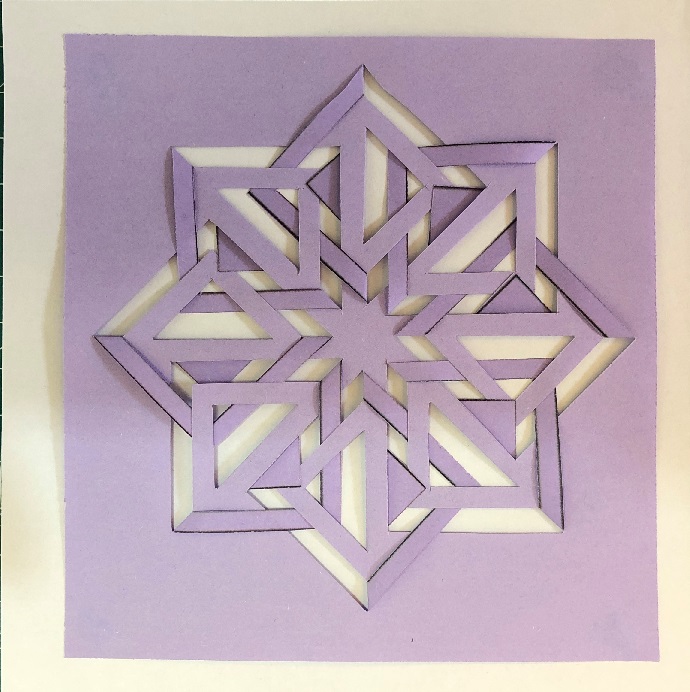
The next thing to do were some 3D works.
This one was quite easy.
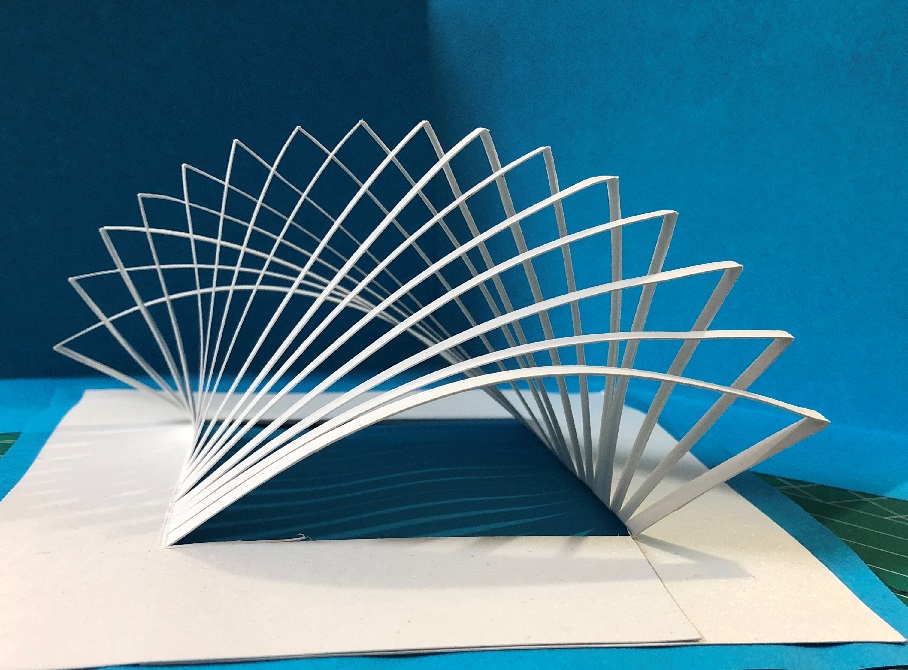
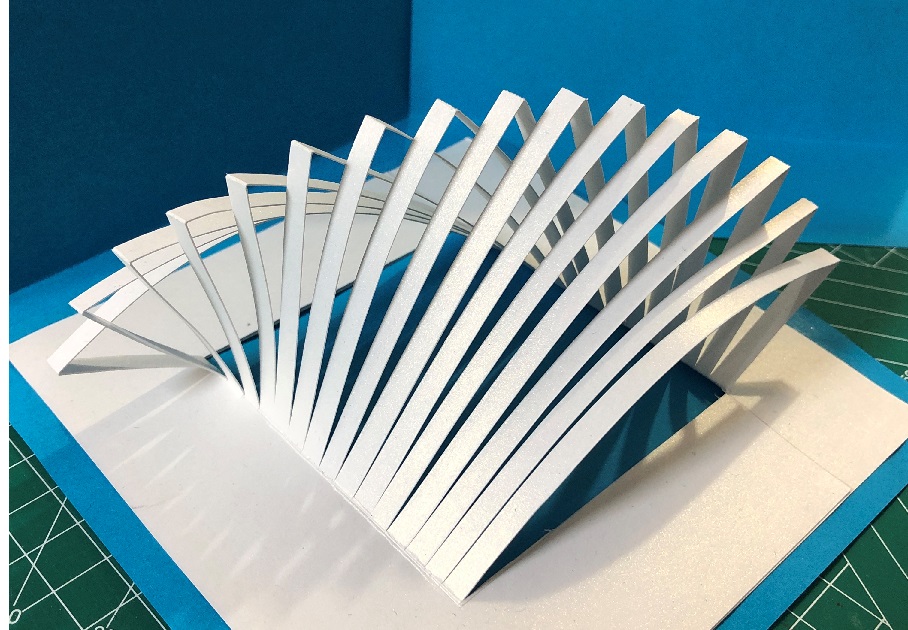
But this torus sliceform was very difficult, and took me almost 3 hours to finish it:
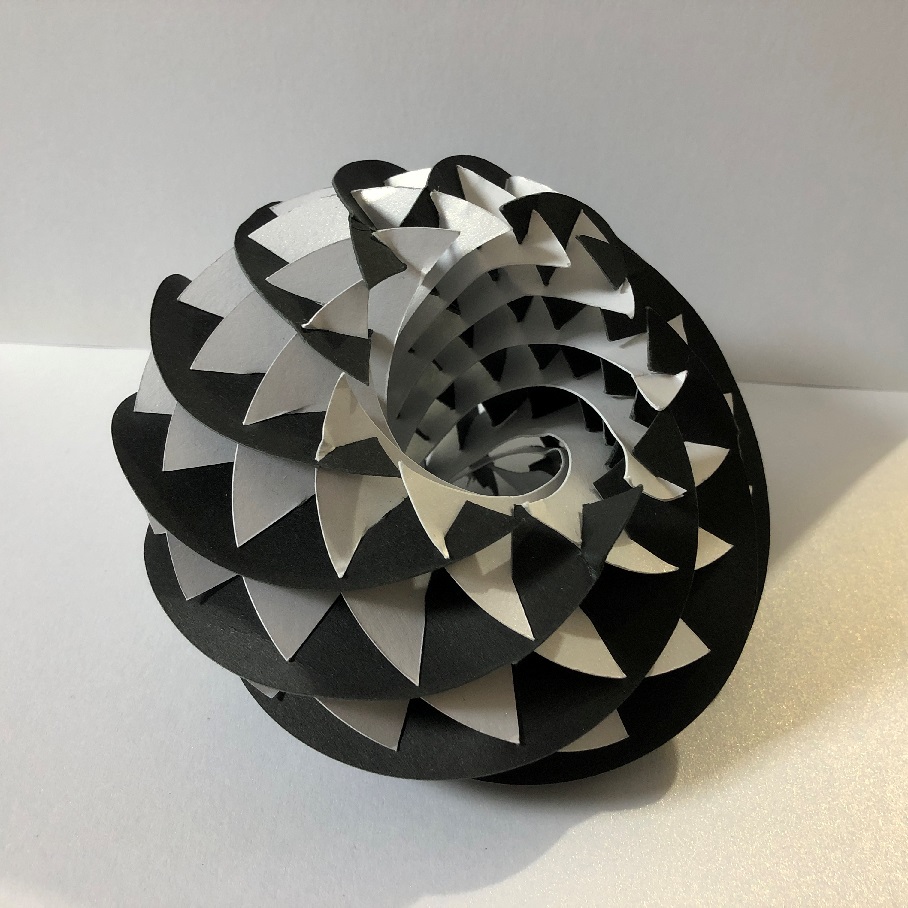
I don’t want to leave ugly pencil lines on the final work, so I designed several measure components to help me do the cutting work.

Handworking was not accurate, and there were lots of flaws. I made a digital design with Fusion360’s parameteric function.
I use 3 circles to create the components’s shape, and the diameters are defined as parameters.
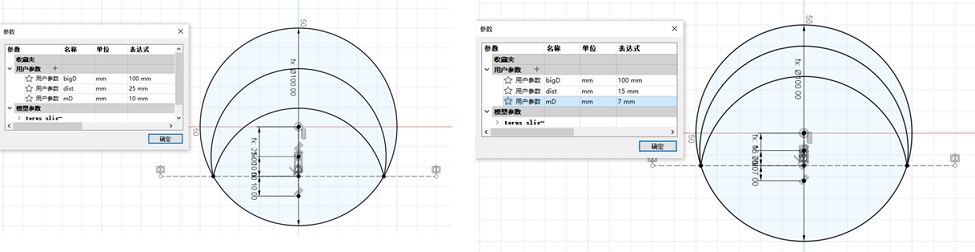
The I use circle pattern to create the cutting line. I had thought the line number was also parameter-able, but it did not work: there was no added cutting line after I increase the number. Similar problem as I hit above in the flower’s circle pattern.
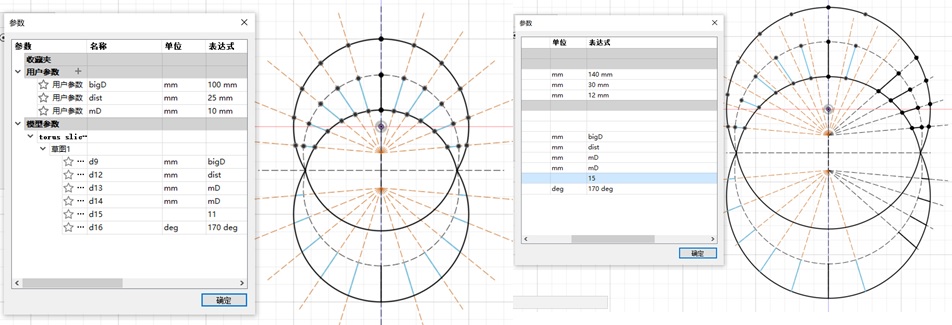
After several tries but still failed, I gave up and use a fixed 9 cuts. Then I created the parameteric slot, so I can apply it to materials with different thickness.
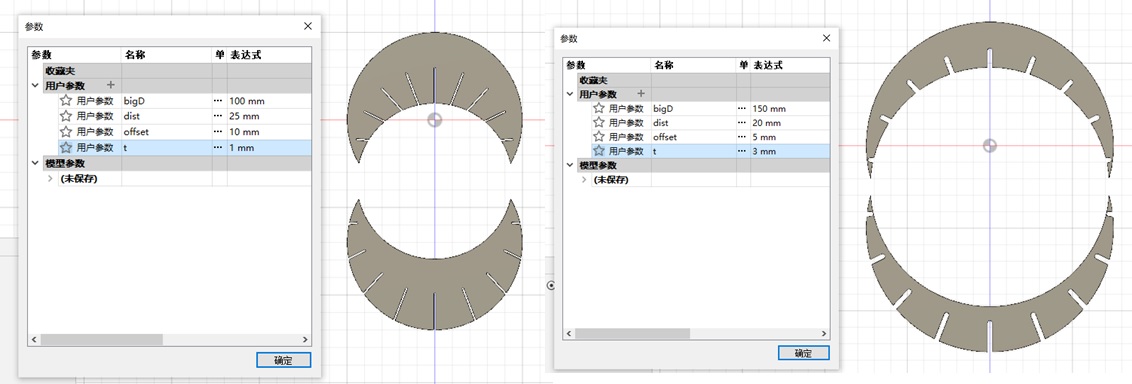
project files:
the torus
the flower pattern