W03 - Computer-controlled cutting¶
1. Weekly Assignments ( -> what I did this week )¶
- group assignment: characterize your lasercutter’s focus, power, speed, rate, kerf, and joint clearance
- individual assignment: cut something on the vinylcutter design, lasercut, and document a parametric construction kit, accounting for the lasercutter kerf, which can be assembled in multiple ways, and for extra credit include elements that aren’t flat
Have you?¶
Questions from “Fab Academy 2020 Assignments and Assessment¶
( -> my answers )¶
- linked to the group assignment page ( -> yes group assignment )
- Explained how you parametrically designed your files ( -> yes )
- Documented how you made your press-fit kit ( -> yes )
- Documented how you made your vinyl cutting ( -> yes )
- Included your original design files ( -> yes )
- Included your hero shots ( -> yes )
2. Description of Assignment work¶
group assignment:¶
During the process of “characterize your lasercutter’s focus, power, speed, rate, kerf, and joint clearance”, I summarized the necessary steps of using laser cutter. Then I described them as “How to use Laser Cutter” group assignment
individual assignment:¶
1) Laser Cutter (Demonstrate and describe parametric 2D modeling processes)¶
I made this fusion360 parametric model.
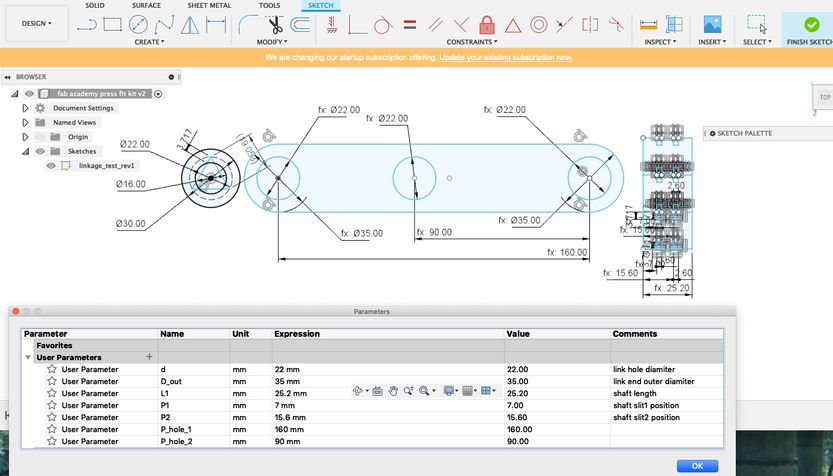
-
Identify and explain processes involved in using the laser cutter.
-
please refer the “How to use Laser Cutter ( by Haru (Oguri) )” in group assignment page
-
Develop, evaluate and construct the paremetric construction kit
As for kerf ( press-fit ) dimension, I ( and my group member ) tried several combination of the cutting dimensions. Then, I selected the appropriate dimension.
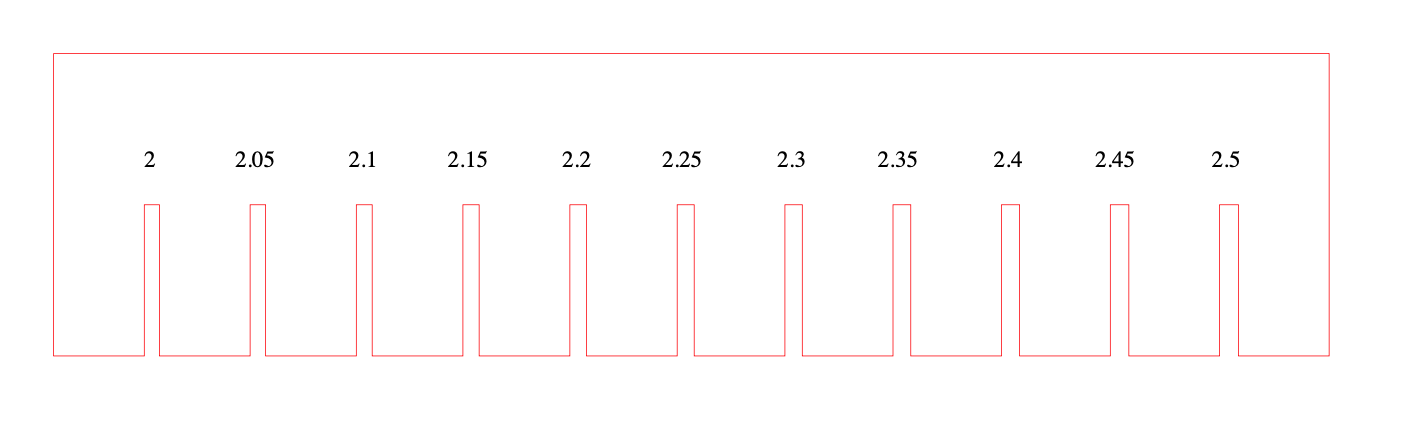 |
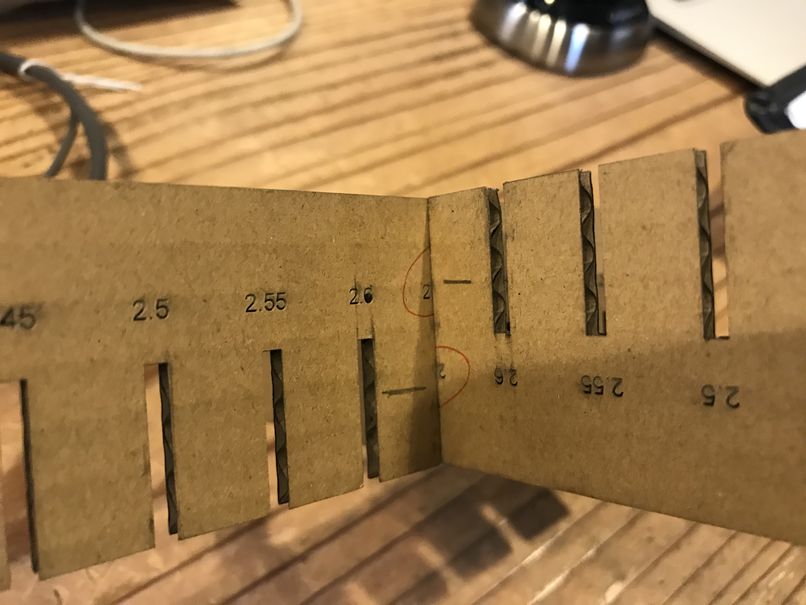 |
On the other hand, I tried to find the cutting parameters which cut only one seat of the cardboard, so that the board behaves like a hinge.
| front side is cut | backside is not |
|---|---|
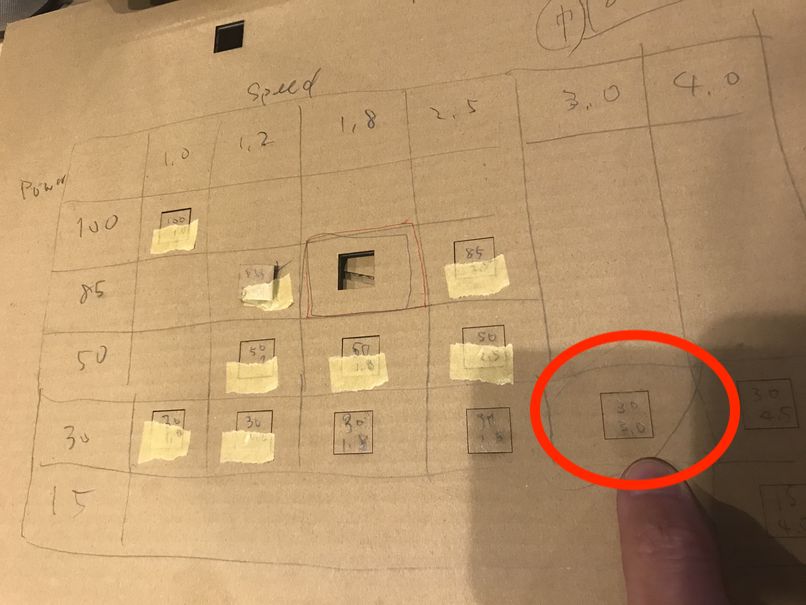 |
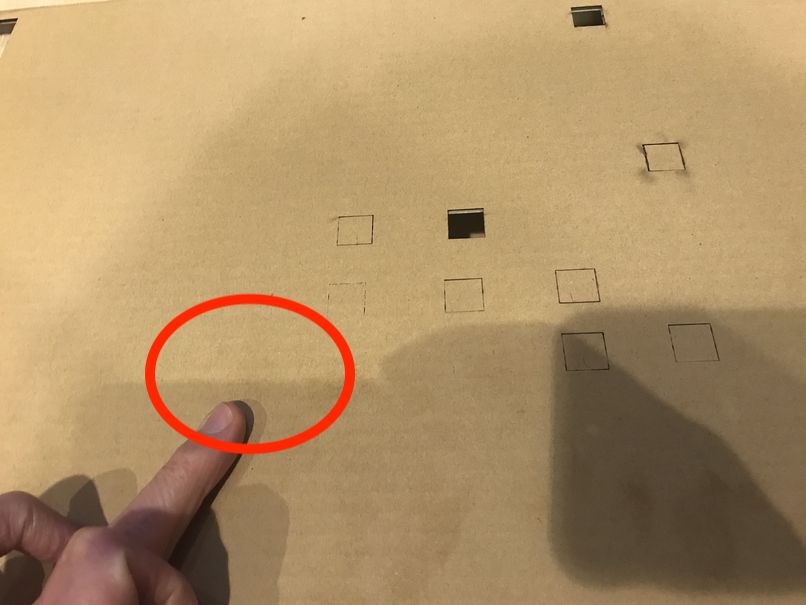 |
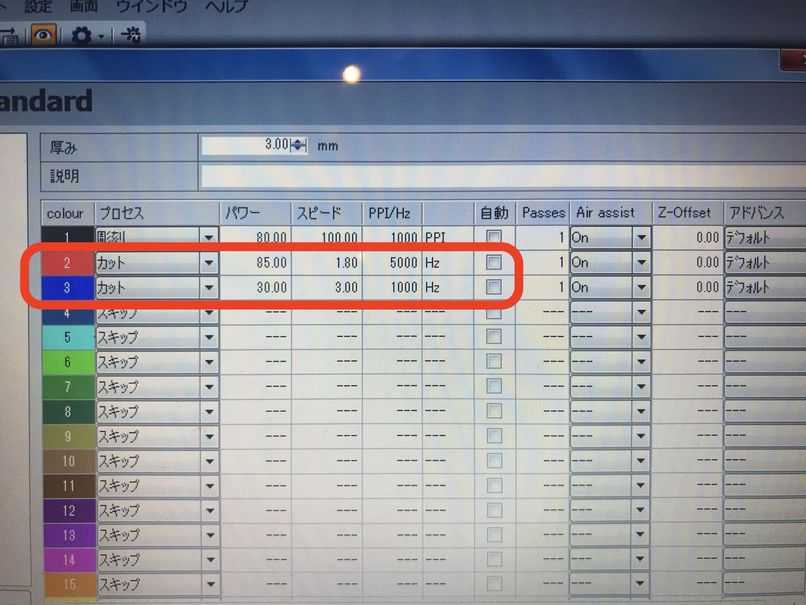 |
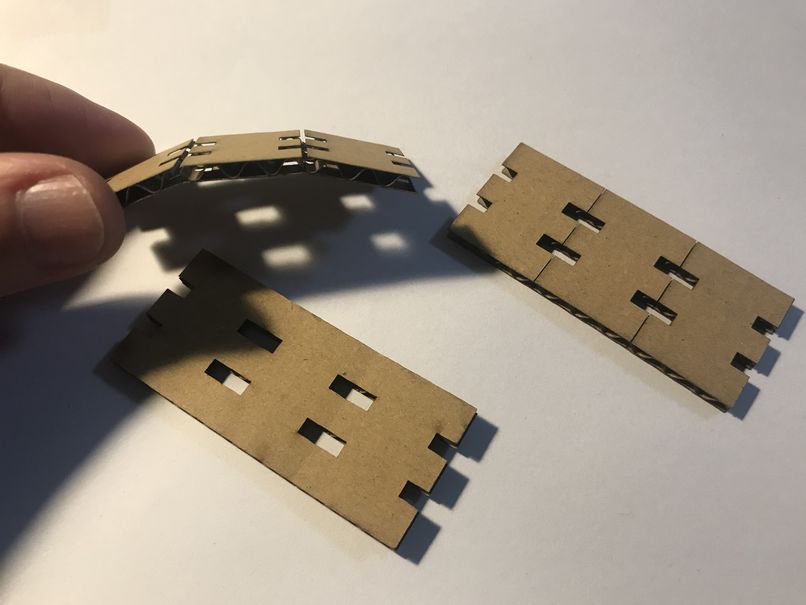 |
( edited on 2020/05/22)
According to the above trial, laser cutting parameters were selected as follows.
- for press-fit ( two-seat cutting) ---- power ; 85 , speed ; 1.80, 5000Hz
- for hinge ( one-seat cutting ) ---- power ; 30 , speed ; 3.00, 1000Hz
With this press fit kit, various kinds of structures can be assembled.
Photos below show two examples,,,,
2) press-fit plates with movable hinge¶
| press-fit plates | movable hinge ( see the video below ) |
|---|---|
 |
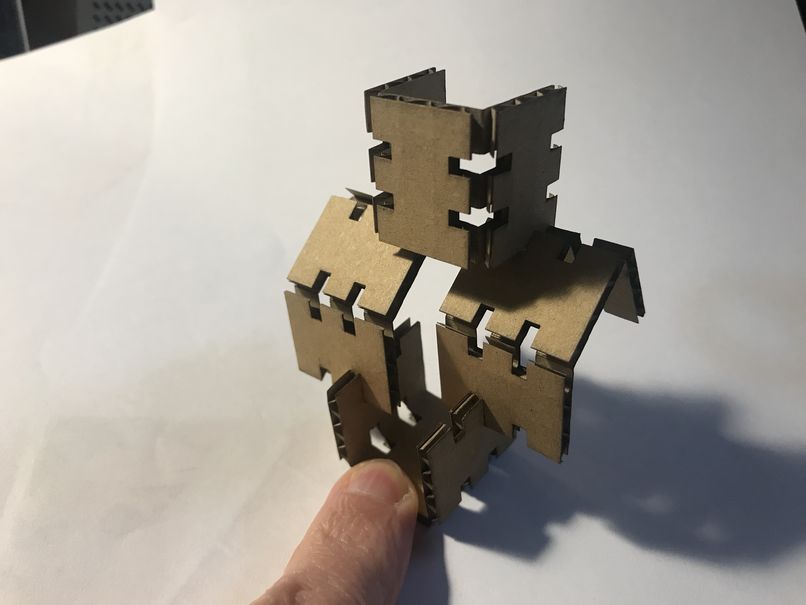 |
3) pin & linkage structure¶
| “washer & pin” is press-fit | linkage combination |
|---|---|
 |
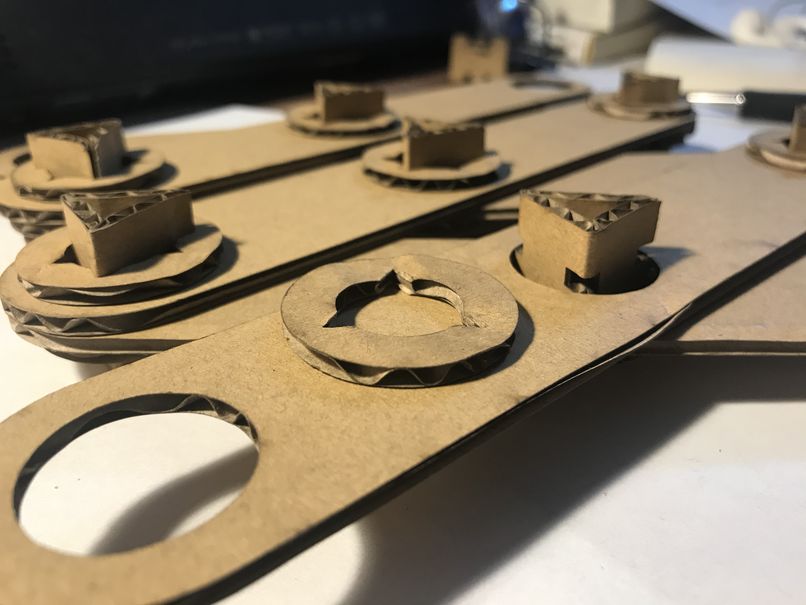 |
 |
 |
4) Expandable Bridge¶
| Expandable Bridge | |
|---|---|
 |
 |
5) Vinyl Cutter.¶
I made this fusion360 sketch.
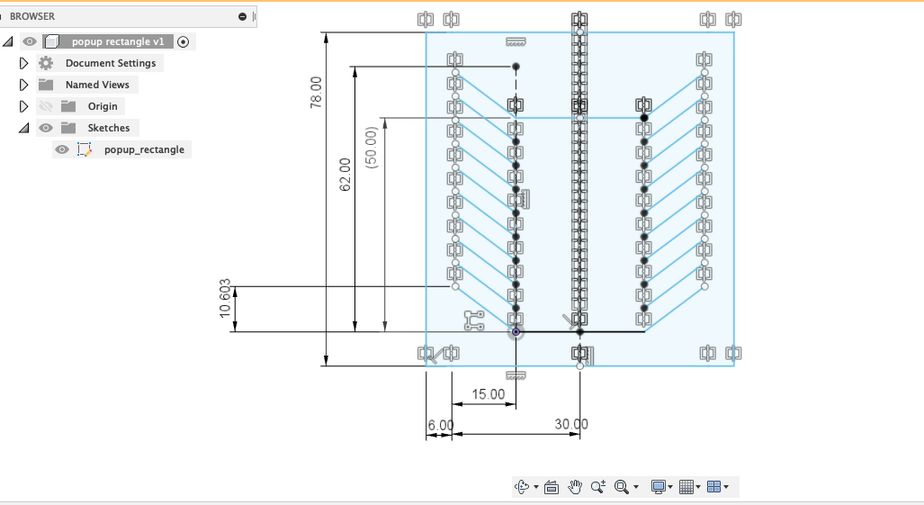
Cut two pieces by the vinyl cutter ( CAMEO / silhouett ).
( one is about 20% smaller than the other. )
Combine two of them with Double-sided tape.
| Cut two pieces | Combine two of them |
|---|---|
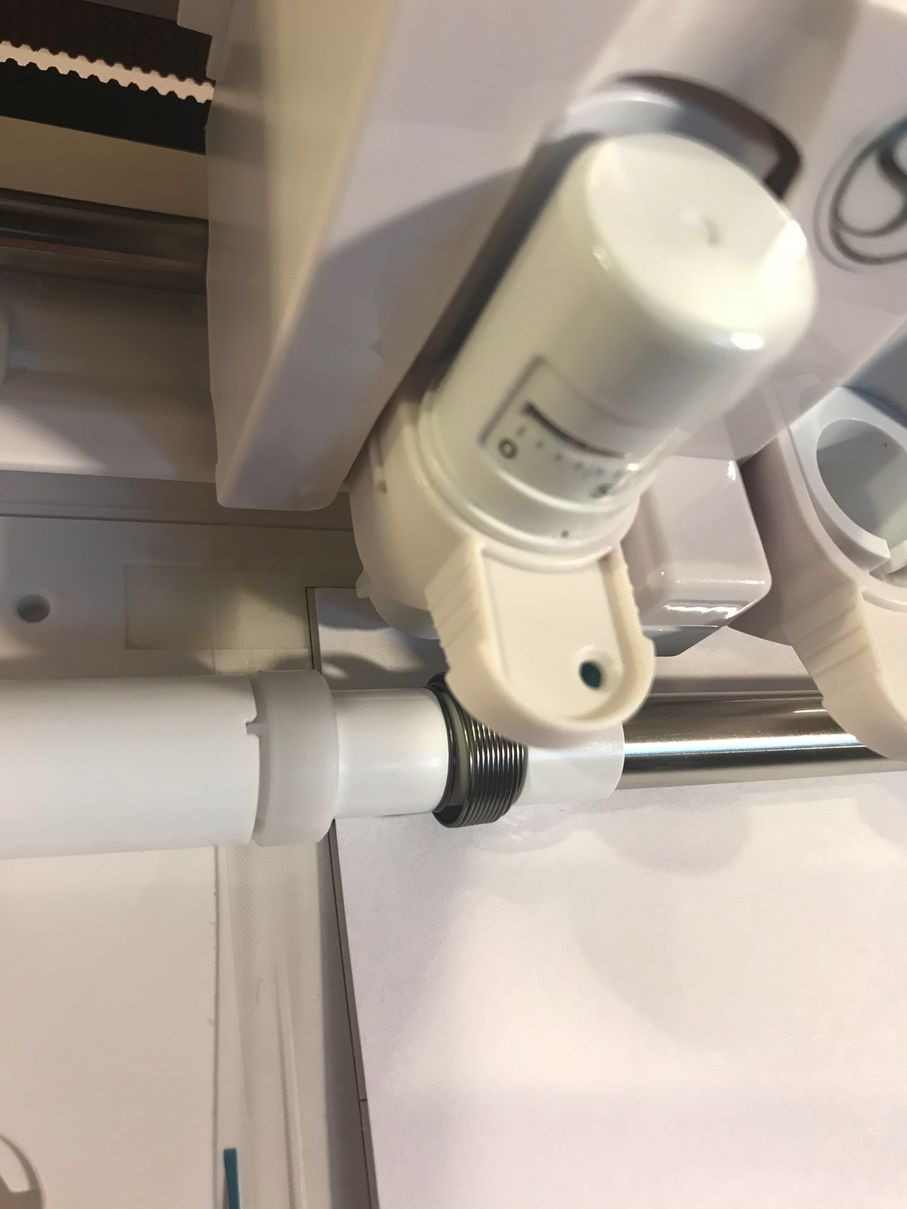 |
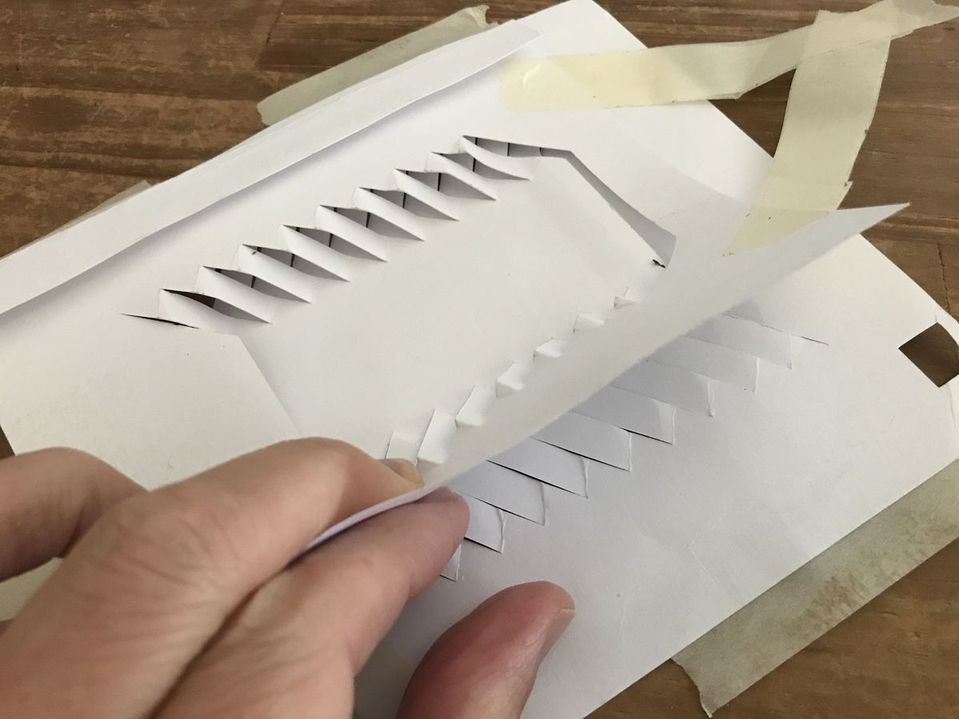 |
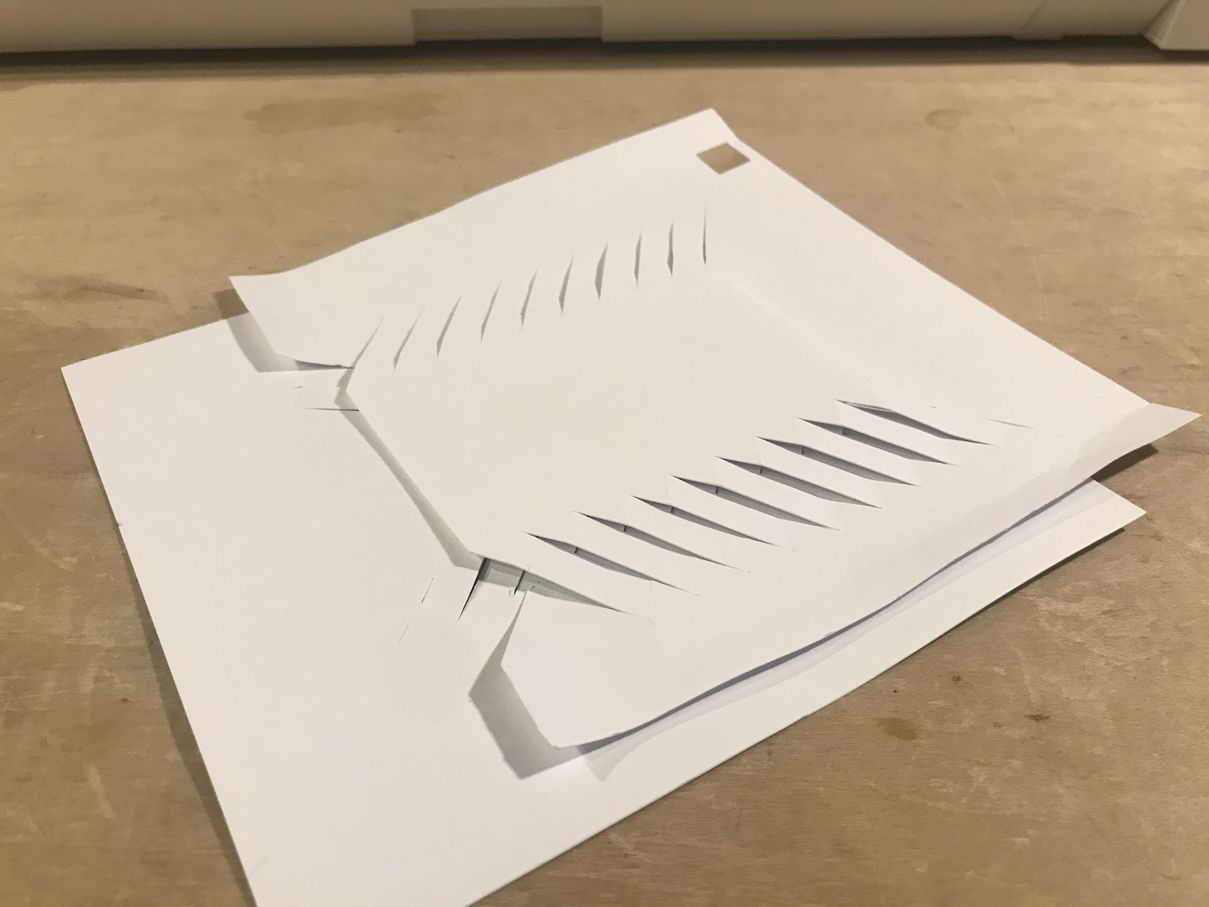 |
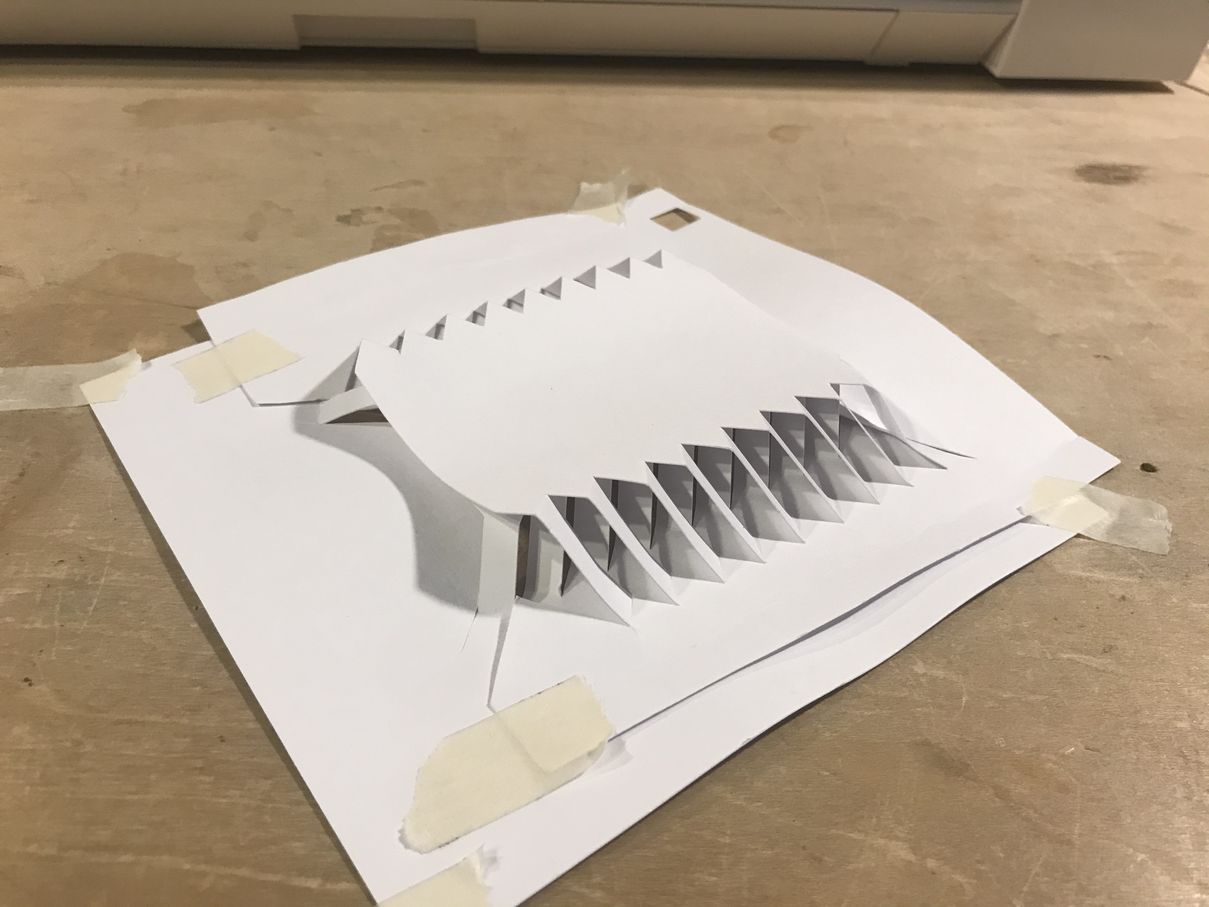 |
Then, by sliding the paper edge, the center rectangle pops up.
This can be utilized for the drive simulator of my Final Project.
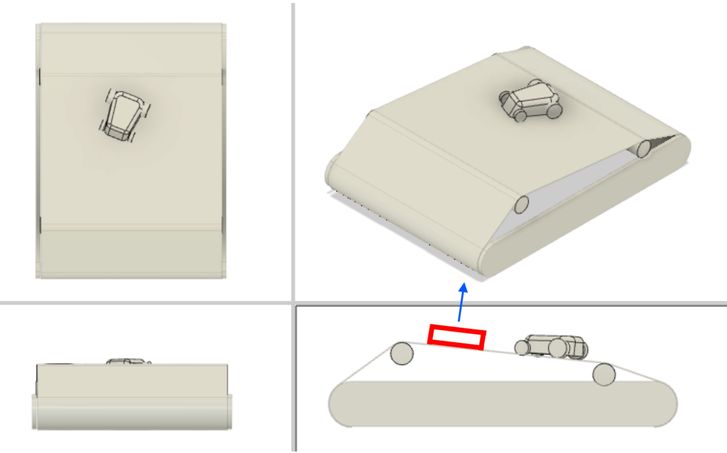
3. Important Learning Outcome¶
- Vinyl cutter is unexpectedly accurate, fast and convenient, although a little noisy and needs effort to peel off the material from the base after cutting.
- Also, I found that cardboard is convenient, inexpensive material.One-layer cutting may have a lot of possibilities.
4. Links to Files and Code¶
( to download the files, click here )
“Pressfit kit” for laser cutter fab academy press fit kit v2.f3d
“Popup rectangle” for vinyl cutter popup rectangle v1.f3d