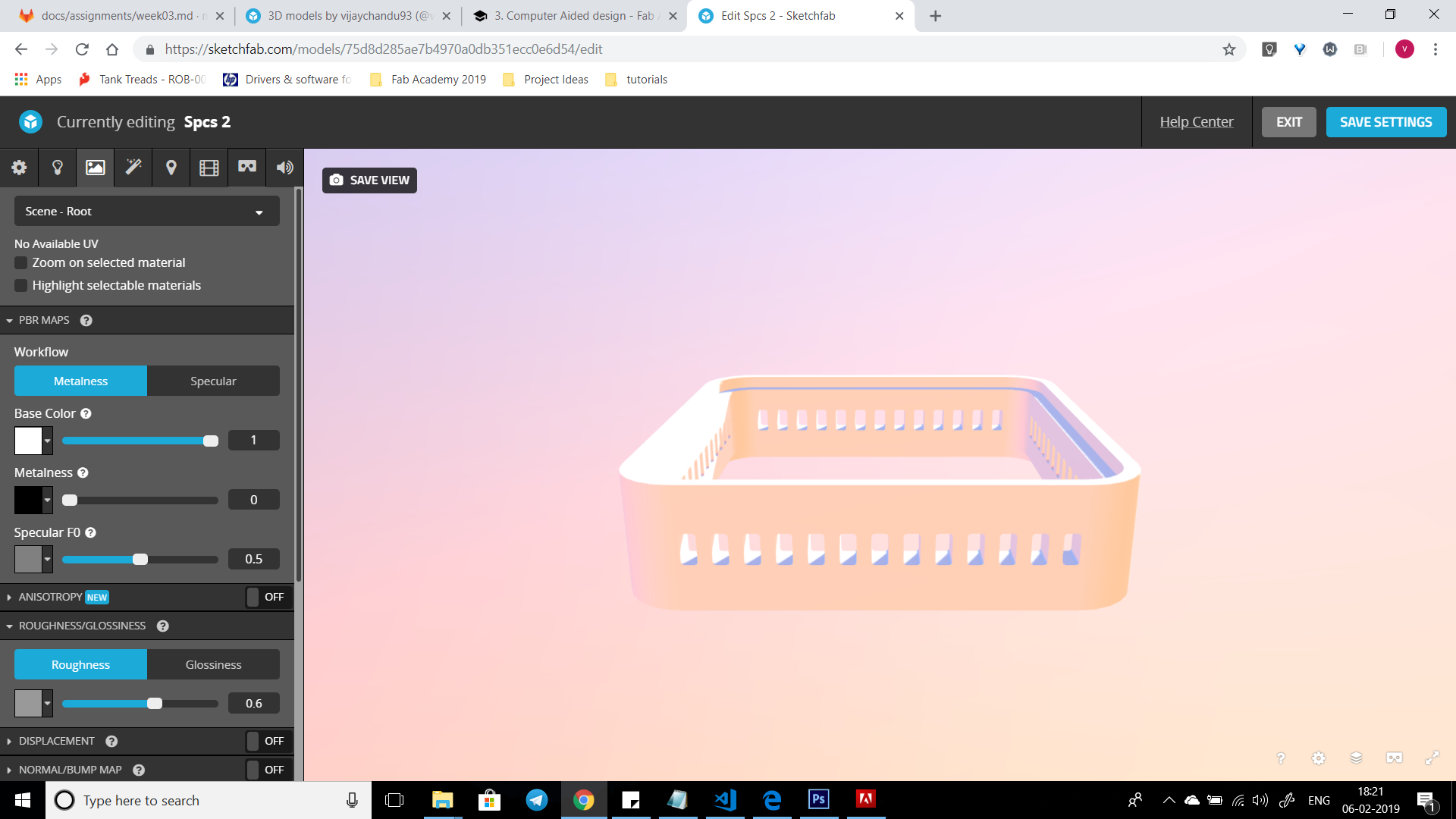3. Computer Aided design¶
In this weeks lecture we covered Computer Aided Design, In the global lecture neil introduced us to various types of 2D and 3D design. In 2D design there are two types namely, Raster and vector.
While Raster type design is basically a pixel based design, Vector is a line based design.
In Raster design there are many softwares like paint, gimp, photoshop,etc. I tried my hand in gimp and photoshop and here is my report
2D Design¶
Image Resizing¶
I started my journey with by exploring image resizing I started with with gimp however the program seemed to be laggy and frustrating it might be because I am using this kind of softwares for the first time.
ImageMagick:
This software is terminal based photo editing software it can also be called thinking man’s photo editor. Initially when I installed the software I couldn’t understand why anyone would use this software and how it is such a popular software, initially what I tried to do was resize the image using the window but the image quality was bad and to look at the image in whole I had to go to view->half size(multiple times) only then I was able to view the image as a whole which doesn’t have the clarity.
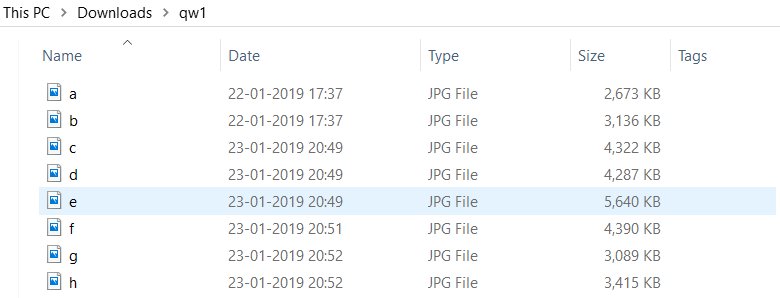
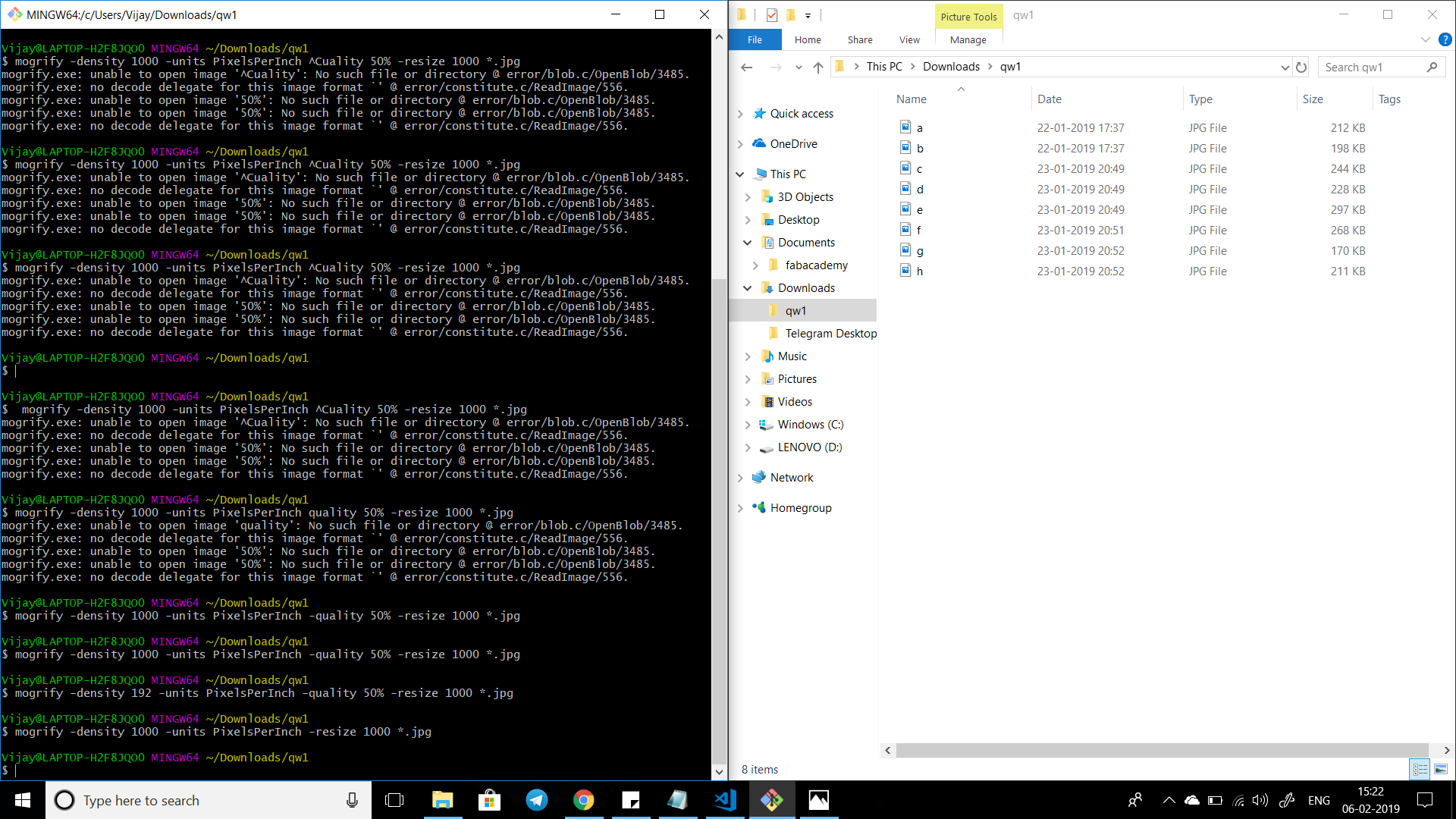
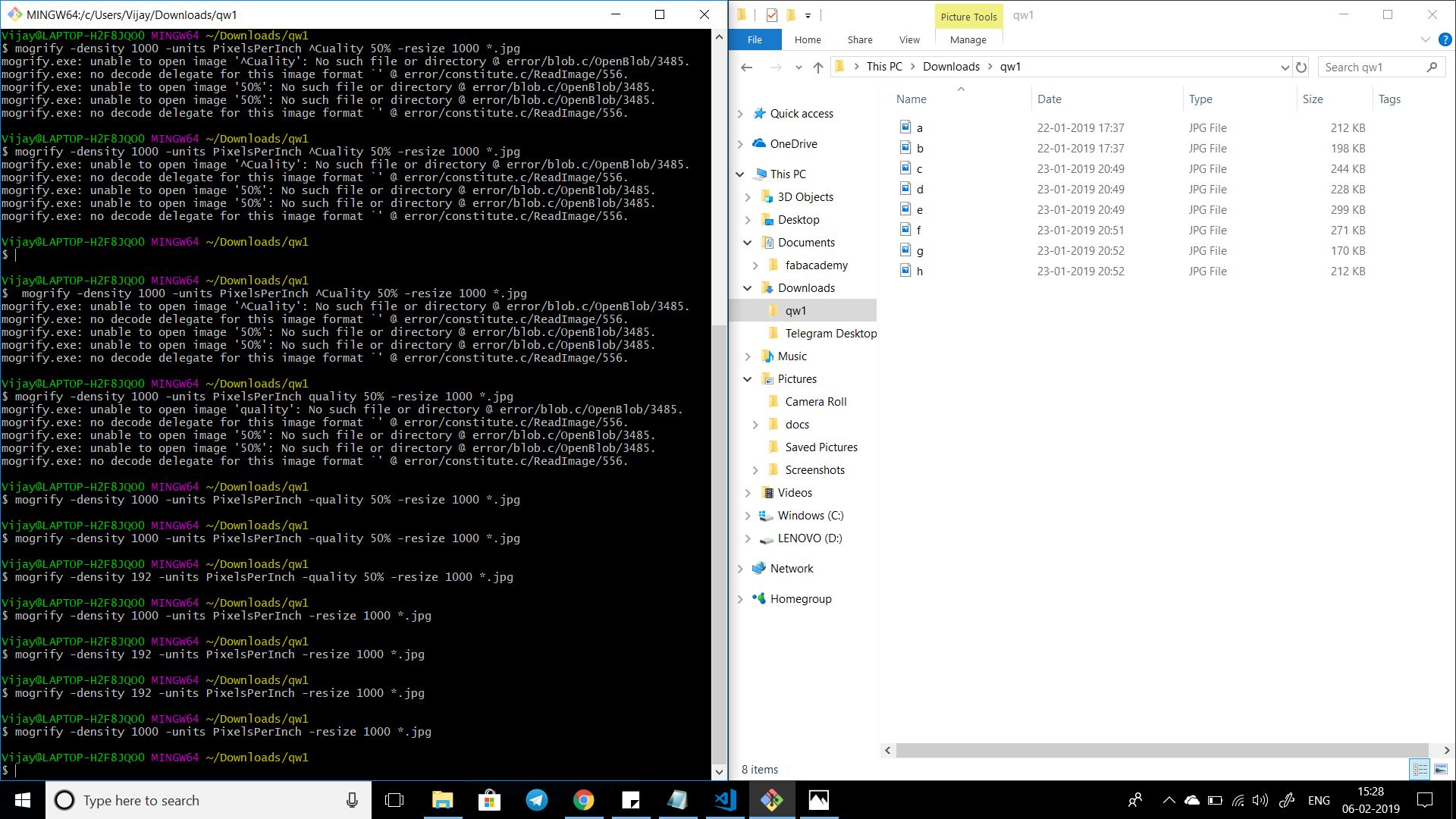
However when I tried to use the encoding commands in the terminal I began to appreciate the program and its benefits as a batch photo resizer the photos were resized and maintained their clarity with just one or two lines of commands.
The command lines are as follows:
```
Vijay@LAPTOP-H2F8JQO0 MINGW64 ~
$ cd
Vijay@LAPTOP-H2F8JQO0 MINGW64 ~ $ cd Do Documents/ Downloads/
Vijay@LAPTOP-H2F8JQO0 MINGW64 ~ $ cd Downloads/
Vijay@LAPTOP-H2F8JQO0 MINGW64 ~/Downloads $ mogrify -density 1000 -units PixelsPerInch ^Cuality 50% -resize 1000 *.jpg
Vijay@LAPTOP-H2F8JQO0 MINGW64 ~/Downloads $ cd qw1
Vijay@LAPTOP-H2F8JQO0 MINGW64 ~/Downloads/qw1
$ mogrify -density 1000 -units PixelsPerInch ^Cuality 50% -resize 1000 *.jpg
mogrify.exe: unable to open image ‘^Cuality’: No such file or directory @ error/blob.c/OpenBlob/3485.
mogrify.exe: no decode delegate for this image format ' @ error/constitute.c/ReadImage/556.
mogrify.exe: unable to open image '50%': No such file or directory @ error/blob.c/OpenBlob/3485.
mogrify.exe: unable to open image '50%': No such file or directory @ error/blob.c/OpenBlob/3485.
mogrify.exe: no decode delegate for this image format‘ @ error/constitute.c/ReadImage/556.
Vijay@LAPTOP-H2F8JQO0 MINGW64 ~/Downloads/qw1 $ mogrify -density 1000 -units PixelsPerInch -quality 50% -resize 1000 *.jpg
Vijay@LAPTOP-H2F8JQO0 MINGW64 ~/Downloads/qw1 $ mogrify -density 1000 -units PixelsPerInch -quality 50% -resize 1000 *.jpg
Vijay@LAPTOP-H2F8JQO0 MINGW64 ~/Downloads/qw1 $ mogrify -density 192 -units PixelsPerInch -quality 50% -resize 1000 *.jpg
Vijay@LAPTOP-H2F8JQO0 MINGW64 ~/Downloads/qw1 $ mogrify -density 1000 -units PixelsPerInch -resize 1000 *.jpg
Vijay@LAPTOP-H2F8JQO0 MINGW64 ~/Downloads/qw1 $ mogrify -density 192 -units PixelsPerInch -resize 1000 *.jpg
```
Raster¶
The two softwares I used were GIMP and Photoshop.Both programs have great tools, helping you edit your images properly and efficiently. The tools in Photoshop are much more powerful than the equivalent tools in GIMP.PhotoShop is a Bigger software, it has stronger processing tool and real pixel manipulation is stronger in Photoshop. However GIMP is free and open source.
GIMP:
Gimp is an open source software which is similar to Photoshop, the only reason I am interested in it is because it is freeand I have heard wih additional plug ins it can become even better. when I am free I will surely explore it further. The only thing about GIMP that might make me not want to explore it is the lagging issues.
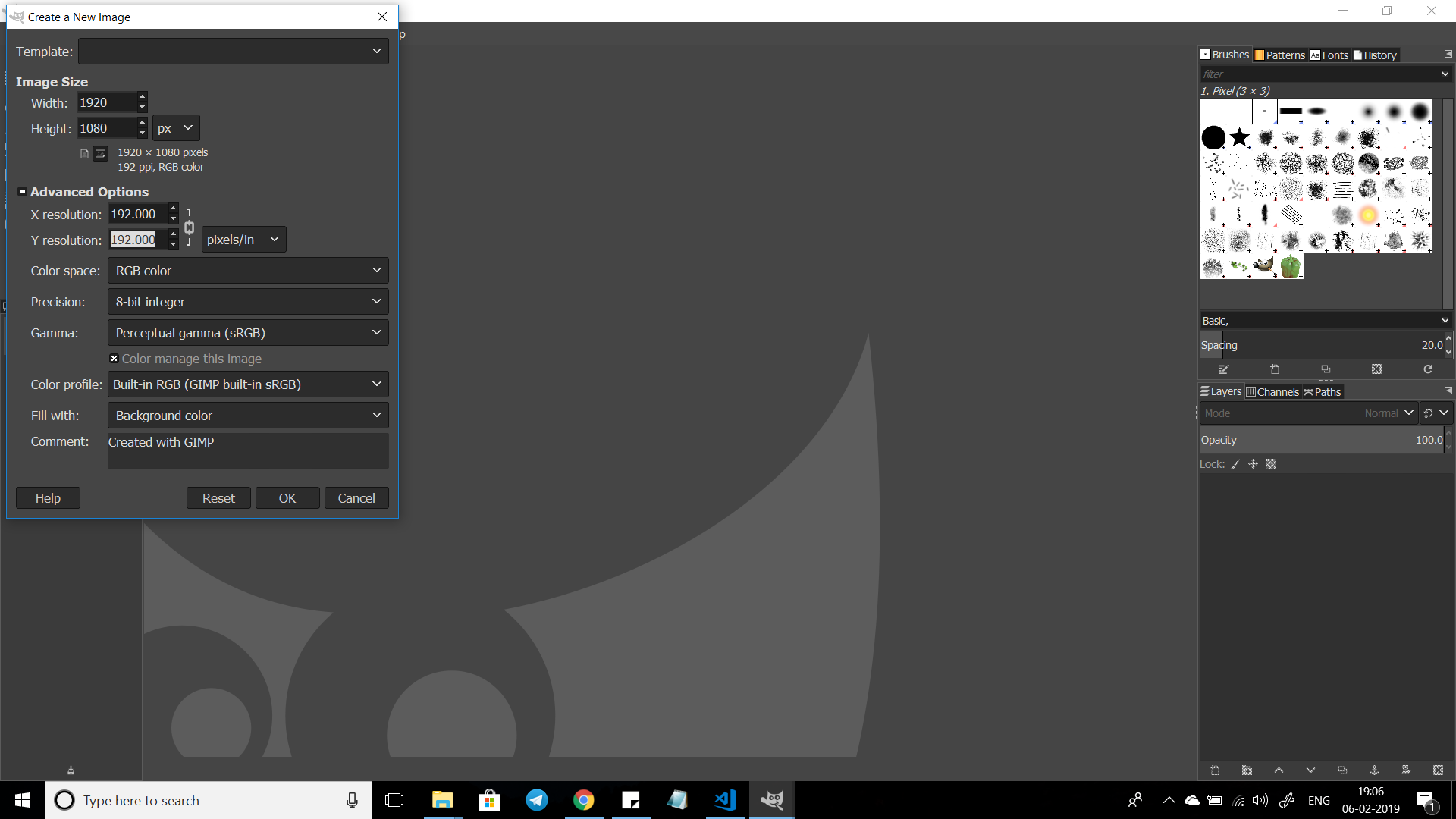
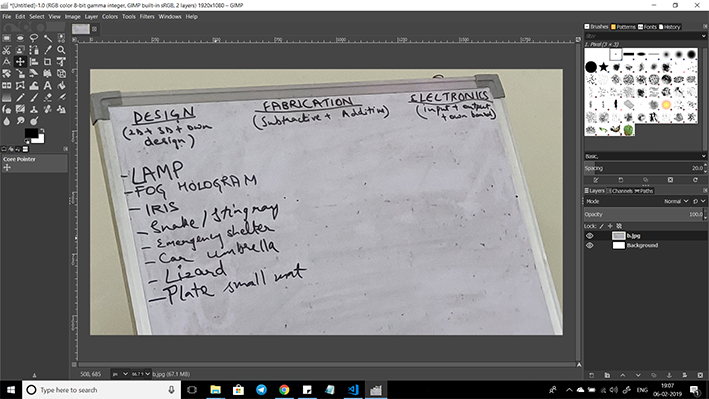
PhotoShop:
Photoshop is a raster style software which is synonimous to photo editing. I am yet to use the software however I did try my hand in exploring the software it was easy to use especially with the shortcuts the work time cuts down exponentially.
Vector¶
In Vector style design I have checked out the following software:
Of the three software above AutoCad is the only Paid software while FreeCad and QCad are both open source and free of Which FreeCad is a 3D modelling software even though AutoCad has 3D modelling it is neither popular nor powerful.
AutoCad
Of the aforementioned software I had the most experience in AutoCad since I Used it during my college days and after graduation too. The best part about Autocad is, we can enter the starting point and end point. The command line and shortcuts are a boon to ametuer and professional designers alike.
FreeCad
I installed FreeCad for its Parametric design and its 3d extrusion however, I felt that it was not as easy as AutoCad(A personal opinion). I couldn’t select a start point and the command line was not available, which became a major deciding factor when it came to just 2D design.

3D Design¶
In 3D design I have used the following software:
Of the three software above SketchUp and Fusion360 are Paid software while FreeCad is both open source and free, while TinkerCad is a cloud based 3D modelling software. Sketchup, solidworks also offer cloud based services.
TinkerCad
As mentioned above TinkerCad is a cloud based 3D modelling software, personally I preferred SketchUp over TinkerCad. when it came to cloud based 3D modelling simply because tinkercad is to introduce the concept of 3D design to kids, it was too minimalist in terms of user interface. Yet it is better than solidworks xdesign which was a painstaking process to register and to get started which was not the same case when I used the software. The Xdesign, after multiple logins into various places was slow to startup and after doing all the above when I am in dashboard the app didn’t launch, which was so frustrating that I gave up and moved on.
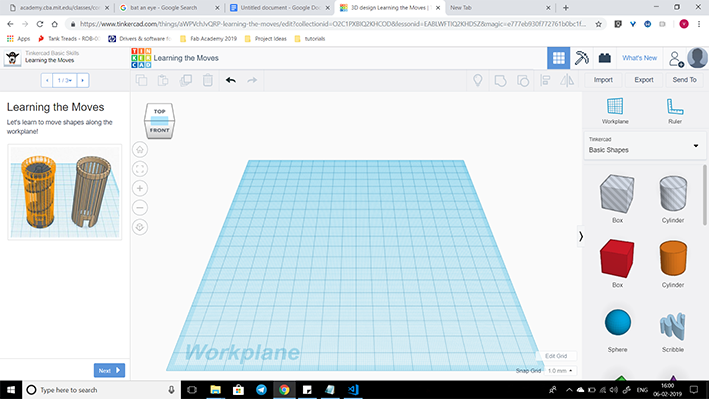
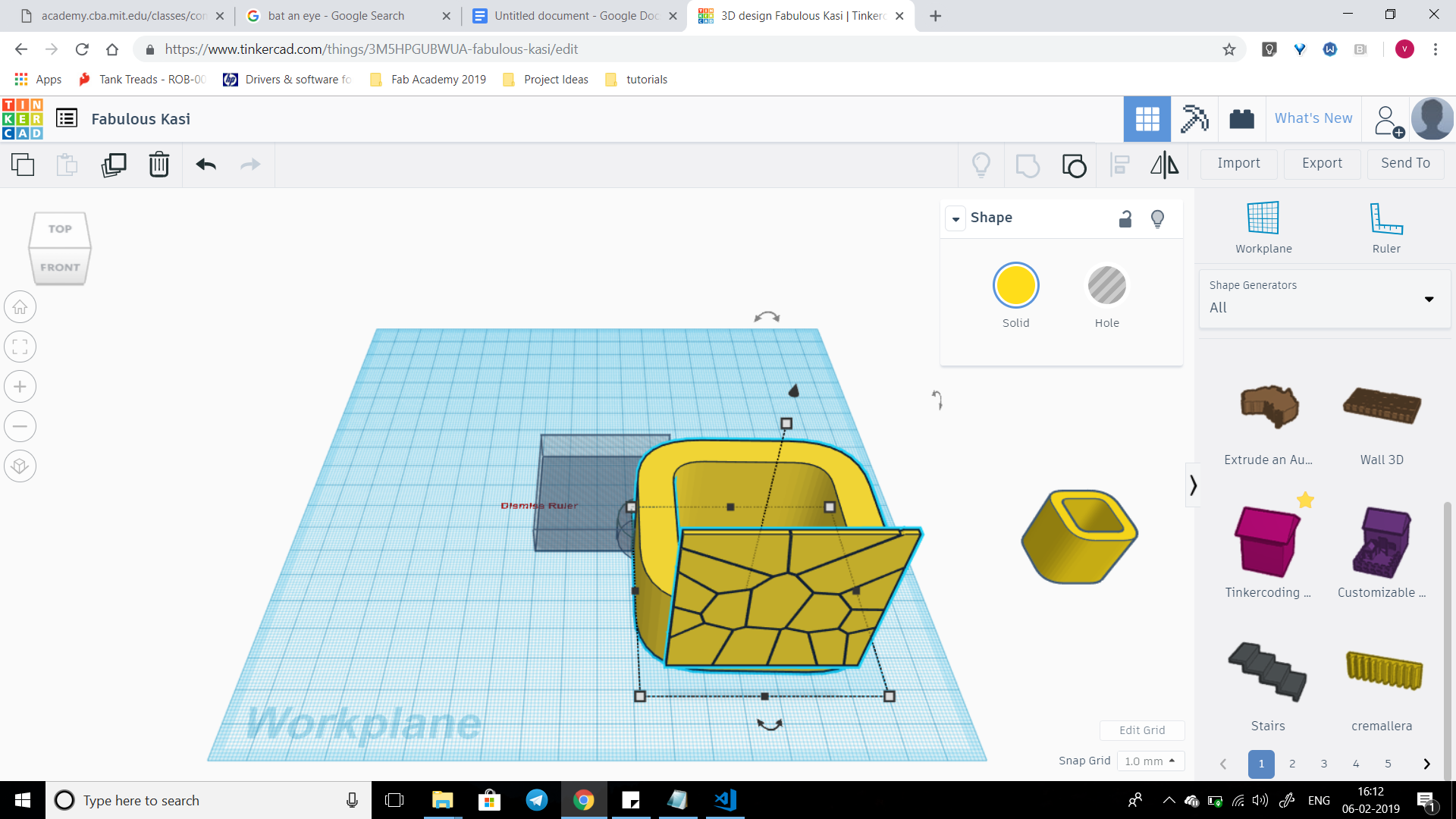
Fusion 360
I was eager to try fusion 360 however when I used Sketchup fusion 360 pales in comparison to SketchUp as it was not Simplistic. May be in the future I might come back and revisit this software.
Update: I was wrong about fusion this software is actually really good all I needed to do was to have patience.
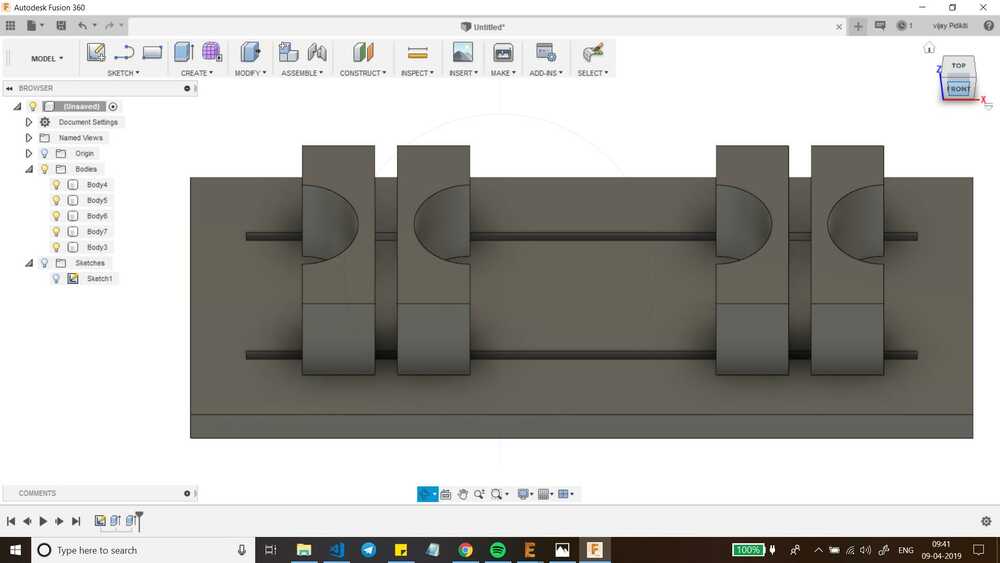
SketchUp
I have chosen SketchUp as my primary Designing and modelling software as it tooks me barely an hour or so to get used to the software. It has all the traits of a good modelling software which are ease of use, versatility, expandability, etc.(personal opinion).
While trying out I designed my final project design using SketchUp.
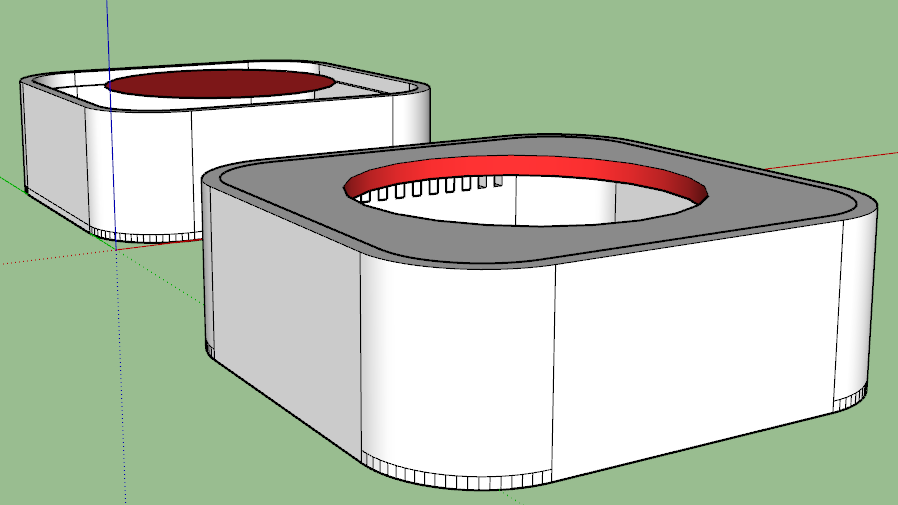
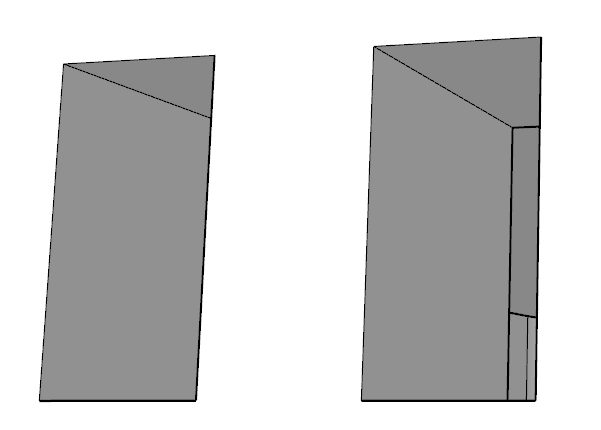
3D Models¶
Rendering¶
I have tried my hand in redenring by trying out a few things like changing environment, materials, lighting, etc. I haven’t dived too deep into this as it had too many variables, so I just tried out the few mentioned before.