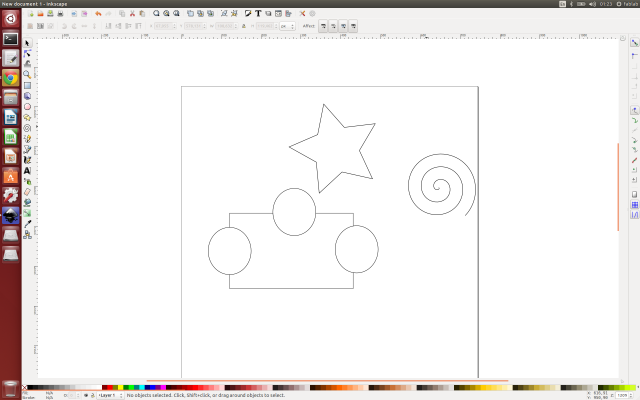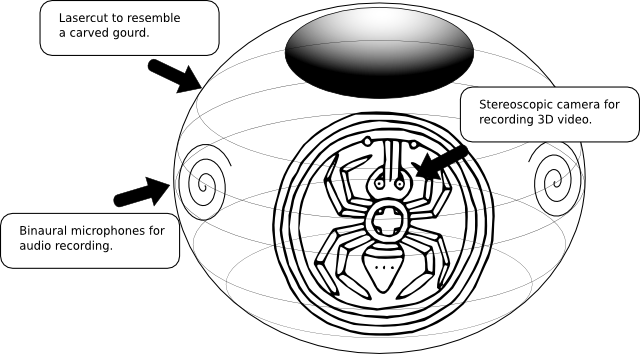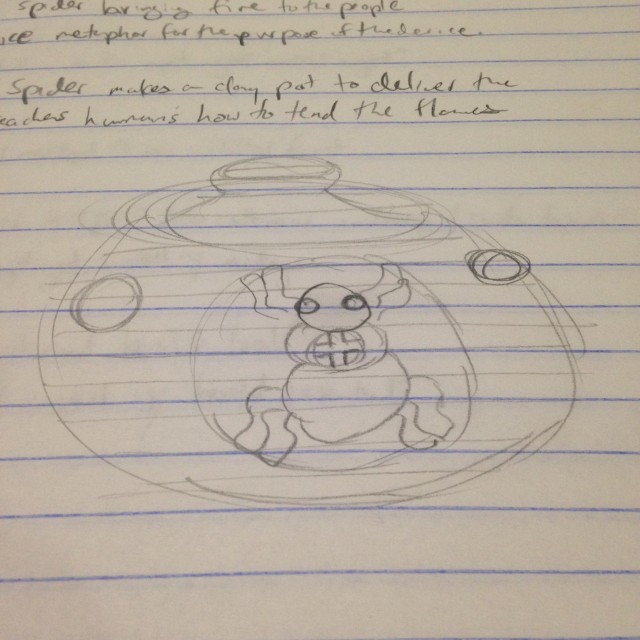Goal | Class Archive | Video | Challenges | Related Classes | Class Notes | Review Materials | Assignment
Goal
model (draw, render, animate, simulate, …) a possible final project, and post it on your class page
Video
Challenges
Big Mistake
Perhaps with a call to gedit from terminal. I somehow deleted the whole first version of my blog post BEFORE saving! Thankfully, I have a bunch of handwritten notes to help me go through the process of the work that I did this week. Always save your work!
Going Through the Tutorials
Fab Modules (HTML5) setup
This short tutorial shows how to setup the new HTML5-based version of Fab Modules
Pre-requisites
I first installed / checked versions of the pre-requisites.
wget needs to have root access to install
sudo apt-get install wget
installing node.js, curl needed to be installed, first
curl -sL https://deb.nodesource.com/setup | sudo bash -
sudo apt-get install -y node.js
installed the optional build tools
sudo apt-get install -y build essential
Python was already installed, to check the version:
python -V
PySerial library was also installed, this command only set the app to “manually installed”:
sudo pip install pyserial
I followed the download instructions here with no errors:
http://fabacademy.org/archives/2015/doc/fabmodules-html5.html
TODO: Test machine at local fab lab to make sure that machines can connect.
Class Notes
this is text
Review Materials
this is text
Assignment
2D Design Tools: Inkscape
Background
I have several years experience in graphic design with a print-to-trade company and a couple advertising departments. I mostly used Adobe Creative Suite apps. So while I understand the concepts of 2D / 2.5D design, I do need to familiarize myself with the features of Inkscape.
I was able to use the rectangle, ellipse, shape and spiral tools. I can group shapes and create clones that inherit properties from parent shapes.
I also was able to use path tools like difference and union to change the geometry of shapes.
Redesigning the Indigi-Case
The challenge for my proposed final project is that I wanted a unique device that was not just a build of a laptop. I researched several sources which I will detail, below.
In Inkscape, I started with an ellipse. Then I added a second ellipse with a gradient fill to give a sense of depth to the design. Gradient manipulation seems less intuitive than in Adobe CS. I tried to find a way to invert the colors of the gradient or easily change the direction. I played around with the colors and adjusted the position and dimensions of the gradient with the tool.
I did a Google Image Search for a design that I wanted to incorporate into my device. It was lower resolution than what I could readily use. So, I opened up the file in GIMP and did some cleanup. I changed the color mode to grayscale. Then I adjust the threshold value. Next, I did a selection on the color range of the design. I created a path from that selection. I added a new layer to the file with the background color (white). Then, I created a selection from the path that I made. This smoothed out any pixelated edges of the design. I exported a before and after version of the design and closed GIMP.
In Inkscape, I imported the AFTER version of the design. Under Path, I used trace bitmap. This created a vector version of the raster file that I could scale and manipulate in Inkscape. I then added a spiral element on the left side of the design. I cloned the spiral and flipped it horizontally. I positioned the clone on the right side of the design. I did some, skewing and rotating to create the effect that I wanted. I used an ellipse along the “equator” of the device. From there, I cloned child ellipses to illustrate slices of the device. It is my idea to lasercut the slices and assemble the device in a way that resembles a carved gourd. I liked how Fab Lab MET constructed it’s interpretation of “Poste Sagrado de Playa Grande.”
I added shapes and text to label the design. Then, I exported a bitmap to a PNG file for web viewing.
3D CAD: 3D Modeling Tools for Beginners
TODO: complete tutorial
2D+3D softwares: Gimp, Inkscape, Draftsight, QCAD, Blender, FreeCAD, Rhinoceros
TODO: complete tutorial
Research on the Indigi-Case
The Indigi-Case is a device based on the indigitization toolkit. Ideally it should:
- Allow sharing, privately and publicly
- Be based on industry standards and sound practices in the area of digitization
- Output at a high quality to meet standards
- Maintain integrity and longevity of digital objects
- Allow for discovery of digital objects
- Eliminate duplication of work
Purpose of digitization in terms of this specific device is to support pedagogy and cultural education efforts.
Students using this device will:
- Construct their own meaning about the past and present
- Produce multimodal texts
- Reconstruct their world featuring their identity, through deconstruction and recontextualization of the past in the present
Reference, “Cultural Heritage, pedagogy and education: a digital connection; Kosmas Touloumis, Ph. D.”
Inventory for Indigitization
Audio Digitization:
- Tascam 202mkv:
no balanced outputs
0.25% WRMS
playback frequency 30Hz to 20kHaz
head azimuth adjustment, no included but preferred - Avid MBOX 3rd gen
meets or exceeds technical requirements for audio preservation
Photo, Document Digitization:
- flatbed scanner
- DSLR camera
I looked into several different sources to inform design decisions:
- “The Black Art of Video Game Console Design; Andre Lamothe”
- “Binaural Earbud Microphone AKA holophonic, 3d stereo, bin-aural microphones. For less than $10“
- “DIY Hacks & How To’s: 3D Stereoscopic Photography“
The objective is to make a device not only for digitization and archival, but to also be an educational tool.
For inspiration, I remembered the myth of the Mayan Crystal Skulls. They reminded me of the dummy heads used for ASMR recordings. Whiel the skulls are said to record data, I thought I could take this idea for digitization. Deeper insight into Maya culture would be need to pursue that design.
I looked into the stories that I heard from my family. Particularly, I thought the Choctaw story of Grandmother Spider bringing fire to the people would be a nice metaphor for the purpose of this device. Grandmother Spider makes a clay pot to deliver the fire. She then teaches humans how to tend the flame and use fire.