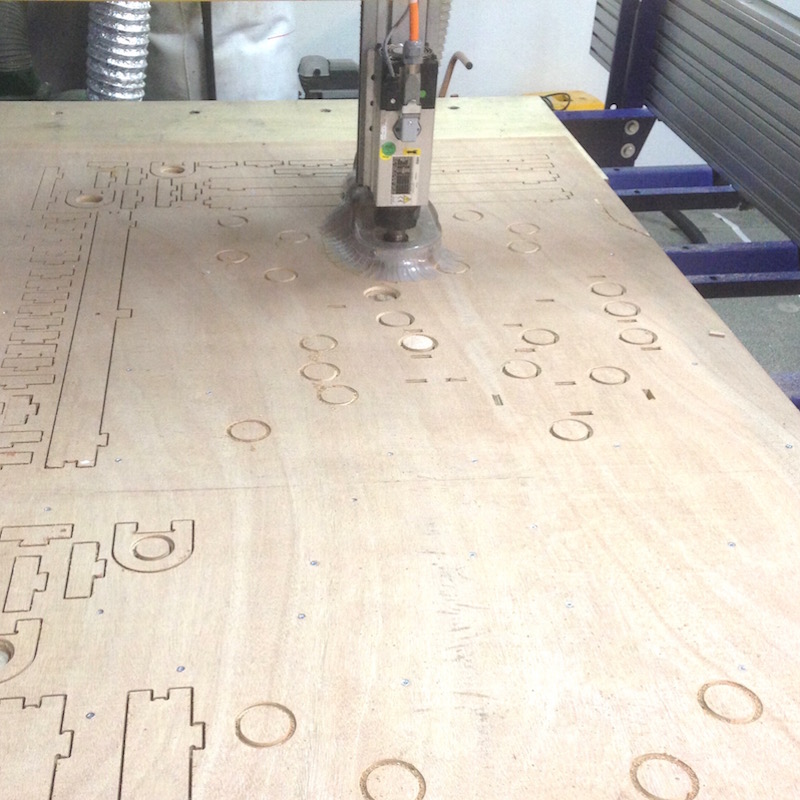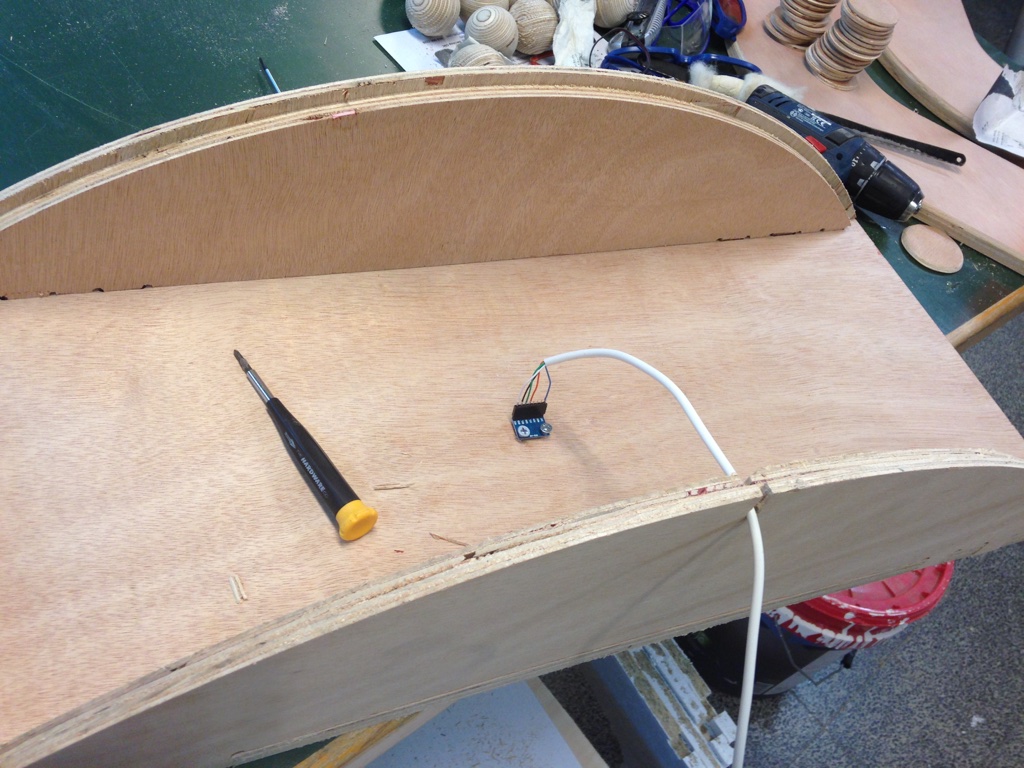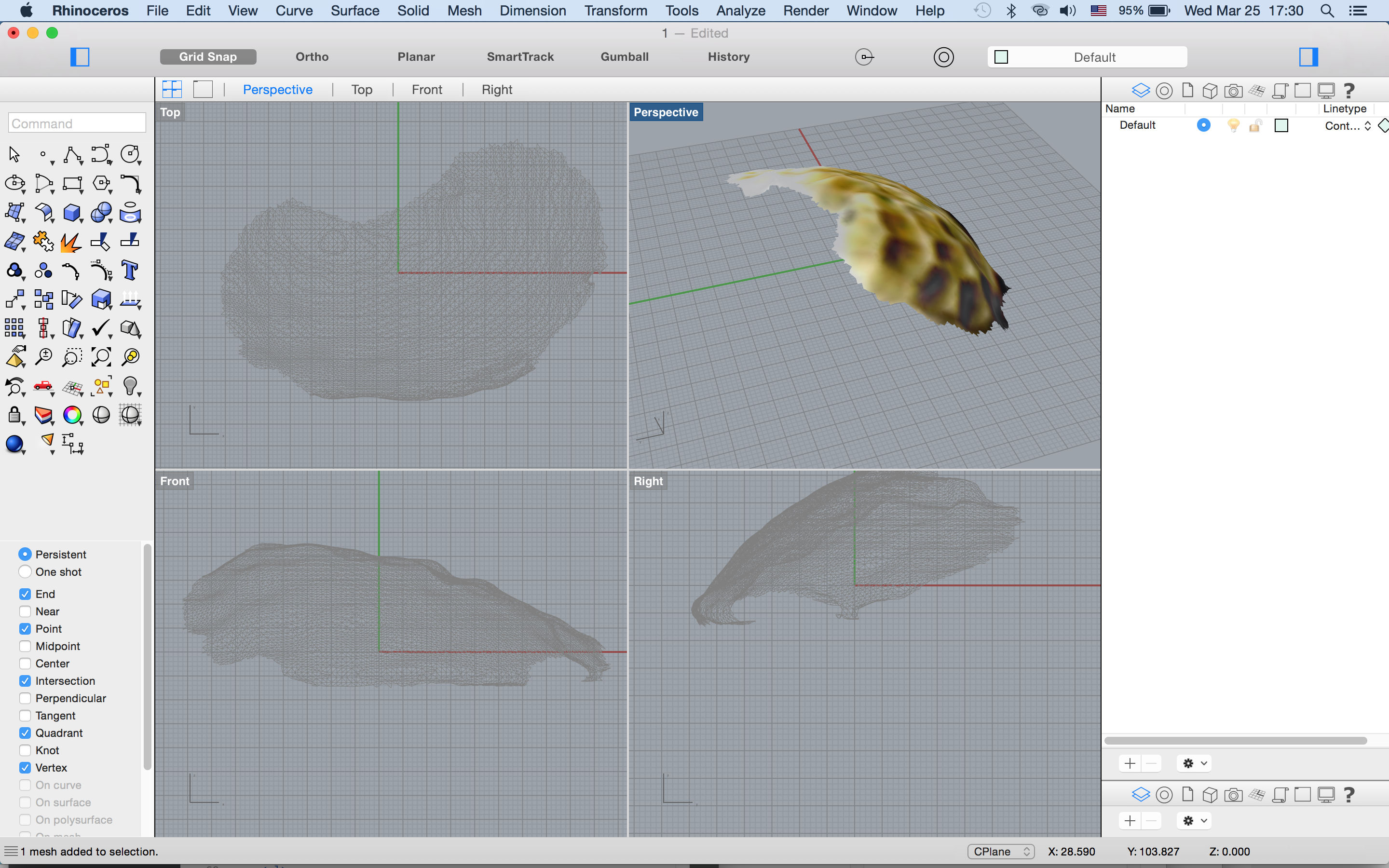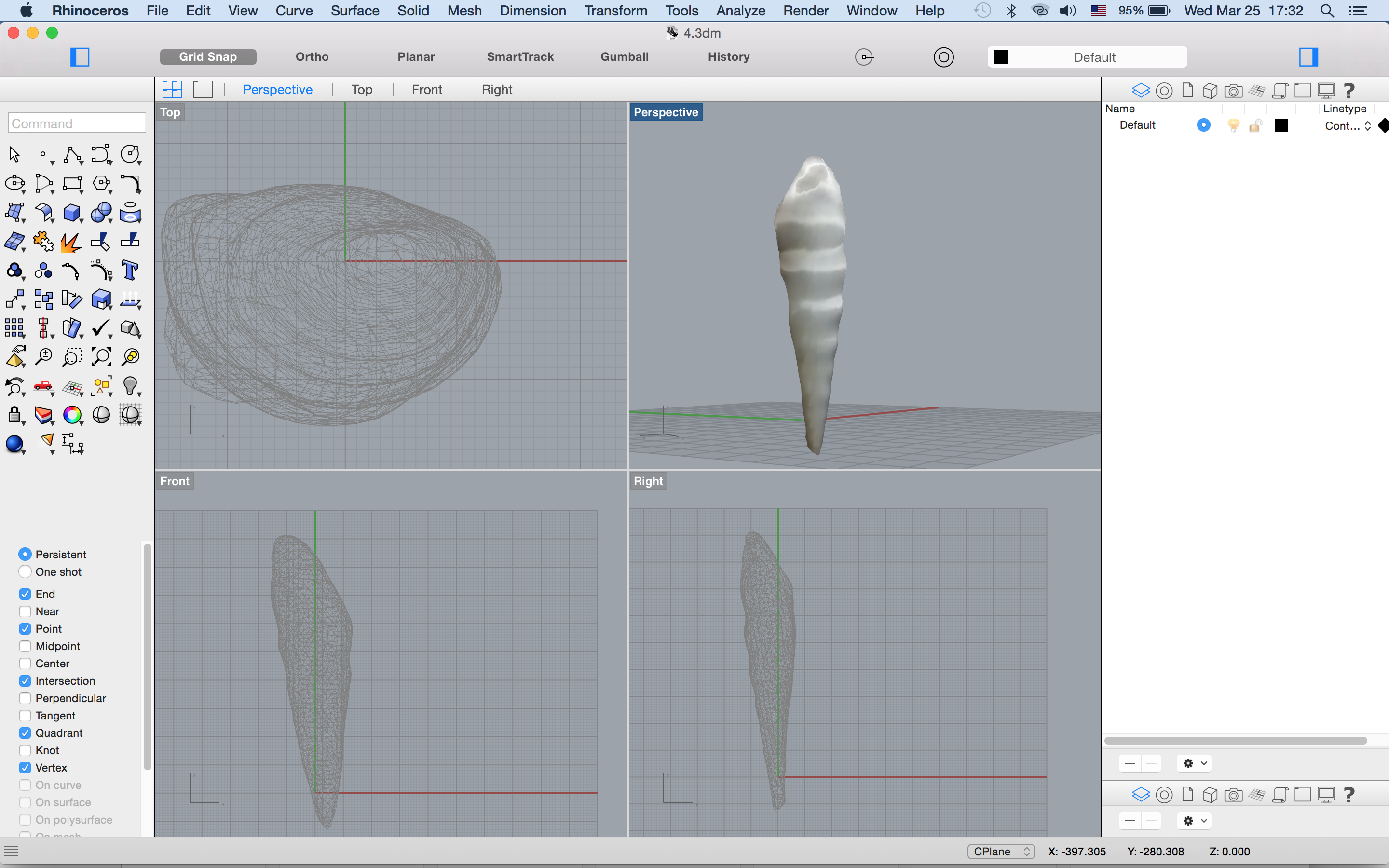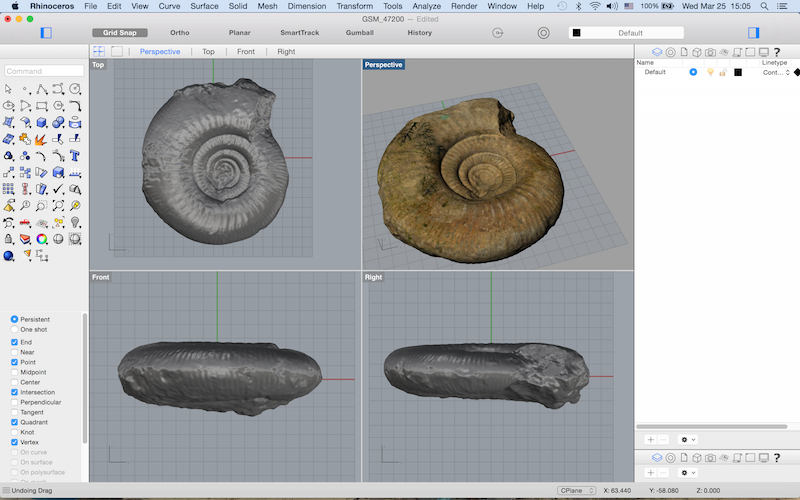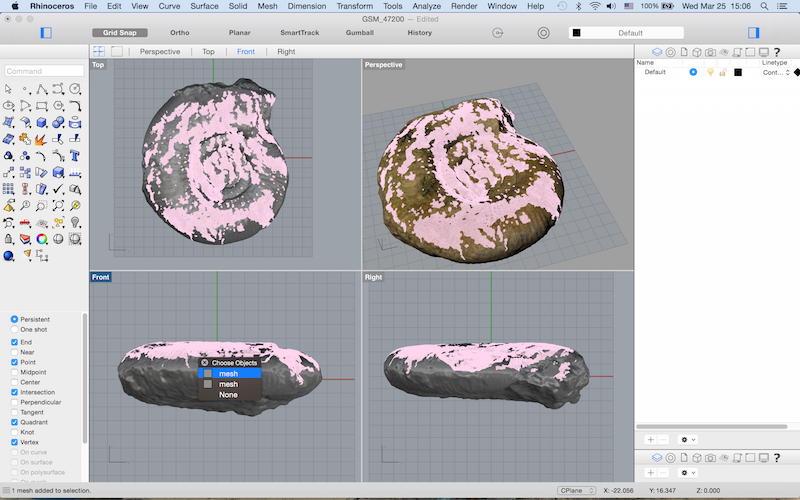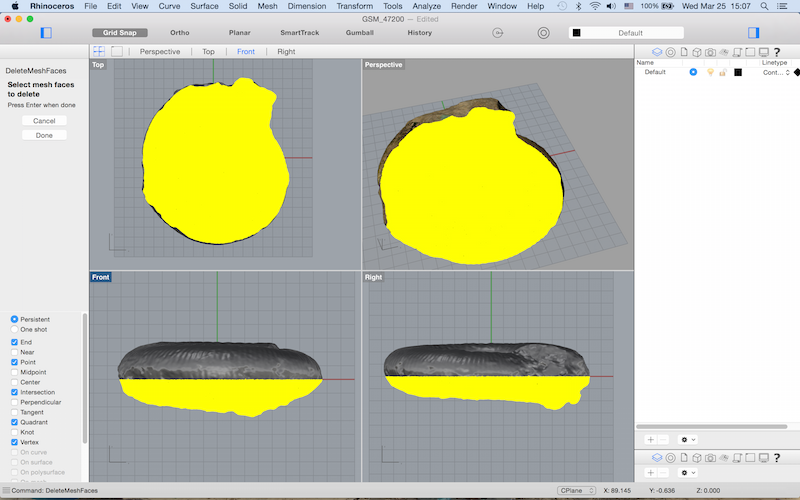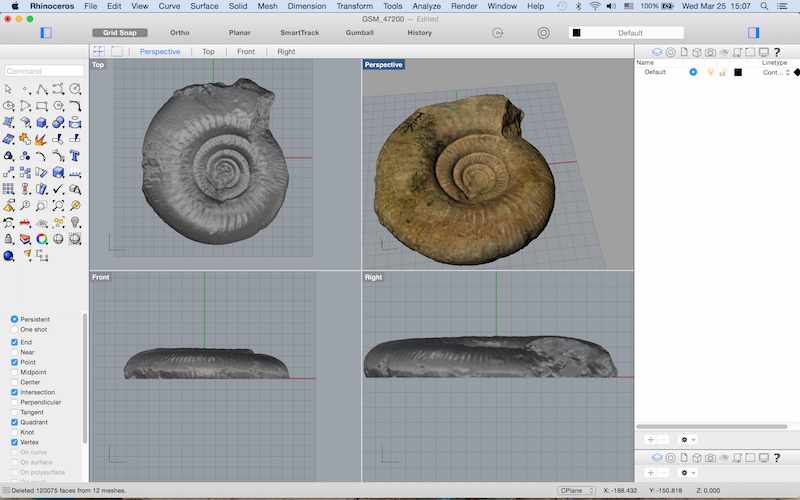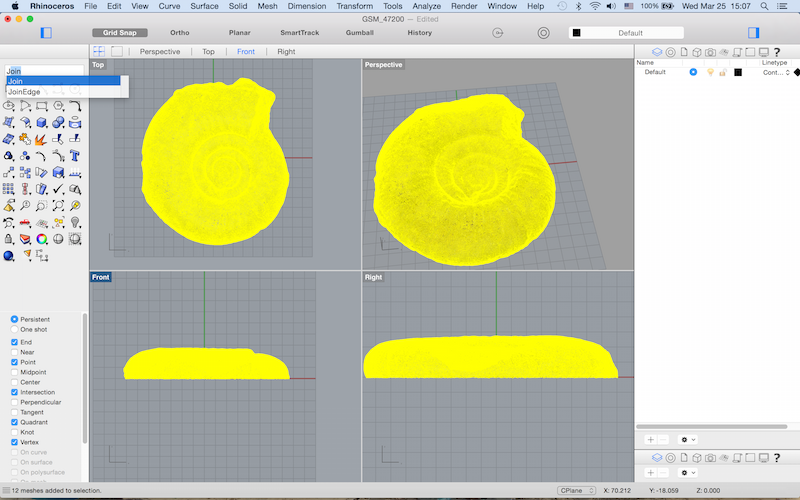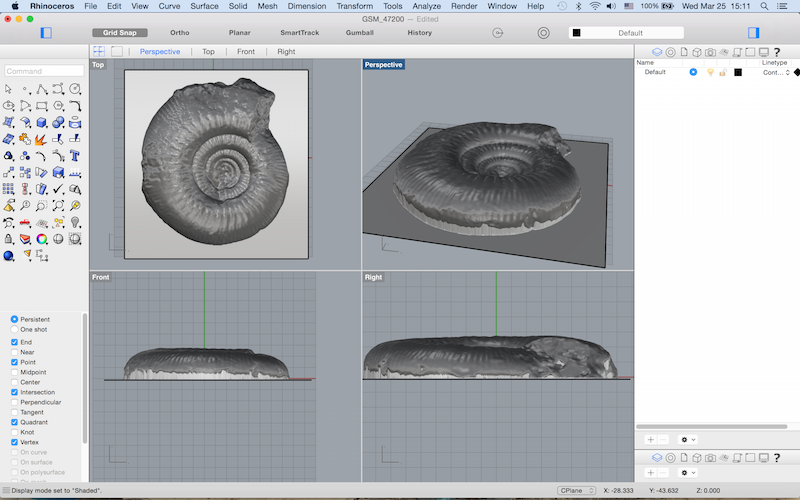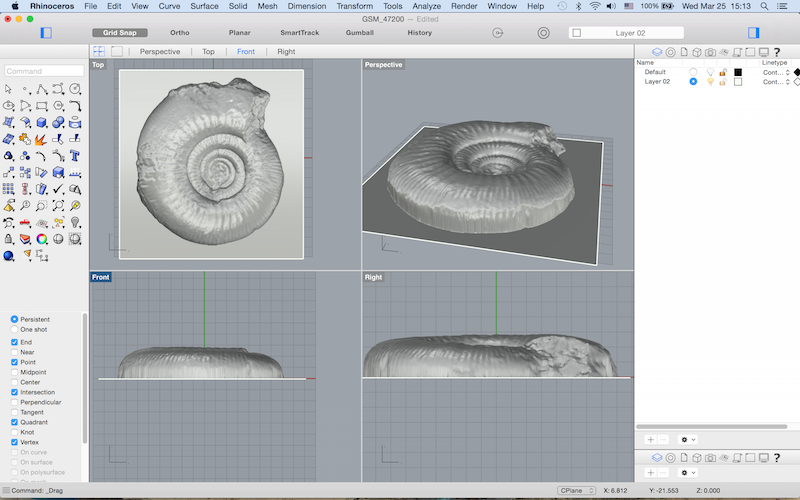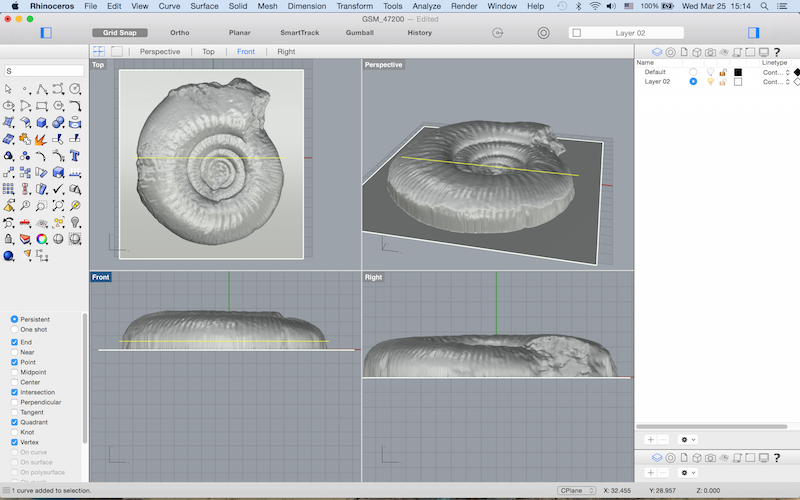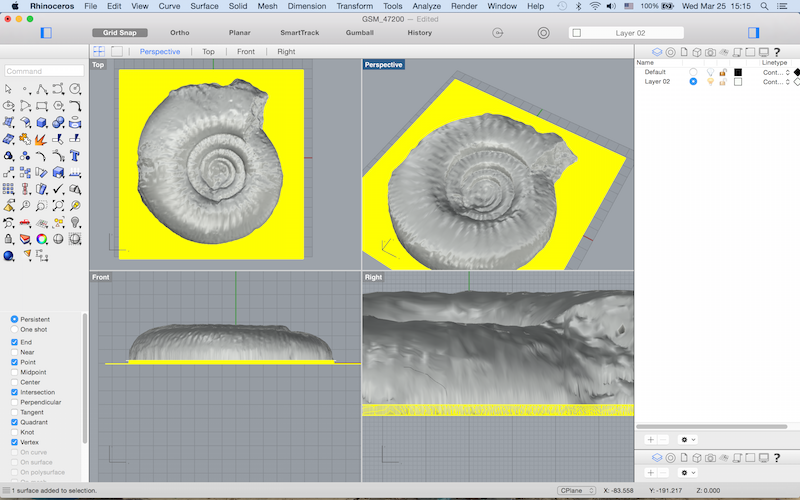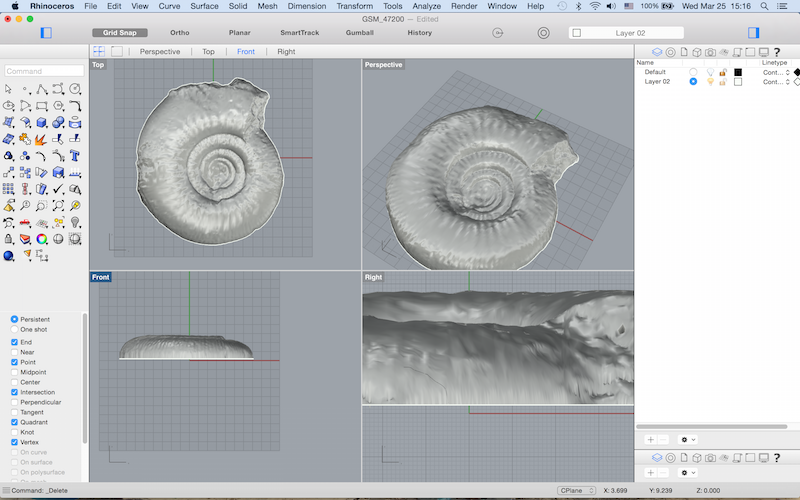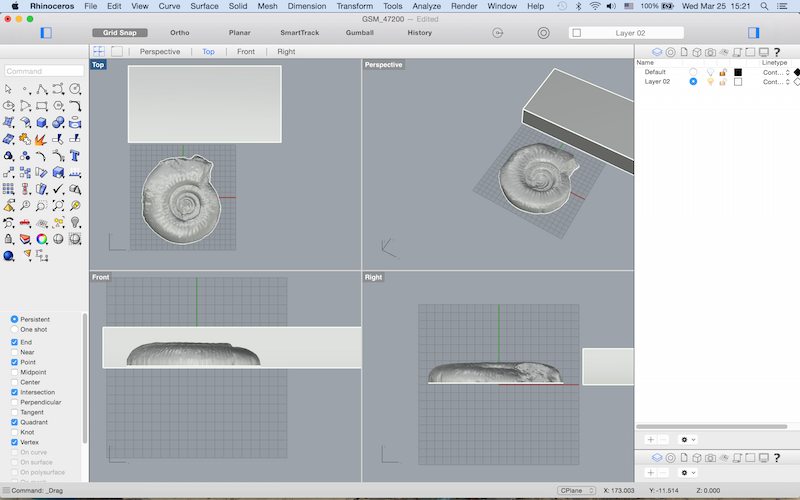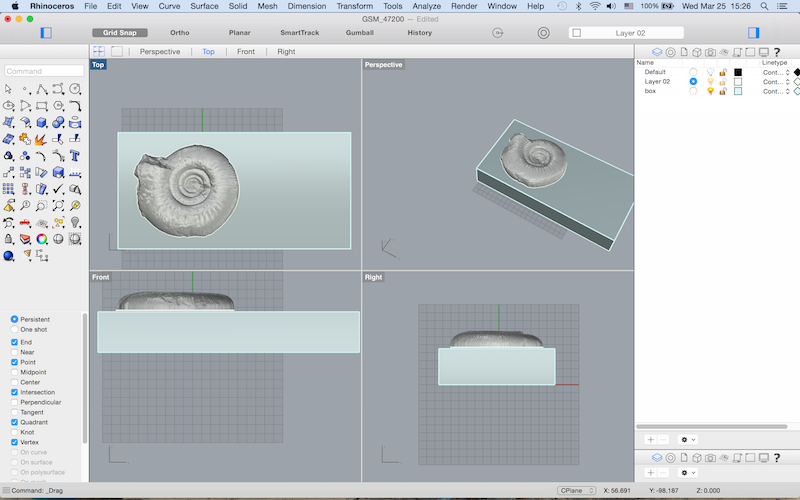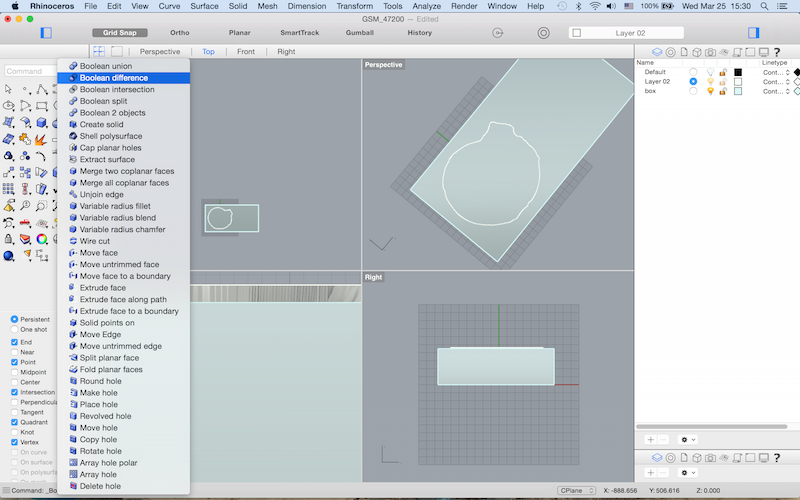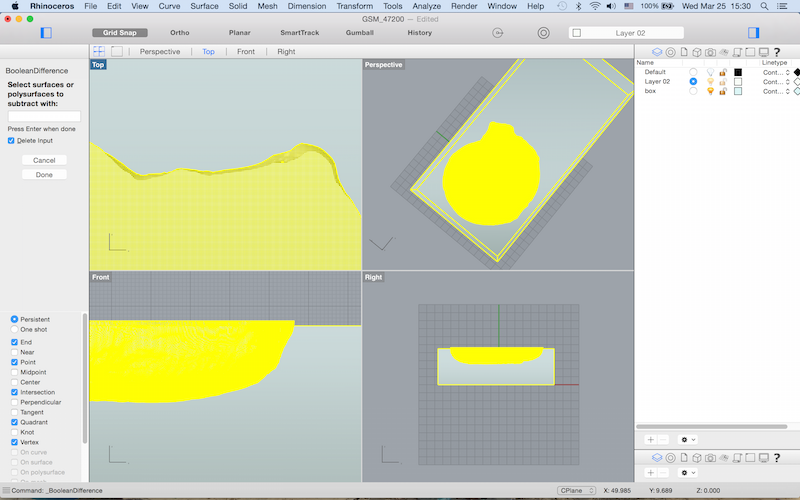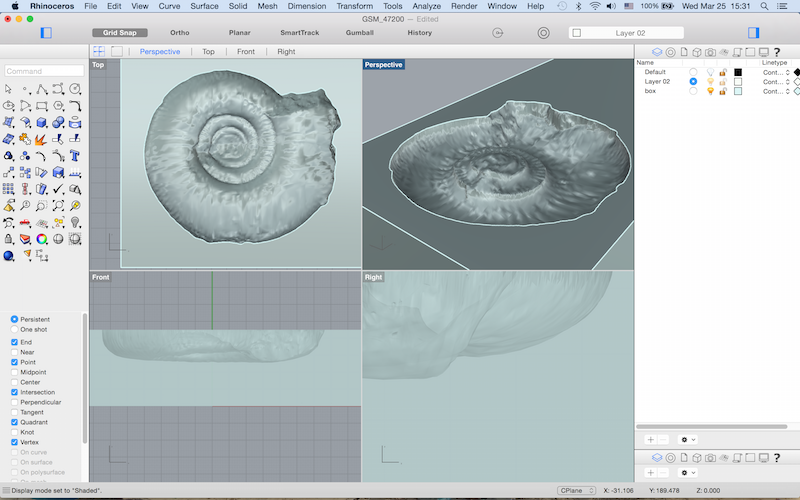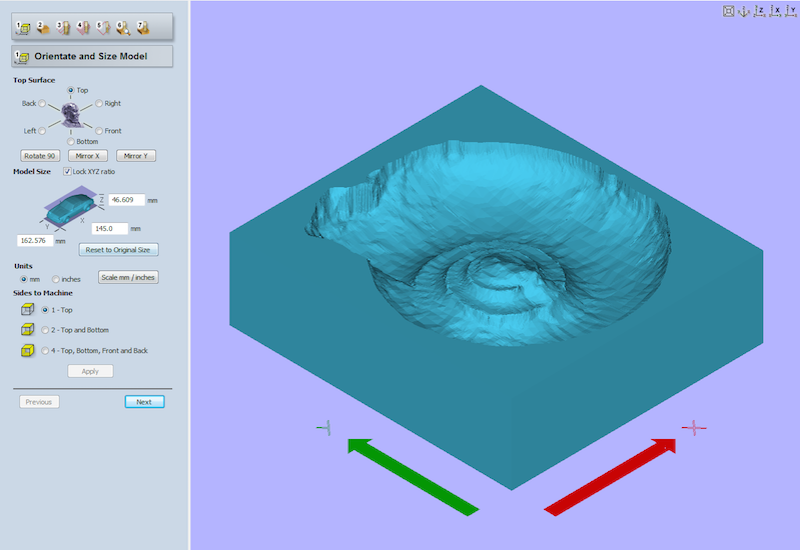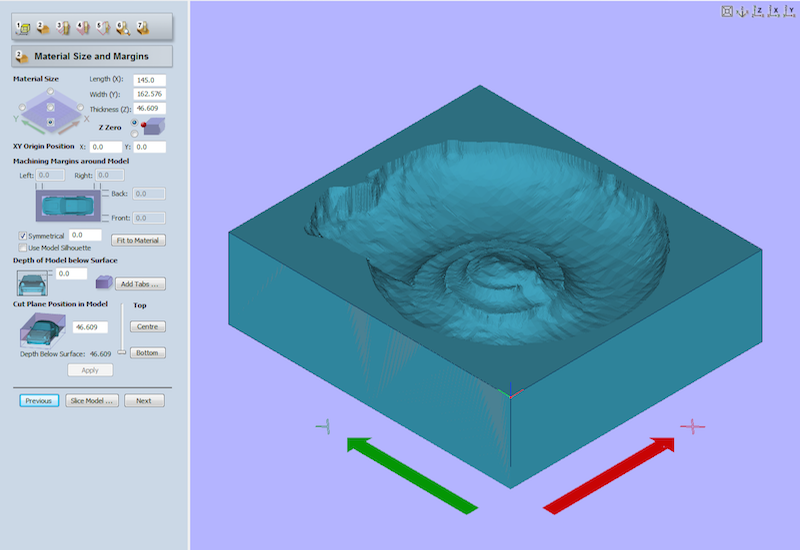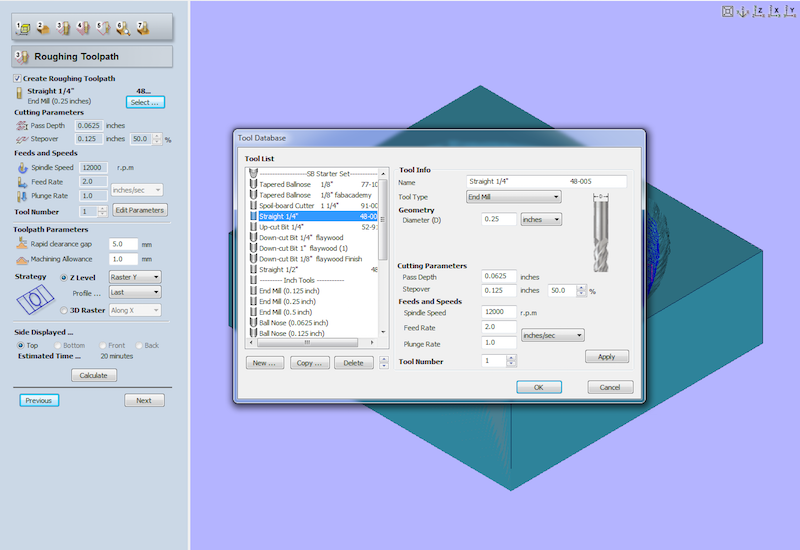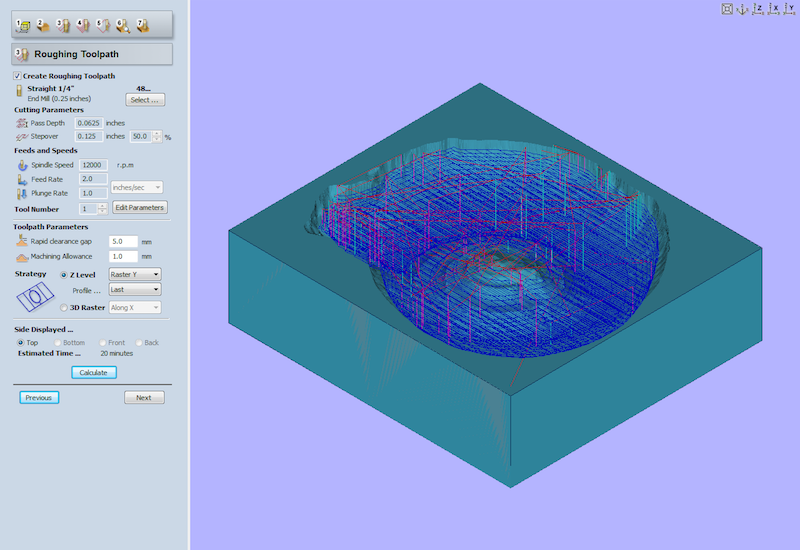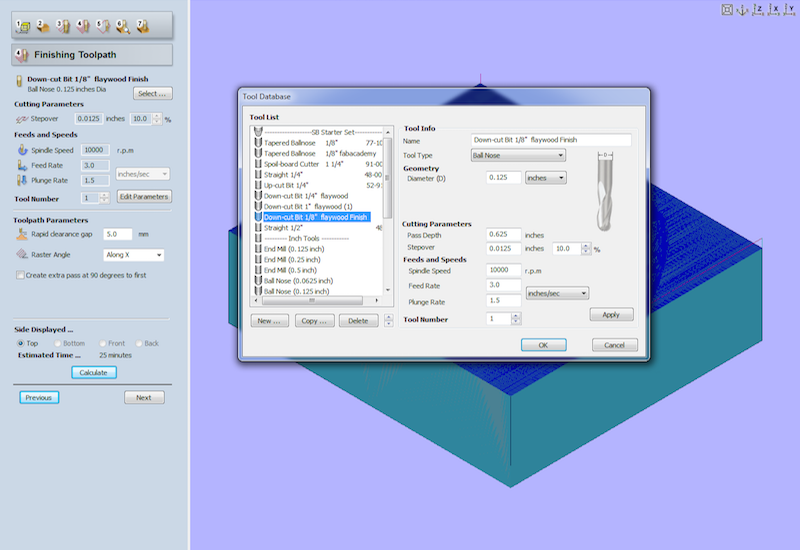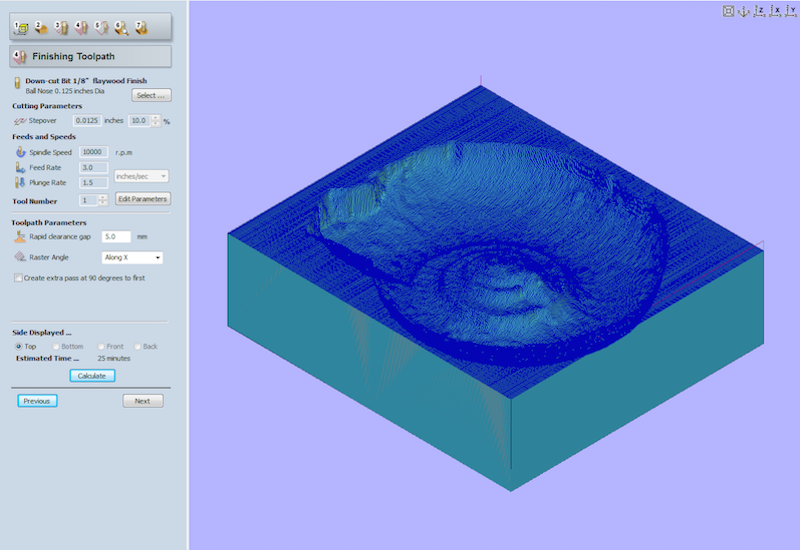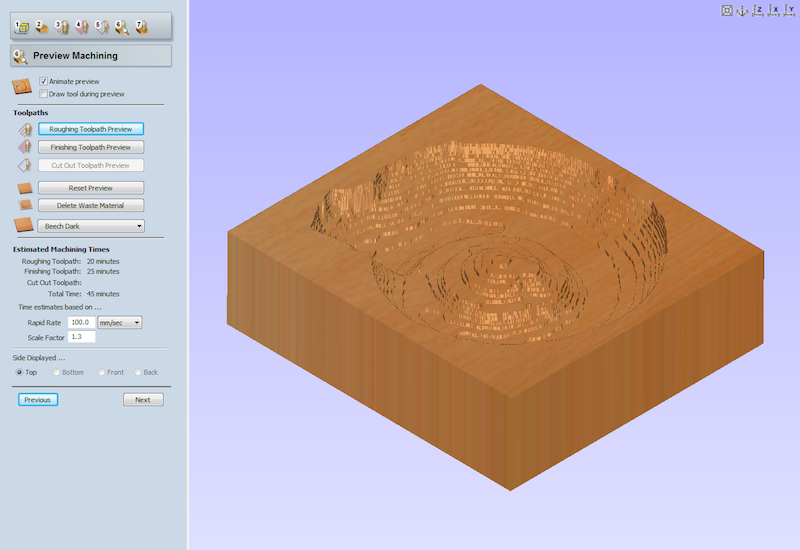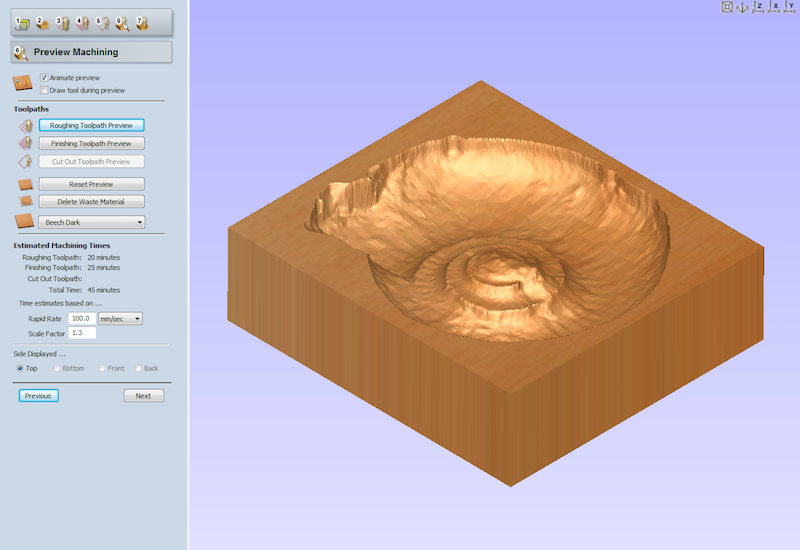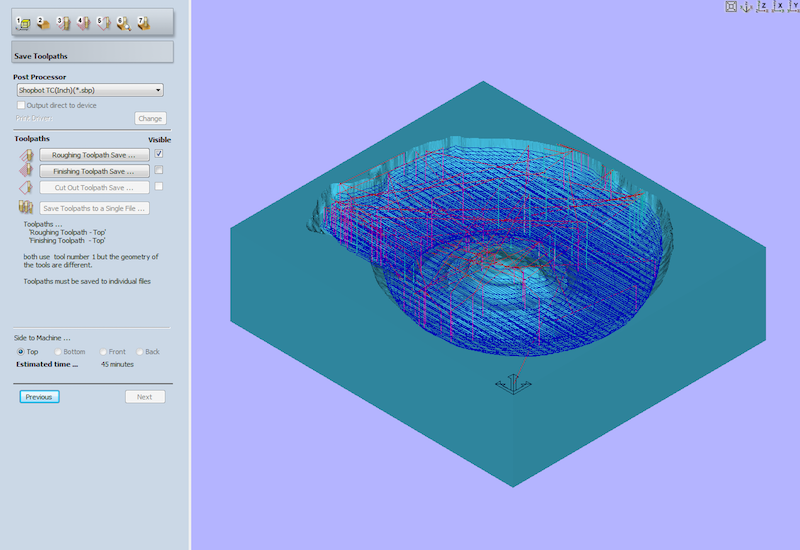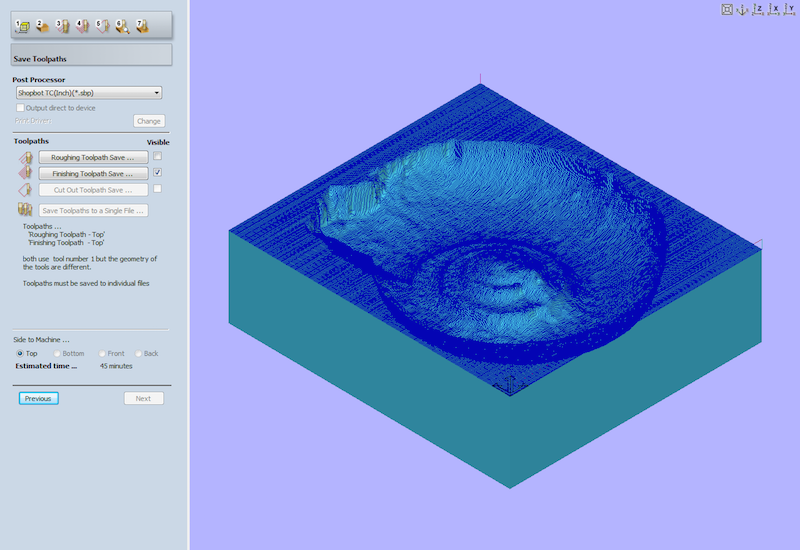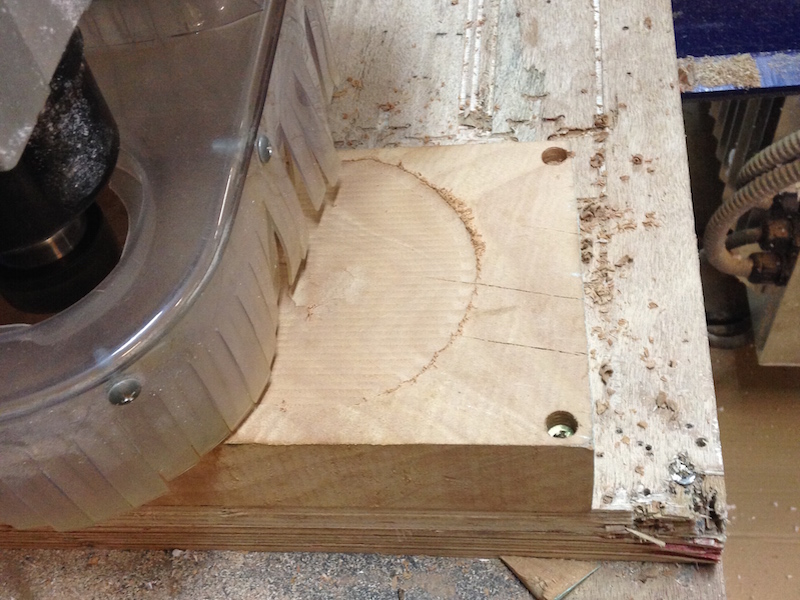25/3/2015 // Computer Controlled Machining //
Something Big
For something big I milled The Maze. As part of my final project I milled the boards and balls from plywood.

For downloading the miilling file of The Maze press here.
Scanning
For this week I had BIG plans. I wanted to have a good process and not necessarily a big one. My idea was to combine the milling machine with something natural, to combine nature and a machine and to try something new.
Since I didn't scan that much during scanning week I wanted to try 3D scanning using Sense 3D scanner . I wanted to make a fossil like shape and mill the shape into a piece of wood. The scanning took me about an hour and a half, it was hard to focus the scanner and the results were poor as you can see below.
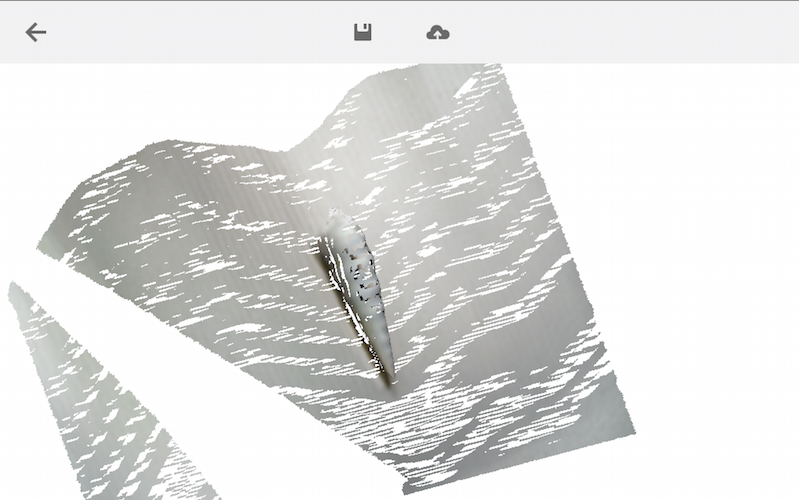
This is the best result I got from almost two hours of scanning. Given, Im not a pro and this is the first time I've used this scanner but the results weren't good enough and I found the scanner to be better with bigger objects.
Planning
Since I wanted my fossil to look real I decided to look for a real one. I found a wonderful site with 3D scans of real fossils and found a fossil I liked.
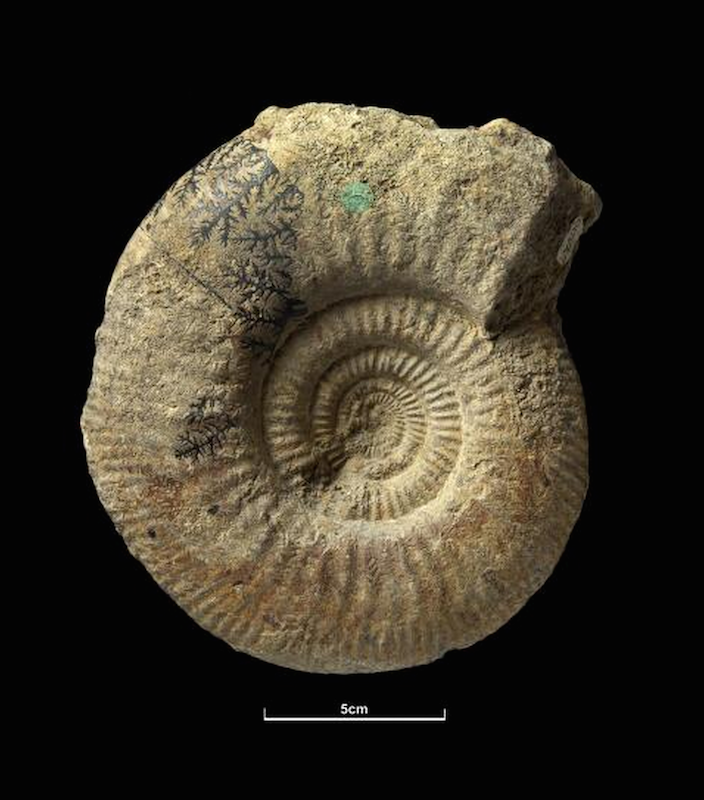
Once I had the fossil I wanted to make I opened the Obj. file to make it ready for milling.
I had to use Rhino to make the 3D scan file into a usable 3D milling file because it was in mash form.
The Machine
To make the milling plan I used the built in program Part Works 3D. It was very user friendly and in a few short steps the milling files were ready.
Milling
Milling took about an hour for both the rough and the delicate milling. I live in the southern part of Tel Aviv and near me there are a lot of small workshops for carpentry and welding so I got a few leftover blocks of wood to pic from. Initially I wanted to use an african walnut because of it's nice pattern but the pieces I had were too small so I went with Beech. It's a hard wood used a lot in furniture manufacturing and I choose it for its dense fibers.