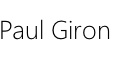1.12 Interface and application programming
http://academy.cba.mit.edu/classes/interface_application_programming/index.html
The return of FabISP
Given that my ISP was broken (not spontaneously but incidentally) I prepared a new one. The broken and the new ISP. This time was really simple and straighforward to make the new ISP.
I also have recomendations based on the use: because the USB connector will be handled many times, you have to put more solder on it. Also the temp must be adjusted to aproximately 325 degrees and use the solder of .020 (thinner is preferable because it allows you to control the process)
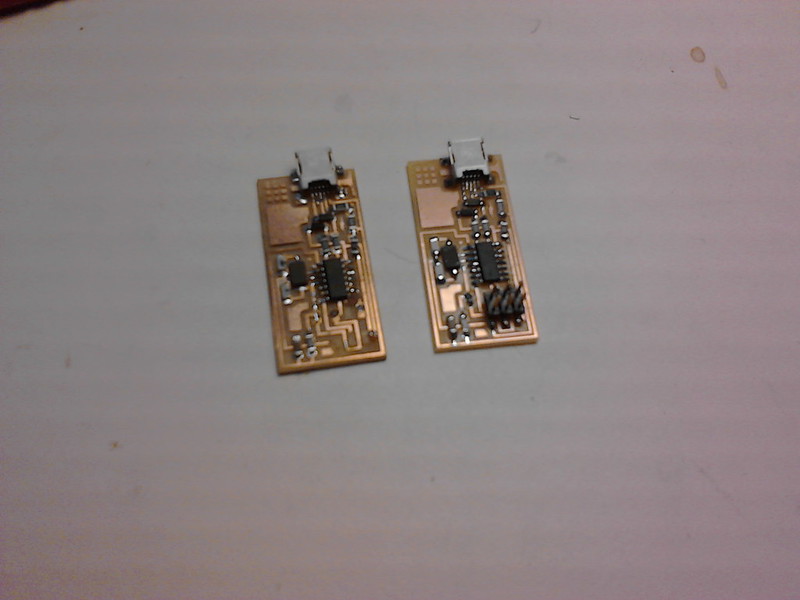
Ideas: Explorations
I was exploring new ideas for programming languages, the visual and flow paradigm was conceptually advanced, but I couldnt find a way to make a interaction with serial ports
- We want flow
- Yahoo Pipes
- Meemoo, Arduino for the web | Meemo
- Blocky
- Physical Pixel
- Tutorial Pure Data
- Physical Computing
- USBTemp measures the temperature and connects via USB to your computer
- gnusb
- PD to arduino over serial
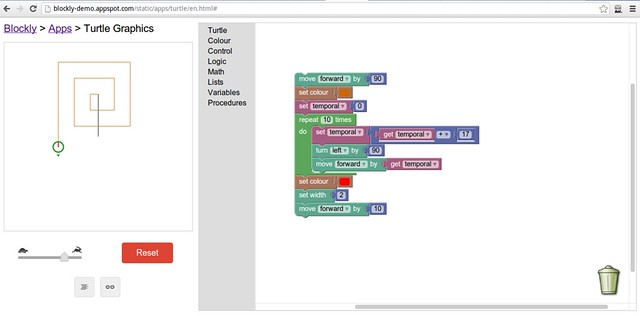
Mockups and inspiration
how do you lift your ideas? is simple as to let fly a ballon?

Prototype
Note: if you couldnt open the serial or USB port, check this advice "could not open port /dev/ttyUSB0".
This week I used the ATTiny45 circuit designed by Neil in order to create a simple interactive game: balloon flying. You have to heat the sensor of the circuit to achieve the ideal temperature, so the balloon will lift up. If the temperature of the balloon is not the ideal one, it will fall to earth. All the code is written in Python and use these libraries: sys, os, pygame, serial, pickle, shelve.
There are some basic concepts to design this interaction:
- A - Every sensor in the end only brings numbers
- B - Every program in the end only understand numbers
- C - Everything in the middle is creativity
Also is important to understand what are the relations beetween the components of the interaction, the physical device has an integrated programmed response (residing on the IC), but only will works if communicates with a program via the proper commands (in this case residing on a computer: python code):
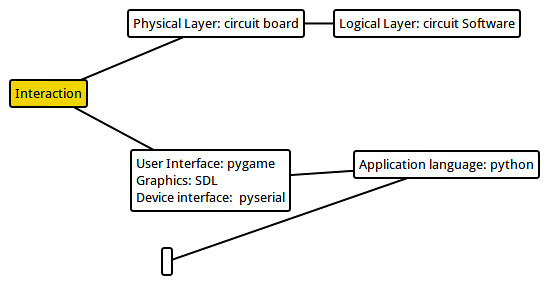
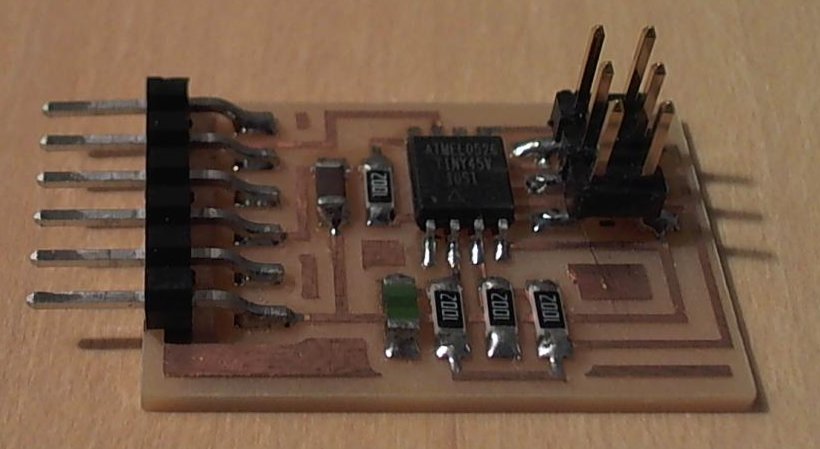
Neil G. Input devices circuit Source: http://academy.cba.mit.edu/classes/input_devices/temp/hello.temp.45.jpg

So, I took the information input from the temperature sensor which is essentially a number provided by the circuit IC and I made to interact with the coordinates of the balloon (provided by the python program and GUI), which is also a number. Between two there is the balloon which is a cultural product, and have its own significance in others contexts.
You can download the code through this link Balloon. To work, its necessary
Physical stuff (Atoms)
Digital stuff (Bits)
Integration Process
Results: Lift your ideas
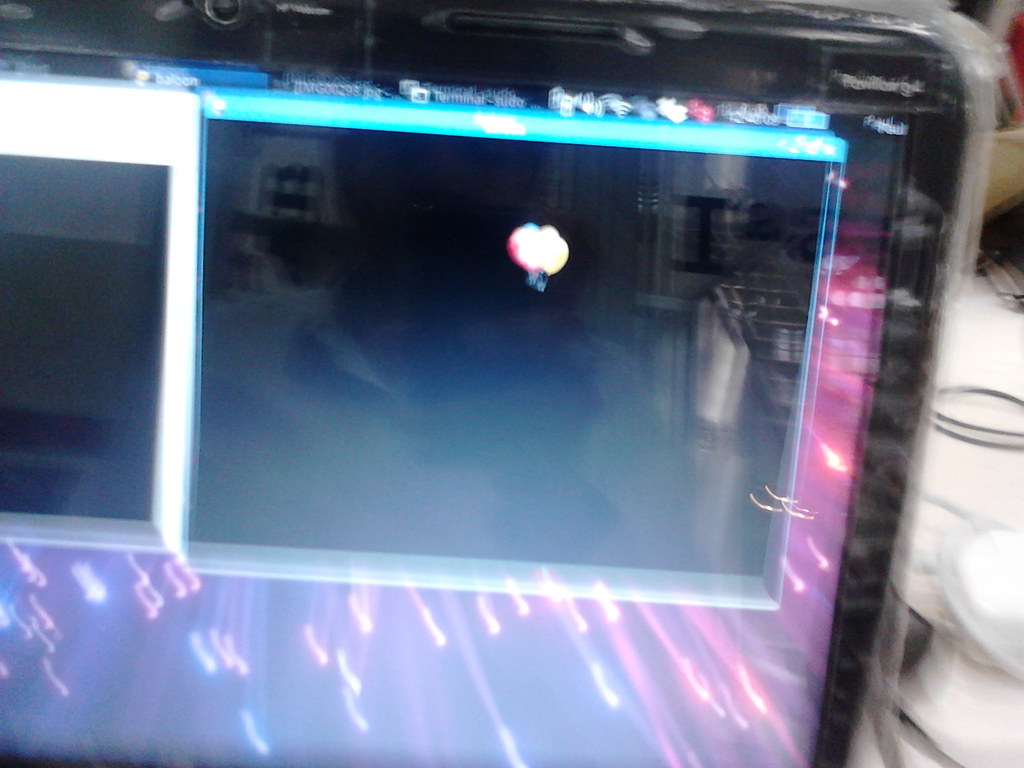
Inspirations from HTMAA