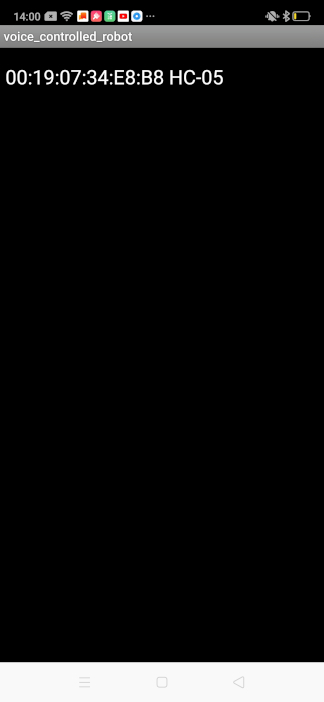14. INTERFACE AND APPLICATION PROGRAMMING¶
INDIVIDUAL ASSIGNMENT:
Write an application that interfaces a user with an input &/or output device that you made
GROUP ASSIGNMENT:
Compare as many tool options as possible
Voice controlled robot¶
For the voice controlled robot , I used bluetooth module HC-05. Voice controlled robot is a kind of robot which can be controlled by bluetooth communication. User has the bluetooth app in his/her smartphone. I made this app using MIT app inventor.
Programming Logic or Robot schematic :¶
1] The voice controlled app sends the direction movements of the robot to the bluetooth module HC-05, through voice commands given .
2] The bluetooth module HC-05 will receive the data transmitted from the app.
3] The arduino Uno will read the data received and then take the necessary actions based on the received data.
4] Finally, the motor driver will receive the commands from the arduino and will provide necessary power for the motors to move the robot.
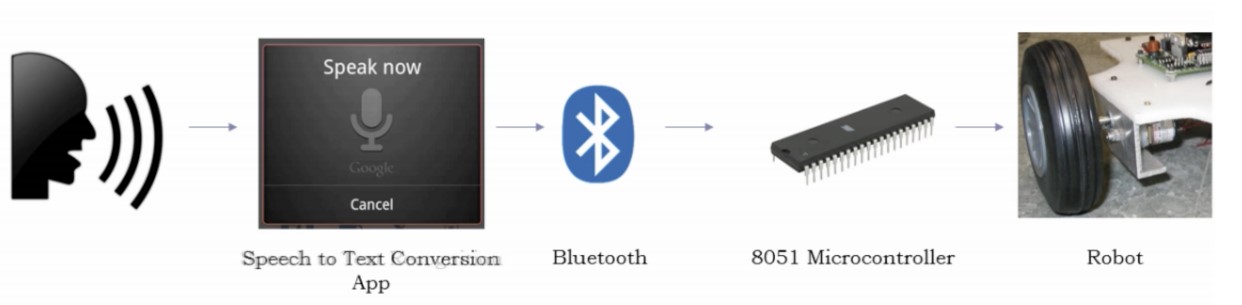
Bluetooth module¶
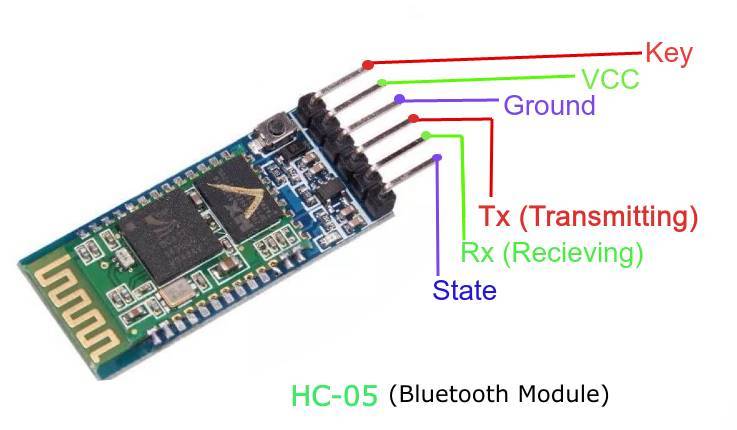
HC-05 module is an easy to use Bluetooth SPP (Serial Port Protocol) module, designed for transparent wireless serial connection setup.
More information abut bluetooth HC-05 module
MIT app inventor¶
App Inventor is a free, cloud-based service that can be accessed using a web browser. The apps made using the app inventor could be tested on the android phone using the companion app.
APP code 1¶
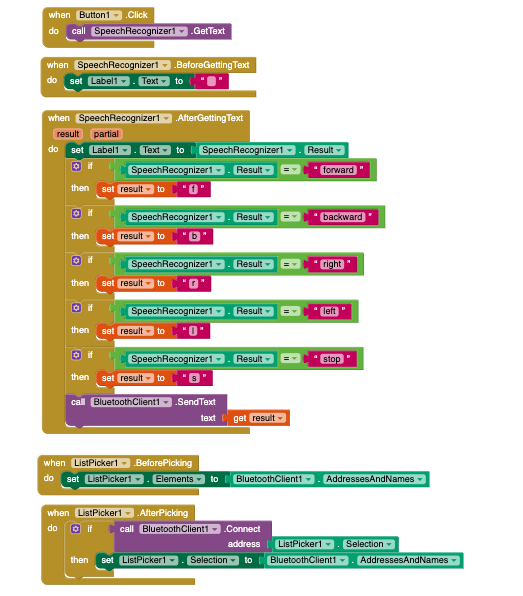
Arduino code 1¶
#include <SoftwareSerial.h>
SoftwareSerial bluetooth(3,4); // Rx of arduino=3 , Rx of arduino=4
char bt;
void setup() {
// put your setup code here, to run once:
bluetooth.begin(9600); // Begins the communication between the bluetooth module and the arduino UNO with Baud rate 9600
Serial.begin(9600); // Begins the Serial Communication with the Baud rate 9600.
pinMode(10,OUTPUT); // Sets the Pins 10,11,12,13 as OUTPUT Pin.
pinMode(11,OUTPUT);
pinMode(12,OUTPUT);
pinMode(13,OUTPUT);
}
/* A function is a way for programmers to reuse code without having to rewrite the code.
* Syntax : returntype functionName ( arguments)
* // function body
* return eturntype;
* }
*/
void moveRobot(String motion) {
if( motion == "Forward") { // RW - FWD(10 - Pos, 11- Neg) ; LW-FWD( 12-Pos , 13-Neg)
digitalWrite(10,HIGH);
digitalWrite(11,LOW);
digitalWrite(12,HIGH);
digitalWrite(13,LOW);
Serial.println("Forward");
}
if( motion == "Backward") { //RW - Bck(10 - Neg, 11- Pos) ; LW-FWD( 12-Neg , 13-Pos)
digitalWrite(10,LOW);
digitalWrite(11,HIGH);
digitalWrite(12,LOW);
digitalWrite(13,HIGH);
Serial.println("Backward");
}
if( motion == "Left") { //RW - FWD(10 - Pos, 11- Neg) ; LW-FWD( 12-Neg , 13-Pos)
digitalWrite(10,HIGH);
digitalWrite(11,LOW);
digitalWrite(12,LOW);
digitalWrite(13,HIGH);
Serial.println("Left");
}
if( motion == "Right") { //RW - FWD(10 - Neg, 11- Pos) ; LW-FWD( 12-Pos , 13-Neg)
digitalWrite(10,LOW);
digitalWrite(11,HIGH);
digitalWrite(12,HIGH);
digitalWrite(13,LOW);
Serial.println("Right");
}
if( motion == "Stop") { //RW - FWD(10 - Neg, 11- Neg) ; LW-FWD( 12-Neg , 13-Neg)
digitalWrite(10,LOW);
digitalWrite(11,LOW);
digitalWrite(12,LOW);
digitalWrite(13,LOW);
Serial.println("Stop");
}
}
void loop() {
// put your main code here, to run repeatedly:
if(bluetooth.available() ) { // Checks if bluetooth is available or not.
bt = bluetooth.read() ; // Read the data from Bluetooth and store it in "bt".
}
Serial.println("The character sent from voice controller app is:" +String(bt));
if(bt =='f'){ // The character sent by the app for forward condition is 'f'. Characters are represented in single quotes and string in double quotes.
moveRobot("Forward");
}
if(bt =='b')
{
moveRobot("Backward");
}
if(bt =='l')
{
moveRobot("Left");
}
if(bt =='r')
{
moveRobot("Right");
}
if(bt =='s')
{
moveRobot("Stop");
}
}
APP code 2¶
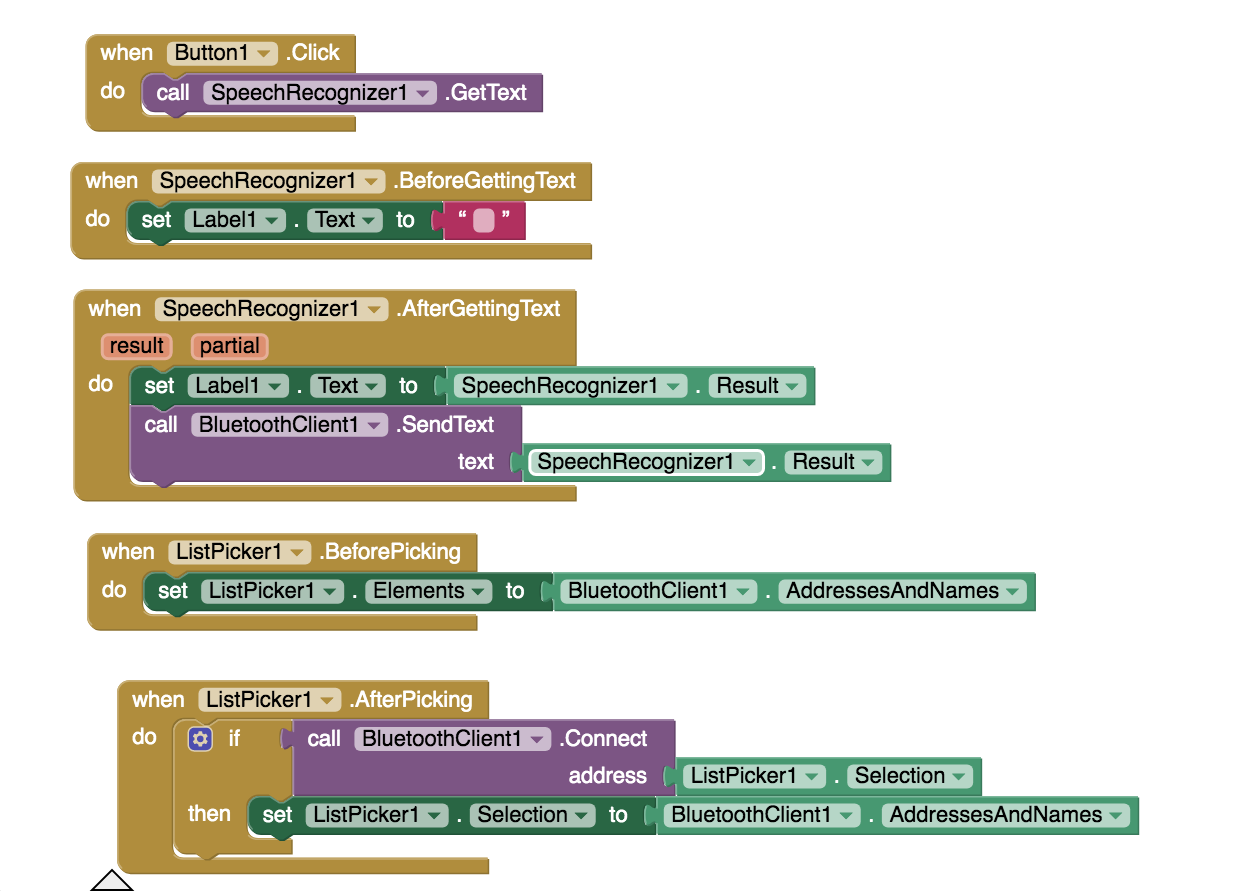
Arduino code 2¶
#include<SoftwareSerial.h> // includes the software library
SoftwareSerial bluetooth(3,4);
char bt; // bt is just the variable name. Any name can be given to a charcter.
void setup() {
// put your setup code here, to run once:
bluetooth.begin(9600);
Serial.begin(9600);
Serial.println("Pair with bluetooth");
pinMode(13,OUTPUT);
pinMode(10,OUTPUT);
pinMode(11,OUTPUT);
pinMode(12,OUTPUT);
}
void moveRobot(String motion)
{
if(motion=="Forward")
{
digitalWrite(10,HIGH);
digitalWrite(11,LOW);
digitalWrite(12,HIGH);
digitalWrite(13,LOW);
Serial.println("Forward");
}
if(motion=="Backward")
{
digitalWrite(10,LOW);
digitalWrite(11,HIGH);
digitalWrite(12,LOW);
digitalWrite(13,HIGH);
Serial.println("Backward");
}
if(motion=="Left")
{
digitalWrite(10,HIGH);
digitalWrite(11,LOW);
digitalWrite(12,LOW);
digitalWrite(13,HIGH);
Serial.println("Left");
}
if(motion=="Right")
{
digitalWrite(10,LOW);
digitalWrite(11,HIGH);
digitalWrite(12,HIGH);
digitalWrite(13,LOW);
Serial.println("Right");
}
if(motion=="Stop")
{
digitalWrite(10,LOW);
digitalWrite(11,LOW);
digitalWrite(12,LOW);
digitalWrite(13,LOW);
Serial.println("Stop");
}
}
void loop() {
// put your main code here, to run repeatedly:
String data=""; // can just be String data. Need not write String data =" "
while(bluetooth.available())
{
bt=bluetooth.read();
data+=bt; // data = data+bt . The word data is also a variavle name. Any name can be given instaed of data like voice , response etc . This adds new charcters to existing chacters thus forming a STRING
Serial.println(String(data));
if(data=="forward") // IN the voice app when we call out the directions, the word will be displayed in this manner.
{
moveRobot("Forward");
}
else if(data=="backward")
{
moveRobot("Backward");
}
else if(data=="right")
{
moveRobot("Right");
}
else if(data=="left")
{
moveRobot("Left");
}
else if(data=="stop")
{
moveRobot("Stop");
}
}
}
Serial monitor readings
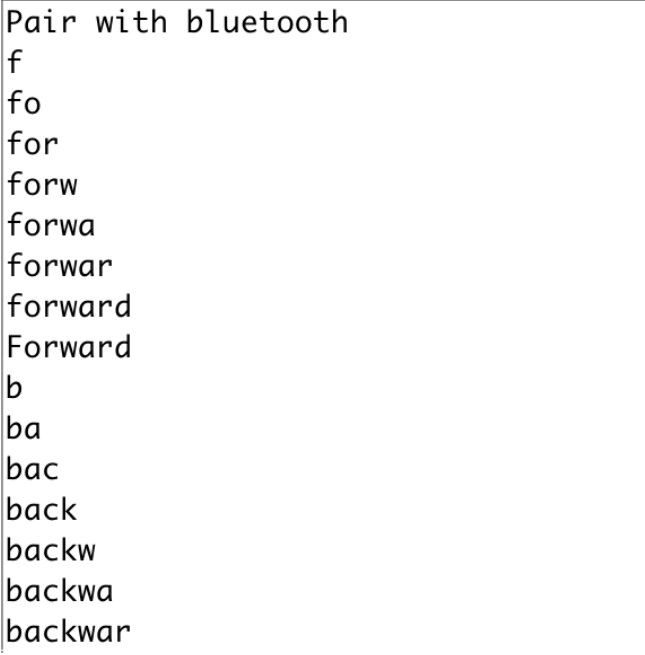
App interface¶
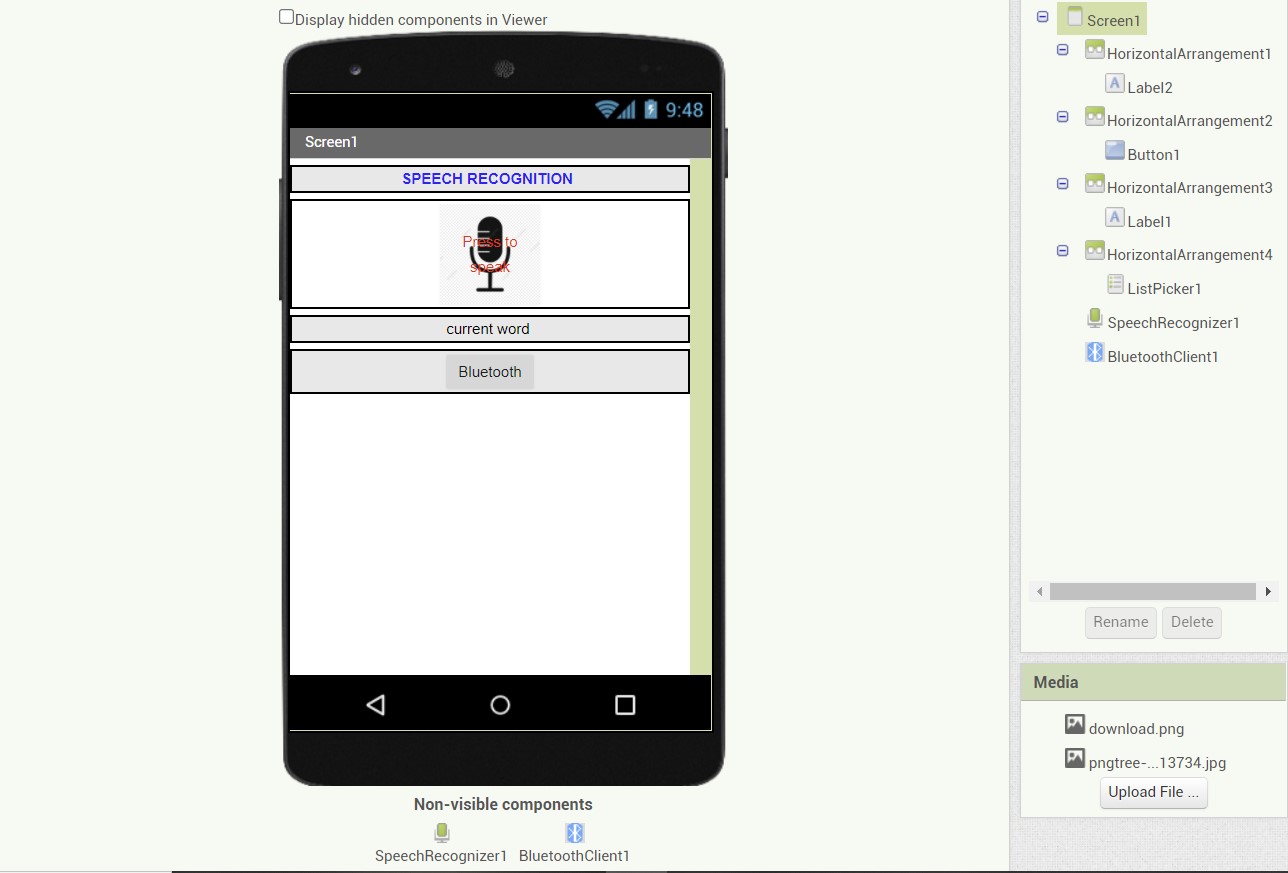
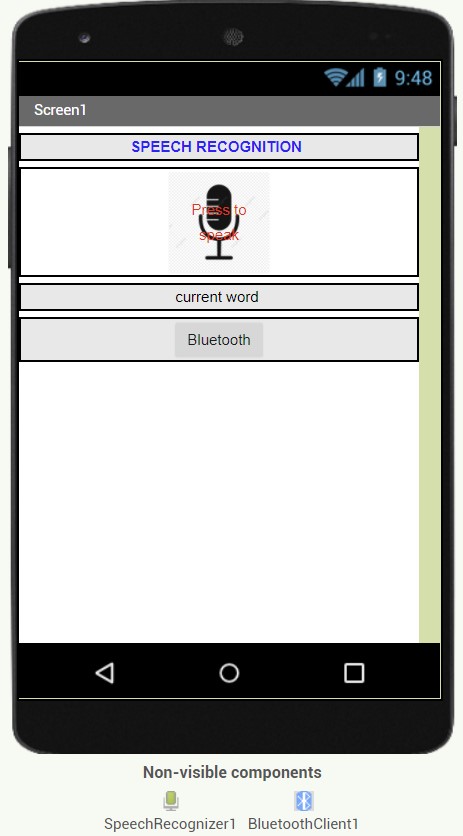
Connecting with bluetooth module HC-05¶