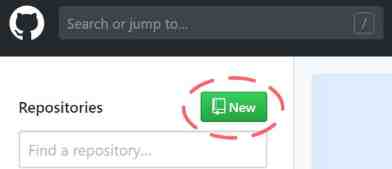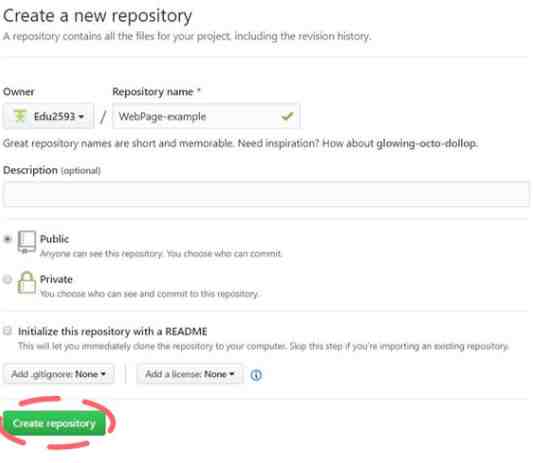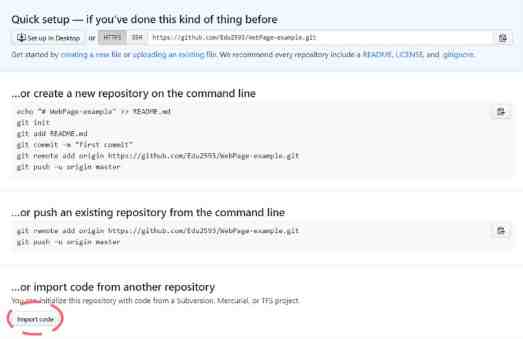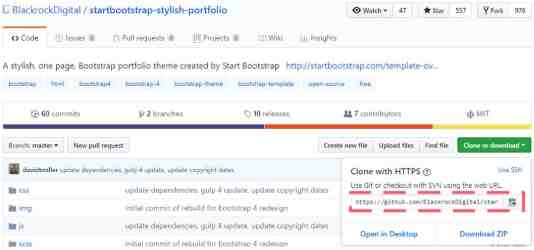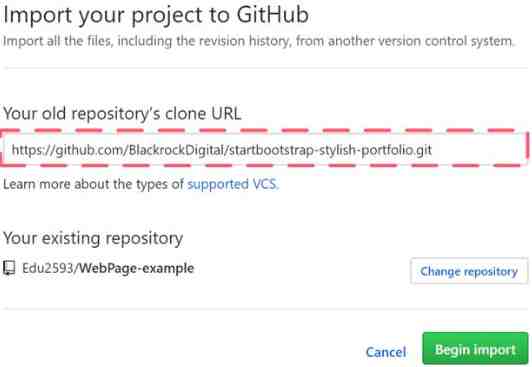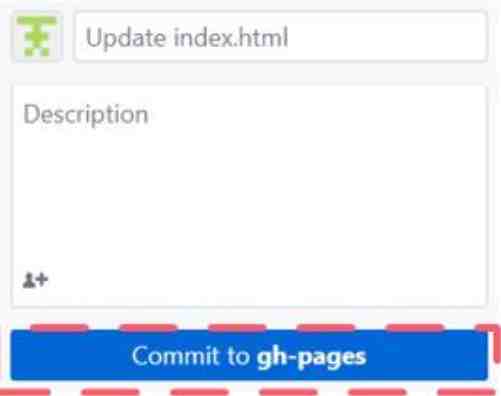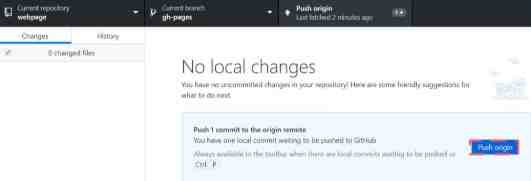Project management
Work through a git tutorial & Build a personal site in the class archive describing you and your final project
Introduction
To start, it's my first time doing a code. I've seen them, but I never understood them. The first thing I did when finishing the Project Management class was to investigate what Gitlab is and how it works. Next was how to create a web page in Gitlab. All this was new to me, indeed, I made five attempts to make a website on GitHub, only one work, but I finally did it.
What is Git?
To begin to understand Git, I found the book Pro Git. From the book I only read Chapter 1, 2 and Appendix C. With this I clarified a little my doubts about what Git was like. In short, Git is a version control system that allows you to control the progress and modifications of your project without the risk of losing your information.
Building a personal site
To start using Git, I created an account on the GitHub platform, because I was afraid to spoil the GitLab platform. I was guided by the pages of Johanna Nordin and Andrea Lazo.The steps I followed were the following:
Push to GitLab
Once the code is edited locally, I upload the files to the GitLab repository by using Git bash. As shown in the linked video. The commands I use are:
$ cd "repo directory"$ git remote -v$ git add .$ git commit -a -m "message"$ git push