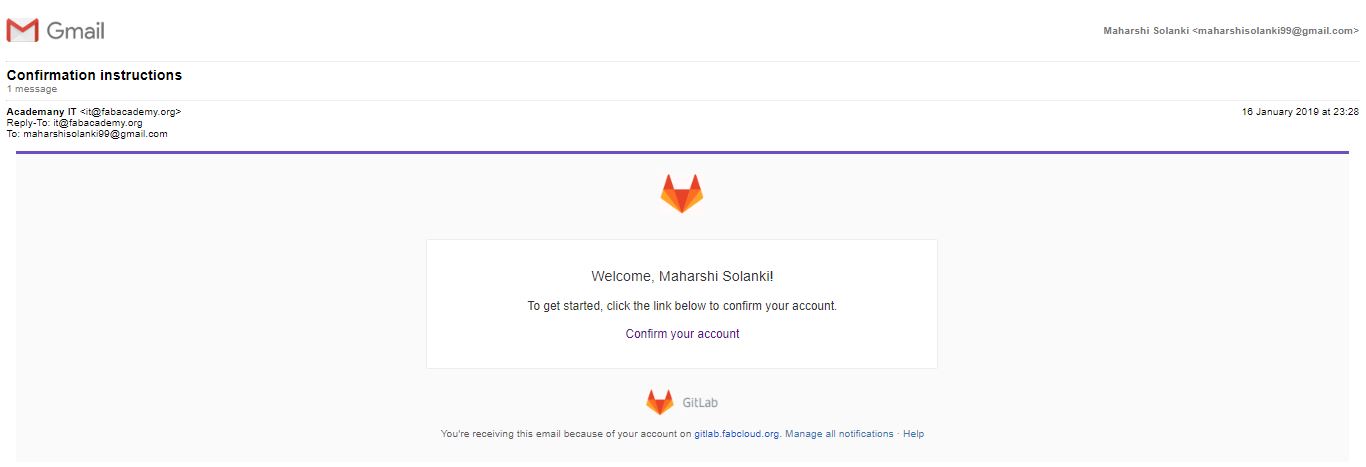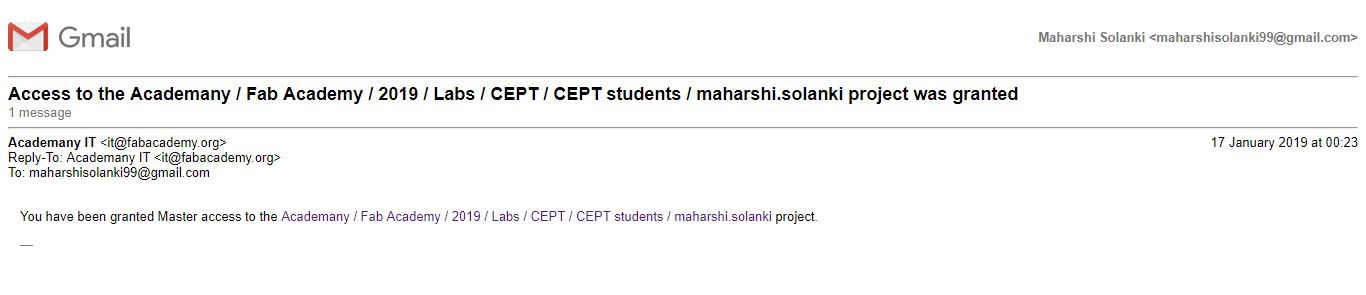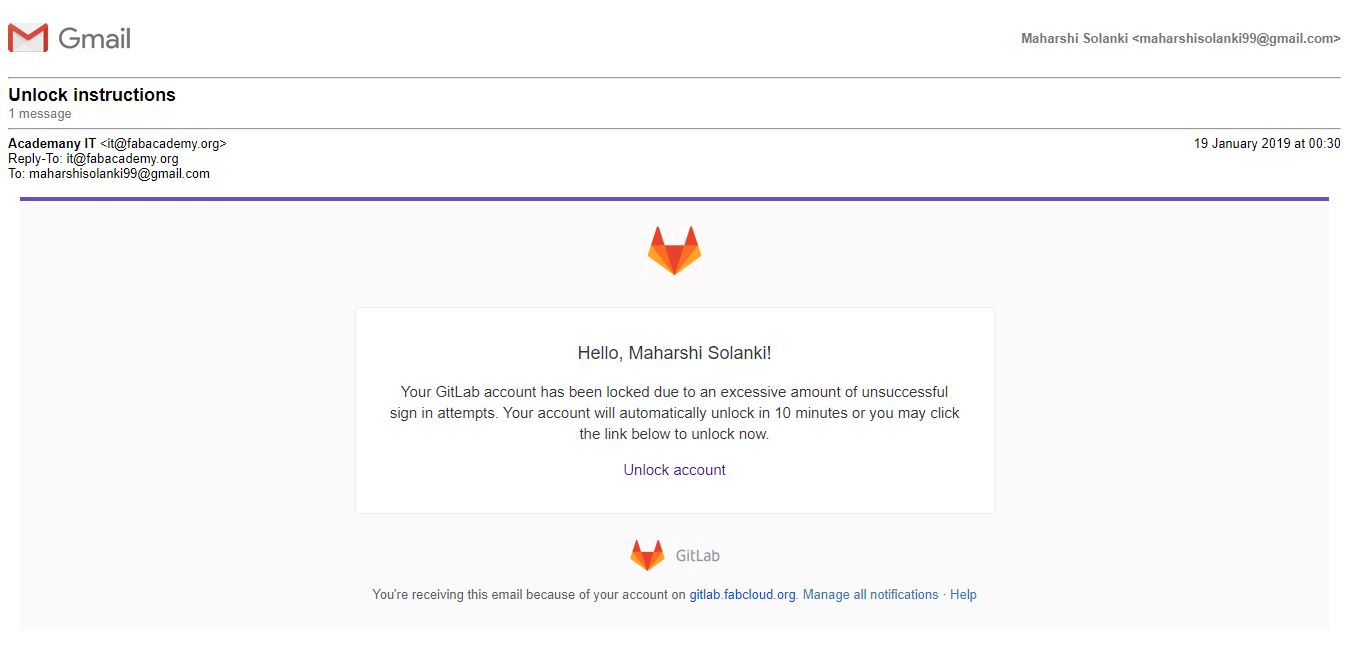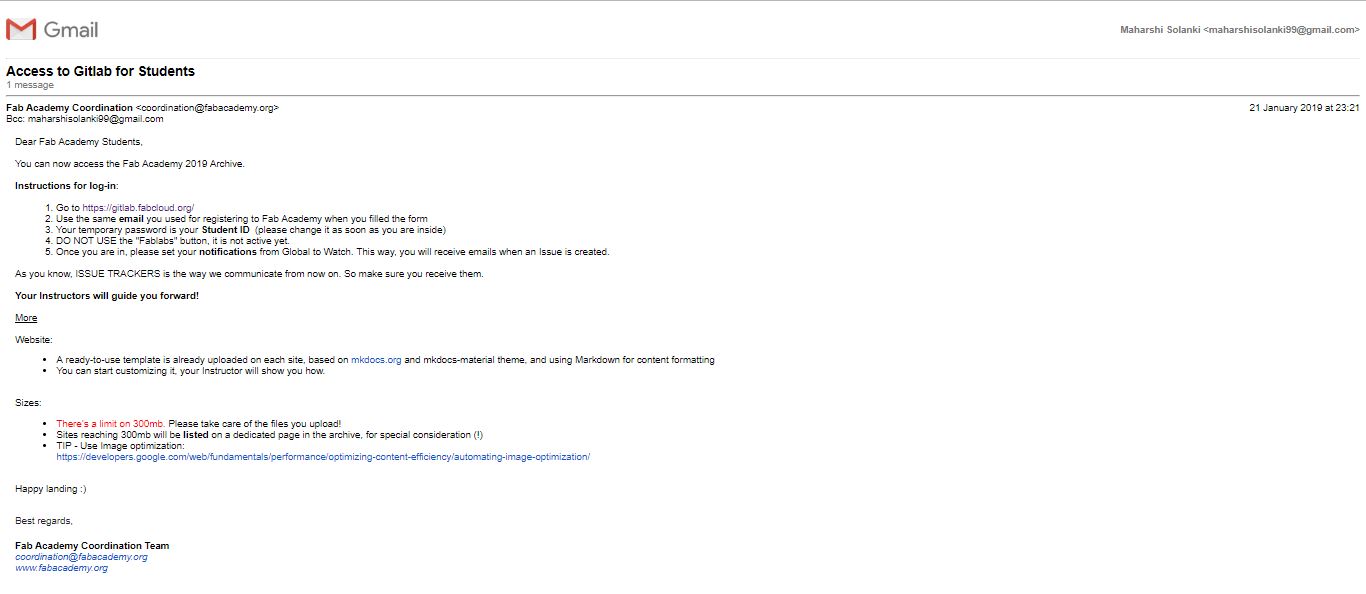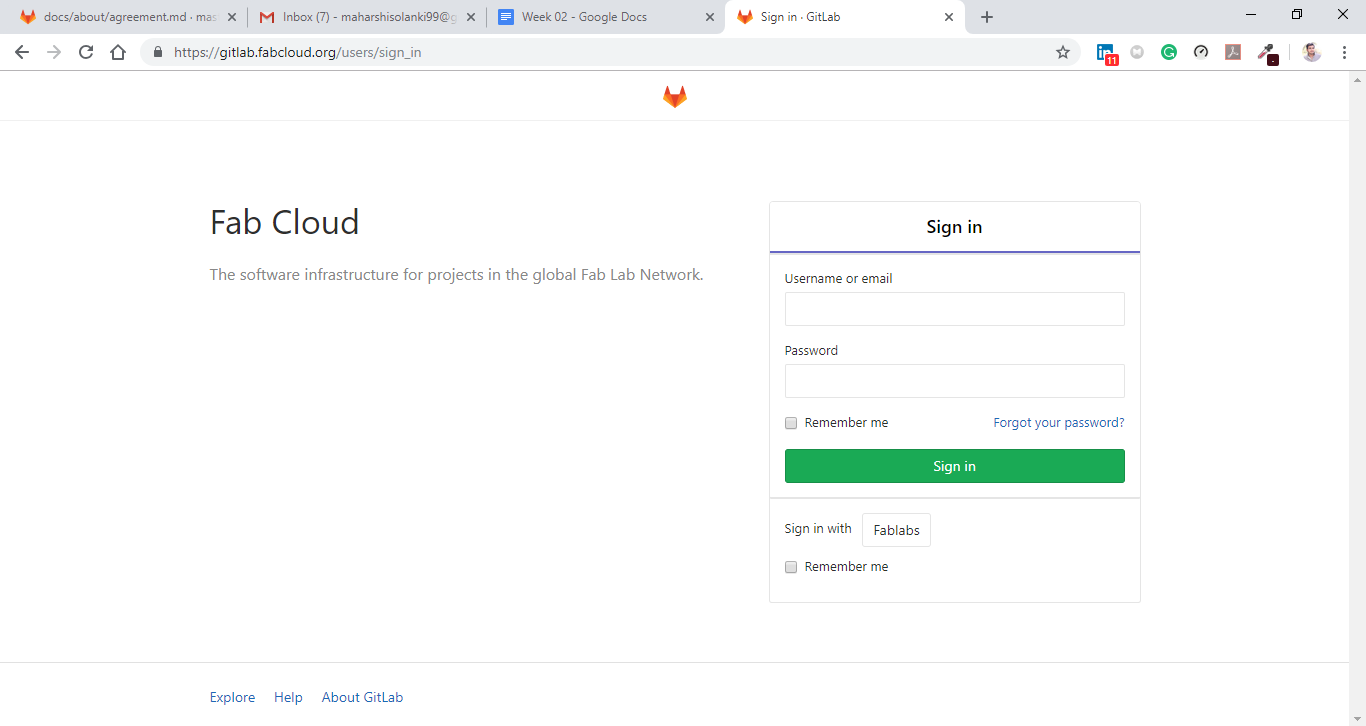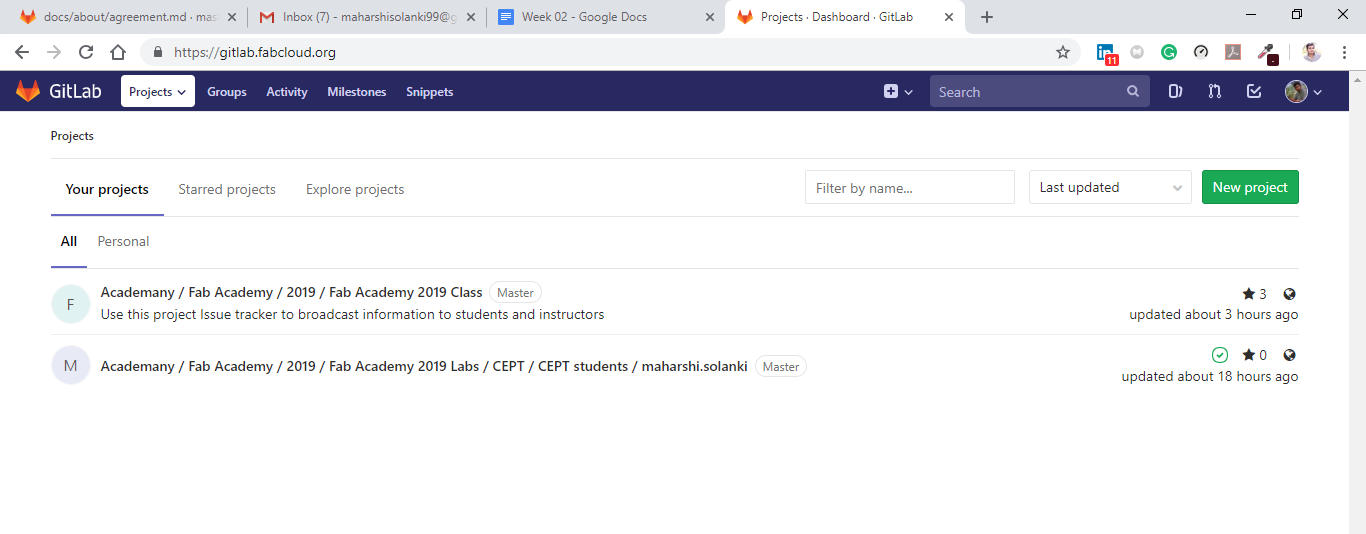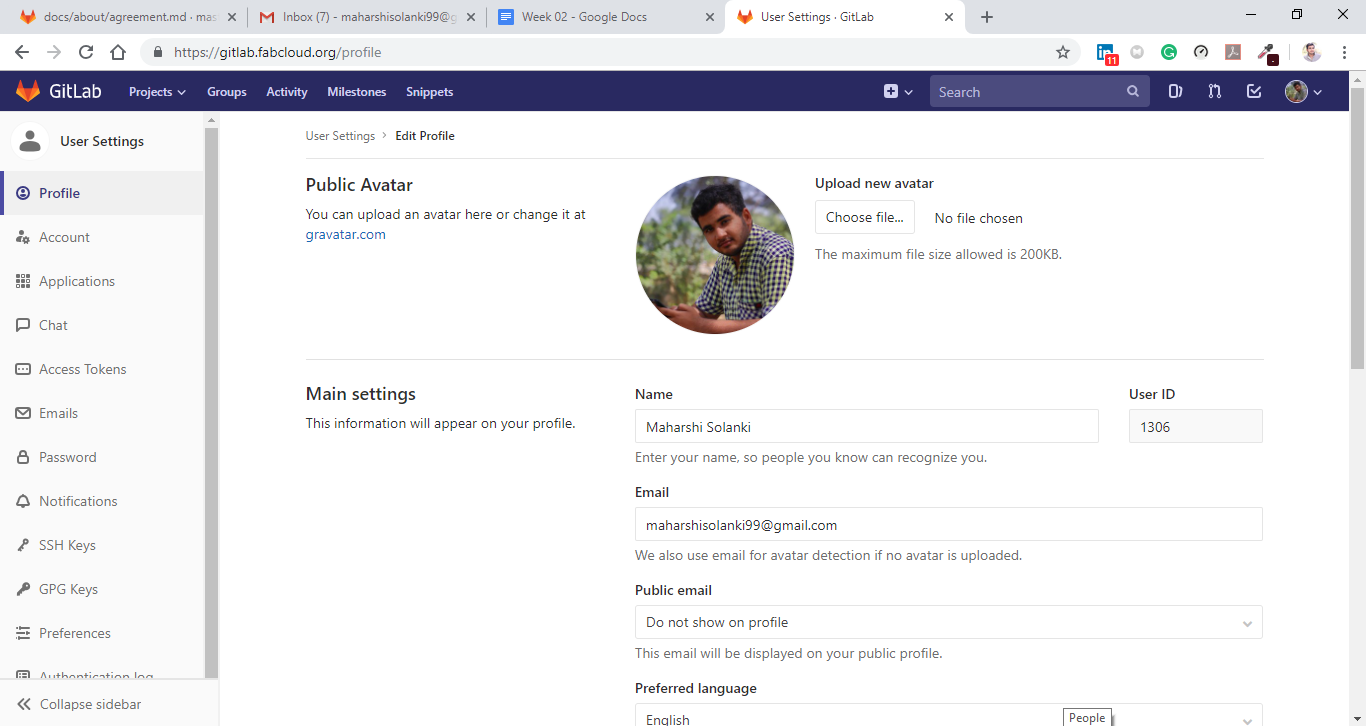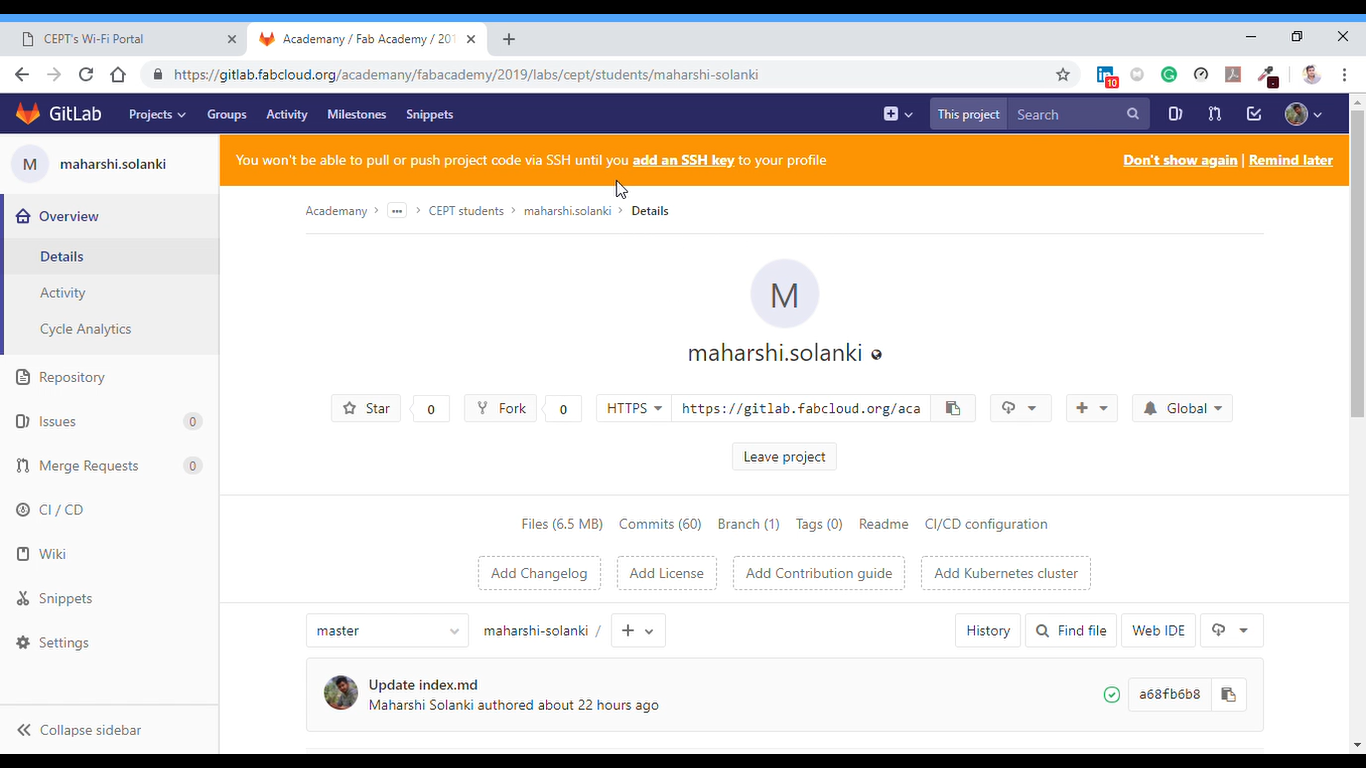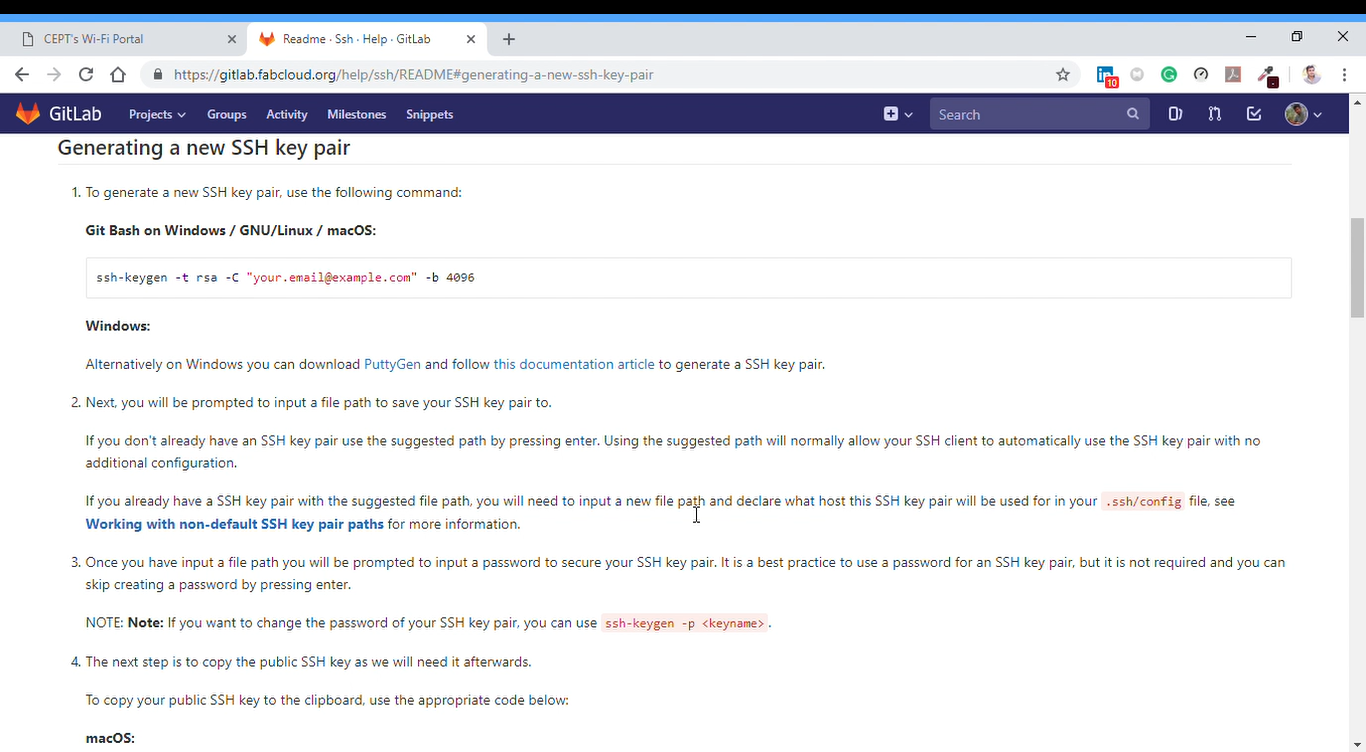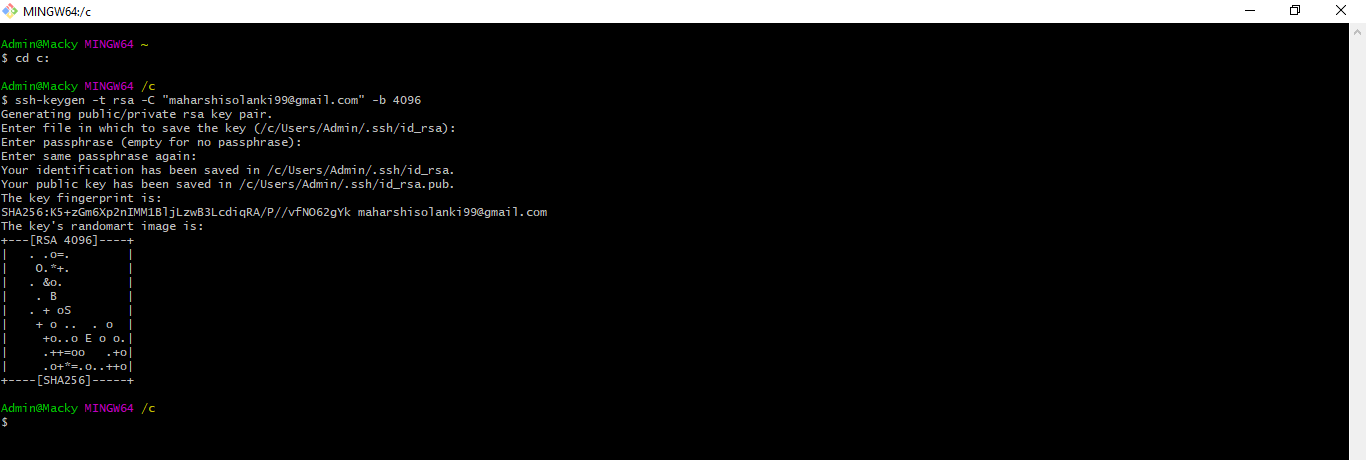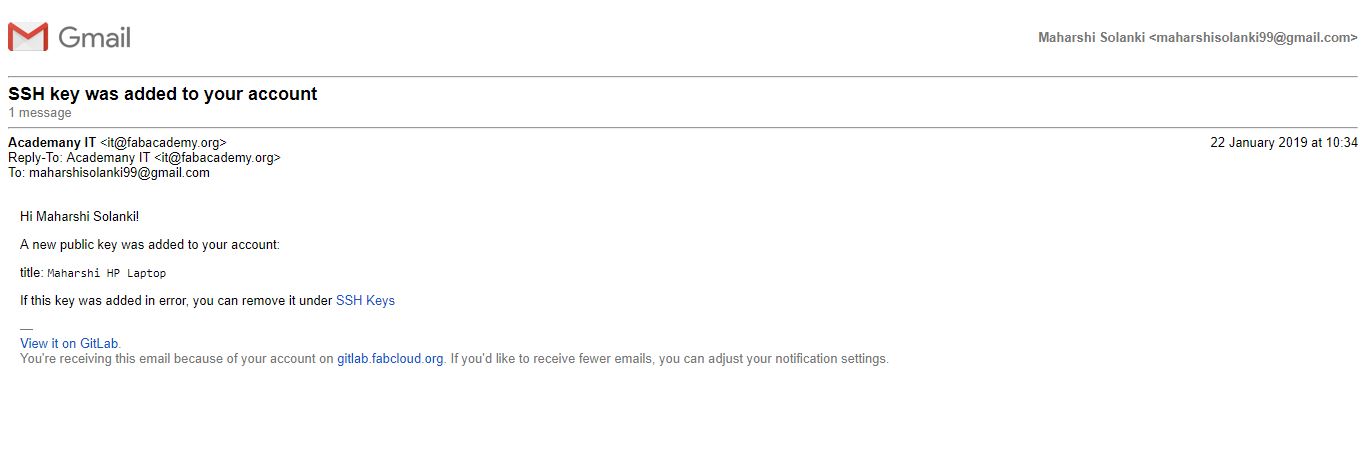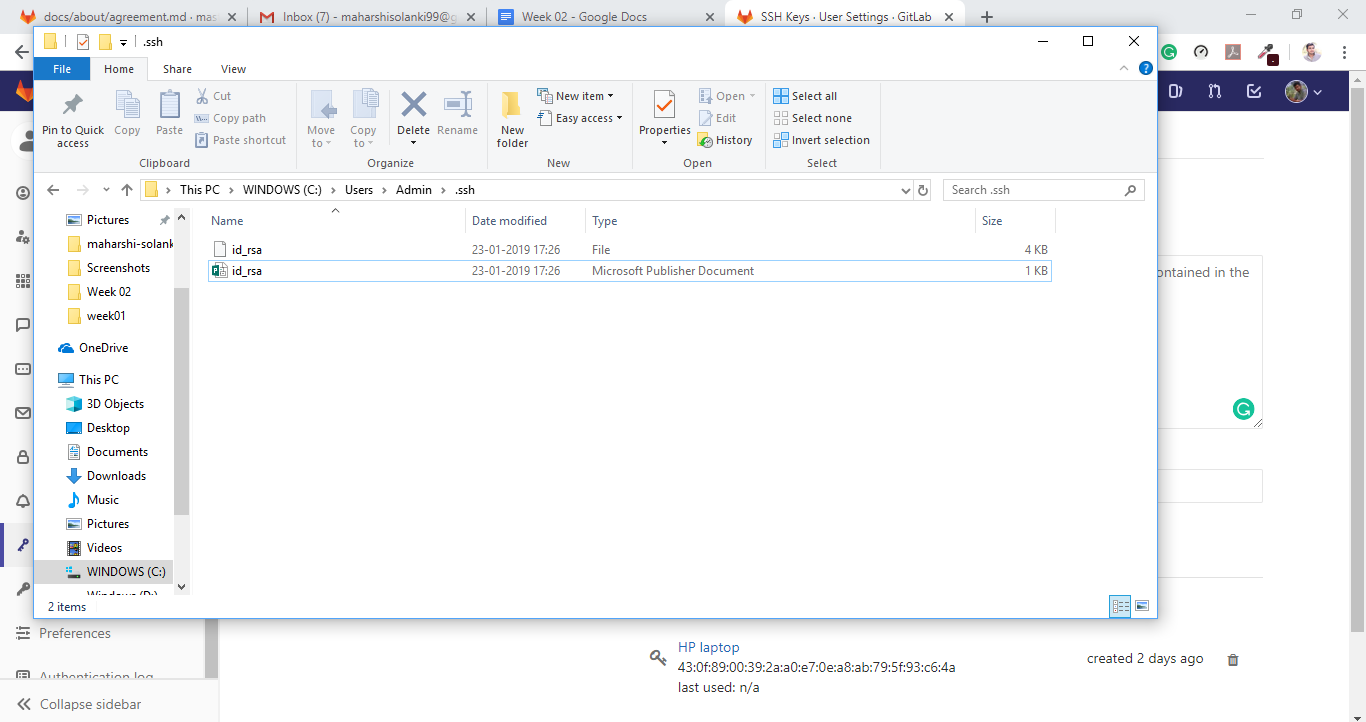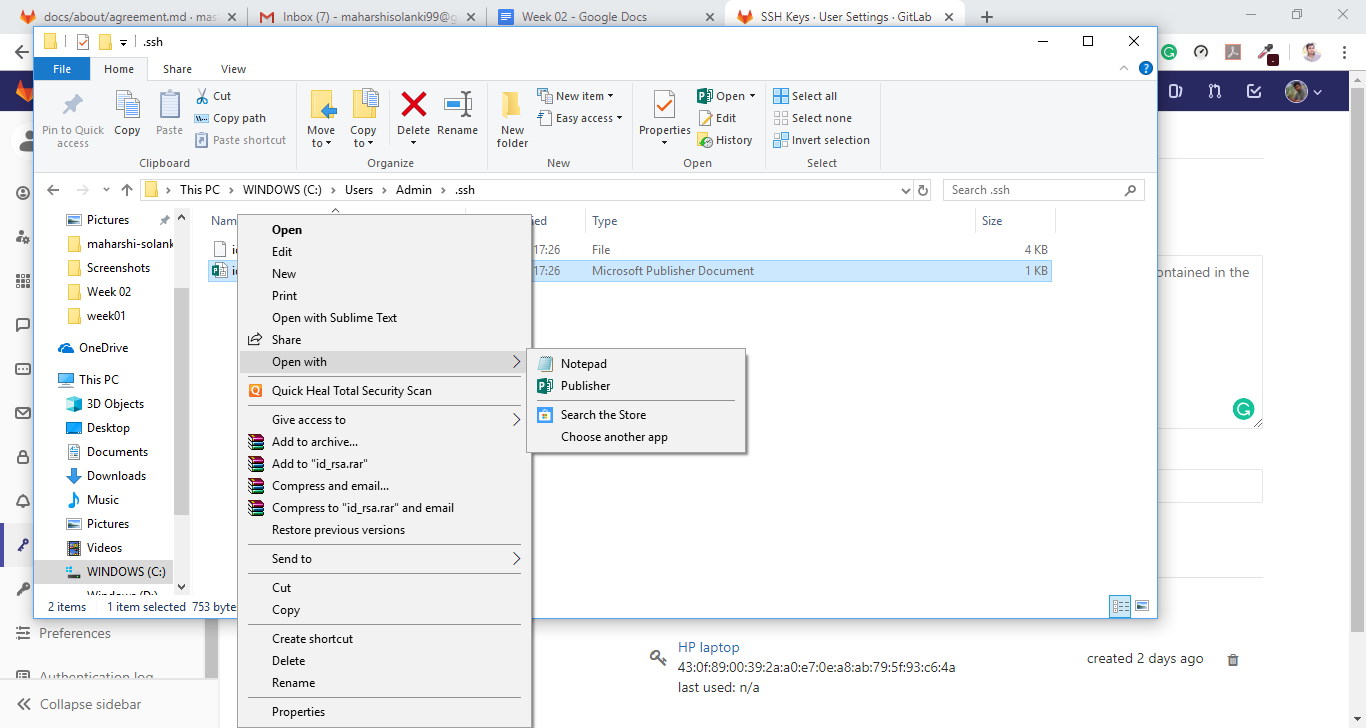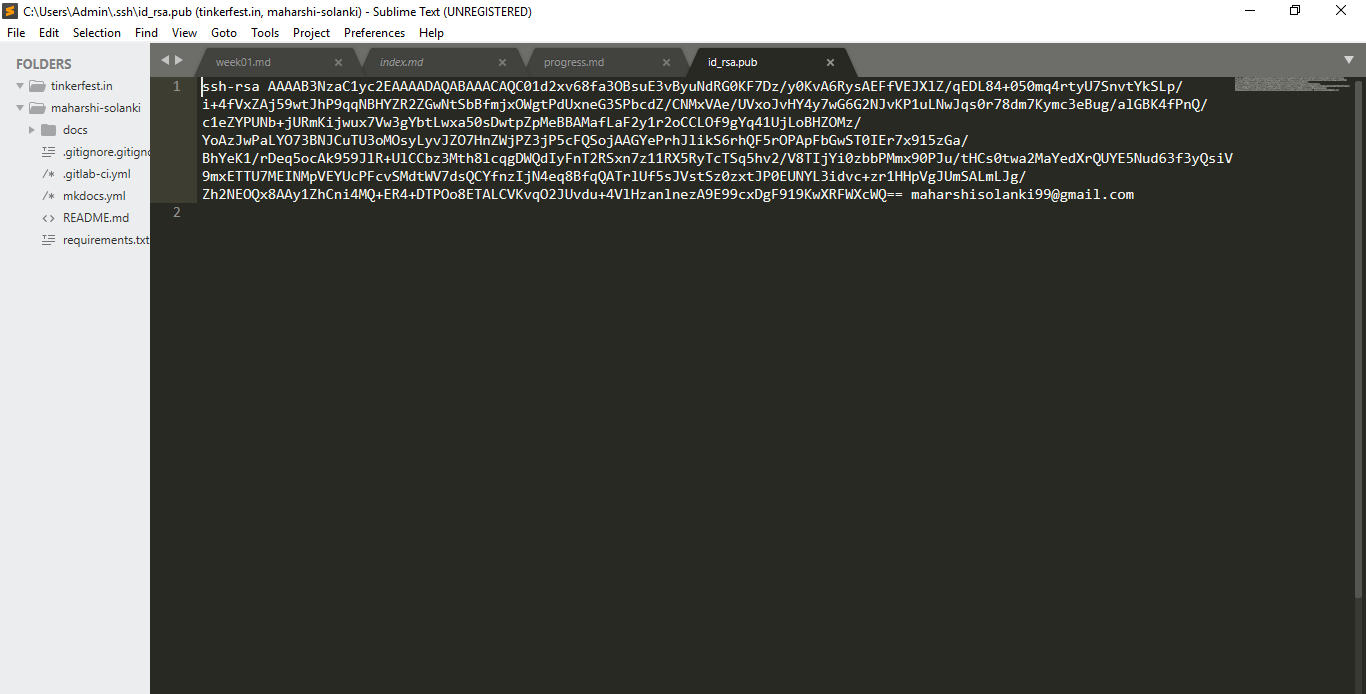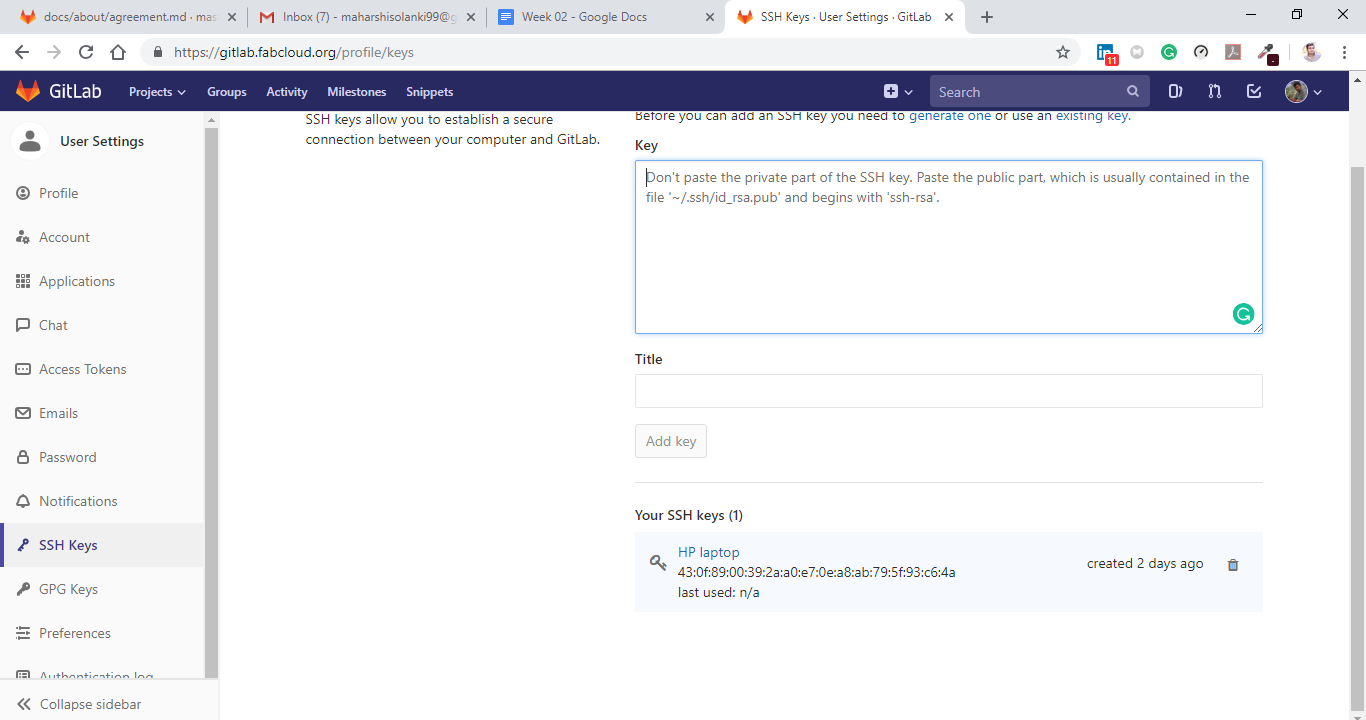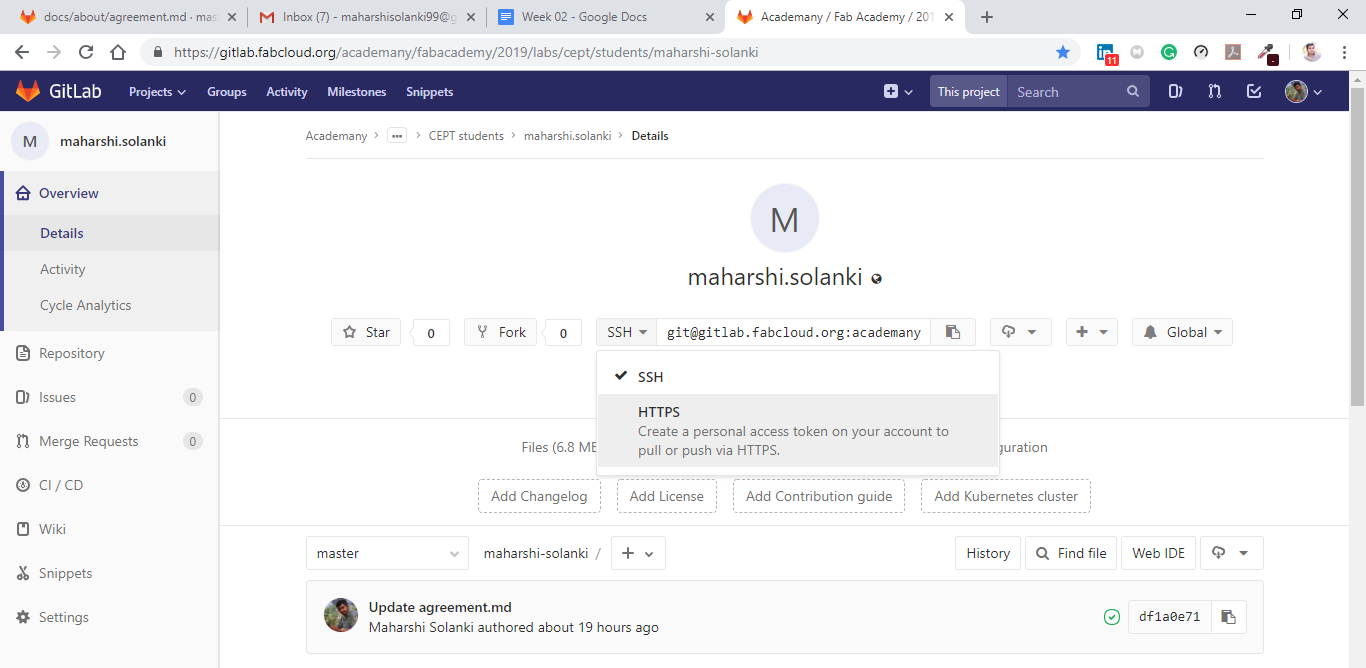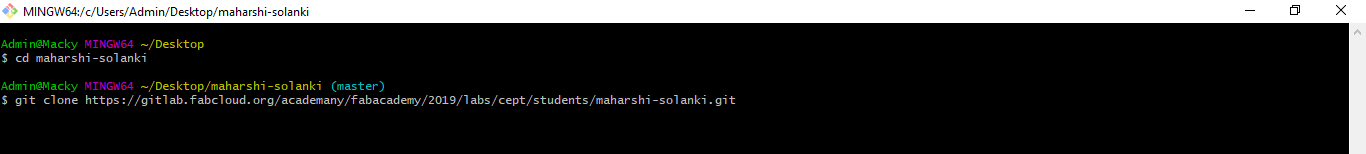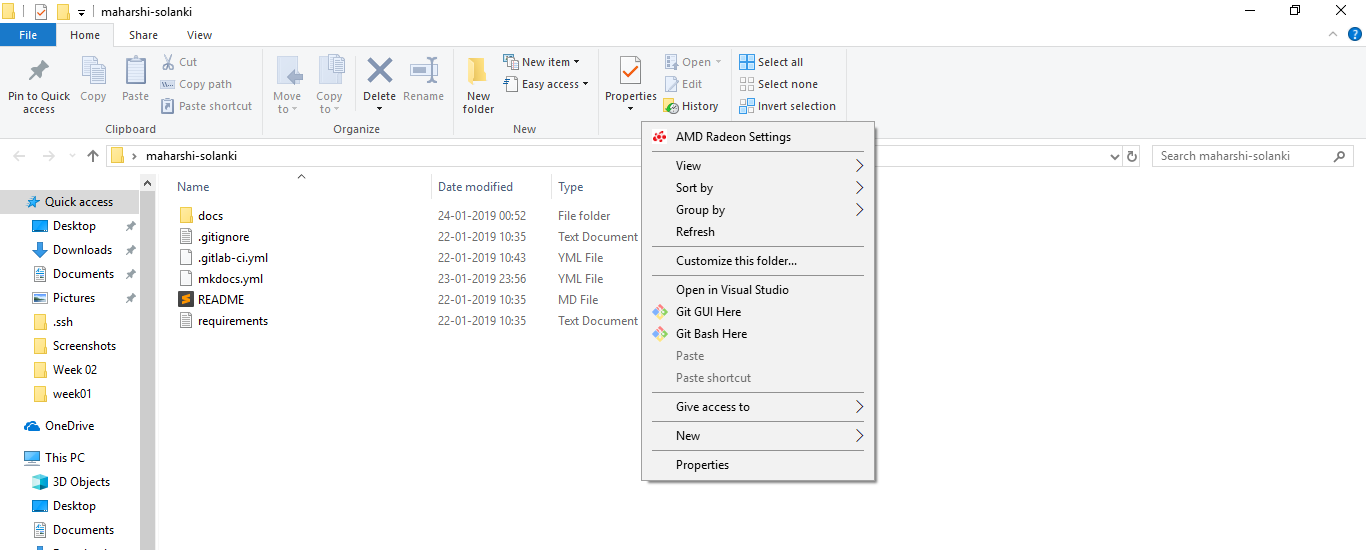2. Project management¶
Work through a git tutorial build a personal site in the class archive describing you and your final project
This week I got access of “gitlab.fabcloud.org”. Sign Up at GitLab and build up my fab Academy Weekly assigment. Firstly I decided to build up website with HTML but this time we got ready theme with Markdown language.
Sign Up/Setting Git Lab¶
To access your GitLab repository for the Fab Academy course, you first have to confirm your email for GitLab. Acedemany IT should already have sent you an email to do that.
You’ll be granted master access to your GitLab repo and a confirmation email would be sent you.
After confirmation I try to sign up and finally created account.
In between I don’t known what my mistake but my account is locked, After few minutes I got mail for unlocking my account.
Finally I got Access to GitLab for Student.
Atlast I used my Username, password as I setted, and “Sign In”
It’s my dashboard for my GitLab. And my profile Page!
Create and Add .ssh key in my personal Laptop¶
After sign In ! I got pop up for add SSH key with your trusted devices.
I got a link to generate a new ssh key ,Got a command for Git Bash on Wondows
I try this commands on my laptop with interface of Git Bash and It’s work, generated successfully!
I got a mail of SSH added to you account.
This PC >> WINDOWS(C:) >> Admin >> .ssh >> id_rsa
Open this file in Sublime Editor
I got a encrypted .ssh key which I have to copy once to paste in my GitLab account!
i have to open “https://gitlab.fabcloud.org/profile/keys” >> Paste the key in diolouge box >> Enter “LAPTOP HP” in Title >> “Add Key”
What is github?¶
GitHub is a web-based hosting service for version control using Git. It is mostly used for computer code. It offers all of the distributed version control and source code management (SCM) functionality of Git as well as adding its own features.
What is GitLab?¶
GitLab is a web-based DevOps lifecycle tool that provides a Git-repository manager providing wiki, issue-tracking and CI/CD pipeline features, using an open-source license, developed by GitLab Inc.
Repository Clone¶
From Dashboard I have to change SSH >> HTTPS, I got a link which I have to copy!
Open Git Bash use “git clone https://gitlab.fabcloud.org/academany/fabacademy/2019/labs/cept/students/maharshi-solanki.git”
Steps to Upload¶
On your computer, move the file you’d like to upload to GitHub into the local directory that was created when you cloned the repository.
Open Git Bash.
Change the current working directory to your local repository.
Stage the file for commit to your local repository.
Git Bash Commands¶
CD
By using cd Command you can get into the destination folder where you need to clone a repository.
example
- cd/Desktop/
git clone
By using git cLone you can clone repository from online. You need to add clone link after command. This is first step to start working with project you want to edit. Read More
- `git clone https://gitlab.fabcloud.org/academany/fabacademy/2019/labs/fablabcept/students/maharshi-solanki.git `
git add .
- Adds the file to your local repository and stages it for commit. To unstage a file, use ‘git reset HEAD YOUR-FILE’. Commit the file that you’ve staged in your local repository.
We need to add changes to specific files using this command I use . to add all files.Read More
- `git add . `
git status
git-status - Show the working tree status. To check status how many files added and how many changed this command is used.It will reflect in Red colour if it is not added and green colour if it is added.
- `git status `
git pull
Before push it is advised to do a pull so any changes done by other comes to your local repository. after pull you may require to use :q command to quit pull request at end. Read More
- `git pull`
git commit
- Commits the tracked changes and prepares them to be pushed to a remote repository. To remove this commit and modify the file, use ‘git reset –soft HEAD~1’ and commit and add the file again. Push the changes in your local repository to GitHub.
Commit create packet to send with your comment what is change done in to the packet so it shows in timeline Read More
- `git commit -m "Your Comment"`
git push
- Pushes the changes in your local repository up to the remote repository you specified as the origin
Git Push is final command to send packet to server were it set all file with changes Read More
- `git push`
And you also need to use few basic Commands for using Terminal Below are tutorials for GitHub and Terminal Commands
Editor Tool¶
Why we need Editor tool?¶
For developing website we have to script/codeing it. It need complier/development tool. - Basically i aware with software like notepad, gedit, sublime, Visual studio code, atoms, etc.
I am using Visual Stusio code.
what is visual code?¶
- Visual Studio Code (aka VS Code ) is “a lightweight but powerful source code editor which runs on your desktop and is available for Windows, macOS and Linux”, source : Documentation for Visual Studio Code, it is half-way between an text editor and an IDE. There are three main reasons that lead me to use it :
- built-in support for Javascript, TypeScript, nodeJs
- great ecosystem of plugins
- cross-platform : it means that whenever I am on Windows, Mac or Linux
Markdown Language¶
What is Markdown?¶
Markdown is a text-to-HTML conversion tool for web writers. Markdown allows you to write using an easy-to-read, easy-to-write plain text format, then convert it to structurally valid XHTML (or HTML).
Markdown is a way to style text on the web. You control the display of the document; formatting words as bold or italic, adding images, and creating lists are just a few of the things we can do with Markdown. Mostly, Markdown is just regular text with a few non-alphabetic characters thrown in, like # or *.
You can use Markdown most places around GitHub:
-
Comments in Issues and Pull Requests
-
Files with the .md or .markdown extension For more information, see “Writing on GitHub” in the GitHub Help.
Markdown Installation command line and instruction:¶
Python-Markdown’s command line script takes advantage of Python’s -m flag. Therefore, assuming the python executable is on your system path, use the following format:
python -m markdown [options] [args]
That will run the module as a script with the options and arguments provided.
At its most basic usage, one would simply pass in a file name as the only argument:
python -m markdown input_file.txt
Piping input and output (on STDIN and STDOUT) is fully supported as well. For example:
echo "Some **Markdown** text." | python -m markdown > output.html
Use the –help option for a list all available options and arguments:
python -m markdown --help
If you don’t want to call the python executable directly (using the -m flag), follow the instructions below to use a wrapper script
Syntax guide¶
Headers
# This is an <h1> tag
## This is an <h2> tag
###### This is an <h6> tag
Emphasis
*This text will be italic*
_This will also be italic_
**This text will be bold**
__This will also be bold__
_You **can** combine them_
Lists
Unordered
* Item 1
* Item 2
* Item 2a
* Item 2b
Ordered
1. Item 1
1. Item 2
1. Item 3
1. Item 3a
1. Item 3b
Images

Format: 
Hyperlinks
http://github.com - automatic!
[GitHub](http://github.com)
Blockquotes
As Kanye West said:
> We're living the future so
> the present is our past.
Inline code
I think you should use an
`<addr>` element here instead.
Reference Link¶
Cheatsheet of Markdown-It’s not like a crack code it help in improving syntax for Mkdocs
Main supportive link for Markdown/Mkdocs
Exploring Markdown Language & Useful link¶
Theming And Documentation For Edit website I’m using Auto-Implemntation edition tool
Download Sublime Text 3- Sublime TEXT Editor