

Assignment :
Model (draw, render, animate, simulate) a possible final project
"thanks to wiki" Adobe Photoshop is a raster graphics editor developed and published by Adobe Systems for macOS and Windows.Photshop is a very good plat form for a beginer as well as an expert. It has a very good graphical user interface and some supercool selection tools
As part of my assignmet i wanted to creat an image highlighter in Photoshop.
so these are the things that i have donefor that.
Remark! I choose imageresize.org to compress My images for adding to my website.
Create new file from file -> New .Select a transparenr background for more comfort.Select the width ,height resolution accordingly.
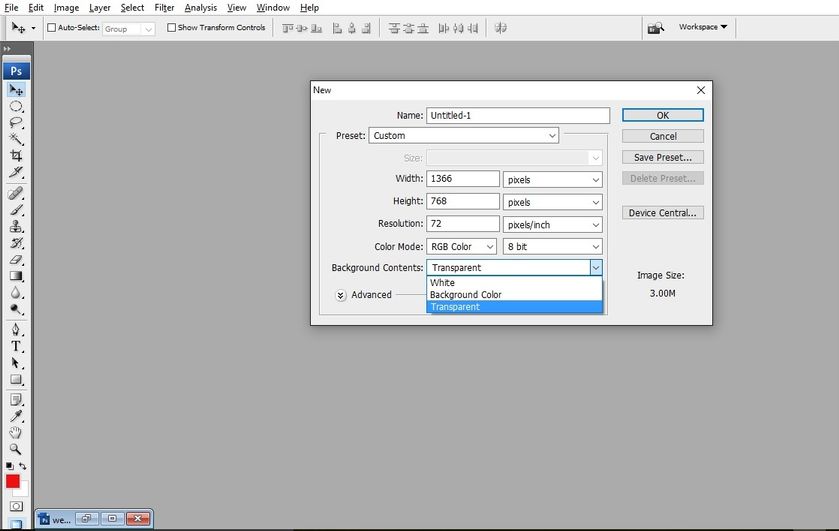
You can open an image either by directly opening or coping from another file. The selection tool could be used to select a particular area of an image.
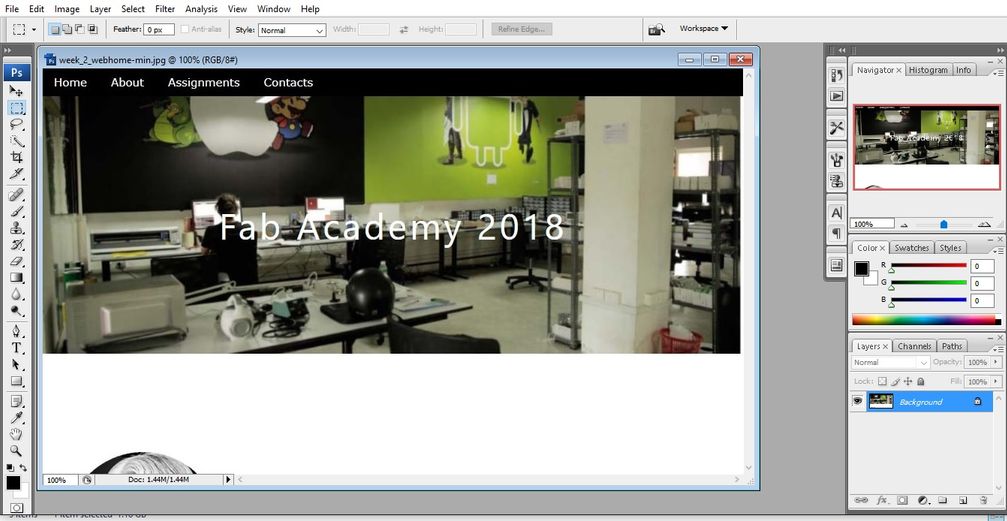
We can scale the image by using the scale tool from edit -> tranform -> scale
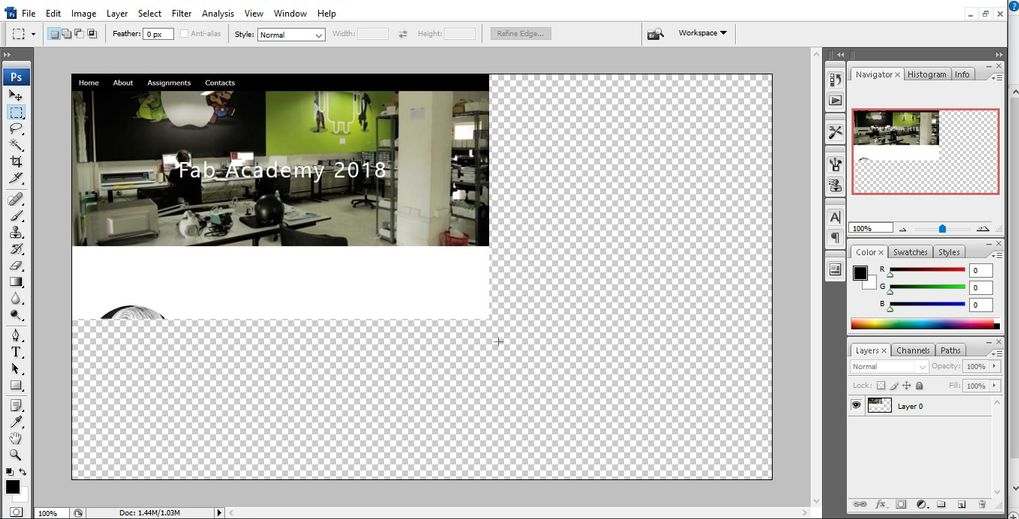
Innorder to create strokes create a selection carve in the shape of the required stroke then go to edit -> stroke .Select the appropriate colour and thickness and select ok
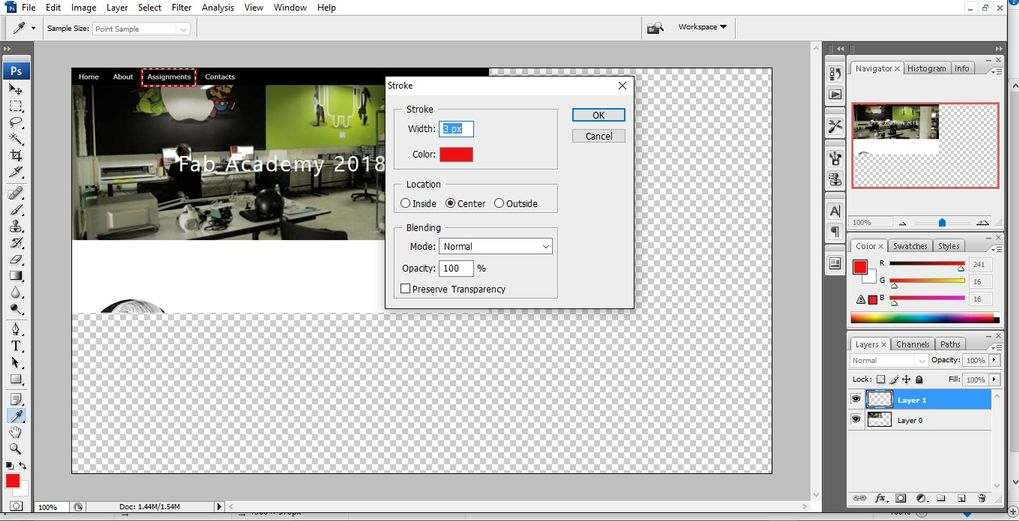
To create an arrow choose the pen tool . To get straight line click on the initial and final points of a line . To get curves click on the initial point and click and drag on the final point.
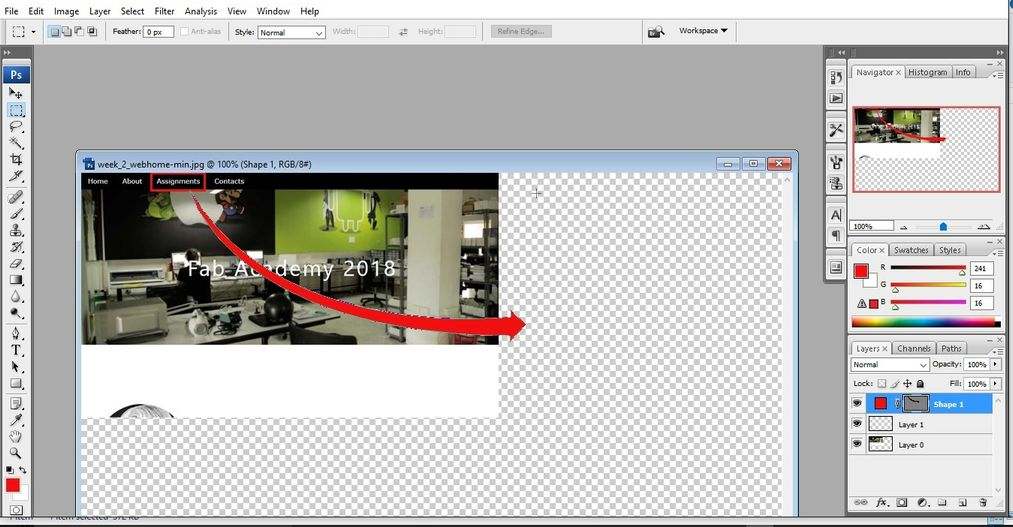
To highlight a particular area you can copy by duplicating(Ctrl + J) the layer and trim the unwanted areas using the seletion tool and delet key .
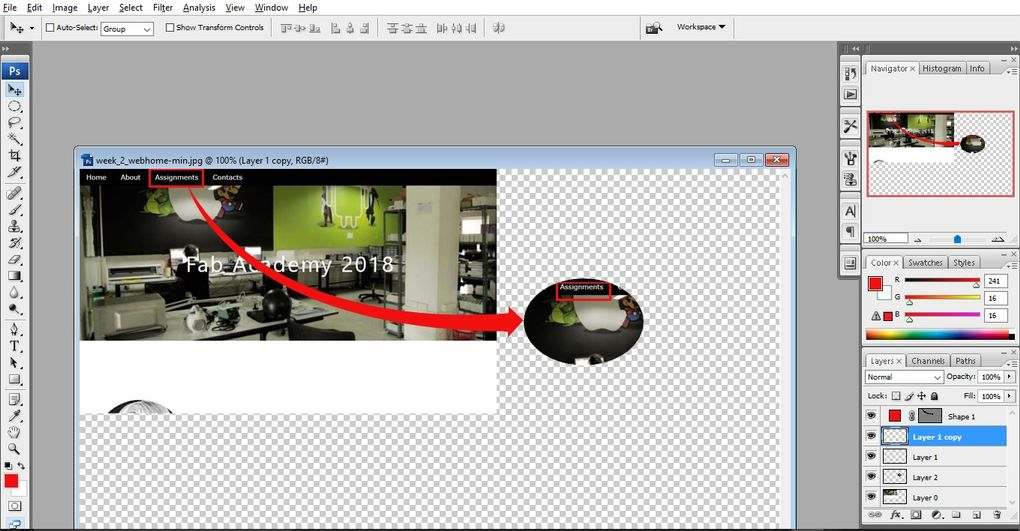
Inkscape is a free and open-source vector graphics editor.it can be used to create or edit vector graphics such as illustrations, diagrams, line arts, charts, logos and complex paintings. Inkscape's primary vector graphics format is Scalable Vector Graphics (SVG), however many other formats can be imported and exported.
I decided to use Inkscape for creating a block diagram for my final project.
It was realy hard for me to start but upon learing i foud that Inkscape is a very useful tool. So these are my first experiences.
We can easly create shapes using primitive shapes in inkscape.
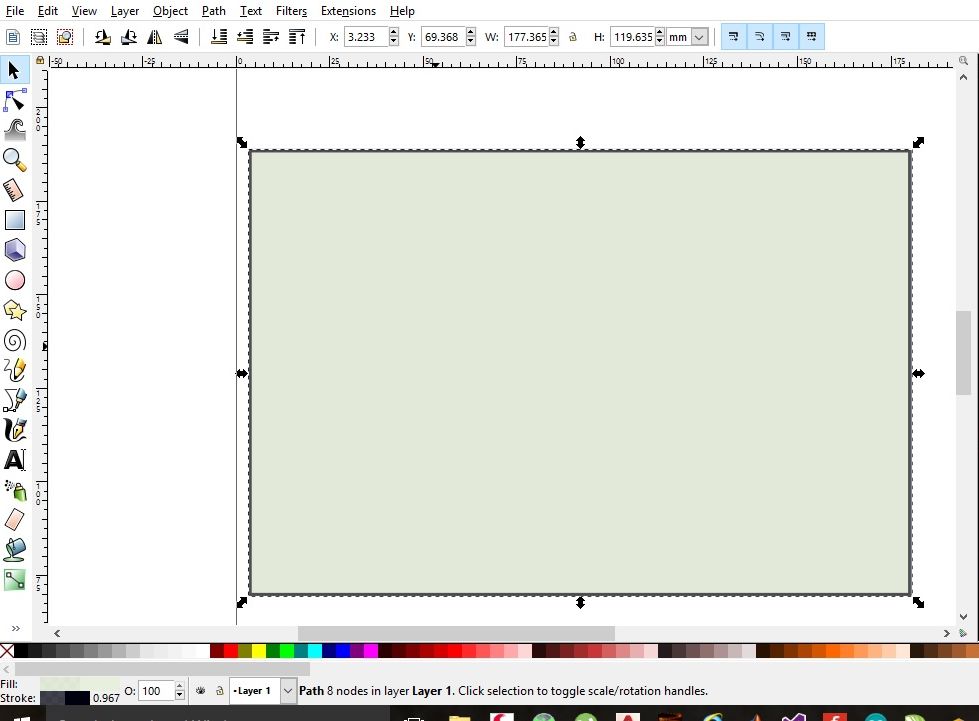
This is a sample design i designed in inkscapw for my final project.
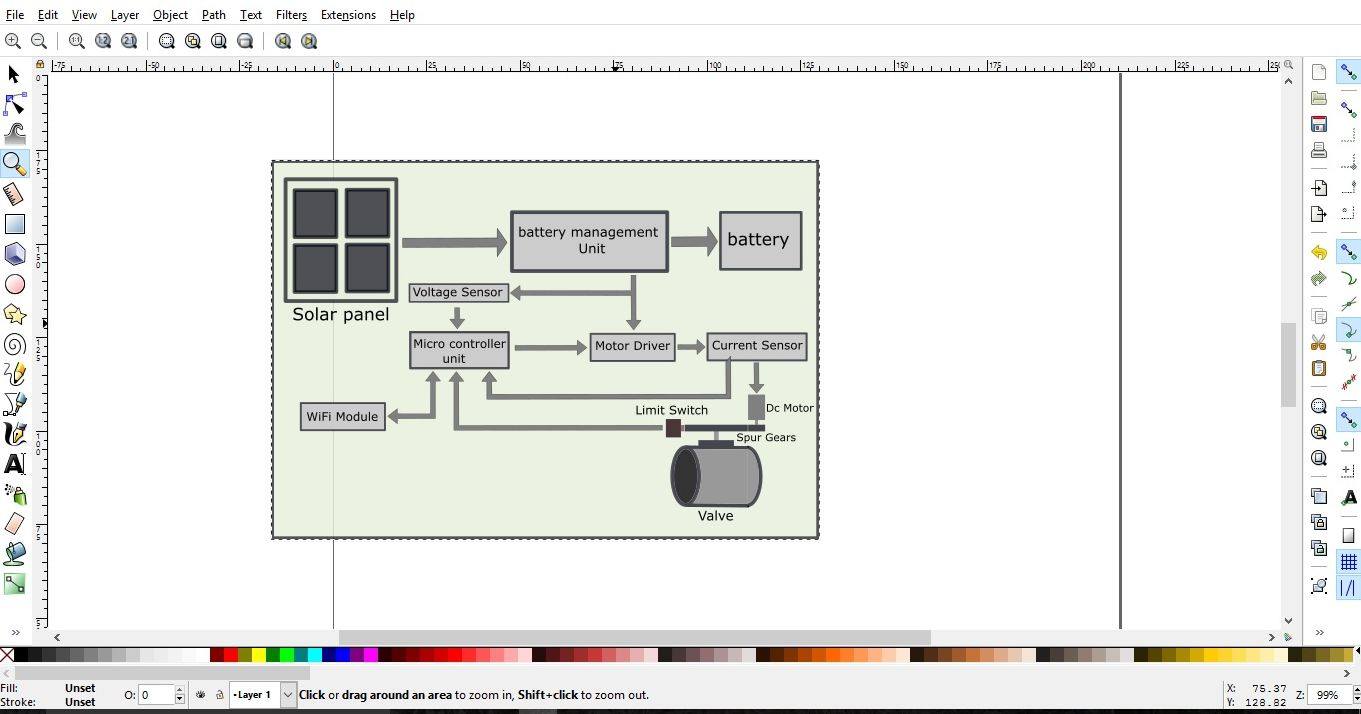
Rhinoceros is a commercial 3D computer graphics and computer-aided design application software. Rhino 3D was developed by Robert McNeel & Associates, an American, privately-held, employee-owned company founded in 1980
Rhino is an excellent surface modeling tool. So i thing rhino could be an easy option for me to creating a 3d cad model of my final project.
I decided to try my final project in in rhinoceros . Since i had to design a valve in Rhino I thought it would be difficult to build it from primitive shapes. So i draw crossection of the valve and revolve it arroud the central axis.
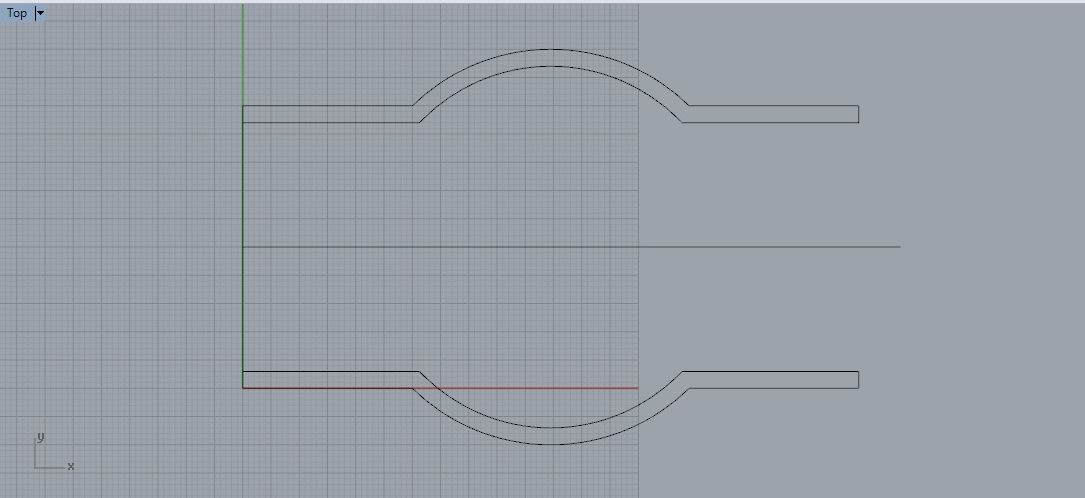
To create the ball stoper inside the valve .I substracted a cylinder from a spear . To create the connectior which joining the stopper and gear I joined a small cylinder with the stopper.
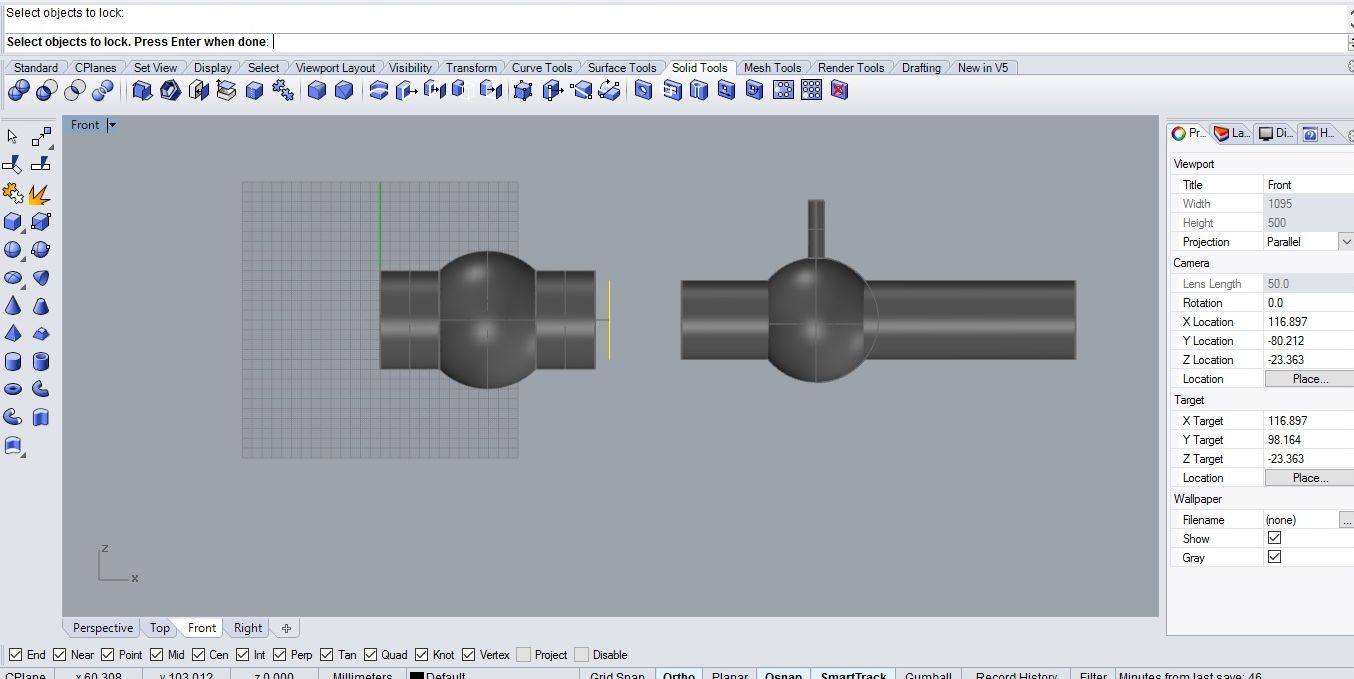
I gave some texture amd colour to the components.
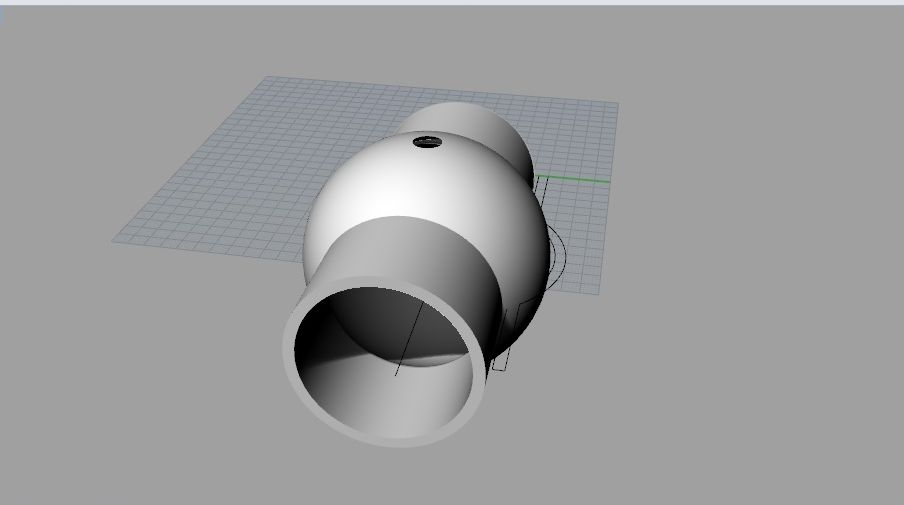
To create the spur gear I used an online tool named /geargenerator
we cauld create gear paris easly in this tool and could be exported as DXF also.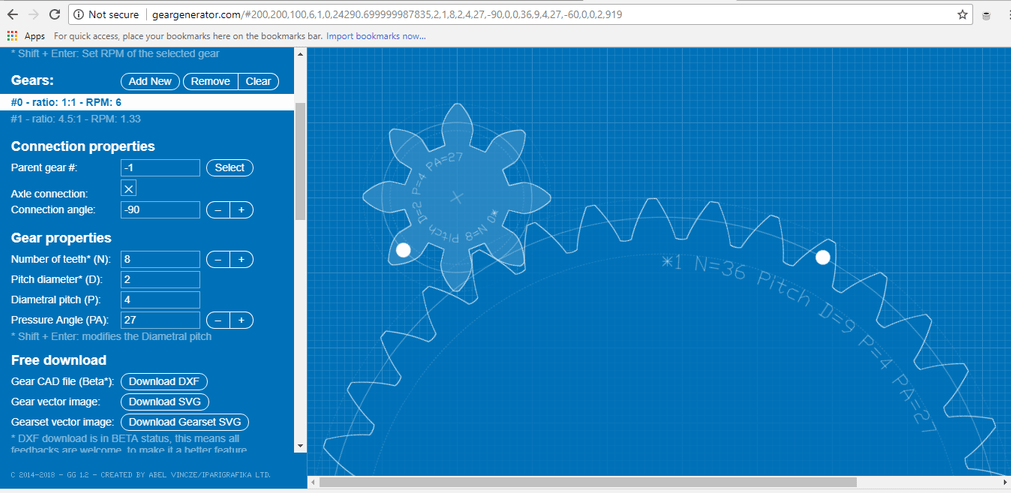
Scale the imorted sketch to proper size. Extrude it to the required height.
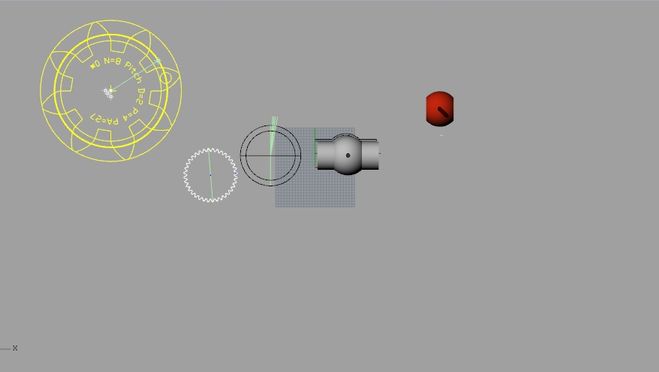
Use the "Aline" tool to aline all the components to the proper places.
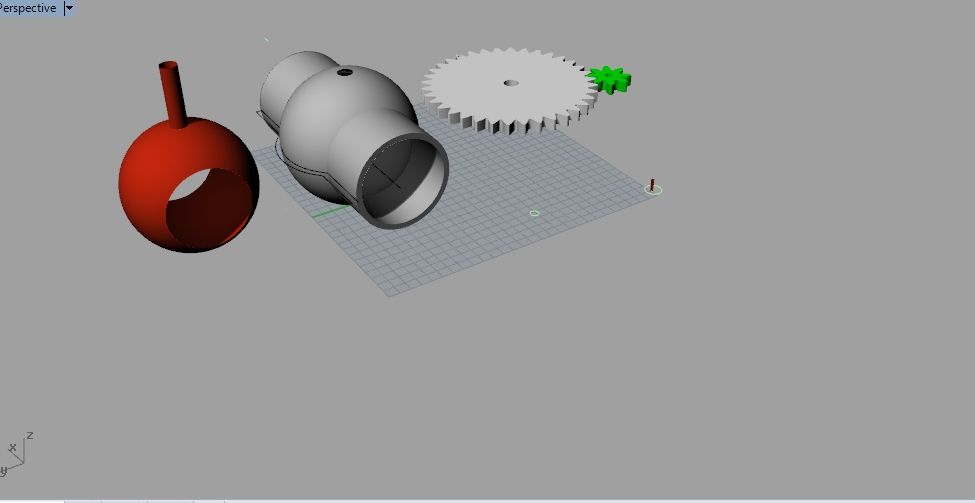
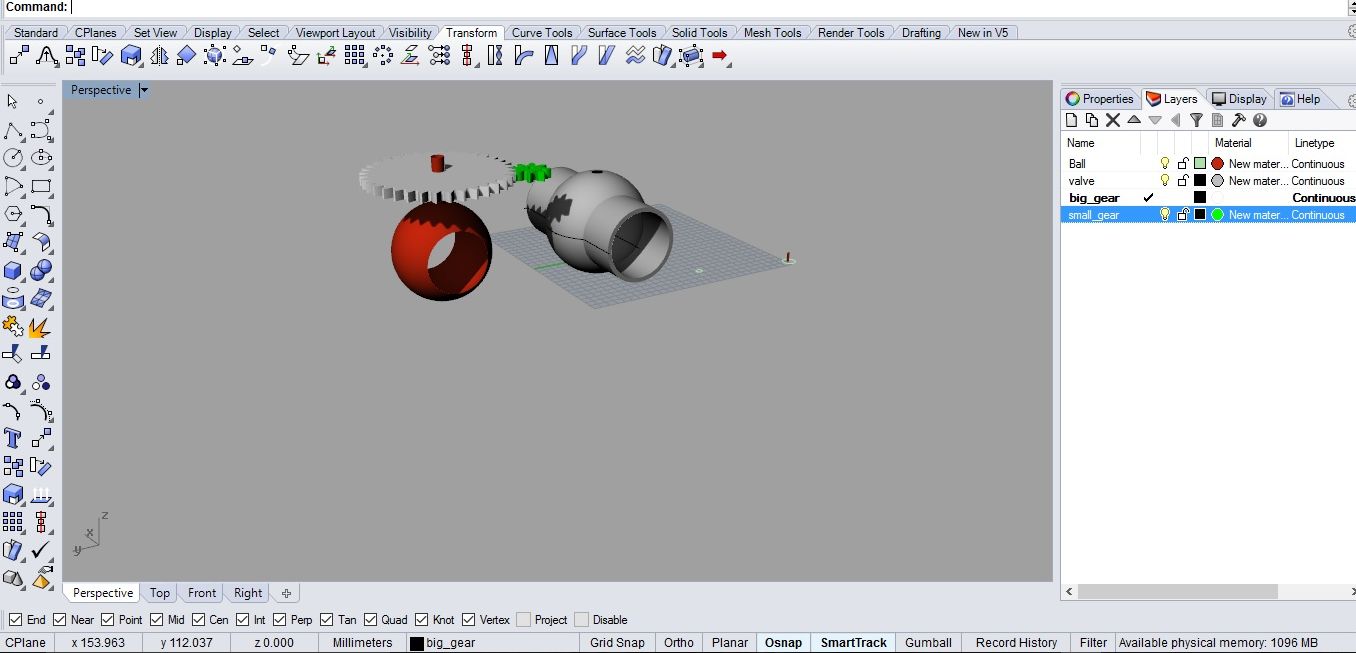
Complete the assembly by adding a motor to drive the gear.
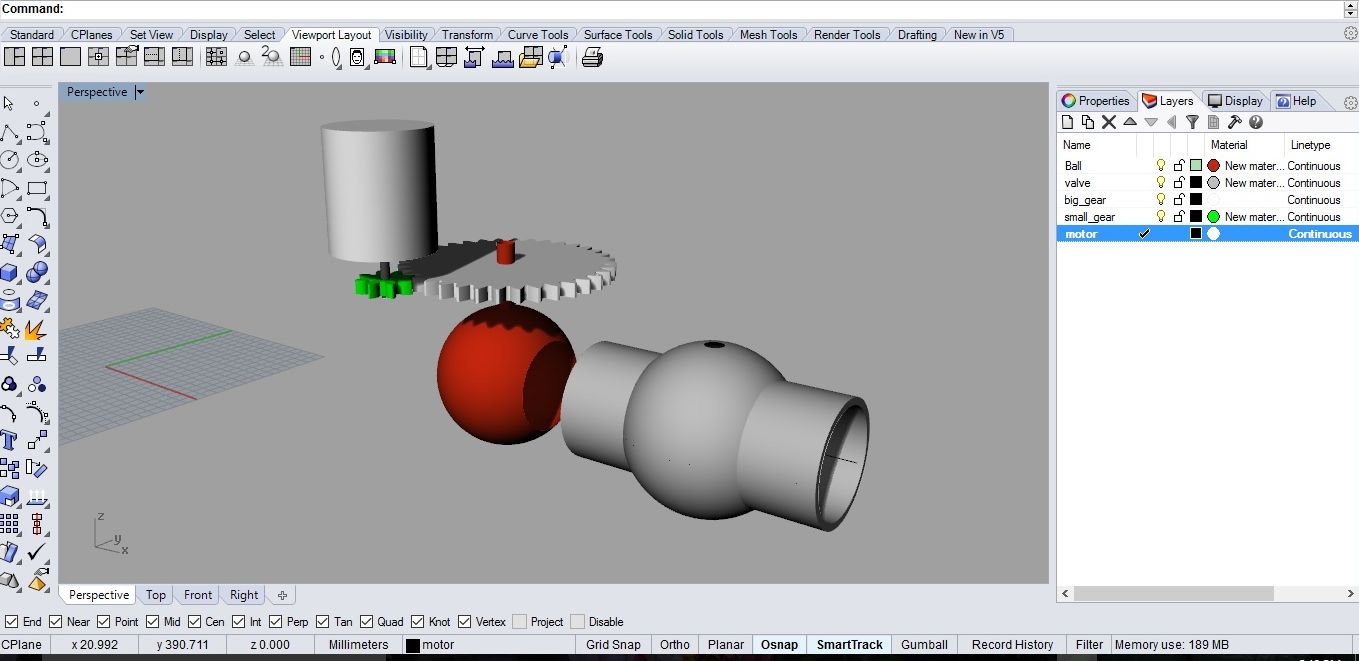
You can download all related Files Here