ELECTRONICS DESIGN
For this assignment, first of all we had to redraw the echo-hello board, adding at least one button and a LED. Then we had to fabricate the board:
1.Mill a copper board in the Modela milling machine with our design.
2. Solder all the components needed.
DESIGNING THE BOARD
For this purpose I have used Eagle. This is a free software that you can download from here.(http://www.cadsoftusa.com/). The version downloaded is a basic version that is enough for this assignment. If you don´t know a lot abot electronics you can see this tutorials (http://fabacademy.org/archives/2015/doc/), they are very good. In Eagle, once you know a little bit about electronics you have to insert all this components for he board:
- 1 Attiny 44
- 1 Resistor 4990
- 1 Capacitor
- 1 LED
- 1 Header 3x2
- 1 Header 6x1
- 1 Resonator
- 1 Button
You can look for the different components in this
libraries
In this images you can see my process using Eagle:
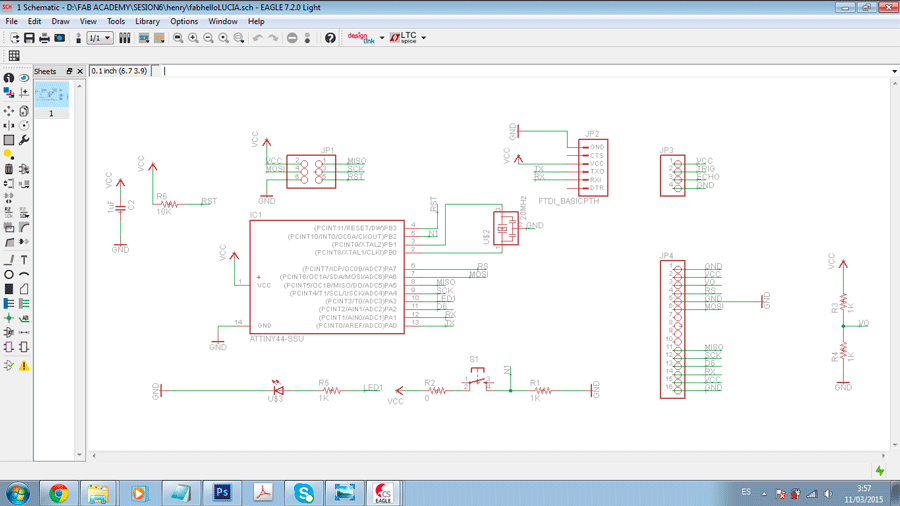
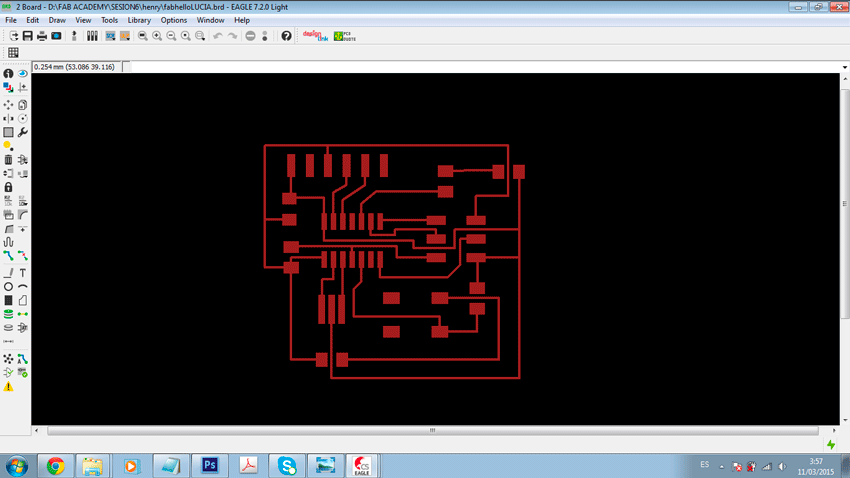
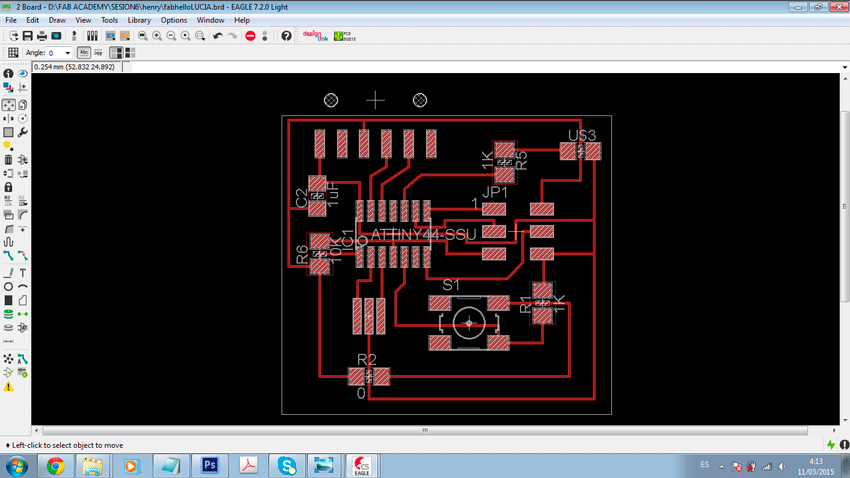
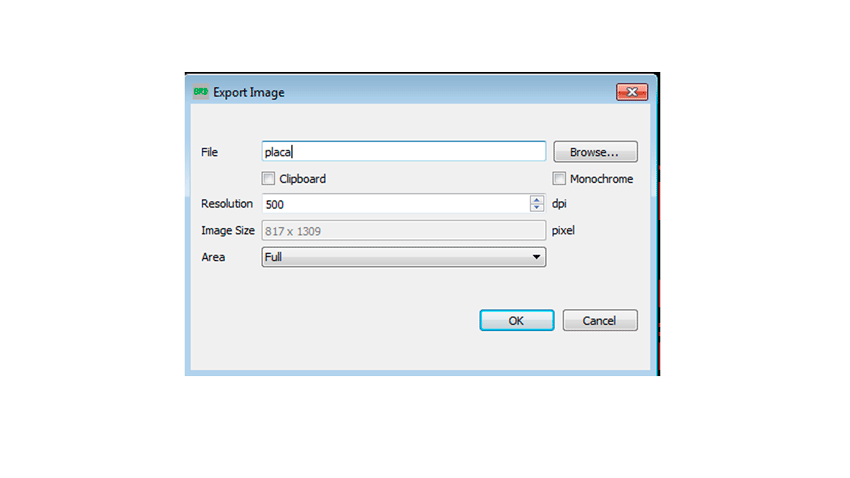
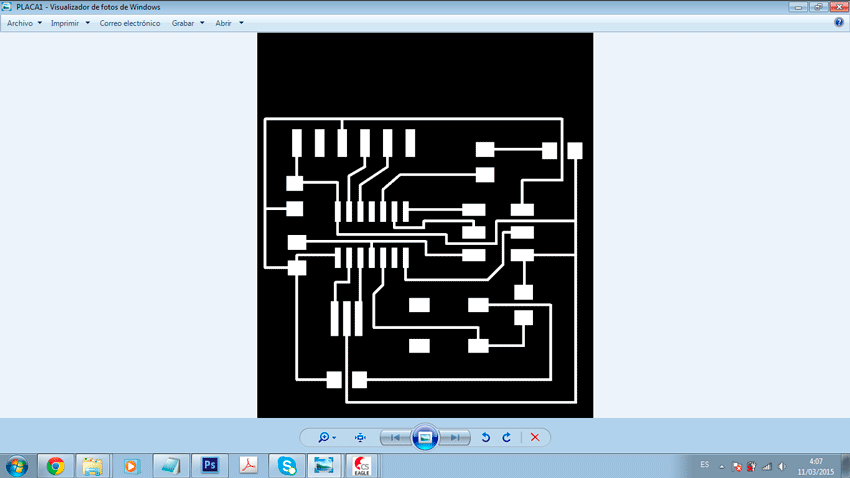
PRODUCING THE BOARD
I have produced the board with Roland Modela milling machine. For the control of the machine I used fab modules in Ubuntu:
1. Go to Ubunto
2. Go to the console and write:
- sudo bash / enter
- fab / enter
3. Ok, fab opened.
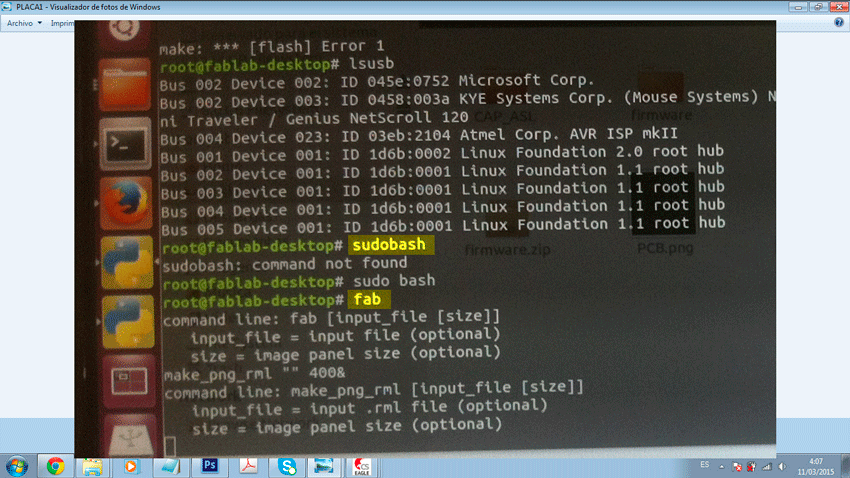
Once you are inside of fab module you have to follow this steps:
1. Select format, process and push make_png:rml
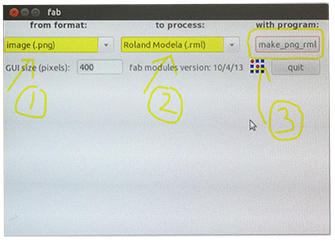
2.Load image and complete all the items until 5.
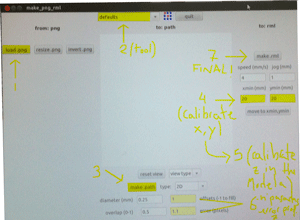
3. Send the design to Modela
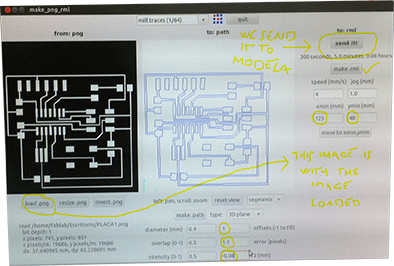
SOLDERING THE BOARD
First I cut the board. And then I did this:
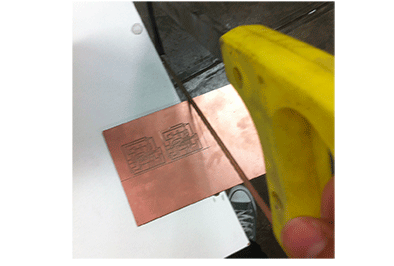
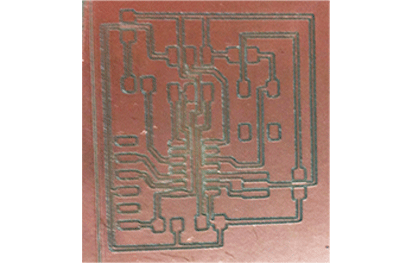
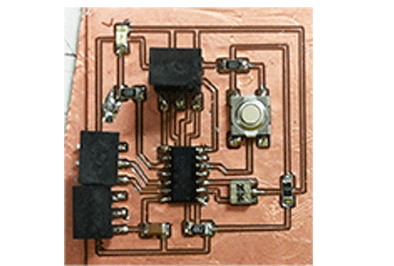
You can see a video of all the process:
