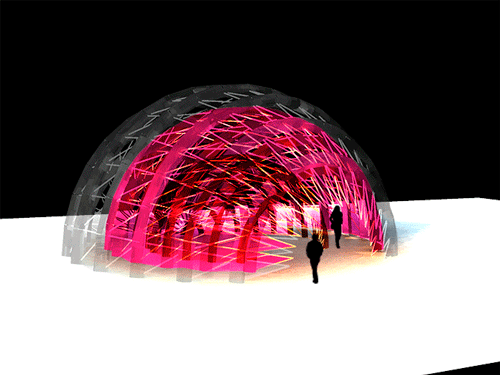COMPUTER-AIDED
EXPERIMENTATION
These week, we have to try different softwares.
- AUTOCAD 3D
For me this software is the best to construct geometries. It is very easy to draw points, lines and planes just where you want. This program is not perfect, and you have a lot of problems when you want to make strange shapes. But, for me, is the best way to draw my geometries because I almost always work with lineal sufaces.
- RHINO It is a very good program for modeling. For me is not as exact as Autocad 3D, but it is very good for representations. Is more or less the same as Blender and 3D Max (you can render with V-Ray also), but with Rhino you have a very good point: you can draw in a parametric way with Grasshopper. This thing is very important for me, because my final project is a dynamical structure that changes its size and I need programming to do that changes.
- BLENDER It is my first time using this program. I think Blender is a good 3d software to do quick 3d drawings or drawings where you don´t need to be very exhaustive. It is complicated to put your lines or planes exactly where you want. This program is very good for animations but for architecture or engineering is better to use Autocad 3D to construct geometries. In 3D Max it happens the same, it is very difficult to be exact in your points.
3D MAX I have experience with this program. For me it is more or less the same than Blender, but I like much more. At the end, it is very difficult to be exact with your points, lines and planes, and for very technical proyects it doesn´t work. But is good for making representations, high quality 3D draws, but not to produce technical information.
- AUTODESK 123D-MAKE I am looking for a software that allows me to convert my proyect 3d model in a 2D model. I am testing with AUTODESK 123D-MAKE, the problem is that I can´t draw in it. So I go to AUTOCAD to do a very simple 3D model of my geometry. I need that draw in .obj format, Autocad doesn´t support it, so I go to 3DMax to import .dwg archive and export it in .obj. I come back to 123D-MAKER where I import my 3D draw in the correct format. Once in 123D-MAKER I have a lot of options, I enjoy a lot testing all the ways you can work your model, it is incredible!! It is very easy to use because is very instinctive. I love the interface because is very simple. I also love the generation of blueprints, it is a very fast process. And it is also very good that you can export them in .dxf, so you can come back to Autocad to edit and send to the lasercutter or other machine. The problem is that this program is not very exact. When you edit the blueprints in Autocad you can see a lot of mistakes, and you pass a lot of time fixing them. But anyway, this is a very good software.
- AUTODESK 123D-CATCH I love this program, you can scan all what you want with your camera. I have done a little experiment. I have taken photos with my camera in 3DMax and I have tried to import to 123D-Catch. The problem is that this program doesn´t recognise the 3D information of a render. I wanted to do this to know more about the contact between differemt softwares and the precision of the object measurements.
- SCULPTRIS I was only taken a rest... trying this funny program, ir is very nice. Perfect for kids.
PROJECT
After my experimentation, I want to put in practice all I have learned. I want to use Autocad, Rhino, 3DMax and Photoshop together to obtain an artistic and a little bit photorealistic image. I have realize that my project is going to change a lot in the next weeks. A lot of things doesn´t work very well, I have to work hard the next weeks.
Progress image: