WEEK 2
[Computer-aided Design]
Through out all the Fabacademy experience you'll see a lot of work depending on CAD skills. They are the basis of any Fablab around the world. Without them you cannot make use of CNC technologies for fabricating your ideas.
From Rhino 3D, to 123D, Blender, SolidWorks, Grasshopper, etc..I will be writing quick overviews on them.
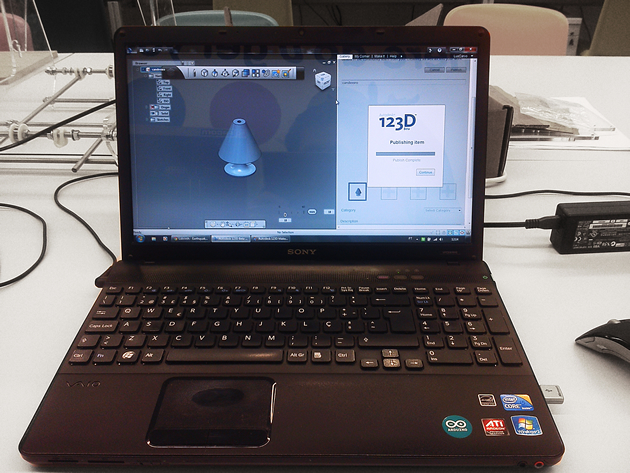
Let's start by the 123D freeware collection. This Autodesk pack is the perfect combination to introduce any person to the third industrial revolution. They gather three important steps of digital fabrication:
- the 3d scan,
- the 3d design,
- and the preparation and optimization for fabrication.
With a simple and didactic structure, any person can learn the basics of CAD-CAM very easily.
The downsides of this pack is that if you are keen on the subject you might find this software terribly, annoyingly retarded and with very few control options, just like a washing machine, with only four buttons. It also crashes A LOT if you try anything more complicated. You'll get crazy!
In the end it's not the perfect solution for a final software where you can hold on to, but if you know little or nothing about CAD, this probably fit your needs. If you want to see some experiments on this software pack, check the following weeeks:
- week 3
- week 5
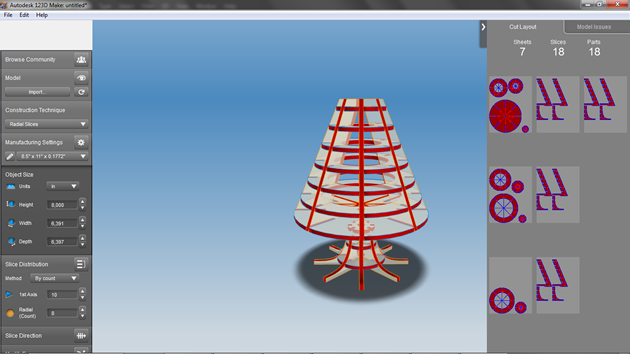
Now let's talk about the Opensource software Blender. You won't see me using it much during the Fabacademy for only one reason, that I will explain later, although this is an amazing CAD software.
If you are used to 3Ds Max, Cinema 4D and all those commercial animation and computer graphic softwares, you'll be amazed with Blender. In addition to the fact that Blender is free and opensource, it has all the functionalities and even more than you'll find on your commercial ones. It's incredibly fast, computes tons of vertices and faces with no crashing problems, and it also has some cute features to correct mesh, detect non manifold faces, use brushes to select and edit control points, and so on. So it's a thumbs up for this software.
The downsides are if you want a thorough model, you'll have a hard time trying, because these softwares weren't made for fabrication. They had the purpose of the animation industry, where the dimensions are relatively important, but not the priority. So that's why I don't use Blender for fabrication purposes.
If you want to see some experiments on this software pack, check the following weeeks:
- week 5
fesfsefewsfwesfwes
fewsfwesfresfes


