Week 1¶
I have used ChatGPT for generating the correct definationsof certain terms and then edited it accordingly. (Credit goes to AI!!)
Softwares used this week aside from git :¶
Image Magick¶

ImageMagick is a powerful open-source software suite for image editing, conversion, and manipulation, supporting various formats and operations programmatically.
How to download Image Magick¶
Use this link to download Image Magick
Linux (Ubuntu/Debian): - Open a terminal. - Run: sudo apt update. - Run: sudo apt install imagemagick.
Linux (Fedora): - Open a terminal. - Run: sudo dnf install ImageMagick.
macOS: - Install Homebrew if not installed. - Run: brew install imagemagick.
Windows: - Download the installer from ImageMagick website. - Follow the installation instructions.
After installation, verify by running magick or convert in the command prompt or terminal. To verify the presence of ImageMagick in the command prompt, you can use the magick or convert command.
Here are some common commands to use:
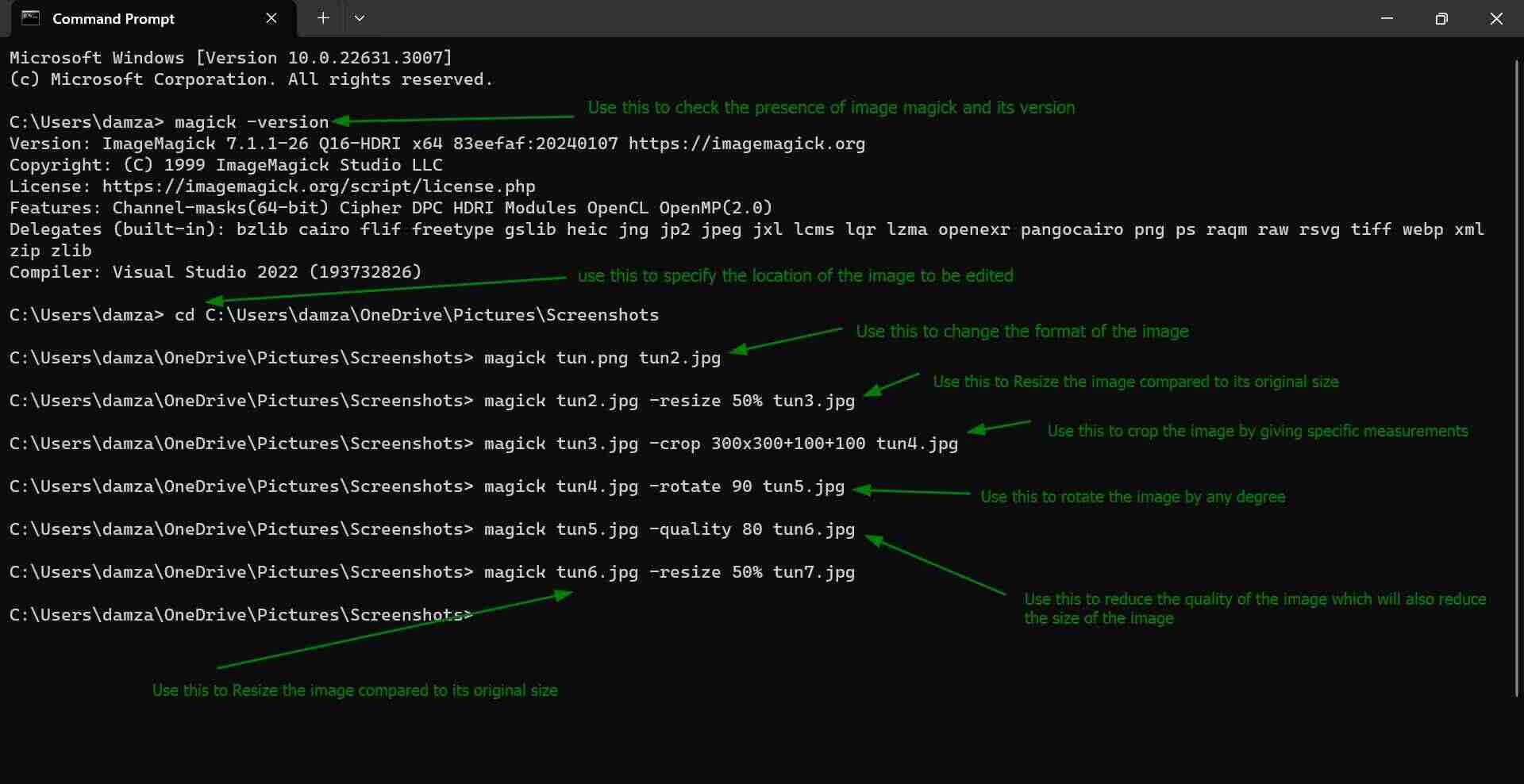
Flameshot¶

Flameshot is an open-source screenshot tool for Linux, offering customizable capturing, annotation, and sharing functionalities for efficient screen capturing. Flameshot was used to take these screenshots
Use this link to download Flameshot
To download Flameshot on Linux, use the package manager specific to your distribution.
For Ubuntu/Debian-based systems: - Run sudo apt update. - Run sudo apt install flameshot.
For Arch Linux: - Run sudo pacman -Syu. - Run sudo pacman -S flameshot.
For Fedora: - Run sudo dnf update. - Run sudo dnf install flameshot.
If Flameshot is not available in your package manager, build it from source. - Clone the Flameshot GitHub repository. - Navigate to the repository with cd flameshot. - Run cmake . && make && sudo make install.
Always check the official Flameshot GitHub Repository for the latest and most accurate instructions.
Vocabulary¶
Git:¶
Repository: A location where all the files, history, and metadata for a project are stored.
Commit: A snapshot of changes to a repository, creating a new version.
Branch: A parallel version of a repository, allowing for independent development of features or bug fixes.
Merge: Combining changes from one branch into another.
Pull Request (PR): A proposed change to a repository submitted by a user and subject to review before merging.
Clone: Creating a copy of a repository on your local machine.
Push: Uploading local changes to a remote repository.
Remote: A version of a repository that is hosted on the Internet or a network.
Image magick:¶
Convert: A command used to convert between different image formats.
convert input.jpg output.png
Resize: Altering the dimensions of an image.
convert input.jpg -resize 800x600 output.jpg
Crop: Removing portions of an image.
convert input.jpg -crop 400x300+100+50 output.jpg
Quality: Adjust the quality of the image
convert input.jpg -quality 80 output.jpg