2. Computer aided deisgn¶
This week I mainly learned some computer graphics software. As an embedded engineer and maker, I previously learned to use Auto CAD and Solid works to model two-dimensional and three-dimensional images when I was in college. But the main drawings at that time were some mechanical engineering parts. After graduating from school, I also used Solidworks to draw some small creative works in my subsequent work, but I rarely used some designer-specific drawing software. This time I had the opportunity to learn some open source software. I decided to try some software that I have never used before, hoping to master it and apply it in actual project production in subsequent courses.
Assignments in this week¶
- [x] model (raster, vector, 2D, 3D, render, animate, simulate, …) a possible final project,
- [x] compress your images and videos,
- [x] and post a description with your design files on your class page
Tools used in this week¶
- GIMP
- Inkscape
- Onshape
- FreeCAD
1. Data format in 2D design:Vector or Raster¶
When I was in college, our teacher once said that in the days before computers, all engineering drawings were done with pencils and hand drawings. Nowadays, with the application of computers, digital drawing software has also replaced the previous manual drawing process.
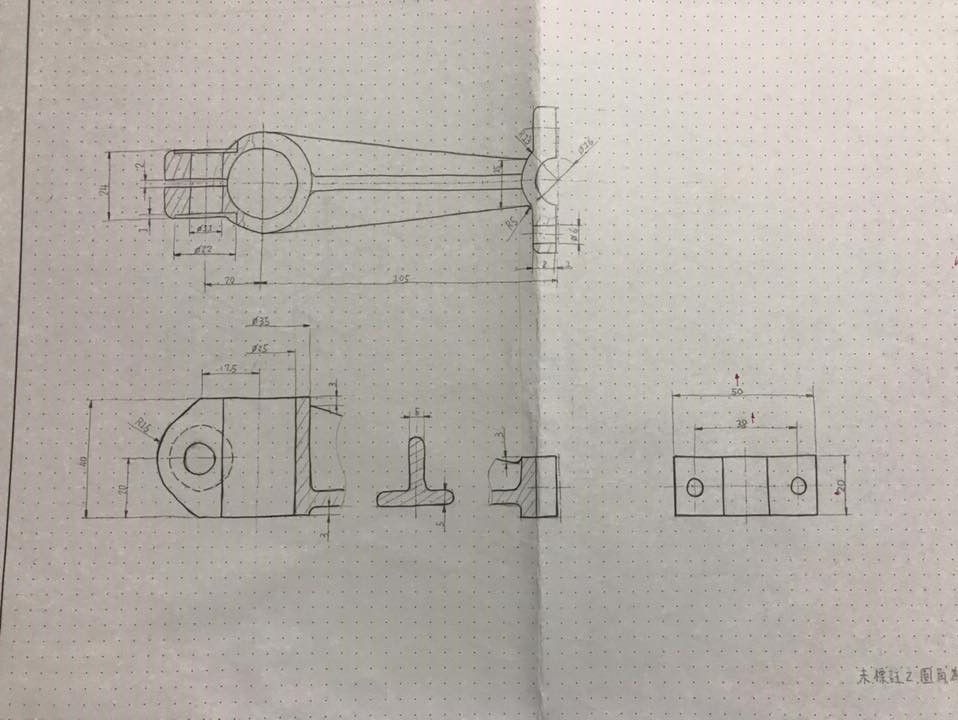
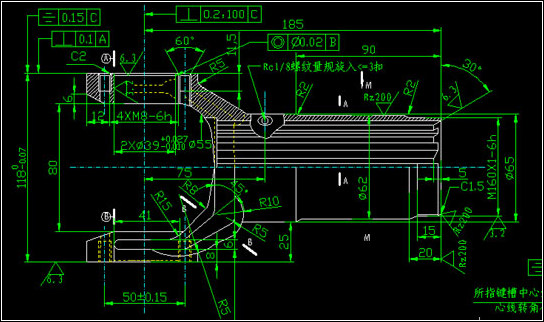
However, all types of map data fall into one of two categories: vector data or raster data.
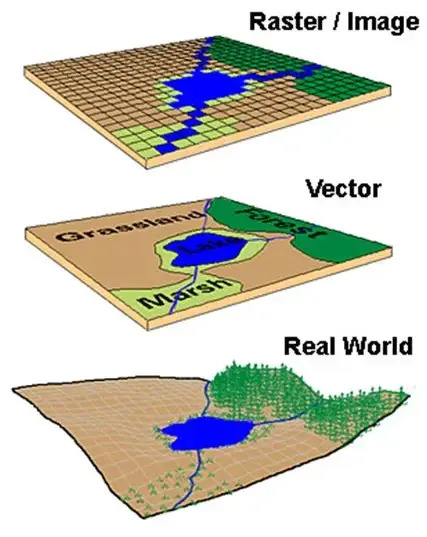
-
Vector data is made up of points, lines, and polygons; all of which are used to represent real-world features in maps. All geometry types store information in x/y coordinates
-
Raster data is made of pixels that are compiled into rows and columns. Primarily you will see raster data used in digital aerial photographs, satellite imagery, or even digital pictures. However, raster data can be organized into two separate categories, discrete data & continuous data
2. Tools in 2D design¶
- GIMP for raster
- a. Download the sofwatre from website.
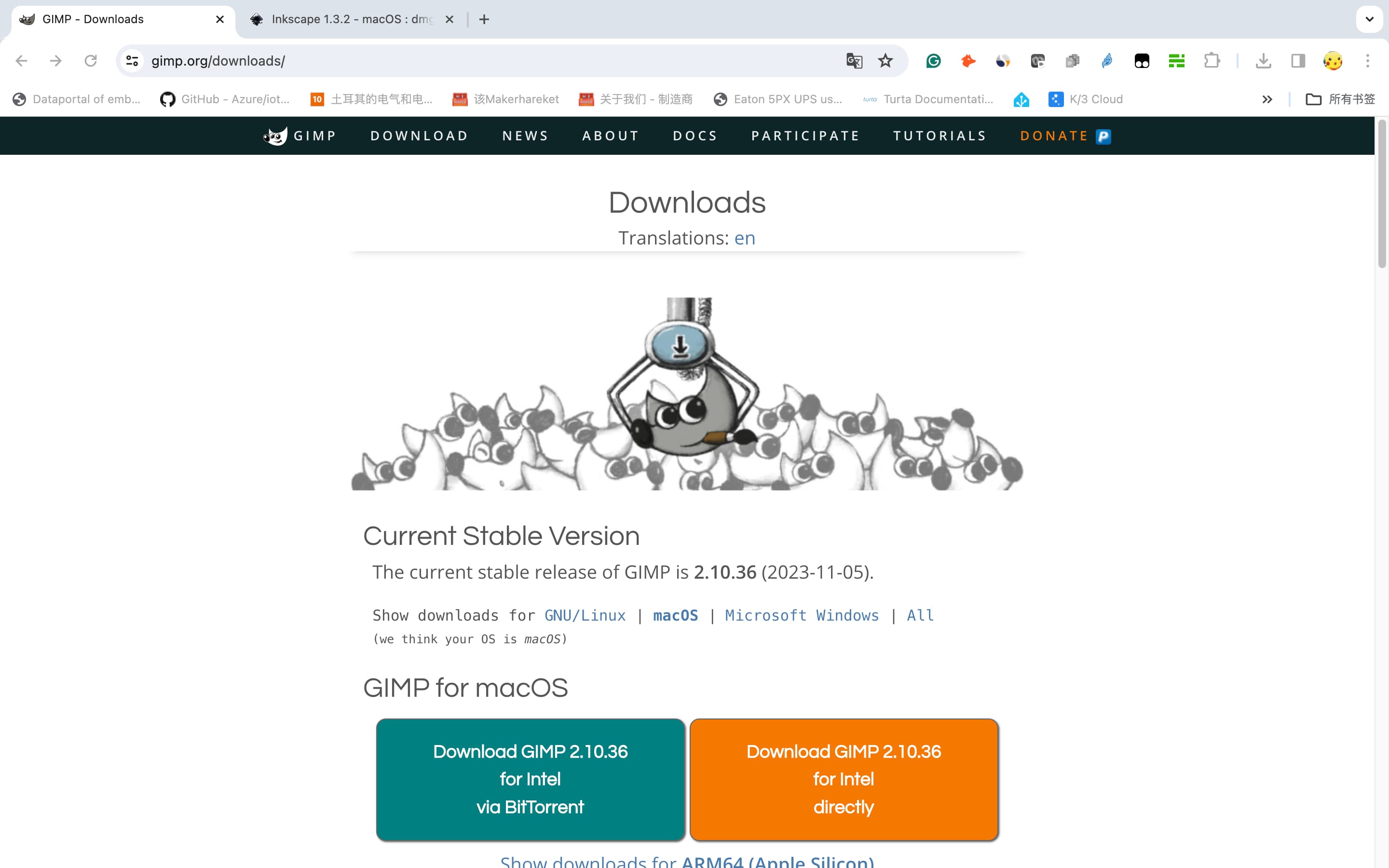
- b. Installiation of GMIP.
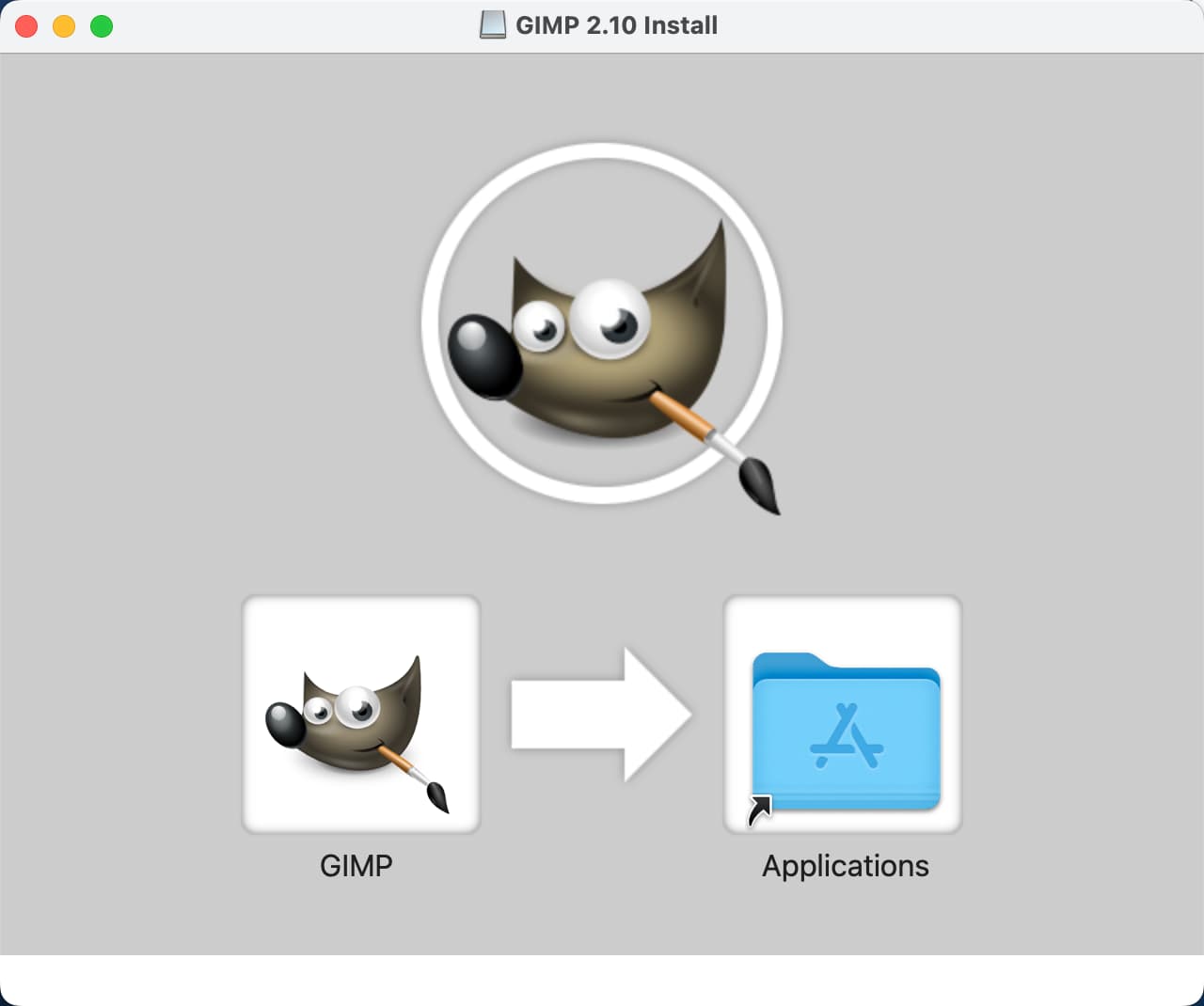
- c. Create a new GIMP file in A4 map size.
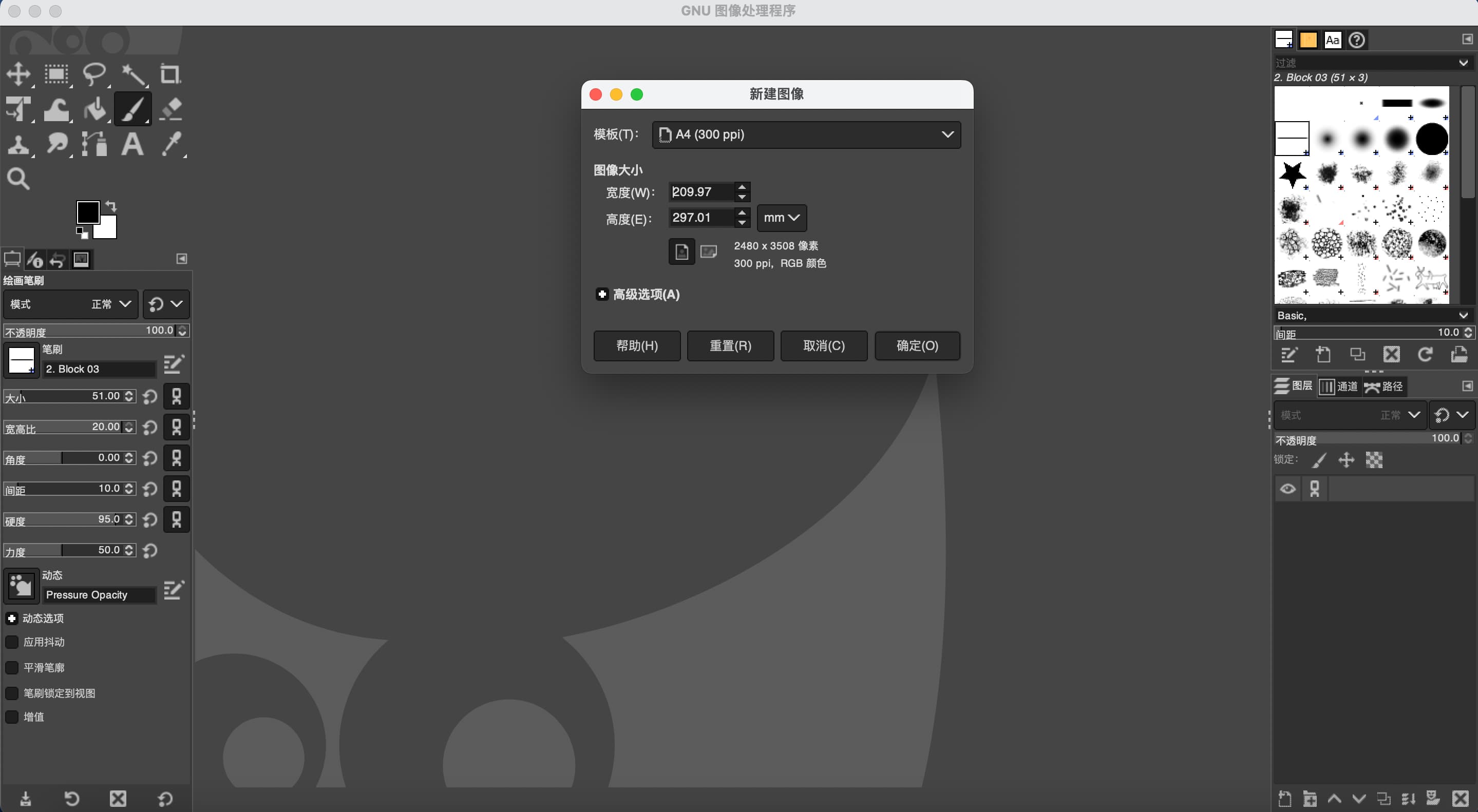
-
d. Draw “Crail Lyu” then save as “xcf” format file.
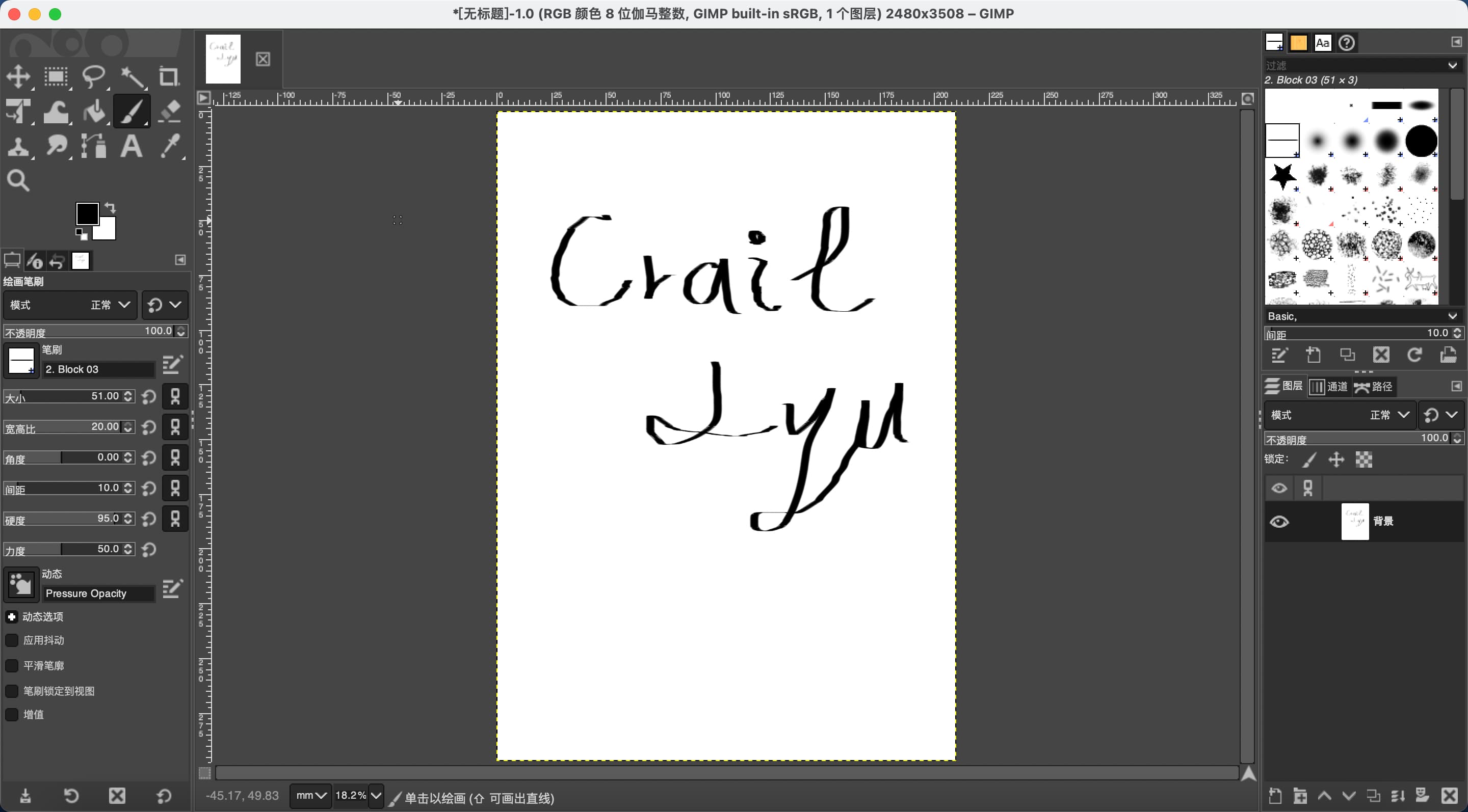
-
Inkscape for vector
-
a. Download the sofwatre from website.
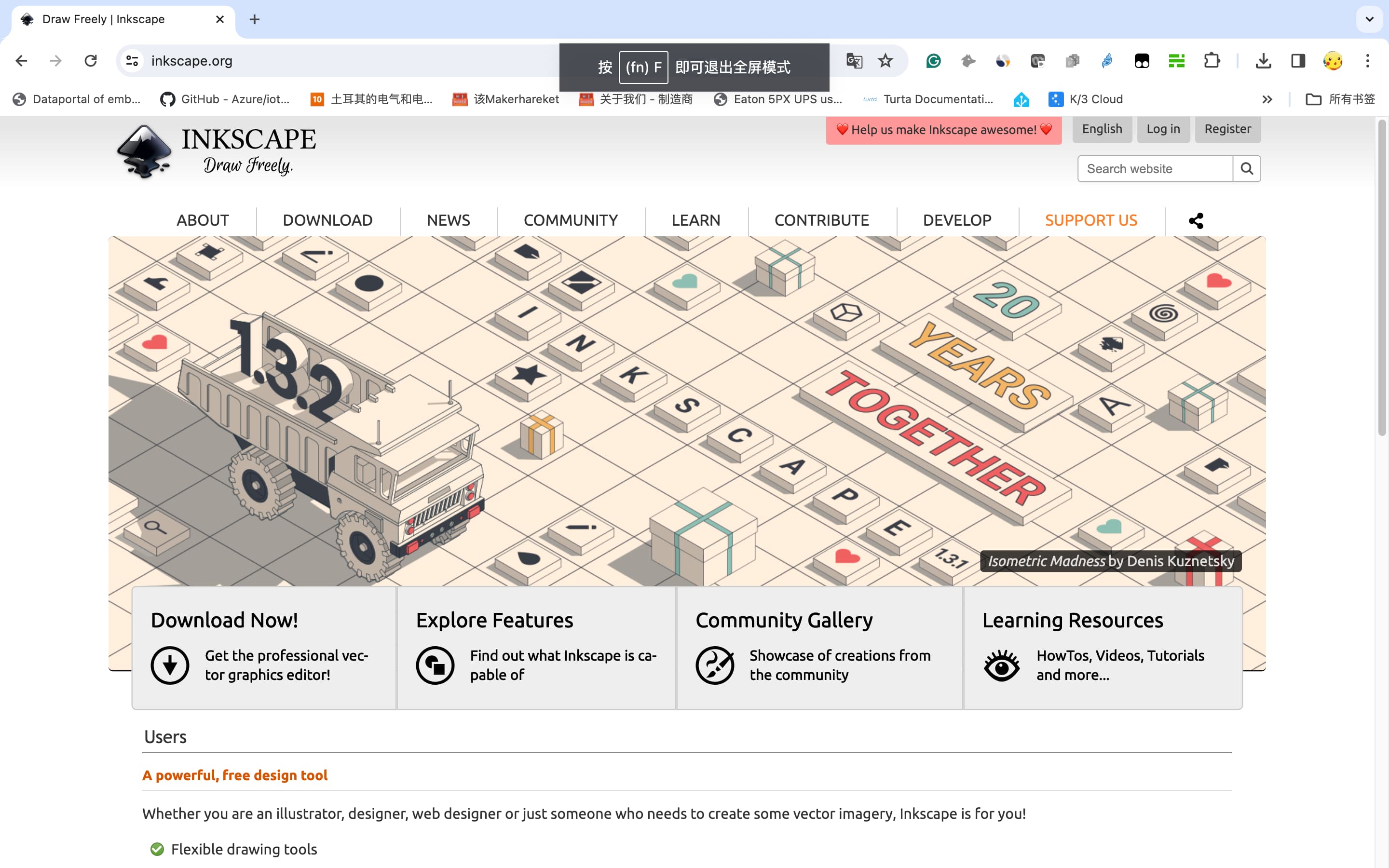
-
b. Installiation of Inkscape.
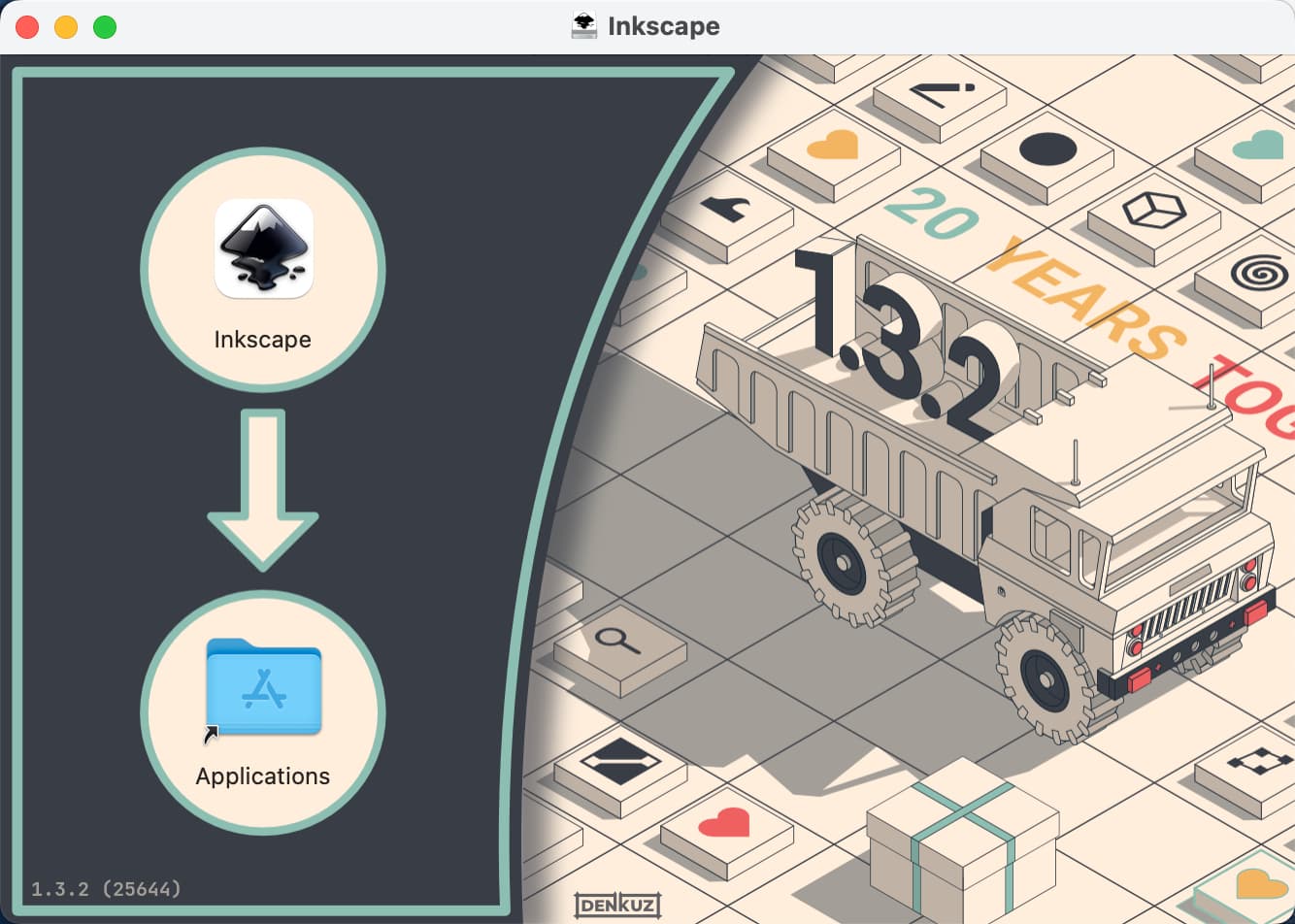
-
c. Create a new Inkscape file and draw a picture of diagram then save it as “svg” file.
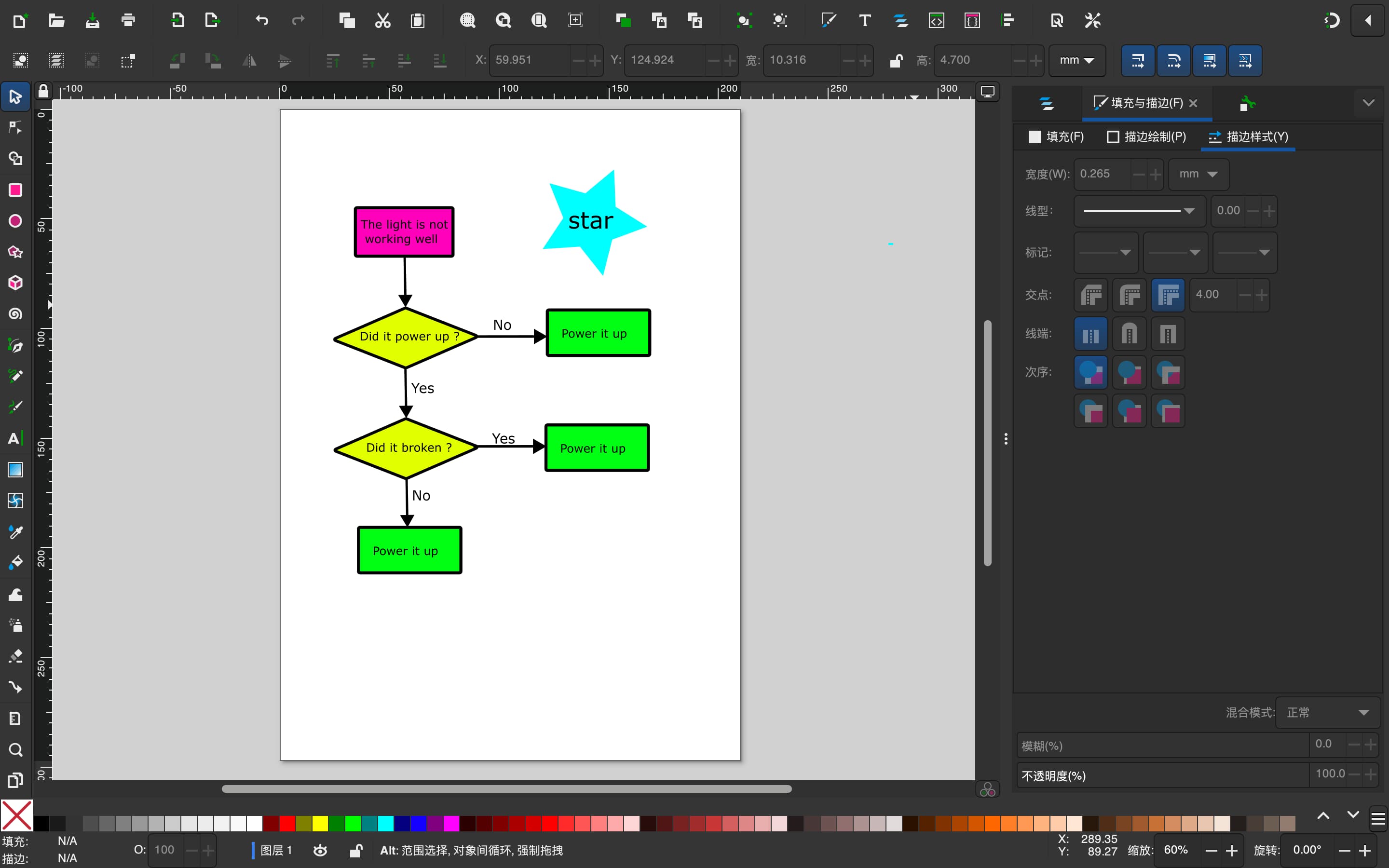
3. Tools in 3D design¶
- Onshape in 3D design
Its mh first time to learn this free tool for 3D design. It is using smmothly as solidworks. The biggest adavantage is we do not need install this tool in our compnay and save our storage especially for macbook. - a. Register an annount on this website. I tried with my fabacademy account but not valiad with the right passaords.
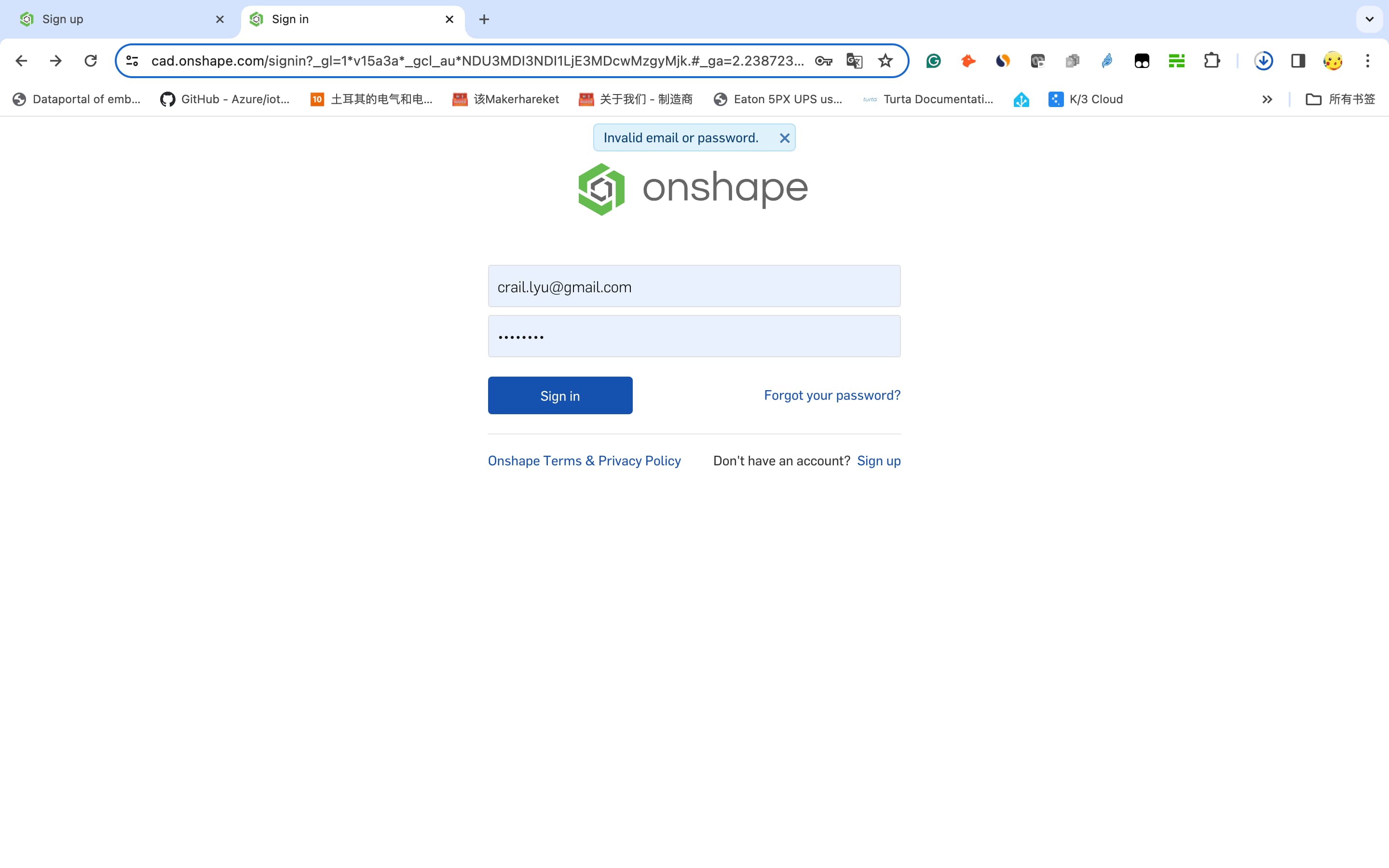
- b. Reset the account with newpassword and select the sortware setting. As we are using the mm not inch, i made all changes into mm.
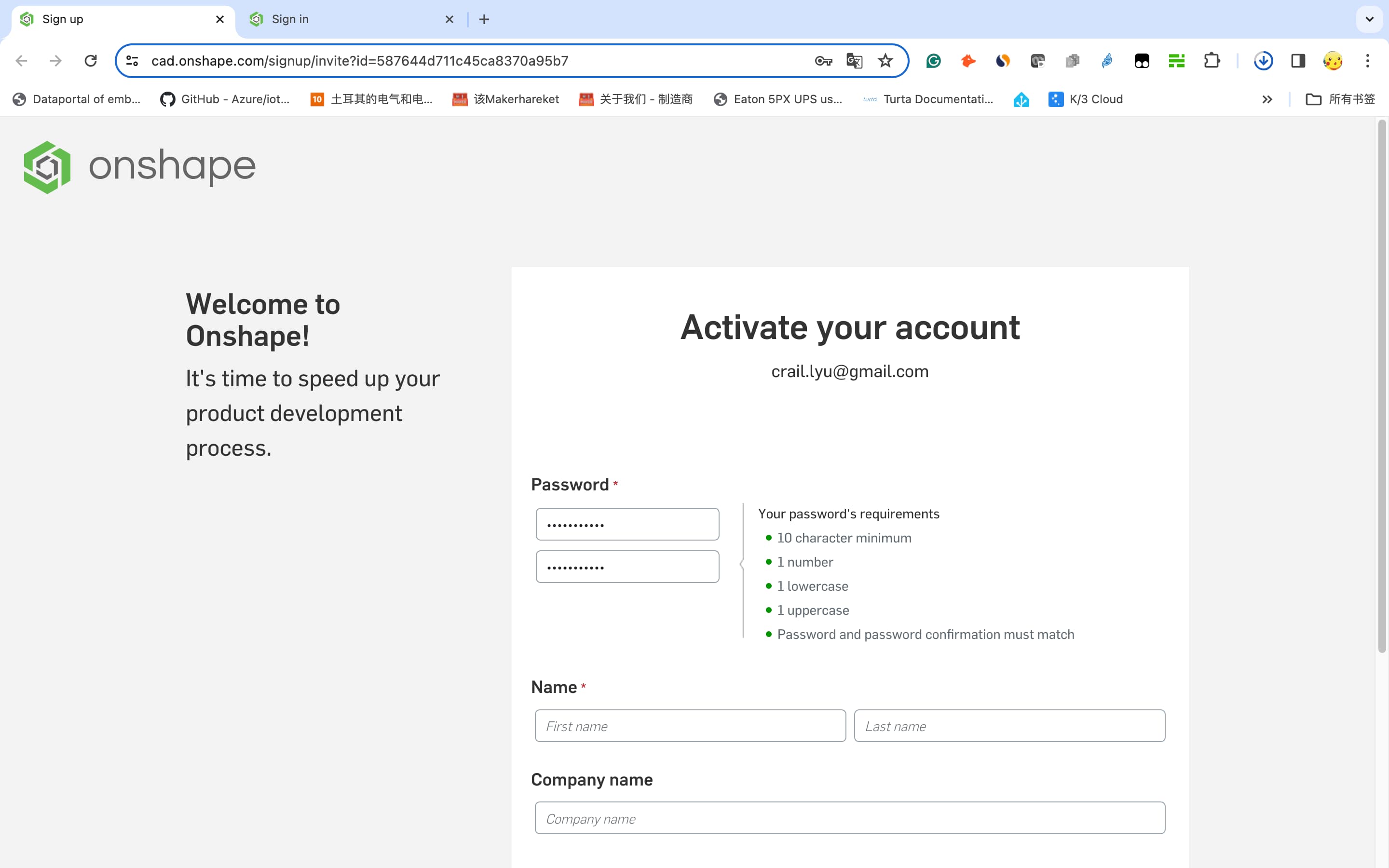
- c. Create a new project then select your view to create your first ssketch like solidworks.
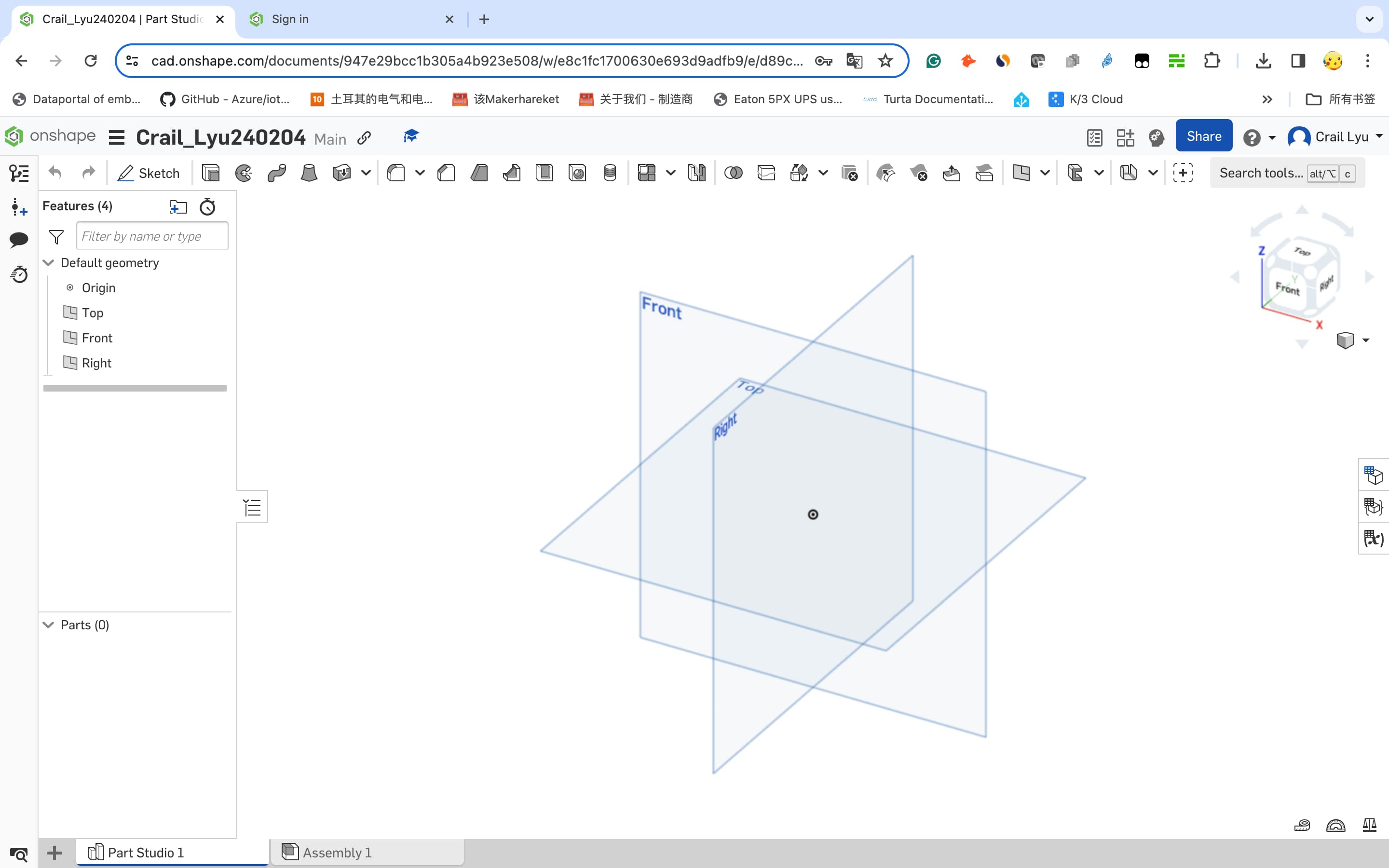
- d. Draw a simple cube then make different throuhgt holes with fillet. The whole progress is very silimar with solidworks and I love it.
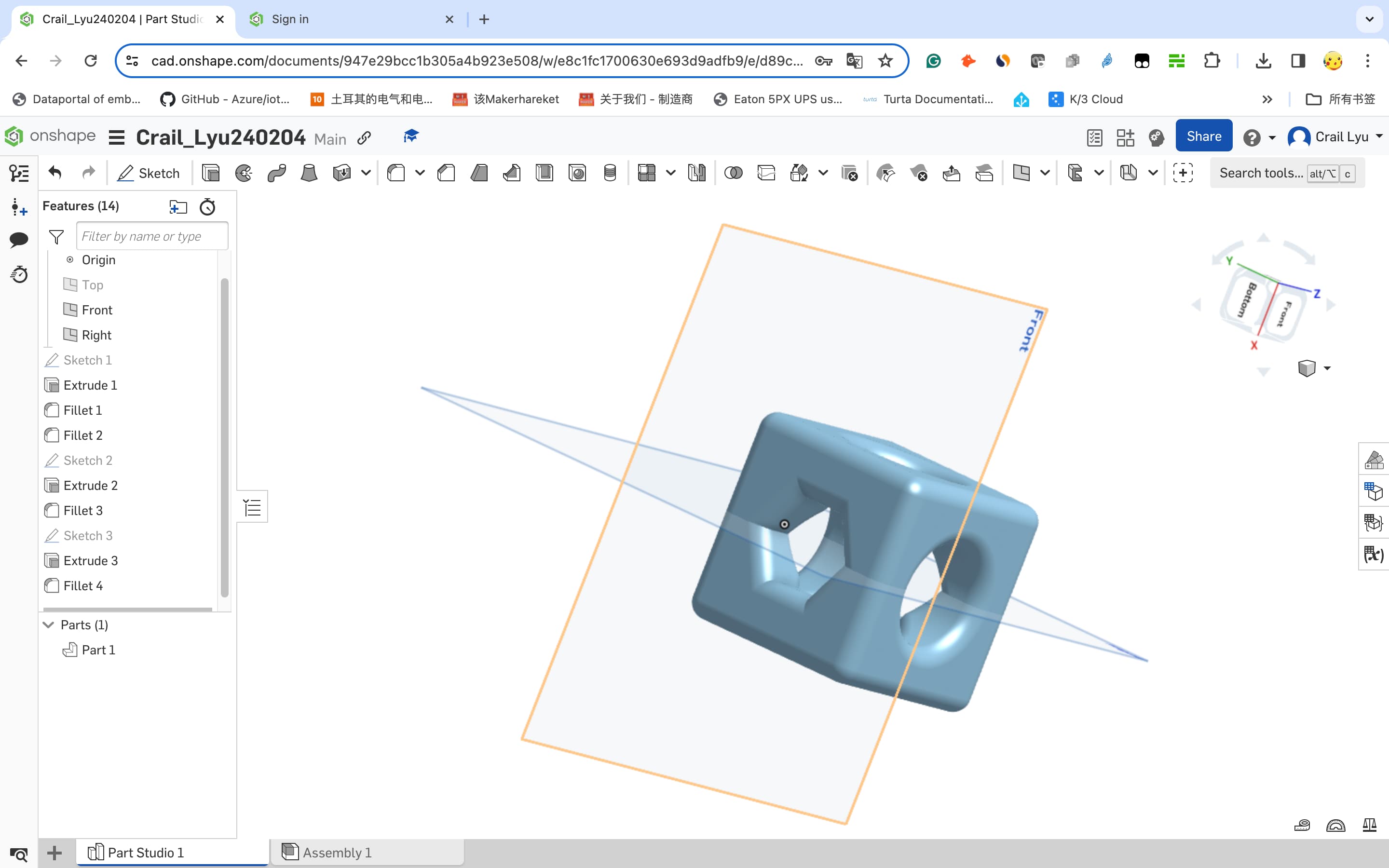
-
e. One more thing is the skech location. when I want to change the charactor of the skech, I didnt find the charactor blanket. So i use the measurement tool to change the charators.
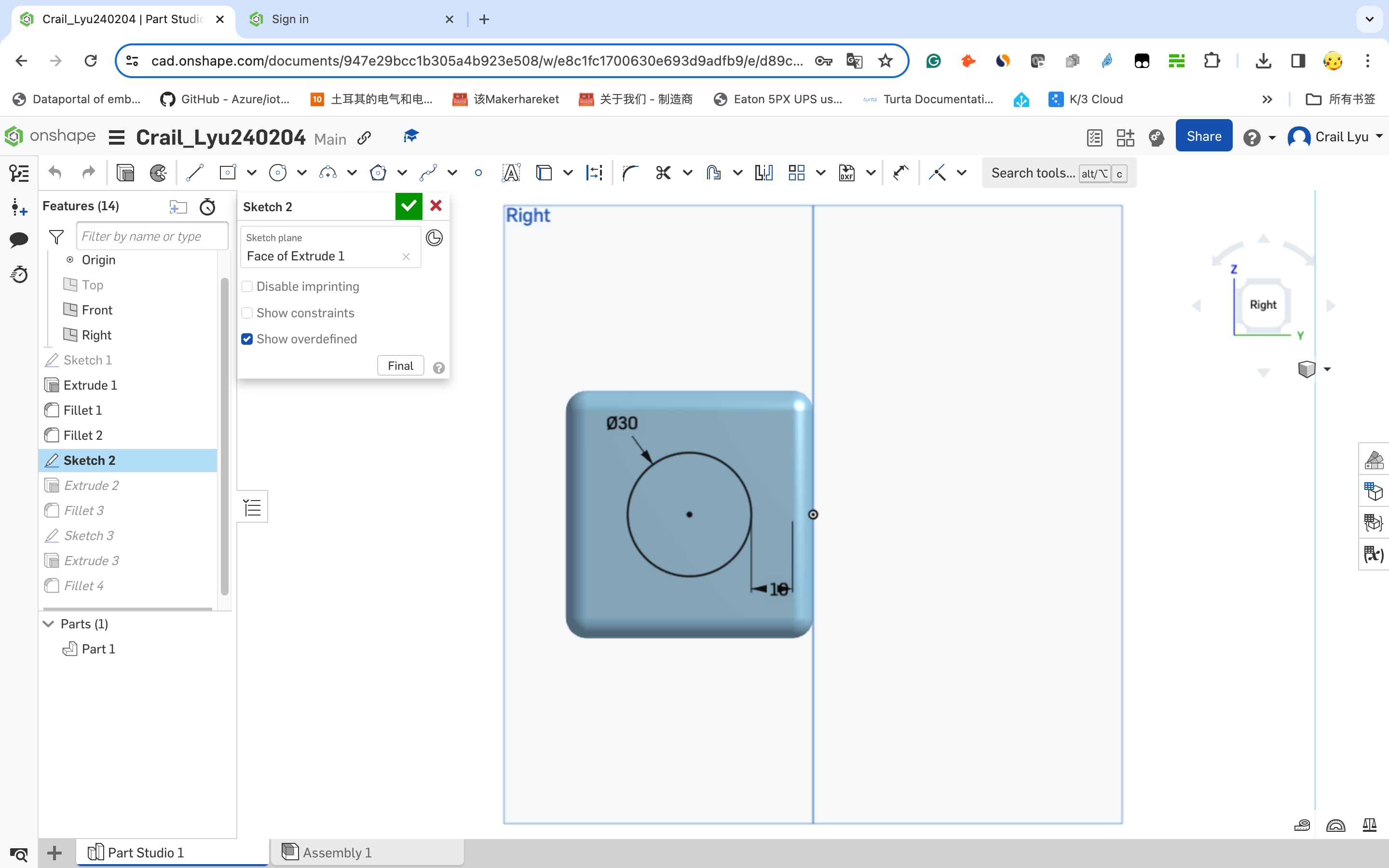
-
FreeCAD in 3D design
- a. Download the software from website.
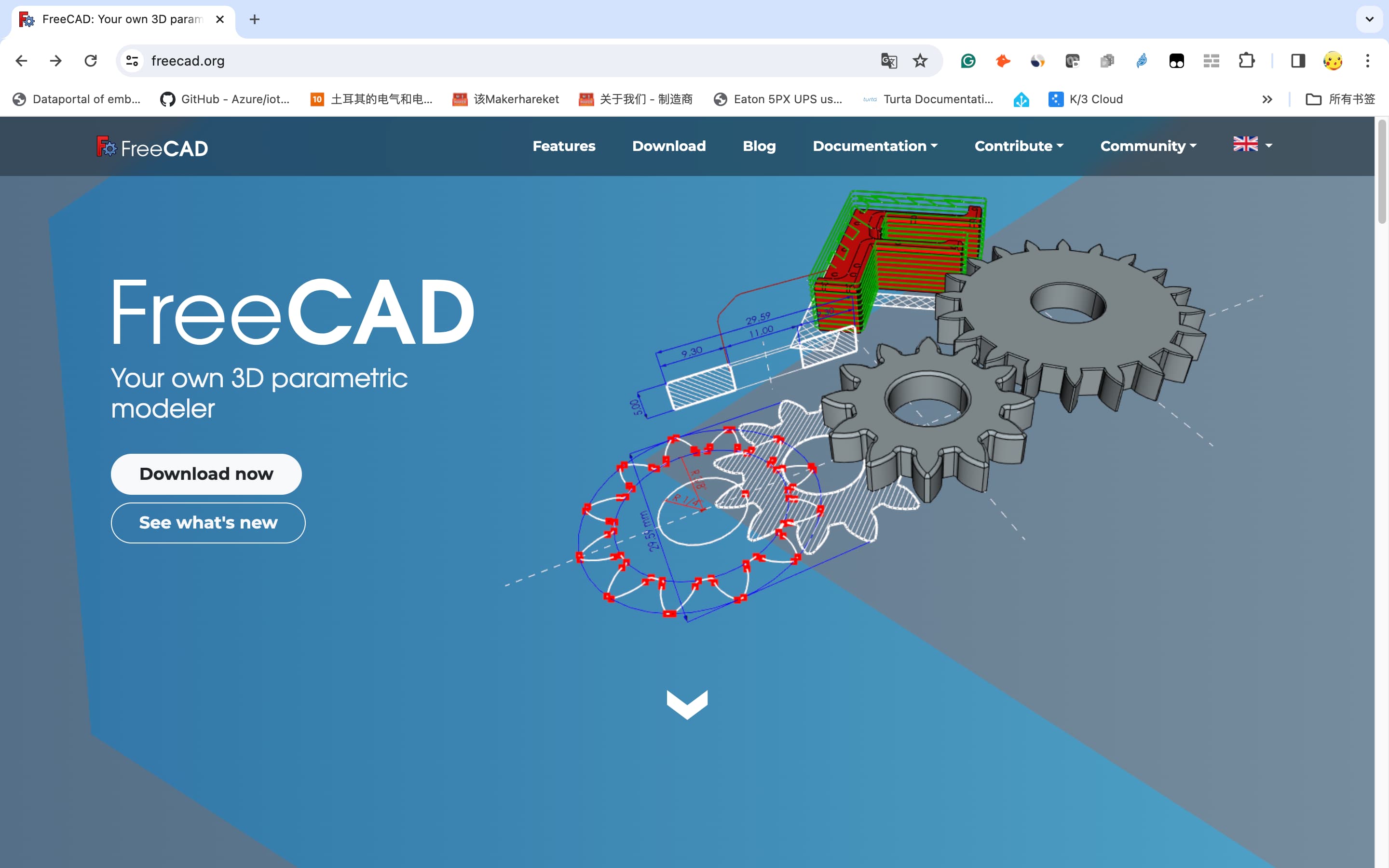
- b. Install the FreeCAD in my computer.
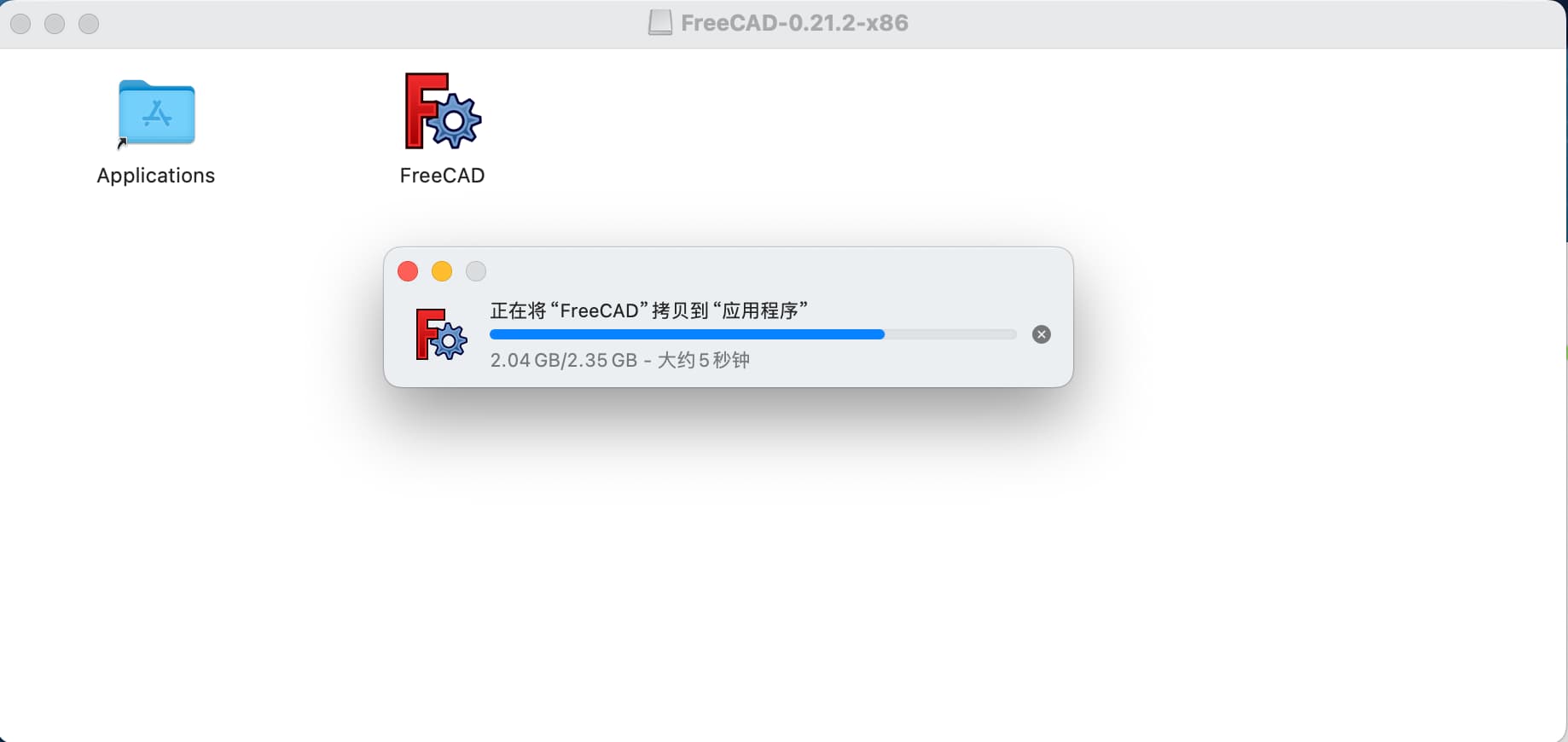
- c. Open the FreeCAD and get start. To be honest, this is a brand new tool to me. I even didnt know how can i start. Unlike the Solidworks and Onshape, I even can not find the skech setting after created an project. So I just find a tutorial on youtube as followed. https://www.youtube.com/watch?v=sxnij3CkkdU
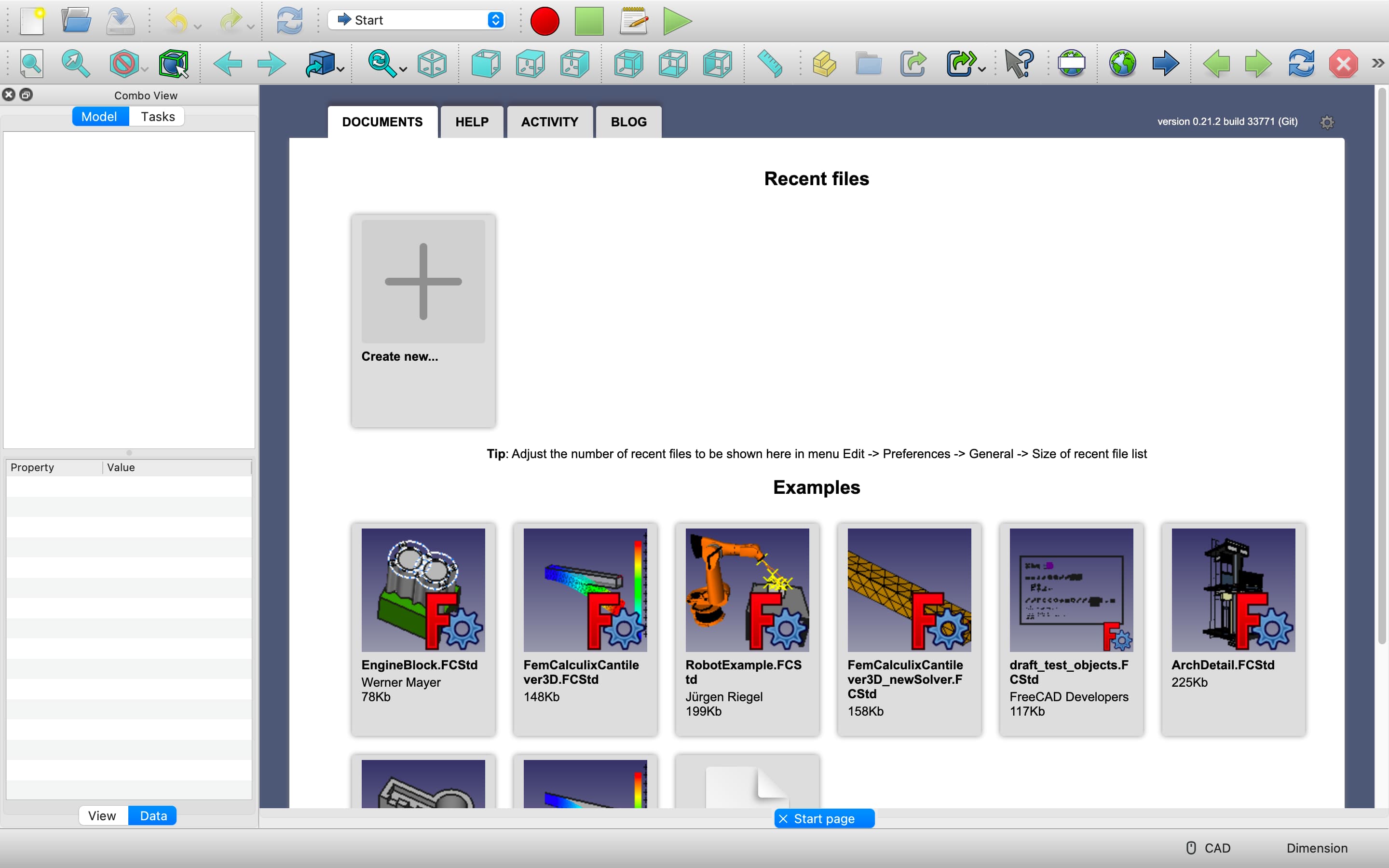
- d. Create Project >> Select “Part Design” >> Select “XY- plane“ >> Draw “Sketch” >> Draw “Pad”
However, I falied in the step of “PAD”creation. It seems like we have set all parametter for sketch then jump into Pad. Its a different way than Solicworks or Onshape.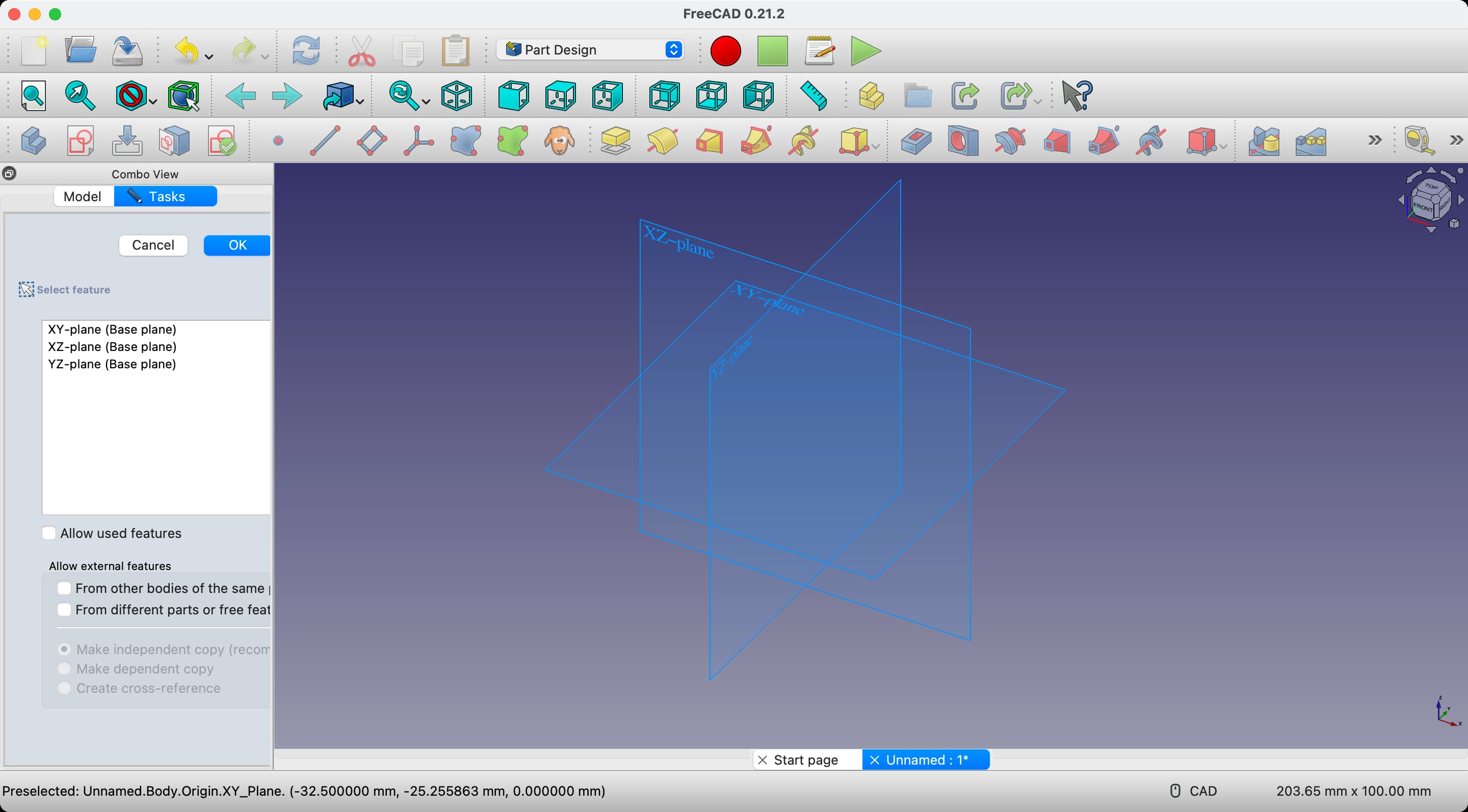
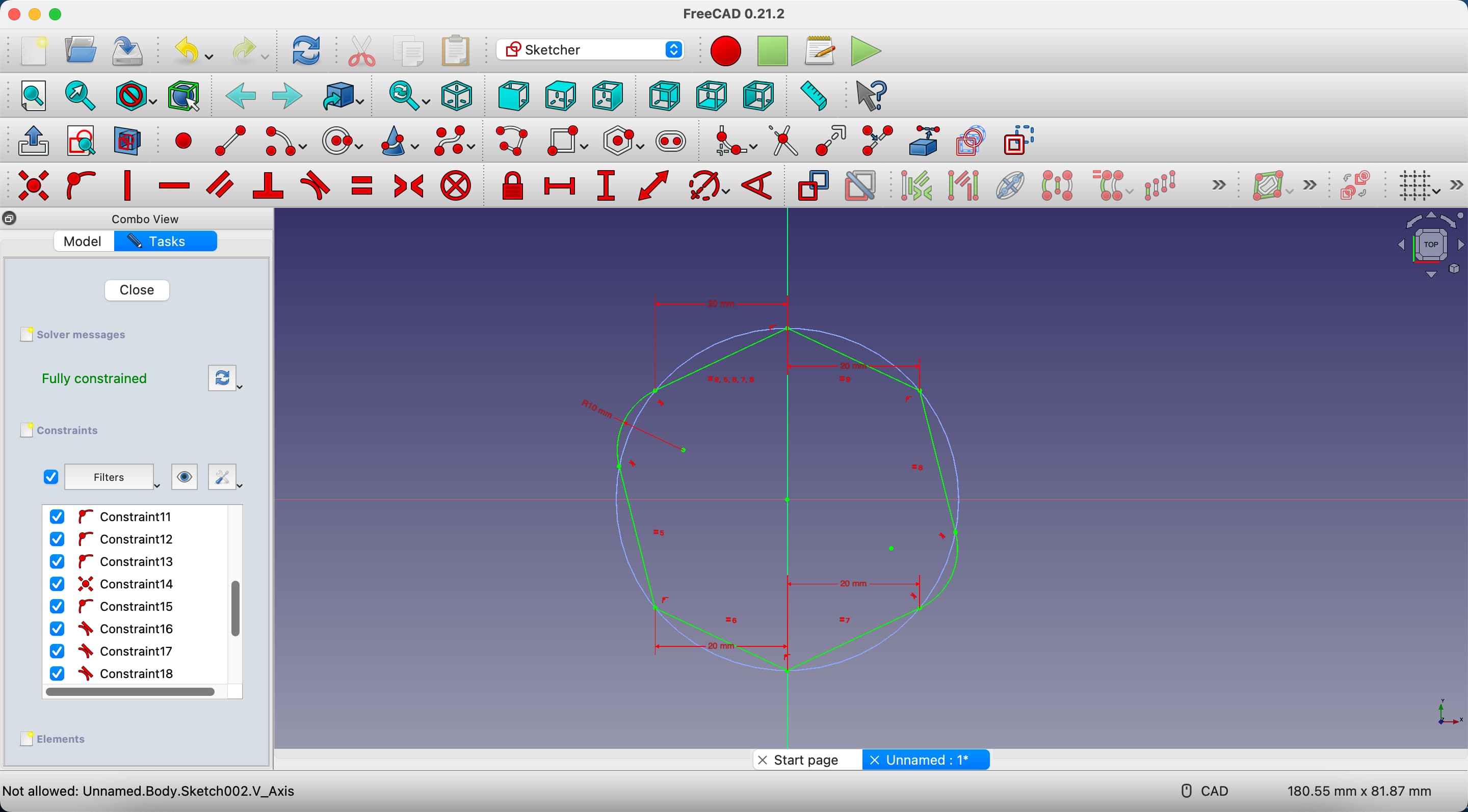
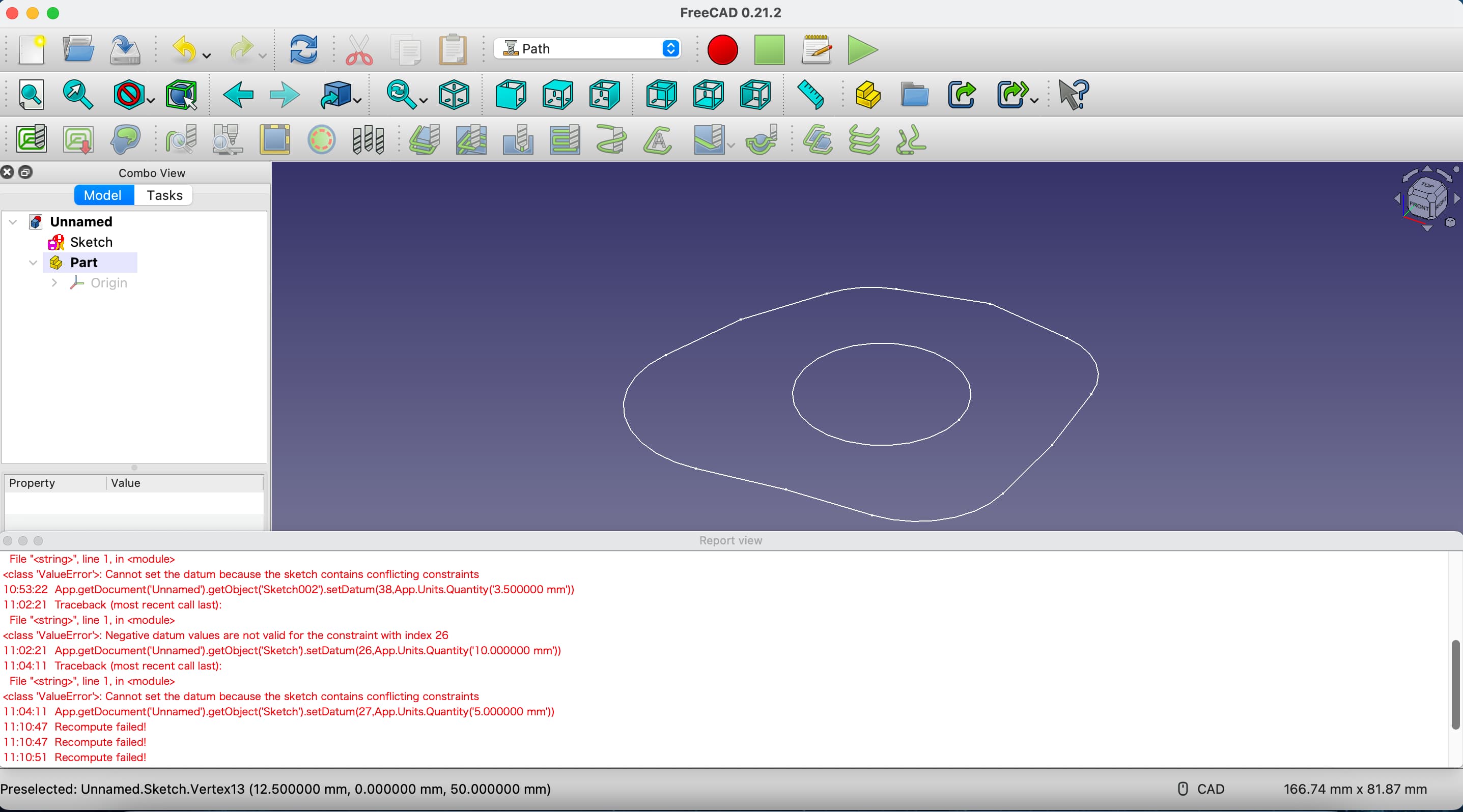
Attachment and Raw files¶
Inkscape in 2D design
Onshape in 3D design
FreeCAD in 3D design