3. Computer Aided design¶
This week I worked on defining my final project idea and started to getting used to the documentation process.
Weekly Goal¶
Figure out what I would like to design in CAD programs
Process¶¶
Fusion 360
(Press on the letter (Q) to go back to original view)

(Click on the side you want to edit and then drag the blue arrow to desired area)
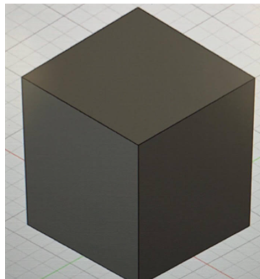
(Press Enter to confirm shape)

(From here you can freely edit your object as well as the smaller aspects and detail, click on the side you waant to edit)
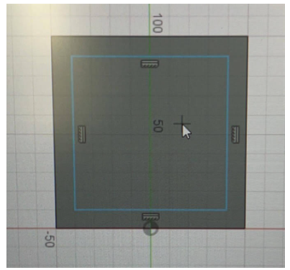
(Press the letter (S) for the sketch tool and click whatever shape you want to do, in my case I did a square)
Press on the letter (Q) to go back to original view Press the letter (S) for the sketch tool < very important tool
Last update:
April 5, 2022

