4. Computer controlled cutting¶
Making the laser cut in 3mm MDF to assemble a box with 3 dimensions¶
As a first step we open the CNClaser 8.0 software
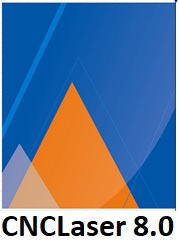
The work area appears
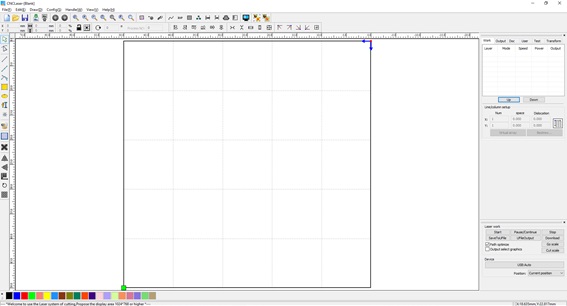
Set the size of the worksheet for laser printing
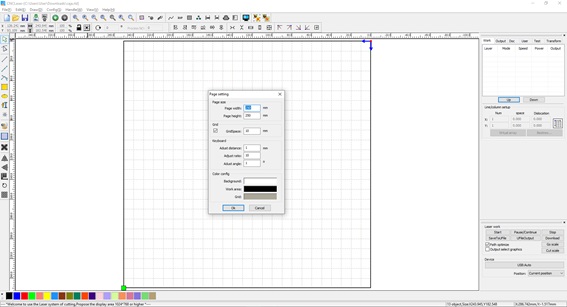
I import the layout set above in Corel to fit the worksheet
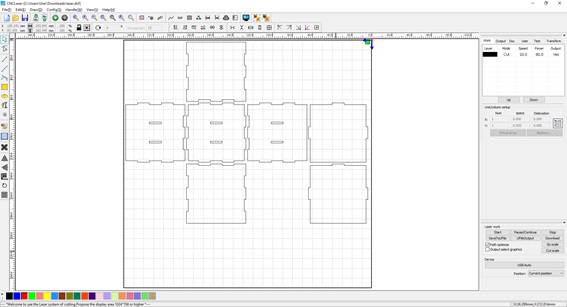
I assign the interior cutting colors - red color with speed 10 and power 80 for 3mm MDF
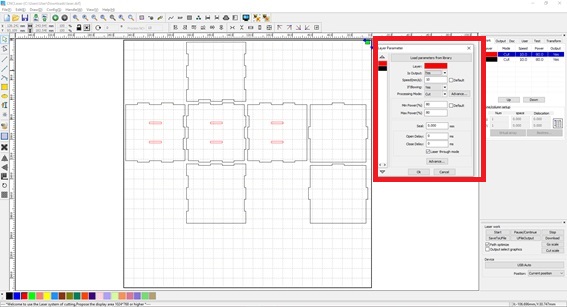
I assign the exterior trim colors - black color with speed 10 and power 80 for 3mm MDF
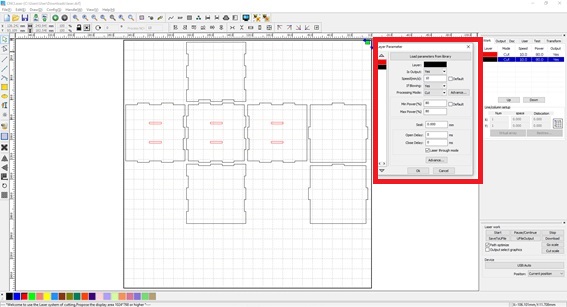
I upload the file to the memory of the laser equipment “continue” and then “start” to make the cut in the laser equipment
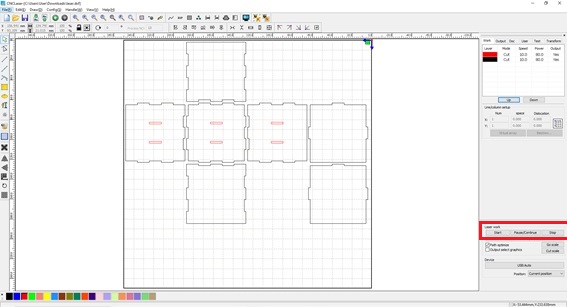
Make the cut in the 3mm MDF material
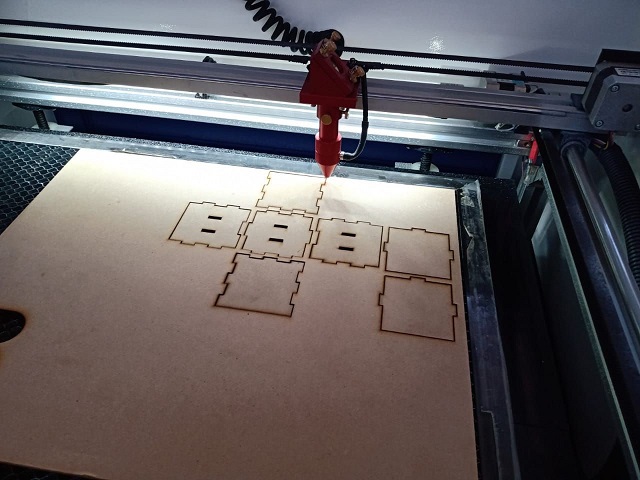
The laser equipment opens

The cuts are removed and I proceed to assemble the drawer

You can see that the cuts are perfect
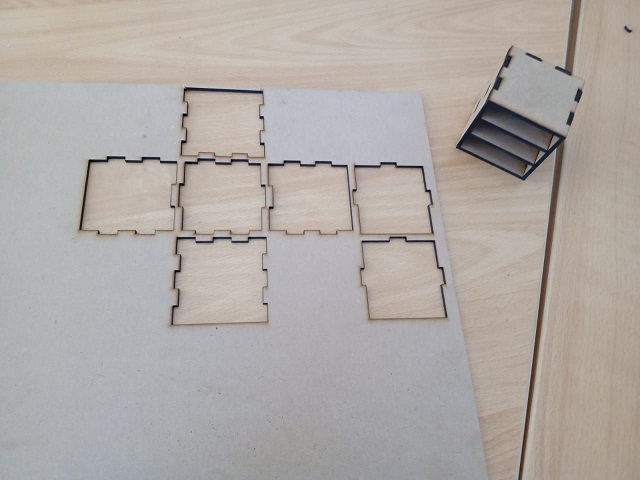
And the armor is exact
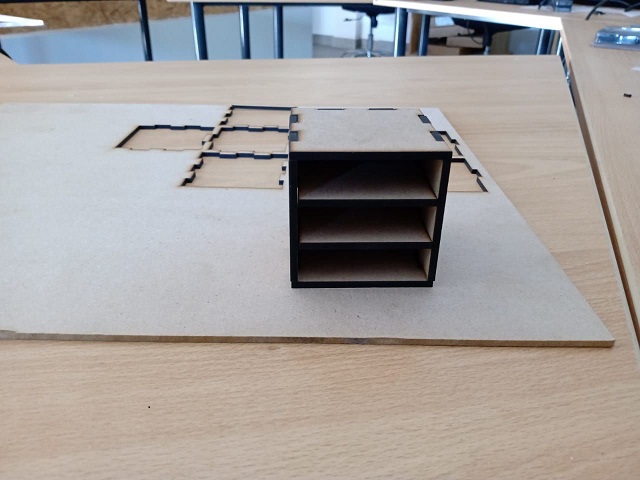
Last update:
August 1, 2022