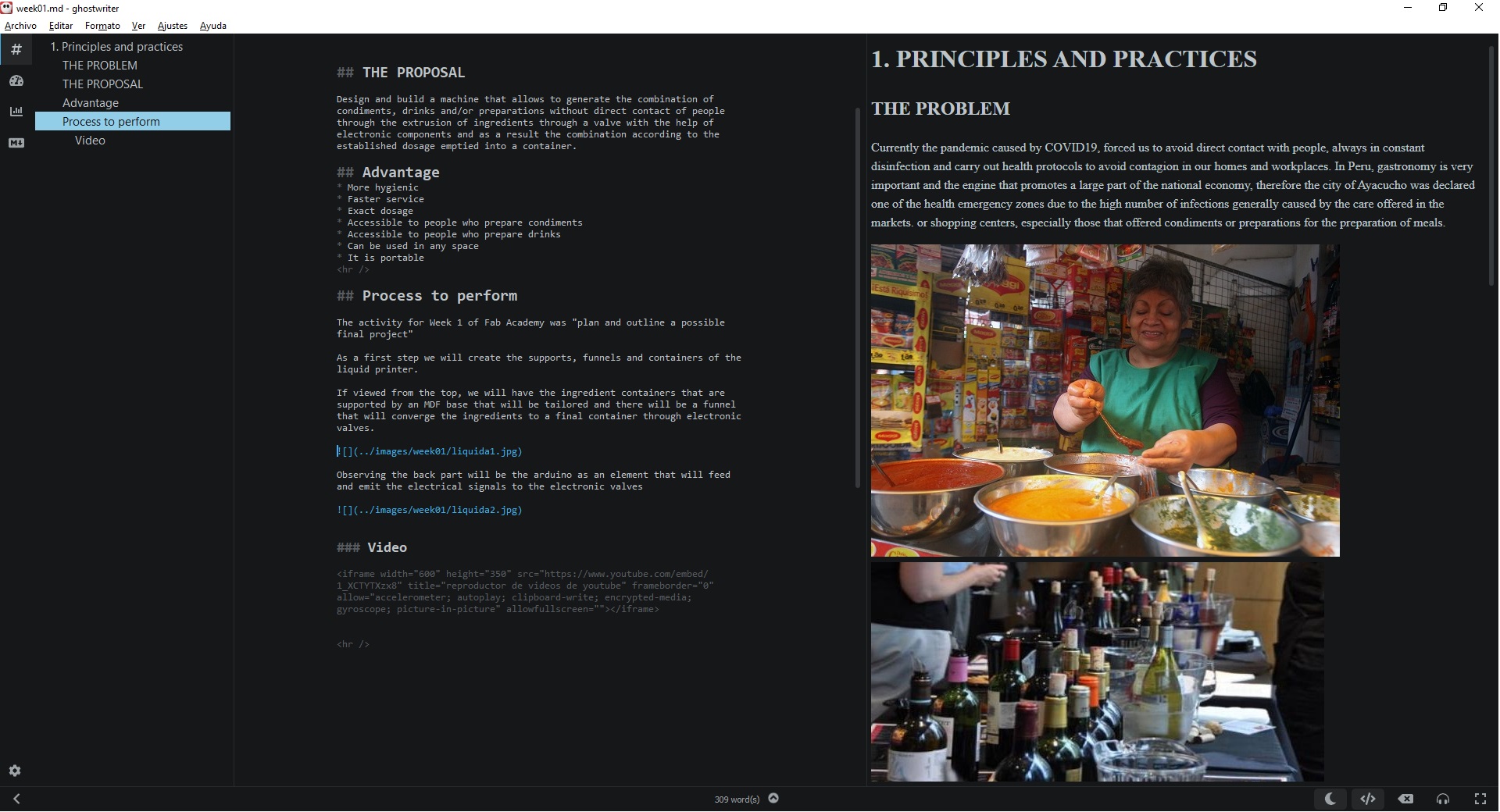2. Project management¶
This week I worked on defining my final project idea and started to getting used to the documentation process.
The Documentation Process¶
After receiving Fab Academy 2022 account access in my email, I logged in to GIT LAB.
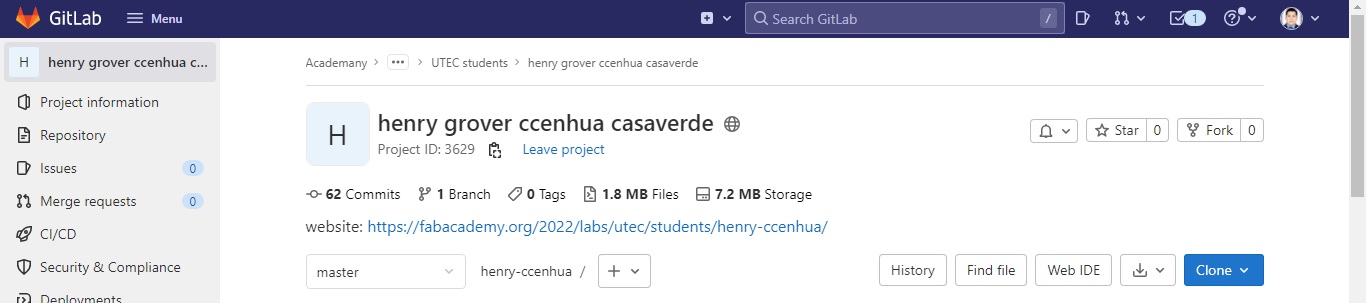
Then I downloaded and installed the GIT program on my PC.
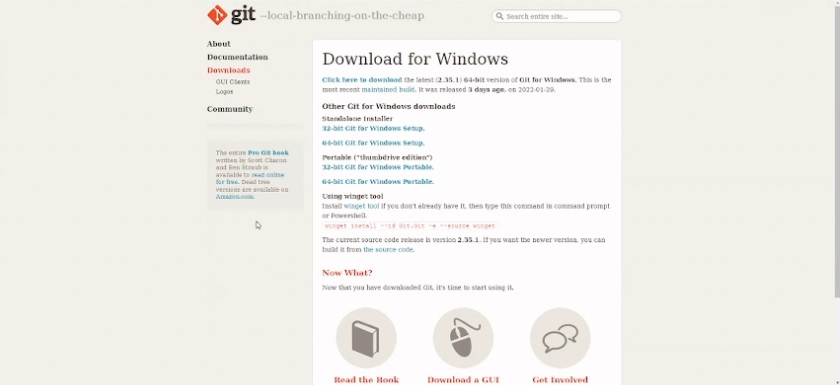

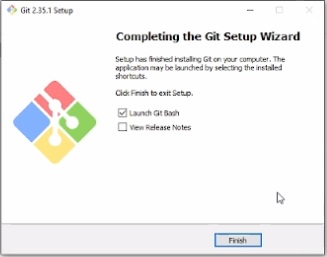
I used in the GITBASH the commands: git config –global user.name “Henry Ccenhua” to set my username and git config –global user.email “henry.ccenhua@gmail.com” to set my email.
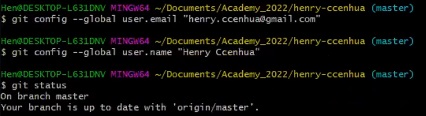
I generated my SSH key with the command: ssh-keygen -t ed25519 -C “academy_2022”
And I saw my keygen and generated with the command: cat ~/.ssh/id_ed25519.pub | clip
Then I copied the key
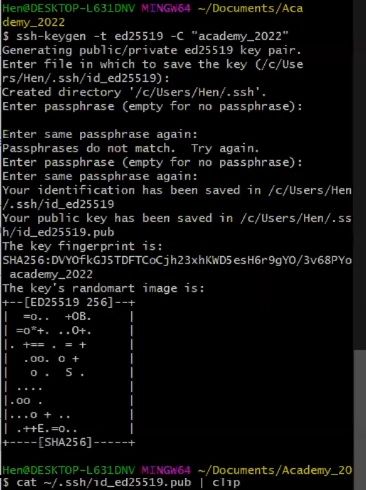
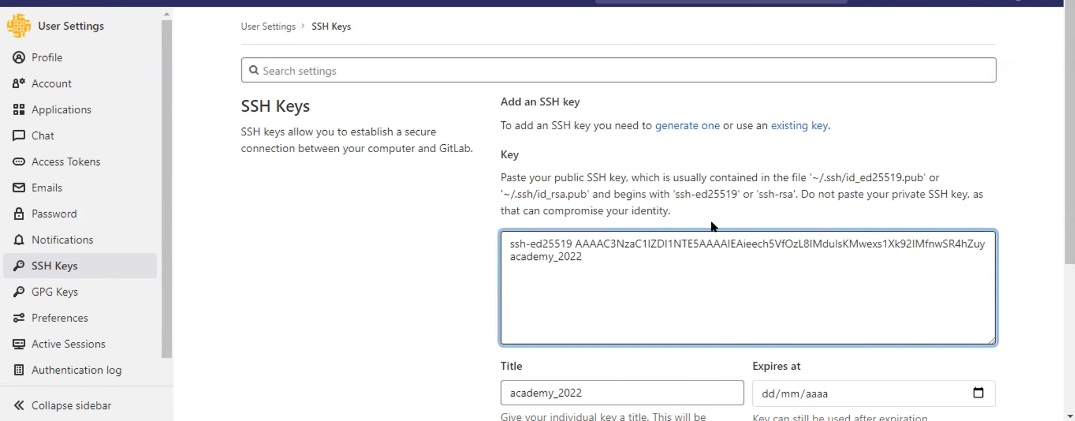
After that with the ls and cd commands I went to the folder created on my PC to clone the repository.
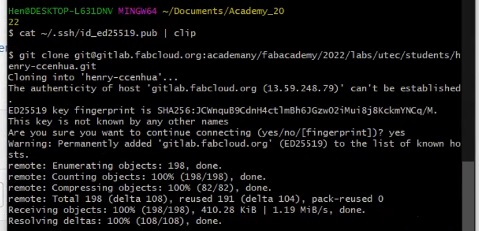
The git status command lets us know what changes are ready to commit.
The git pull command allows us to download the latest copy of the repository
The git plugin. The command allows us to upload all the files at the same time that they are shown in green.
Finally, I named my last update to know what I changed with the command git commit -m ‘backup01’ and pushed to the Repository with the command git push
To make all the changes in the md files, I have used ghostwriter since it shows us a preview of the changes made.