3. Computer Aided design¶
Support portable box for my mixer project in CorelDraw 2020¶
First enter CorelDraw 2020 and then use the rulers, the rectangle tool and convert curves
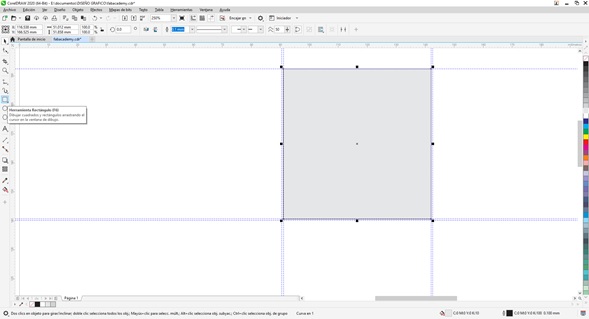
I proceeded to shape using the shape tool
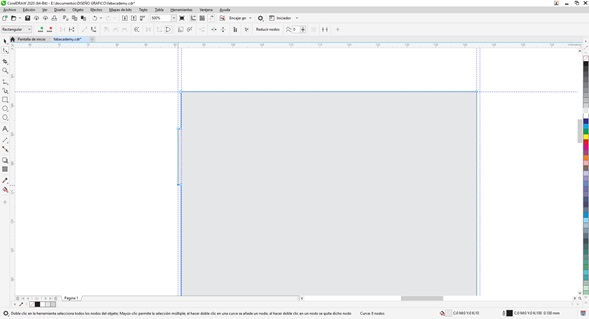
Generate sockets according to dimensions
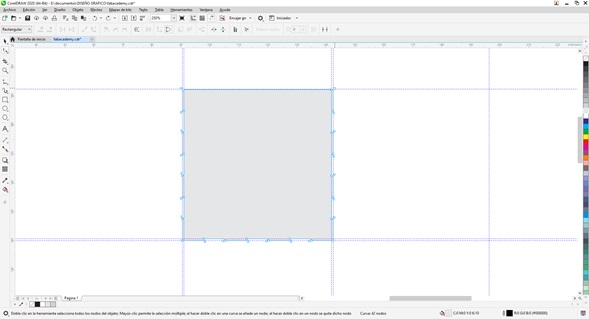
I proceeded to duplicate and create the rest and use the text to put a label and to measure I used the dimension tool
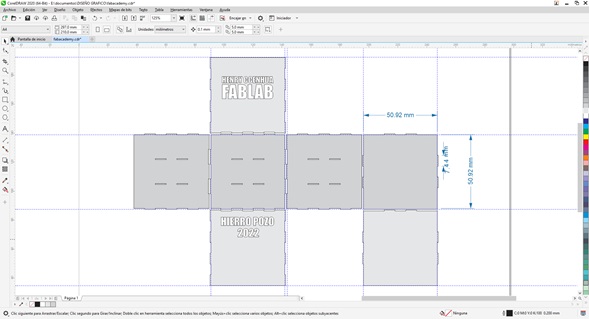
Box with lace using ONSHAPE¶
Use Extrude and insert the faces
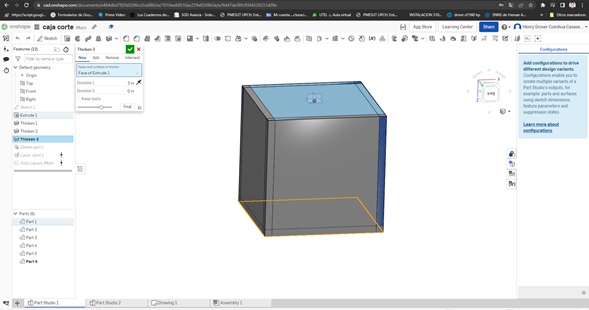
Then create the sockets with the Laser Joint library
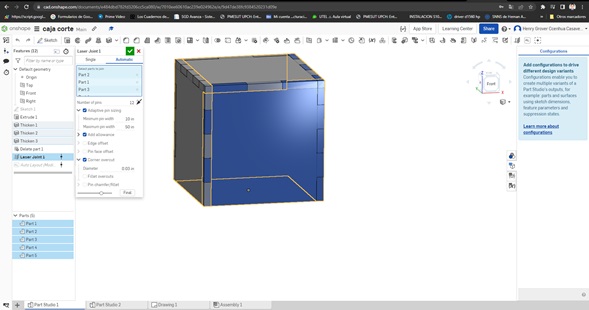
And finally create the layers for laser printing with the Auto layout library
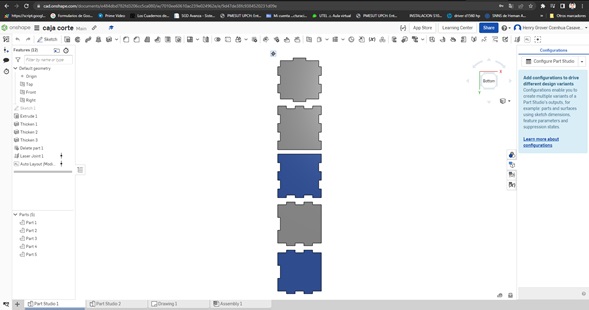
Last update:
August 1, 2022