Project Mangement
Website Creation
FabAcademany uses git to save the work generated this is becuse it alows for multiple pouple to work on the same thing and it makes it easy to do vertions and to get old vertions if you dint like the changes you made.
To make my web page I started by going to office hours to understand the steps that I needed to do to connect my webpage and my computer. I was instructed to download git bash and brackets. I then was told to delate the default website info. the site that fabAcadimy use to manage there website is called GITLAB. here is what my interface looks like before deleating the default info.
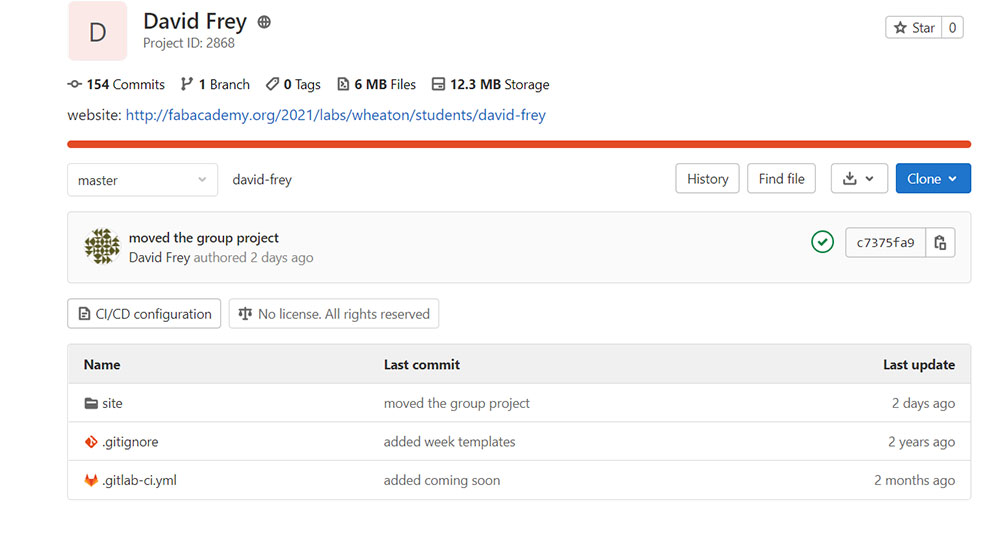
Then I ran a git code to connect my computer to the fab lab servers.I then downloaded the extension for brackets to run git. To get a better understanding of html I read a thing that my friend is writing about html basics. I then screwed around with the html to understand and get comfortable with the language. After that I started the index page and I made the formatting by using the table command. I made two tables for the home page, one bar to contain links to the main page, about me, and the final project and the second table to contain links to the week pages.
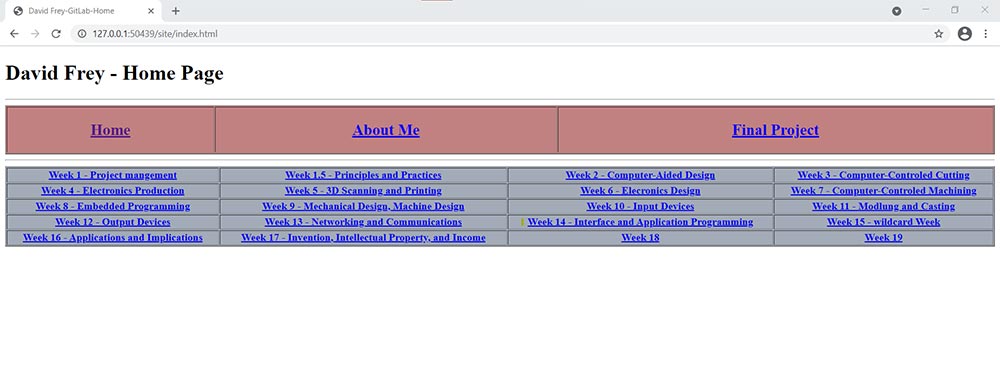
After that I made the about me page and started to work on the formatting that I would use as a template for my other web pages. I ran into a problem with my code where the left side of my format wasn't coming out the way that I wanted as shown below.
To fix this problem I asked my teachers for help. I realised I forgot a part of the formating needed for tables to function. I learned how Links work in html and then created the rest of the pages that I thought that I would need for my website and started to replace filler text with links to the correct pages. I then started to add colors to the tables on the home page and the formatting bar. I then copied the template I had made to my other web pages changing the text as needed.
After that Started to do research on lego sorting machines and found a really good video of a machine that someone had made before. This is a link to that video. I then made a rough draft of my plans on paper. I then started to put information onto my website that involved downloading Krita to resize my images so that they would take up less space. After that I made my final project page. And then I made this page.