7. Electronics design
This week I redraw the echo hello board electronics board adding button and LED, make it programm it and test it.
Introduction
In this week I have learn a lot about the rules of electronics, the board desighn in Kicad, schematics and board design, creating the circuit from scratch, milling it, soldering, programming with AVR and much more.
Design in Kicad
Following the recommendation of our lab instructors I choose Kicad for my design tool. For installing it on ubuntu follow this “steps”. Be carefull with the space you have in your computer, it takes lots of time to download and have ~4GB of filesize. At first I tried to follow this tutorial and created my first circuit board.
And here is the result.
| schematics | layout | 3D PCB |
|---|---|---|
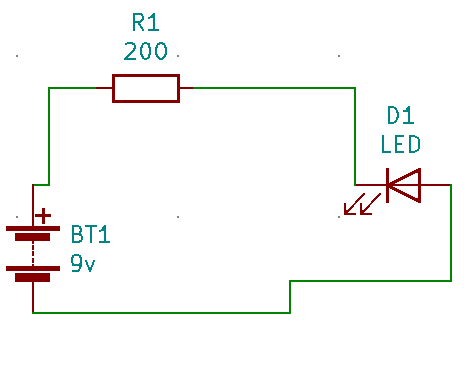 |
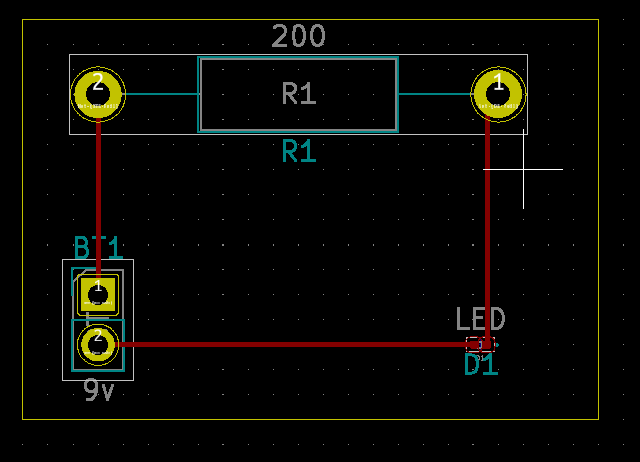 |
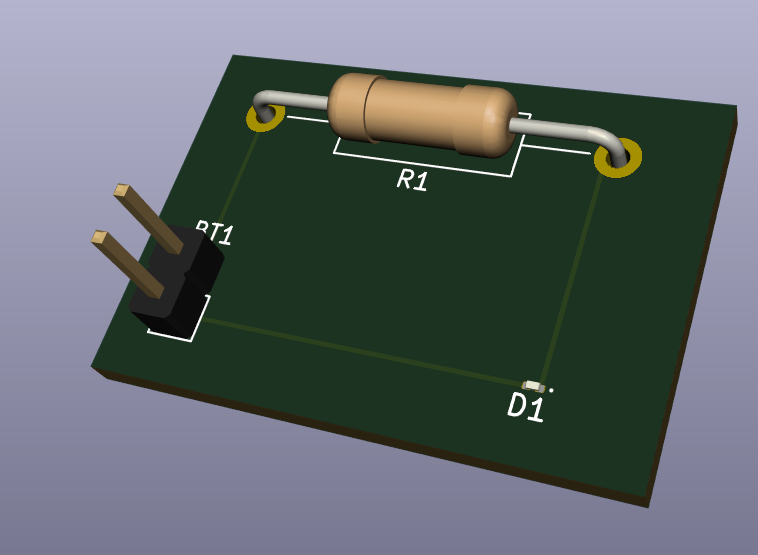 |
Next challenge was to redraw the echo hello world. That was very big challenge with Kicad
Useful links
Code Example
Use the three backticks to separate code.
// the setup function runs once when you press reset or power the board
void setup() {
// initialize digital pin LED_BUILTIN as an output.
pinMode(LED_BUILTIN, OUTPUT);
}
// the loop function runs over and over again forever
void loop() {
digitalWrite(LED_BUILTIN, HIGH); // turn the LED on (HIGH is the voltage level)
delay(1000); // wait for a second
digitalWrite(LED_BUILTIN, LOW); // turn the LED off by making the voltage LOW
delay(1000); // wait for a second
}
Gallery

Video
From Vimeo
Sound Waves from George Gally (Radarboy) on Vimeo.