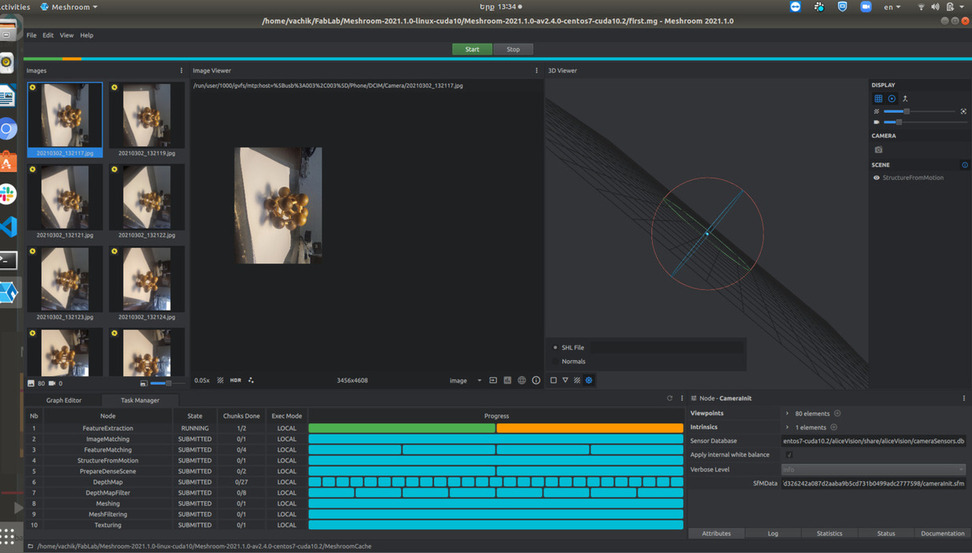6. 3D Scanning and printing
Introduction
I recently wantched a black mirror “episode” where the a teenager falls into an online trap, he is forced into an uneasy alliance, blackmailed into carrying out orders delivered via text messages or risk having his secrets exposed. I know we are not in a movie but we all have a problem of privace in these days. So I tried to desigh a thing that can help us to protect our privace. So I worked on desighning and 3D printing a camera cover for laptop.
Building the model
The key thing in every great product is desighn. This time I tryed to use “Fusion 360” instead of FreeCad and found it very easy and intuitive to use. I watched some tutorial that were very handy for me. The link below shows 3rd part, but you can easly find the other 2 as well.
The requirement for the project was to create a model that can not be made using subtraction method. So I came up with this “design”
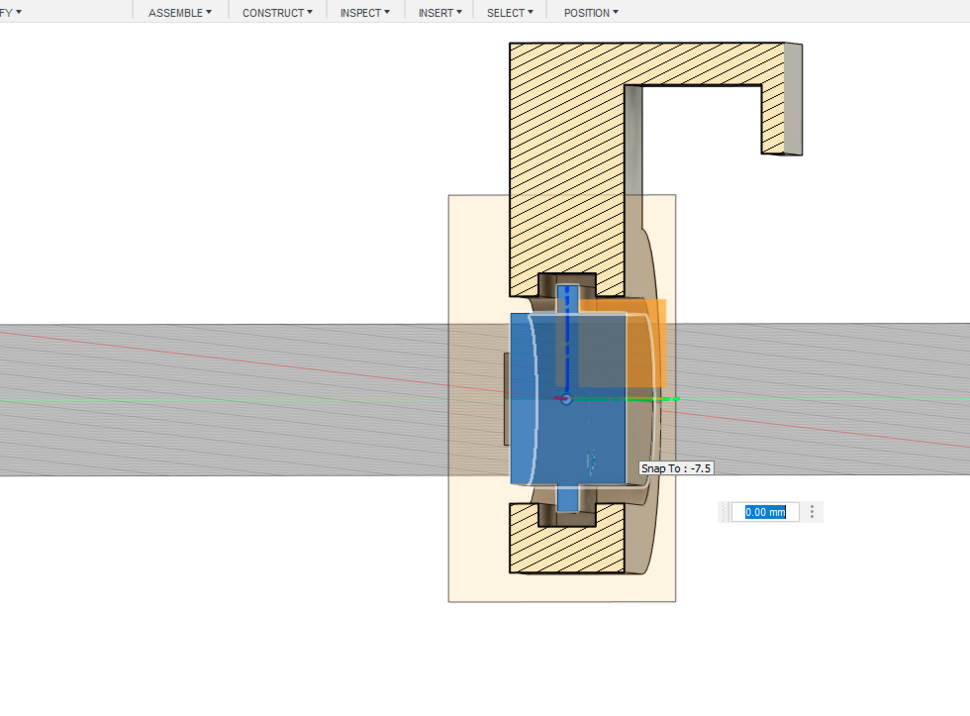
And here is the printed result.
Printing it


Scanning
For the scanning I tried to scan with my phone (Samsung galaxy S10). I did about 10 images by rotating the camera around the object. And I got this kind of images.
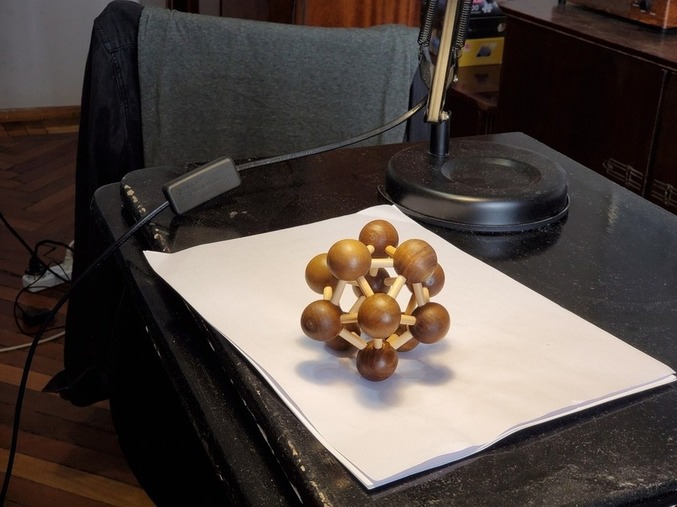
But after using the “Meshroom” program I have got not good results, because the software did not recognize the camera location.