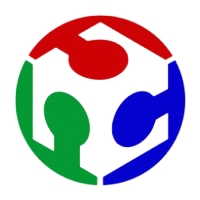
Computer-aided Design

This week's assignment is to "model (raster, vector, 2D, 3D, render, animate, simulate, ...) a possible final project"
Since I have no experience at all in design and modeling and I am still trying to define the scope of my final project, my approach for this week is to focus on two streams: on one side, get hands-on with multiple design and modeling tools and conclude with which one I feel more comfortable and are capable of performing what I think I will need down the road. The second stream, will be to brainstorm and come up with a couple of ideas for my final project.
Hands-on with design tools
This are the different tools I worked with during the week:
- Gimp.
- Inkscape.
- Rhino.
- Xdesign.
- Freecad.
- Blender.
Gimp and Inkscape
I have been using Gimp since last week for resizing and editing the images on my site. For this week I wanted to explore the difference between editing a raster file and then converting the same image into vector with Inkscape.
For this, I took the precious Precious plastic in png format, resized it to 300x300 pixels in Gimp and then exported it to Inkscape.
Once in inkscape, I followed this tutorial on how to vectorize a png image. This is the result, the first is the raster image and the second the vector:

I’m not sure if this is a good image vectorization, I think I’m not doing an optimal setup in the image tracing options. I first try a single scan, but it would remove all color of the image. Then I tried multiple scans, depending on the number of scans the quality of the image would vary:
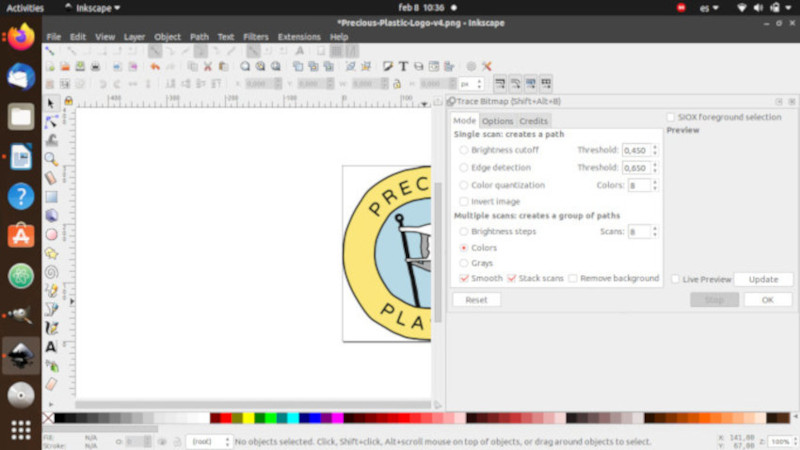
3D
The first programm I tried for 3d design was Freecad. After a couple of hours I realized that this is not user friendly at all and I would have to invest to much time learning how to use it.I moved to Rhino, which I found very intuitive, I was able to start modeling some objects after few minutes:
I was able to play with different tools to recreate these objects, extruding from a surface, extruding from an object, mirroring an entire object or one of the faces. I felt comfortable working with this tool, unfortunately my laptop runs on Ubuntu, hence I can only use Rhino in the lab. I decided to export one of the objects and start trying with Xdesign
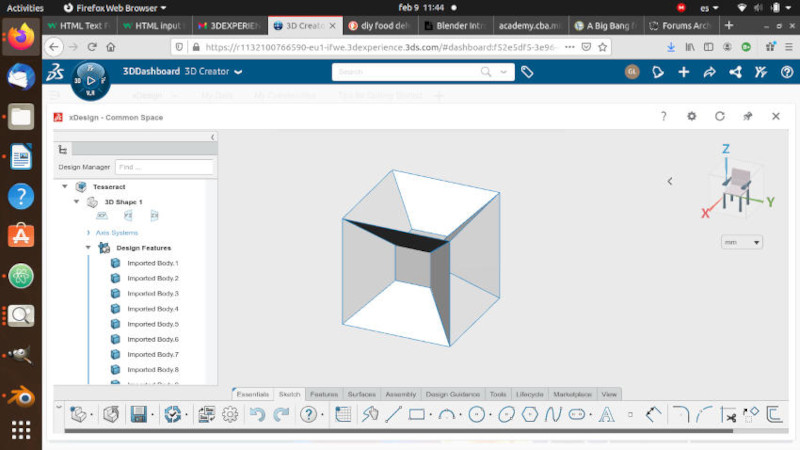 File
File
I had some issues with this object at the end, because all the extrusions I did to create the outer cube are surfaces and not objects.So I created a new object and start testing the some of the same tools that I used in Rhino. The final component looked like this:
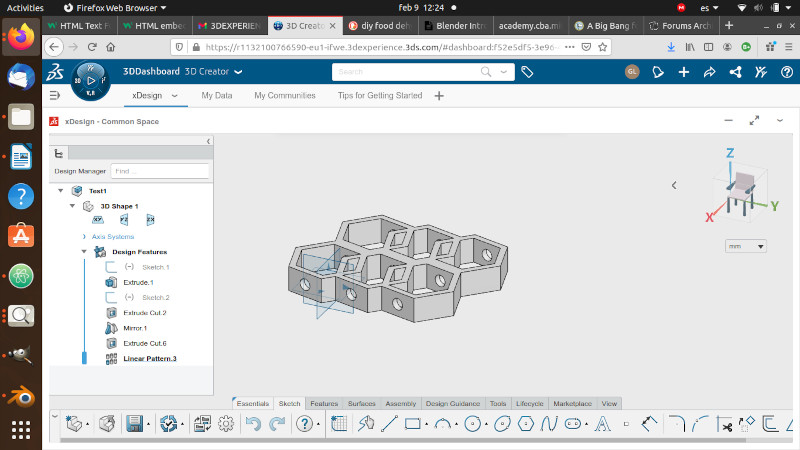 File
File
Next step was to import this object into Blender. At first look I could tell this is quite a powerful animation tool, I decided to follow this short Tutorial and try to animate my object. At the end I was not able to get the animation. I believe it was because of an issue with the camera view, when I imported my object, the camera view was set to point a small cube that was already present, so far I haven’t been able to set it properly:
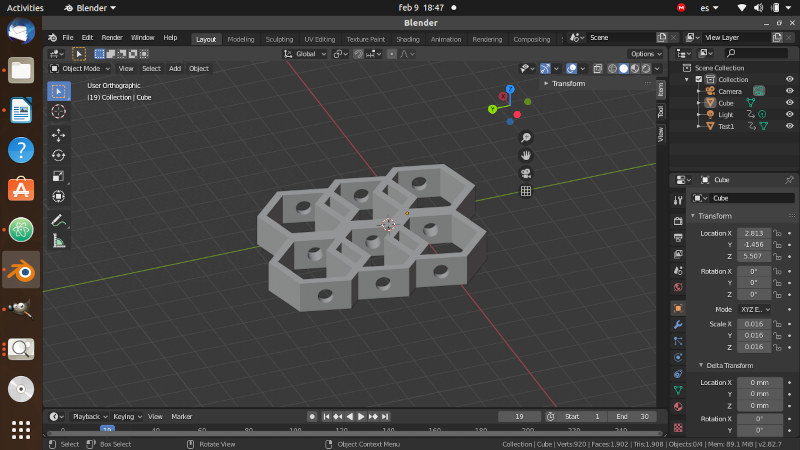
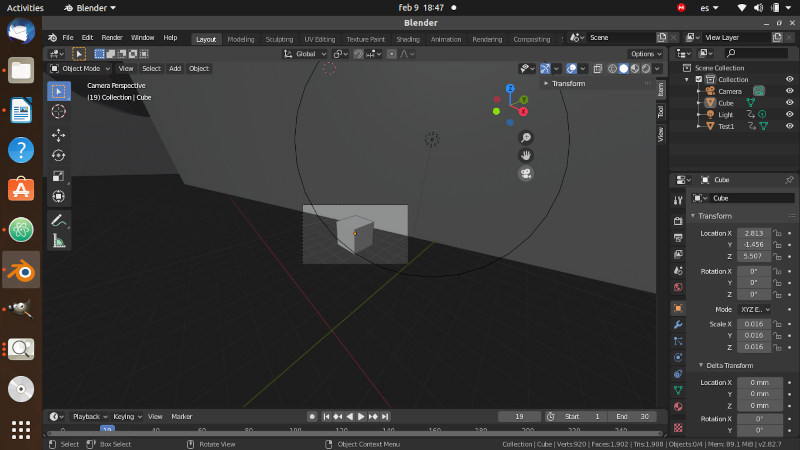 File
File